Page 1

Shure Brothers Incorporated
222 Hartrey Avenue
Evanston IL 60202-3696 U.S.A.
520DX Harmonica Microphone (”Green Bullet”)
User’s Guide
MICROPHONE POUR HARMONICA 520DX
(«GREEN BULLET»)
GUIDE DE L’UTILISATEUR
HARMONIKA–MIKROFON 520DX
(„GREEN BULLET“)
BEDIENUNGSANLEITUNG
MICROFONO 520DX PARA ARMONICA
(“GREEN BULLET”)
GUIA DEL USUARIO
MICROFONO DA ARMONICA 520DX
(”GREEN BULLET”)
GUIDA D’USO
E1997, Shure Brothers Incorporated
27A3015 (QG)
Printed in U.S.A.
Page 2
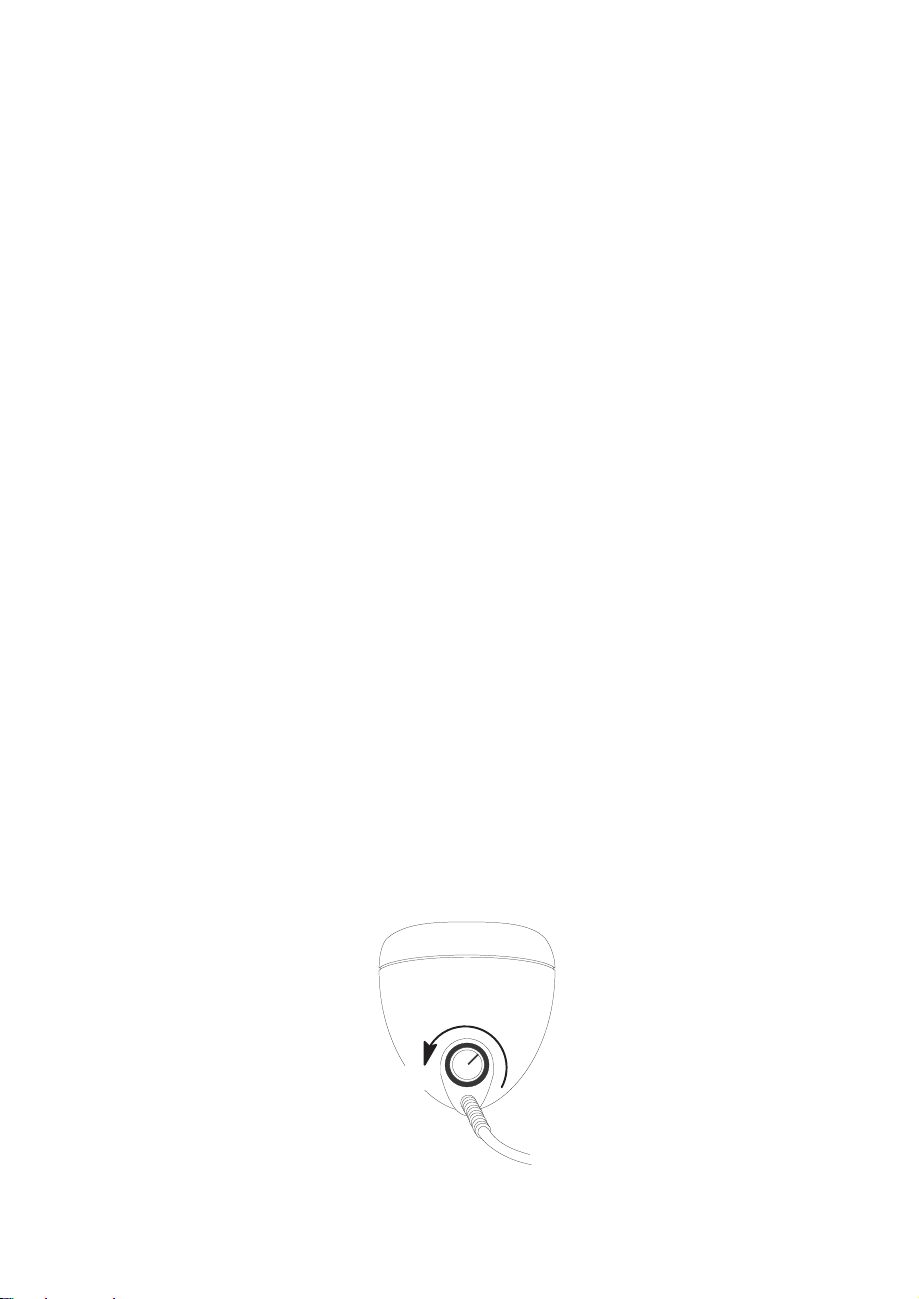
GENERAL
Contoured to fit comfortably in the palm of your hand,
the Model 520DX “Green Bullet” microphone produces the
unique sound that has made it a legend among harmonica
players.
The 520DX features a volume control knob at the base
of the microphone (see Figure 1) that allows musicians to
make adjustments to suit their needs during a live performance. An attached cable with a standard 1/4-inch phone
plug allows the microphone to be connected to a high-impedance device.
APPLICATIONS
Connect the 520DX directly into a guitar amplifier to
produce the classic blues harp sound. Use the following
guidelines:
S The volume control on the microphone should be turned
down before plugging it into an amplifier. As you move
away from the amplifier, the volume can be turned up.
S Adjust the microphone’s volume control knob during
performances as needed. For example, when switching
from playing rhythm to lead or to place the microphone
on standby between sets.
S To avoid feedback, maintain as much distance as pos-
sible from monitors or loudspeakers. Adjust the volume
of monitors or loudspeakers at the mixing console so
that no feedback is present when the volume control
knob on the harmonica microphone is at its maximum
setting.
NOTE: The volume setting of the guitar amplifier may have
a significant effect on the overall tone produced. Experiment
with different microphone and amplifier volume settings to
achieve the desired effect.
VOLUME CONTROL
OFF
VOLUME CONTROL KNOB
FIGURE 1
2
Page 3

LOW IMPEDANCE
T o connect the 520DX to a low impedance device, such
as a mixer, use a low-to-high impedance-matching line
transformer, such as the Shure model A95U.
NOTE: The 520DX can be rewired for low impedance, but
this disables the volume control. Contact the Shure Applications Group at (847) 866-2525 for more information.
SPECIFICATIONS
Type
Dynamic
Frequency Response
100 to 5,000 Hz (Figure 2)
TYPICAL FREQUENCY RESPONSE
FIGURE 2
Polar Pattern
Omnidirectional
Impedance
High, unbalanced
Load Impedance Range
Minimum: 100 kΩ
Output Level (at 1,000 Hz)
Open Circuit Voltage –34.0 dBV/Pa (20 mV)*. . . . . .
*1 Pa = 94 dB SPL
Polarity
Positive sound pressure on diaphragm produces positive voltage on tip with respect to sleeve (ground) of microphone output phone plug connector
Cable
6.1 m (20 ft) two conductor shielded with standard
1/4-inch phone plug attached (supplied wired for highimpedance, unbalanced connection)
3
Page 4

Case
Green and chrome finished die casting
Dimensions
63 mm (2.5 in.) max diameter, 82.6 mm (31/4 in.) long
Net Weight (with cable)
737 grams (26 oz)
Certification
Conforms to European Union directives, eligible to bear
CE marking; meets European Union EMC Immunity Requirements (EN 50 082–1, 1992); RF radiated (IEC
801–3); ESD (IEC 801–2); EFT (IEC 801–4).
CONNECTIONS
The RED lead is the high-impedance audio output; the
SHIELD is the audio return and case ground.
The Model 520DX Green Bullet Microphone is supplied
wired for high-impedance, unbalanced operation with the
1/4-inch phone plug (Figure 3).
+
YELLOW
BLUE
RED
WHITE
BLACK
ORANGE
BROWN
RED
GRAY
BLACK
RED
SHIELD
BLACK
TIP
INTERNAL CONNECTIONS:
UNBALANCED HIGH-IMPEDANCE OUTPUT
FIGURE 3
REPLACEMENT PARTS
Cartridge R198. . . . . . . . . . . . . . . . . . . . . . . . . . . . . . . . .
Cable and Plug 90A4486. . . . . . . . . . . . . . . . . . . . . . .
Volume Control Knob 95A2073. . . . . . . . . . . . . . . . . .
Volume Control Pot 90A4487. . . . . . . . . . . . . . . . . . . .
For additional service or parts information, please contact Shure’s Service department at 1-800-516-2525. Outside the United States, please contact your authorized Shure
Service Center.
4
