Page 1
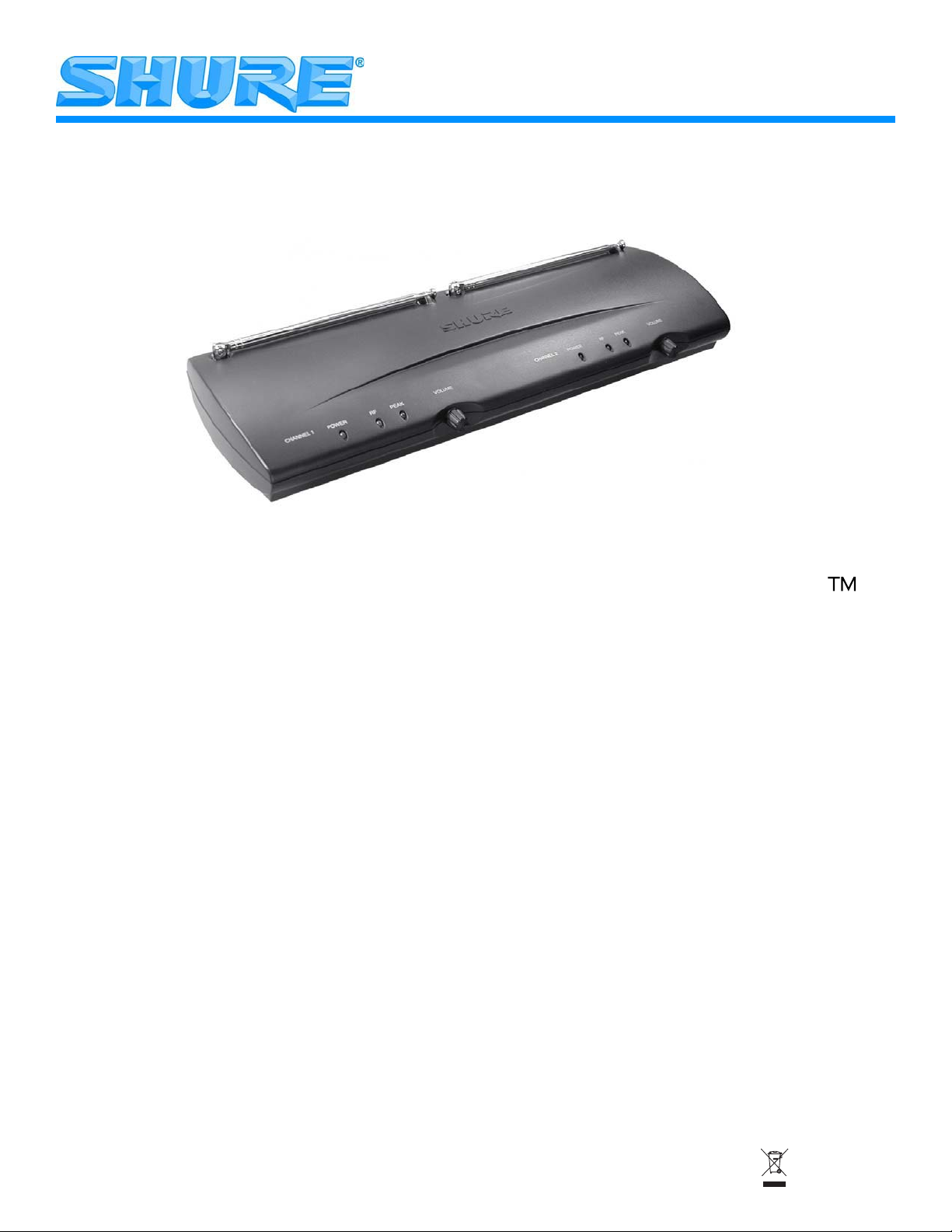
The Twin Pro Wireless Microphone System
User Guide
The Twin Pro
Wireless Microphone System User Guide
©2006 Shure Incorporated
27C8642 (Rev. 4)
Printed in U.S.A.
Page 2

TABLE OF CONTENTS -- ENGLISH
Introduction .................................................................................................................................... English - 1
Description ..................................................................................................................................... English - 1
Using the T88 Wireless Receiver ................................................................................................. English - 3
Using the T2 Hand-Held Microphone Transmitter ...................................................................... English - 3
Using the T1 Body-Pack Transmitter ........................................................................................... English - 4
Tips and Troubleshooting ............................................................................................................ English - 5
Specifications and Information .................................................................................................... English - 6
Page 3
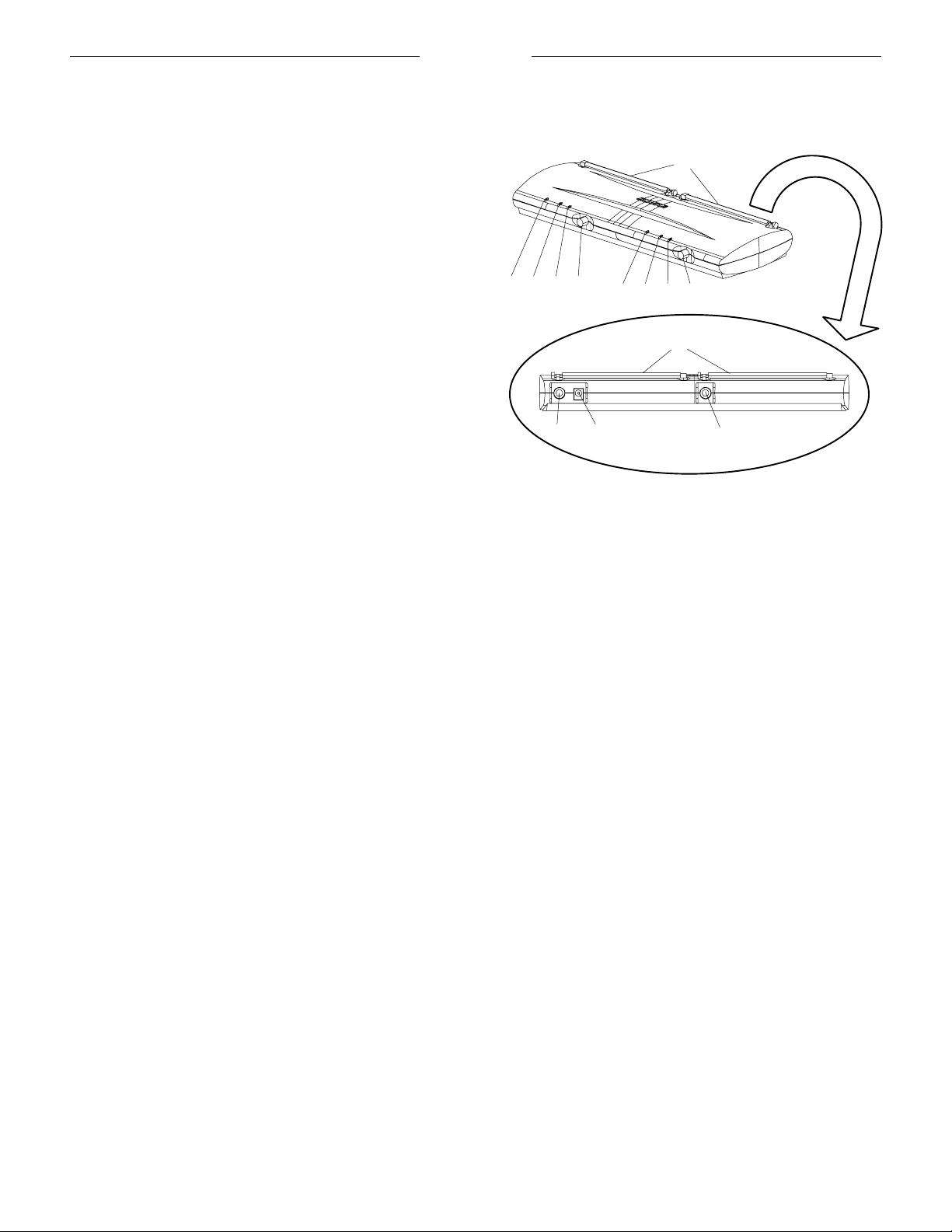
INTRODUCTION
The Twin Proä Wireless System is the finest in its class. This
system will give you excellent performance for years to come.
System Contents
The Twin Pro Wireless System contains the following
components:
• One T88 dual channel wireless receiver
• Two transmitters available in one of three different combinations (see System Combinations below)
• One PS20 (120 Vac) or PS20E (230 Vac) power adapter
• One plastic screwdriver for squelch adjustment
ENGLISH
DESCRIPTION
T88 Wireless Receiver (Figure 1)
FRONT
5
System Combinations
The Twin Pro system includes one of the following three transmitter combinations:
• Two handheld microphone transmitters (includes two swivel
adapters and two anti-roll devices)
or
• Two body-pack transmitters with lavalier microphones
or
• One handheld microphone and one body-pack transmitter
(includes one swivel adapter and one anti-roll device)
1234
1234
5
7
6
FIGURE 1
1 Power Indicators.
2 RF Signal Indicators. Yellow indicates when RF (radio
frequency) signals are received from the transmitter.
3 Audio Peak Indicators. These lights flicker occasionally
in normal operation. They are ON steadily when the audio input is overloaded.
4 Volume Controllers. Controls the audio output level.
5 Telescoping Antennas. Receive signals from the
transmitters. Make sure the antennas are fully extended
vertically.
6 Power Input Connector. Connects to a PS20 (120 Vac)
or PS20E (230 Vac) power adapter.
7 Independent Audio Output Connectors. There is a
separate, unbalanced 1/4
channel.
7
BACK
inch phone jack for each
1
Page 4

T2 Handheld Microphone Transmitter (Figure 2)
Ñ
ÑÑ
ÑÑ
ÑÑ
Ñ
Ñ
ÑÑÑ
ÑÑÑ
Ñ
ССССС
ССССС
ССССС
ССССС
ССССС
ССССС
СССССС
СССССС
СССССС
СССССС
ССССС
ССССС
ССССС
ССССС
5
6
ÑÑ
ÑÑÑ
OFF PWR
Ñ Ñ
ON
MUTE
Ñ
ССССССССССССССССССССССССССС
ÑÑ
СССССССССССССССС СССС
Ñ
ССССССССССССССССССССССССССС
ÑÑ
1
ÑÑÑÑ Ñ
ÑÑÑÑÑÑ ÑÑÑ
2
ÑÑÑÑ
3
4
ENGLISH
T1 Body-Pack Transmitter (Figure 3)
1
7
3
4
5
6
7
10
Ñ
8
9
2
FIGURE 2
1 POWER ON/OFF Switch. Turns transmitter on and off.
2 POWER Indicator. Lights when transmitter is turned on.
3 LOW BATTERY Indicator. Red light glows when you
have one hour or less of useful operating time; when this
light glows, change the battery.
4 MIC ON/MUTE Switch. Lets you turn the microphone
audio on and off (muting the microphone).
5 Audio Gain Control. Provides audio level adjustment to
accomodate different sound sources.
6 9V Alkaline Battery (shown installed). Provides power
to the microphone-transmitter. Typical battery life is 18
hours.
7 Battery Cover. Unscrews for access to the 9V alkaline
battery and gain control.
FIGURE 3
1 Battery Compartment.
2 Antenna. For best operation, the antenna must hang
vertically, and should not be coiled or bundled.
3 Belt Clip. Allow transmitter to be attached to belt.
4 POWER Indicator.
5 POWER ON/OFF Switch. Turns transmitter on and off.
6 Audio ON/MUTE Switch. Mutes the transmitter to pre-
vent unwanted sounds from being picked up by the receiver without turning the transmitter off.
7 LOW BATTERY Indicator. When this red light is glow-
ing, you have one hour or less of useful operating time;
change the battery.
8 Audio Gain Control. Provides audio level adjustment to
accommodate different sound sources (e.g., speaking or
playing an instrument). The factory setting is at mid-point.
A small screwdriver is supplied to make adjustments.
9 Microphone Input Connector. 4-Pin miniature connec-
tor provides connection to a variety of lavalier and headset microphone cables, and the Shure WA302 instrument
adapter cable.
10 Lavalier Microphone. Condenser lavalier microphone
supplied with a mount that clips onto a tie, lapel, or
acoustic instrument.
2
Page 5

ENGLISH
USING THE T88 WIRELESS RECEIVER
Connecting the T88 Wireless Receiver
T88 BACK
ÑÑÑ
1. Connect the receiver outputs for channels 1 and 2 to the mixer
or karoake unit using unbalanced, single-conductor, shielded
cables with1/4-inch phone plugs.
2. Connect the ac adapter to the POWER jack on the rear panel
of the receiver.
3. Plug the ac adapter into an appropriate power outlet.
AUDIO MIXER
ÑÑ
or KARAOKE UNIT
AC ADAPTER
FIGURE 4
USING THE T2 HAND HELD MICROPHONE
TRANSMITTERS
Operating the T2 Hand Held Microphone Transmitters
1. Press the POWER switch on the T88 receiver ON.
2. Slide the transmitter POWER ON/OFF switch to the ON position. Check the battery level. If the LOW BATTERY indicator
is lit, see Transmitter Battery Installation.
3. Check the RF indicator on the T88 receiver to see if the radio
signal is being received.
4. Slide the MIC ON/MUTE switch to the ON position and begin
speaking or singing.
NOTE: If the red PEAK light on the receiver does not flicker
during the loudest sounds, the transmitter gain may need to be
increased. See the Transmitter Audio Gain Adjustment
section.
5. During the performance or presentation, slide the MIC ON/
MUTE switch to the MUTE position when the microphone is
not being used.
6. When the performance or presentation is over, slide the transmitter POWER ON/OFF switch to the OFF position to conserve battery power.
T2
TRANSMITTERS
Squelch Adjustment
SQUELCH
DECREASE
FIGURE 5
The receiver squelch control is factory preset at the 12
o'clock position for optimum performance. No further adjustment is normally required. However, it is possible to adjust the
squelch control to emphasize either signal quality or system range.
• To raise the squelch threshold, rotate the control clockwise.
This causes the receiver to demand a higher quality signal
(less noise before muting), but it reduces the operating
range.
• To lower the squelch threshold, rotate the control counterclockwise. This allows a lower quality signal through (more
noise before muting), but it extends the operating range.
INCREASE
T88
RECEIVER
FIGURE 6
Transmitter Battery Installation
1. Slide the transmitter POWER ON/OFF switch to the OFF position.
2. Unscrew the transmitter battery cover to expose the battery
terminals, as shown in Figure 7.
ÑÑ Ñ
ÑÑ
FIGURE 7
3. Insert a fresh 9V alkaline battery into the battery compartment
as shown in Figure 7 (Alkaline recommended and included
with the system). A fresh 9V alkaline battery should typically
provide 18 hours of performance time. A fully charged 8.4V
NiCad battery should provide 2 hours of performance time.
When the LOW BATTERY light on the transmitter turns on,
you have 1 hour or less of useful battery life remaining;
change the battery at your first opportunity.
IMPORTANT: Carbon-zinc and zinc-chloride batteries will not
provide adequate power and are not recommended.
4. Replace the battery cover.
ÑÑÑÑ
3
Page 6

ENGLISH
Installing the Anti-Roll Device
The rubber anti-roll device prevents hand-held microphones
from rolling off onto the ground when they are set down on a flat
surface, such as a table or speaker cabinet. The anti-roll device
proves an important safeguard in stage situations where the T2
may be used by inexperienced microphone handlers.
To install the anti-roll device, simply slip it over the microphone
handle and slide it up so that it is positioned just below the label under the microphone grille, as shown in Figure 8.
USING THE T1 BODY-PACK TRANSMITTERS
Operating T1 Body-Pack Transmitters
LAVALIER
MIC
Ñ
СССССССССССССС
ССССССССССССССССССССССССССССССССССССССС
Ñ
ÑÑ
FIGURE 8
Gain Adjustment
ССССССССС
СССССССССССССССС СССС
СССССССССССССССССССССССССССССС
FIGURE 9
The transmitter audio gain control has been factory preset to
provide satisfactory output. However, if the PEAK light on the T88
receiver is constantly on or never on, the transmit audio level may
require adjustment. Use the gain controls as follows to adjust the
equipment for the best sound quality.
To adjust the audio gain, locate the transmitter audio gain control and use the supplied screwdriver to adjust the control.
• If the PEAK light is always on, decrease the audio gain by
turning the gain control counter-clockwise (while the vocalist
is singing or the musical instrument is being played) until the
PEAK light on the receiver flickers only occasionally.
• If the PEAK light is never on, increase the audio gain by turning the gain control clockwise (while the vocalist is singing or
the musical instrument is being played) until the PEAK light
on the receiver flickers only occasionally.
СССССС
ÑÑ
T88 RECEIVER
ССССССССССС
FIGURE 10
NOTE: The T1 body-pack system is designed for use with
other equipment, such as lavalier microphones, guitars,
headset microphones, etc. See your Shure dealer for details
on ordering the proper equipment for your needs.
1. Clip the T1 body pack transmitter to your belt or guitar strap.
2. Connect the lavalier microphone, headset or instrument
adapter cable to the body-pack transmitter.
3. Turn the transmitter POWER switch ON. Check Power/Battery
fuel gauge.
4. Check the RF Signal Indicator on the T88 receiver to see if the
RF signal is being received.
5. Slide the transmitter ON/MUTE switch to the ON position and
begin speaking or playing your instrument.
NOTE: If the red PEAK light on the receiver does not flicker
during the loudest sounds, the transmitter gain may need to be
increased. See the Transmitter Audio Gain Adjustment
section.
6. During the performance or presentation, slide the ON/MUTE
switch to the MUTE position when the system is not being
used.
7. When the performance or presentation is over, slide the transmitter POWER ON/OFF switch to the OFF position to conserve battery power.
4
Page 7

ENGLISH
Transmitter Battery Installation
1. Slide the transmitter ON/OFF switch to the OFF position.
2. Press down on the OPEN side of the battery compartment
cover, slide it back and flip it open, as shown in Figure 11.
Ñ
ıˇ
FIGURE 11
3. Insert a fresh 9V alkaline battery into the battery compartment
as shown in Figure 11 (Duracell MN1604 recommended and
included with the system). A fresh 9V alkaline battery should
typically provide 18 hours of performance time. A fully
charged 8.4V NiCad battery should provide 2 hours of performance time. When the red LOW BATTERY light on the transmitter glows, you have 1 hour or less of useful battery life
remaining; change the battery at your first opportunity.
IMPORTANT: Carbon-zinc and zinc-chloride batteries will not
provide adequate power and are not recommended.
4. Replace the battery cover.
Transmitter audio gain adjustment
The transmitter audio gain control has been factory preset to
provide satisfactory output. However, if the PEAK light on the T88
receiver is constantly on or never on, the transmit audio level may
require adjustment. Use the gain controls as follows to adjust the
equipment for the best sound quality.
Ñ
FIGURE 12
To adjust the audio gain, locate the transmitter audio gain control and use the supplied screwdriver to adjust the control.
• If the PEAK light is always on, decrease the audio gain by
turning the gain control counter-clockwise (while the vocalist
is singing or the musical instrument is being played) until the
PEAK light on the receiver flickers only occasionally.
• If the PEAK light is never on, increase the audio gain by turning the gain control clockwise (while the vocalist is singing or
the musical instrument is being played) until the PEAK light
on the receiver flickers only occasionally.
TIPS AND TROUBLESHOOTING
Tips for getting the best performance
• Maintain a line-of-sight between the transmitter and receiver
antennas.
• Keep the receiver and antennas away from large metal objects.
• Avoid placing the receiver near computers or other RF generating equipment.
• Point the receiver antennas straight up.
• Avoid placing the receiver in the bottom of an equipment rack
unless the antennas are remotely located.
Troubleshooting
Some common problems and their solutions are identified in the
table below. If you are unable to solve a problem, contact your
dealer.
Problem
No sound; RF light(s)
not glowing.
No sound; RF and Audio Level
meter lights glowing.
Received signal is noisy or contains extraneous sounds with
transmitter on.
Noise from receiver with transmitter off.
Momentary loss of sound as transmitter is moved around performing
area.
• Make sure the transmitter
POWER switch is ON and the
receiver is plugged into a power
source.
• Check battery.
• Check receiver squelch setting.
• Check receiver antenna
connection(s).
• Make sure antennas are in line of
sight of transmitter.
• Turn up receiver audio VOLUME
control.
• Check for proper connection
between receiver and karaoke
unit.
• Talk into microphone and observe
receiver audio level lights. If they
glow, the problem is elsewhere in
the sound system.
• Check battery.
• Remove local sources of RF
interference.
• If using a guitar or other
instrument, check connections.
• Two transmitters may be operating
on the same frequency. Locate
and turn one off.
• Signal may be too weak.
Reposition antennas. If possible,
move them closer to transmitter.
• Adjust receiver squelch control.
• Remove local sources of RF
interference.
• Reposition receiver or antennas.
• Reposition receiver and perform
another “walkthrough” test and
observe the RF indicators. If audio
dropouts persist, mark these
“dead spots” in performing area
and avoid them during
performance.
Solution
5
Page 8

SPECIFICATIONS AND INFORMATION
Specifications
RF Carrier Frequency Range
169.445 to 216.000 MHz
Working Range
100 m (approximately 300 ft) under typical conditions.
Audio Frequency Response
50 to 15,000 Hz, ±2 dB
Audio Output Level (±15 kHz deviation, 1 kHz tone)
1/4 inch connector (into 3 kW load)
Audio Connectors
Model: T88 T1
Connector Type: 1/4-inch
Configuration: active
Actual
Impedance:
Maximum
Input Level:
Maximum
Output Level:
Pin
Assignments:
sleeve = ground
Phantom Power
Protection:
Voltage: -+5 V
T1 P in Connections
MICROPHONE
ELEMENT
2
4
3
1
NOTE: LAVALIERMIC TIES PINS 3 AND 4 TOGETHER; GUITAR CABLE DOES NOT.
-8.8 dBV (Hi Z)
4-Pin miniature
phone plug
connector
(female)
unbalanced
unbalanced
3 kW 18 kW
with lavalier
-12.2 dBu
0 dBu -
Tip = hot
pin 1= ground
pin 2 = +5 V
pin 3 = audio
pin 4 = through
20 kW resistor
to ground
yes -
T1 MIC JACK BOARD
2
4
3
1
500
500
27 pF
(TA4F)
active
27 pF
20K
ENGLISH
RF Sensitivity
-101 dBm typical
System Distortion (ref. ±15 kHz deviation, 1 kHz modulation)
0.7%
Power Requirements
T1, T2/14A: 9V alkaline battery (Duracell MN1604 recommended). 8.4V Nicad (rechargeable) are optional but not recommended.
T88: 12 Vdc (PS20, 120Vac; PS20E, 230 Vac Power Supply)
Current Drain
T1: 31 mA average (40 mA max)
T2/14A: 30 mA average (35 mA max)
T88: 160 mA average (195 mA max)
Operating Temperature Range
-20
limit this range.
Overall Dimensions
T1: 82.6 mm H x 63.5 mm W x 26.2 mm D
T2/14A: 241 mm L x 50.8 mm Dia.
T88: 44 mm H x 349 mm W x 194 mm D
Net Weight
T1: 79.5 g without battery
T2/14A: 294.8 g without battery
T88: 435 g
Certification
T1, T2: Type-accepted under FCC Parts 90 and 74; IC certified
under TRC-78
T88: Approved under the Notification provision of
FCC Part 15
PS20 Power Supply: Conforms to safety standard UL1310.
Canada/CSA 22 2 No. 223.
PS20E Power Supply: Conforms to safety standard EN 60065
PS20UK Power Supply: Conforms to safety standard
EN 60065.
Furnished Accessories
Optional Accessories
+5 V
AUDIO
GROUND
Replacement Parts
° to 50°C (-4° to 122° F). NOTE: Battery characteristics may
Plastic Screwdriver ...........................................65A1659
Swivel Adapter (hand-held only)....................... WA370A
Anti-Roll Device (hand-held only) .....................66A8043
Microphone Adapter Cable (T1)...........................WA310
4-Pin Female Mini Connector TA4F (T1) .............WA330
In-Line Audio Switch (T1).....................................WA360
1.8 Meter (6 ft.) Receiver-Mixer Cable.................WA410
6.1 Meter (20 ft.) Antenna Extension Cable.........WA421
14A Cartridge with Grille.........................................R200
AC Adapter ................PS20 (120 Vac)/PS20E (230 Vac)
Grille (T2/14A)....................................................RK143G
Belt Clip (T1)...................................................53A8247A
1/4 Wave Antenna ............................................90A8380
T88 Output Wiring (1/4 inch male plug to output connector)
SLEEVE
TIP +
Gain Adjustment Range
T1: 40 dB
T2/14A: 25 dB
RF Power Output
T1, T2/14A: 50 mW maximum (complies with FCC and IC
regulations)
This symbol indicates that dangerous voltage constituting a
risk of electric shock is present within this unit.
This symbol indicates that there are important operating and
maintenance instructions in the literature accompanying this unit.
6
Page 9

ENGLISH
Licensing Information
Changes or modifications not expressly approved by Shure Inc.
could void your authority to operate the equipment. Licensing of
Shure wireless microphone equipment is the user's responsibility,
and licensability depends on the user's classification and application, and on the selected frequency. Shure strongly urges the user
to contact the appropriate telecommunications authority concerning proper licensing, and before choosing and ordering frequencies other than standard frequencies.
Warranty Information
Shure Incorporated (“Shure”) hereby warrants that these
products will be free from defects in material and workmanship for
a period of two years from the date of purchase. At its option,
Shure will repair or replace the defective product and promptly
return it to you, or refund the purchase price. Retain proof of
purchase to validate the purchase date and return it with any
warranty claim. If you believe this product is defective within the
warranty period, carefully repack the unit, insure it, and return it
postpaid to:
Shure Incorporated
Attention: Service Department
5800 W. Touhy Avenue
Niles, IL 60714-4608 U.S.A.
Telephone: 1-800-516-2525
For service outside the United States, return the product to any
authorized Shure Distribution Center.
All claims of defects or shortage should be directed to the above
address. Please furnish model number, operating frequency, and
date, place and proof of purchase (such as a copy of your sales receipt) to establish warranty. Your letter should include all pertinent
details including applicable model or part numbers and a brief description of the problem. Do not mail any units or parts to Shure
unless requested to do so by Shure's Service Department. Any returned items must have prior authorization. Unauthorized returns
are delayed in handling; these delays can be avoided by contacting Shure in advance and furnishing the necessary information.
Shure reserves the right to make design changes and product
improvements on any previously manufactured products. Shure
also reserves the right to ship new and/or improved products which
are similar to the form, fit and function of the originally ordered
products.
7
Page 10

SHURE Incorporated http://www.shure.com
United States, Canada, Latin America, Caribbean:
5800 W. Touhy Avenue, Niles, IL 60714-4608, U.S.A.
Phone: 847-600-2000 U.S. Fax: 847-600-1212 Intl Fax: 847-600-6446
Europe, Middle East, Africa:
Shure Europe GmbH, Phone: 49-7131-72140 Fax: 49-7131-721414
Asia, Pacific:
Shure Asia Limited, Phone: 852-2893-4290 Fax: 852-2893-4055
