Shunxun SX-SP248-HD3D Operating Instructions Manual
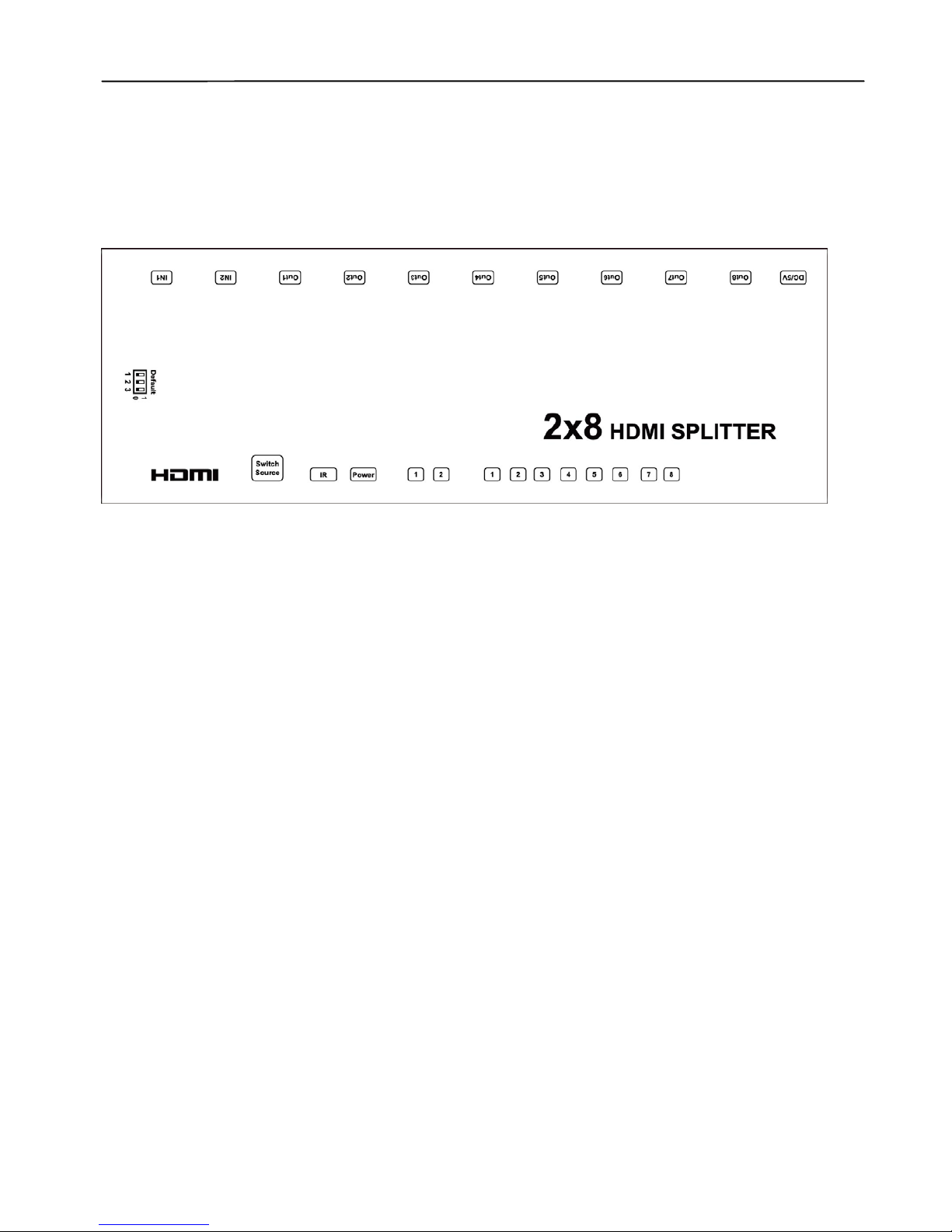
Operating Instructions
HDMI Splitter
Model No.:SX-SP248-HD3D
Operating Instructions
Dear Customer
Thank you for purchasing this product. For optimum performance and safety, please read these instructions
carefully before connecting, operating or adjusting this product. Please keep this manual for future reference.
FEATURES
Select one of 2 different HDMI Signal input sources and switch to 8 HDMI displays simultaneously.
Manual or with remote controller to select input signals.
Support resolution up to 1080p.
Support 3D video format.
Supports 30/36bit deep color display.
Support High Definition Audio : Dolby TrueHD, DTS-HD, Master Audio.
With intelligent EDID setting function.
DC 5V power supply.
NOTICE
Our company reserve the right to make changes in the hardware, packaging and any accompanying
documentation without prior written notice.
1
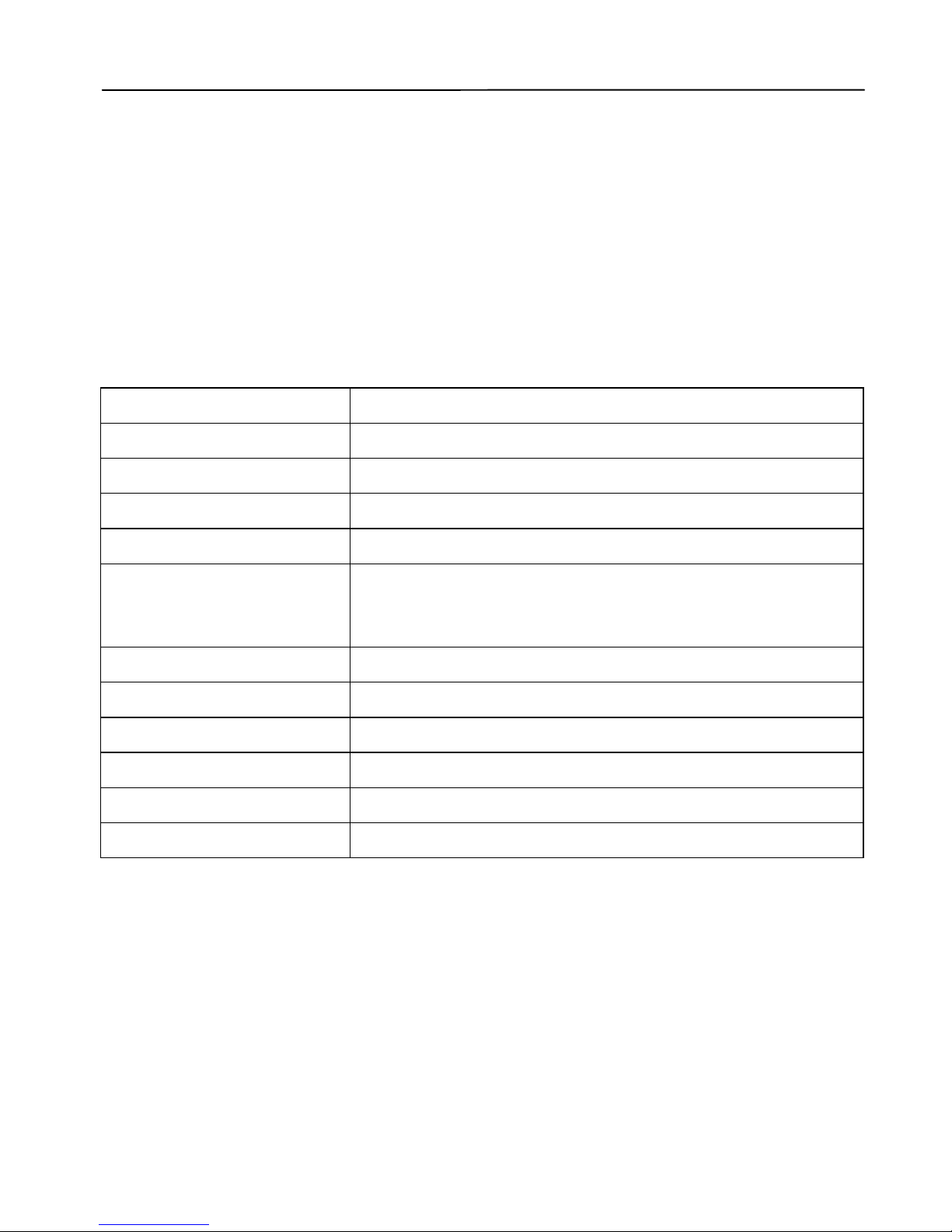
Operating Instructions
TABLE OF CONTENTS
Specifications
Package Contents
Panel Descriptions
Connecting and Operating
EDID
Connection diagram
Product Service
Warranty
SPECIFICATIONS
Operating Temperature Range -5 to +35℃(+23 to +95℉)
Operating Humidity Range 5 to 90%RH (No Condensation)
Input Video Signal 0.5-1.0 Volts P-P
Input DDC Signal 5 volts p-p(TTL)
Data transfer speed rate 6.75Gbps(Maximum)
Video Format Supported
DTV/HDTV:
480i/576i/480P/576P/720P/1080i/1080P
3D video support
Video Output HDMI +HDCP1.1
Support Video Color Format xv-YCC/deep color 36bit
Support Audio Format DTS-HD/true-HD/LPCM7.1/ DTS
Power consumption 7 watts(Maximum)
Dimension (L×W×H) 290mmx99.2mmx25mm
Net Weight 810g
Note: Specifications are subject to change without notice. Mass and dimensions are approximate.
PACKING CONTENTS
1) Main Unit. 2-IN 8-OUT HDMI splitter
2) DC5V 3A Power Supply.
3) Operating Instructions
4) Infrared Remote Controller
2
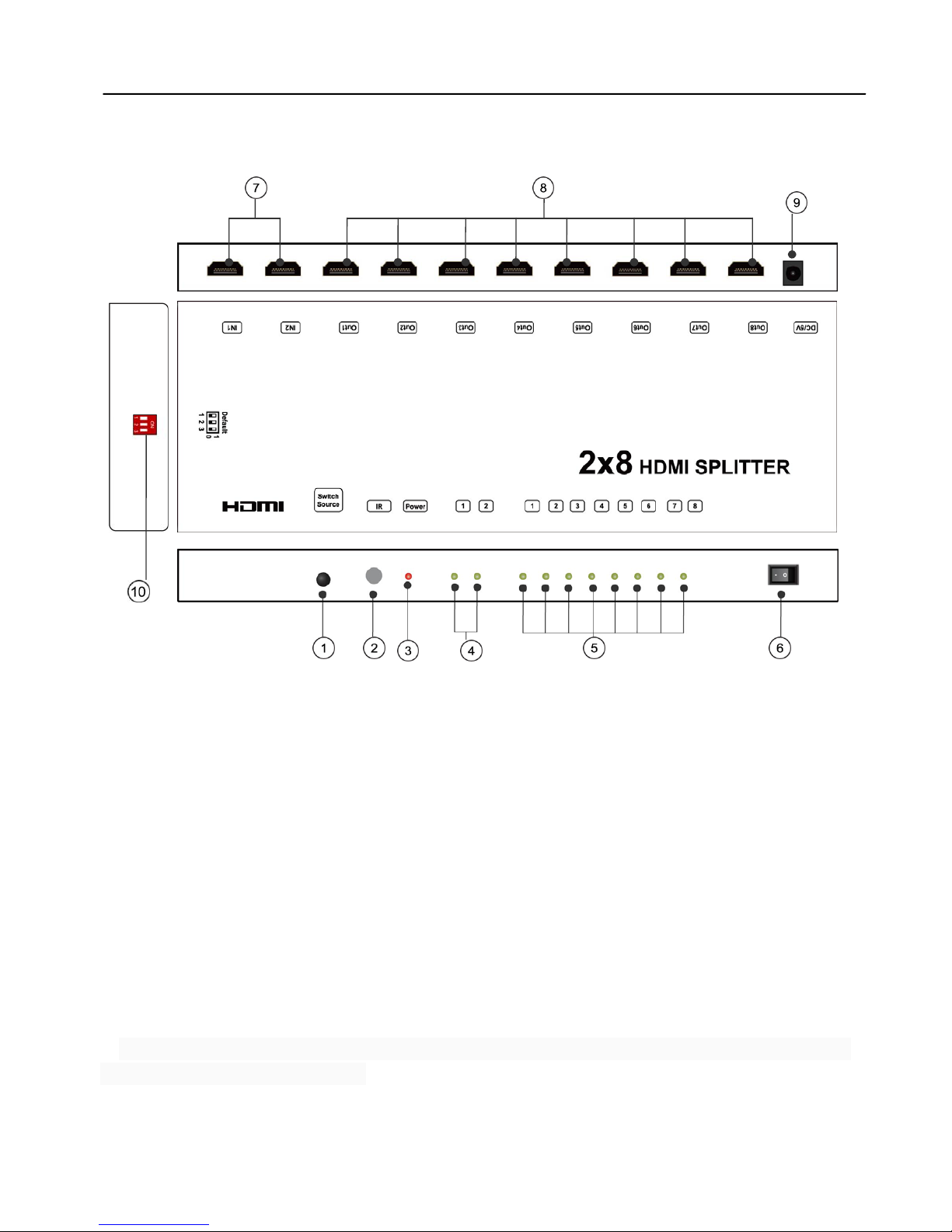
Operating Instructions
PANEL DESCRIPTIONS
1) Source Select Button:Manually select button to switch signal source.
2) IR Receiver window.
3) Indicator of power Inputs. When power is ON, the corresponding LED lights.
4) Indicator of HDMI Inputs. When a HDMI equipment is connected, the corresponding blue LED lights
5) Indicator of HDMI output. When a HDMI equipment is connected, the corresponding blue LED lights.
6) Power ON/OFF. Press the up/down button to open/close the device.
7) HDMI input ports. 8) HDMI output ports. 9) Power input. 10) DIP switch.
CONNECT AND OPERATE
1) Connect the HDMI signal sources(Such as PS3,STB etc) into HDMI inputs.
2) Connect the HDMI display devices (such as: HD-LCD,HD-DLP) into HDMI outputs.
3) Set the EDID if necessary (refer Page 4).
4) Insert the DC side of 5v power supply into Power input.
5) Press the power button to open the device.
6) Use remote or push the button to select the source.when you choose the source, the 8 displays will show
the same HDMI source simultaneously.
Attention: Insert / Extract cable gently.
3
