showhome ZW1101 Operation Manual
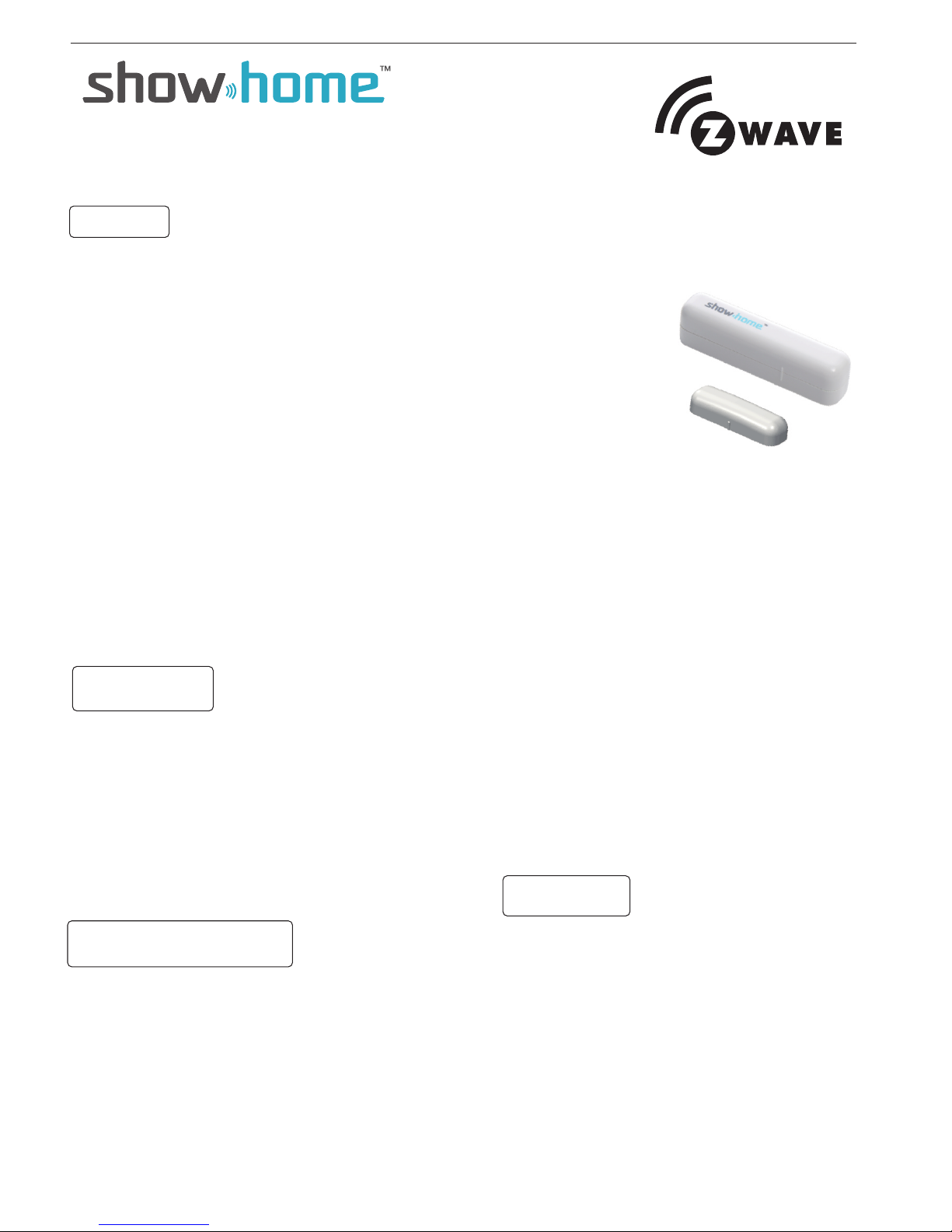
FCC/IC
Door window sensor
ZW1101 Door Window Sensor
Show H om e Pr od ucts warr an ts t hi s product to be f re e fr om manufact ur in g defects for
a peri od o f tw o ye ars from the or ig in al date of cons um er p urchase. This war ra nt y is l imited
to the r ep ai r or r eplacem en t of t hi s product onl y an d do es not extend t o co ns equential o r
inci de nt al d amage to ot he r pr od ucts that may b e us ed w ith this prod uc t.
This w ar ra nt y is in lieu of all o th er w arranties , ex pr essed or impl ie d. S ome states do n ot
allo w li mi ta tions on ho w lo ng a n im plied war ra nt y la sts or permit t he e xc lusion or lim it at ion
of inc id en ta l or conseq ue nt ia l damage, so th e ab ov e limitatio ns m ay n ot apply to you .
This w ar ra nt y gives you spe ci fic r ights, and yo u ma y al so have other r ig ht s which vary fr om
stat e to s ta te . if the unit sho ul d pr ove defecti ve w it hin the warra nt y pe ri od.
RISK O F FI RE
RISK O F EL EC TR ICAL SHO CK
RISK O F BU RN S
CONT RO LL IN G APPLIANCES :
EXER CI SE E XT REME CAUTIO N WH EN U SING Z-WAVE
DEVI CE S TO CONTROL APP LIANCES. OP ER ATI ON
OF THE Z-WAVE DEVI CE M AY BE IN A DIFF ER EN T
ROOM THAN THE CONTRO LL ED AP PL IANCE, ALS O AN
UNIN TE NT IO NAL ACT IVATION MAY OC CU R IF T HE W RO NG
BUTTON ON THE REMOTE I S PR ES SE D. Z-WAVE DEVIC ES
MAY AUTOM ATICALLY BE P OWERED ON D UE TO TIM ED
EVEN T PROGRA MM IN G. DEPENDIN G UP ON T HE AP PL IANCE , THESE UN ATTEN DE D OR U NI NTENTIO NA L OPERATIONS COUL D PO SS IBLY RESU LT IN A HAZARDOUS
COND IT IO N. F OR THE SE REASONS, W E RE CO MM END
DO NOT RETURN THIS PRO DU CT TO T HE S TORE
THE FO LL OW IN G:
DO NOT USE Z-WAVE DE VI CE S TO CONTR OL ELECTRIC
HEATERS OR ANY OTHER APPL IA NC ES W HICH MAY PR ES ENT A HAZARD OU S CO ND ITION DUE TO U NAT TE ND ED OR
UNIN TE NT IO NAL OR AU TOMATIC POWER O N CO NT RO L.
WARNING
WARRANTY
Mode l: ZW 110 1
Powe r su pp ly : battery ER1 42 50 , 1/2AA, 3V.
Sign al ( Fr eq uency): 9 08 .4 2 MH z.
Oper at in g Ra nge: Up to 10 0 fe et l in e of sight
Oper at in g Temp .: - 15 °C~60°C (5° F ~1 40 °F)
Wire le ss C on troller a nd t he c lo sest Z-Wav e
rece iv er m od ule.
Spec ifi ca ti ons subje ct t o ch an ge without no ti ce
due to c on ti nu ing produ ct i mp ro vement
SPECIFICATIONS
Website www.i sh ow lights.co m
Fede ra l Co mm unicati on s Co mm ission (FCC ) St at ement
FCC Ca ut io n: An y changes o r mo di fic ations not ex pr es sly approve d by t he p arty respon si bl e fo r
comp li an ce c ould void t he u se r ’s aut ho ri ty t o operate t hi s eq ui pment.
This d ev ic e co mplies wi th P ar t 15 o f the FCC Rules . Op er ation is subj ec t to t he f ollowin g tw o
cond it io ns : (1) Th is device may n ot c au se harmful in te rf er ence, and ( 2) t hi s de vice must acc ep t an y
inte rf er en ce receiv ed , in cl uding inter fe re nce that may ca us e un desired ope ra ti on.
NOTE : This equ ip me nt has been tes te d an d found to comp ly w it h th e limits fo r a Cl as s B di gital devic e,
purs ua nt t o Pa rt 15 of the FCC Ru le s. T he se l imits are des ig ne d to p rovide re as on ab le protec ti on
agai ns t ha rm ful inter fe re nc e in a resident ia l in stallatio n. Thi s eq ui pm ent gener at es , us es and can
radi at e ra di o frequen cy e ne rg y and, if not ins ta ll ed and used in ac co rd ance with the i ns tr uctions,
may ca us h ar mf ul interfer en ce t o radio commu ni ca tions.How ev er, t here is no guar an te e th at
inte rf er en ce will not o cc ur i n a pa rticular in st al lation. If th is e qu ipment does c au se h ar mful inte rf er en ce
to rad io o r te le vision re ce pt io n, which can be d et er mined by turn in g th e equipment o ff and o n,
the us er i s en co uraged to try t o co rr ect the inter fe re nce by one or mor e of t he f ol lowing me as ur es :
Reor ie nt o r re locate th e re ce iv ing antenna .I nc rease the sep ar at ion between t he e qu ipment and
rece iv er. Co nnect the e qu ip me nt into an outl et o n a ci rcuit different f ro m th at t o which the rec ei ve r
is con ne ct ed .Consul t th e de al er or an experi en ce d radio/TV te ch ni cian for help .T hi s equipment
shou ld b e in st alled and o pe ra te d with minimu m di st ance 20cm bet we en t he radiator a nd y ou r body.
IC Cau ti on :
This d ev ic e co mplies wi th I nd us try Canada li ce nc e-exempt RS S st an dard(s). Op er at io n is subjec t
to the f ol lo wi ng two cond it io ns : (1) this devi ce m ay n ot cause inte rf er ence, and (2) t hi s de vi ce must
acce pt a ny i nt erferen ce , in cl uding inter fe re nce that may ca us e un desired
oper at io n of t he device .
DECL AR ATION D E CO NF ORMITE D'IN DU ST RI E CANADA
Ce pér ip hé ri que a été tes té e t re co nnu conform e au x li mites spéci fié es d ans RSS-210 .
Son ut il is at ion est sou mi se a ux d eux conditi on s su ivantes :
(1) il n e do it p as p rovoque r d' in te rférences g ên an tes et
(2) il d oi t to lé rer les inter fé re nces re.ues , no ta mment celle ss us ceptibles d 'e n pe rt urber le fo nc ti on nement.
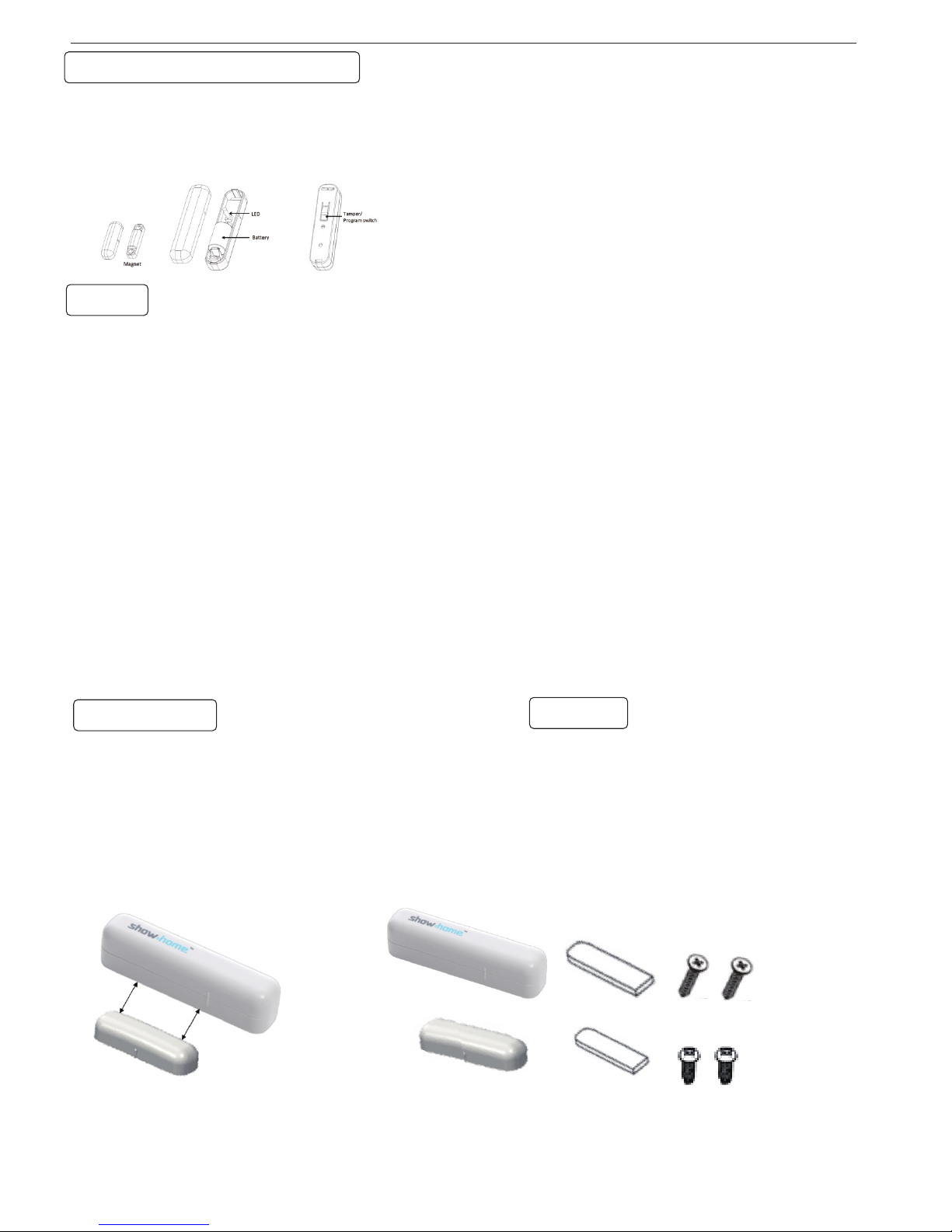
Product Introduction and descrip tio n
ZW1101 Se nsor- 1pcs
Brac ket for C ontac t Magnet-1 pcs
Magn et-1p cs
Adhe sive ta pe for Magne t /sens or-2p cs
CR14 250 3.0 V Battery- 1pcs
Scre ws for br acket / sensor-4 pcs
Inst allat ion Operation man ual-1 pcs
Than ks for ch oosing the show hom e wirel ess doo r/win dow sen sor of th e home se curity dev ice.T his sen sor is a Z- Wave ™ enabl ed
devi ce (int eroperab le, two -way RF m esh net worki ng tech nolog y) and is f ully compa tible w ith any Z -Wav e™ enab led net work.
Ever y mains p owered Z-Wave en abled d evice a cts as a si gnal re peate r and mul tiple d evi ces res ult in mo re poss ible tr ansmi ssion
rout es whic h helps elim inate “ RF dead -spor ts”Z- Wave ™ enabl ed devi ces dis playing th e Z-Wa ve™ log o can als o be used w ith it
rega rdles s of the manuf actur er, and ou rs can al so be use d in othe r manuf actur er’s Z-Wave™ e nable d netwo rks. This s ensor
moni tors do or/windo w and sen d Z-Wa ve™ sig nal whe n door or w indow i s opene d and closed .
Notice: I f you ins tall the ent ire Z-Wave™ s ystem f or the fir st time , pleas e refer t o the ins talla tion guide o f Z-Wa ve™
Inte rface C ontro ller befor e insta lling Z W1101.
1. Uns crew th e screw f astening t he rear c over.
2. Sli de the re ar cover dow n.
3. Usi ng the sc rews or adhe sive ta pe to affix th e rear co ver on th e frame a long th e openi ng edge of doo r / windo w.
4. Ins ert a CR1 23A battery into the b atter y compa rtmen t and LED w ill sta rt to flas h slowl y,w hich means t he sens or has
not ye t been ad ded.
5. For a dding t o a network: Put the Z- Wave ™ Inter face Co ntrol ler int o addin g mode, a nd foll owi ng its
inst ructi on to add t he ZW1101 to your c ontro ller. To get in th e addin g mode, t he dist ance be tween sens or and co ntrol ler
is sug geste d to be in on e meter. Pres s the pro gram sw itch of Z W1101 for 1 se cond at l east. The LED o n the ZW1101 shou ld go
soli d, if not , pleas e try again. For rem oving f rom a net work: P ut the Z- Wave ™ Inter face Co ntroller i nto
remo ving mo de, and f ollowing i ts inst ructi on to del ete the Z W1101 from y our con troll er. Press the p rogra m switc h of ZW1101
for 1 se cond at l east to b e removed. For “As socia tion” : remov ing the c over of t he ZW1101 to g et into t he “Awa ke” mod e,
then p ut the Z- Wave ™ Inter face Contr oller i nto “As socia tion” , and fol lowin g its ins truction t o assoc iate th e ZW1101 wit h other
devi ce. Clo se the co ver back aft er “ass ociat ion” do ne, aft erwar d the ZW1101 w ill get i nto “Sleep ” mode fo r power s aving .
Supp ort one a ssoci ation grou p (5 node s).”Awa ke” mod e: it is to l eave th e “Slee p” mode by rem oving t he cove r of ZW1101, t o
allo w the Z-Wave™ I nterface C ontro ller to d o “add” , “remo ve”, “A ssoci ation ” and to re ply and rece ive the c omman ds
from c ontro ller.
6. Sli de back t he rear cove r and scr ew fast ening w ith the f ront co ver, the L ED shou ld go off.
7. Fix t he Magn et by usi ng the adhes ive tap e or fixin g screw s, loca te the Ma gnet cl ose to th e ZW1101 sensor t he dist ance
betw een the se two de vices shou ld be in 1. 9cm.
8. Ext ernal S witch : If your wind ow need s two sen sors fo r fully m onito ring. You c ould use an ex terna l switc h to conn ect wit h
the ZW 110 1 for ext endin g detectio n. The ZW1101 ha s 2 norma lly clo sed con tact te rmina ls. These can be u sed for
addi tiona l external s witch w ired co ntact s. The exte rnal sw itch wi ll send a n alarm repo rt (typ e:01, level :11) by open ing
the wi ndow/ door.
Operation
Step1.The magnet shal l be fix ed to c los e
to the specific area,and the dista nce
from sensor shall not be over 1.9cm .
Assemble
Step2.Fixed with adhe siv e tap o r Scr ews .
.
fig1
fig2
Package content:
