Page 1
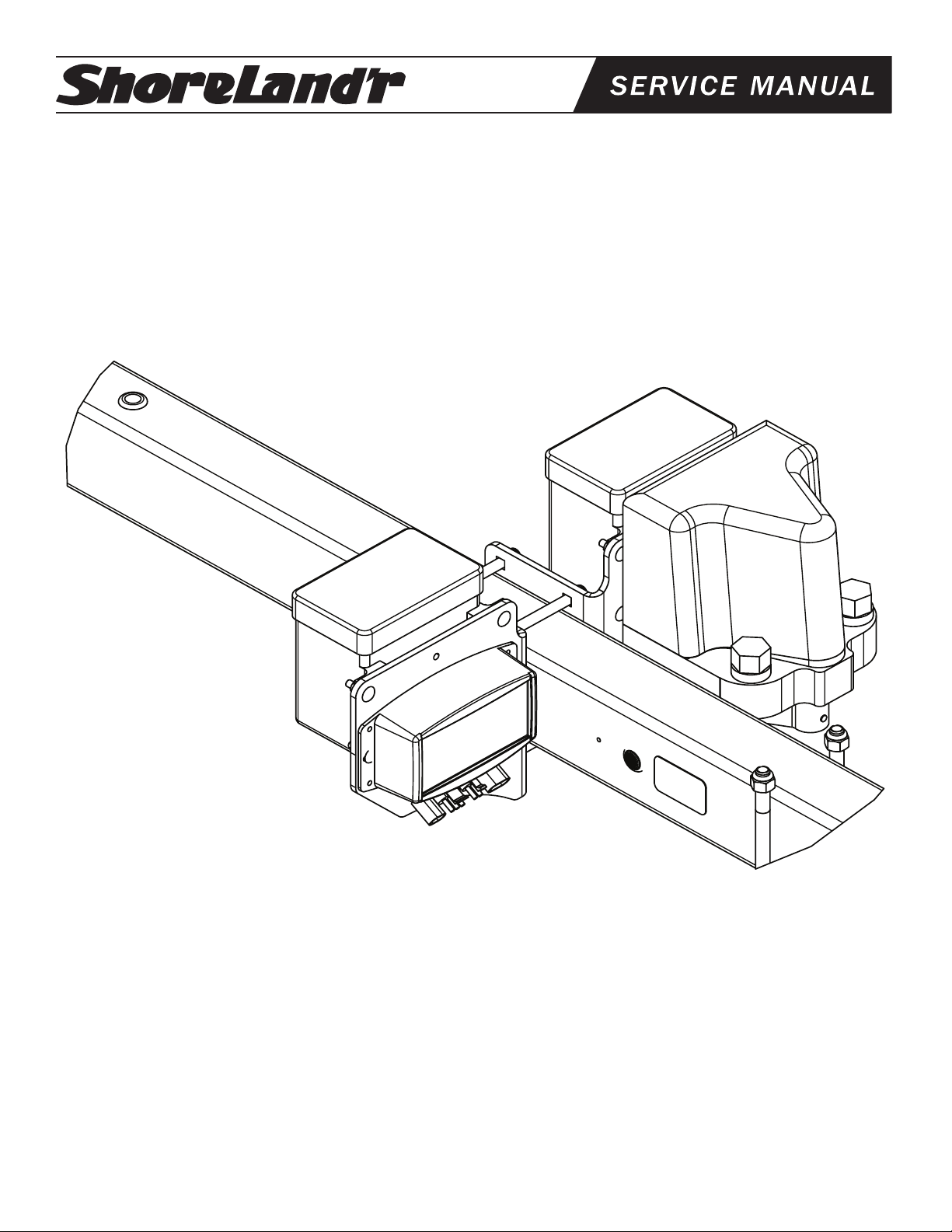
®
Titan BrakeRite
Electric Over Hydraulic Brake Kits
BRAKE KIT TRAILER SIZE TRAILER MODELS
TA0015 Over 6,000 lbs. GVWR 6,000, 7,000 & 8,200 lb. Aluminum
5,000 & 5,800 lb. 2X5 Steel Frames
6,800 & 8,000 lb. 3X5 Steel Frames
BRAKE KIT TRAILER SIZE TRAILER MODELS
TA0016 Under 6,000 lbs. GVWR 3,000, 4,000 & 4600 lb. Aluminum
3,000, 4,000 & 4600 lb. Steel
The electric over hydraulic brake system is designed to replace the hydraulic surge brake actuator that was shipped on
your trailer as standard equipment. The electric over hydraulic system is activated electrically when you apply the brakes
on the tow vehicle. It can also be operated by a manual cab
control inside the tow vehicle that allows the operator to apply the brakes on the trailer without applying the brakes on
the tow vehicle.
Note: The in-cab control unit supplied with this brake
kit is designed to be compatible with this system. The
system will also operate with many other existing in-cab
controls; however certain newer OEM Ford & Chevy incab controls may require the installation of an additional
adapter which is also included in this kit.
Midwest Industries, Inc. Ida Grove, IA 51445 800.859.3028 www.shorelandr.com 0003264
Page 1
The kit is designed to mount on the tongue of different
size trailers in both steel and aluminum trailer construction.
The following instructions are written to address the different
installations and will refer to the various diagrams for clarity.
Note that the view shown may not necessarily be an exact
view of your trailer but the instructions will direct you to how
to change your existing trailer brake system to the electric
over hydraulic system.
Installation Instructions
Diagram A is a typical view of how the new electric over hydrau-
REV D 05/15/2012
Page 2

lic system will be installed on your trailer. Diagram A is a generic
view of a steel and aluminum tongue for trailers up to and including
8,000# GVWR.
Remove all items and hardware from the box and sort by size.
INSTALLATION INSTRUCTIONS
FOR ALUMINUM FRAME TRAILERS
Removing the existing actuator from the tongue:
1. Loosen and remove the rear tongue bolt attaching the tongue
and tongue cover to the frame. This will allow you to remove the
tongue cover while installing the new wire harnesses into the
tongue.
2. Loosen the brake line coupling that connects the tongue brake
hose to the frame brake hose. Remove the bolts attaching the
existing actuator to the tongue. The complete unit can be now
be removed pulling the tongue brake hose out of the front of the
tongue.
3. Unplug the tongue wire harness from the frame harness using
the plug-in connectors. It will not be used in the new installation.
NOTE: All new wiring used in the installation must be placed
through the hole in the tongue cover.
IMPORTANT
Note: The bolts in the kit used to attach the coupler are stainless steel. Also the bolts for attaching the mounting brackets
for the actuator and the battery boxes on all trailers are stainless steel. They require that you use the appropriate size nuts
with the nylon inserts. Failure to mate the proper nuts with
proper bolts will cause problems tightening thus preventing
the bolts from securring properly.
through the holes in the back of the coupler. Secure with a 1/2”
lock nut.
3. Attach the front of the coupler to the tongue using two- 1/2” x
1-1/2” hex bolts and lock nuts. Tighten.
The breakaway switch will be installed at a later time. Instructions
for mounting the breakaway switch will follow later.
SD Control Module Mounting Instructions
Locate the mounting plates (No’s 1 and 2) notice that these plates
will mount to both 4” and 5” tongues. Attach to the tongue using
the hardware shown in Diagram B securing using the appropiate
nuts with nylon inserts only secure enough to hold them in position
as shown. Position the SD control module on the mounting plate
aligning the holes. Attach the SD control module to the mounting
plate with 1/4” x 1”carr bolts. Tighten.
Electric Over Hydraulic Actuator Installation
1. Locate the actuator and mounting plate, Item No. 3 and the
brake actuator. Place one each 5/16” lock washer on the three
5/16” x 1” hex bolts. Attach the brake actuator to the mounting
plate using the three 5/16” x 1” hex bolts. Tighten.
2. Place the assembly on the plate mounted to the tongue opposite
the controller module. Secure the bolts to the assembly using
the 3/8” lock nuts provided.
USE THE 3/8” NUTS WITH THE NYLON INSERTS ON THE
STAINLESS STEEL BOLTS TO PREVENT GALLING.
3. Slide the assembly as far forward as possible for now. It will
be repositioned once the battery boxes are mounted and the
connecting battery wire harness is connected to the SD control
module.
Installing the New Coupler Assembly
6000 GVWR and above Trailers
1. Locate the ball coupler mounting bracket, Item 1. Place it on
the end of the tongue and attach it with three (3) 1/2” x 4 1/2”
hex bolts and lock nuts. Tighten. Note that the bolt pattern in the
coupler mounting bracket is the same bolt pattern as the UFP
8,000 & 10,000 series actuator. If your trailer is an earlier model
the bolt pattern of your tongue may not match the pattern of the
coupler mounting bracket supplied. Your tongue will have to be
re-drilled so the coupler mounting bracket can be mounted to
your tongue.
2. Attach the 2 5/16” coupler to the mounting bracket just installed
using 4- 5/8” x 1 3/4” hex bolts (Item No. 3) and lock nuts. Tight-
en. Re-attach the safety chains by placing a 1/2” at washer on
a 1/2” x 1 1/2” hex bolt. Insert the bolt through the end link on
one of the safety chains. Insert the bolt into the mounting hole
that the old chains were removed from. Secure with the 1/2”
ange lock nut. Tighten. Repeat on the other chain.
3. The breakaway switch shown in the diagram will be installed at
a later time. Instructions for mounting the breakaway switch follow later in the assembly.
6000 GVWR and Under Trailers
1. Locate the new 2” coupler in the hardware box. Note that this
coupler must be used because it has a 6,000 lb. capacity rating which is greater than the standard Class II or Class III couplers.
2. Place it on the tongue and attach using a 1/2” x 4” hex bolt
Midwest Industries, Inc. Ida Grove, IA 51445 800.859.3028 www.shorelandr.com 0003264
Page 2
Battery Box Installation
1. Locate the battery boxs, Item No. 14 and the battery. Note
that there are two battery boxes and two batteries. They are
both required to power the brake system in the event of an
unwanted disconnect from the tow vehicle.
2. Place the battery box assembly one on each of the side of the
tongue as shown and secure. Attach the two battery boxes to
the mounting plates using 1/4” x 1” carriage bolts and 1/4” lock
nuts. Once all bolts are installed, tighten.
3. Slide the assembly as far forward as possible for now. It will be
repositioned once the battery’s are mounted in the boxes and
the connecting battery wire harness is connected to the SD
control module.
Batteries
1. Place the batteries in the battery boxes. Remove the protective
covers from the battery terminals. Locate the battery wire harness supplied in the kit. Connect to the batteries by connecting
the wire harness spades with the red coating to the positive post
and the white wire to the negative post of the battery.
2. Route the wire harness from one battery to the other and then
over to the SD control module. Place on the battery box covers.
3. Connect the battery wire harness to the mating molded plug on
the SD control module.
4. Slide both the assembly back on the tongue until they sit under
REV D 05/15/2012
Page 3
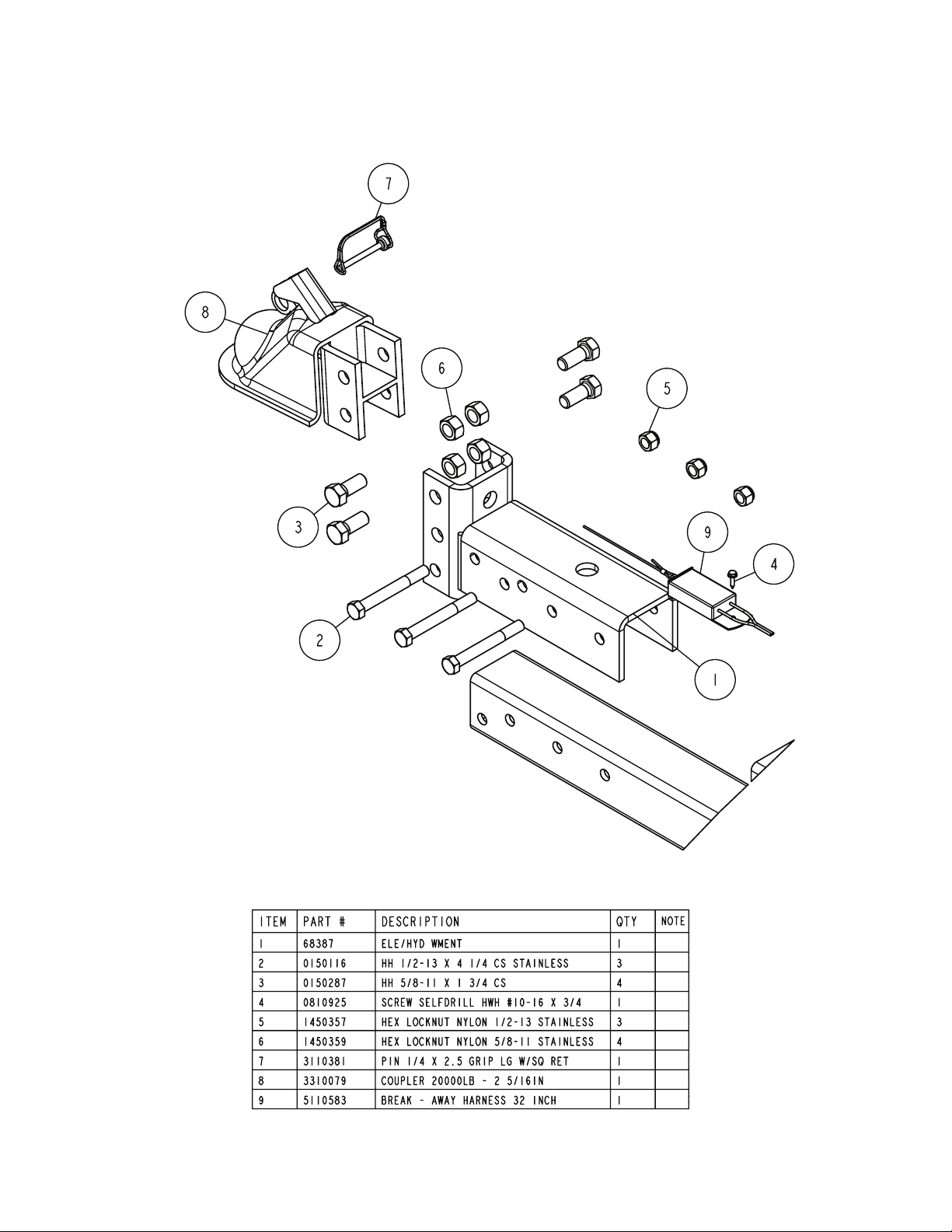
Above 6000 LB GVWR Trailers Coupler &
Break Away Assembly
Midwest Industries, Inc. Ida Grove, IA 51445 800.859.3028 www.shorelandr.com 0003264
Page 3
REV D 05/15/2012
Page 4

Coupler Break Away Assembly for trailers up
to 6000 LB GVWR
Midwest Industries, Inc. Ida Grove, IA 51445 800.859.3028 www.shorelandr.com 0003264
Page 4
REV D 05/15/2012
Page 5

Diagram B
Midwest Industries, Inc. Ida Grove, IA 51445 800.859.3028 www.shorelandr.com 0003264
Page 5
REV D 05/15/2012
Page 6

the winch assembly. Tighten the bolts at this position.
Brake Hose Connection
1. Thread the brass brake line elbow into the port of the actuator.
Tighten.
2. Route the tongue brake hose along the bottom of the tongue
and connect to the coupling that is attached to the frame hose.
Wiring Instructions for Trailers Equipped with the
Fully Grounded Wire Harness
The new wire harness for the brake system is pre-wired with mating
plugs to simplify the connection process.
Place the wire harness into the front of the tongue so the large •
round 7 prong plug remains out the front of the tongue.
Pull the wire harness into the tongue as follows: •
Pull all of the wire ends with bullet plugs and mating plugs •
out the rear of the tongue.
Locate the wire harness Part No. 5110594 supplied that has •
a brown, yellow and white and a brown, green and white
wires molded together. Note that this is a universal wire
harness and has excess length for this application. The excess wire harness will be recoiled and be placed inside
the rear of the tongue when installation is complete.
Locate the white ground wire with the grounding ring that is •
in the new 7 prong tongue harness. Cut the grounding ring
off the end of the white wire. Strip the wire coating back
3/8” and attach in its place the crimp-on male bullet connector Part No. 5310222 supplied in the hardware bag.
Connect the single bullet ends of the brown, yellow, green •
and white wires of this wire harness to the mating plugs of
the new 5110594 wire harness. Mate the wires accord-
ing to the trailer cable end diagram shown in the Titan BrakeRite instruction and installation manual
.
Connect the brown wires from the side marker lights that •
are mounted to the sides of the tongue (if so equipped) to
the mating plugs supplied on the new wire harness.
Route the three pin plugs on the other end of the wire •
harness through the hole in the tongue cap.
Plug the three pin plugs of the tongue harness into the ap-•
propriate and mating color three pin plugs of the frame harnesses. Place the mated plugs back into the tongue or side
frames and replace the rubber grommet removed earlier.
Coil the excess wire of the harness and place it in the rear of •
the tongue.
Route the remaining wires with the molded mating plugs through •
the hole in the tongue cap, then over to the SD control box.
Snap the mating plugs from the wire harness to the respective •
mating plugs from both the SD control box and the actuator
according to the instructions provided with the electric over hydraulic kit on page 20. Make sure they are completely snapped
together and locked to assure a positive connection.
Insert all extra wire into the rear of the tongue. Replace the •
tongue cap and secure with the bolt removed earlier when
the tongue cap was removed.
The breakaway switch is already attached and wired into •
the main wire harness. Locate the breakaway switch.
Route the tongue harness around the side of the tongue so the •
breakaway switch can be mounted on the top of the tongue.
Position it so it is approximately 3” behind the rear of the cou-•
pler. Mark the mounting hole location. Drill a 13/64” pilot hole
in the tongue. Insert the 1/4” self-tapping screw provided and
secure in place.
Fill the actuator with the appropriate brake uid as specied in •
the brake manual supplied. Bleed the system per their instructions.
Assembly is complete. •
Wiring Instructions for Trailers Equipped with the
Frame Grounding Wire Harness.
The new wire harness for the brake system is pre-wired with mating
plugs to simplify the connection process.
Place the wire harness into the front of the tongue so the large •
round 7 prong plug remains out the front of the tongue.
Pull the wire harness into the tongue as follows: •
Pull all of the wire ends with bullet plugs and mating plugs out •
the rear of the tongue.
Locate the wire harness Part No. 5110488 supplied •
that has a brown and yellow and a brown and green
pair of wires only molded together. This harness DOES
NOT have the white grounded wire molded with them.
Connect the single bullet ends of the brown, yellow and green •
wires of the 5110488 wire harness to the mating plugs of the
new tongue harness. Mate the wires according
to the trailer cable end diagram shown in the Titan BrakeRite instruction and installation manual
.
Connect the brown wires from the side marker lights that •
are mounted to the sides of the tongue (if so equipped) to
the mating plugs supplied on the new wire harness.
Once attached, route the brown and yellow and brown and •
green wires for the lights through the hole in the tongue cap.
Also route the white wire with the grounding ring out the
tongue cap hole.
Mate the brown and yellow wires extending out the rear of the •
tongue with the brown and yellow wires from the left frame
harness. Plug together.
Mate the brown and green wires extending out the rear of the •
tongue with the brown and green wires from the right frame
harness. Plug together.
Place the mated plugs into the side frames of the trail-•
er and replace the rubber grommet removed earlier.
Midwest Industries, Inc. Ida Grove, IA 51445 800.859.3028 www.shorelandr.com 0003264
Page 6
REV D 05/15/2012
Page 7

Attach the white wire with the grounding ring to the trail-•
er frame with the 1/4” self-drilling screw supplied. This is
the connecting ground wire for the trailer lights only.
Route the molded mating plugs through the hole in the •
tongue cap.
to run until the batteries are drained. You will be able to hear
the actuator motor run.
3. With the actuator running, loosen the bleeder screw on the
right brake caliper. The actuator will continuously pump brake
uid in the system removing all of the air in the line from the
actuator to the right caliper.
Snap the mating plugs from the wire harness to the respective •
mating plugs from both the SD control box and the actuator according to the instructions provided with the electric over hydraulic kit. See the wiring schematic on page 20 of the manual provided with the actuator. Make sure they are completely snapped
together and locked to assure a positive connection.
The breakaway switch is already attached and wired into •
the main wire harness. Locate the breakaway switch.
Route the tongue harness around the side of the tongue •
so the breakaway switch can be mounted on the top of the
tongue.
Position it so it is approximately 3” behind the rear of the •
coupler. Mark the mounting hole location. Drill a 13/64” pilot
hole in the tongue. Insert the 1/4” self-tapping screw provided
and secure in place.
Fill the actuator with the appropriate brake uid as specied in the •
brake manual supplied. Bleed the system per their instructions.
Assembly is complete.•
ALL MODELS
Filling the System with Brake Fluid
All Kits
Fill the reservoir on the actuator with an Arctic-SAEJ1702 or
SAEJ1703 brake uid or a uid that is comparable. Remove one
of the reservoir caps located on the actuator unit as identied in
Diagram A. Only one cap has to be removed. Add uid until the
reservoir is full. Bleed the brake system following the procedure for
bleeding the brakes. If complete bleeding of the system is required,
it may be necessary to add uid to the reservoir during the bleeding process. Once the system is completely bled, rell the reservoir
until full. Replace the cap and tighten to seal our any moisture that
may enter during normal use.
Bleeding the Brake System
All Kits
Partial Bleeding of the Hydraulic Brake System
If the electric over hydraulic system is being added to a current
brake system that is already installed and has been in use it is possible that you only need to bleed the air out of the system where the
connections were made in the lines to connect the new actuator
system. The procedure is as follows:
1. Check to make sure brake uid has been added to the system
as recommended above.
2. Pull the cable on the breakaway switch installed just behind
the coupler. This will pull a pin out the switch automatically
activating the switch. The actuator will now draw its power from
the batteries installed on the trailer. The actuator will continue
4. When all air is removed, close the bleeder screw. Push the pin
back into the breakaway switch. This will stop the electrical
supply to the motor stopping it from running.
5. Rell the reservoir with uid replacing any that may have been
used during the bleeding process. Test the brake system to
see if it is bled properly. If brakes function properly the bleeding
process is complete. If they do not operate properly, repeat the
above steps and test again.
6. Brake uid levels in the reservoir should be checked occasionally to make sure your brake system never runs out of brake
uid.
Complete Bleeding of the Hydraulic Brake System
If a new system that has never been used or bled before it then
requires that the complete system be bled. The procedure is as
follows:
1. Check to make sure brake uid has been added to the system
as recommended above.
2. Pull the cable on the breakaway switch installed just behind the
coupler. This will pull a pin out the switch automatically activating the switch. The actuator will now draw its power from the
batteries installed on the trailer. The actuator will continue to
run until the batteries are drained. You will be able to hear the
actuator motor run.
3. The proper procedure for bleeding the brake system is to start
at the caliper that is the greatest distance from the actuator.
This would be the left caliper on the axle or the left caliper on
the 2nd axle should your trailer have dual axle brakes. Loosen
the bleeder screw and allow the air to escape from the system
until brake uid starts to ow. Allow it to ow until the brake
uid being expelled is free of any air bubbles entrapped in the
lines. Attaching a clear hose on the bleeder screw will make the
air bubbles more visible during the bleeding process. Close the
bleeder screw and tighten.
4. Check the reservoir uid level to make sure that the actuator
does not run low on uid during the bleeding process. Rell if
necessary. There is a possibility that more air can be introduced
into the system if the uid level is not kept sufcient in the reservoir.
5. Repeat the process used in step three on the caliper that is
located the next greatest distance from the actuator. Continue
until all of the brake calipers have been bled.
6. Once the system is bled, When all air is removed, close the
bleeder screw. Push the pin back into the breakaway switch.
This will stop the electrical supply to the motor stopping it from
running.
7. Rell the reservoir with uid replacing any that may have been
used during the bleeding process.
Midwest Industries, Inc. Ida Grove, IA 51445 800.859.3028 www.shorelandr.com 0003264
Page 7
REV D 05/15/2012
Page 8

8. Test the brake system to see if it is bled properly. If brakes function properly the bleeding process is complete. If they do not
operate properly, repeat the above steps and test again.
9. Brake uid levels in the reservoir should be checked occasionally to make sure your brake system never runs out of brake
uid.
See the Titan BrakeRite Actuator Installation and Instruction Man-
ual for Further Information and Operating Instructions.
In- Cab Controller
Locate the In-cab controller supplied with the kit. Remove the instructions and install the unit in the tow vehicle using the instructions supplied.
Note: In the event that you ever intend to use an OEM Ford &
Chevy in-cab controller, a special adapter has been pre-connected
to the trailer tongue harness in this kit. Plug that adapter directly
into the trailer control module using the matching connector on the
control module. This adapter will assure compatibility with all OEM
and aftermarket in-cab controllers. Be sure to include your OEM
in-cab controller installation and tow vehicle electrical system when
troubleshooting problems.
Always test the brake system at slow speeds each time you start
towing to make sure the brake system is functioning properly.
Should you experience a situation where you do not have brakes
or they are malfunctioning, see your local ShoreLand’r dealer immediately to rectify problems.
Midwest Industries, Inc. Ida Grove, IA 51445 800.859.3028 www.shorelandr.com 0003264
Page 8
REV D 05/15/2012
