
Shorai BMS01
User’s Guide
Battery Management System
for LFX Lithium-Iron Batteries
See
http://www.shoraipower.eu/en/info/manuals
for install guides, product manuals, and specifications.
LFX BATTERY CAUTIONS
• Do not short battery terminals together!
• Remove all jewelry (ring, bracelet, necklace,
watch, etc.) before working near batteries or
chargers
• Do not short the 5-pin BMS port
• Attach ONLY Shorai Chargers to the BMS port
• Do not open or allow damage to the battery case
• Keep batteries away from pets and children
• Do not allow LFX discharge below 13.0V
rating
• Fully discharge LFX battery before disposal/recycle
(connect a 12V bulb until light is out, for example)
BMS01 CHARGER CAUTIONS
• BMS01 are for charging and storage of Shorai LFX
Lithium LiFePO4 batteries ONLY.
• Connect BMS01 AC Input plug to 100V~250V
50/60Hz single-phase AC wall socket, only.
• Never allow the charger to become wet. Keep out
of snow, rain, and highly humid environments
• Chargers damaged by impact, moisture, or any
other causeust NOT be used
• Use the built-in retractable hook to hang BMS01
off the floor whenever possible
• Keep 5’ (1.5M) minimum clearance from
flammables around battery or vehicle during
charge or store mode
• Keep charge output cable connectors clean and
dry. Apply an anti-corrosion electrical grease if in
salty, humid, or wet environments
• Replace charge output cables after 1000 connect
cycles
• BMS01 has 6V and 12V Output Ports. Only one
type (12V OR 6V) may be used at a time. Again,
only ONE output port can be cabled at any time.
BMS01 BOX CONTENTS
• Shorai BMS01 with Charge & Store modes
• AC input cord (US, EU, or UK version per sales
location)
• Battery Charge Cable for 12V LFX, with weather
cover
• Charge Extension Cable for 12V LFX
• This User’s Guide
SETUP
Remove the BMS01 charger, AC Input cord, and the four
charge cables from the packaging, and attach the AC Input
power cord to the AC port shown below.
Note that the
small 3-pin
port to right
of the AC
Input is
reserved for
factory
diagnostics,
and should never be used, modified, or have anything
attached to it.
The BMS01 is supplied with a set of cables for 12V LFX
batteries. Each set has a long cable and a shorter cable.
The longer cable can be permanently attached to the
battery via its 5-pin connector (which is labeled “to
battery”), and tied off at a convenient location on the
vehicle, where it is protected from water and damage. The
opposite end of the cable can be plugged directly into the
BMS01 charger output port, if it is long enough to reach. If
extension is required, the shorter cable in the set can be
used for that purpose. The 12V/6V charge ports are shown
below.
At this point
you should
have the
battery
charge cable
connected
to the
battery BMS port, and the AC input cord connected to the
charger. Now insert the AC plug into an appropriate AC
wall socket. Whenever possible, use the charger’s
retractable hook to hang the BMS01 above the floor, in a
location which allows easy access to the battery charge
cable. Now plug the battery charge cable into the correct
LFX charge output port (or into the extensit cable).
The charger will “beep” once when the LFX battery is
connected to the charge cable, and you should see both
the yellow Store and green Charge LED on solid, indicating
that the charger is ready.
This photo
shows the two
operation
buttons, and
their
corresponding
LED
indicators.
Store Mode - The BMS01 Store Mode is optimized to
maintain Shorai LFX batteries for best lifespan and
performance. Once Store Mode has been started, the
BMS01 can remain attached to the LFX battery and wall
power indefinitely, until the vehicle is to be used again.
When Store Mode is activated, the BMS01 will either
charge or discharge the LFX battery until an approximate
80% charged state is reached. At that point the BMS01 will
monitor capacity, and when ~60% state is reached will recharge to ~80% level, and so on. This range is ideal for
lithium-iron storage. LFX crank vehicles strongly even if
below 60% capacity state, so you may disconnect the
vehicle from Store Mode and crank immediately, whenever
desired. But you may also choose to use Charge Mode for
an hour or so after storage, just before first ride. That will
insure a full charge and balance to start the season.
Charge Mode - The BMS01 charge mode charges at 2A
peak rate, while balancing the internal LFX cells and
performing battery diagnostics. Charge completion will
typically occur within 30 minutes to 4 hours, depending on
the size and state of the battery at charge start. When the
Green LED is solid ON, charging is complete. Push the
CHARGE button to stop charge mode, then disconnect the
charter from the battery charge cable.
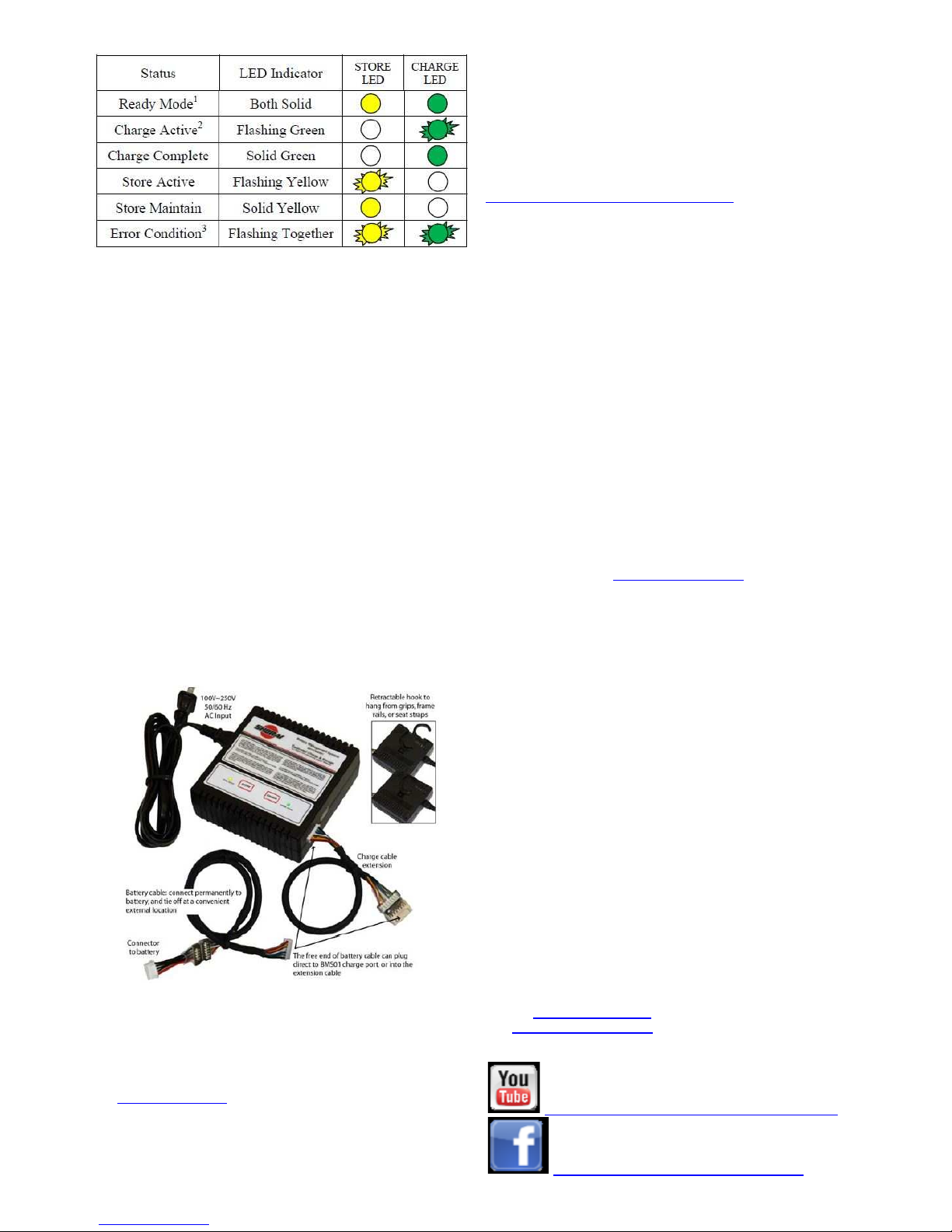
1
When the AC power cord is first plugged to AC power,
each LED will stay on solid, to indicate charger READY.
2
When the LFX battery is above 25% discharged state at
START of CHARGE, only the Green LED will flash. However,
if the LFX is at below 25% capacity at charge start, the
yellow and green LED will flash alternately, until 50%+
capacity state has been reached (then returns to flashing
green only). This warns you that the battery has been
allowed to drop low in voltage, and that you may need to
charge or ride more often, or use Store Mode while parked
long term.
3
Errors are indicated by a flash/pause sequence of both
LED together. An alarm buzzer may also sound until error
is corrected or power off:
• 1 flash/pause = Internal input voltage error.
Check that AC power is in range and properly
connected. Try another outlet. Contact Shorai.
• 2 flashes/pause = Polarity error. Not typical.
Contact Shorai.
• 3 flashes/pause = Open Circuit. Charge cables
not properly connected, broken, or worn. Inspect
and/or try new cable set
• 4 flashes/pause = Battery/Cell voltage error.
Cables not properly connected, broken, or worn,
or battery damaged. Contact Shorai.
WARRANTY
VPMtech s.r.o. offers a Limited Two-Year Warranty for
BMS01 charger, for defects in material and/or
workmanship.
All warranty claims for are handled directly by VPMtech
s.r.o. (Czech Republic). For warranty claims or Return
Merchandise Authorization (RMA#) assignment email us
to:
Info@vpmtech.cz. Please do NOT return any product
without an RMA#, or before VPMtech s.r.o. has contacted
you to perform some simple diagnostics. In many cases
issues can be solved prior to return.
Conditions NOT covered
•Physical Damage occurring after purchase (impact, water
corrosion, etc)
• Improper AC input voltage or phase
• Connection to other than Shorai LFX batteries
• Short circuit of output ports
See the online FAQ for more information on the
above usage limitations, and care tips:
http://www.shoraipower.eu/en/info/faq
Returns MUST be accompanied by:
* A copy of Original Purchase Receipt
* VPMtech s.r.o.-Issued RMA#
Returns without Receipt and/or RMA# can only be
replaced at 25% discount from Shorai MSRP(suggested
retail) price, plus return shipping charges:
Products found NOT defective after in-house testing
at Shorai can only be returned to customers, at their
expense for shipping.
Customers are responsible for paying initial shipping
charge to return batteries. VPMtech s.r.o. will pay shipping
on replacement batteries sent to customers, except those
without copy of receipt and/or RMA#. Note that for any
Shorai product which is purchased from a European dealer
(or VPMtech s.r.o.) and shipped to an end user outside
Europe, ALL shipping costs related to warranty claims are
the responsibility of the user.
NON-WARRANTY RETURNS
Any merchandise in “new” condition which was originally
purchased via the www.shoraipower.eu website may be
returned to Shorai Inc within 14 days of purchase.
For „as new” returns to other sellers, please consult your
seller for their terms. Merchandise must be accompanied
by a Return Authorization Number, copy of receipt or order
number, and all original packaging in „new” condition.
Refunds will be granted less the actual originál shipping
cost if it was a „free shipping” item. A restocking fee may
be assessed - or refund entirely refused - in case the
product or packaging is damaged, depending on severity.
SHIPPING DAMAGE
Any item damaged in transit must be reported to the
SHIPPER IMMEDIATELY upon opening of the package, and
also VPMtech s.r.o. All original packaging must be retained
until further notice. VPMtech s.r.o. will respond with
instructions ASAP, after consultation with the shipping
agent.
Thank you for choosing Shorai LFX! We hope and
expect that you’ll be pleased with the performance of our
products, for years to come. Do be sure to contact us if
you have questions, problems, or suggestions; we’re here
to help.
VPM tech s. r. o.
Nadrazni 1260
664 34 Kurim, Czech Republic, EUROPE
VAT: CZ29380014
email: info@vpmtech.cz tel: +420 774 822 937
See www.shoraipower.eu for full product details, instal
guides, RMA Return information, and much more.
http://www.youtube.com/user/shoraipower
https://www.facebook.com/Shorai.eu
