Shoprider Scooter Owner's Manual

Sh oprider
Owner’s Manual

Congratulations on the purchase of your SHOPRIDER™ scooter.
SHOPRIDER™ owners are a distinguished, growing group of people
who care about quality, performance and craftsmanship.
Because of the unique “Transaxle” engineering, SHOPRIDER™ is
able to navigate a multitude of terrains, with comfort and stability
other conventional scooters cannot provide.
With careful reading of this manual and not exceeding the
parameters set down, you can ensure that your SHOPRIDER™
scooter will give you years of trouble free service and enjoyment.
SHOPRIDER™ scooters are a quality scooter made with an eye to
style for the 21st century.
Introduction
SHOPRIDER™. PROVIDING MOBILITY TODAY WITH TOMORROW’S TECHNOLOGY

Contents
EMI WARNING 3
SAFETY RULES 4
CONTROL FEATURES 5
SEAT CONTROLS 7
LIGHTS 9
REAR ADJUSTMENTS 10
OPERATING THE SHOPRIDER™
• Mounting 11
• Dismounting 11
• Parking In Public 11
• Steering 11
• Basic Driving 11
• Common Obstacles 12
CARE & MAINTENANCE
• Dismantling the SHOPRIDER™ 13
• Assembling the SHOPRIDER™ 14
• Loading the SHOPRIDER™ into a car trunk 14
• Wheels & Tyres 15
• Circuit Breaker & Fuse 15
• Lubrication 16
• Articulation adjustment 16
BATTERIES
• Charging Your Batteries 17
WARRANTY 18
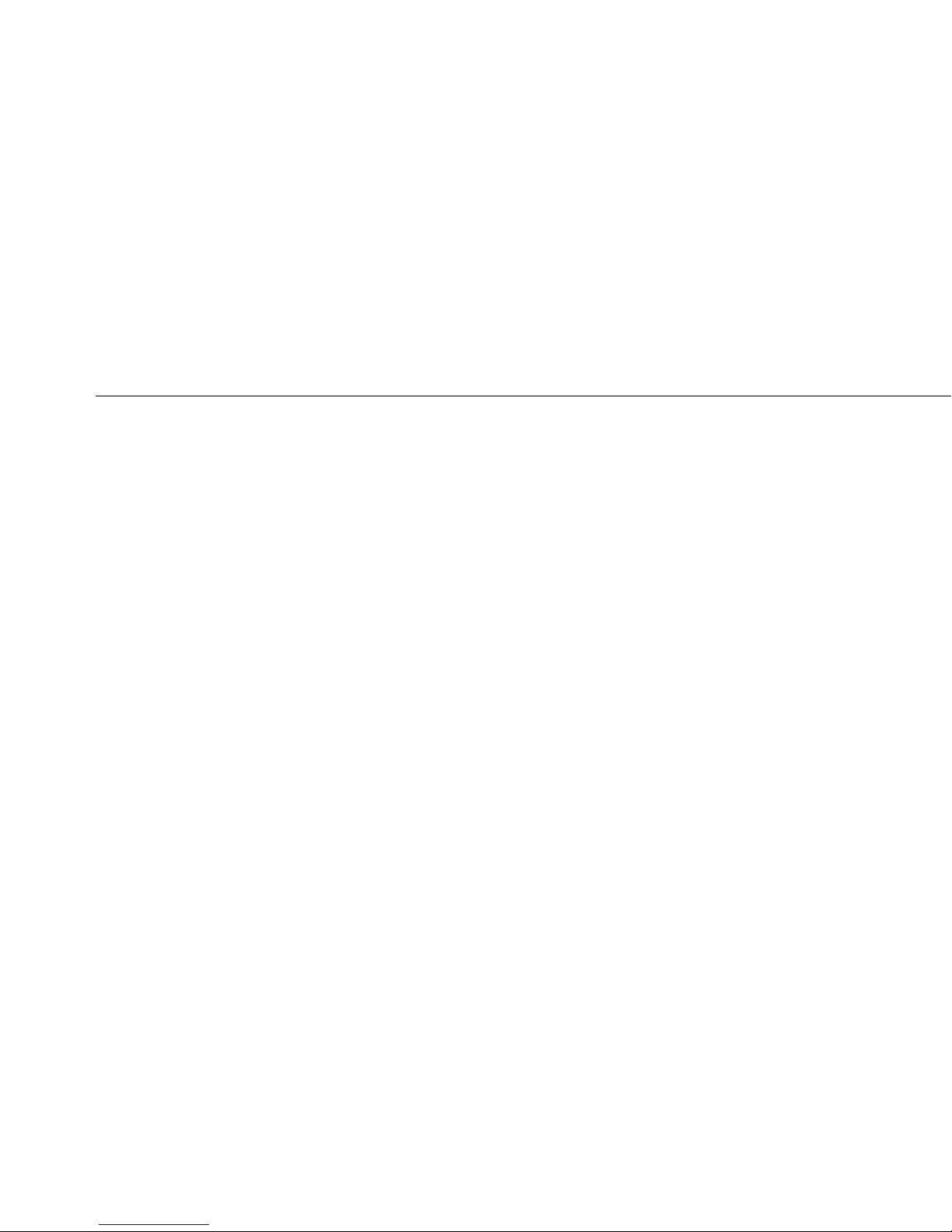
Electromagnetic interference (EMI) from
sources such as radio and TV stations,
amateur radio (HAM) transmitter,
two-way radios, and cellular phones can
affect powered scooters.
The following warnings listed below
should reduce the chance of unintended
brake release or powered scooter
movement which could result in serious
injury.
1. Do not operate hand-held transceivers (transmitters-receivers), such as
citizens’ band (CB) radios, or turn ON
personal communications devices, such
as cellular phones, while the powered
scooter is turned ON.
2. Be aware of nearby transmitters, such
as radio or TV stations, and try to avoid
coming close to them.
3. If unintended movement or brake
release occurs, turn the powered
scooter OFF as soon as it is safe.
4. Be aware that adding accessories or
components, or modifying the powered
scooter, may make it more susceptible to
EMI (NOTE:There is no easy way to
evaluate the overall immunity of the
powered scooter).
Report all incidents of unintended movement or brake to the powered scooter
manufacturer, and note whether there is
a source of EMI nearby.
ELECTROMAGNETIC INTERFERENCE
(EMI) FROM RADIO WAVE
SOURCES
Powered motorised scooters may be
susceptible to electromagnetic
interference (EMI), which is interfering
electromagnetic energy (EMI) emitted
from sources such as radio stations,
TV stations, amateur radio (HAM)
transmitters, two-way radios, and
cellular phones.
Interference (from radio wave sources)
can cause the powered scooter to
release its brakes, move by itself, or
move in unintended directions. It can
also permanently damage the powered
scooter’s control system.
The intensity of the interfering EMI
energy can be measured in volts per
meter (V/M). Each powered scooter
can resist up to a certain intensity.
This is called “immunity level”.The
higher the immunity level, the greater
the protection.
At this time, current technology is
capable of achieving at least a 20 V/M
immunity level, which would provide
useful protection from the more
common sources of radiated EMI.
This powered scooter’s immunity
level is 40 V/M.
There are a number of sources of
relatively intense electromagnetic fields
in everyday environment. Some of these
sources are obvious and easy to avoid.
Others are not apparent and exposure
is unavoidable. However, we believe that
by following the warning listed below,
your risk to EMI will be minimised.The
sources of radiated EMI can be broadly
classified into three types:
1. Hand-held portable transceivers
(transmitters-receivers) with the
antenna mounted directly on the
transmitting unit.
Examples are: citizen band cellular
radios,“walkie talkie”,security, fire and
police transceivers, cellular telephones,
and other personal communication
devices.
* NOTE: some cellular telephones and
similar devices transmit signals while they
are on, even when not in used.
2. Medium-Range mobile transceivers,
such as those used in police cars, fire
trucks, ambulances, and taxis.These
usually have the antenna mounted on
the outside of the vehicle.
3. Long-range transmitters and
transceivers, such as commercial
broadcast transmitters (radio and
TV broadcast antenna towers) and
amateur (HAM) radios.
*NOTE: Other types of hand-held devices,
such as cordless phones, laptop computers,
AM/FM radios,TV sets, CD players, and
cassette players, and small appliances, such
as electric shavers and hair dryers, so far as
we know, are NOT likely to cause problems
to your powered scooter.
POWERED SCOOTER ELECTROMAGNETIC INTERFERENCE (EMI)
Because EMI energy rapidly becomes
more intense as one moves closer to the
transmitting antenna (source), the EMI
fields from hand-held radio sources
(transceivers) are of special concern.
It is possible to unintentionally bring high
levels of EMI energy very close to the
powered scooter’s control system while
using these devices.This can affect
powered scooter movement and
braking.Therefore, the warnings listed
below are recommended to prevent
possible interference with the control
system of the powered scooter.
EMI Warning
page 3

Please use your SHOPRIDER™ scooter
often and let it expand your horizons.
The more mobility your SHOPRIDER™
brings the happier we will be! But as
with all things, observing a few rules will
ensure safe scootering. So please...
1. Do not ride the SHOPRIDER™
without reading this instruction manual.
2. Do not exceed any incline over a 8°
(1 in 4) grade.
3. Do not carry passengers.
4. Do not mount or dismount
SHOPRIDER™ unless brake is engaged.
5. Do not operate SHOPRIDER™ if the
unit is in freewheel mode.
6. Do not mount or dismount
SHOPRIDER™ unless key switch is OFF.
7. Do not back up SHOPRIDER™ unless
the speed governing dial is set low.
9. Do not turn suddenly at full speed.
10. Do not ride SHOPRIDER™ where
you cannot safely or legally walk.
11. Do not ride SHOPRIDER™ unless
the seat is locked into riding position.
12. Do not ride SHOPRIDER™ over
deep, soft terrain, (e.g. soft dirt, deep
grass, loose gravel).
13. Do not drink alcohol and then ride.
14. Do not climb curbs that exceed your
model’s capacity.
15.Always stop fully before changing
direction (forward or reverse).
16.Always approach curbs at low speed.
17.Always approach curbs at a 90˚
angle.
18.Always keep your feet on the
platform when riding.
19.Always proceed carefully while
riding, especially as you approach the
downgrade of a ramp or hill.
20.Always proceed carefully while riding
on uneven surfaces.
21.Always consult your physician if in
doubt about your ability to operate a
scooter.
22.When proceeding up any incline
please move to the forward position or
if you have a deluxe seat put the seat
back in 90° position.
23.TRANSPORT
Do not sit on your SHOPRIDER™
while the scooter is in a vehicle.Always
strap down the scooter, then transfer to
vehicle seat, fasten safety belt.
Please remember you’re a motorised
pedestrian and must observe all rules
and regulations of other pedestrians
wherever possible.
DISCLAIMER
SHOPRIDER™ IS NOT RESPONSIBLE FOR
ANY DAMAGE OR INJURY INCURRED
DUE TO IMPROPER OR UNSAFE USE OF
THE SHOPRIDER™ SCOOTER.
MECHANICAL OR ELECTRIC AL DEFECTS
WILL BE DEALT WITH ON A CONTINGENCY LIABILITY BASIS.
THE PART OR PARTS WILL BE REPLACED,
BUT NO RESPONSIBILITY FOR ANY DAMAGE OR INJURY CAN BE IMPLIED TO
SHOPRIDER™.
Safety Rules
page 4

Control Features
page 5
There are two basic styles of controls
panels on SHOPRIDER™ scooters
(see figures 1&2).
1. Key switch:
Located on the right hand side of the
control panel (figures 1&2).Vertically
insert key; this is the OFF position.
Turn key to horizontal position or the
ON position.The scooter is now fully
operational.
All the controls features listed below
are now functional.
2. Battery Indicator:
These will light up when the key is in
the ON position.
Located below the speed adjustment
dial (figures 1&2). On turning the key
in the ON position you will notice that
the gauge lit up indicating the amount
of charge left in your batteries.
As the batteries lose their charge, the
lights will go from full to empty.
3. Speed Adjustment Dial:
The round dial on the upper portion of
your control panels (figures 1& 2).
This allows you to select your desired
top speed.The dial may be set from 0 to
10, your top speed.
Simply turn the dial counter-clockwise to
go slower, or clockwise to go faster.
4.Thumb Lever Control (Wig Wag):
Located under the hand grips (figures
1&2).The direction of travel is controlled
with the wig wags.
“F” stands for forward,
“R” stands for reverse.
The amount of pressure applied will control the speed.When the wig wag is
released, the SHOPRIDER™ will stop
gently,as the brake engages.
5. Horn:
Yellow button located below the wig
wag (figure 1).
Yellow button located above the wig
wag (figure 2).
6. Headlight Button: (figures 1&2).
Blue button located below the wig wags.
Press to turn headlight ON, press again
to shut OFF.
