Shoprider GK10 Instruction Manual
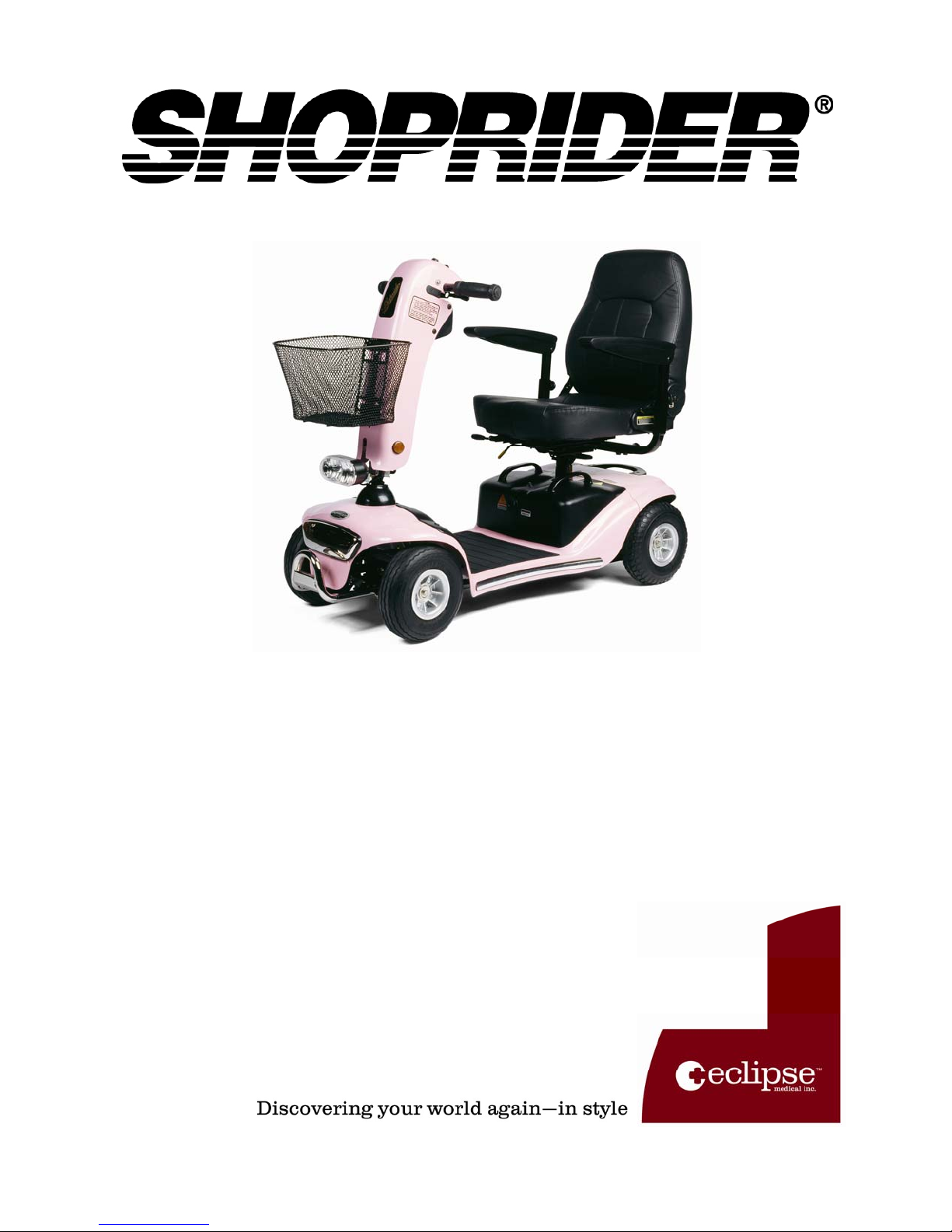
GK10
Instruction Manual

Table of Contents
Contents
Introduction.......................................................................................................................................3
EMI Warning.....................................................................................................................................4
Safety Guidelines............................................................................................................................6
Features............................................................................................................................................8
Free Wheel Mode..........................................................................................................................11
Operating Your Scooter................................................................................................................12
Battery Charging & Maintenance................................................................................................16
Disassembly / Re-Assembly........................................................................................................18
Inspection & Maintenance............................................................................................................19
Trouble Shooting...........................................................................................................................21
Warranty..........................................................................................................................................22
Specifications.................................................................................................................................23
Options...............................................................................................Error!Bookmarknotdefined.
2
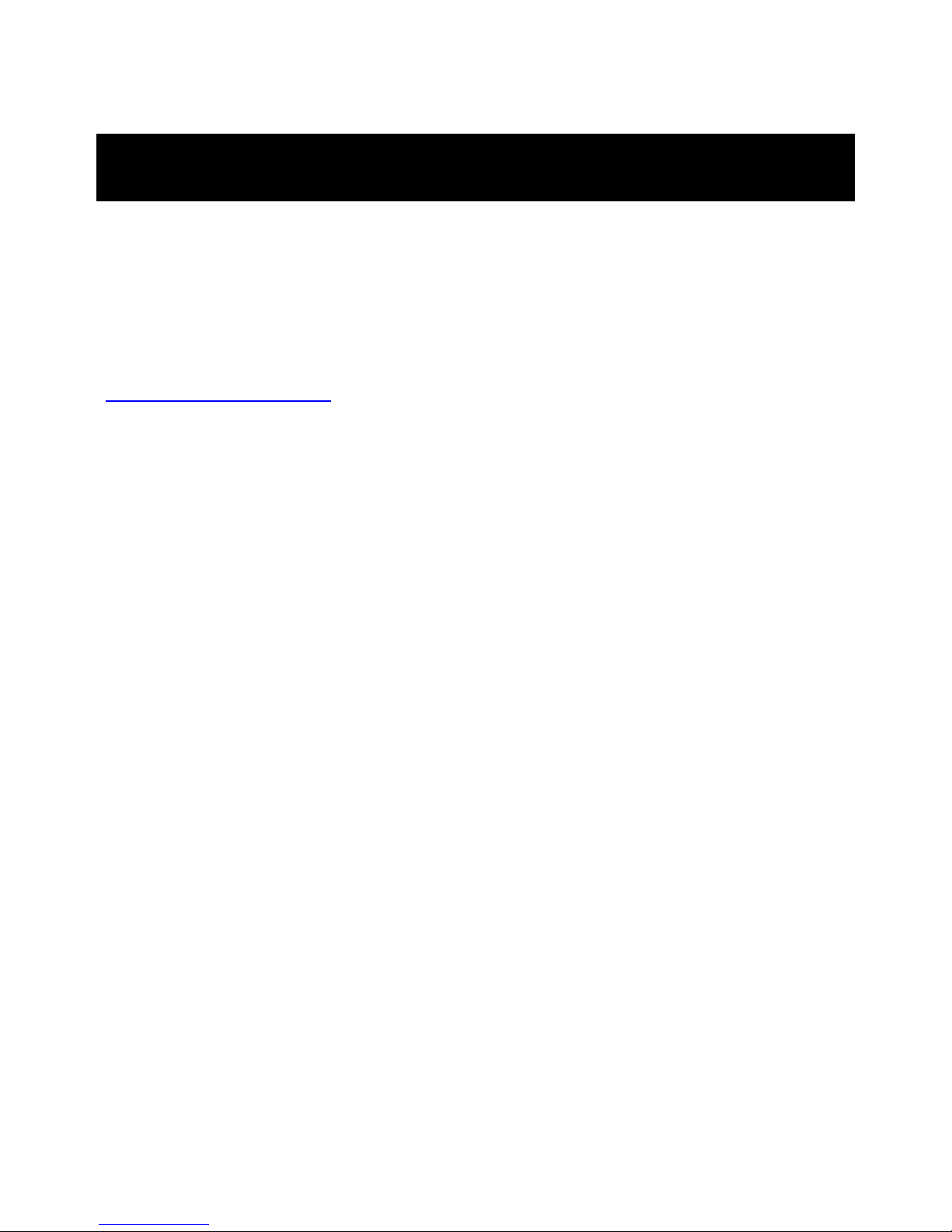
Introduction
Congratulations on the purchase of your Shoprider scooter. Please carefully read this
owner’s manual before attempting to use your scooter. After reading the manual if you
still have any questions or concerns please feel free to contact your local authorized
dealer.
Before reading the rest of the manual please register your product online at
www.eclipsemedical.com
You must keep your receipt as proof of purchase for the warranty to be valid: you
will need to present the receipt when you service or repair your product under
warranty.
.
Please fill in the information below for your records.
Model __________________________
Serial # __________________________
Date Purchased: __________________________
Dealer Name: __________________________
Dealer Telephone #: __________________________
3

EMI Warning
Electromagnetic Interface (EMI) From Radio Wave Sources
Powered motorized scooters may be susceptible to electromagnetic interference (EMI),
which is interfering electromagnetic energy (EM) emitted from sources such as radio
stations, TV stations, amateur radio (HAM) transmitters, two-way radios, and cellular
phones. The interference (from radio wave sources) can cause a powered scooter to
release its brakes, move by itself or move in unintended directions. It also can
permanently damage the powered scooter's control system.
The sources of radiated EMI can be classified broadly into three types:
1. Hand-held portable transceivers (transmitters-receivers) with an antenna
mounted directly on the transmitting unit. Examples include: citizens band (CB)
radios, "walkie-talkies", fire and police transceivers, cellular telephones and other
personal communication devices. **NOTE: some cellular telephones and similar
devices transmit signals while they are ON, even when not being used.
2. Medium-Range mobile transceivers, such as those used in police cars, fire
trucks, ambulances and taxis. These usually have the antenna mounted on the
outside of the vehicle.
3. Long-range transmitters and transceivers, such as commercial broadcast
transmitters (radio and TV antenna towers) and amateur (HAM) radios. **NOTE:
So far as we know, other types of hand-held devices, such as cordless phones,
laptop computers, AM/FM radios, TV sets, CD players, cassette players and small
appliances, such as electric shavers and hair dryers, are not likely to cause
problems to your powered scooter.
Powered Scooter Electromagnetic Interference (EMI)
Because EM energy rapidly becomes more intense as one moves closer to the
transmitting antenna (source), the EM fields from hand-held radio sources (transceivers)
are of special concern. It is possible, unintentionally, to bring high levels of EM energy
very close to the powered scooter's control system while using these devices. This can
affect powered scooter movement and braking.
Therefore, the warnings listed below are recommended to prevent possible interference
with the control system of the powered scooter.
4

Warnings
The warnings listed below should reduce the chance of unintended brake release or
powered scooter movement, which could result in serious injury.
1. Do not operate hand-held transceivers (transmitters-receivers) such as citizens band
(CB) radios, or turn on personal communication devices, such as cellular phones,
while the powered scooter is turned ON.
2. Be aware of nearby transmitters, such as radio or TV stations, and try to avoid coming
close to them.
3. If unintended movement or brake release occurs, turn the powered scooter OFF as
soon as it is safe to do so.
4. Be aware that adding accessories or components, or modifying the powered scooter,
may make it more susceptible to EMI (NOTE: There is no easy way to evaluate the
overall immunity of the powered scooter.)
5. Report all incidents of unintended movement or brake to the powered scooter dealer,
and note whether there are sources of EMI nearby.
5
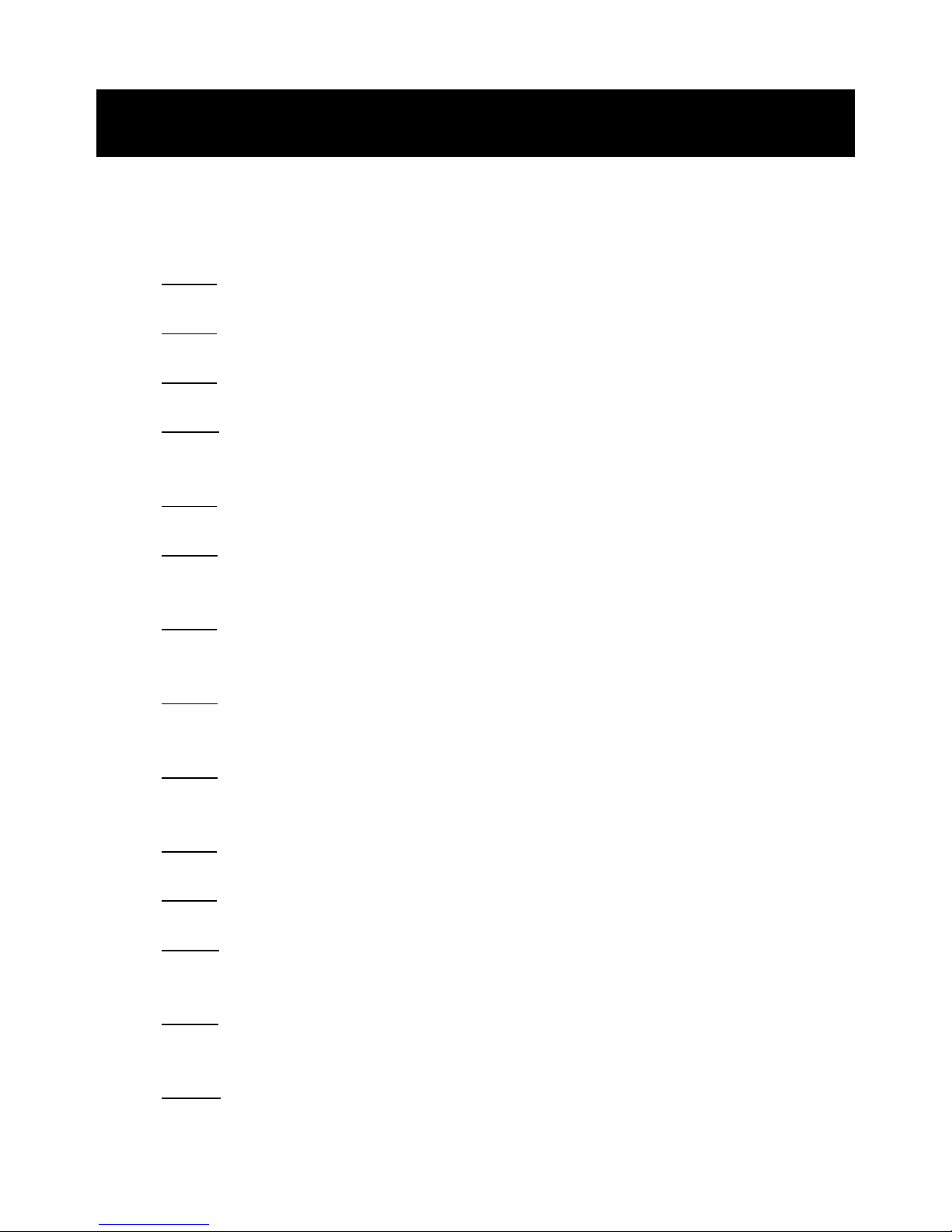
Safety Guidelines
You will need to be familiar with the operation of your scooter before using it. Please read
the following notes carefully to ensure safety at all times. Always make certain your
scooter is in full working order before use.
1. Do not ride your scooter without reading this instruction manual first.
2. Do not exceed the maximum gradient outline for your scooter.
3. Do not carry passengers or exceed the maximum weight.
4. Do not mount or dismount your scooter, unless it has come to a full stop and is
turned off.
5. Do not switch your scooter on with the forward/reverse lever depressed.
6. Do not mount or dismount your scooter unless the speed adjustment dial is set to
minimum.
7. Do not backup your scooter onto uneven inclines or surfaces. Be cautious when
traveling on slopes.
8. Do not driv e your scooter in a confined space unless the speed adjustment dial is
set to minimum.
9. Do not
observe this may result in tipping of your scooter.
10. Do not drive your scooter unless the seat is locked into driving position.
11. Do not drive your scooter over deep, soft terrain (Loose gravel, soft dirt).
12. Do not
which may impair your safety.
13. Do not climb curb cut outs that exceed your scooter's capacity. Do not turn when
negotiating curbs. Always approach curb cut outs at low speed and straight.
14. Always
turn suddenly at full speed, especially on uneven or hilly ground. Failure to
operate your scooter when under the influence of alcohol or medication,
stop fully before changing direction (forward / reverse)
6
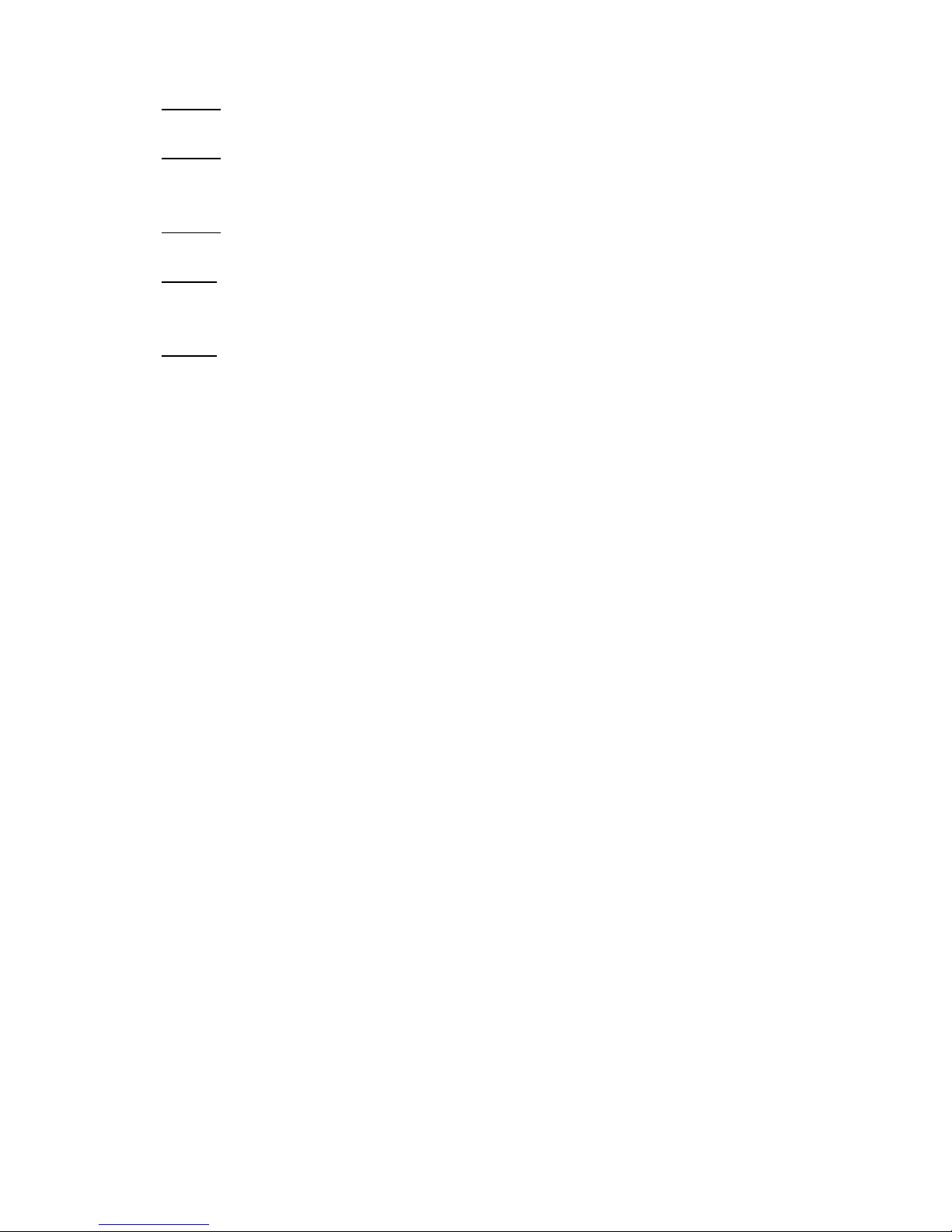
15. Always keep your feet on the scooter when driving.
16. Always proceed carefully while riding your scooter, especially when approaching a
ramp or hill.
17. Always proceed carefully while riding on uneven surfaces.
18. Do not
sit on your scooter while being transported in a moving vehicle. Always tie-
down your scooter and transfer yourself to a vehicle seat.
19. Do not
drive your scooter in deep water or clean with a high-pressure hose.
7
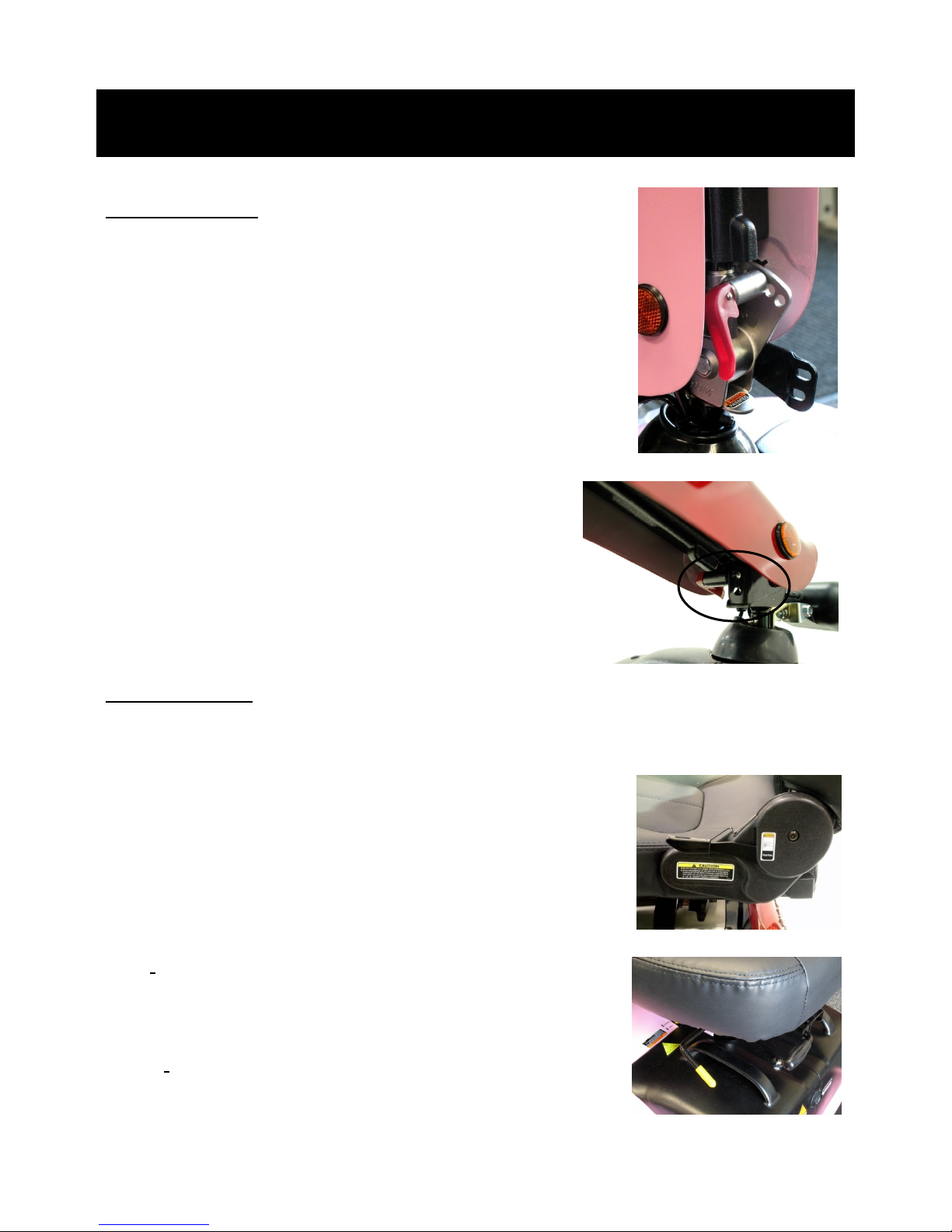
Features
Tiller Adjustment
The tiller of your scooter is uniquely designed to allow you to
position it to a comfortable driving position. Your scooter’s tiller
is very versatile, and can be adjusted to five different
positions. To decide which position best fits your needs,
carefully pull the red lever that is located on the left side, at the
base of tiller, and gently lower or raise the tiller. Once you are
satisfied with the position of the tiller, simply push the lever
back into the hole and the tiller will automatically lock for your
safety.
The tiller may also be locked for transport. You must
first remove the seat and follow the above instructions
for unlocking the tiller. Once this has been completed,
carefully lower the tiller towards the seat post and lock
the tiller into one of the 2 additional tiller lock holes. By
doing this, it will help protect and hold the tiller in place
during transportation.
Seat Adjustment
Your scooter has a fully adjustable seat for your comfort. Your deluxe captain seat will
recline, slide up and back, and will swivel for your
convenience.
Recline - To manually recline your seat, simply pull your lever
located on the lower left side of the seat and you will be able to
djust it to fit your desired convenience. a
Slide
the black lever located under th e front right of the seat and
slide to your desired position.
Swivel - To turn your seat left or right, pull up the yellow lever
located under the right side of the seat and you will easily be
- To move closer or farther away from the tiller, pull up
e seat to the desired position. able to adjust th
8
