Shiro TX User Manual
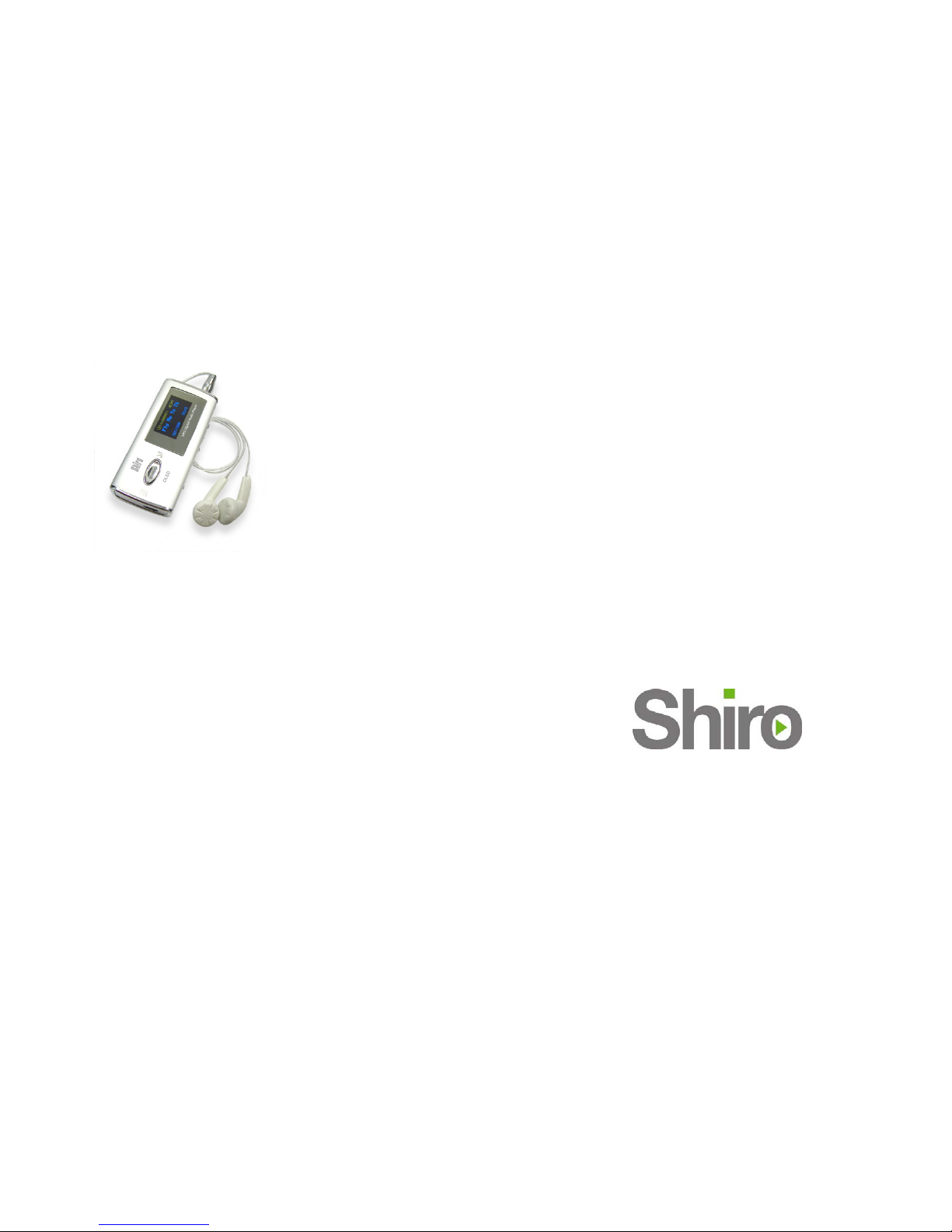
TX MP3 Digital Audio
Player
User Guide
Version 2.0

2
Table of Contents
Precaution 3
Package Includes 3
Features 4
Hardware Description 5
LCD Description 6
Basic Operation 6
MP3, WMA & WAV MUSIC MODE 7
VOICE MODE 9
FM MODE 10
RECORDING MODE 11
SETTING MODE 12
ABOUT MODE 12
Connection to Computer 13
Troubleshooting Steps 17
Technical Specification 19

3
Precautions
If you plan not to use this unit for a long time, please do turn off the power to avoid damage
caused due to battery leakage and corrosion.
Do not operate the player un der extremely hot, cold, dusty or damp environment.
Do not drop the player from hi gh heights.
The battery life may be different along with different operation conditions, manufa cturers
and production time.
Under the following conditions, please charge the battery:
* The icon
appears and there is indication of battery has no power
* No response when operating the key
* The player is stopped during the normal operation.
Package Includes
• TX MP3 Digital Audio Player
• USB Cable
•
Line-In Cable
•
CD Driver (Windows 98SE)
•
Mini to Standard USB Adapter
•
1xAAA battery
•
Stereo Earphone
•
User Guide

4
Features
OLED Display
Large screen and user friendly picture menu
MP3/WMA/WAV digital play
Line-In direct recording to WAV format
FM Radio receiver, capable of storing 30 channels
FM Recording, capable of storing FM Radio content
No driver is required for Windows 2000/XP/ME
128MB/256/512MB, USB Flash Drive capability
Digital Audio Recording, 128MB: 8 hours
A-B repeat function
5 EQ band for different sound effects
ID3 Tag support
Low power consumption with Screen Saver mode
Support for LRC version 0.2 format
Hi-Speed USB 2.0 for fast data transfer
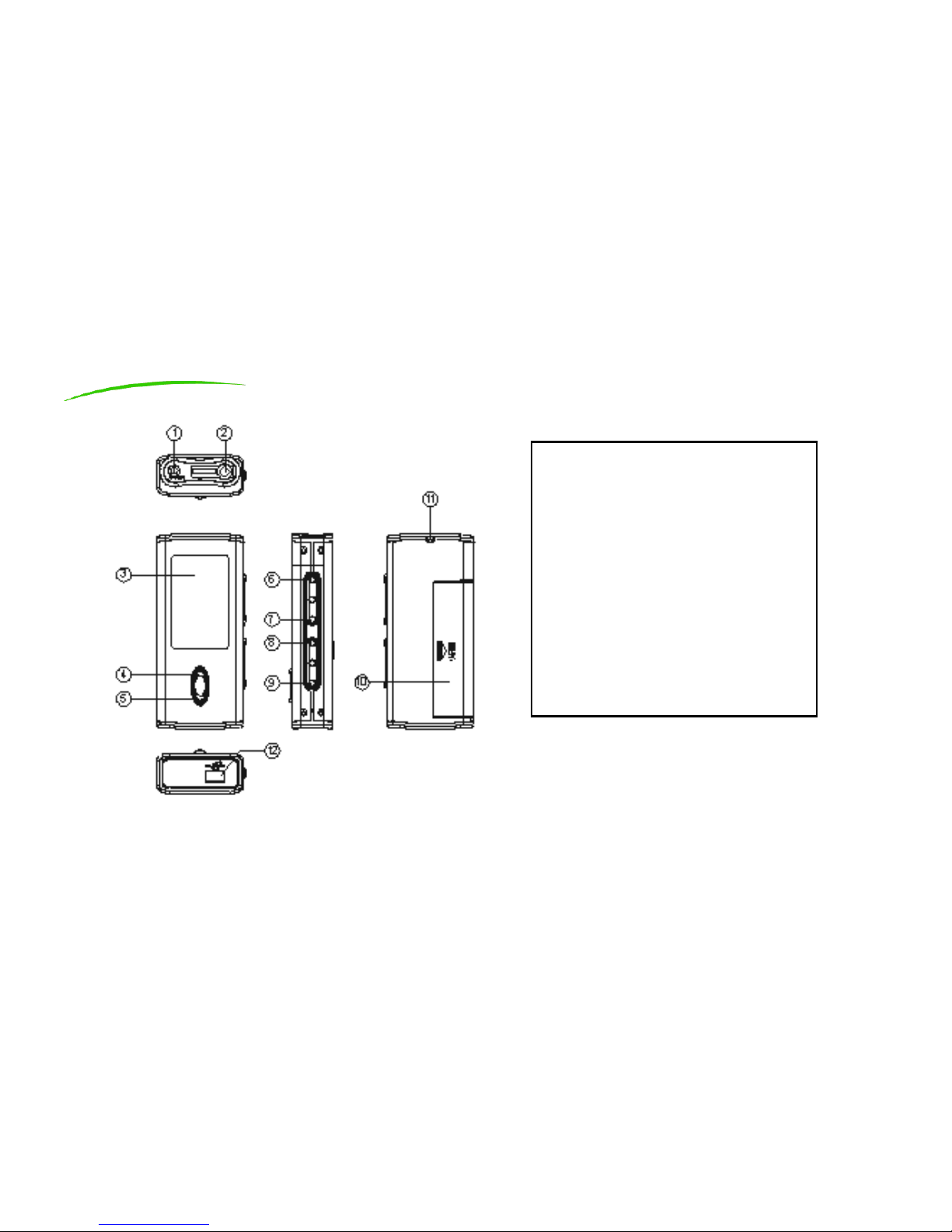
5
Hardware Description
1.Line in audio input port
2.Earphone input port
3.OLED display
4.Play/Pause/stop
5.Record/A-B repeat
6.EQ mode/De lete
7.Menu
8.Volume -/ previous fast back
9.Volume +/next fast forward
10. Battery box
11.Hole for hanging cord
12.USB port
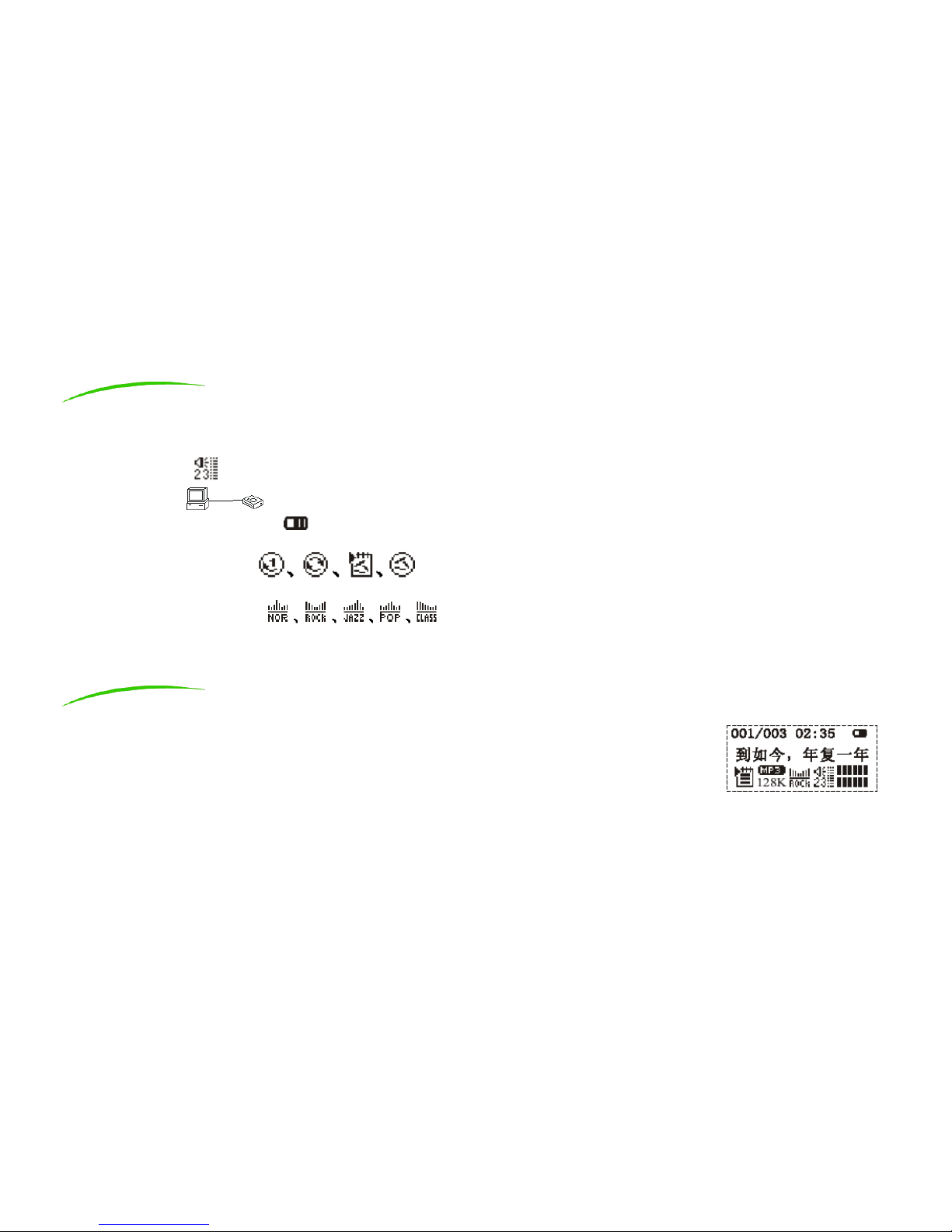
6
LCD Description
Music Mode
Voice Mode
FM Radio Mode
Volume Size
USB Status
Battery Power Indication
Music or Recording Name, track serial number, time display e.g. “The Carribean.mp3 001/006 00:08”
Cycle Mode Selection
Cycle modes include 5 modes: Normal, R epeat One, Repeat All, Shuffle, Shuffle All mode.
Sound Effect Selection
The sound effect includes Normal, Rock, Jazz, Classic and Pop.
Basic Operation
1) On/Off
Turn on the player: Press ln/ to turn on the player, the LCD will have start-up display.
Then the player will enter the stop status of MUSIC mode, displaying the track serial
number, total number of tracks, track played, total track time, battery power indication
symbol, song name, singer’s name, play mode symbol, type of music, bit rate of music,
equaliser symbol, volume symbol and visualization symbol.
Turn off the player: Press ln/ key until the LCD shutdown progress bar ends.
