Page 1

• User Manual •
SD2100
Digital Enhanced Cordless Communication
Page 2
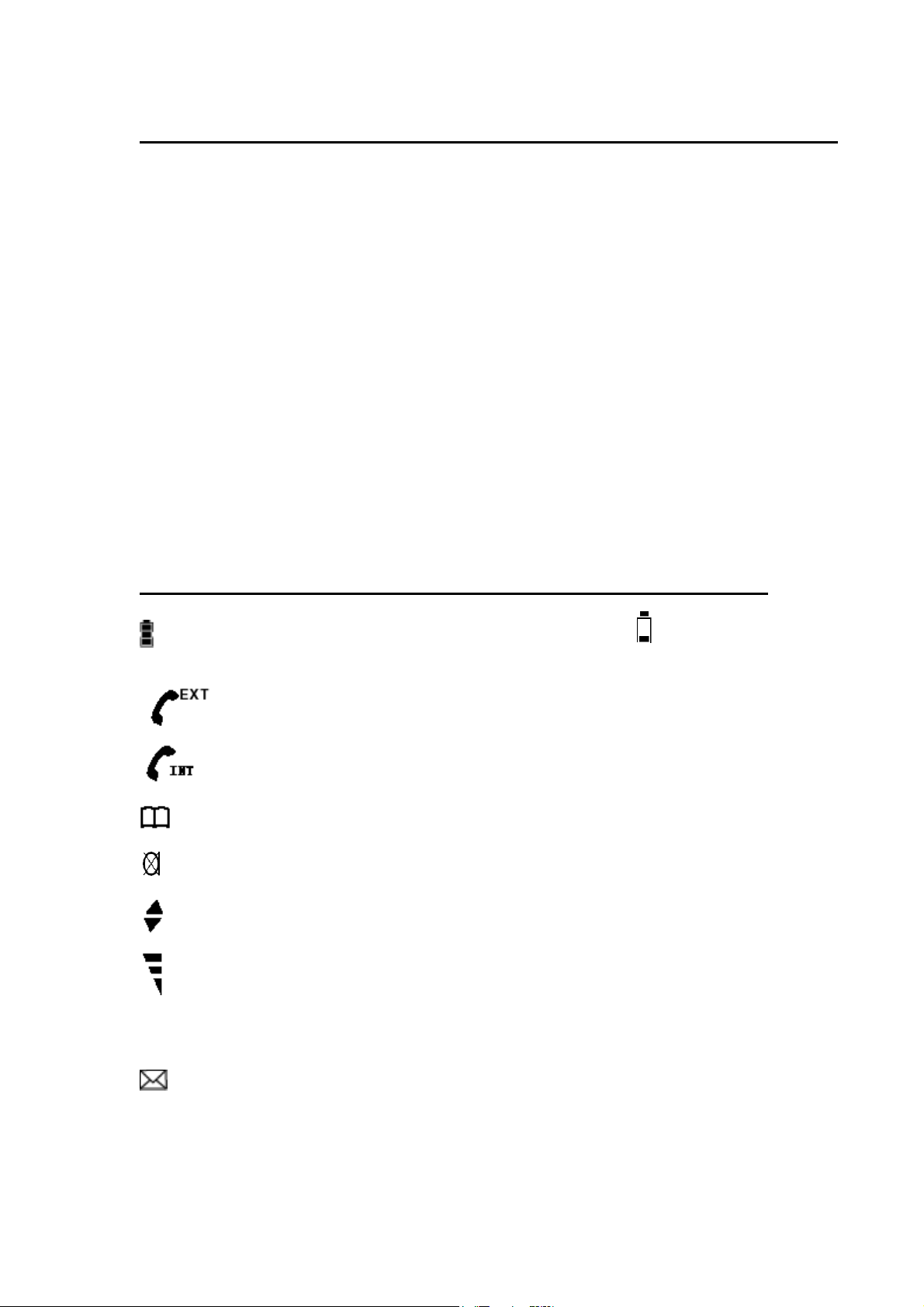
Contents
What the symbols mean................................................................... 1
The Handset and Base Unit ............................................................... 2
Setting up your telephone ................................................................ 3
Installation .................................................................................. 4
Important safety information ............................................................ 4
Making and answering calls............................................................... 5
Conference Calling......................................................................... 6
Phone Book.................................................................................. 6
Call Logs ..................................................................................... 7
Handset Setting............................................................................. 7
Base Setting ................................................................................. 8
Resetting the system ..................................................................... 10
Handset registration ...................................................................... 11
Intercom and transfer .................................................................... 11
Troubleshooting ........................................................................... 12
Technical Details .......................................................................... 13
Declaration of conformity ............................................................... 13
What the symbols mean
Batteries charge level Whenever this shows ‘nearly empty’ ( ), put the handset on
the base unit to charge the batteries. While the batteries is
being charged, the level shown will keep changing.
Outside call
Intercom call You are connected to an intercom call.
Phone book Show the names and numbers of stored record.
Mute Your handset's microphone is muted.
Up and down arrows To browse through the programming menu for more options.
Signal level Shows the strength of the signal between the handset and base
Missed call You have new missed call.
You are connected to an outside call.
unit, and flashes when you are out of range of the base unit,
when the level is low, or the symbol is flashing, move closer to
base unit.
1
Page 3
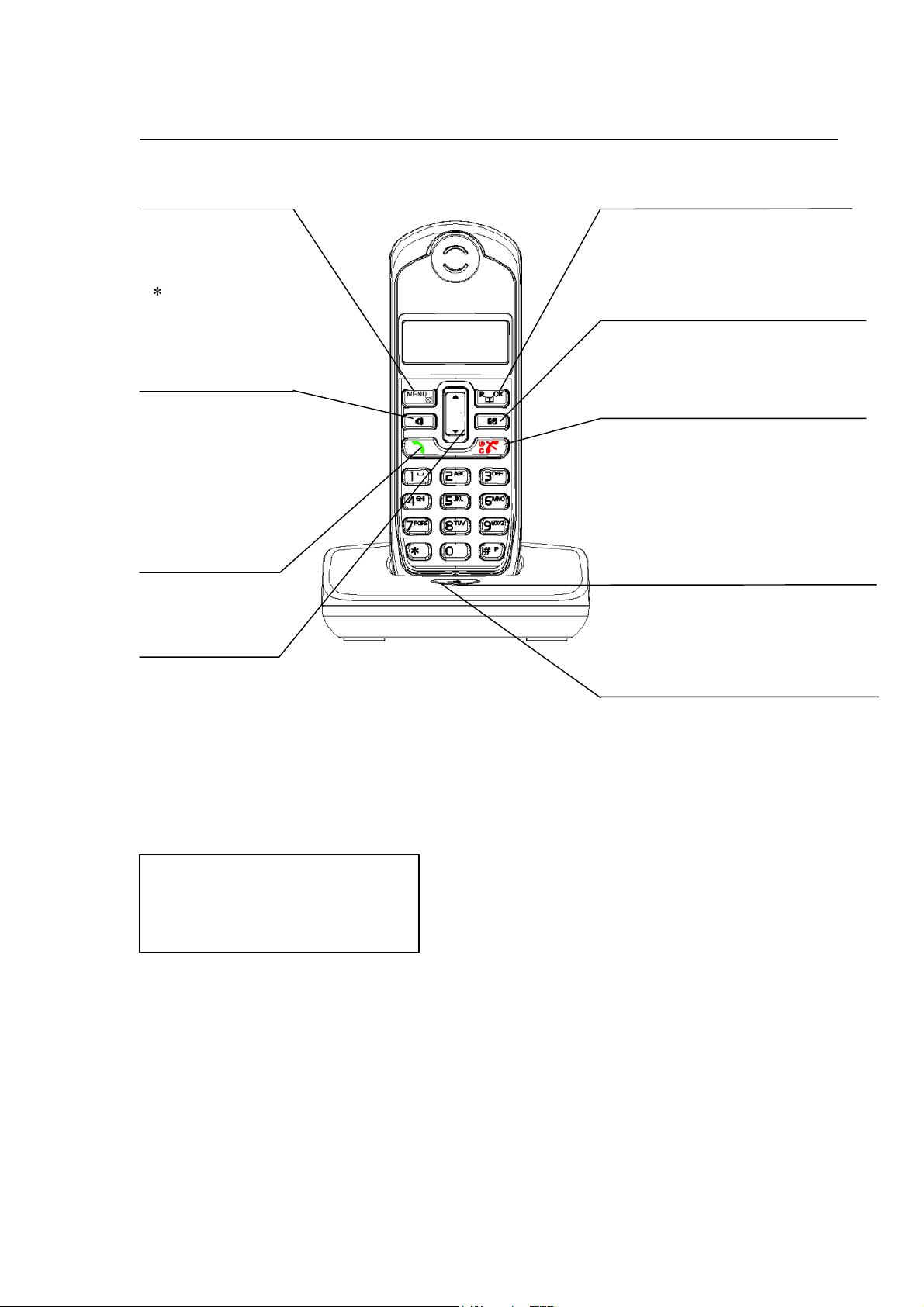
The Handset and Base Unit
MENU/ Mute button
Press to enter menu
mode and enter submenu. With the key
" to lock or unlock
"
the keypad.
Press during a call to
mute the microphone
Recall button
You can activate
Recall function if your
phone is connected to
a PABX, or if you use
Select Services. Press
to transfer an outside
call to another phone.
PHONEBOOK/OK button
In standby mode, press to
enter phonebook menu. Press
to confirm selection.
INT button
Press to make an intercom call
you have more than one handset)
Clear / On-Off /END button
Press and hold (2-3 seconds) to
switch the handset on and off.
Press during programming to go
back to the previous option, or to
clear digits one by one from the
display. Press to end the call.
(if
Call button
Press to begin and
Press to begin, answer
and end a telephone call.
answer the call
UP/DOWN button
In standby mode, press to
show phonebook list;
Press during programming
to move through the
menu. Press during a call
to change the volume in
the earpiece.
IN USE light
The IN USE light comes on when you
have a connection to the telephone
line.
HANDSET LOCATOR button
Press this to make the handset ring,
if you cannot remember where you put
it. Press it again to stop the handset
ringing.
Before you can use the handset to
make calls for the first time, you
will need to fit and fully charge the
battery for 15 hours.
2
Page 4
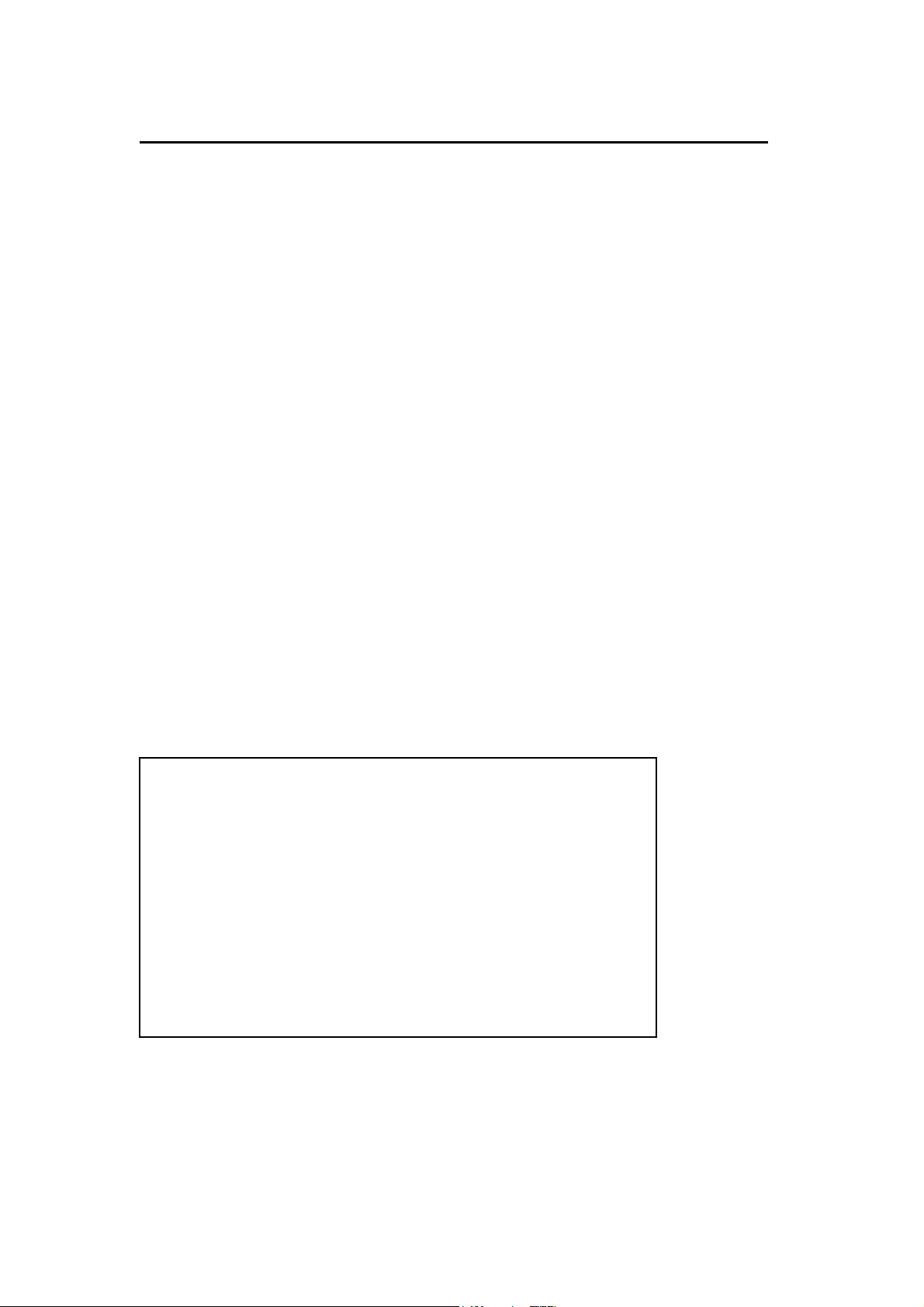
Setting up your telephone
Connection and conditions for use
You can connect your SD2100 to a direct exchange line (DEL), a line connected to a local
exchange, with its own phone number; to an extension socket connected to a DEL; or to an
extension on an approved compatible PBX. Do not connect the SD2100 as an extension to a
payphone.
How many phones can you connect?
The ringer equivalence numbers (RENs) of all instruments (phones, fax machines, etc.)
connected to an exchange line must not add up to more than 4, otherwise, one or more of
them may not ring and/or answer calls correctly. The SD2100 has a REN of 1, and most other
telephones have a REN of 1unless marked otherwise.
Radio signals between handset and base unit
To use your handset and base unit together, you must be able to establish a radio link between
them. Be aware that:
• Sitting the base unit as high as possible will give better results, in a two-storey house,
the best position may be on the first-floor landing.
• Any large metal object, like a fridge, a mirror or a filing cabinet, between the handset
and base unit may block the radio signal.
• Other solid structures, like walls, may reduce the signal strength.
Choosing a site for the base unit
The base unit should be placed on a level surface, in a position where:
• The mains adapter plug will reach a 230-V AC switched mains supply socket; never try
to lengthen the mains power cable.
• The telephone cable will reach your telephone line socket or extension socket.
• It is not close to another telephone, this can cause radio interference.
• It is not close to a sink, bath or shower, or anywhere else where it might get wet.
• It is not close to other electrical equipment, fridges, washing machines, microwave
ovens, TVs, fluorescent lights, etc.
What's in this pack
Please check the box contents for completeness.
If any parts are missing, return complete box to
your supplier.
• The cordless handset
• The base unit
• Rechargeable AAA batteries
• A telephone line cable (different from country to country)
• A mains power lead and adaptor (different from country to
country)
• Charger pods (not available for single handset)
• User manual
Note: Keep your proof of purchase to support any guarantee claim
3
Page 5
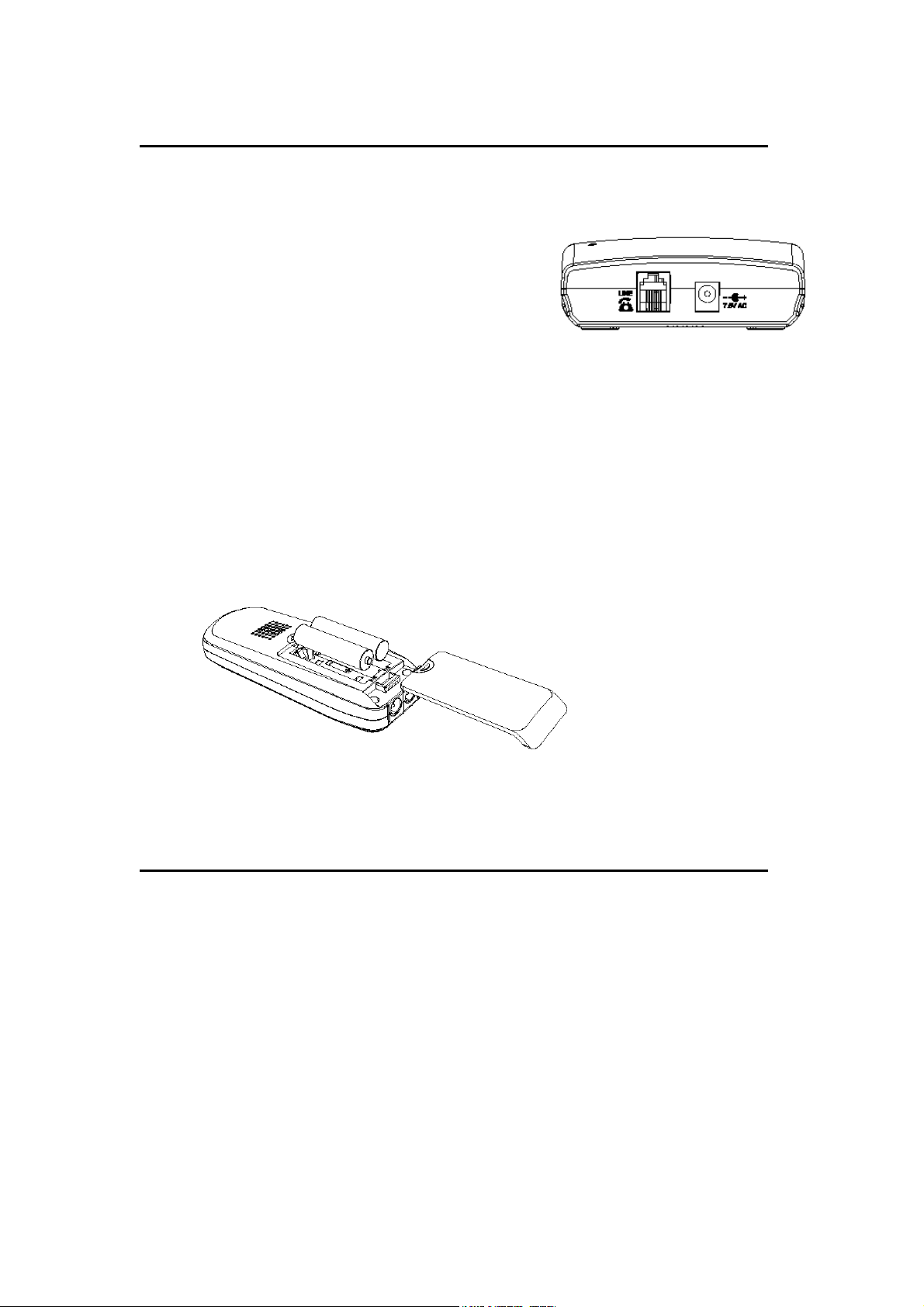
Installation
1. Choose a suitable site for the handset unit
Make sure it is not near to another telephone, nor to other electrical equipment.
2. Plug the mains power
lead into the power jack
the base unit and plug the telephone
line cord into the telephone port.
3. Plug the mains adapter
into a 230 V AC, 50 Hz
mains socket, with the
switch on the socket set to OFF
Note: The illustration of adaptor may vary from country to country.
4. Switch on mains power at the socket
5. Fit the battery in the handset(s)
Insert the battery pack as shown .Fit the battery compartment cover,
Sliding it until it clicks firmly into position.
6. Connect the base unit to the telephone line
Important safety information
This equipment is not designed for making emergency calls in the event of a power failure.
Alternative arrangements should be made for access to emergency services.
(This means that you should also have a basic phone that does not need mains power,
connected to your line so that you can make calls during a power failure)
People with a heart pacemaker should consult their doctor before using the telephone.
If you wear a hearing aid, you should note SD2100 works by transmitting radio waves between
base and handset that may cause a humming noise.
1. DO NOT clean any part of your phone with benzene, thinner or other solvent chemicals,
which may cause permanent damage to your phone. This damage is not covered by the
Guarantee. When necessary, clean it with a damp cloth.
Cleaning it with a wet cloth may give you an electric shock.
2. DO NOT use this equipment in places where volatile or explosive materials may be present.
3. DO NOT let the base unit get wet. Electrical equipment can cause serious injury if used
while you are wet or standing in water. NEVER use your phone during a thunderstorm. Unplug
4
Page 6

the base unit from the telephone line and the mains socket when there are storms in your area.
Damage caused by lightning is not covered by the Guarantee.
4. The SD2100 will produce a certain amount of heat during operation. For this reason it is
recommended that this equipment is NOT placed in direct contact with antique, veneered or
delicate furniture surfaces.
5. DO NOT dispose batteries with normal household waste.
6. The SD2100 DECT phone emits radio signals which could interfere with other electronic
equipment, computers, radio, TV set, clock radio alarms, etc.
A distance of at least one meter should be maintained between SD2100 base station and other
equipment. This will minimize the risk of such interference.
7. When you do not need to carry your handsets around, leave them on the base unit or charger
pod, to keep the batteries charged.
8. If you hear a warning tone as move around during a call, and/ or the sound in the earpiece
becomes faint or distorted; you may be going out of range of the base unit.
Move nearer to the base unit within 20 seconds, until the tone stops. Otherwise your call may
be cut off.
! NOTE: Dispose of used batteries safely, never burn them, or put them where they could
get punctured.
Making and answering calls
To switch the handset ON or OFF
• Press and hold the CLEAR button for 2~3 seconds to switch the handset ON /OFF.
To make a call
1. Key in the telephone number (If you make a mistake, press CLEAR button to clear digits
from the display. To clear all digits, press and hold CLEAR button.)
2. Press the CALL button.
3. Or you also can dial the stored number through UP/DOWN button.
Note: You can dial the number after you press the CALL button if you need, but you won't be
able to correct any mistakes if you do it in this way.
When you dial the outside line access digit (e.g. 9) then the telephone number, press and hold
the "#" button about 2 seconds for a pause.
To redial a call
In standby mode, press and hold the CALL button to enter the dial list, and press the UP/DOWN
button to scroll through the number you want to dial, then press the CALL button to redial.
To answer a call
When the handset and base unit ring, press the CALL button to answer a call, and the symbol or
appears in the display.
When the AUTO TALK is turned on, you can simply answer the call by lifting the handset from
the base unit (see AUTO TALK part).
To end a call
Press the END button to end a call.
Earpiece volume
During a call, to adjust the volume of the earpiece:
Press the UP or DOWN button to change the volume
Muting the mouthpiece
• During a call, if you want the person on the other hand end cannot hear you; press
Mute once to mute the mouthpiece;
5
Page 7

• While the mouthpiece is muted, you cannot press any number key to send digits down
the line; Press Mute key again to get back to the call.
Conference Calling
You need to register with your fixed line network operator for conference calling service. It is
dependant on service availability and subscription.
To Make Conference Call:
1. Connect the first party;
2. Press INT button, and the first party is put on hold;
3. Dial second party’s phone number;
4. When connected, press and hold “#” button to connect the three parties together.
Phone Book
Up to 30 records could be stored in each handset's Phone Book. Each record can store up to 20
digits, and names of up to 8 characters could be stored with the number. In standby mode,
press UP/DOWN button to show phonebook list. There are two ways to enter phonebook.
In standby mode, press PHONEBOOK button to enter phonebook; or through MENU and
UP/DOWN button to enter phonebook.
To store new number into phonebook
1. Press the OK button, the display shows ADD
2. Press the OK button again, then key in the name and the number
3. Press the OK button to confirm
4. Press the CLEAR button twice to return to standby mode, or you can continue to store
number.
To clear a number from phonebook
1. Press the OK button, the display shows ADD
2. Press UP/DOWN button to the location DELETE
3. Press OK button to confirm, then press UP/DOWN button to select the number you want
to delete
4. Press the OK button to delete the name and number, the display shows DELETE
5. Press the CLEAR button to return to standby mode
To modify (change) a number in phonebook
1. Press the OK button, the display shows ADD
2. Press UP/DOWN button to the location EDIT, then press OK to confirm, the display
shows the first stored number
3. Press UP/DOWN button to select the number you want to modify, then press OK to
confirm
4. Press CLEAR button to clear the old name, then key in the new name;
5. Press OK to save the edit, press CLEAR button to clear the old number and key in the
new number.
6. Press OK to save the change, then Press the CLEAR button to return to standby mode
To clear all numbers from phonebook
1. Press the OK button, the display shows ADD
2. Press UP/DOWN button to the location DEL ALL
3. Press the OK button to delete all numbers, the display shows OK?
4. Press the OK button to confirm, the display shows EMPTY.
To dial a number from phonebook
1. In standby mode ,press UP/DOWN button to enter the phonebook list directly;
2. Key in the first letter of the name to quick search the accordance number you want to
Dial;
3. Press CALL button.
6
Page 8

Call Logs
You must subscribe to Caller ID service from your service provider to use this feature.
Call Logs store information related to received calls, missed calls and dialed calls. The SD2100
can store up to a maximum of 30 calls, consisting of 10 received, missed and dialed calls
respectively.
To check call records
1. Press the MENU button
The display shows CALL LOGS
2. Press the OK button, then press UP/DOWN button to the locations MISSED, RECEIVED,
or DIALED calls.
3. Press the OK button, then press UP/DOWN button to scroll the records
To save a number in call logs
When you received a new number, you want to store in phonebook. The following is for your
reference.
1. Repeat step 1 to 3 above, until the display shows the new number.
2. Press the MENU button, the displays shows SAVE
3. Press the MENU button, the displays shows NAME?
4. Key in the name, Press the MENU button to save.
To edit a number in call logs
1. Repeat step 1 to 3 in “To check call records” section, until the display shows the
number;
2. Press the MENU button, then press UP/DOWN button to the location EDIT;
3. Press the OK button, then press CLEAR button to clear the old number and key in the
new number;
4. Press the OK button to save the change.
To clear a number in call logs
1. Repeat step 1 to 3 in “ To check call records” section, until the display shows the
number;
2. Press the MENU button, then press UP/DOWN button to the location DELETE;
3. Press the OK button to confirm.
To clear all number in call logs
1. Repeat step 1 to 3 in “To check call records” section, until the display shows the
number;
2. Press the MENU button, then press UP/DOWN button to the location DEL ALL;
3. Press the OK button, the display shows OK?
4. Press the OK button to confirm.
To dial a number from call logs
1. Ensure the required name/number is visible on the display
2. Press CALL button
Handset Setting
Key tone on and off
Each time you press a key on your handset, you hear a tone. You can turn this off if needed.
1. Press the MENU button, then press UP/DOWN button to the location HANDSET
2. Press the OK button
The display shows KEYTONE
3. Press the OK button, the display shows ON? or OFF?
4. Press the OK button to confirm
Ringer Volume (EXT / INT)
You can adjust the ringer volume following the below instruction.
1. Press the MENU button, then press UP/DOWN button to the location HANDSET
2. Press the OK button, then press UP/DOWN button to the location EXT VOL / INT VOL
7
Page 9

3. Press the OK button
The display shows the current volume level
4. Press UP/DOWN button to change the volume
5. Press the OK button to confirm the volume level you want
Ringer Melody (EXT / INT)
You can choose the ringer Melody following the below instruction.
1. Press the MENU button, then press UP/DOWN button to the location HANDSET
2. Press the OK button, then press UP/DOWN button to the location EXT RING / INT RING
3. Press the OK button
The display shows the current melody
4. Press UP/DOWN button to change the melody
5. Press the OK button to confirm the melody you want
Display language
You can select the language from the menu up to your preference:
1. Press the MENU button then press UP/DOWN button to the location HANDSET
2. Press the OK button then press UP/DOWN button again to the location LANGUAGE
3. Press the OK button
The display shows the current language
4. Press UP/DOWN button to the language you prefer
5. Press the OK button to confirm
Your handset name
1. Press the MENU button, then press UP/DOWN button to the location HANDSET
2. Press the OK button, then press UP/DOWN button to the location SET NAME
3. Press the OK button. The display shows the current name
4. Press the CLEAR button repeatedly to clear the display, then key in your chosen name
5. Press the OK button to confirm
Auto Talk
Normally, you need to press the CALL button to answer an incoming call. But with AUTOTALK
turned on, when your handset is resting on the base unit and it rings for an incoming call, you
can answer the call by simply lifting the handset. To turn auto-talk ON/OFF:
1. Press the MENU button then UP/DOWN button to HANDSET
2. Press the OK button then UP/DOWN button to AUTOTALK
3. Press the OK button again, the display shows ON? / OFF?
4. Press the OK button to confirm
! If you have turned auto-talk on, do not press the CALL button after you've answered a call
by lifting the handset, otherwise, you'll disconnect the call.
To Lock /Unlock the keypad
Press MENU button and “
“ button consecutively to lock or unlock the keypad.
Base Setting
Note: The default PIN is: 0000
Call Barring Function ( Optional)
Call barring enables you to restrict or bar certain types of calls from your phone.
To set call barring number
1. Press MENU button then UP/DOWN button until the display shows BASE SET
2. Press the OK button, the display shows PIN?
3. Key in your PIN number and press the OK button, then press UP/DOWN button to the
location BARRING
4. Press the OK button, then UP/DOWN button. The display shows one of the numbers
from 1 to 5 (The maximum call barring numbers you can set), and then key in the
telephone number you want to set call barring
5. Press OK button, then the display shows HS?
Key in the handset number that you want to set call barring
8
Page 10

6. Press OK button to confirm
To delete call barring number
1. Press MENU button then UP/DOWN button until the display shows BASE SET
2. Press the OK button, the display shows PIN?
3. Key in your PIN number
4. Press the OK button, then UP/DOWN button to the location BARRING
5. Press the OK button, the display shows the call barring number you set.
6. Press the CLEAR button to delete the number
7. Press OK button to confirm
Base Melody
You can adjust the Base Melody following the below instruction.
1. Press MENU button then UP/DOWN button to the location BASE SET
2. Press OK button and Key in the PIN number
3. Press OK button then UP/DOWN button to the location B Melody
4. Press OK button and press UP/DOWN button to change the melody
5. Press the OK button to confirm the melody you chosen
Base Volume
You can adjust the base volume following the below instruction
1. Press MENU button then UP/DOWN button to the location BASESET
2. Press OK button and Key in the PIN number
3. Press OK button then UP/DOWN button to the location B VOLUME
The display shows the current volume level
4. Press UP/DOWN button to change the volume
5. Press the OK button to confirm the volume level you chosen
Least cost route (LCR) function (Optional)
With the LCR function, the phone will automatically replace a long number (up to 11 digits)
with a comparative short number (up to 3 digits), to simplify the process of dialing a long
number.
Example:
If you program to replace "00" with "17909", whenever you dial a number beginning with
the“00”,the phone will automatically change this to “17909”. If he dials "00 15151500", the
phone will automatically replace the number to be dialed out as “17909 15151500”
Note:
LCR function only replaces the prefix of the phone number you dial.
To set LCR:
1. Press MENU button then UP/DOWN button to the location BASE SET
2. Press the OK button, the display shows PIN?
3. Key in your PIN number and press the OK button, then UP/DOWN button to the location
LCR
4. Press the OK button, the display shows SHORT?
5. Press the OK button, the display shows EMPTY, key in the short number you want to
replace the long number directly
6. Press the OK button to confirm, then the display shows LONG?
7. Press the OK button, the display shows EMPTY, key in the long number
8. Press the OK button to confirm
To Set Dial Mode
You can change dial mode to TONE or PULSE dialing.
To set dial mode:
1. Press MENU button, then UP/DOWN button to the location BASE SET
2. Press the OK button, the display shows PIN?
3. Key in your PIN number and press the OK button, then press UP/DOWN button to the
location DIAL MODE
9
Page 11

4. Press the OK button and press UP/DOWN button to change Dial mode as TONE or PULSE
dialing
To reset base
1. Press MENU button, then UP/DOWN button to the location BASE SET
2. Press the OK button, the display shows PIN?
3. Key in your PIN number and press the OK button, then UP/DOWN button to the location
B RESET
4. Press OK button, then the display shows RESET?
5. Press OK button to confirm, or Press CLEAR button, and go back to B RESET
To change base PIN
1. Press MENU button, then UP/DOWN button to the location BASE SET
2. Press the OK button, the display shows PIN?
3. Key in your PIN number and press the OK button, then UP/DOWN button to the location
MAST PIN?
4. Press OK button, the display shows PIN?, Key in the original PIN number(default
PIN:0000)
5. Repeat the step 4 and the display shows MAST PIN
6. Press OK button, the display shows PIN?, Key in the new PIN number,
7. Repeat the step 6, and press OK button to confirm
PABX
With the PABX function, the phone will automatically pause once the initial string of the phone
number matches the PABX code. For example, if the user program to enter “9” as PABX code,
then when he dials “98118118”, then the phone will dial “9” first then pause follow by
“8118118”.
To set PABX number:
1. Press MENU button, then press UP/DOWN button to the location BASE SET;
2. Press the OK button, the display shows PIN?;
3. Key in your PIN number and press the OK
PABX?;
4. Press the OK button, the display shows PABX 1?. You may press UP/DOWN button to
select PABX 2
5. Press the OK button, the display shows EMPTY. Key in the code. The maximum PABX
code length is 5 digits.
6. Press OK button to confirm.
FLASH
With the FLASH function, you may select Short or Long flash time for your PABX. To set FLASH:
To set flash time:
1. Press MENU button, then press UP/DOWN button to the location BASE SET;
2. Press the OK button, the display shows PIN? ;
3. Key in your PIN number and press the OK button, then UP/DOWN button to the location
FLASH?;
4. Press the OK button, the display shows SHORT? . You may press UP/DOWN button to
select LONG?
5. Press the OK button to confirm.
Resetting the system
If you have set a PIN and forgotten it, you need to reset the system. The PIN will be reset to
0000. If you reset the system, you will lose all stored information (including numbers in
memory) and all features will return to their default settings. You need to register the handset
to the base unit again.
While you are resetting the system, you should disconnect the telephone line cord from the
back of the base unit, so you won't be interrupted by incoming calls. To reset the system
without the PIN:
button, then UP/DOWN button to the location
10
Page 12

1. Disconnect the power lead from the back of the base unit
2. Press and hold the HANDSET LOCATOR button in the base unit, at the same time
connect the power lead into the back of base unit. Release the LOCATOR button after
you hear “beep” sound for five times. The IN USE light on base unit lights during this
whole process.
3. After 2~3 seconds, you can hear “beep” sound for two times again and the IN USE light
goes off;
4. Disconnect the power lead from base, and then connect it again, you will hear
confirmation tone from the base unit.
Handset registration
Your SD2100 is supplied with the handset already registered to the base unit, and you shouldn't
need to register it. But if you've bought extra handsets separately, you'll need to register each
one to your original base unit. Maximum 4 handsets can be registered to one base.
To register a handset
1. Press and hold the Handset locator button on the base unit for a while, until you hear
"beep" sound twice continuously.
2. Press the MENU button, then press UP/DOWN button to the location REGISTER
3. Press the OK button, then press UP/DOWN button to the location SUB BASE
4. Press the OK button again
5. The display shows BASE? 1 2 3 4. Key in a base unit number
6. The display shows SEARCH + selected number, then shows the ID of the base unit after
3~4 seconds.
7. Press the OK button again
8. The display shows PIN?
9. Key in your pin (default 0000) and press OK to confirm.
10. If the display says NOT REG, check to see if you key in the correct PIN, then repeat the
registration procedure again from step 1.
Intercom and transfer
To make an intercom call
1. Press the INT button
2. Key in the number of the other handset
On the other handset's display, your number appears, and the INT symbol flashes. Then the
other handset user presses the CALL button to connect the call.
For details of how to change the ringing melody and volume for intercom calls, see "INT
MELODY" and "INT VOLUME" on "HANDSET SETTING" part.
To end an intercom call
Press the CALL button on your handset
The other person will hear Busy tone, and should also press the CALL button to hand up.
To transfer the outside call to another handset (if you have two or more handsets):
• Press the INT button and key in the number of the other handset.
• The outside call is put on hold. When the other handset answers, you can speak to the
user. If the other handset does not answer, you can get back to the outside call by
pressing the INT button again.
To transfer the outside call to another outside phone:
• Press the Recall button and key in the call number you want to transfer.
• The first party is put on hold. When second party answers, you can speak to the user,
then press the CALL button to hang up and transfer the call.
Note : Network Dependant
11
Page 13

Troubleshooting
Always check first that:
• You have followed the steps listed on pages to install and set up your SD2100.
• All connects are firmly inserted in their sockets.
• Mains power is switched on at the socket.
• The handset’s batteries are correctly and securely installed, and are not run down.
If you experience difficulties with the working of your SD2100, refer to the advice given below.
I cannot make or answer calls.
Check that the base unit’s mains power adapter is plugged in and power is switched on. The
base unit needs mains power for normal operation of the phone-not just charging the batteries.
Make sure you are using the telephone line cable that was supplied with your SD2100. Other
telephone line cables might not work.
Move the handset closer to the base unit.
Check the batteries level symbol on the display. If it is low, replace the handset on the base
unit or charger pod to recharge the batteries.
Switch off power at the mains socket, wait for a few seconds and then switch back on. This may
solve the problem.
If you still can’t make calls, try re-registering the handset.
When I press keys on the handset, nothing happens.
Make sure the batteries are fitted in your handset. If the batteries level symbol on the display
shows “low”, recharge the batteries.
Check whether there’s a key symbol on the display. If so, the keypad is locked. Turn to the user
manual to find out how to unlock it.
When I press keys on the handset, digits appear on the display, but I can’t make an outside
call.
Call barring may have been set, see the user manual for more information. Try moving the
handset closer to the base unit. Try a different position for the base unit-perhaps higher, or
further from other electrical equipment.
The phone does not ring
Check that the base unit’s mains power adapter is plugged in and power is switched on. The
base unit needs mains power for normal operation of the phone-not just charging the batteries.
Make sure you are using the telephone line cable that was supplied with your SD2100. Other
telephone line cables might not work.
Check that you have set the ringer volume to off. See the user manual for more information.
Check that the total REN value of all equipment connected to your telephone line is no more
than 4. Disconnect one or more telephones and see whether that helps.
The base does not ring.
Check that the base power is ON, and the base ringer is set ON.
Check that the line cord is correctly fitted and undamaged.
The CHARGE light on the base unit does not come on."
Check the handset is properly stationed.
Check the connections between the base unit and mains power socket.
Clean the batteries charging contacts with a dry cloth.
When I press the CALL button, I hear a loud noise.
12
Page 14

The strange noise is caused by interference. Disconnect the mains power lead from the back of
the base unit, and then wait for 30 seconds before reconnecting it.
There is 'beep' sound while I am on a call.
You may be going out of range of the base unit. Move closer, or your call may be cut off.
Check the Batteries Level symbol on the display. If it is low, recharge the batteries.
The Caller Display feature isn’t working.
You need to subscribe to the Caller Display feature from your service provider.
The caller may have withheld their number, or they may be calling from a network that does
not transmit the Caller ID (for example, it may be an international call).
The handset’s batteries is running low within an hour or two.
Before you used the handset for the first time, you should have left it on the base unit for up to
15 hours to charge the batteries fully.
You may need to replace the batteries.
I cannot transfer a call.
Make sure the other handset is within range of the base unit, and is not busy on a call.
Make sure you are keying in the correct number for the other handset.
No display on LCD screen.
Make sure the batteries have power.
I cannot register handset to base
Make sure the number of handset registered to base is less than 4.
Check that the base unit is not near other electrical equipment, such as TV or computer
Technical Details
Full DECT GAP Compatible system
Standard : Digital Enhanced Cordless Telecommunications (DECT)
Frequency range : 1.88 to 1.9 GHz
Channel bandwidth : 1.728 MHz
Modulation : GMSK
Operating range :
Operating time : Standby time of 100 hours, Operating time of 8 hours.
Temperature range : Operating at 0
Electrical power : Handset- 2x1.2V 550 mAH NiMH rechargeable battery
Dial Mode : Pause length: 3 seconds. Signaling type: DTMF (dual-tone
multifrequency) Pulse dialing.
Up to 300 m outdoor. Up to 50 m indoor
0
C to 400C, Storage at -200C to 600C
Base- Input 230 V AC, 50 Hz. Output AC 7.5V, 350mA
Declaration of conformity
The SD2100 complies with the essential protective requirements and objectives of:
• EC R& TTE Directive 1999/5/EC
• EC Low Voltage Directive 73/23/EEC
• EC EMC Directive 89/336/EEC
13
