Page 1
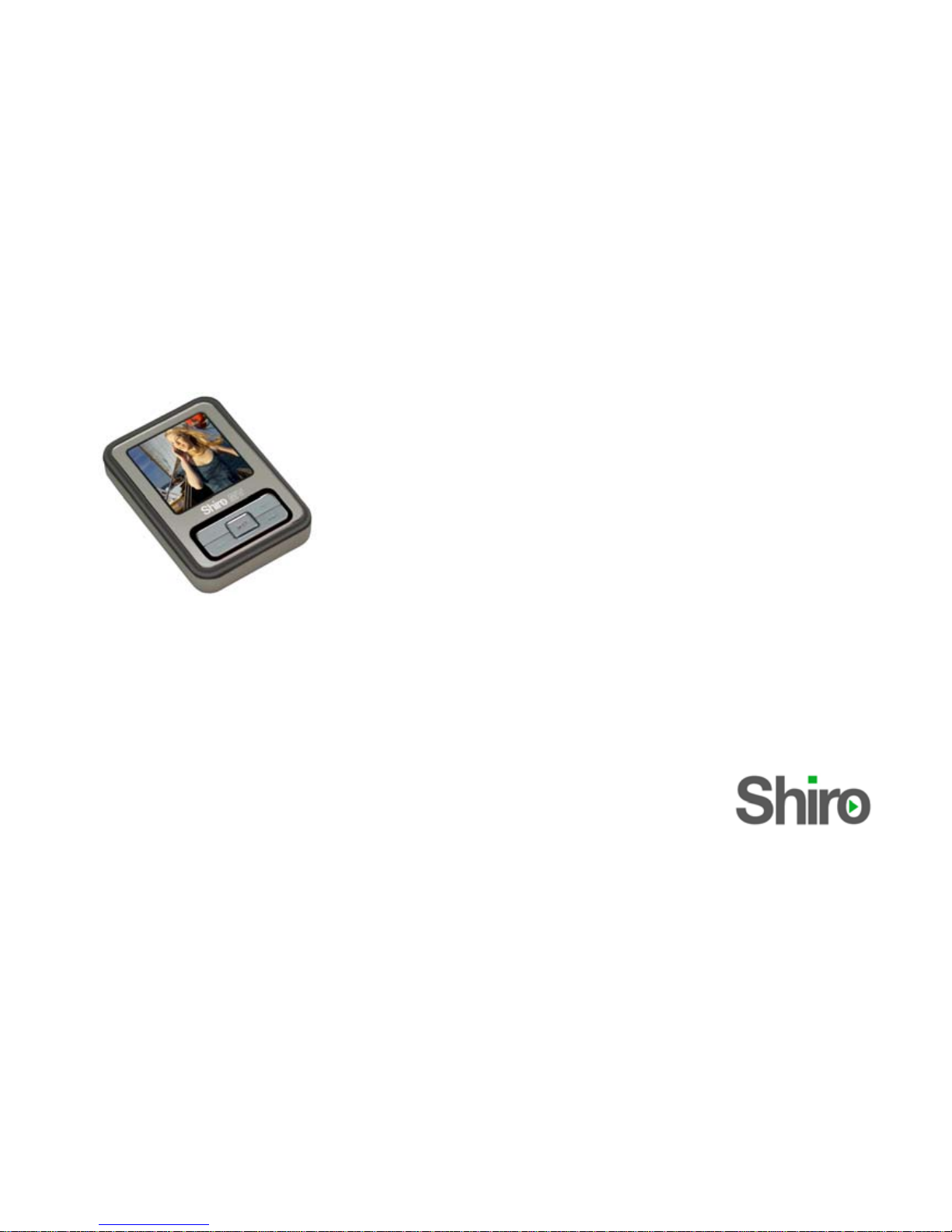
MV MP3 Digital Audio
Player (USB 2.0)
User Guide
Version 1.0
Page 2

1
Table of Contents
Notice 1
Operation Buttons, Package Includes 2
Power On & Off, Minimum System Requirements, Menu Functions 3
Music Operation, Voice Operation 4
FM Operation 5
System Settings, Setting Equalizer, Setting Repeat Mode 6
Setting Different Folder, Setting A-B Clipping 7
Picture Operation, Video Operation, E-book Operation, Convert video files to AMV 8
Connecting Player to Computer, Firmware Upgrade, Troubleshooting Guide 9
Technical Specifications 10
Notice
1. Do not disconnect the player when it is being formatted or uploading/downloading data.
2. This product needs to be charged for at least 3 hours before usage.
3. Ensure the player is switched to ON position before power it up.
Page 3
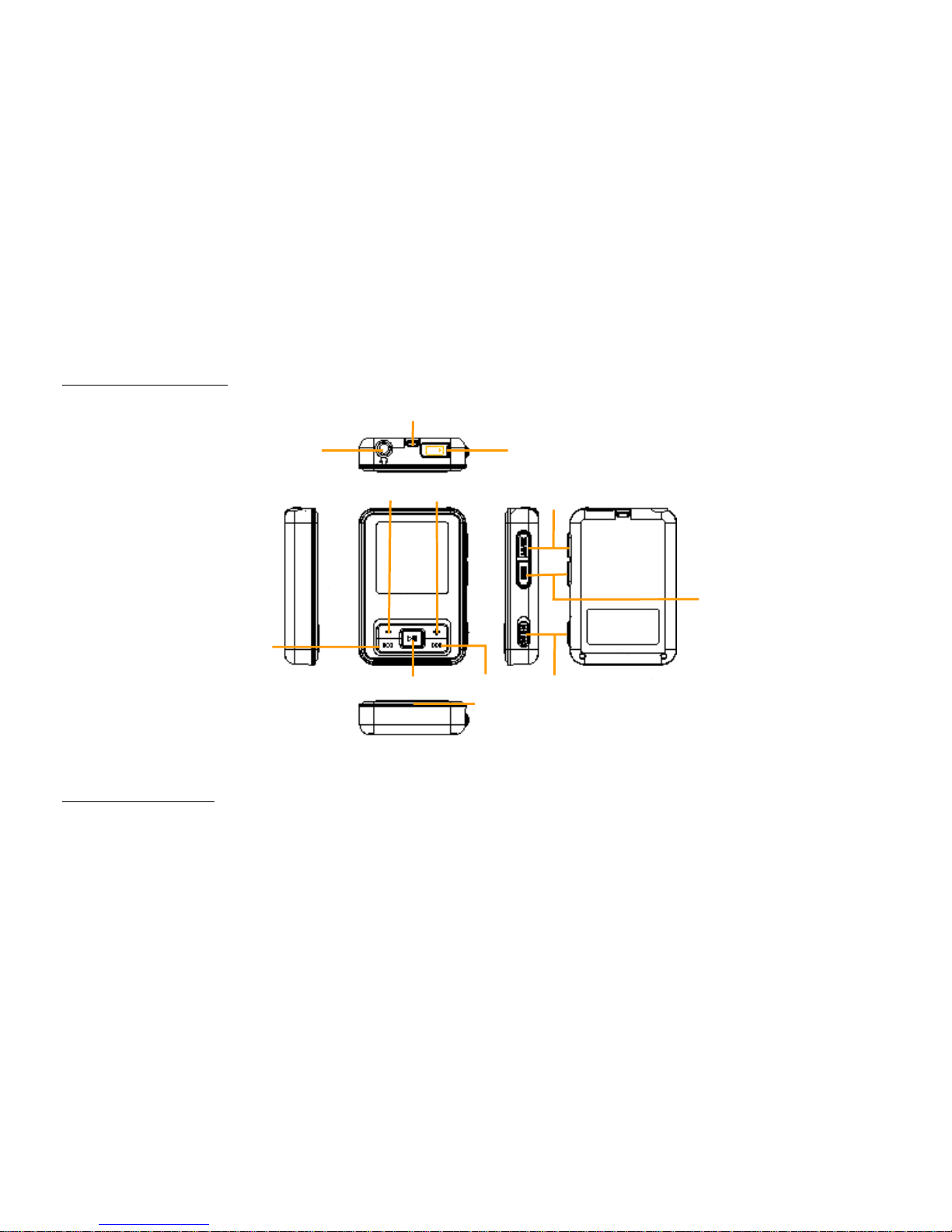
2
Operation Buttons
Package Includes
Installation CD, USB Cable, Earphone, User Guide
Earphone
USB Port
Vol- Vol+
Left/REW
Right/FF
Play/Pause
A-B/REC
Menu
On/Off
Neck Strap Compartment
Microphone
Page 4
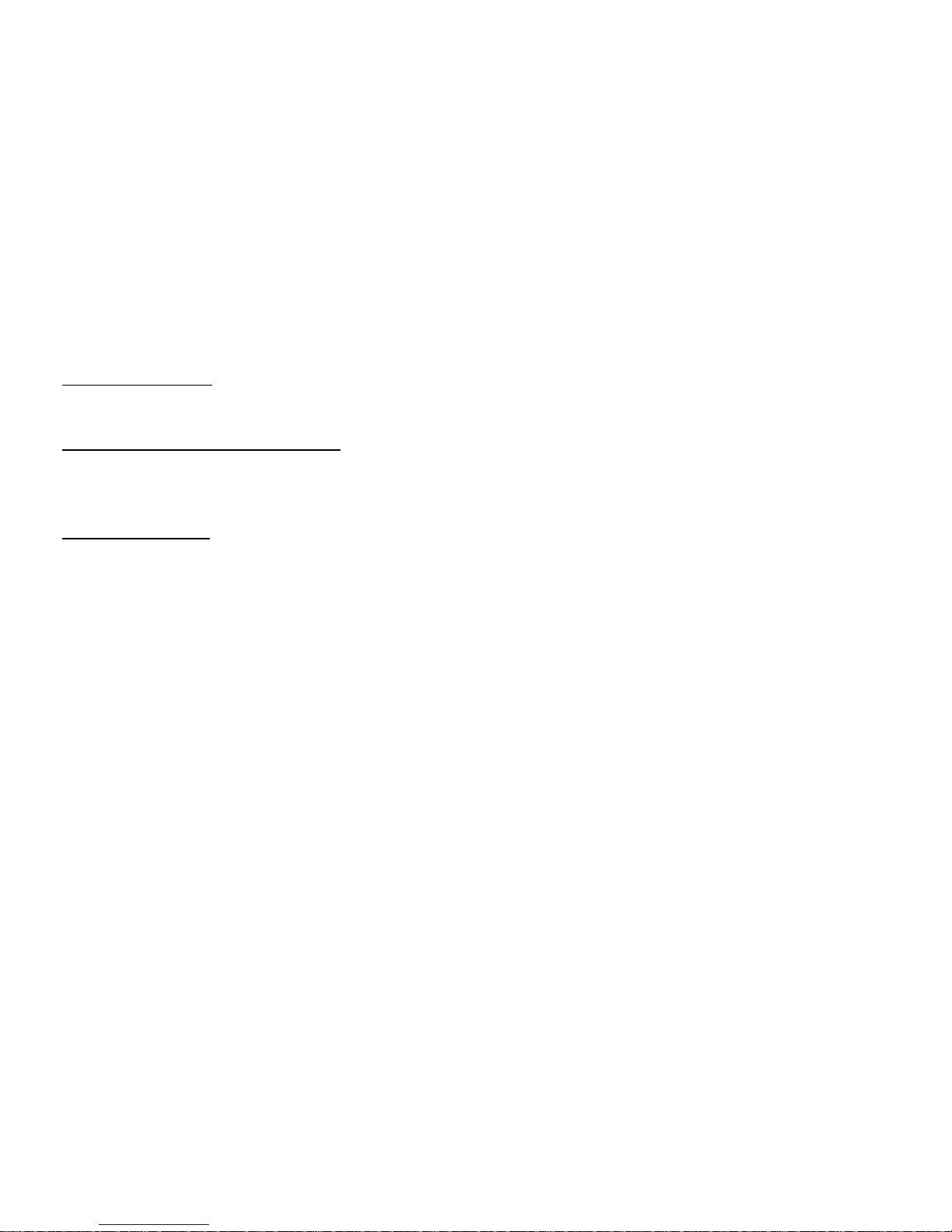
3
Power On & Off
To power on the player, press Play/Pause. To power off the player, press and hold Play/Pause.
Minimum System Requirements
• Operating System: Windows® 98/98SE/ME/2000/XP or Macintosh™ OS 10.x
• Hardware: 20MB of free disk space, 4x CD-ROM or higher, USB port
Menu Functions
1. Press Menu to go to the mode you need. To return to Main Menu, press and hold Menu.
2. You can select MUSIC, MOVIE, RECORD, VOICE, FM, E-BOOK, PHOTO and SYSTEM.
3. You can choose the item by pressing Left/Right. Press Menu to enter.
4. Choose MUSIC will go to music mode to enjoy your MP3/WMA songs.
5. Choose MOVIE will go to video mode to view movie of AMV/MTV format only.
6. Choose RECORD will go to voice recording mode.
7. Choose VOICE will go to recorded file playback mode.
8. Choose FM will go to radio mode.
9. Choose E-BOOK will go to text file reading.
10. Choose PHOTO will go to picture viewing mode for JPG/BMP format only.
11. Choose SYSTEM will go to system settings mode.
Page 5

4
Music Operation
1. From Main Menu, navigate to MUSIC.
2. Press Play/Pause will either play or pause the song.
3. Press Left/Right to choose to the next or previous song.
4. Press VOL+ or VOL- to adjust volume.
5. Press and hold Left/Right to fast forward or rewind.
Synchronous Lyrics
You must ensure the Music file has additional .LRC file on the same folder. E.g. Song.mp3 and
Song.LRC. While playing song, press and hold Menu. Press Menu again to exit.
Voice Operation
1. From Main Menu, navigate to RECORD.
2. To start or pause, press Play/Pause. To save recording, press and hold Play/Pause.
3. Press Menu and you can change current folder and recording quality.
4. You can select 4 different recording qualities.
Fine Rec - WAV Format, High Quality
Long Rec - ACT Format, Normal Quality
Fine VOR – WAV format, High Quality (Recording will stop when there is no sound)
Long VOR – ACT Format, Normal Quality (Recording will stop when there is no sound)
Playing Recorded File
1. From Main Menu, navigate to VOICE mode.
2. Press Play/Pause to play or stop the audio file.
Page 6

5
3. If there is no recorded audio files you will see No Files!
While the recorded file is paused, you can change the current active folder for recording or delete
the recorded audio. Press Menu to enter these options.
FM Operation
Adjusting and Saving Frequency
1. From Main Menu, navigate to FM. You can preset 20 fixed channel and navigate using
Play/Pause.
2. To auto search and save all available stations, press Menu to select Auto Search.
3. To search manually, press Left/Right to scan for available station, press Menu > Save. If all 20
stations have been saved, you will need to delete one existing station to save current station.
Recording FM
Press A-B/REC to start recording. Press and hold A-B/REC to save recording. You can listen to the
file under VOICE mode.
Delete FM Channel
Press Menu > Delete or Delete all.
To exit FM mode, press and hold Menu.
Note: By default, the FM tuning frequency is Normal Band from 87MHz – 108Mhz. Japan Band will
be from 76MHz – 90MHz.
Page 7

6
System Settings
From Main Menu, navigate to SYSTEM mode. Press Left/Right to navigate between settings.
Press Menu and you can also do the following:
Record Time Set the date and time stamp for recording
LCD set Set the brightness, darkle(Dim) and black(Complete dark) mode.
Language Set the languages for Menu display
Power Off Set the duration after which the player will turn off automatically
Replay mode Set the A-B clipping play mode
Online Mode Set normal, encrypted or both disk to be accessible
Memory info. Show current memory total & available memory space
Animation Set the startup screen animation
Background Set the wallpaper under different mode. E.g. Music, Movie, Record, Voice etc.
Firmware vers Show the current firmware version
Firmware upgr Set the player to firmware upgrade mode
Exit Exit to Main Menu
Setting Equalizer
1. While playing music, press Menu.
2. Navigate to Equalizer mode using Left/Right.
3. Choose Natural, Rock, Pop, Classic, Soft, Jazz or DBB equalizer by pressing Menu.
Setting Repeat Mode
1. While playing music, press Menu.
Page 8

7
2. Navigate to Repeat mode using Left/Right. Below are the descriptions.
Normal: All music files will play sequentially once.
Repeat One: Repeat current file repeatedly.
Folder: Play music files in the selected folder once.
Repeat Folder: All music files in the selected folder will play sequentially and continuously.
Repeat All: All music files will play sequentially and continuously.
Random: All music in the current folder will play randomly once.
Intro: All music in the current folder will play about 10 seconds sequentially once.
Selecting Different Folder
You can set different folder name for the player. Create the folder by connecting the player to the
USB port on the computer and creating the folder manually. The player supports 99 folders.
1. Under MUSIC, MOVIE, RECORD, VOICE, E-BOOK and PHOTO mode, press Menu to enter Local
folder.
2. Press Left/ Right to select the folder and press Menu to confirm.
Setting A-B Clipping
1. While playing music, press Menu to select Replay mode. “A” flashes in “
”.
2. Press Right twice to set the B point. The audio file will repeat between A to B point.
3. Press Right, you will see “
” icon follow by “ ” icon. This feature allows you to record
your voice.
Page 9

8
4. Press Right, you will see “
”. This feature will allow you to compare your recorded voice and
the song played.
5. Press Play/Pause to end the replay mode. You can also press the A-B/REC to repeat above steps.
Picture Operation
1. From Main Menu, navigate to PHOTO mode. You can view either BMP or JPG.
2. Press Play/Pause to view. Press Left/ Right to view different files.
Video Operation
1. From Main Menu, navigate to MOVIE mode.
2. Press Play/Pause to view. Press Left/ Right to view different files.
Ebook Operation
1. From Main Menu, navigate to E-BOOK mode.
2. Press Play/Pause to view. Press Left/ Right to view whole text file.
Convert video files to AMV
1.Access the CD to locate the file amvtransform.exe.
2.Click on the icon at Input File to select the source audio/video file to convert.
3.Click on the icon at Output File to select the desired output path. The AMV file will be located
under this path after conversion completed.
4.Press Begin to do the conversion.
Page 10

9
Connecting Player to Computer
1. Connect the USB port of the player to the computer using the USB cable provided.
2. Please take note if you are using Windows® 98 Second Edition, YOU MUST INSTALL THE
DRIVER PROVIDED IN THE INSTALLATION CD-ROM. For user using Windows® Millenium/2000/XP,
your computer will install the driver automatically.
3. You will be able to locate the player under My Computer > Removable Disk.
4. Double-click on it to open up. You can drag and drop your music files here.
Firmware Upgrade
1. Click on Start > Programs > MP3 Player Utilities > MP3 Player Update. You must ensure the player
has been connected to the computer USB port.
2. Click Choose Firmware of New Version and locate the firmware.
3. You may download the firmware file from www.shirocorp.com
or Installation CD.
Troubleshooting Guide
1. My Windows® 98 Second Edition cannot detect the player? What should I do?
Answer: Please install the driver provided on the Installation CD first. Then connect up the player
using USB cable to your computer.
2.I couldn’t scan any station using FM, what should I do?
Answer: Please ensure the earphone is plugged in properly and try again.
Page 11

10
Technical Specifications
Built-In Memory Up to 2GB
Battery Li-Polymer battery
LCD Resolution 1.5” CSTN, 128x128 pixels
Signal Noise Ratio >90dB
Earphone output 10mW+10mW (320ohm)
Music Format AMV, MTV, MP3, WMA, WAV
Record Format WAV
JPEG Format JPG, BMP
EBOOK Format TXT
MTV Format Conversion
AVI format file (*.avi), Windows® Media format file (*.asf and *.wmv),
MPEG1 format file (*.mpg and *.mpeg), Real Player™ format file (*.rm),
Quick Time format file (*.mov), MPEG2 format file (*.vob).
USB 2.0 Full-Speed (Up to 12Mbps)
Created on 17
t
h
May 2006. MV MP3 Digital Audio Player.
Please visit us at www.shirocorp.com
.
Page 12

11
LIMITATION OF LIABILITY AND DAMAGES.
IN NO EVENT WILL MANUFACTURER AND MANUFACTURER’S RESELLERS (COLLECTIVELY REFERRED TO AS “THE SELLERS”)
BE LIABLE FOR DAMAGES OR LOSS, INCLUDING BUT NOT LIMITED TO DIRECT, INDIRECT, SPECIAL WILLFUL, PUNITIVE,
INCIDENTAL, EXEMPLARY, OR CONSEQUENTIAL, DAMAGES, DAMAGES FOR LOSS OF BUSINESS PROFITS, OR DAMAGES FOR
LOSS OF BUSINESS OF ANY CUSTOMER OR ANY THIRD PARTY ARISING OUT OF THE USE OR THE INABILITY TO USE THE
PRODUCT OR THE SOFTWARES, INCLUDING BUT NOT LIMITED TO THOSE RESULTING FROM DEFECTS IN THE PRODUCT OR
SOFTWARE OR DOCUMENTATION, OR LOSS OR INACCURACY OF DATA OF ANY KIND, WHETHER BASED ON CONTRACT, TORT
OR ANY OTHER LEGAL THEORY, EVEN IF THE PARTIES HAVE BEEN ADVISED OF THE POSSIBILITY OF SUCH DAMAGES.
BECAUSE SOME STATES DO NOT ALLOW THE EXCLUSION OR LIMITATION OF LIABLITY FOR DAMAGES, THE ABOVE
LIMITATION MAY NOT APPLY TO THE PARTIES. IN NO EVENT WILL THE SELLERS’ TOTAL CUMULATIVE LIABLIITY OF EACH
AND EVERY KIND IN RELATION TO THE PRODUCT OR ITS SOFTWRE EXCEED THE AMOUNT PAID BY CUSTOMER FOR THE
PRODUCT.
