Shinsei BP000002 Users Manual

Mobile Printer
DP-2E
Mobile Printer
E
Instruction Manual
IMPORTANT
* Read this manual thoroughly, and do not perform installation, operation,
maintenance, or inspection unless you fully understand all of the contents.
* Keep this manual in a safe place where you can refer to it easily while
installing, operating, and carrying out maintenance or inspections.

Preface...
■
Thank you for selecting our model DP-2E.
This product does not contain toxic substances specied by
the RoHS and WEEE Directives.
This machine is a mobile printer developed based on a state-
of-the-art electronics technology and accumulated experiences.
For proper and safe use of this machine, read this instruction
manual thoroughly to become aware of the machine and the
related precautions before working for the installation and
operation.
After the installation, keep this manual at the place where
you can refer to whenever it is necessary.
SHINSEI INDUSTRIES Co., Ltd., 2010
All rights are reserved. No part of this publication may be reproduced,
stored in a retrieval system, or transmitted, in any form, or by any
means, mechanical, electronic, photocopying, recording, or otherwise,
without prior written permission of SHINSEI.
2
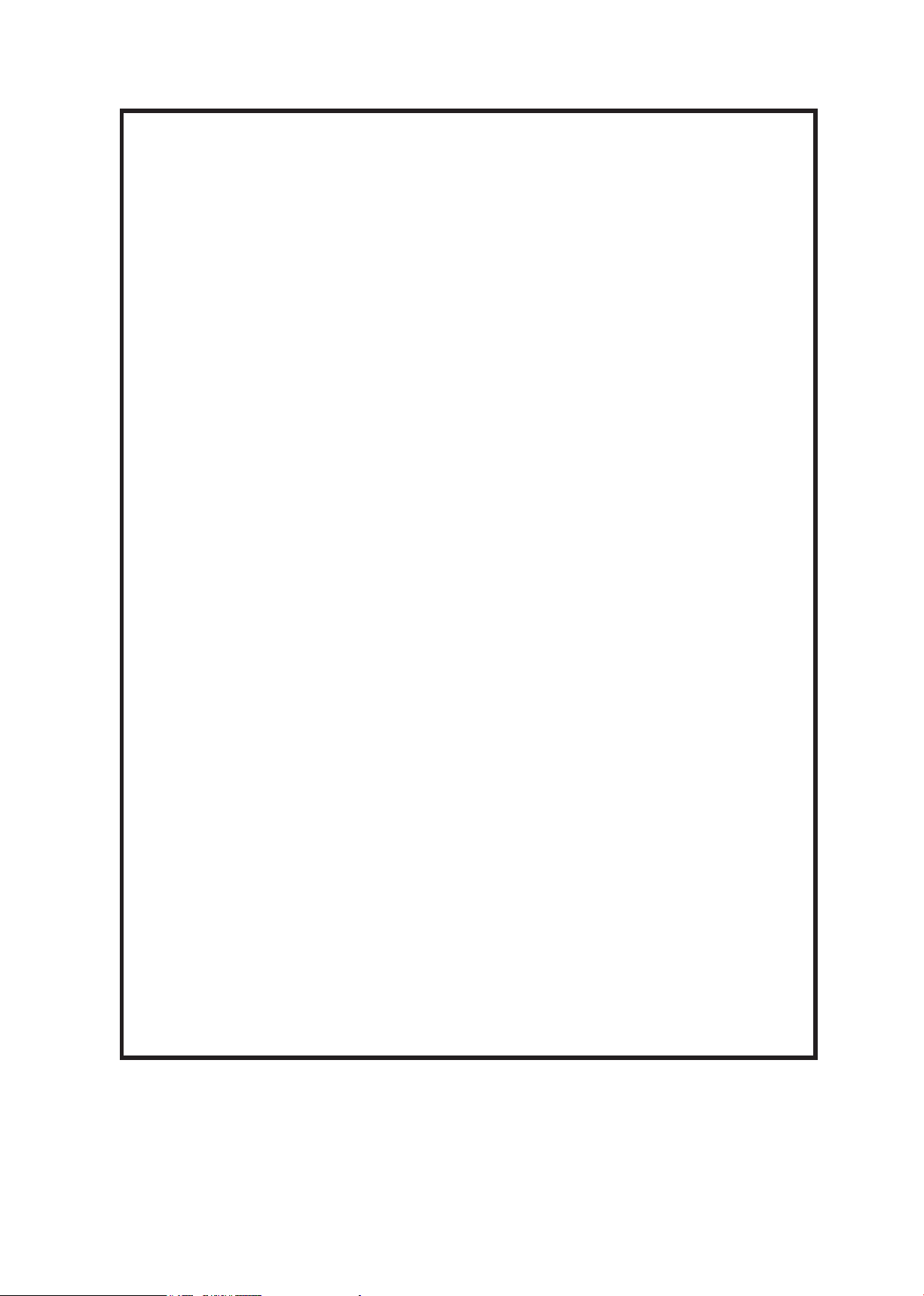
This device complies with Part 15 of the FCC Rules. Operation is
subject to the following two conditions: (1) this device may not cause
harmful interference, and (2) this device must accept any interference
received, including interference that may cause undesired operation.
FCC WARNING
Changes or modications not expressly approved by the party
responsible for compliance could void the user's authority to
operate the equipment.
NOTICE
This equipment has been tested and found to comply with
the limits for a Class A digital device, pursuant to part 15 of
the FCC Rules. These limits are designed to provide
reasonable protection against harmful interference when the
equipment is operated in a commercial environment.
This equipment generates, uses and can radiate radio
frequency energy and, if not installed and used in accordance
with the instructions, may cause harmful interference to radio
communications. Operation of this equipment in a residential
area is likely to cause harmful interference in which case the
user will be required to correct the interference at his own
expense.
This transmitter must not be co-located or operated in
conjunction with any other antenna or transmitter.
This equipment complies with FCC radiation exposure limites
set forth for controlled equipment and meets the FCC radio
frequency (RF) Exposure Guidelines in Supplement C to OET65.
The product is mobile device, the separation distance between
the user and the device's radiating element is greater than 20cm.
The maximum E.I.R.P of the device is 3.523mW, which is
less than RF Expo.
3
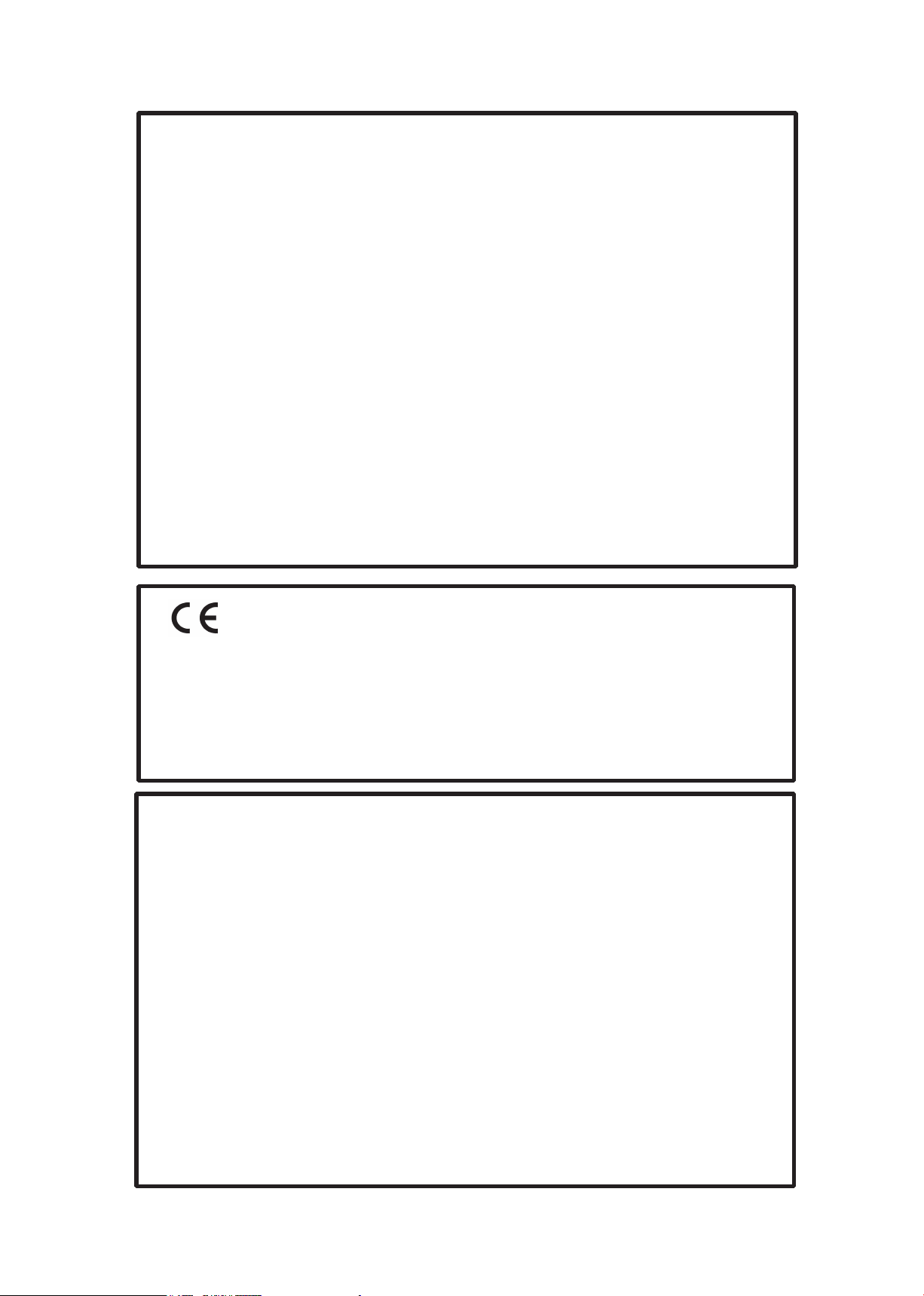
IC
This device complies with Part 15 of FCC Rules and RSS-Gen
of IC Rules.
Operation is subject to the following two conditions: (1) this
device may not cause interference, and (2) this device must
accept any interference, including interference that may cause
undesired operaton of this device.
This equipment complies with IC radiation exposure limits
set forth for uncontrolled equipment and meets RSS-102 of
the IC radio frequency (RF) Exposure rules. The product is
mobile device, the separation distance between the user and
the device's radiating element is greater than 20cm.
The maximum E.I.R.P of the device is 3.523mW, which is
less than RF Expo.
Europe - EU Declaration of Conformity
We, Shinsei Industries Co., Ltd. hereby declare that this device,
model DP-2E is in compliance with the essential requirements
and other relevant provisions of the R&TTE Directive 1999/5/EC.
TM
Bluetooth
■
Communications
This device with built-in wireless telecommunication equipment
conforms to the standards, required in the region where the
device is used. This device assumes an interference distance
of about ten meters or less. Using this device near microwave
ovens, wireless LAN equipment, etc. may signicantly reduce
the communication distance or make communication impossible.
Do not disassemble or modify this device.
This device is equipped with a Bluetooth module that obtained
product certication.
Bluetooth
TM
is a trademark of Bluetooth SIG, Inc., U.S.A., and
is used herein under license.
4
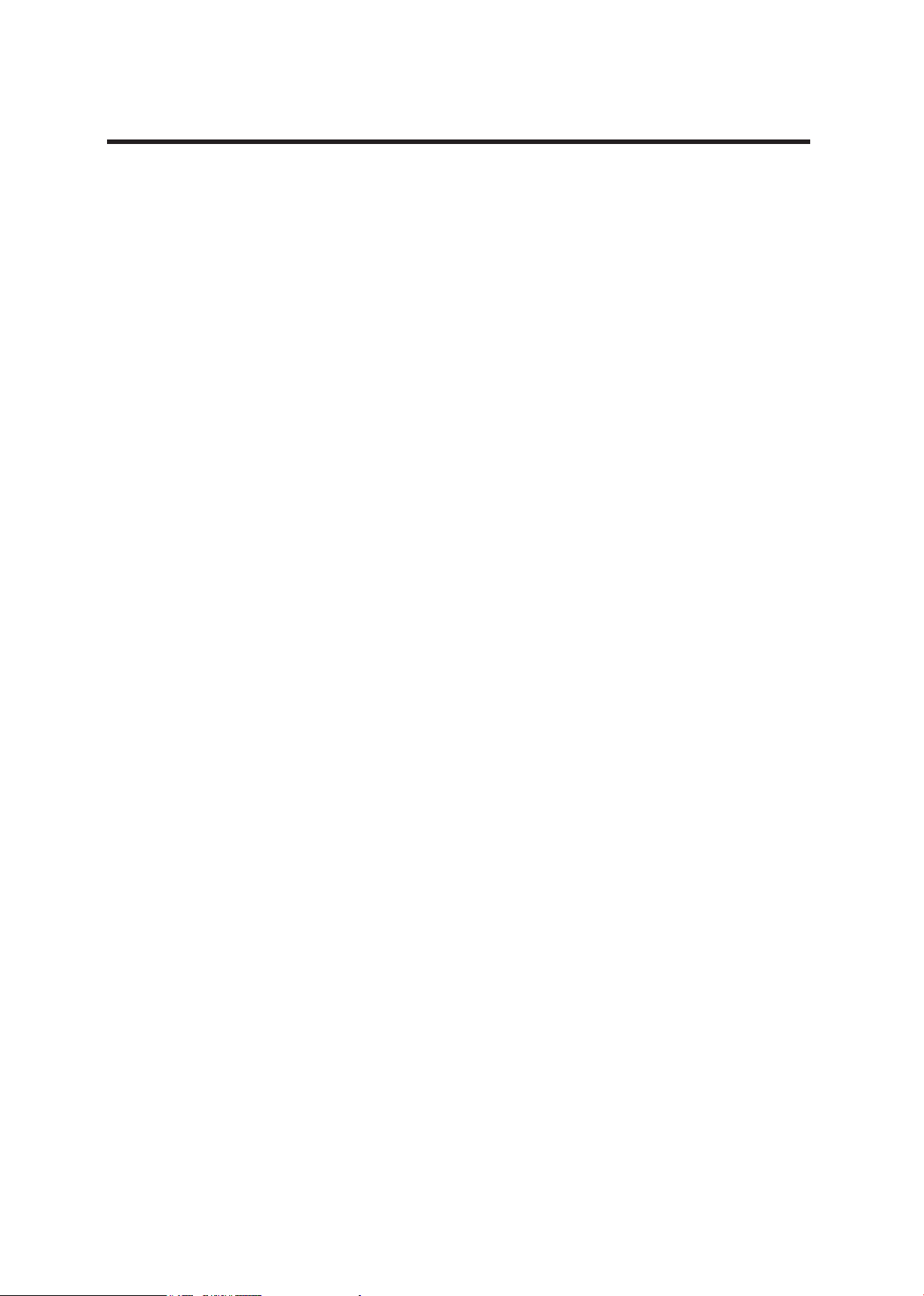
■
Table of Contents
1. Precaution Symbols ............................................................................ 7
2. For your longer use ............................................................................. 11
3. Conrmation of This Machine ............................................................. 13
3-1. Printer Unit .............................................................................. 13
3-2. Accessories ............................................................................. 14
4. Optional Accessories ..................... ................................................... 15
5. Names and Functions of Each Part .................................................... 16
6. When using this machine with the battery pack ................................. 20
6-1. Installing the battery pack .......................................................... 20
6-2. Removing the battery pack ........................................................ 22
7. Charging the battery pack ................................................................... 23
7-1. Battery charge is needed in one of the following cases ............. 23
7-2. Battery charging procedure ....................................................... 24
7-3. Before using the battery pack .................................................... 26
8. When charging the battery pack with
the charger adapter (sold separately) ................................................. 28
8-1. Installing the charger adapter ...................................................... 28
8-2. Removing the charger adapter .................................................... 29
9. Setting the media roll ........................................................................... 30
9-1. In the case of printing labels in the Tear-Off mode ...................... 30
9-2. In the case of printing labels in the Peel-Off mode ...................... 33
5

■
Table of Contents
10. Power ON-OFF ................................................................................... 37
10-1. Turn on the power ..................................................................... 37
10-2. Turn off the power ..................................................................... 37
11. Contrast adjustment of the liquid crystal display ................................. 38
12. Adjustment of the backlight lighting time ............................................. 40
13. Test Printing ........................................................................................ 42
13-1. Test printing method 1 .............................................................. 42
13-2. Test printing method 2 .............................................................. 44
14. Printing the Conguration List ............................................................ 45
15. Printer Info........................................................................................... 47
TM
16. Conrmation of Bluetooth
communication set value ....................... 49
17. Automtic adjustment of the sensor ..................................................... 53
17-1. Automatic adjustment of the label sensor ................................ 53
17-2. Automatic adjustment of the peel sensor ................................. 56
18. Connecting the USB (mini-B) ............................................................ 57
TM
19. Using the Bluetooth
communications .............................................. 57
20. Label issuing mode ........................................................................... 58
21. Error messages .................................................................................. 59
22. Daily Check and Cleaning Method .................................................... 61
22-1. Printing check (Test pattern printing) ....................................... 61
22-2. Execution of the head check ................................................... 62
22-3. Cleaning of the thermal print head .......................................... 62
22-4. Cleaning of the platen roller and the peel roller ...................... 64
22-5. Cleaning of each sensor .......................................................... 65
23. Specications of this machine .....,,..................................................... 66
24. Important Notices ............................................................................... 69
6
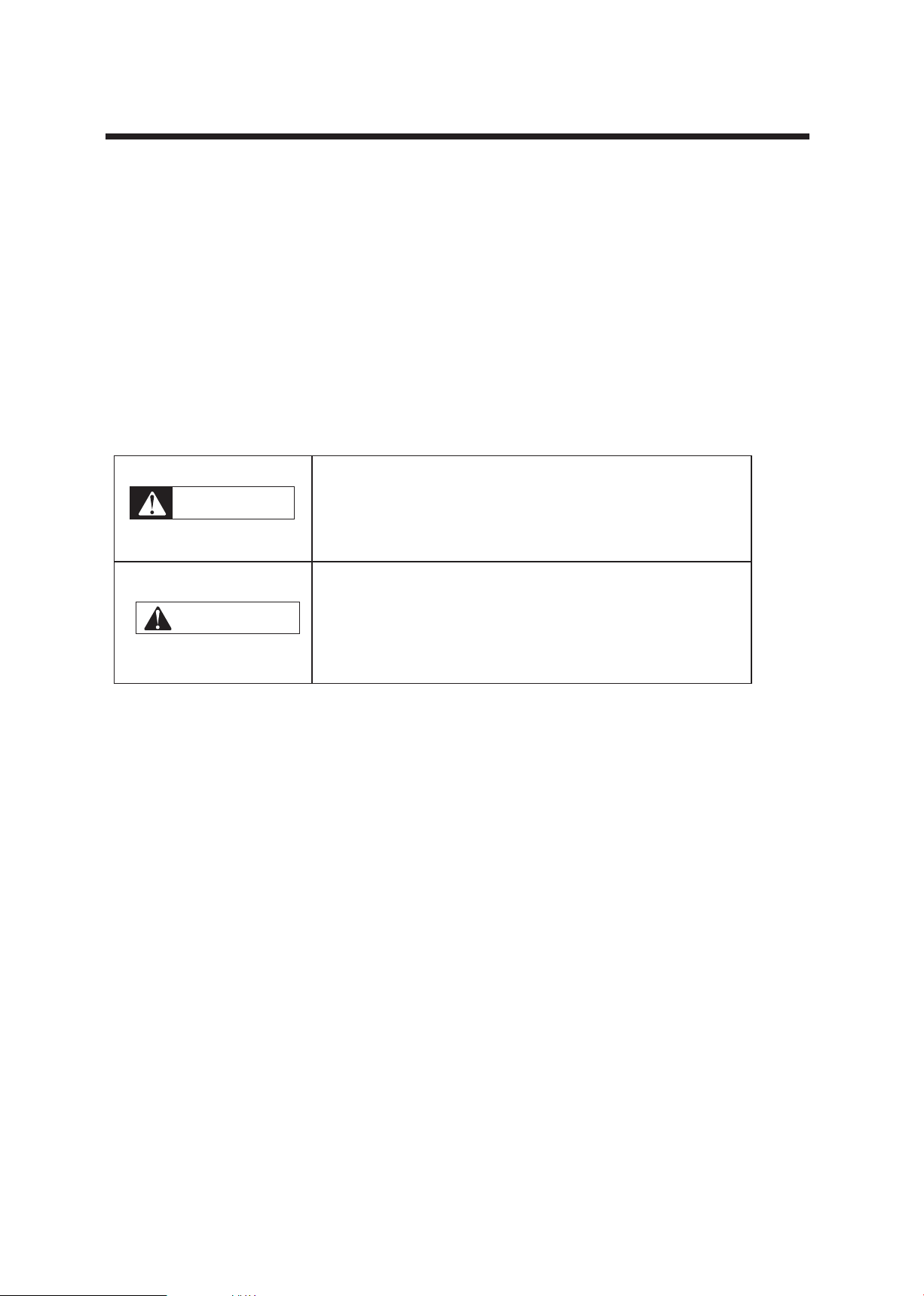
1. Precaution Symbols
This product is manufactured for use according to proper
procedures by a qualied operator and only for the
purposes described in this manual.
Precaution symbols in this manual are divided into two
categories, depending on the level of danger, or
seriousness of potential injury. The denition of each
precaution is shown below. Failure to heed these
precautions may result in bodily injury or damage to the
machine.
I
ndicates information that, if not heeded,
WARNING
could possibly result in loss of lie or serious
injury.
Indicates information that, if not heeded,
CAUTION
could result in relatively serious or minor
injury, damage to the machine, or faulty
operation.
This machine is manufactured for use according to proper
procedures by a qualied person and only for the purposes
described in this manual. The following symbols are used
in this manual.
Always heed the information provided in this manual.
Failure to heed precautions can result in personal injury or
property damage.
Heed the following precautions information provided in
this manual for your safety.
7
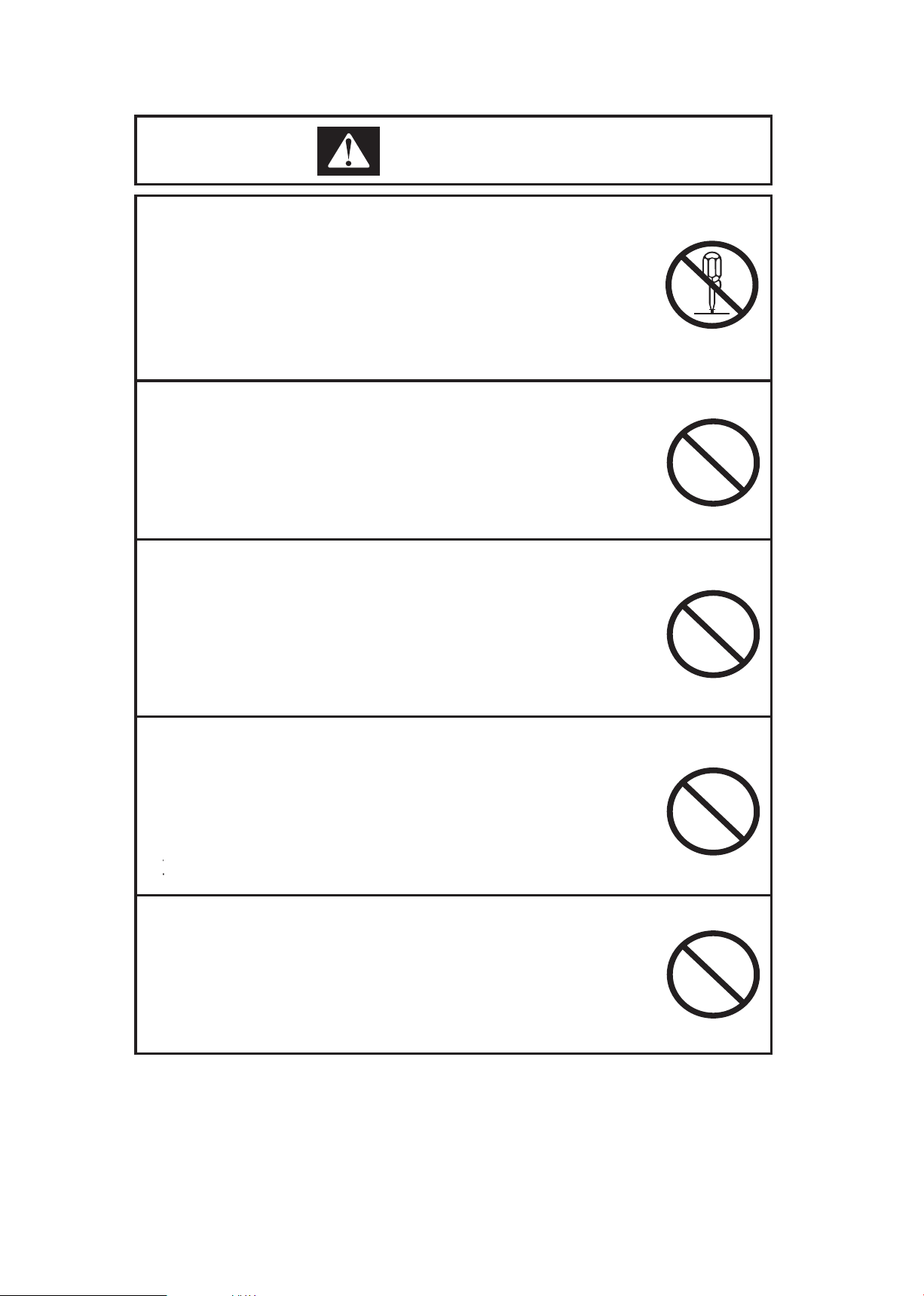
Do not disassemble or modify the printer unit,
battery pack, battery charger, charger adapter, etc.
Doing so may result in injury or cause the machine
to break down.
∑ Doing so may cause damage, short-circuit, or
ignition, and may result in electric shock, burn, or re.
Do not keep the battery pack with metals.
∑ Doing so may cause a re or electric shock due to
short-circuit.
Do not allow the printer unit, battery pack, battery
charger, or charger adapter to come in contact
with water or get accumulation of dust.
Doing so may result in re or cause the machine to
break down.
∑ Continued use may cause a re or electric shock.
Do not give strong shock such as dropping and
throwing the printer unit.
∑ Doing so may cause damage, short-circuit, or
ignition, and may result in electric shock, burn,
or re.
Do not charge anything other than the specied
battery pack with the battery charger.
∑ The battery pack may cause heat, burst, or
ignition.
WARNING
・
Do not charge anything other than the specied
battery pack with the battery charger.
The battery pack may cause heat, burst, or ignition.
・
Risk of explosion if battery is replaced by an incorrect
・
type. Dispose of used batteries according to the instructions.
・
・
・
8
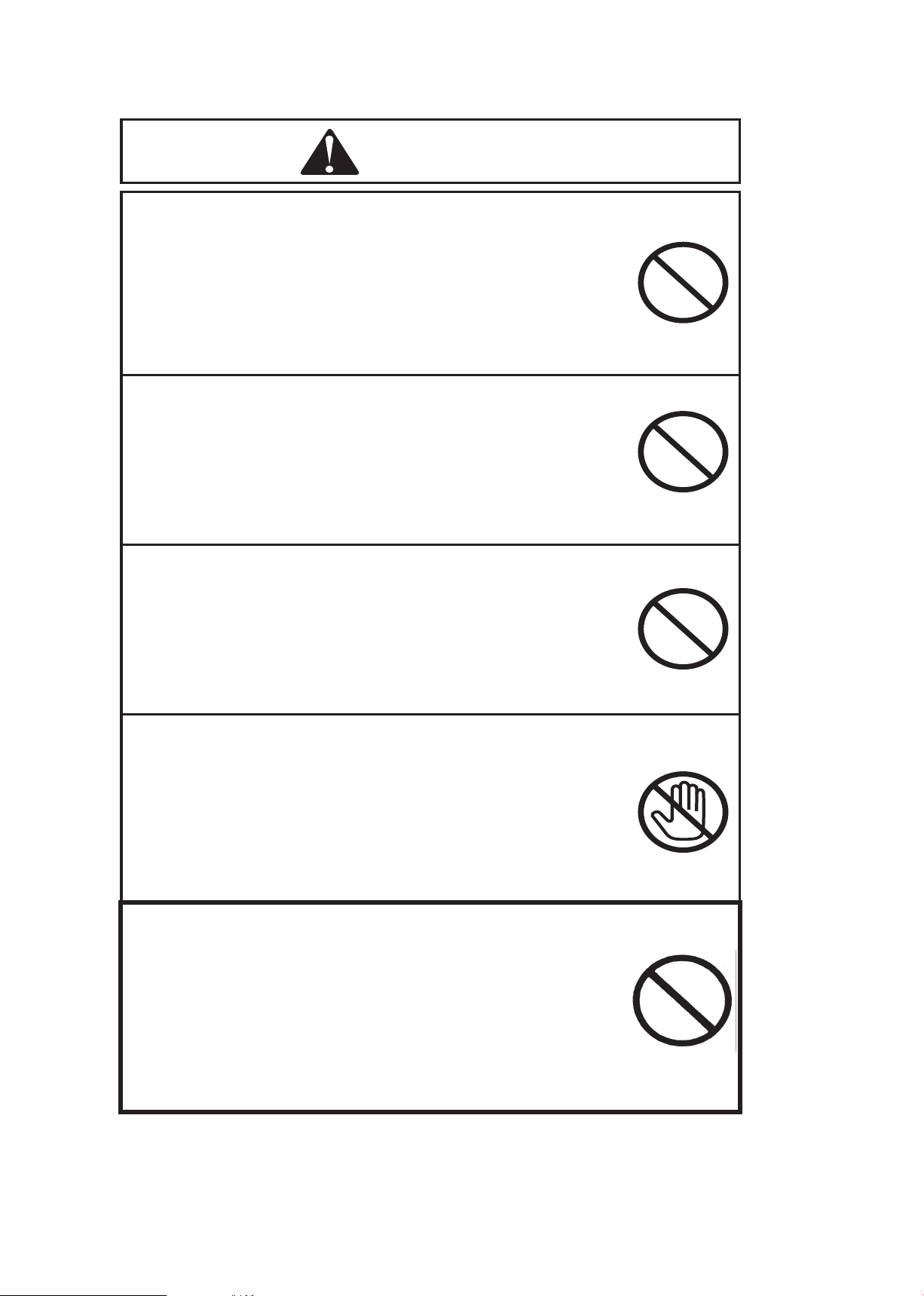
Do not touch the thermal print head because it will
be exposed when the cover is opened.
∑ When replacing labels immediately after using the
machine, be careful not to get burned due to
overheating of the thermal print head.
∑ Do not touch the thermal print head as your hand
oil may cause the deterioration.
Do not leave the battery pack charged for a long
time.
After the charge, make sure to pull out the plug
of the power supply cord of the battery charger or
the charger adapter from the AC outlet.
The operation time may become less because the
battery pack is naturally discharged and the power
decreases. (It is not a breakdown).
CAUTION
・
・
Change or modications not expressly approved by
the party responsible for compliance could void the
user's authority to operate the equipment.
9
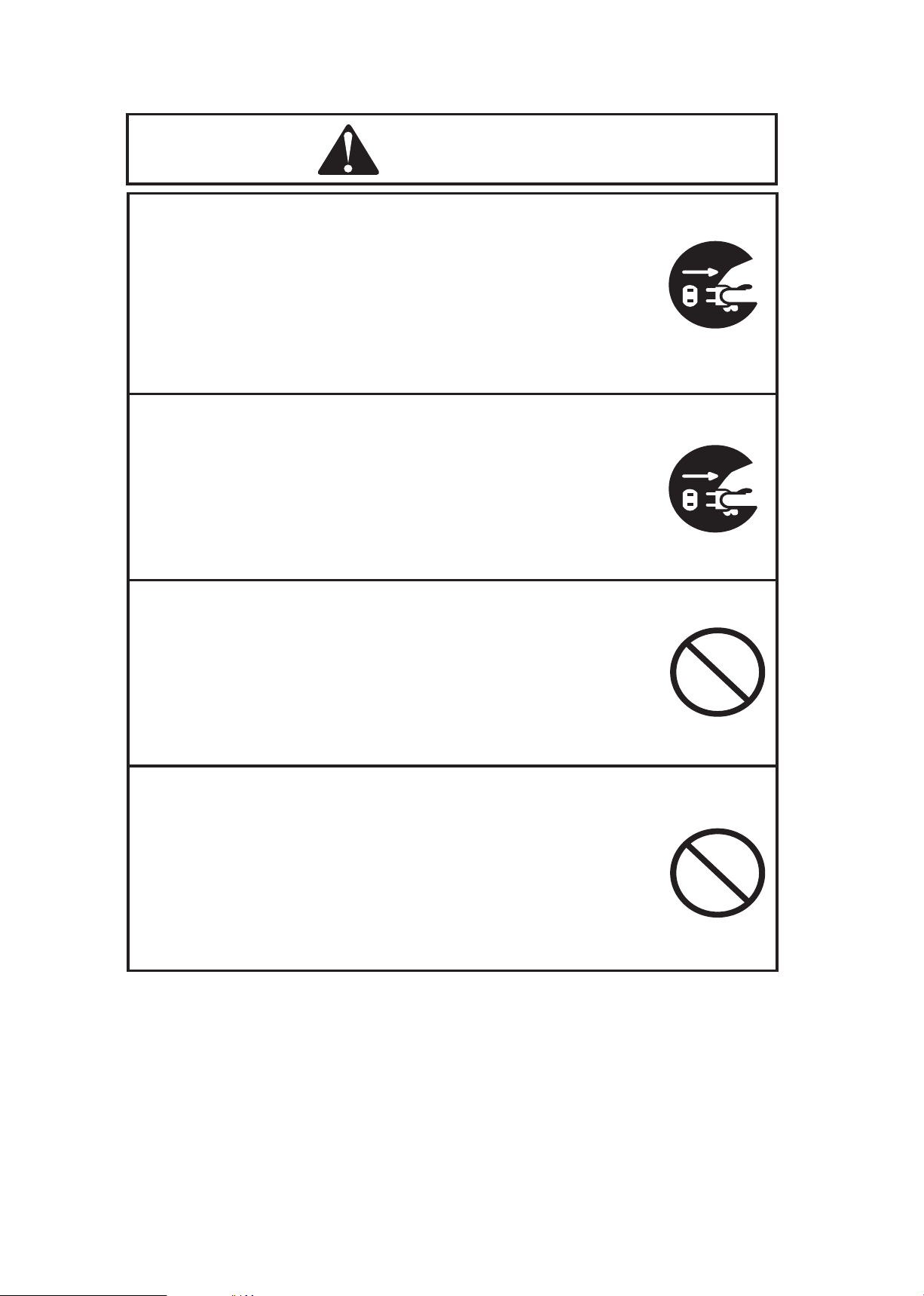
After using this machine or when not using it for a
long time, take out the battery pack and pull out
the power plug of the charger adapter from the AC
outlet for safety.
Do not charge anything other than the specied
battery pack (lithium-ion battery).
∑ Follow the local regulation when disposal.
Do not place this machine on an unstable place.
∑ Doing so may fall and injury.
Remove dusts regularly after pulling out the power
plug of the charger adapter from the AC outlet.
∑ If dusts are accumulated around the AC outlet,
it may cause leak current and re.
CAUTION
・
・
・
10

2. For your longer use
Precautions for use
1. Do not print the paper with the paper not installed.
2. Issue labels after conrming the print contents are correct,
as set values of a built-in program might be changed or
destroyed by an excessive power supply noise.
3. Avoid use of this machine under the conditions of extreme
temperature or humidity.
4. Do not leave or keep the machine in the place where an air
conditioner is installed near the machine or direct sunlight is
received.
[Environment]
Operating environmental temperature:
+5
o
~
+35
o
C
Operating environmental humidity:
25~ 80%RH (No condensation)
Storage environmental temperature:
-10
o
~
+60
o
C
Storage environmental humidity:
10
80%RH (No condensation)
~
5. When glue or dust adheres to the label path, wipe it off with a
soft cloth wrung after being soaked in neutral detergent.
11
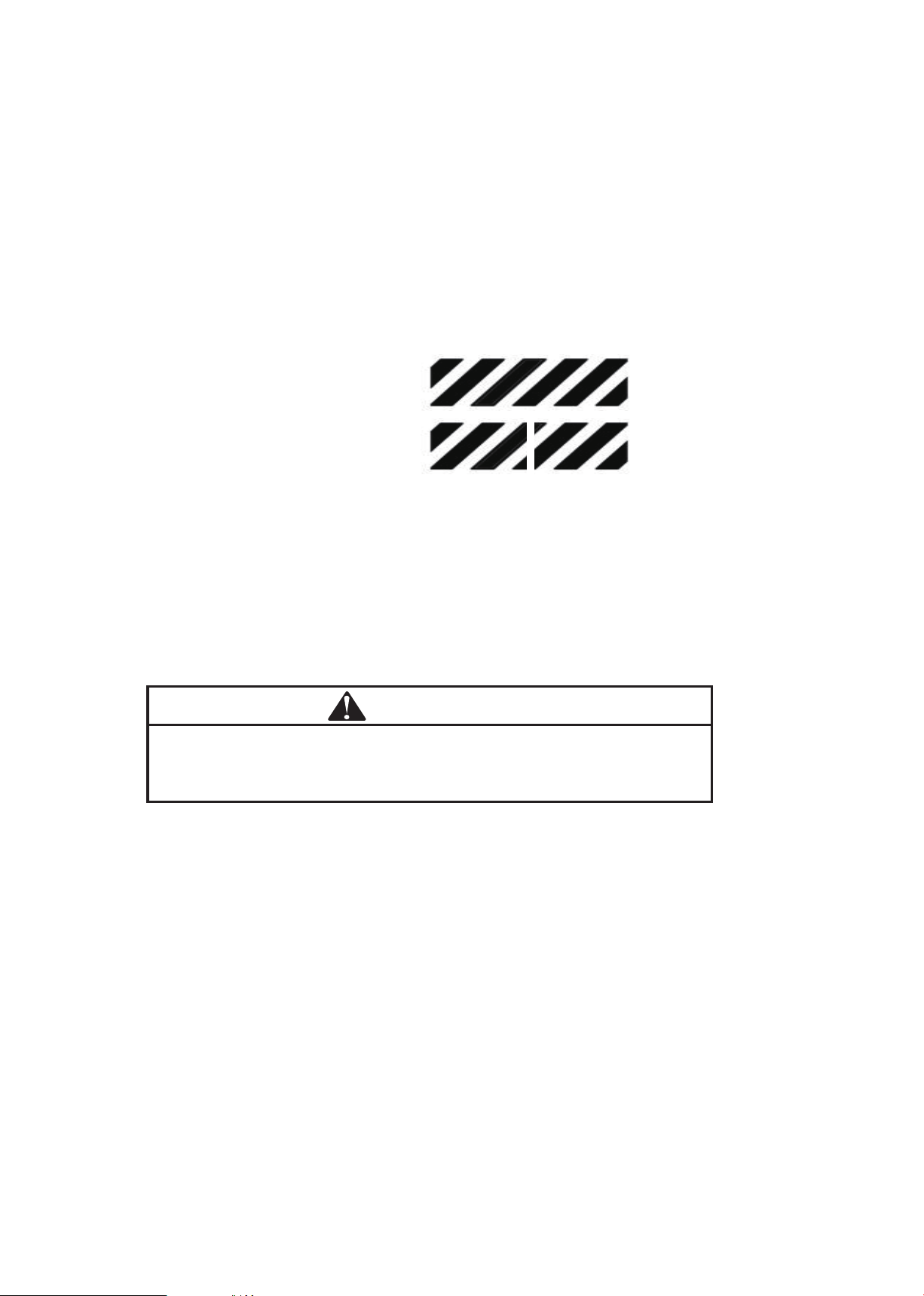
6. Use the battery pack after full charge when using it for the rst time.
Contact our dealer if an abnormal pattern should be
printed.
CAUTION
7. In the case of using this machine with the battery pack, turn off the
power even when interrupting the use temporarily. This will save the
battery pack power.
8. Clean the thermal print head regularly and perform test printing.
Contact our dealer if a white line appears on the test pattern.
Normal pattern
Abnormal pattern
9. Inspection at the beginning of a working day
Perform test printing at the beginning of a working day.
Refer to Section 13 "Test Printing".
10. Use our specied media to maintain good print
quality and performance.
12
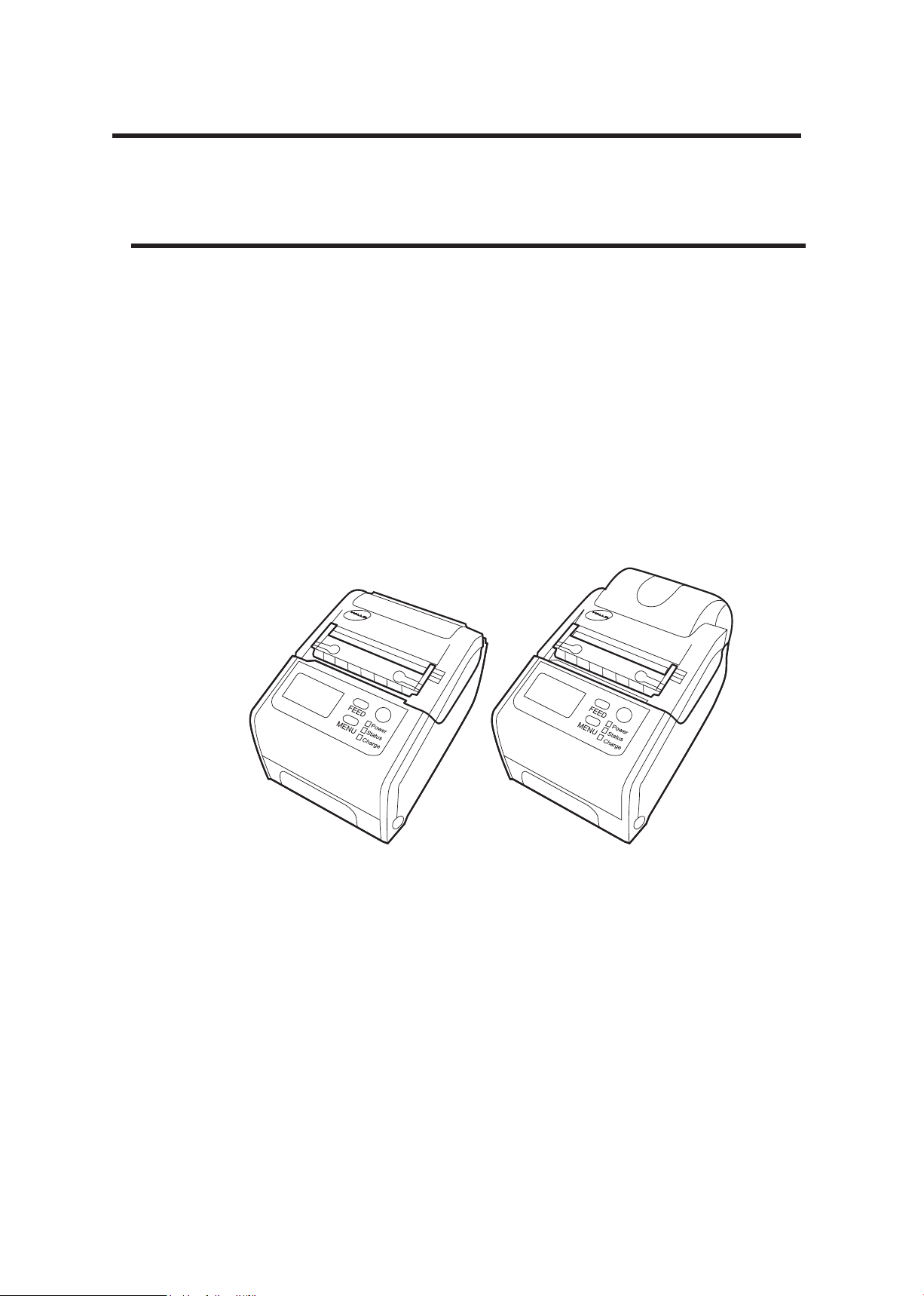
3. Conrmation of This Machine
Mobile Printer
DP-2E
DP-2E
Mobile Printer
This machine is composed of the printer unit and accessories.
3-1. Printer Unit
You can select one of two types, either DP-2E (for a small label roll)
that can contain the media roll with small diameter or DP-2E (for a large
label roll) that can contain the media roll with large diameter.
The following pages are described by using gures of the DP-2E
(for a small label).
(for a small label roll) (for a large label roll)
13
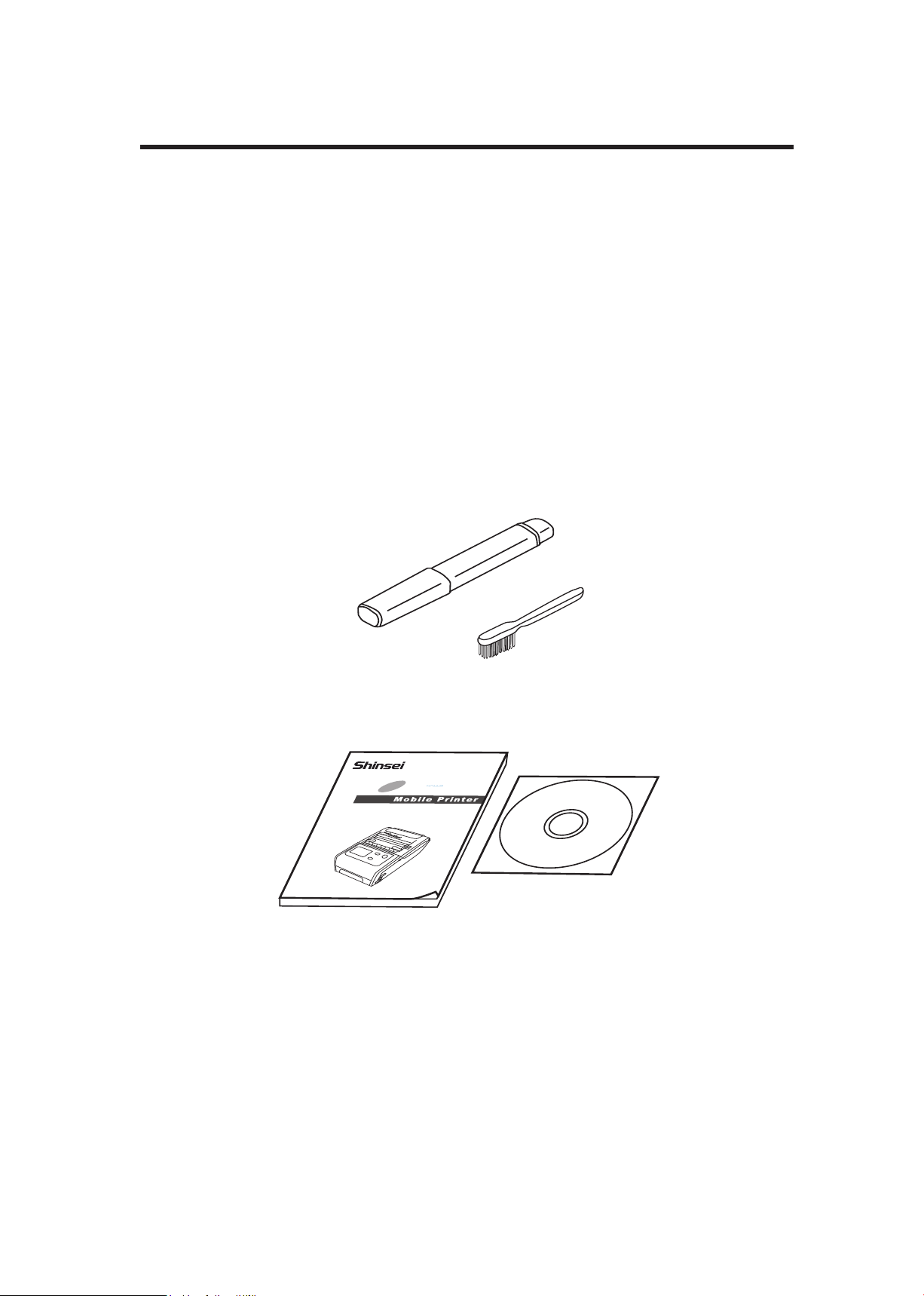
Instruction manual
Mobile Printer DP-2E
3-2. Accessories
They are attached to the printer unit.
Head cleaner
Brush
Instruction manual CD-ROM
14
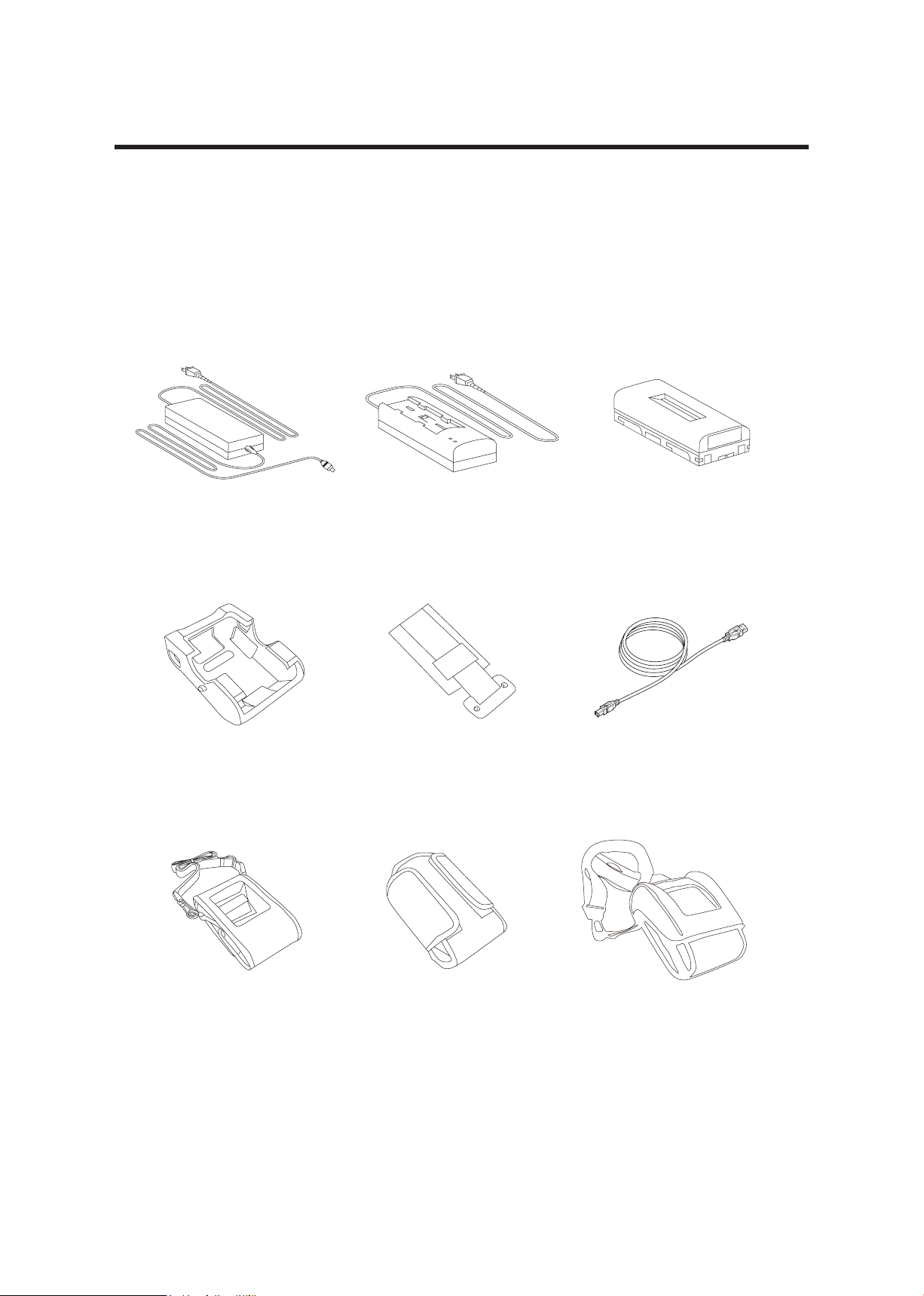
4. Optional Accessories
Following optional accessories need to be purchased separately.
*
Contact our dealer for other optional accessories.
Charger adapter
(CV-74)
Protector
(DP-74)
Battery charger
(CH-74)
Belt hook
(DH-74B)
Battery pack
(BH-74)
USB cable
(mini-B)
Portable holster
(DH-74)
Auxiliary case
(HH-74)
15
Rainproof case
(DH-74R)
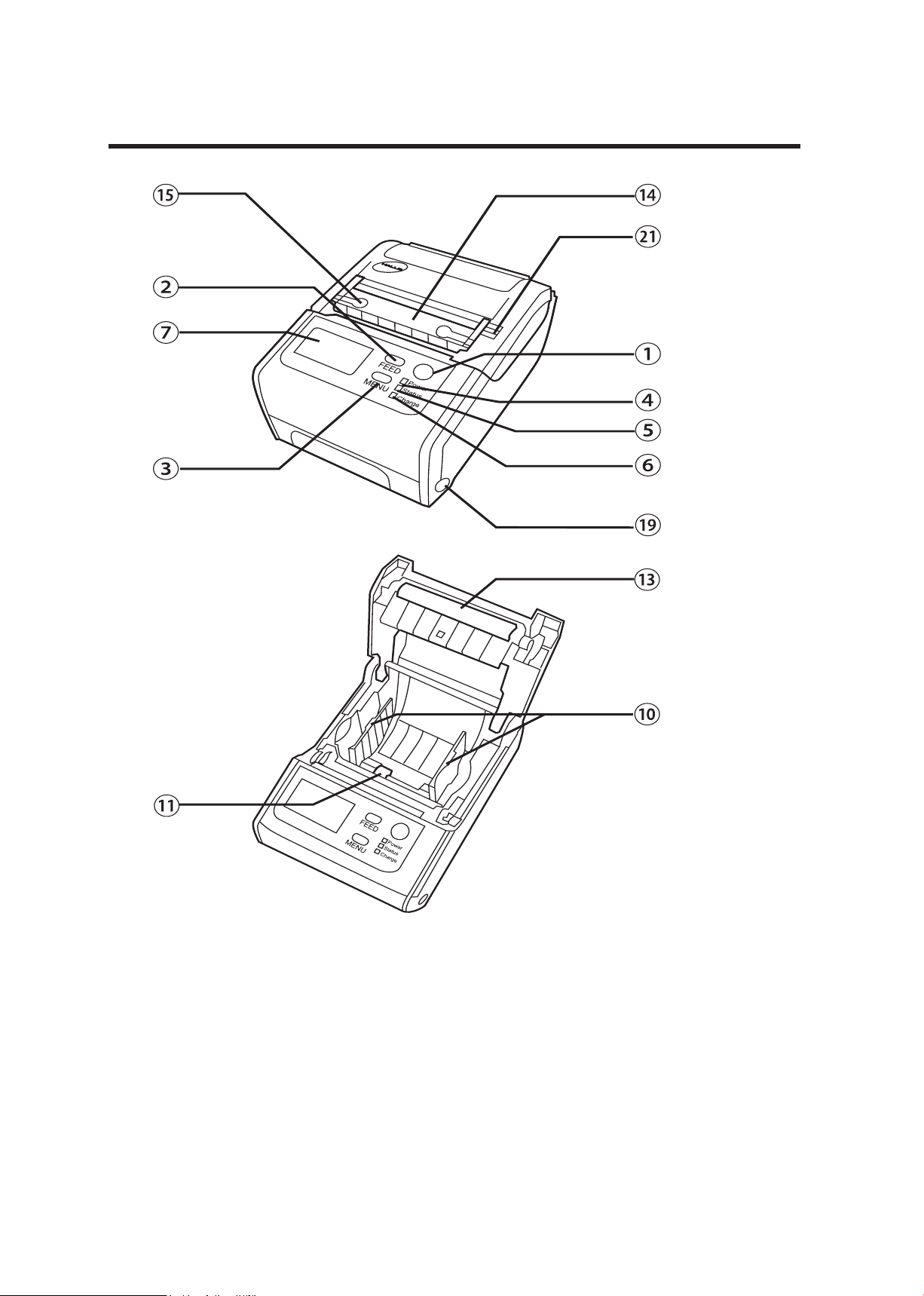
5. Names and Functions of Each Part
Mobile Printer DP-2E
16
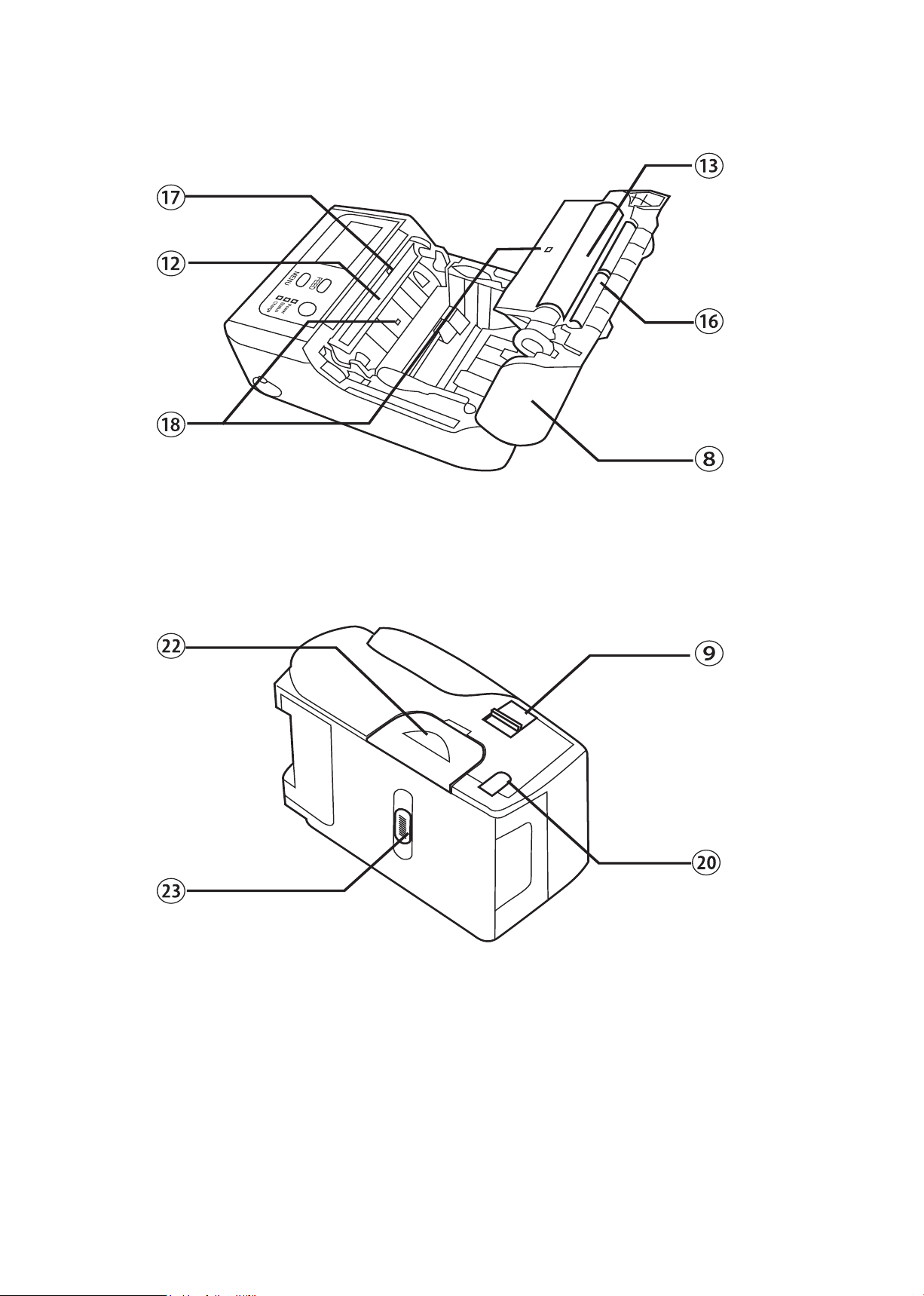
17
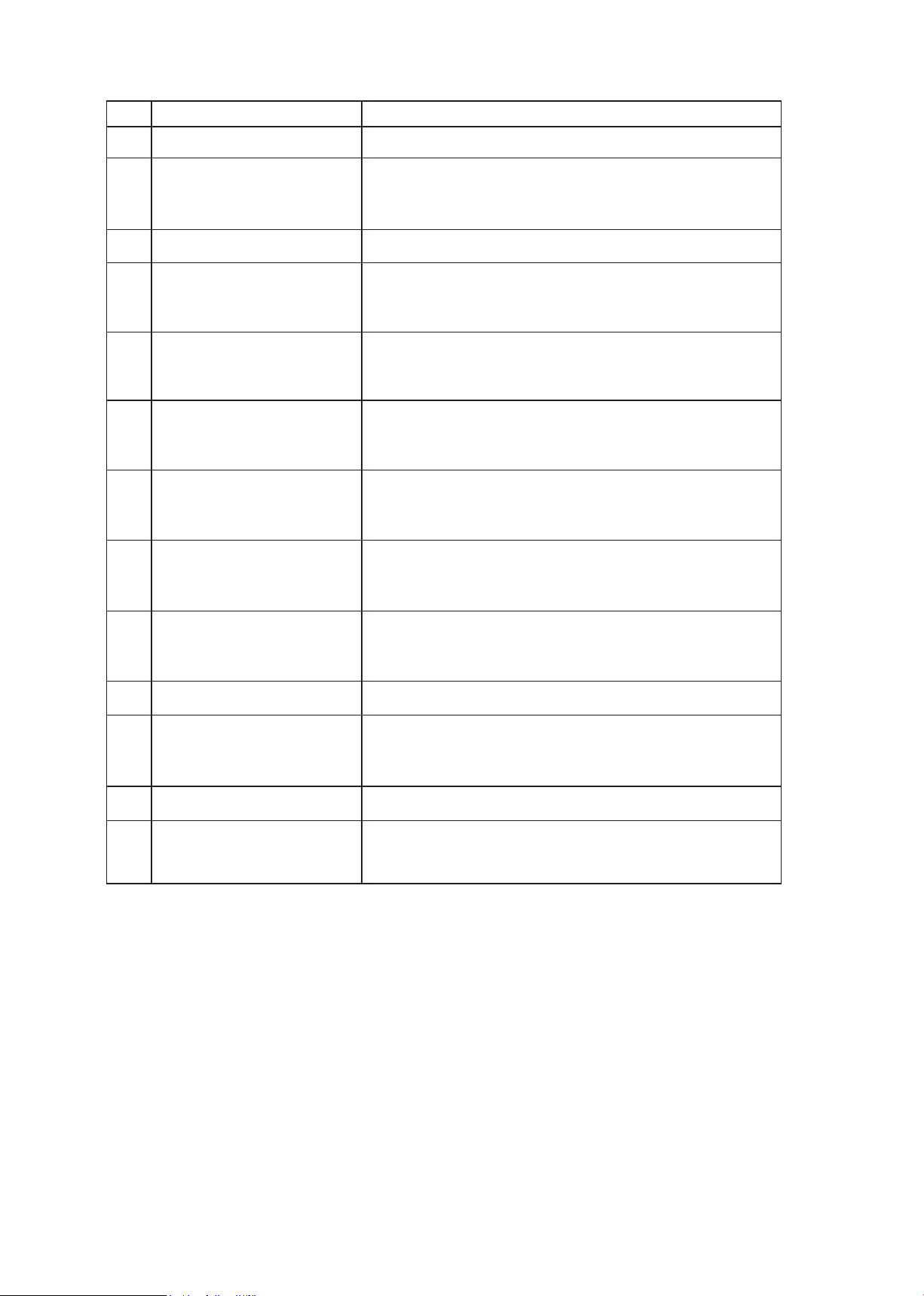
No. Name
Power switch Turn on and off the power supply.
①
FEED key Press this key when feeding paper or
②
Function
moving the cursor on the menu screen.
MENU key Press this key when changing the screen.
③
Power LED The green LED lights up when the power
④
supply is turned on.
Status LED The red LED lights up if an error display
⑤
appears.
Charge LED This LED lights up while charging with
⑥
the charger adapter (option).
Liquid crystal display The remaining battery level and various
⑦
statuses are displayed.
Cover Open or close this cover when removing
⑧
or installing the media roll.
Cover lock release
⑨
lever
Label holder This holder guides the media.
⑩
Stopper This stopper keeps the label holder
⑪
Press to release the cover lock when
opening the cover.
opened.
Thermal print head This head performs printing on the media.
⑫
Platen roller This roller holds the media with the thermal
⑬
print head and transports the media.
18
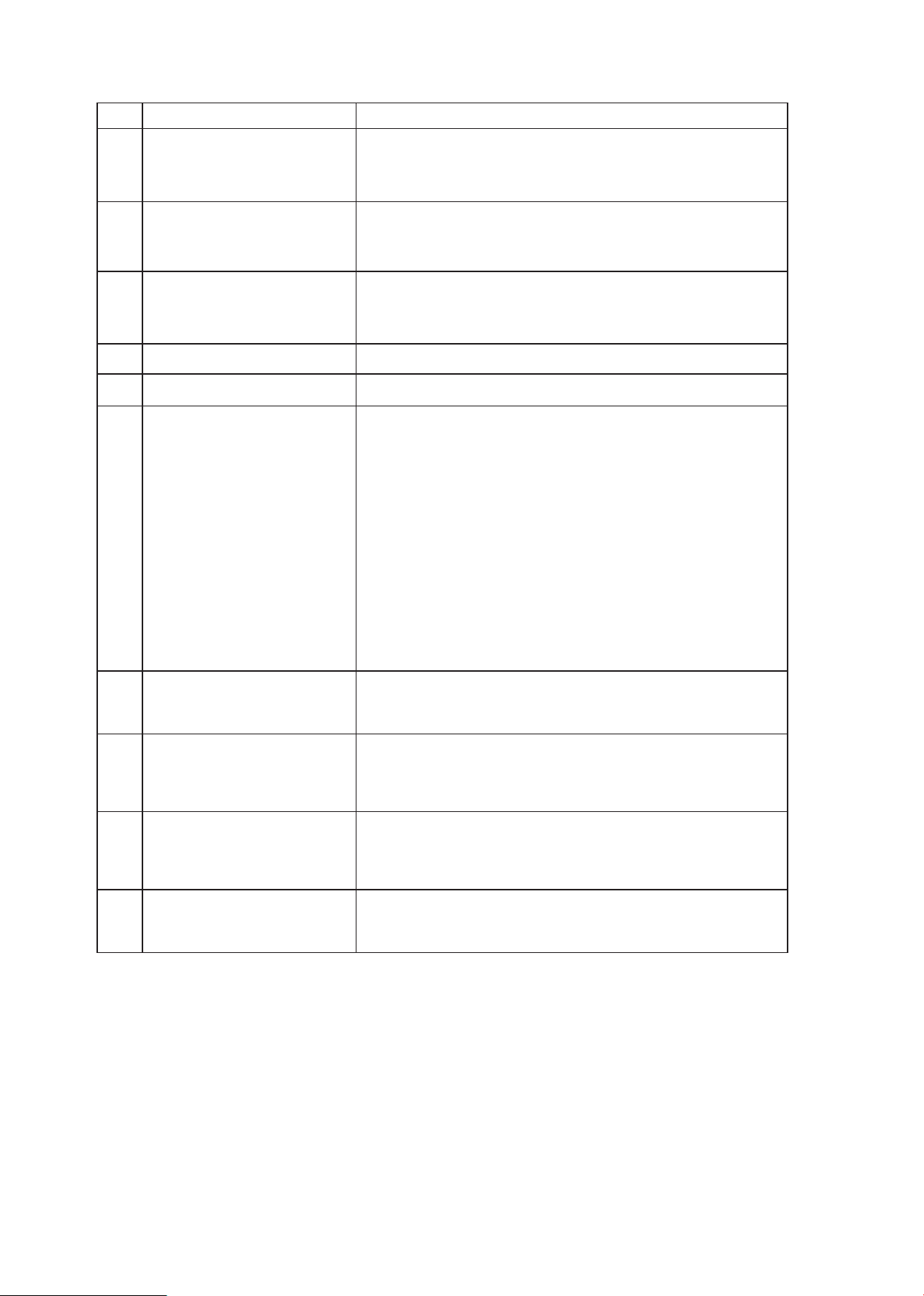
No. Name Function
Peeling frame This frame peels off labels from the backing
⑭
paper.
Peel frame release
⑮
Open the peel off frame with this lever.
lever
Peel roller This roller guides the backing paper to the
⑯
issuing slot.
Peel sensor This sensor detects a peeled label presence.
⑰
Label sensor This sensor detects a label transportation.
⑱
USB connector
⑲
cover
Open this cover to connect a PC with the
USB cable.
Use in a commercial, industrial or
business environment, exclusive of a
device which is marketed for use by the
general public or is intended to be used
in the home.
DC input terminal
⑳
Connect the charger adapter (option).
cover
Auto/Manual switch Press to select "auto issue" or "manual
㉑
issue" in the Peel-Off mode.
㉒
Battery pack cover This covers the storage unit of the battery
pack.
Battery pack release
㉓
lever
Use this lever when taking out the battery
pack.
19
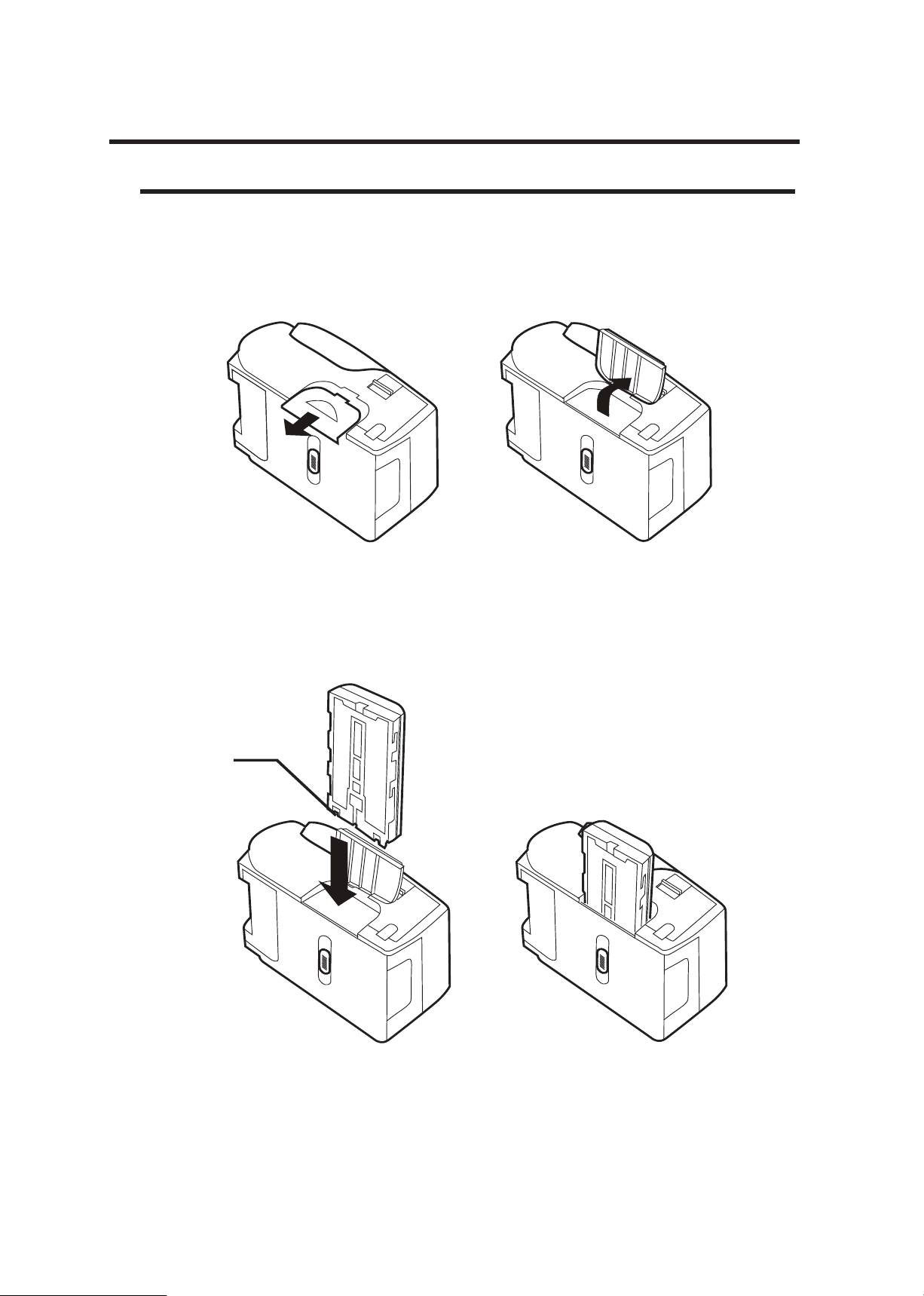
6. When using this machine with the battery pack
6-1. Installing the battery pack
(1) Open the battery pack cover.
・ Slide the battery pack cover to the arrow direction.
(2) Insert the fully-charged battery pack into the battery pack
storage unit of this machine with its terminals inside until it
clicks.
Terminal
20
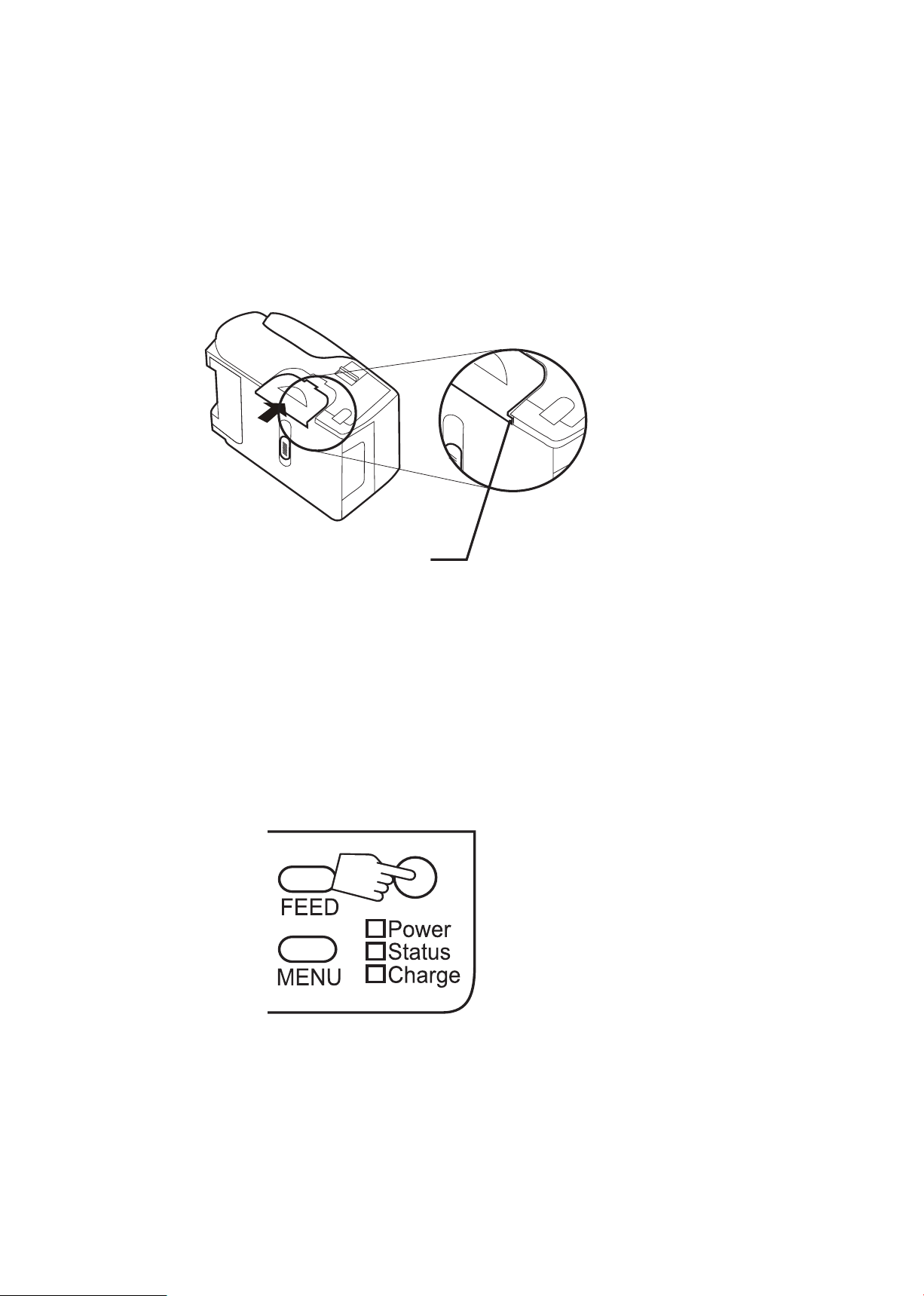
(3) Close the battery pack cover.
・ Push to slide the battery pack cover until it clicks so that the
protruding portions on both sides of the battery pack cover
can be inserted into the slit of this machine.
Protruding portion
(4) Turn on the power.
The green Power LED lights up, and the power is turned on.
21
