Page 1

PBX-6000
Manual Instruction
To customer
Page 2
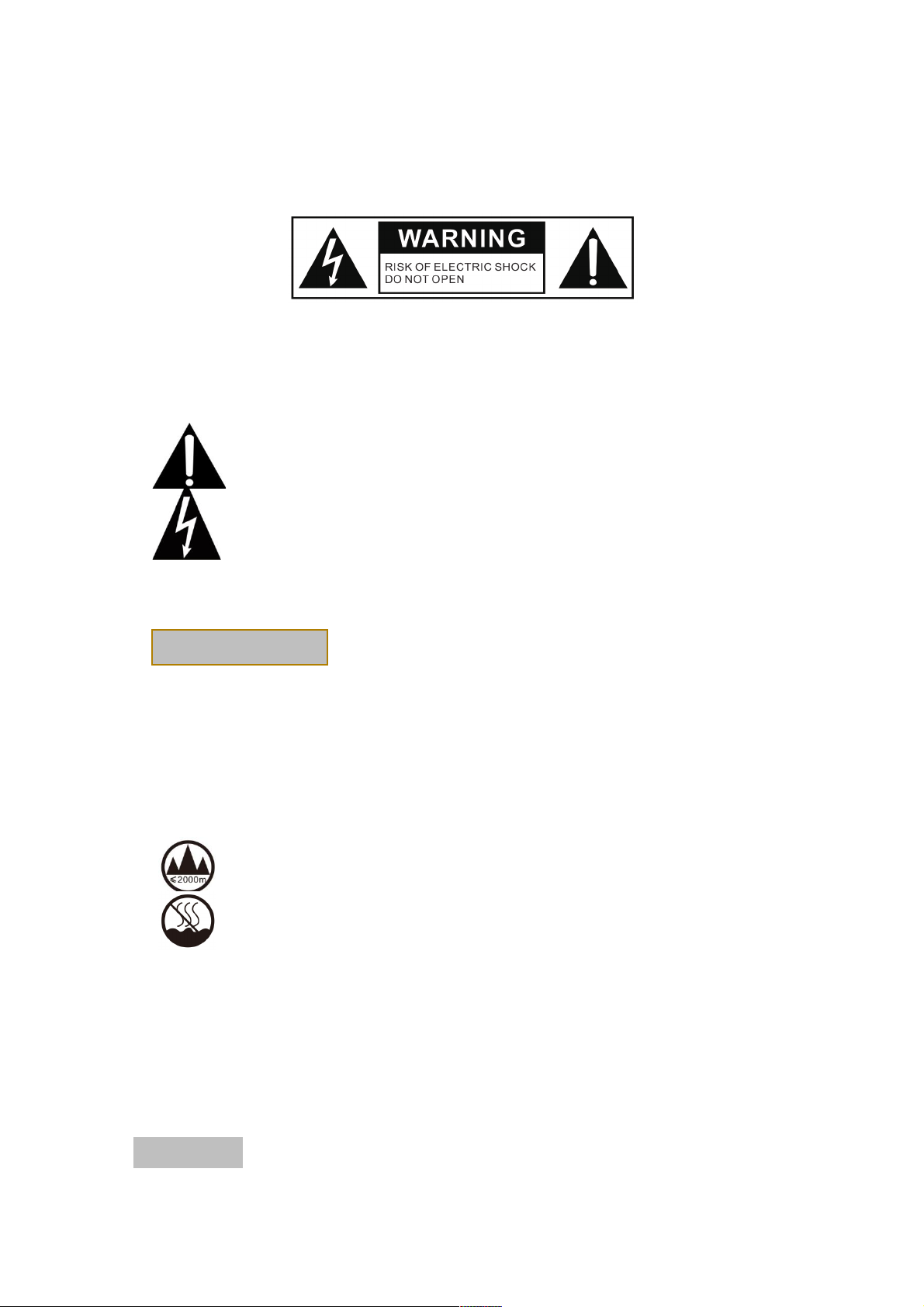
We are very grateful to your patronage, your choice of this product fully shows your proficient in audio equipment,
the company can provide you with the satisfaction of the products and feel very connection and use points. Have a better
appreciation and enjoyment.
There are uninsulated "dangerous high pressure" in this machine. To avoid electric shock, non-professional
maintenance personnel, please do not dismantle the box or rear plate. This unit has the safety parts of this mark,
the parts must be replaced when the original requirements, the machine without user self-repair yuan /parts, need to
repair, please commissioned qualified maintenance personnel.
caveat:
1, the machine cannot be installed close to the sun direct place.
2, the machine cannot be installed close to the dust or close other
swimming pool. Do not immerse the product in any liquid.
3, adjust the volume to the appropriate size to avoid damage to health
and equipment.
Safety Warning
1, in order to protect the speaker, when not in use, please unplug the power cord from the power outlet.
2, unplug the power supply, should be unplugged from the power outlet. Do not pull the power cord.
3, please put this speaker fixed, to avoid placing other objects on top of it.
4, please do not block the ventilation holes in this speaker, to avoid overheating.
5, cleaning Note: Please use a soft dry cloth cleaning. Use a weaker cleaning solution to soak the cloth to cleanup
stubborn dirt. Please do not use volatile chemicals (egg benzene or paint thinner) because they will damage the surface of this
speaker.
This product is only suitable for safe use below 2000 meters above sea level
This product is only intended for safe use in non-tropical climates
Note: Due to the continuous improvement and improvement of our products, product
design features and appearance are subject to change without notice, please understand
(specifically to prevail in kind)
Function
Page 3

1, professional sound, loud sound field Professional sound, sound loud and clear, suitable for teaching,
tour guides, outdoor activities and other occasions.
2, the speaker single, dual voice coil design
ass more powerful, full of soft tone, treble clear and bright.
3, high quality microphone
Low distortion, wind anti-whistle, pure sound quality.
4, support multi-source, multi-format playback
In MP3 mode: You can use SD, USB and other equipment to play music. Can MP3, WMA and other commonly used
format file perfect decoding. In Projector's Mode: you can use USB to pay movie format, audio format, pic
and text.
5, AUX (LINE) audio input (3.5mm jack or lotus seat)
Can be connected to computers, mobile phones, MP3, MP4 and other audio equipment.
6.HDMI Input: can be connected to computers, DVD players and other devices has HDMI video output.
7. the fourth generation of Bluetooth transmission
You can use any Bluetooth device connection for music playback. The fourth generation of Bluetooth low power
consumption,
8. professional recording
Using imported high-quality digital chip, recording clear and bright, automatic control of the recording
level.
9. microphone priority
Play music while using the microphone, it will automatically reduce the background music volume, to ensure
that the microphone sound clear and full.
10. the main volume, high and low tone independent adjustment
According to the characteristics of music and personal preferences to adjust the sound when playing music,
to achieve the best results.
11. the microphone volume, high school bass, delay, mixed noon independent adjustment
According to the characteristics of the microphone and personal preferences and the scenes enviroment will
adjust the effect of the microphone to a satisfactory effect.
12. built-in battery
Using large-capacity lithium battery or aluminum-acid battery for the backup power, reliable quality and
safe use. (If the battery needs to be replaced, only with the same type or equivalent type of battery to
replace, otherwise it will be dangerous)
Note: The above functions according to the specific models will increase or decrease.
Page 4
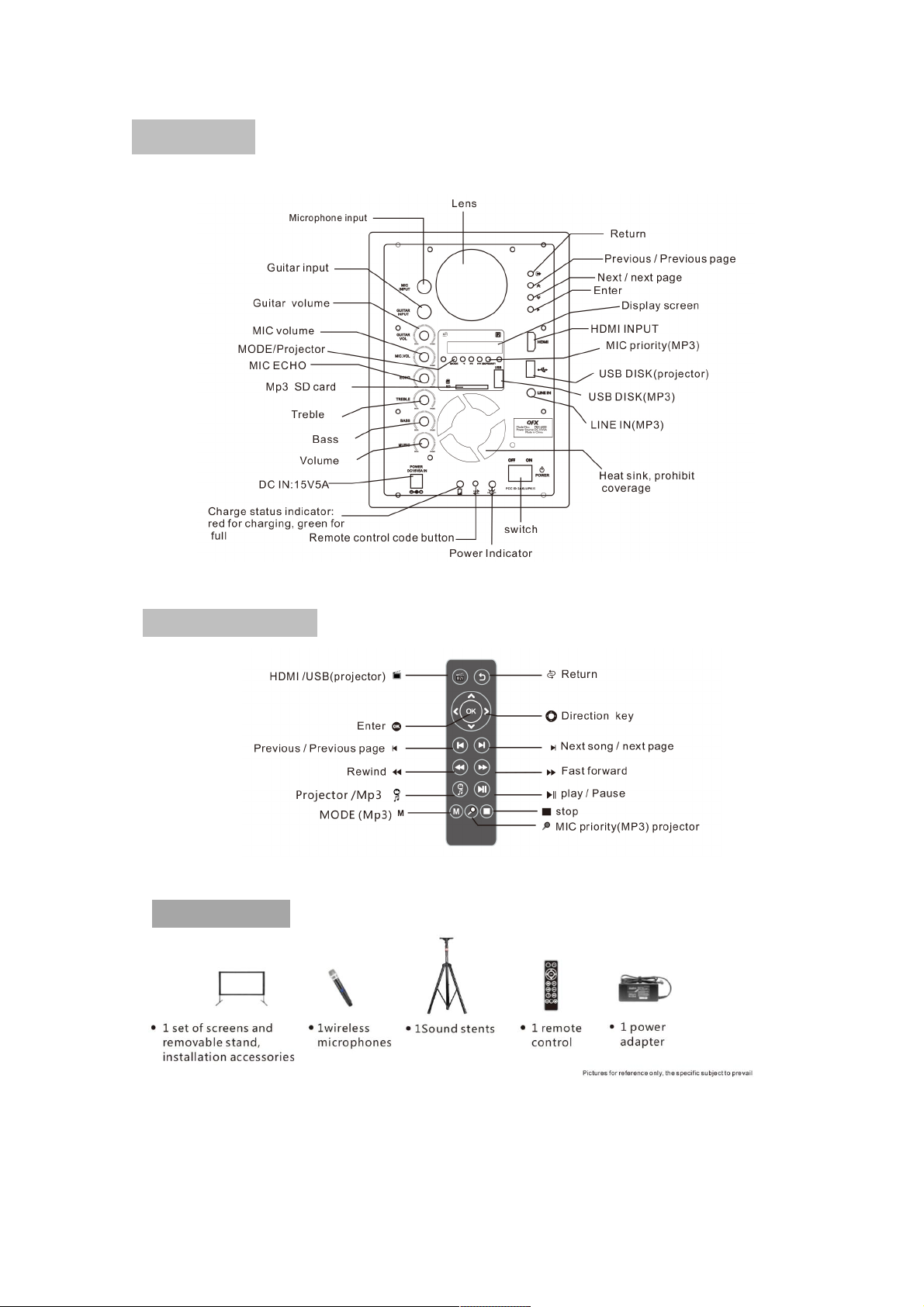
Rear panel
remote control
Accessories
Page 5

Screen installation
1、Remove the shortest two-piece fiberglass tubing from 2、Insert the three ends into the other port of the
the inside of the package glass tube in Figure
3、Insert one end of the glass tube with the same height as 4. Remove the glass tube and the metal tube with the
the projection screen into one end of the tee connection。 glass tube connection (two pairs)
5.Insert the glass tube in Figure 4 into one end of the tee 6. Insert the two-way connecting elbow into the
fitting in Figure3 fiberglass tube of Figure 3 and the other end into the
fiberglass tube 4
7, along the glass tube opened the screen, the rope through 8. In the outdoors, please step into the four beach nails
the metal ring will hang the screen on the bracket, if the fixed after installation, as shown.
screen is missing or wrinkled place, you can adjust the length
rope banding。
Page 6
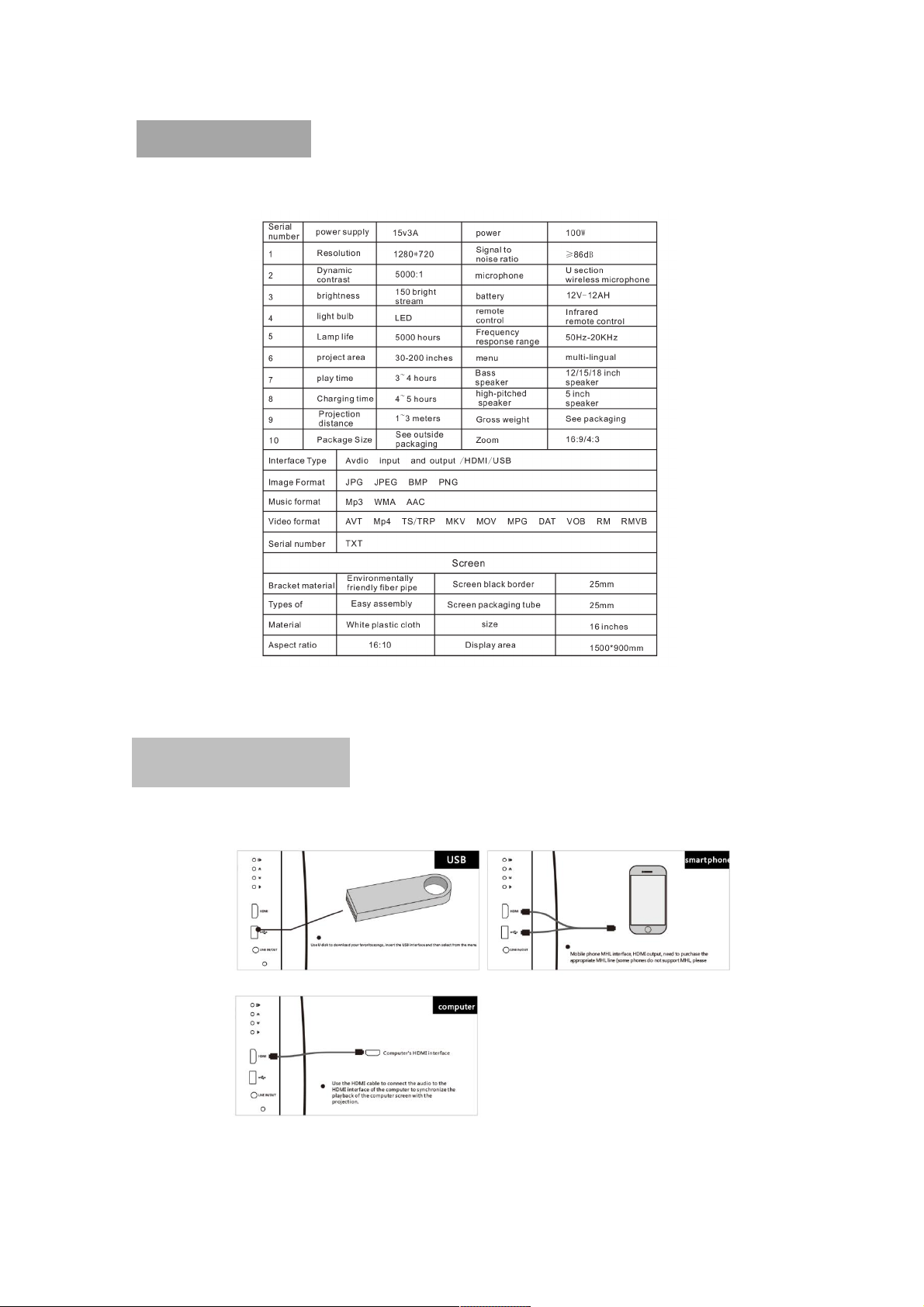
Parameter table
External connection
Page 7

Warning
1, the first use of this product, please give the battery charge 8 hours.
2, when the appropriate tone to adjust the volume, so as not to damage the volume of your hearing or
damage
3, is strictly prohibited to use external power amplifier access to the local speaker, so as not to match
the power and burn your sound system.
4, non-professionals do not dismantle the machine, prohibit the use of other batteries connected to other
lines for other purposes.
5, if you need to replace the battery, you must use the same specifications before the battery can be
replaced, otherwise it may cause the machine cannot work or damage.
6, when the power shortage display power or sound distortion to stop using, please charge within 24 hours,
to prohibit the use of state under power or continue to put, otherwise it will cause damage to the battery
cannot charge.
7, long-term use, please fully charged storage, and the need to charge once a month. Otherwise it will
damage the battery cannot use or shorten the battery life.
8, after each use, in order to extend the battery life, with or without power are required to charge,
to avoid premature aging of the battery. At the same time in order to obtain the longest playing time, when
the indicator light is full after the proposal and then charge 2 hours.
9, the battery charging time is based on the battery specifications, charging program (or because the
power supply voltage instability) is generally 8-1 2 hours, the actual full time to fill the instructions
with the product prevail.
1 0, such as in the external battery, please turn off the power switch, the battery and the machine's
connection port cannot be reversed: the machine's positive terminal connected to the red terminal of
the battery, the negative battery connected to the black terminal.
11, after use, the first volume off the minimum, and then turn off the power switch, and finally remove
the power cord.
12, because the speakers of the speaker magnet magnetic strong, such as with the CRT monitor or color
TV placed too close. May cause the display magnetic field interference and magnetization or discoloration
phenomenon, please keep the machine more than 2 meters away.
13, the speaker must be down during transport, please put the speaker face down, projection lens does
not face down, easily lead to lens damage;
14, connect the phone with a screen projection, please switch the signal to the "HD" mode, and then
other related connection settings;
15, remote control Before use, please remove the battery insulation and then use. Replace the battery
with
