Page 1
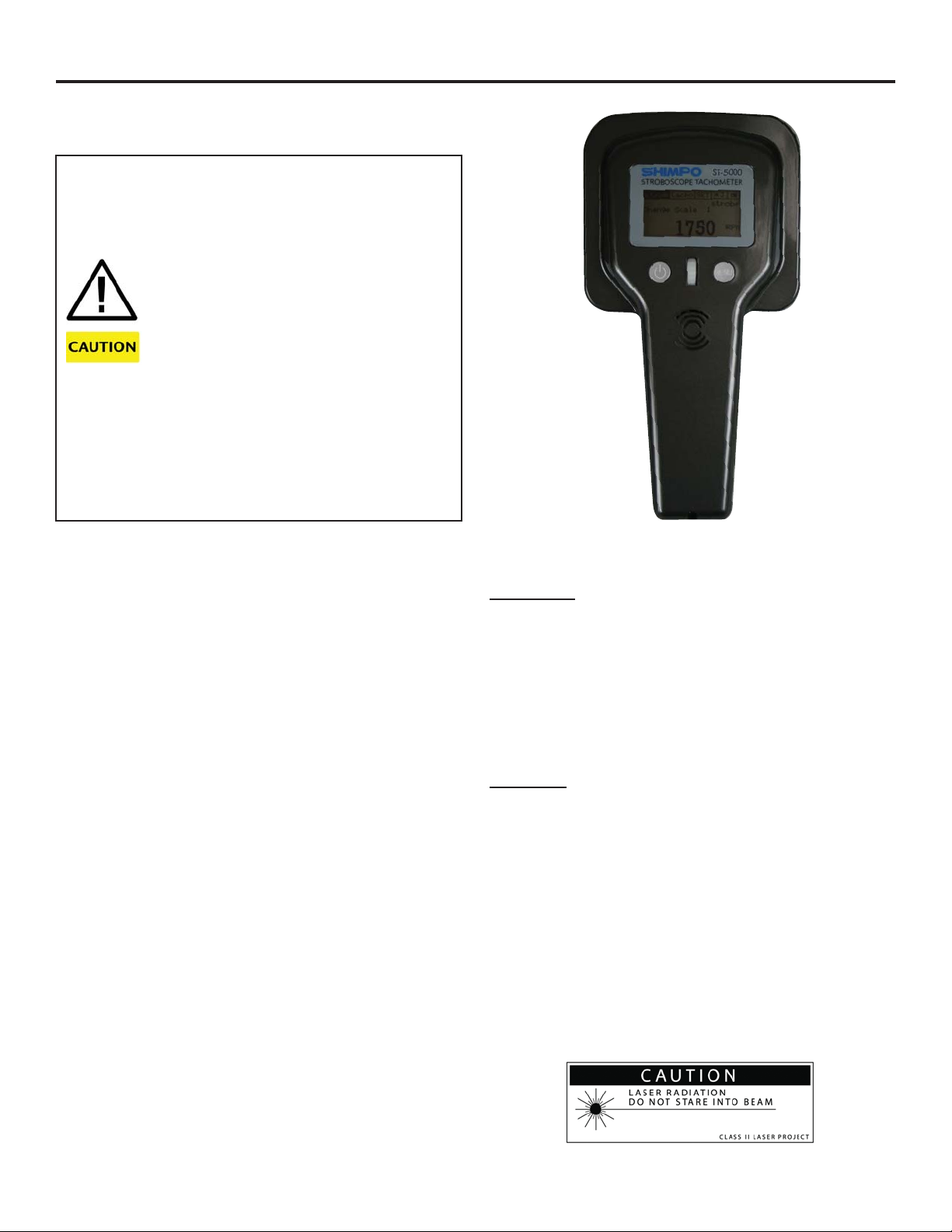
ST-5000 Dual Stroboscope & Tachometer
Operation Manual
SHIMPO INSTRUMENTS
z
The ST-5000 dual stroboscope/tachometer velocity analyzing and
measuring device is ideal for machinery process inspection. The
2 in 1 unit eliminates the need to purchase and carry around two
separate test instruments.
The LED stroboscope functionality of the ST-5000 is capable of
flashing its light in a synchronous frequency to the operating machinery, creating the illusion of viewing slowed or frozen images.
Utilizing this phenomenon of slowing or stopping the motion with
the adjusted flash rate of the ST-5000’s LED lights, machine parts
and processes may be inspected for defects, aiding in preventative maintenance programs. The added adjustable flash duration
feature enables a clearer stopped image and is ideal for monitoring repetitive processes such as on high-speed printing lines.
With the Laser Tachometer portion of the ST-5000, users can determine exact process speeds up to a distance of 5’, providing
adequate safety for the operator. The tachometer mode provides
the process speed as well as the maximum and minimum levels
recorded. A graphing mode is selectable for viewing the process
speed plotted on a graph.
The ST-5000 has several time-saving user features. One such
function enables operators to quickly record the speed in tachometer mode and with the press of a button, the recorded tachometer speed is transferred into the stroboscope mode, reducing
time to analyze and troubleshoot equipment at various speeds.
The 2-in-1 instrument with the ability to quickly change from tachometer to stroboscope provides the user instantly the proper
stopped movement speed of the process, eliminating time dialing
in the exact speed normally required when using typical single
function stroboscopes.
To Avoid Injury, do not point the light beam of the instrument or have it reflected into the eyes of people
or animals.
Do not leave the device close to water or any other
liquid to avoid damage.
If not using this instrument for extended periods of
time, remove the batteries to prevent potential battery
leakage from causing product damage.
Stroboscope causes moving objects to appear as a
stopped image. Do not touch the frozen object that is
actually moving.
Do not look directly at the Strobe’s light and do not
stare into the Class II laser beam.
When removing or placing rechargeable batteries
into the charger, disconnect the power cord from the
power source to prevent a potential shock.
Do not attempt to open housing or do maintenance.
Damage to laser may occur.
SPECIFICATIONS
Stroboscope
Range: 15-99,999 RPM; 0.25-1666.65 Hz
Accuracy: +/- 0.012% FS
Lux Rating: 300 Lux at 20˝ (50 cm) with 12˝ (30 cm) irradiation
diameter @ 6000 FPM
Display: Graphic LCD 2.3 x 1.3˝ (60 x 32.6 mm)
Resolution: RPM: 0.1 < 1000 , 1 >= 1000 ; Hz: 0.002 < 16.666,
0.02 >= 16.66
Flash Duration: Adjustable
Lamp Lifetime: 20,000 hours
Tachometer
Range: 15 -200,000 RPM
Accuracy: +/- 0.013% FS
Resolution: 0.1 RPM < 1000, 1 RPM >= 1000
Measuring Distance: 7.8 to 59˝ (20 to 150 cm)
Detection: Laser
Power Supply: 4 AA batteries
Battery Life: Approx. 2.5 to 10 hours depending on flash rate and
brightness levels
Housing: ABS
Dimensions: 9 x 5 x 1.75˝ (228 x 127 x 44 mm)
Product Weight: 0.95 lb (430 g)
Package Weight: approx. 2.2 lb (1000 g)
Warranty: 1 Year
Included Accessories: 4 AA Rechargeable Batteries, Reflective
tape, Battery Recharger
Page 2
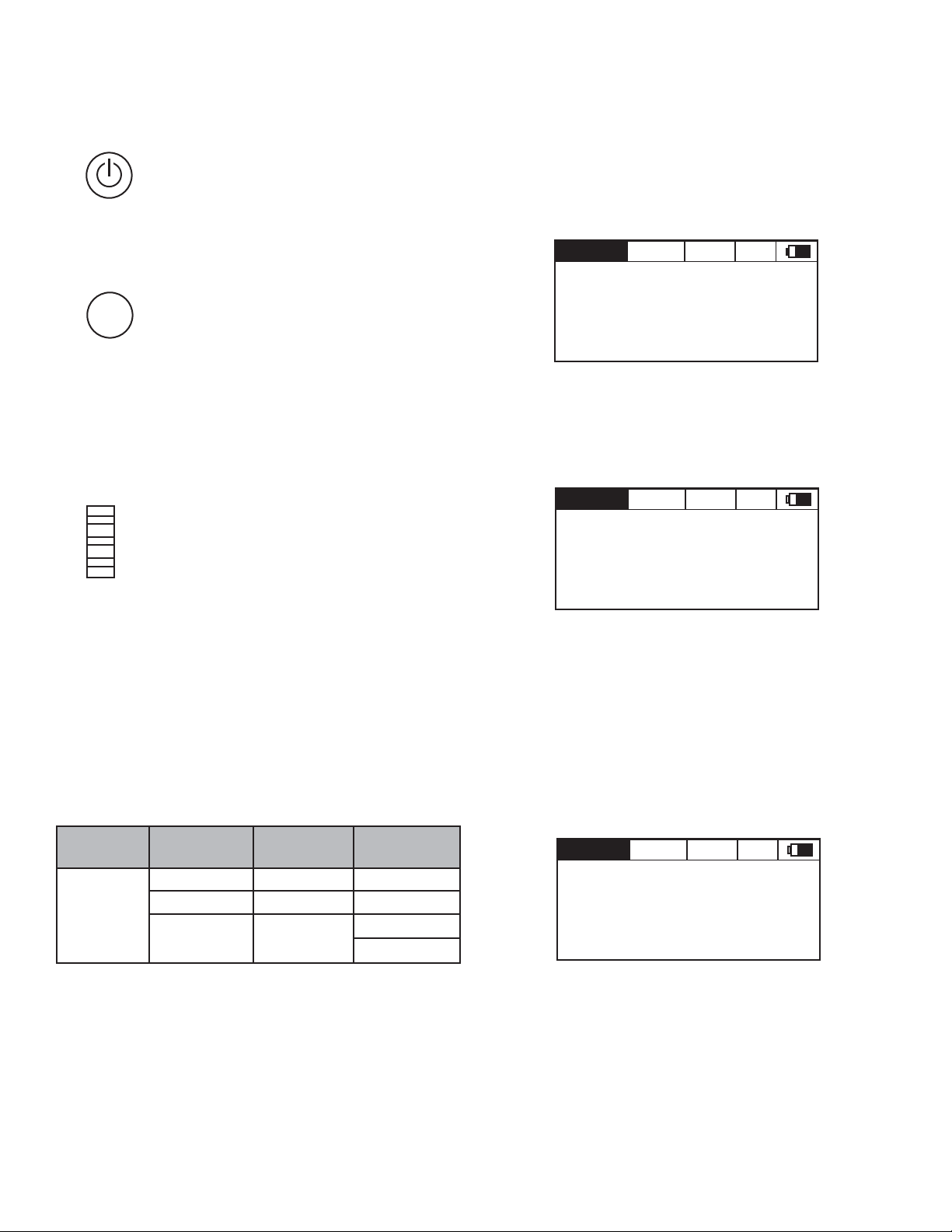
OPERATION
Button Functions
On/Off
Press to Turn On. While on, press and release
to activate backlight. Press and release again
to turn backlight off.
Press and hold two seconds to turn unit off.
Strobe Main Menu
STROBE Sub-Menu: Change the RPM or Hz rate of flash of the
LED lights spinning the scroll dial. Change the adjustment rate
by a value of 1 or 10 by pressing twice quickly the dial. Note:
Less than 1000, Change Scale 10 adjusts the rate by 1 (Ex. 999.0
to 998.0) while Change Scale 1 adjusts the rate by a tenth (Ex.
999.0 to 999.1) Above 1000, Change Scale 10 adjusts rate by 10
(Ex. 1980 to 1990) while Change Scale 1 adjusts by 1 (Ex. 1998
to 1999).
Menu Button
MENU Press and hold for approx. 1 second to
switch between main menus: STROBE / TACH/
SET
MENU
Make a quick push and release to scroll
through each menu’s sub-menus.
Scroll Dial
Adjust the parameters in sub-menus by spin
ning.
In Strobe sub-menu, press inward twice
quickly to change the adjustment factor
between 1 and 10.
In X2/2 sub-menu, spin to adjust multiplication
(x) or division (÷) factor. Press inward once to
take new Base RPM directly into Strobe sub-
menu
Under TACH menu in the Measure sub-menu,
press and hold inward to take tachometer’s
reading rate directly over to the stroboscope
mode. Press inward and release to reset the
MAX and MIN recordings.
In Graph sub-menu, press inward to reset the
graph.
Main Menus
STROBE TACH SET *1
STROBE
Change Scale 1
15360
X2/2 Sub-Menu: Take the base rate from the STROBE sub-menu
and adjust it with scroll dial by a factor of 2 to 10 to quickly obtain
a new larger or smaller flash rate. Press wheel inward once to take
new adjusted rate directly back into STROBE sub-menu.
STROBE TACH SET *1
RPM
X2/2
Base RPM: 15360
X03
46080
ROTATION Sub-Menu: This sub-menu provides the unique feature of taking your rate where the object has been frozen in the
STROBE or X2/2 sub-menus, and automatically adjusts that flash
rate to a new speed where the object will now turn slowly at approximately 1 turn every 2 seconds. This allows further visualization and analysis of the object in slight motion versus it being
completely frozen. No adjustment can be made in this mode as
the new, slow motion rate is automatically calculated. This function will only work properly if the base rate is equal to the speed of
the process where the image is frozen.
RPM
2
Main
Menus
Sub
Menus
Strobe Tach Set
Strobe Caution FL DUR
X2/2 Measure Hz RPM
Y Scale
Rotation Graph
LCD
STROBE TACH SET *1
ROTATION
Base RPM: 15360
1Turn at 2sec
15330
RPM
Page 3

Tach Main Menu
CAUTION Sub-Menu: Caution Statement for Class II Lasers.
STROBE TACH SET *1
NO DATA
CAUTION
Laser Radiation
Do not stare into beam
Class 2 laser product
MEASURE Sub-Menu: Measure the rate of speed of the process
in RPM or Hz. MAX and MIN data are recorded. Reset the MAX
and MIN recordings by pushing in and releasing the scroll dial
button.
STROBE TACH SET *1
DATA IN
MEASURE
MAX: 7988
MIN: 50.00
0 RPM
7008
SET Main Menu:
FL DUR Sub-Menu: The flash duration sub-menu allows you to
adjust the flash’s duration or on time. The factor is 1-5. The higher
the factor level selected the longer the flash duration and brighter
the flash. However the viewed image may be blurry. The lower
the factor level selected the shorter and dimmer the flash, however the viewed image may be clearer. Note: The flash duration
automatically adjusts within each of the 5 level settings as the rate
of speed changes. Except when the flash rate is below 3000 the
duration will not automatically adjust and will remain fixed at a
certain time within each setting. Below a rate of 300, the 5 level
settings are all equally fixed at the same time and no change in
duration can occur.
STROBE TACH SET *1
FL DUR
FLASH DURATION: 01
CAUTION: In this menu Class II Laser is active.
GRAPH Sub-Menu: View the process speed in a graph format
over a 60 second rolling period. Reset the graph by pushing in
on the scroll dial button. One dot equals one second on the X-axis
or horizontal scale. The graph’s Y-axis or vertical scale can be
adjusted in the Y Scale sub-menu in the SET Main Menu.
CAUTION: In this menu Class II Laser is active.
STROBE TACH SET *1
DATA IN
1786
1746
1706
6.00 GRAPH
02
RPM
/
Dot
Hz RPM Sub-Menu: Change the units from Hz to RPM by adjusting the scroll dial.
STROBE TACH SET *1
Hz RPM
Unit :RPM
Y Scale Sub-Menu: Adjust the Y axis of the graph. The rate can
be adjusted from 1 RPM to 100 RPM/Dot by moving the scroll dial
up or down.
STROBE TACH SET *1
Y SCALE
RPM/Dot: 100
3
Page 4

LCD Sub-Menu: Adjust the Contrast on the LCD by spinning the
scroll wheel up and down.
Procedure for utilizing Stroboscope function as Tachometer to obtain true RPM speed of process.
STROBE TACH SET *1
LCD
CONTRAST: 26
Utilizing the Stroboscope Mode as a Tachometer
If you are unable to obtain a reading of your process with the
Tachometer Mode function of the ST-5000, you can utilize the
Stroboscope function as a Tachometer and still measure the true
revolutions per minute (RPM). When the flash rate is the same as
the object RPM, the moving object will appear to be stationary.
Note, you will also see the same stopped image at flash rate 1/2,
1/3, 1/4 etc. of actual RPM, while at a flash rate twice the actual
speed of the image you will see two images. To confirm the true
speed, change the flash rate (x2, x3…) by using x2/2 mode and
verify the view looks like the picture in the next column.
1. Mark the object to be measured by either visually noting an
inherent distinguishing character, such as a label, scratch,
etc., or physically mark the object with a pen, tape or similar.
2. Turn on Power
3. Put into STROBE mode and adjust RPM on display to highest
setting
4. Adjust the Flash Rate Value (RPM) downward
5. The true revolutions per minute (RPM) can be noted once the
action appears frozen and the first single image of the mark appears (see chart and diagram below for further explanation)
6. To verify the revolution (RPM) reading, adjust the rate to half
the rate found in #6. If the image is again static after dividing
the rate in half, the RPM found in #5 is confirmed.
MAINTENANCE
Other than cleaning exterior with cloth, no maintenance can be
performed on product. Do not attempt to take unit apart with the
exception to battery cover. Damage to unit or laser may result.
