Page 1

OPERATION MANUAL
MFD
ANALOG FORCE GAUGE
Page 2

TABLE OF CONTENTS
1. Introduction …………………………………..1
2. Included Parts List ……………………………1
3. Gauge Outline .……………………… ……...2
4. Dimensions……………………. … … ……… .3
5. Specifications……………...…… … ………...4
6. Preparation Before Test………… … …….7
7. Testing...………………… ………… ………. .. 8
8. Attachments… ….… ………… …… ………..8
9. Maintenance……………………… …… …….9
Page 3
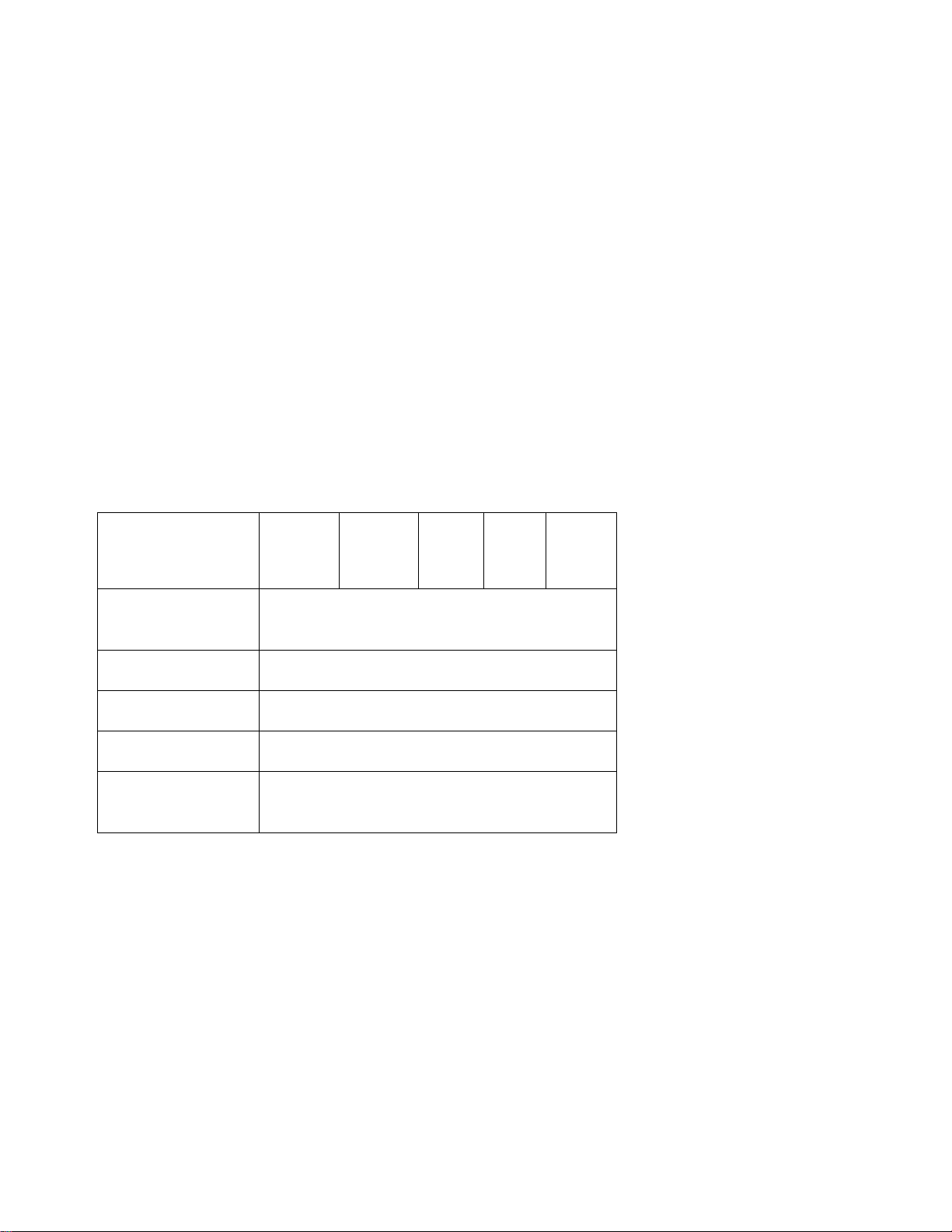
1. Introduction
Model
MFD-
02
MFD-
03
MFD-
04
MFD-
05
MFD-
06
Push
Attachments
4
Pull Attachments
1
Extension Rod
1
User's Manual
1
Calibration
Certificate
1
The MFD Series Analog Force Gauge with compact size are easy to operate and
convenient to carry. They display the units of lb and kilogram at the same time. The
PEAK/TRACK knob allows the user to easily switch between peak load testing or
continuous load testing. The MFD’s are excellent products which are widely applied
in electric, electric appliance, hardware, automobile parts, lighter and ignition system,
light industry, mechanical, textile and a many more for testing of compression or
tension, insertion force, or destructive analysis. Please read the manual carefully
before using this instrument.
2. Included Parts List
(b) When vertically placed to use, especially when installing attachment, do not apply load as
needle will move from the dead weight result of the attachment. Re-zero dial so zero [O] is
aligned with needle. This tares the attachment load for proper test results.
Note:
If often exceeding max allowed capacity the internal operation spring will gradually wear and
lead to incorrect test performance. Please do not overload to maintain life of the machine.
Page 4

3.Gauge Outline
Page 5

4. Dimensions (mm)
Page 6

5. Specifications
Model
MFD- 02
MFD- 03
MFD- 04
MFD- 05
MFD- 06
Max load
4.5 Ib
2 kg
10 Ib
5 kg
22 Ib
10 kg
45 Ib
20 kg
110 Ib
50 kg
Min load
0.45 Ib
0.2 kg
1 Ib
0.5 kg
2.2 Ib
1.1 kg
4.5 Ib
2.2 kg
11 Ib
5.5 kg
Load Graduation
0.02 Ib
0.02 kg
0.05 Ib
0.05 kg
0.1 Ib
0.1 kg
0.2 Ib
0.2 kg
0.5 Ib
0.5 kg
Rod Travel
10 mm (0.39 in)
Working
Temperature
20土10 °C
Storage
Temperature
-27 ~+70℃
Relative
Humidity
15%~80%RH
Work
Environment
No vibration
6. Preparation Before Test
Choose appropriate attachment and install it on the gauge before test.
(1) Pull test
Choose pull attachment and install it on the connector marked [PULL].
(2) Push test
Choose push attachment and install it on the connector marked [PUSH].
(3) Use of extension rod.
When it isn't possible reach item under test, add extension rod with attachment.
Page 7

NOTE: When operating, tested object and gauge must be on the same straight line. If not
properly aligned, correct load values are not possible and damage to gauge may occur.
(4) Confirm operation method knob controller.
(a) Changing from [PEAK] or [TRACK]
Lightly press knob inward. At the same time, turn it to left to make dot on knob (●) align with
[TRACK].
(b) Changing from [TRACK] to [PEAK]
Turn knob to right. The knob springs and dot (●) is in the place of [TRACK].
(C) Note after testing
Put the dot (●) in the [PEAK] location. If knob is left in the place of [TRACK] for an extended
period, the life of the inner springs will shorten.
(5) Adjustments of indicator dial
(a) Confirm needle aims at zero [O] on dial. If not, please turn adjustable circle of dial until needle aligns
with zero [O].
7. Testing
(1) Please tightly hold gauge by hands or appropriate stands to perform test. When testing,
please place tested object and gauge on the same straight line. If they are not aligned, test will
not be accurate.
(2) Change of load mode testing
(a) When knob controller is in [TRACK] mode, the needle moves in accordance with changes in
force.
(b) When knob controller is in [PEAK] mode, the needle records Max. value of load and remains
at that maximum force until pressing inward on the controller knob. Once knob is pushed, the
needle returns to zero position as long as the tested force is removed.
Page 8

8. Attachments
In order for the gauge to produce a stable value, please utilize included attachments. If your
company wants to utilize its own attachments, please refer to size of attachment connector.
9. Maintenance
(1)Do not apply loads exceeding the max test range of gauge to avoid damaging instrument..
(2)Do not put or use gauge in low or high temperature and humidity locations. Please store and
use it in the specified environment.
(3)If there is something wrong with gauge, please contact the original sales department you
purchased from.
