Shimpo TNP-2, TNP-5, TNP-0.5, TNP-10 Instruction Manual
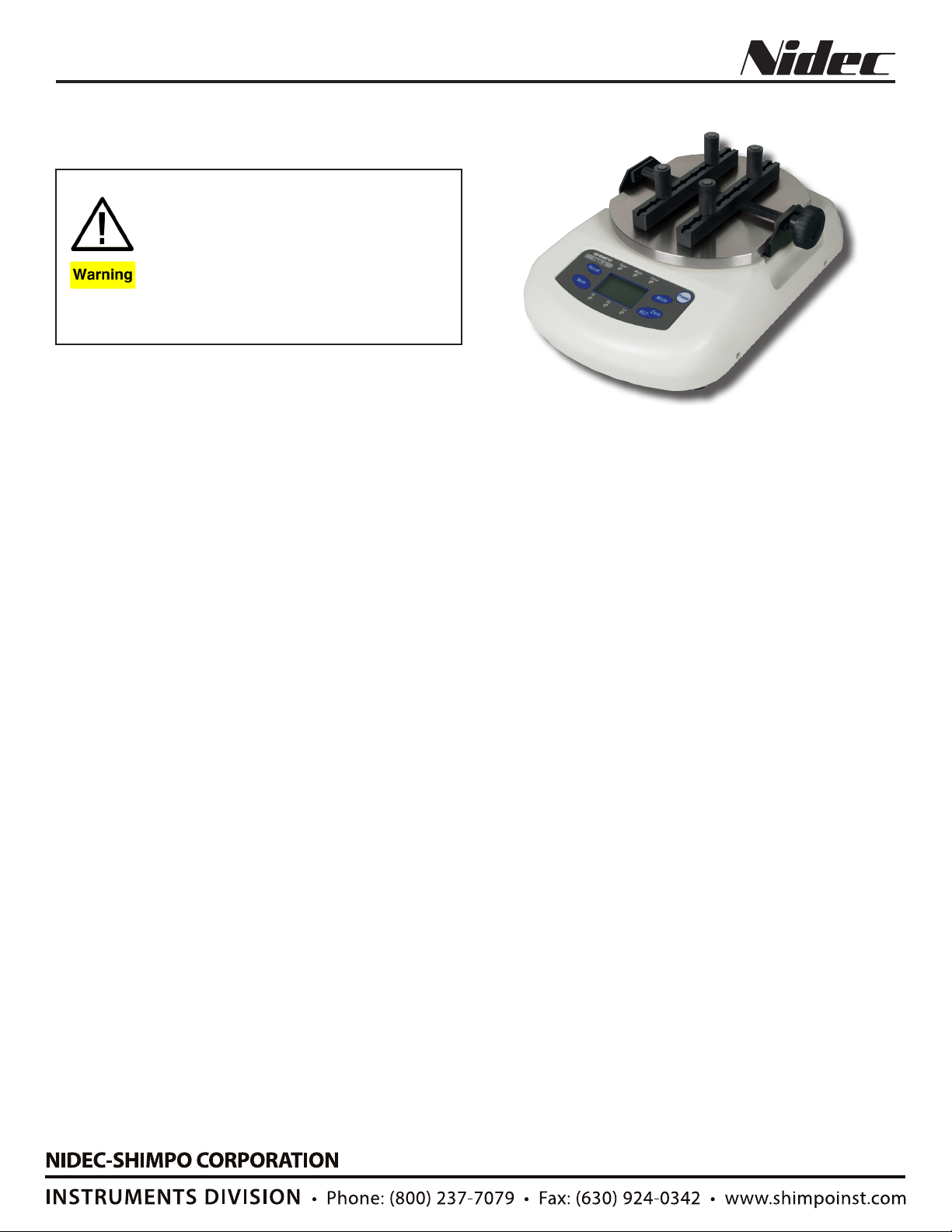
TNP Digital Torque Meter
Operation Manual
Do not attempt to repair or alter this instrument. Warranty will be voided
and damage to the unit may result.
Use and store within the stated temperature and humidity ranges, or
damage and failure may result.
Ensure during testing unit is properly used on a stable, level surface.
Do not test products that are filled with liquid as the TNP torque tester is
not protected from liquid spills.
Only use electrical charger supplied with unit.
The Series TNP Digital Torque Meter is a precision instrument for
measuring OPEN and CLOSE torque values for various applications. The TNP Torque Meter is used in medical, pharmaceutical,
industrial quality control, R&D and countless other torque appli-
cations.
As a cap torque analyzer, the TNP repeatedly determines bottle
closure and breakaway torque. Its wide memory capacity is ca-
pable of storing 1,000 data points, including Average, Maximum
and Minimum values. A HI-GO-LO LED comparator feature can be
utilized for large batch testing to ensure overall product quality.
The TNP is a portable device powered with internal rechargeable
batteries or through provided universal AC adapter/charger.
Designed with a small footprint, it can easily be transferred be-
tween the shop floor and laboratory taking up little space when
operating. The TNP Torque Meter comes standard with USB con-
nection and cable for easy PC/Software interface. Combined with
the free “Digitorq” Software, statistical testing, graphing and anal-
ysis can be performed.
Each package includes the following:
• Operations Manual
• Software Installation Disk (Digitorq Software)
• Warranty Card
• USB A to USB B communication cable
• Universal AC adapter (100-240 VAC)
• Set of 30 mm chuck pins (4 pieces)
• TNP unit
SPECIFICATIONS
Measuring Range: TNP-0.5: 0-50.00 Ncm, 0-500.0 mNm,
0-5099 gcm, 0-4.425 lbin; TNP-2: 0-2.000 Nm, 0-200.0 Ncm,
0-20.39 kgcm, 0-17.70 lbin; TNP-5: 0-5.00 Nm, 0-500.0 Ncm,
0-50.99 kgcm, 0-44.25 lbin; TNP-10: 0-10.00 Nm, 0-1000 Ncm,
0-102.0 kgcm, 0-88.5 lbin
Test Sample Diameter Range: 0.39“ - 7.48” (10 - 190 mm)
Accuracy: ±0.5% / F.S.
Display: Main display: 4-digit LCD display, Character height 0.5”
(12 mm)
Comparator Display: HI - GO - LO (green and red LED indicator)
Display Update Time: Select from 0.125 second (8 times/second), 0.25 second (4 times/second), 0.5 second (2 times/second),
1 second (1 time/second). Peak display: 0.125 second
Measuring Mode: Opening Mode: Show max value when opening (peak display) Displays max counterclockwise torque; Closing
Mode: Show max value when closing (peak display) Displays max
clockwise torque; Average Mode: Real time display (average value
display) Displays torque in real time
Overload: 150% of full scale
Sampling Rate: 1000 Hz
Memory: 1000 data (max)
Data Output: USB1.1
PC Software: Digitorq software (free, download from web site:
www.shimpoinst.com)
Power: Built in nickel hydride battery (NiMH) or Auto-ranging AC
adapter (AC100 - 240V)
Battery Information: NiMH: 8 hours use after full charge. 16
hour max. recharge time.
Operating Environment: 32 - 104°F (0 - 40°C)
Dimensions: 12.60” x 8.94” x 4.96” (320 x 227x 126 mm)
Product Weight: TNP-0.5, -2, -5 = Approx. 17.6 lb (8 kg); TNP-
10 = 27.5 lb (12.5 kg)
Package Weight: TNP-0.5, -2, -5 = Approx. 19 lb (8.6 kg); TNP10 = 30.7 lb (13.9 kg)
Software: DigiTorque TNP Free Download from www.shimpoinst.
com
Included Accessories: USB cable, 120/240 VAC AC adapter,
30mm chuck pin (4pcs)
Certifications: CE
Warranty: 2 year
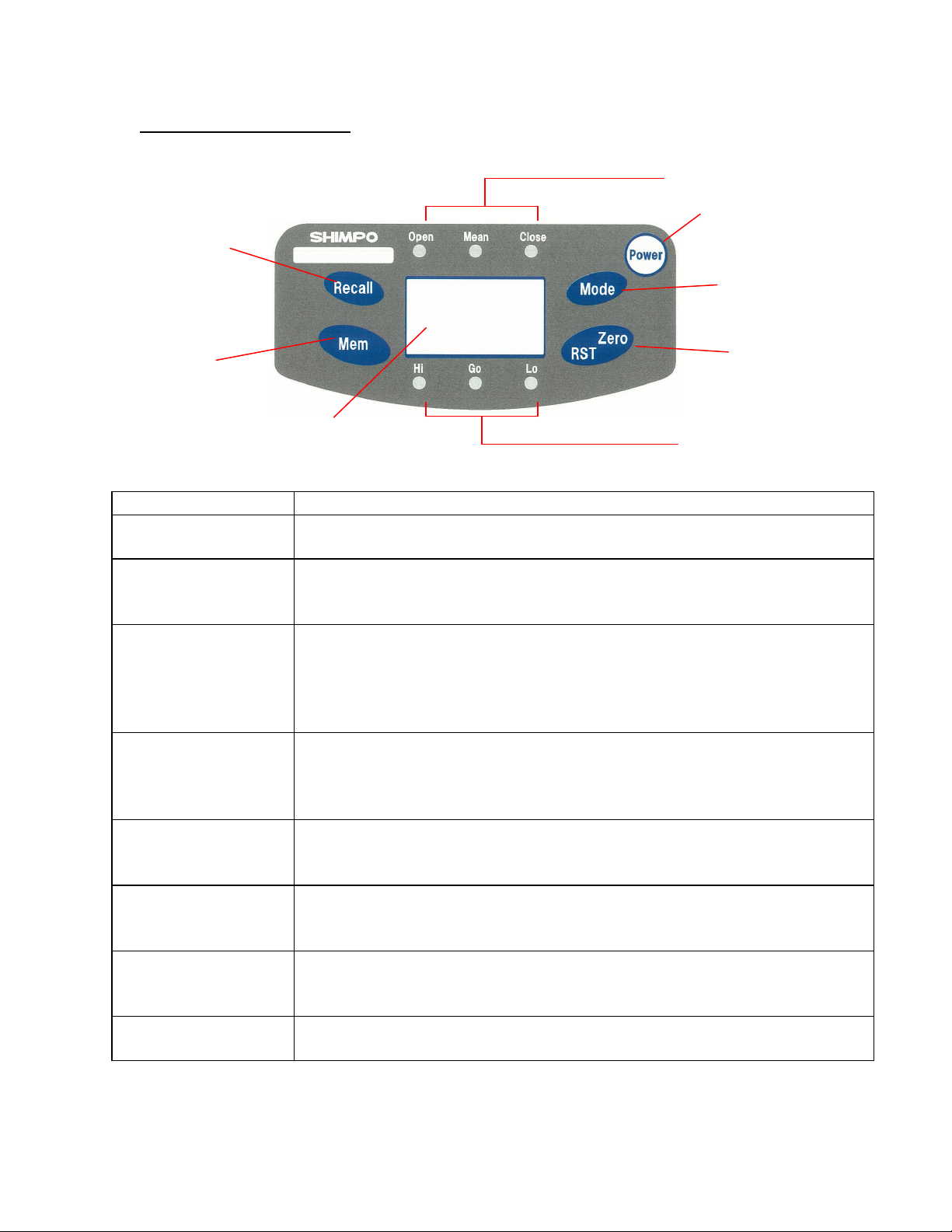
Parts and Functions
Recall Key
Measuring mode indicators
Power key
Mode Key
Main Display
Parts Functions/Description
Power key
Turns the unit ON and OFF.
Recall data stored in OPEN and CLOSE modes.
Recall key
NOTE: in Average or Mean Mode, the Recall button has no function
Memory key for storing data in Open and Close Modes.
Note: In Mean mode the Mem key has no function. In this mode
Mem key
data cannot be stored in memory.
Mem combined with another key is used in secondary functions.
(Parameter and clear settings – see next section).
Selects mode of operation (CLOSE, MEAN, and OPEN)
Mode key
Serves as an exit function when in Memory recall.
Secondary function in parameter settings (see next section)
Zero/RST Key Memory Key
Comparator LED indicators
Tare or zero function for resetting and initializing values while in
Zero/RST key
Average or peak mode.
Secondary function in parameter settings (see next section)
Displays measured values and status indicators, which includes
Main Display
Measuring mode
indicators
Comparator LED
Indicators
units of measure, battery status and function status.
Red LED mode indicators. Informs which mode is selected “Open”,
“Mean” or “Close”.
Quick pass/fail visual indicators for all modes of measurement.
The LED indicator does not light when comparator feature is OFF.
2
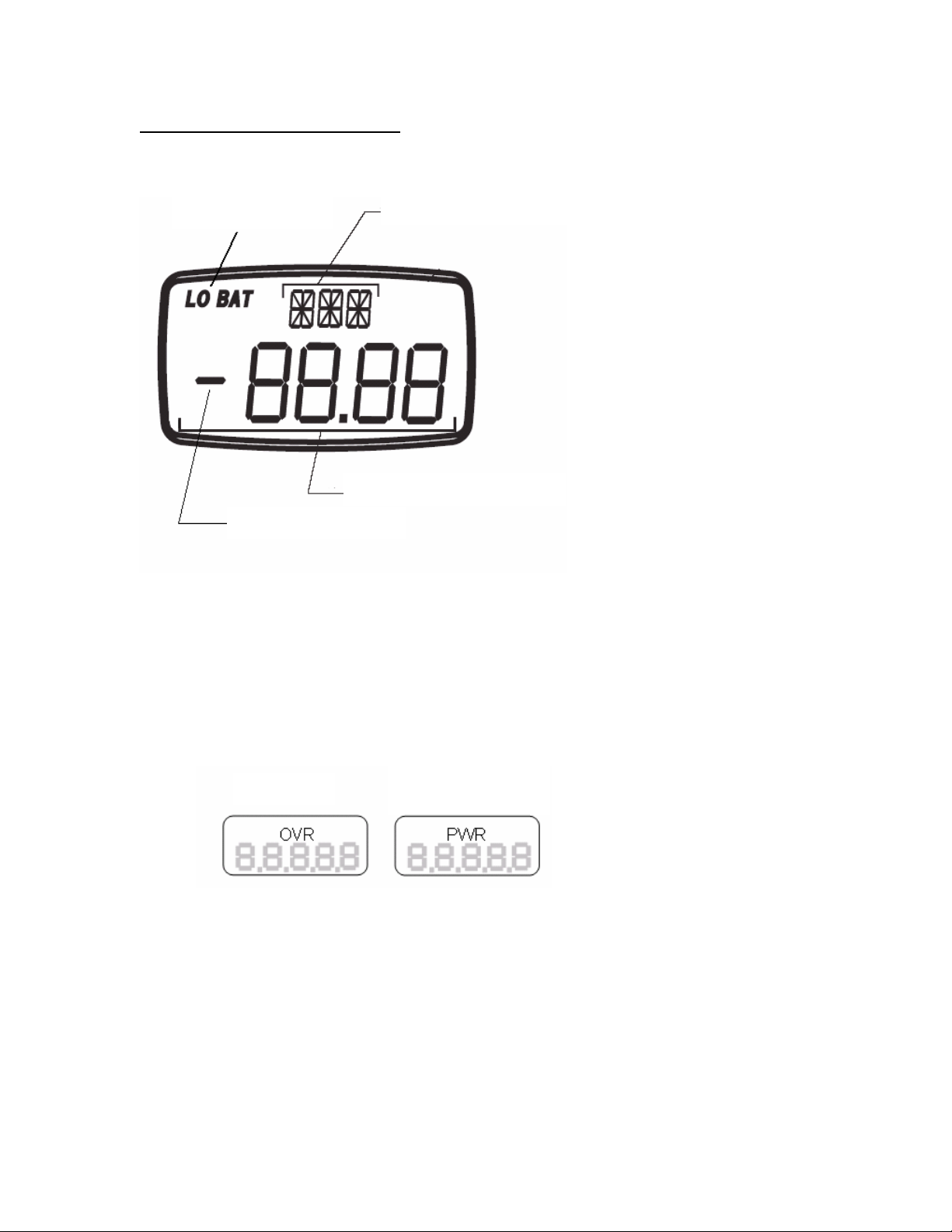
Main Display (Description)
1 minute warning
Battery Indicator
Direction Indicator
Units/Status Indicator
Main Display/ Setup Value
Extended Description
• Units/Status indicator – located on the upper part of the display this
shows the current units of measure selected for the torque meter. It also
serves as a sub display under function mode (F01, F02, F03, etc.)
Example: “OVR” indicates an overload condition the TNP went over its
rated capacity. “PWR”, the auto power off feature is set this indicator
serves as a 1 minute warning before the unit turns off.
Overload
before it turns off.
• Main display/Set up Values – shows the measured value in four digits
including decimal places. While under function mode, this displays the
options for each setting.
• Direction Indicator – indicates direction of applied torque based from F04
setting (Please see sign orientation information from function mode table).
By default, closing indicates a negative “-“values; Opening “no sign”.
3
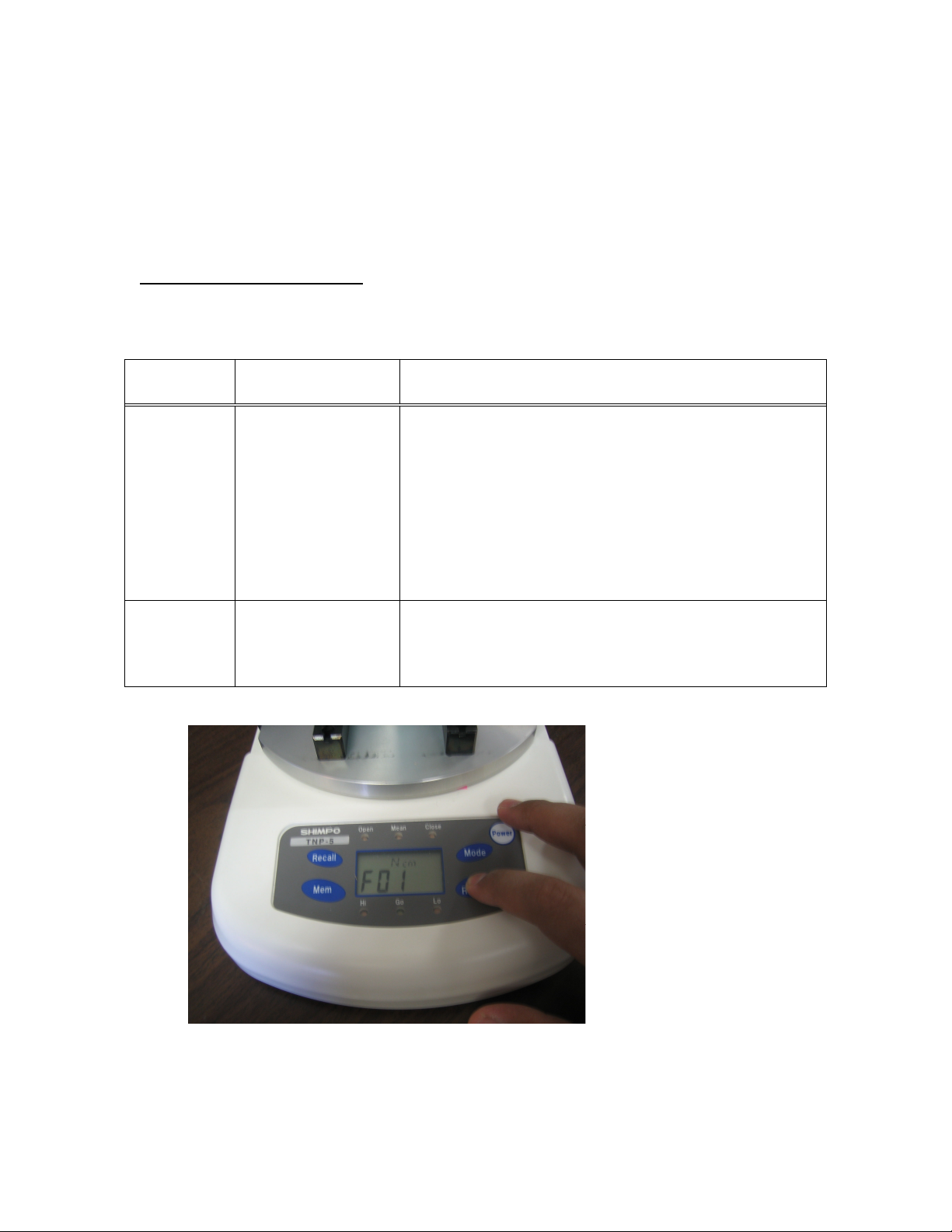
• Battery Indicator – shows the status of the TNP internal battery. “LO
BAT” appears on the display to indicate a low battery status. “BAT” is
shown when the TNP is charging. This indicator disappears when the
battery is fully charged or when the AC adapter is disconnected from the
TNP. It is important that the battery be cycled properly to achieve the
maximum life from it.
Secondary Functions
Parameter window settings: by using certain key combinations the parameter window can
be accessed.
Operation
key
Zero/RST
Power
Mem
Power
Operation How to operate
With Power off, press and hold the Zero/RST key
then power ON the torque meter. Continue
holding the ZERO/RST key until the display
shows “F01”, Pressing MODE changes the value
Function mode
of the selected function mode. Pressing the
“Zero/RST key” advances from one parameter
to the next. The lists of function are provided in
the next section. (See picture below for additional
description).
With Power off, press and hold the Mem key,
Clear memory
data
then power ON the torque meter. Continue
holding the Mem key until “nonE” appears on
the display.
picture indicates the torque meter is in Function Mode.
This
4
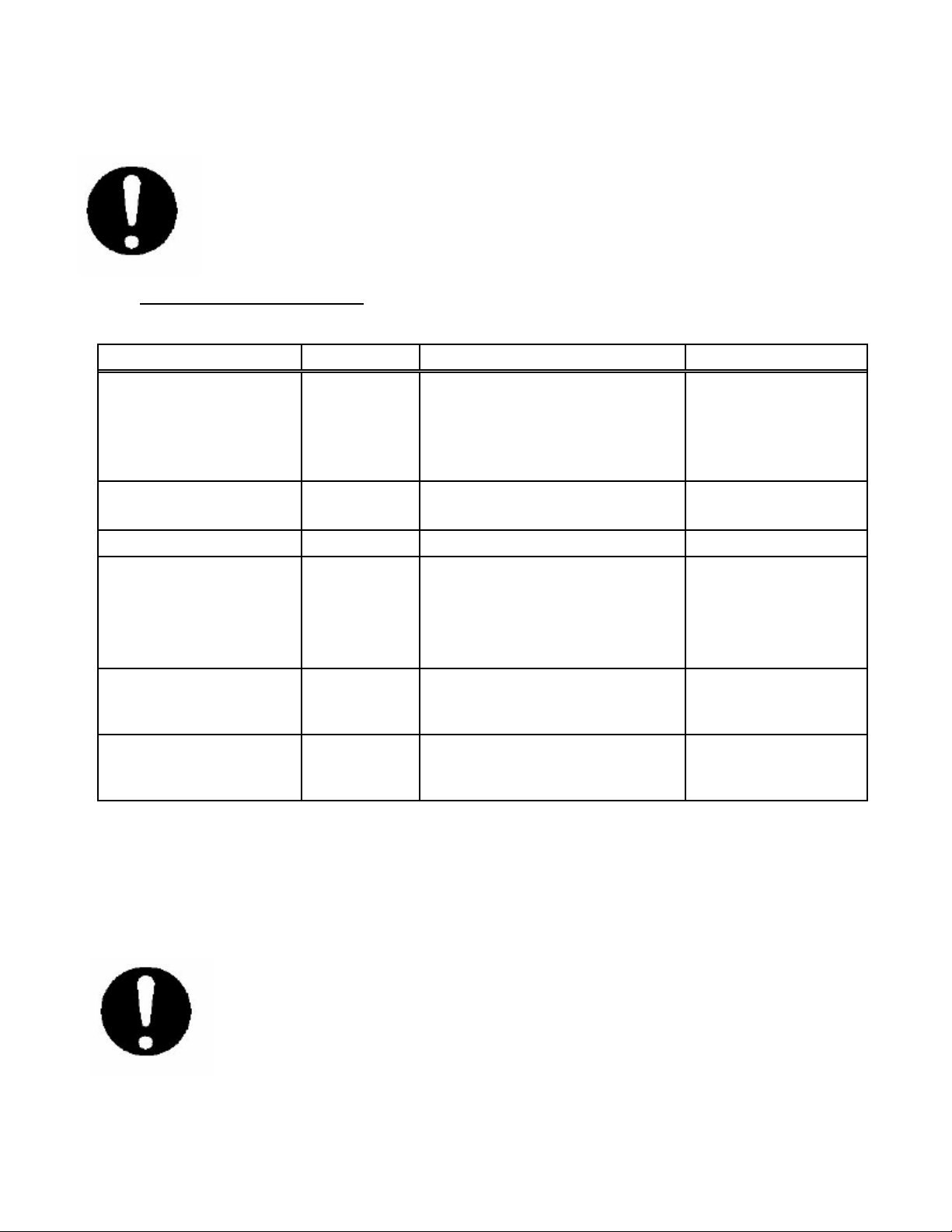
If the display shows the normal operation of the torque meter, and no
F01 is seen on the display, the Zero/RST key was released earlier than
what is required. Turn off the torque meter and repeat the process.
Function Mode Table
FUNCTION Sub display
Options Initial setting
Changes units of measure
Measuring unit F01
TNP-0.5 :
mN-m, N-cm, g-cm, lb-in
TNP-2, 5, 10 :
TNP-0.5 : mN-m
TNP-2, 5, 10 : N-m
N-m, N-cm, Kg-cm, lb-in
Display-(update rate) F02 Switch 1, 2, 4, 8 times/second
2
Auto power OFF F03 10 minutes or on 10 minutes
Sign Orientation F04
Upper comparator
value (Hi limit)
Lower comparator
value (Lo limit)
HI
LO
-0000 CCW (Open "-");
0000 CCW(Open "+")
0000 – 9999: with decimal
point. (Setting the values to
zero disables this function) .
0000 – 9999: with decimal
point (Setting the values to
zero disables this function).
0000
0000
0000
How to change value on the function selected?
To change the values of the function selected, use the Mode key button to scroll
through the options and the Zero/RST button to move to the next Mode.
Pressing the Mode button after setting the HI/LO limits exits out
of the function mode. You will need to reenter the settings to
change additional values.
5
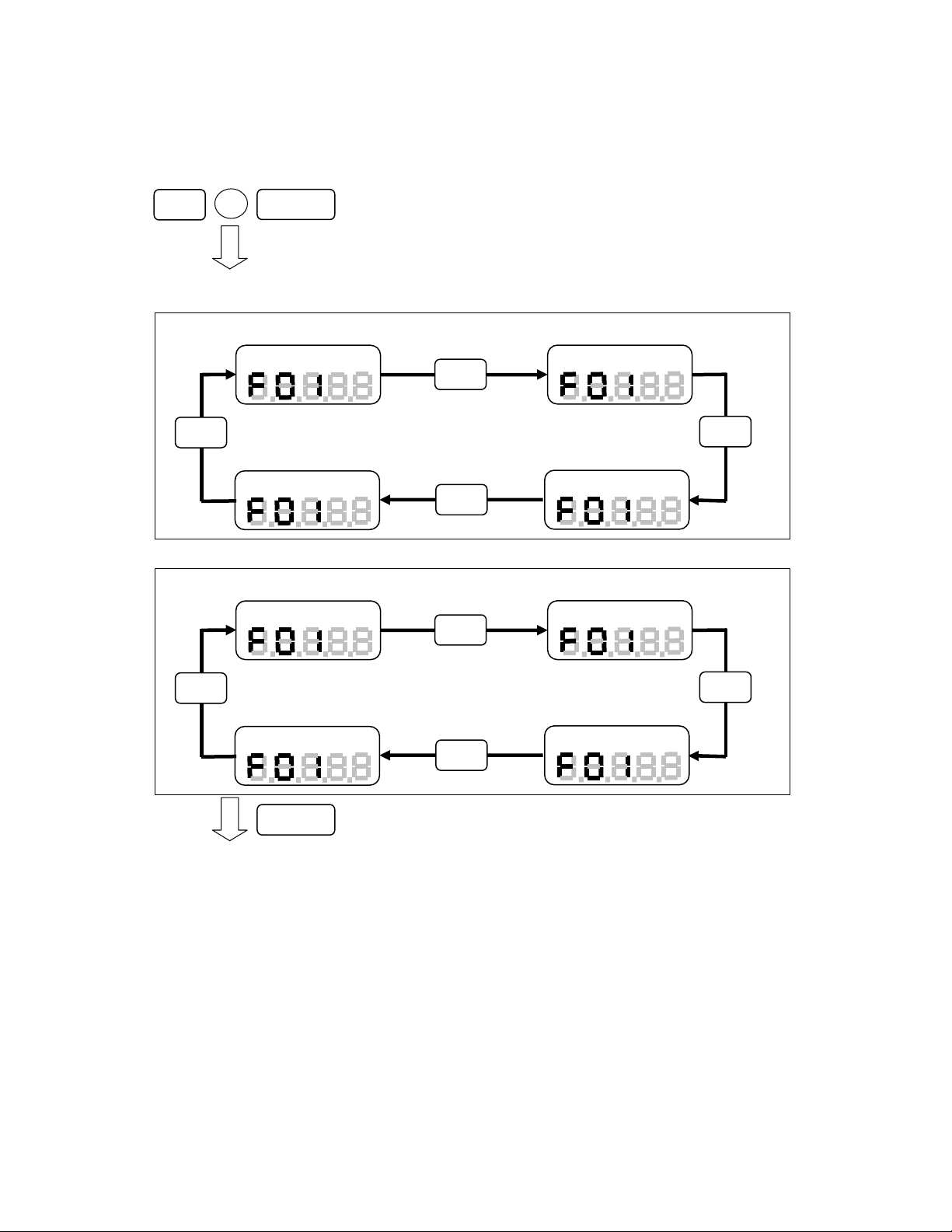
Operation diagram of how to access the Function Mode
Press and hold the Zero/RST key
Ncm
Kg
c
lb
i
Ncm
gcm
lbi
Turn OFF the TNP before starting
Power
Function Mode – Measurement unit
Zero/RST
TNP-2, 5, 10
Unit: N-m
Nm
Mode
Unit: lb-in
TNP-0.5
Unit: mN-m
mNm
Power on then release the Power button
but continue to hold Zero/RST key until display F01
t: N-cm
Uni
Mode
Mode
Unit: Kg-cm
Mode
Uni
t: N-cm
Mode
Mode
Unit: lb-in
Zero/RST
Mode
Pressing Zero/RST, it moves to the next function setting.
Unit: g-cm
Use the MODE key to change values of each function.
Use the Zero/RST key for moving to the next function
Mode
6
