SHIMPO FGS-50PVL User Manual
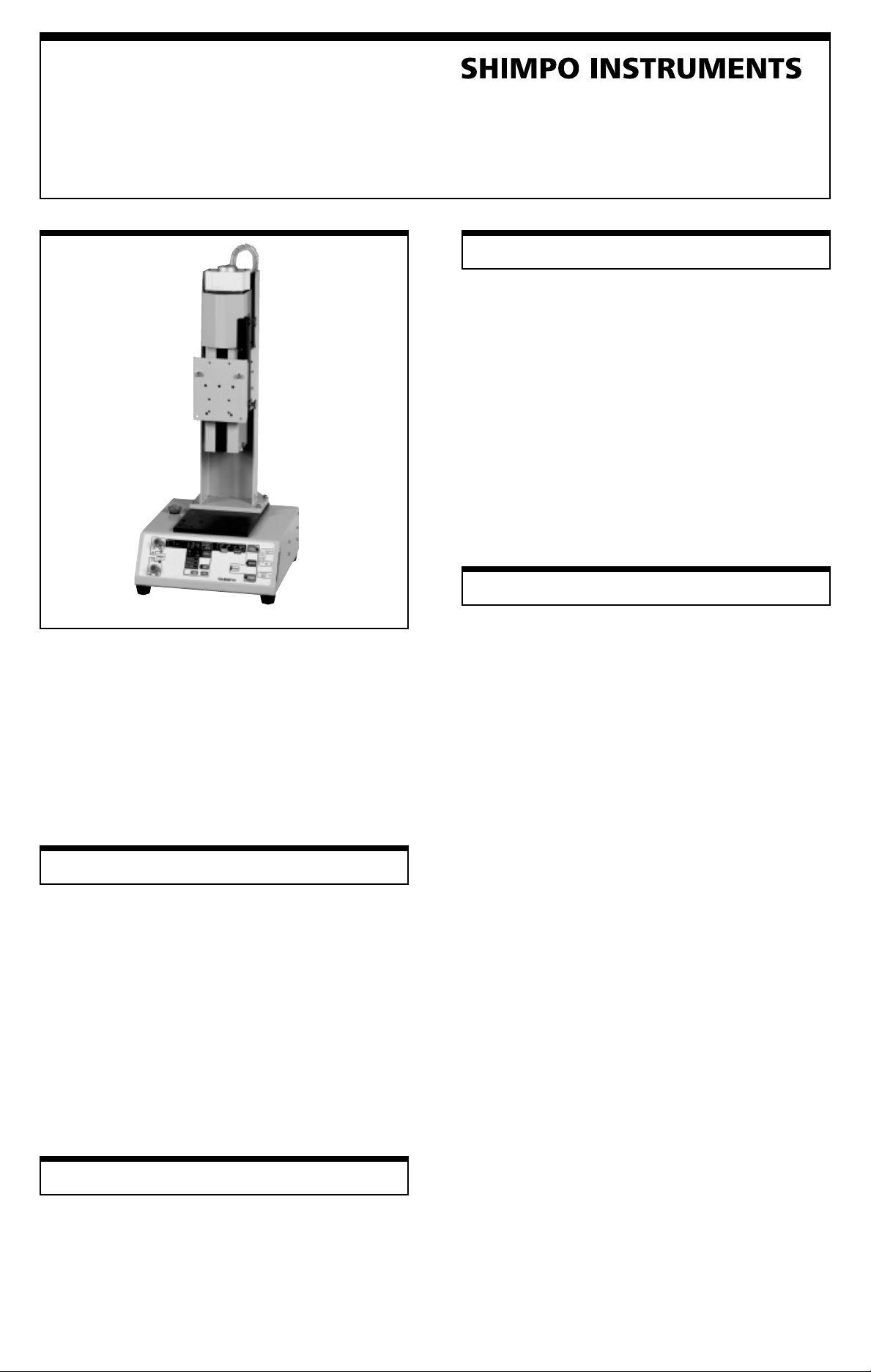
Models FGS-50PVH
& FGS-50PVL
Programmable Motorized
Test Stand
Instruction Manual
Important Safety Instructions
• Position test stand on a level, heavy-duty and vibration
free table
• Confirm that the test stand case is properly grounded to
the AC line
• Keep hands, hair and jewelry away fr om stand when drive
assembly is in motion
• Operate the membrane keypad with car e; do not use sharp
objects that may puncture the overlay
• Ensure that AC power is removed from test stand before
making any adjustments
• If LED indicates drive assembly has been overloaded,
immediately turn the power switch to the off position and
remove the overload condition (wait at least two minutes
before reapplying power to the test stand)
Set-Up
Congratulations on your purchase of a Shimpo FGS-PVH or
FGS-50PVL motorized test stand. W e trust you will enjoy many
years of professional results from your Shimpo stand.
Please read the entire instruction manual thoroughly before initial
set-up and operation; the information contained herein will aid
you in operating your Shimpo stand safely and with excellent
results.
If you have any questions regarding our product(s), call your
local Shimpo representative or contact Shimpo directly for
assistance.
Features and Benefits
Shimpo's FGS test stands are designed for a variety of tensile
and compression force testing (up to 110 pounds) and feature:
• All steel construction guarantees durability and stability
for production, laboratory and quality contr ol applications
• Dual speed controls are optimally positioned to adjust test
and return travel rates of the drive assembly
• Drive assembly accepts an optional universal mounting
plate, enabling the interfacing of a lar ge selection of force
gauge models (contact Shimpo for specific models)
• 4½ digit LED display indicates displacement or rate of
the drive assembly
• Analog output (labeled “Length Out”) is convenient for
data acquisition requirements
1. Plug in line cord and turn on power switch located on rear
of stand. All display segments and LEDs will execute a
power-up self test for two seconds. After the self test, the
4-digit display defaults to length which is displayed in
inches (0.00).
2. Metric units (mm) can be obtained by changing a dip
switch. The dip switches to control the measurement units
(switch #1) or the home position (switch #2) are located at
the top of the cutout for the cable ports in the side of the
stand (see page 2, display panel diagram, #27). It is possible
to raise and lower these switches using a small instrument
(such as a mini screwdriver). The stand must be reset
(turned off and on) whenever one of these switches is
changed.
NOTE: When dip switch #1 is in the up position, the stand will
display inches (0.00); when in the down position, it will display
millimeters (00.0). When dip switch #2 is in the down position
the upper manual limit switch is the home location. When in the
up position the lower manual limit switch is the home position.
Clearance Adjustment
You can easily adjust the clearance (the distance between the
force gauge adapter and compression plate) by adjusting the drive
assembly in six 30mm increments:
1. Position the test stand on its side with the cable ports
facing up.
2. Loosen the three slot bolts, but do not remove them.
3. Remove the set bolt and adjust the drive assembly to the
desired clearance. Reinsert set bolt and tighten all four bolts.
Inspection
If any shipping damage occurs , do not unpack test stand. Notify
shipping carrier immediately for damage claim instructions.
Refer to namep late to confirm model number ordered and
record serial number for future reference. Items included with
test stand are:
• (3) M5 x 6 and (4) M4 x 8 screws
• (1) 5mm Allen wrench
Mounting Shimpo Force Gauges
With the 5mm Allen wrench, remove the mounting plate from
the test stand. For the FGE/FGV series use four M4 x 8 mounting
screws (supplied with stand) when mounting force gauge to
mounting plate. When mounting DFS series use three M5 x 6
screws (supplied with stand) to mount force gauge to mounting
plate. Reinsert mounting plate to test stand.
NOTE: Nearly all manufacturers' gauges are compatible with
the FGS-50PVH and FGS-50PVL when used in conjunction with
the optional UNI-Plate.
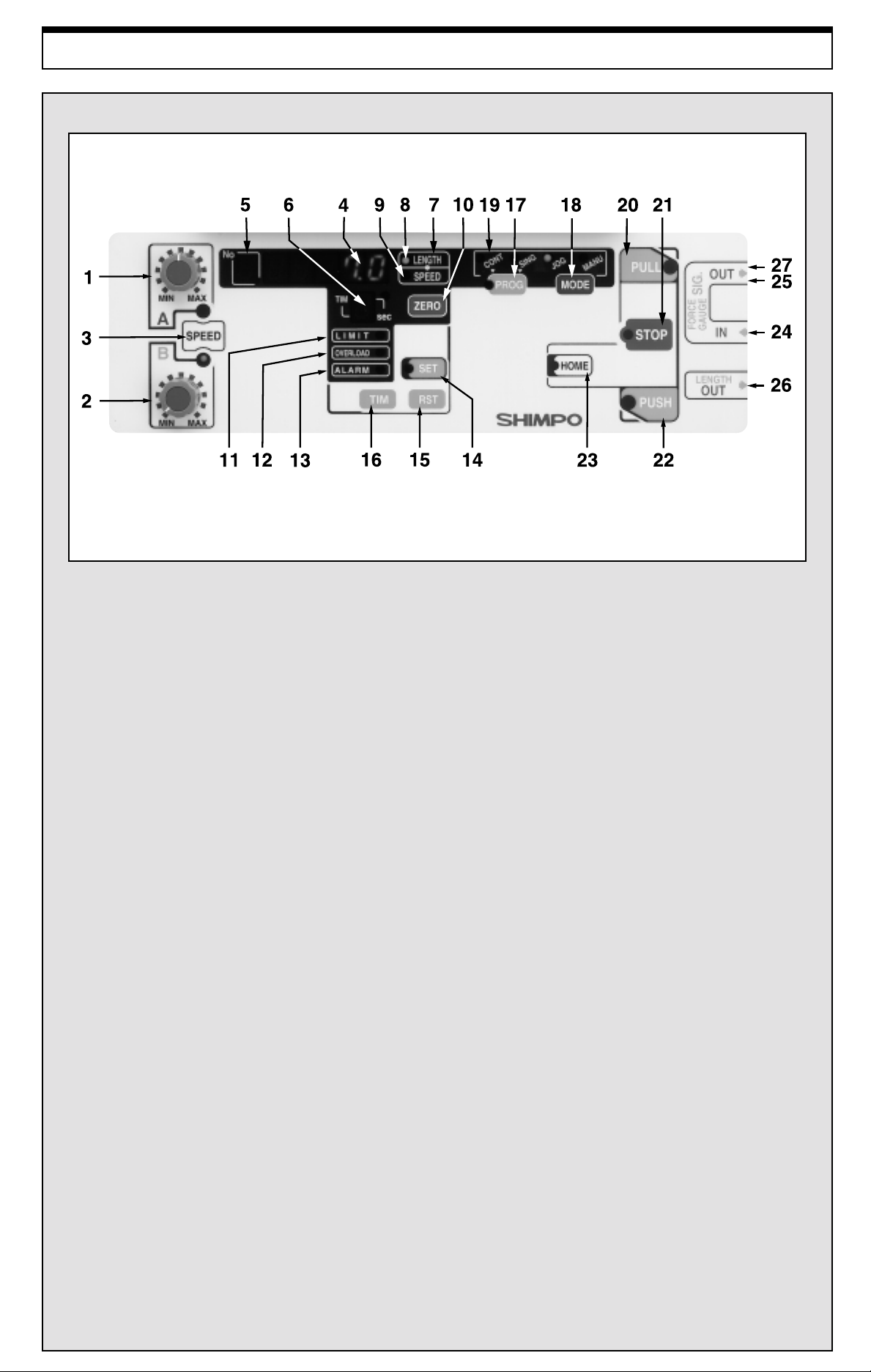
Display Panel
1. Speed A control knob: Changes the A speed of the force gauge plate
2. Speed B control knob: Changes the B speed of the force gauge plate
3. Speed select switch: Selects which speed control knob (A or B) is active
4. Movement distance/speed/cycle count display: Indicates movement distance/speed/number of cycles performed
5. Programmed point display: Displays program point (0-9)
6. Stop time display: Displays stop time when operating a program or cycle
7. Movement distance/speed/cycle count switch: Selects whether distance /speed/number of cycles performed is displayed
8. LED distance indicator: Indicates if distance is being displayed
9. LED speed indicator: Indicates if speed is being displayed
10. Zero switch: Resets distance measurement to zero
11. Limit switch LED: Indicates if one of the manual limit switches has been tripped
12. Overload LED: Indicates if the force gauge has been overloaded
13. Motor alarm LED: Indicates if the stand’s motor has been overloaded
14. Program setting switch: Set program points
15. Setting reset switch: Clear and/or cancel a set point
16. Time set switch: Selects stop time for a program or cycle
17. Program switch: Selects a single program or a cycle program
18. Mode switch: Selects standard, jog, single cycle, or continuous cycle operation
19. Movement display LED: Displays type of mode or program operation
20. Pull switch: Begins movement in “pull” direction
21. Stop switch: Stops movement
22. Push switch: Begins movement in “push” direction
23. Home switch: Returns gauge to either the upper or lower manual limit switch
24. Force gauge input connector: Permits communication between digital gauges and the test stand
25. Force gauge output connector: Permits transfer of data from FGV series to computer when FGV is connected to the stand
26. Distance output connector: Permits connection for analog output voltage for distance/displacement measurement
27. English to Metric and home position dip switches (within communications cutout)
