Shimano SM-PCE1, SM-BCR2 Help Manual

(English) HM-G.3.3.0-00
Help Manual
(General Edition)
Thank you for purchasing Shimano products.
This instruction manual explains the operation of the E-TUBE PROJECT.
Be sure to read this manual before use in order to fully utilize the
functions.
In order to use E-TUBE PROJECT, the SM-PCE1 or SM-BCR2 interface is
required.
Check the following support site for the latest support information.
http://e-tubeproject.shimano.com
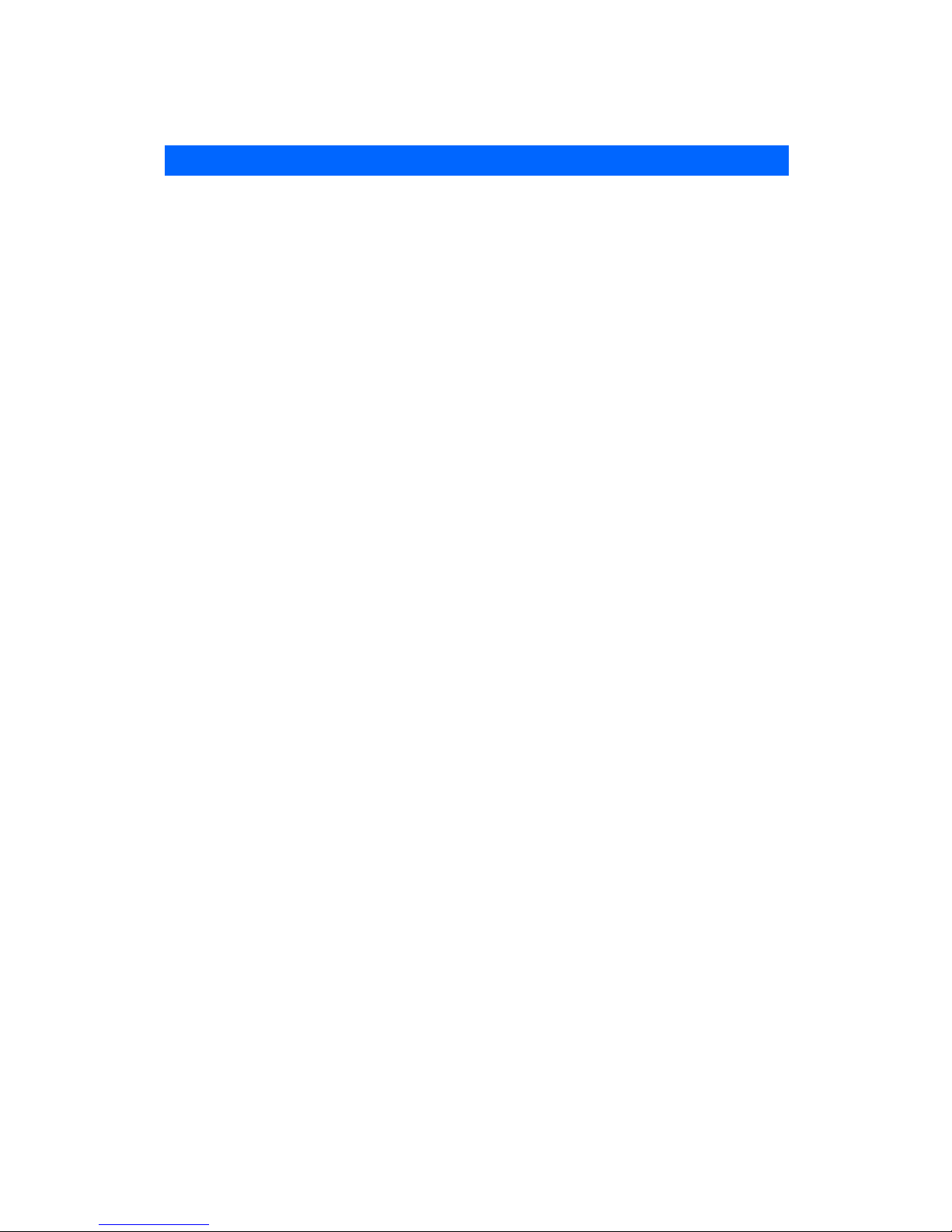
2 / 32
CONTENTS
INTRODUCTION ............................................................................................................................................ 3
ABOUT E-TUBE PROJECT ............................................................................................................................. 4
LINKS TO MANUALS (BY CATEGORY) ......................................................................................................... 6
CONNECTING THE SM-PCE1 ........................................................................................................................ 6
For normal connections ........................................................................................................................... 6
If there are no spare terminals ................................................................................................................ 7
If the cable is built in the frame .............................................................................................................. 8
HOW TO CONNECT SM-BCR2 ...................................................................................................................... 9
Connecting to the terminal section ........................................................................................................ 9
LAUNCHING AND CLOSING THE E-TUBE PROJECT ................................................................................... 10
Launching the E-TUBE PROJECT ............................................................................................................ 10
Closing the E-TUBE PROJECT ................................................................................................................. 11
ABOUT THE E-TUBE PROJECT OPERATION SCREENS ................................................................................ 12
Bicycle selection screen .......................................................................................................................... 12
Main menu screen .................................................................................................................................. 13
Menu bar ................................................................................................................................................ 14
Menu screen ........................................................................................................................................... 16
Chart window ......................................................................................................................................... 17
EACH FUNCTION OF E-TUBE PROJECT ...................................................................................................... 19
Functions available in all series ............................................................................................................. 19
ABOUT THIS DOCUMENT .......................................................................................................................... 32
REGISTERED TRADEMARKS AND TRADEMARKS ...................................................................................... 32
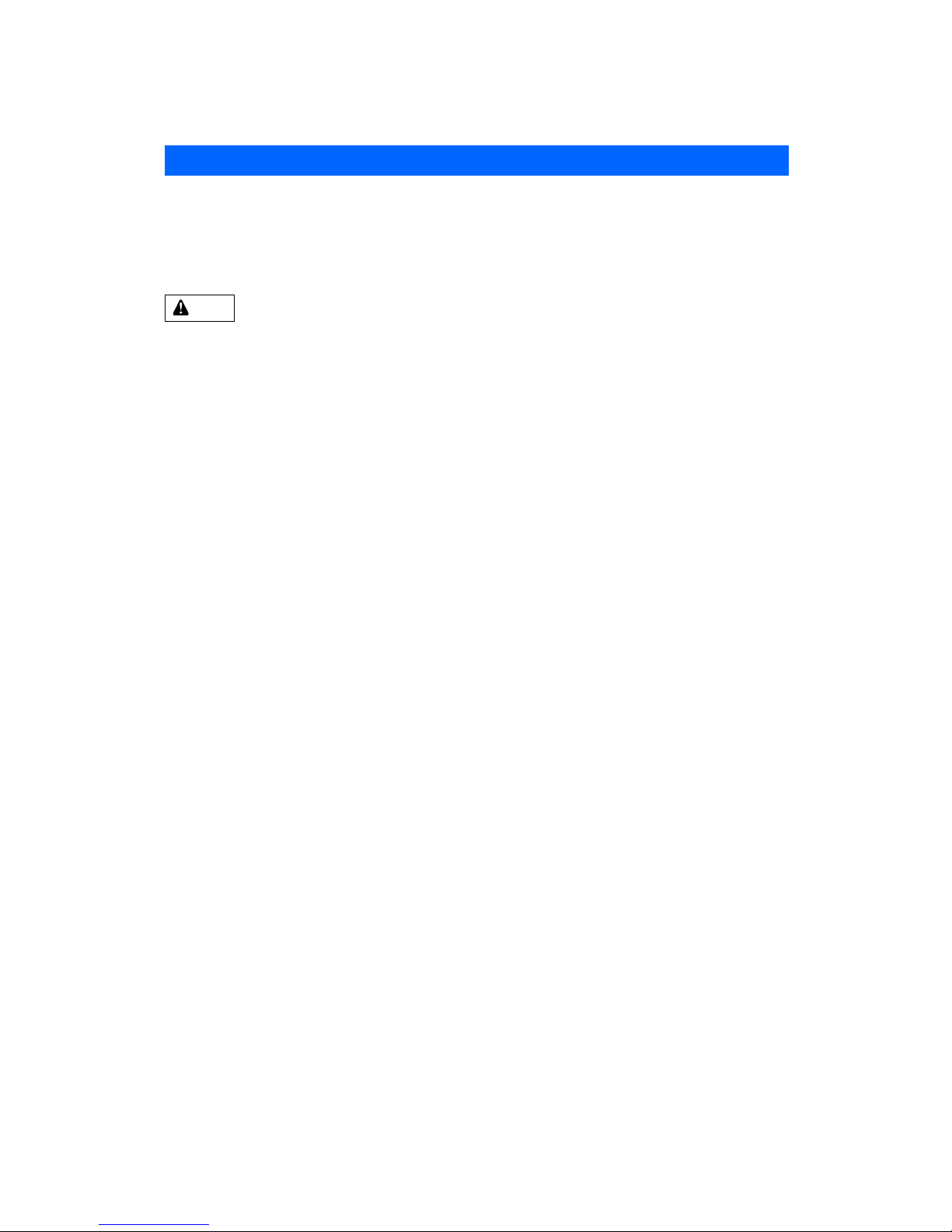
INTRODUCTION
3 / 32
INTRODUCTION
This operating manual contains instructions for operating E-TUBE PROJECT.
In order to fully utilize the functions of E-TUBE PROJECT, please read this manual thoroughly before
use.
Note
Once a connection check is started, never connect or disconnect the battery or unit before the
completion of the operation or E-TUBE PROJECT. If this is not observed, it may damage the
SM-PCE1 / SM-BCR2 or the other units.
Never attempt to change the contents of the firmware files or the filenames. If you do this, it will
not be possible to update the firmware correctly, and problems may occur with the units after
carrying out firmware updates.
NOTE
When connecting the SM-PCE1 / SM-BCR2 to the PC, connect it directly to the USB port of the PC,
without using an intermediate device such as a USB hub.
Make sure that the PC does not switch into standby while you are carrying out operations such as
updating the firmware.
If the PC switches to standby, E-TUBE PROJECT processing will be interrupted and the screen
display will return to the main menu screen.
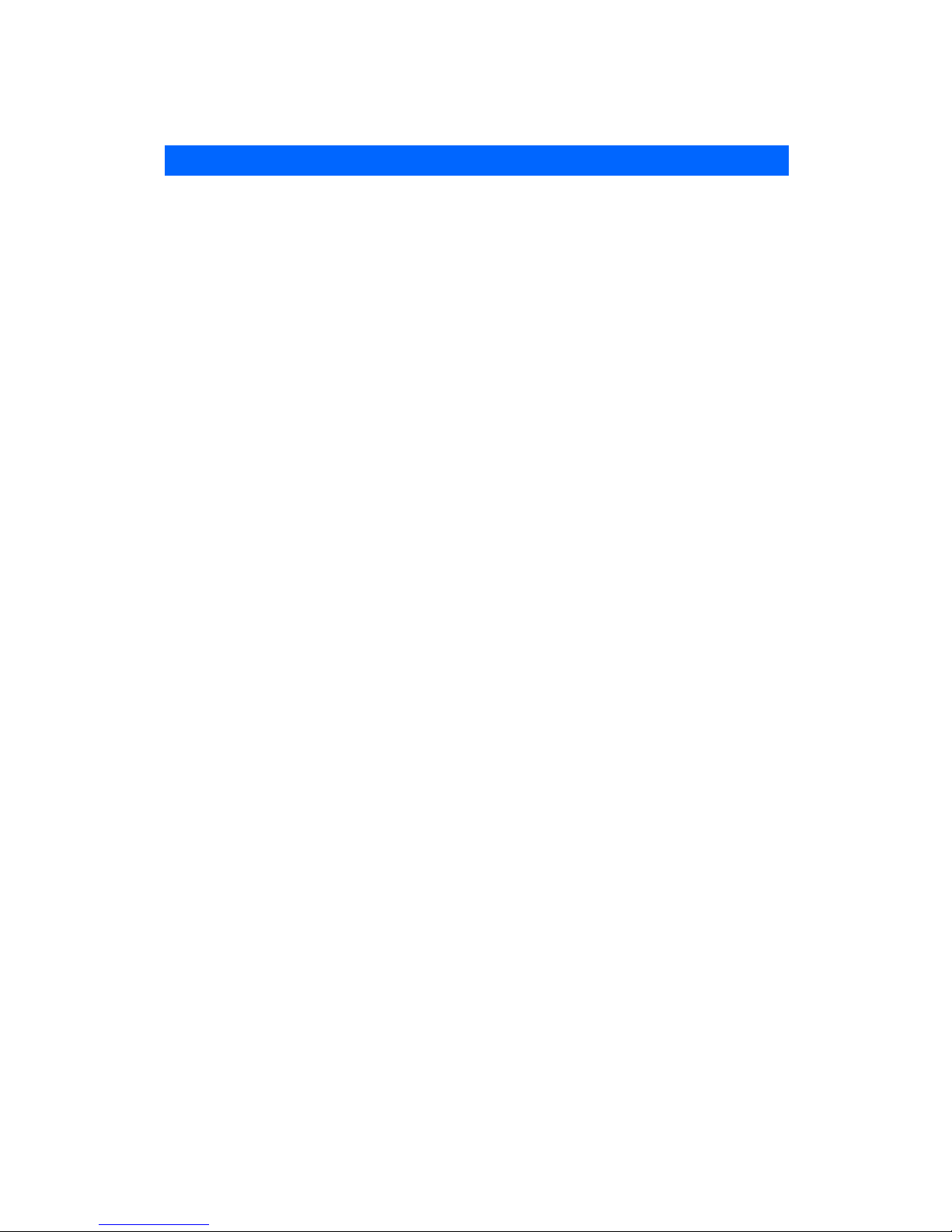
ABOUT E-TUBE PROJECT
4 / 32
ABOUT E-TUBE PROJECT
E-TUBE PROJECT is an application for use in the maintenance and error check of the various units.
The following is the supported unit.
<ROAD>
ULTEGRA 6770 series
ULTEGRA 6870 series
ULTEGRA R8050 series
DURA-ACE 9070 series
DURA-ACE R9150 series
<MTB>
FOX Float iCD suspension
XTR M9050 series
XT M8050 series
<URBAN/CITY>
ALFINE S705 series
< E8000>
SHIMANO STEPS E8000 series
< E6000>
SHIMANO STEPS E6000 series
<DI2 Adapter for other E-BIKE system>
DI2 Adapter
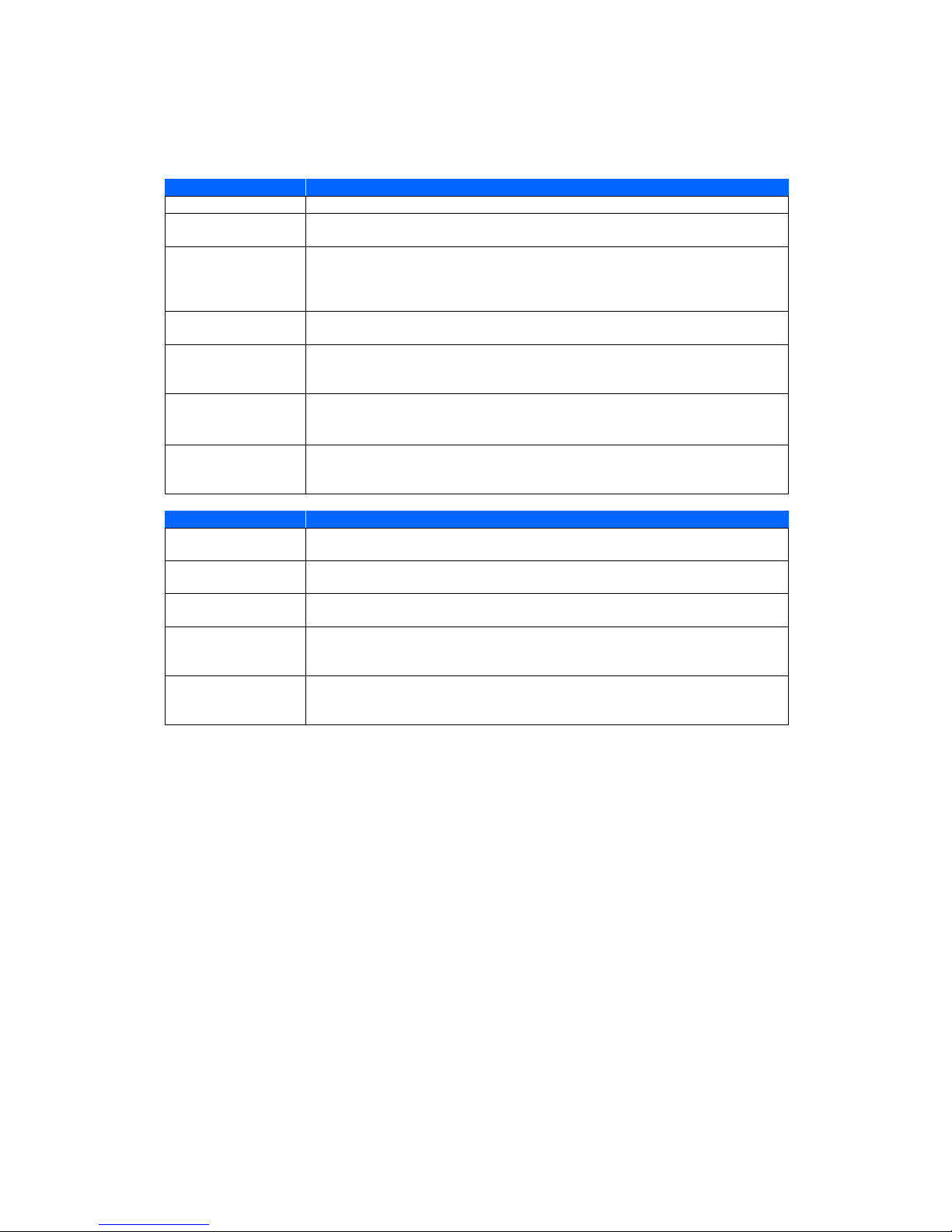
ABOUT E-TUBE PROJECT
5 / 32
The main functions are as follows.
When using SM-PCE1
Functions
Details
Connection check
The function is to check that each unit is connected correctly and is recognized by PC.
Customize
This function allows you to customize the global functions and operations of
the system to suit your needs.
Error check
When a single unit or multiple units are connected, this function checks
their operation and identifies any units which have a problem.
However, this does not mean that all such problems can be discovered. In
addition, the function does not fix any problems which are discovered.
Update firmware
This function is used to update the firmware for each unit.
(The firmware is downloaded via the Internet.)
Preset
This function allows you to connect one or more units and read or write all the
settings of those units at a time. The readout settings can be saved in a file.
The settings can also be successively written to multiple bicycles.
Unit log acquisition
(only for E-BIKE
category)
Acquires various kinds of data from the units and display it in a report
format. In the report, you can check the settings of each unit and the
battery status.
Complete Setup
Disconnect the unit from the computer. The unit may not operate properly
before this operation is completed. Even when E-TUBE PROJECT is exited,
the connection to the PC is disconnected.
When using SM-BCR2
Functions
Details
Connection check
The function is to check that each unit is connected correctly and is
recognized by PC.
Customize
This function allows you to customize the global functions and operations of
the system to suit your needs.
Update firmware
This function is used to update the firmware for each unit.
(The firmware is downloaded via the Internet.)
Preset
This function allows you to connect one or more units and read or write all the
settings of those units at a time. The readout settings can be saved in a file.
The settings can also be successively written to multiple bicycles.
Complete Setup
Disconnect the unit from the computer. The unit may not operate properly
before this operation is completed. Even when E-TUBE PROJECT is exited,
the connection to the PC is disconnected.
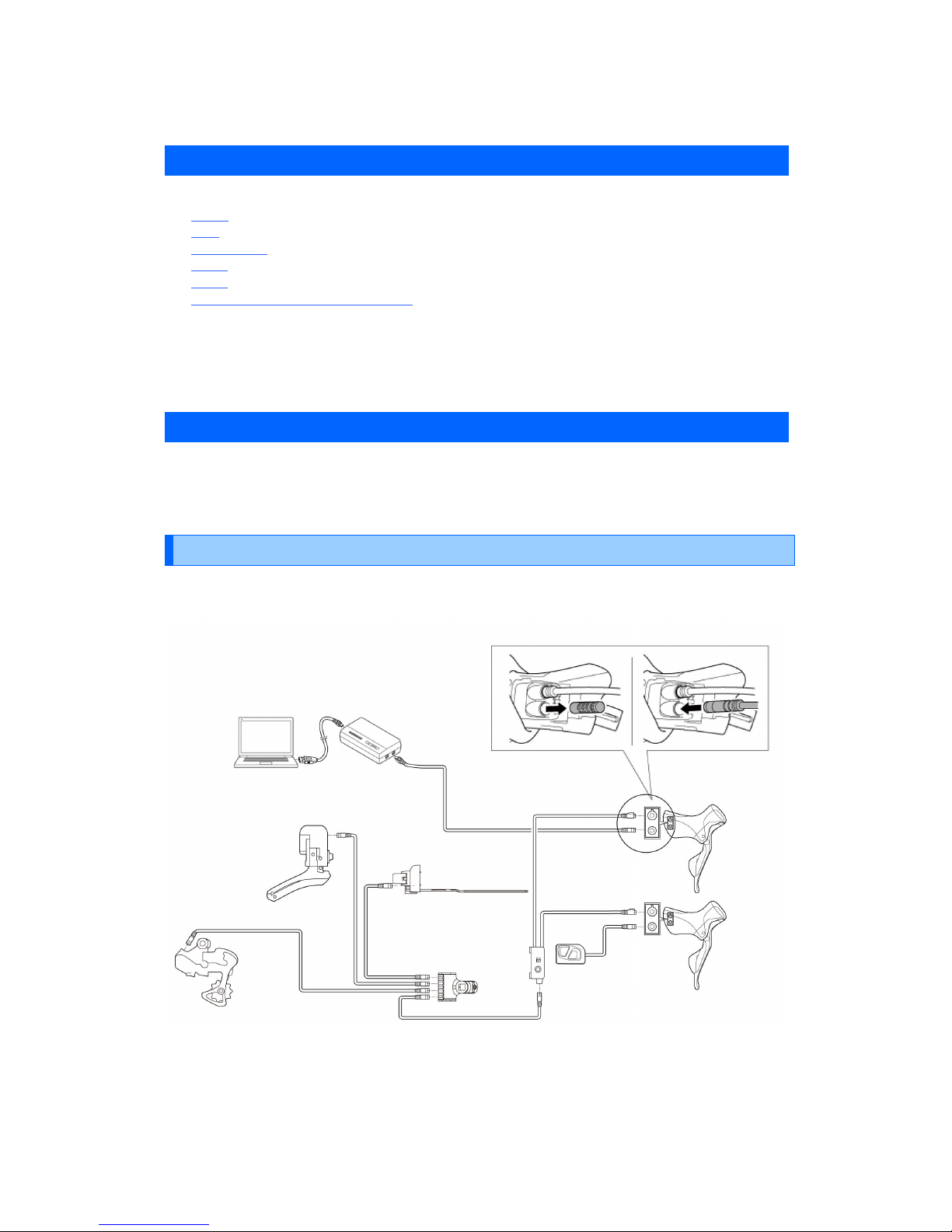
LINKS TO MANUALS (BY CATEGORY)
6 / 32
LINKS TO MANUALS (BY CATEGORY)
Click the following link to go to each category.
ROAD
MTB
URBAN/CITY
E6000
E8000
DI2 Adapter for other E-BIKE system
CONNECTING THE SM-PCE1
When connecting the SM-PCE1 to the PC, connect it directly to the USB port of the PC, without using
an intermediate device such as a USB hub.
For normal connections
Connect SM-PCE1 to an unused terminal section.
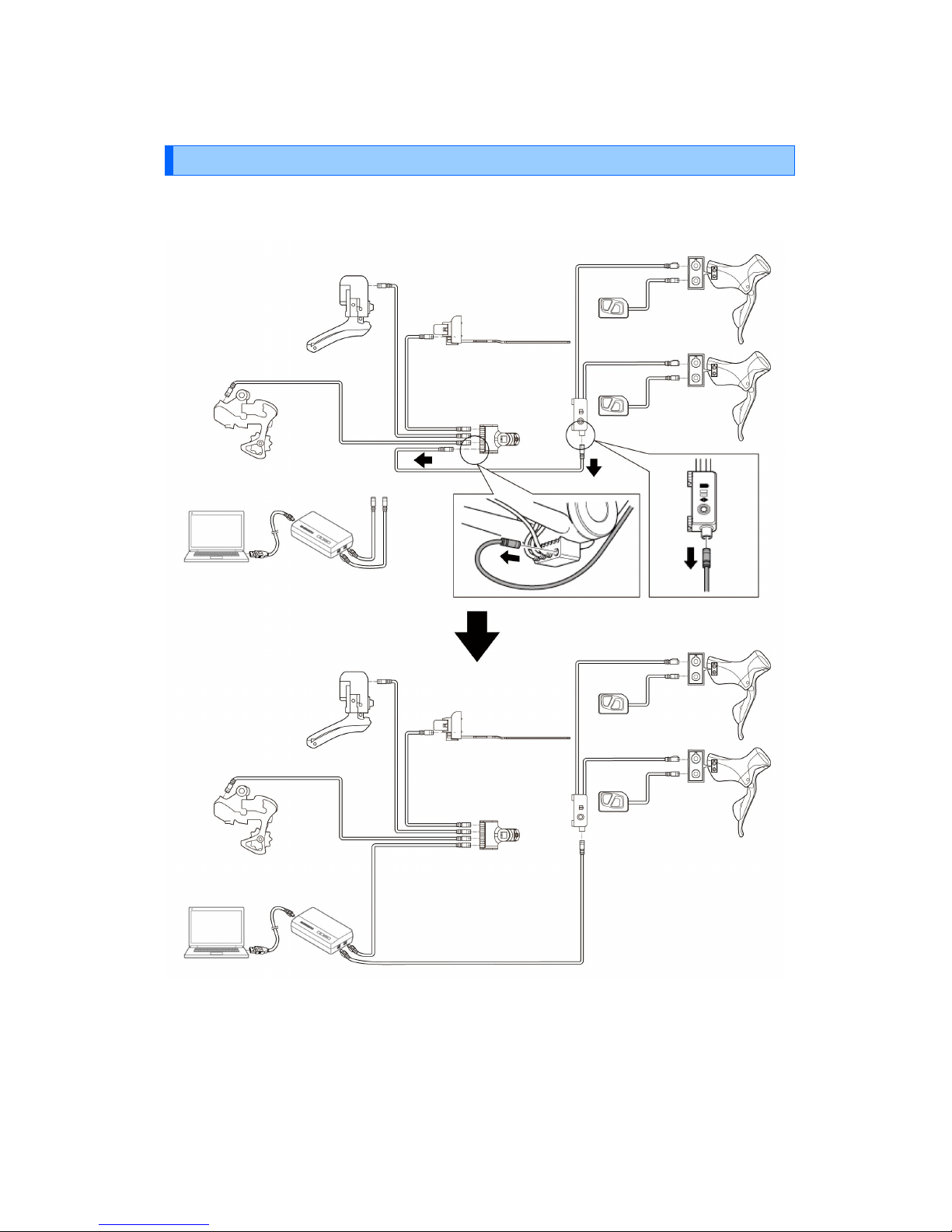
CONNECTING THE SM-PCE1
7 / 32
If there are no spare terminals
Disconnect one of the cables from the SM-JC40, and connect the SM-PCE1 in its place.
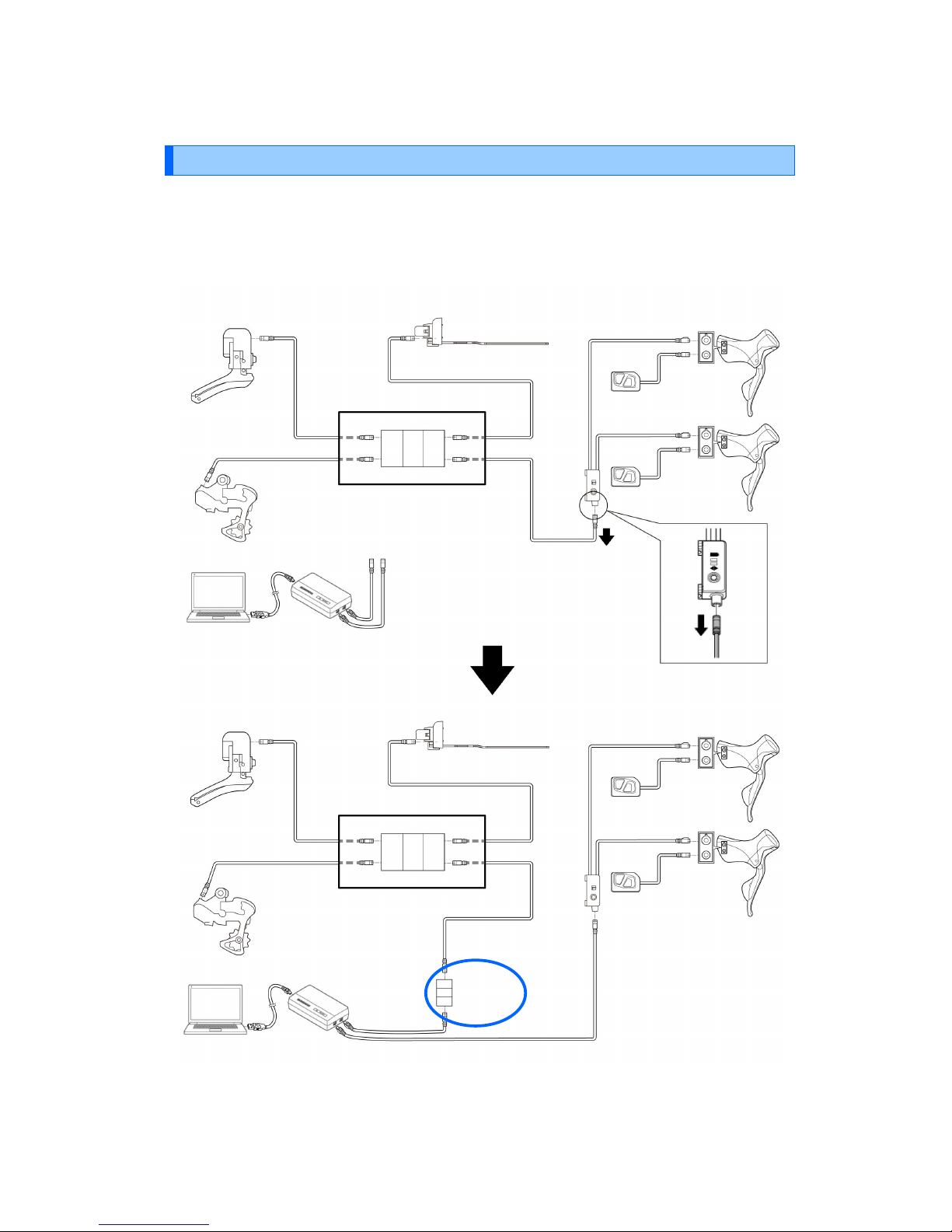
CONNECTING THE SM-PCE1
8 / 32
If the cable is built in the frame
Disconnect the cable from SM-EW67-A-E, mount SM-JC41 in its place, and connect SM-PCE1 to the
spare terminal.
*
SM-JC41 to be added is separately required.
SM-JC41
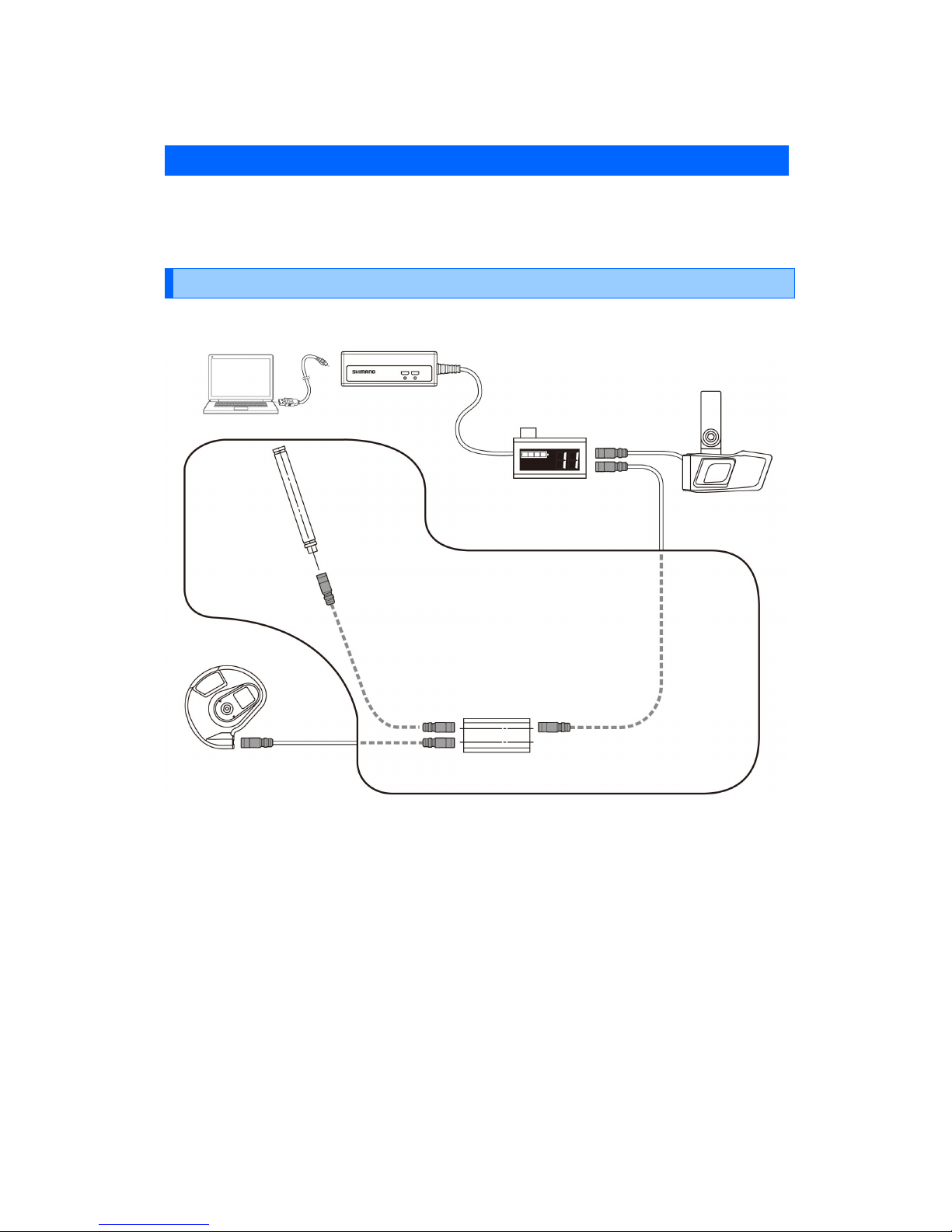
HOW TO CONNECT SM-BCR2
9 / 32
HOW TO CONNECT SM-BCR2
When connecting SM-BCR2 to a PC, connect it to a USB port on the PC without using a USB hub or
other similar devices.
Connecting to the terminal section
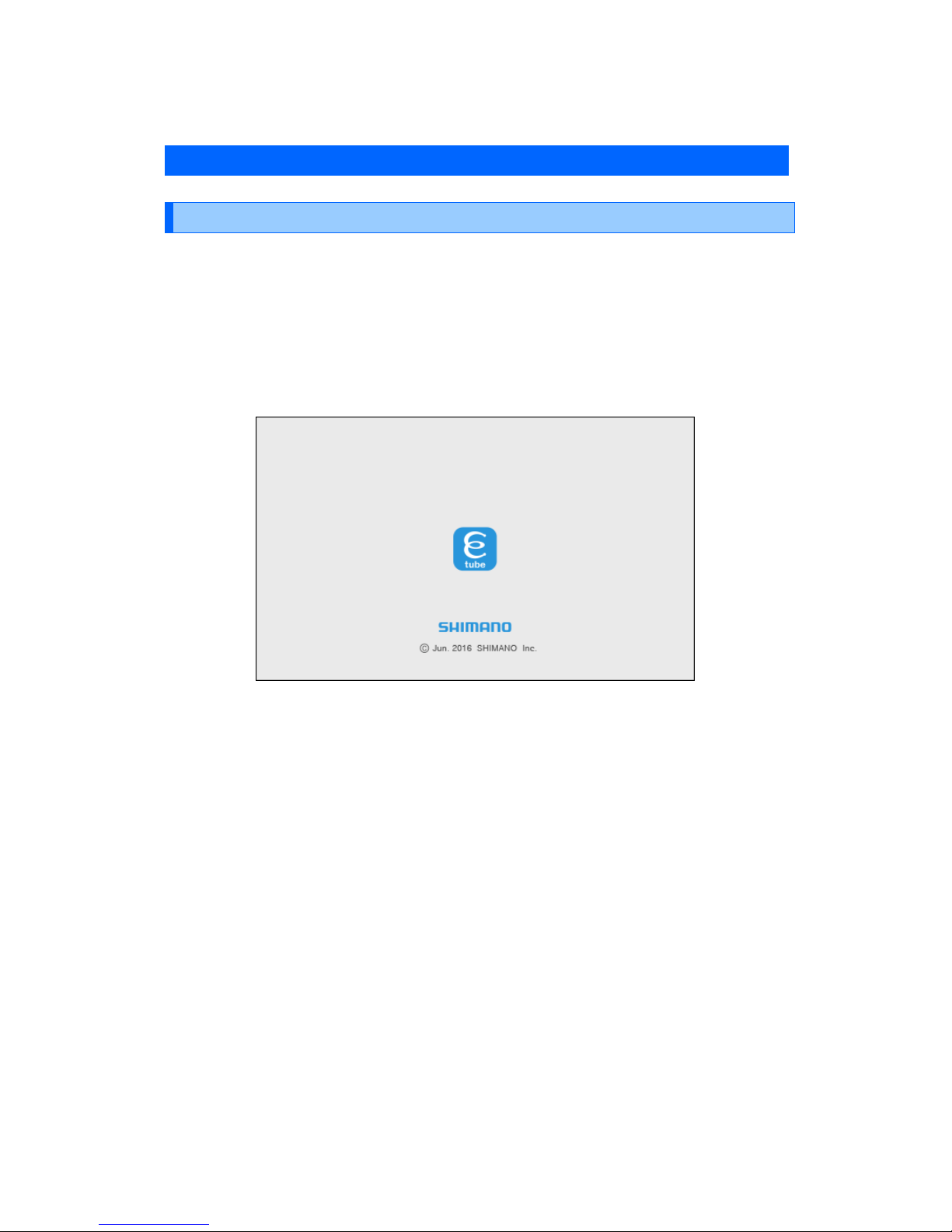
LAUNCHING AND CLOSING THE E-TUBE PROJECT
10 / 32
LAUNCHING AND CLOSING THE E-TUBE PROJECT
Launching the E-TUBE PROJECT
After installing E-TUBE PROJECT, double-click the E-TUBE PROJECT shortcut icon on the desktop which
was created during the installation procedure.
If the PC is connected to the Internet after bicycle selection, the update information of E-TUBE
PROJECT and the firmware of each component is checked. The latest information on E-TUBE PROJECT
can be obtained at any time.
