SHI KISB Electronic BTK 725 User Manual
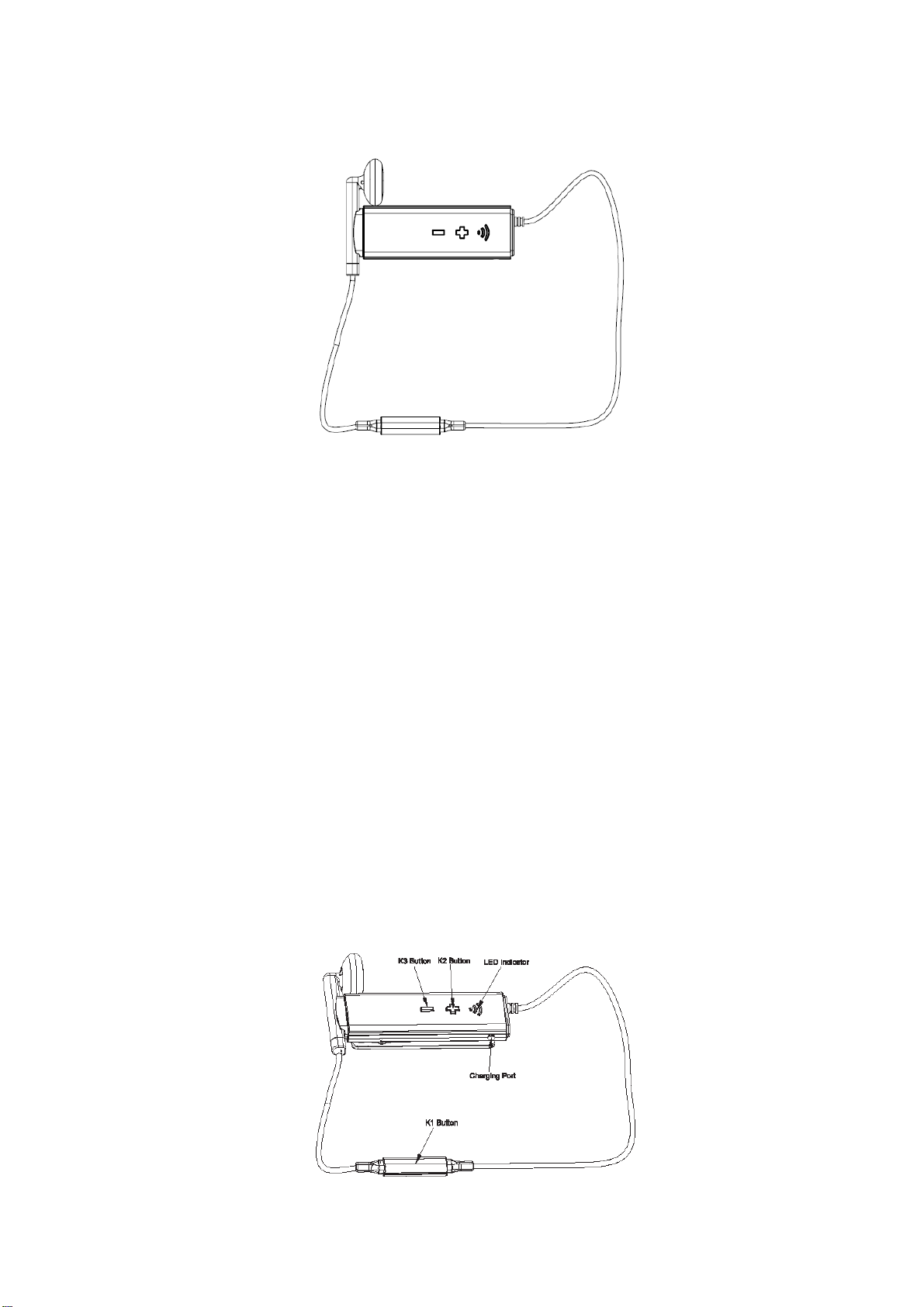
BTK-725 Bluetooth Headset User Manual
Thank you for purchasing the Bluetooth Headset BTK-725, we hope you will enjoy all its benefits.
Please read this user's guide to get start, and to make the best usage of the headset's many
features.
Driving safety
1. Keeping your eyes on the road, driving is your foremost responsibility.
2. Obey traffic laws at all times: Make sure that using a Bluetooth wireless headset while driving
is permitted by your local law.
BEFORE USING YOUR HEADSET
Checking phone compatibility
Your headset is compatible with most Bluetooth mobile phones that are compliant with Bluetooth
version V3.0 and support the headset and/or hands- free profile(s). Ensure that your phone has
Bluetooth capability by visiting your phone manufacturer's web site.
Your headset overview
1
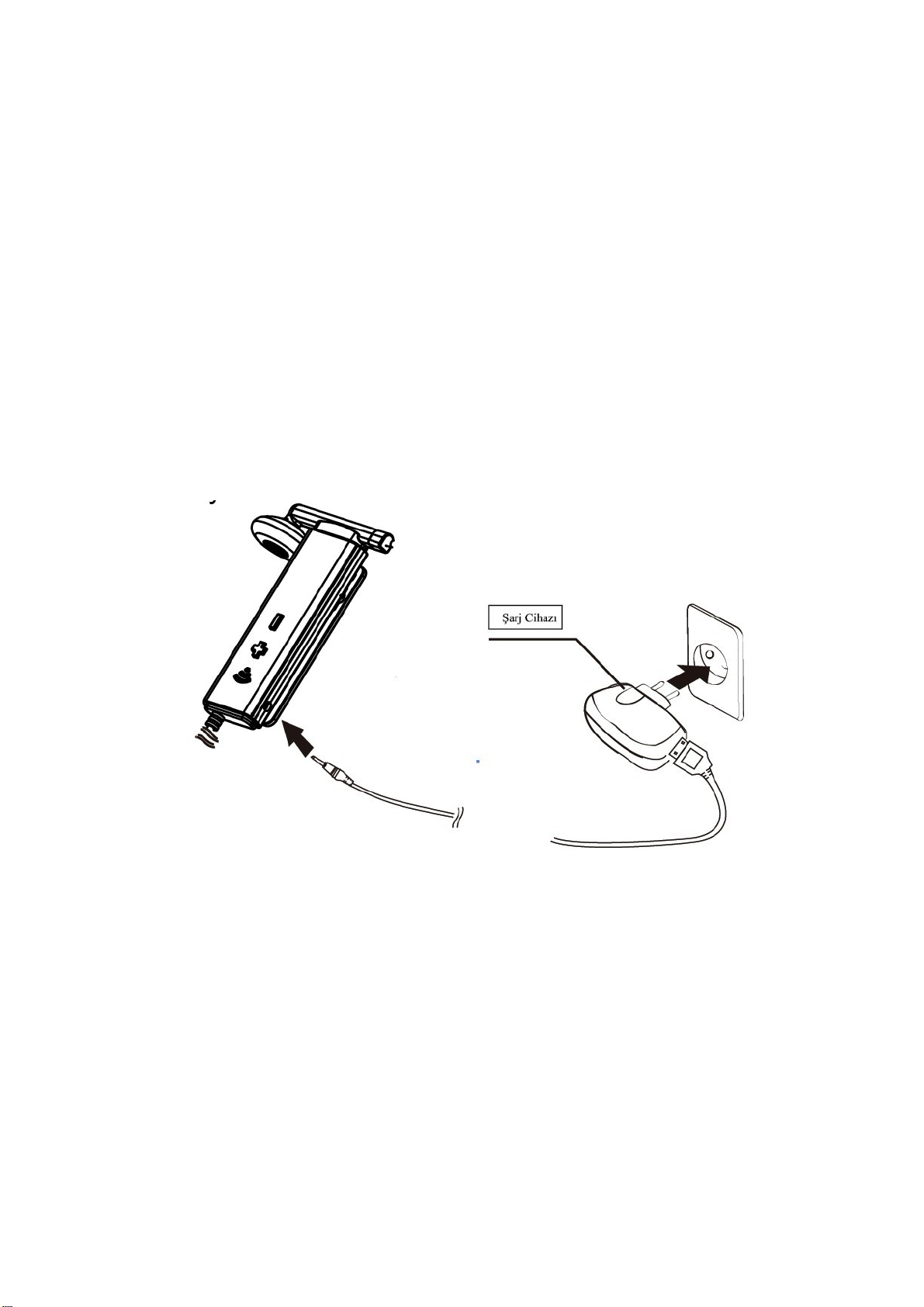
K1 Button: Turn on/ Turn off/ Pairing/ Answer/ End/ Voice Dial/ Reject/ Transferring a call/Redial last number
K2 Button: Increase Volume
K3 Button: Decrease Volume
Checking the accessories
Make sure that you have the following items with your headset: Travel charger, Manual and ear
bud.
Charging the headset
Your headset uses a rechargeable battery. You must charge the battery fully before using the
headset for the first time.
1. Plug the travel charger into an AC socket.
2. Connect the charger with headset as it shown on the picture. The red indicator of headset will
turn on when charging.
3. When the battery is fully charged, the red indicator will turn to blue.
1) Depending on your country, the travel Charger may appear different from above illustration.
2) When the headset is in low battery, the headset will flash red.
3) The headset will be fully charged in approximately 1-2 hours.
4) Remove the travel charger from the AC socket.
WARNING: Do not attempt to charge the headset with anything other than the travel charger
provided. Using unauthorized travel charger may damage the headset.
IMPORTANT: The headset cannot be used while charging.
BASIC OPERATIONS
2

Turning the headset on/off
1. To turn the headset on
Press and hold K1 Button for about 3 seconds, the blue indicator of the headset will flash 3 times rapidly. The
headset is now turned on.
2. To turn the headset off
Press and hold K1 Button for about 2 seconds, the red indicator will flash red 5 times rapidly. The headset will
be turned off.
3. When the blue indicator flashes red during standby mode, it means the headset is on low
battery, please char ge the headset.
Pairing
Pairing will create a unique and enciphered wireless link between two Bluetooth enabled devices,
such as your Bluetooth phone and Bluetooth headset.
1. Ensure that the headset is off (see “To turn the headset off” section).
2. Press and hold the K1 Button for about 5 seconds until the indicator light alternately flashes
blue and red.
3. Set your Bluetooth phone to discover the headset by following your phone's guide. Typically,
the steps involve going to a ‘Setup’, 'Connect', or ‘Bluetooth’ menu on your phone and then
selecting the option to discover Bluetooth devices.
4. Your phone will find the “BTK-725” headset and ask if y ou want to p air with it. Confirm this by
pressing the “Yes” or “OK” key.
5. Enter a passkey or PIN code “0000” (4 zeros), then press the “Yes” or “OK” key.
IMPORTANT: If the pairing can’t be completed within 90 seconds while the pairing mode is
activated, that means the pairing is unsuccessful, please repeat Step 1 to Step 5 to pair the
headset and the mobile phone again.
Pairing Your Headset with Two Mobile Phones (Multipoint connecting)
BTK-725 supports a Multipoint function to allow simultaneous pairing of the headset with two
mobile phones.
1. Follow the pairing procedure as instructed in “Pairing” section to pair the headset with the
first mobile phone.
2. Turn off the headset.
3. Repeat the same pairing procedure on the second mobile phone.
3
