SHI KISB Electronic BTK 503 User Manual
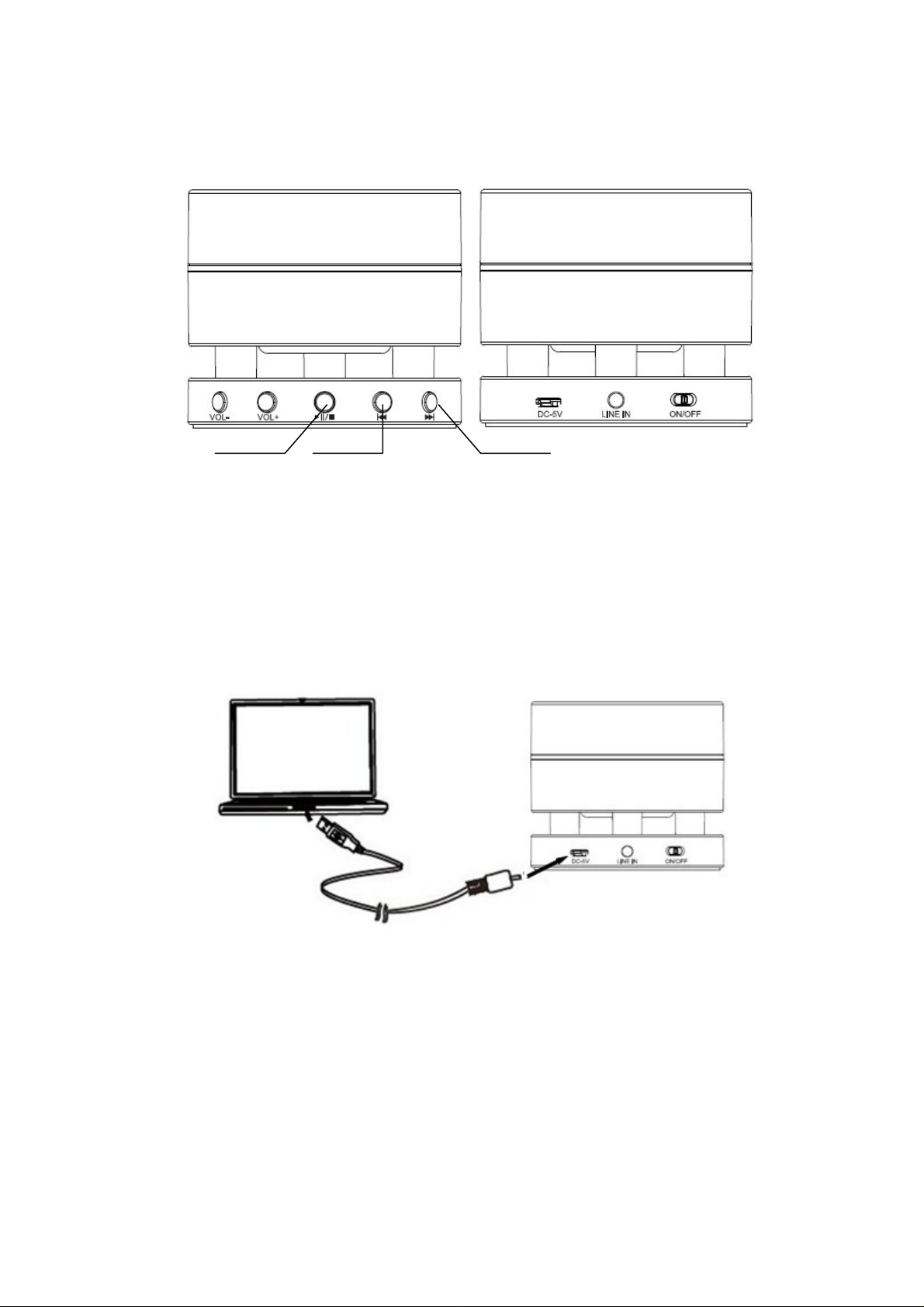
Bluetooth Speaker BTK-503 User Manual
Playing on/off PREV NEXT
Checking the accessories
Make sure that you have the following items with your speaker: USB Charging cable, 3.5mm audio cable & Manual.
Charging the speaker
Your speaker uses a rechargeable battery. You must charge the battery fully before using the speaker for
the first time.
1. Plug the USB Cable into PC socket.
2. Connect the USB Cable with speaker as it shown on the picture. The red indicator of headset will turn
on when charging.
3. When the battery is fully charged, the red indicator will turn blue
1) When the speaker is in low battery, the indicator will flash red and tone as “ battery low” once in a
minute.
2) The speaker will be fully charged in approximately 5-6 hours.
1

3) Remove the USB cable from the PC socket
IMPORTANT: The speaker can be used while charging.
BASIC OPERATIONS
Turning Speaker on/off
1. To turn the speaker on
Switch the “on/off” Button to the left, you will hear a tone “power on”. The speaker is now turned on.
2. To turn the speaker off
Switch the “on/off” Button to the right, you will hear a tone “power off”. The speaker will be turned off.
3. When the speaker is on low battery, blue indicator will flash red during st andby mode and will voice for
“battery low”. Please charge the speaker.
Pairing
Pairing will create a unique and enciphered wireless link between two Bluetooth enabled devices, such as
your Bluetooth phone and Bluetooth speaker.
1. Ensure that the speaker is on standby mode or playing mode.
2. Press and hold the “playing on/off” Button for about 2 seconds until the indicator light alternately
flashes blue and red. You will hear a tone “pairing”, which means the speaker has been in pairing mode.
3. Set your Bluetooth phone to discover the speaker by following your phone's guide. Typically, the steps
involve going to a ‘Setup’, 'Connect', or ‘Bluetooth’ menu on your phone and then selecting the option to
discover Bluetooth devices.
4. Your phone will find the speaker and ask if you want to pair with it. Confirm this by pressing the “Yes”
or “OK” key.
5. Enter a passkey or PIN code “0000” (4 zeros), then press the “Yes” or “OK” key.
Note: If the Bluetooth version of your Bluetooth mobile phone is V3.0, you will not need to enter a Passkey
(Pin code) during above pairing process.
6. You will hear a tone “connected”, it means your phone has been connected with the speaker.
Playing on/off
1. Make sure that your phone connected with the speaker.
2. Find music in your phone and play on, the song will be playing from the speaker.
3. Press “Playing on/off” button when playing on, the song will be stop.
Changing music
2
