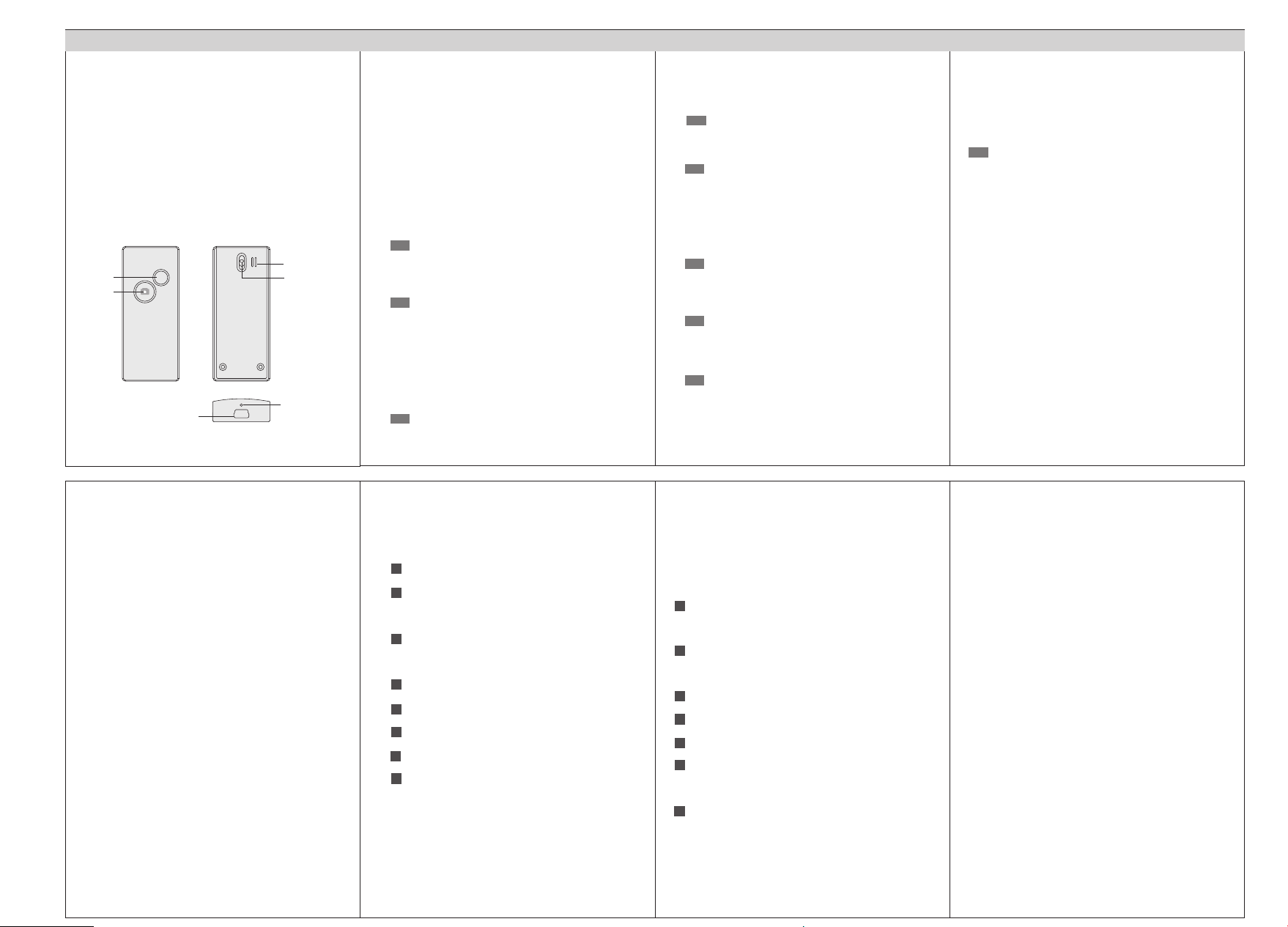
ST8002 is speci a l auto photog r a ghing
contr o l l e r delic a t e d for iPhone 4 , 4s, 5,
iPa d , Samsu n g S3, Androi d 4.0 versio n
+ smartp h o ne/tab l e t. It is with noval,
beauti f u l lookin g, easy operat i o n, with
built-in rechar g e able lithiu m batter y
and anti-lo s t functio n .
1.A pp e r an c e De s c r i p t i on
Lin k
Shutter
Link
USB cha rging
socket
Buzzer
Switch
Indicator
2.P a ckaging
Controller-------- -1pc
USB cable---------1pc
Bra cket ------------1pc
Instruction---------1pc
3.I n s t r uc t i o n
1
Turn on the switch in bottom of remote
control, green light on
2
Long press` ` for 3 seconds to be
matched, green light frinkle for 5times
link
second, then if success in matching
it will frinkle 1 time within 5 seconds. If
not in 3 mins, then it will get into sleeping.
3
Turn on your phone/ipad blue
tooth,
search ` ` bluetooth deviceMadcow
4
5
6
7
8
Click it and show ` `connected
Tu r n on your camer a
ip a d An d r o i d
, Samsu n g and
need to downl o a d ` ` and
ip h one /
Uc a m
set sound ke y to be camer a
You can use remote cotro l to
photog r a ph right now
Please dial switch ` ` after your
of f
opera t i n g done
Secon d time for using, pleas e turn
the switch ` `, green light
on
will last long , remote contro l will
auto match to devic e,
it can be
succes s f u l conne c t in 2-5sec o n ds
the device is in open mode
9
If you need it conne c t to other
device, pleas e long press ` `
li n k
for 3 secon d s will be match e d
4.S u p p l e m e n t a r y
Auto sleeping :
It will be into sleep i n g mode once
discon n e ct ion, press link will restar t
Warning alar m:
ST8002 with anti-lo s t functi o n , when
remote contro l conne c t to devic e, if
device left remot e contro l blueto o t h
discon n e ct, remote will warn alarm,
at this mome n t, should be recon n e c t
bl uetoo th or click an y key on remote
or turn off remote can stop warnin g ,
after alarm last 1min, remot e will be
i
nto sleep i n g mode, alarm i n g stop
Char ging:
Can charge with 5v USB cable, red
light flash when is chargi n g , it will
ch ange to be bl ue on ce fu ll ch arging
Low power war ning:
Re d light flash slowly when it is in low
power 3.2v, remote will auto power
off when power is below 3v
Photogr aphing instruction:
Green light flash fast 1 secon d ( 5
times) , when you press shutte r
5.P a r a m e t e r
6.A t t e n t ion
1
built-in batter y:3 . 7 v /240mA h
c
hargin g curren t & time: 5v/14 0 -
2
180mA h in chargi n g for 2-2.5h r s
3
workin g curren t & voltag e : 3 . 7-4.2v /
2.5mA h
4
ser v i ce time: 96hrs
5
workin g freque n c y:2.4G H z
6
valid distan c e : 1 0 m
7
remote mode: wirele s s blueto o t h
8
Dimen s i o n:(L)72 m m *(W)30 m m *
in 1
(H)12m m
Before you use this devic e,pl e a s e
read beblo w atten t i o n and ke ep it
for check i n g in future
Please use this devic e as blow
standa r d
Ke e p it away below place: too
1
heated, too cold, too wet and dusty
2
ke ey it away close windo w car
(espe c i a lly in summ e r )
3
Don't touch it when your hand's wet
4
Don't disa
5
ke ep it away from childr e n
6
Not allow throw i n g dropp i n g or
crash i n g
7
Please deal with in right way when
you need to throw it away as this
on
made of plasti c and meta l
ssemb l e or rever t
This device complies with part 15 of the FCC
rules. Operation is subject to the following
two conditions:
if
(1) this device may not cause harmful
interference, and
(2) this device must accept any interference
received, including interference that may cause
undesired operation.
Changes or modifications
to this unit not expressly approved by the party
responsible for compliance could void the user's
authority to operate the equipment.
User Manual
Model:ST8002
FCC ID:VZBST8002
