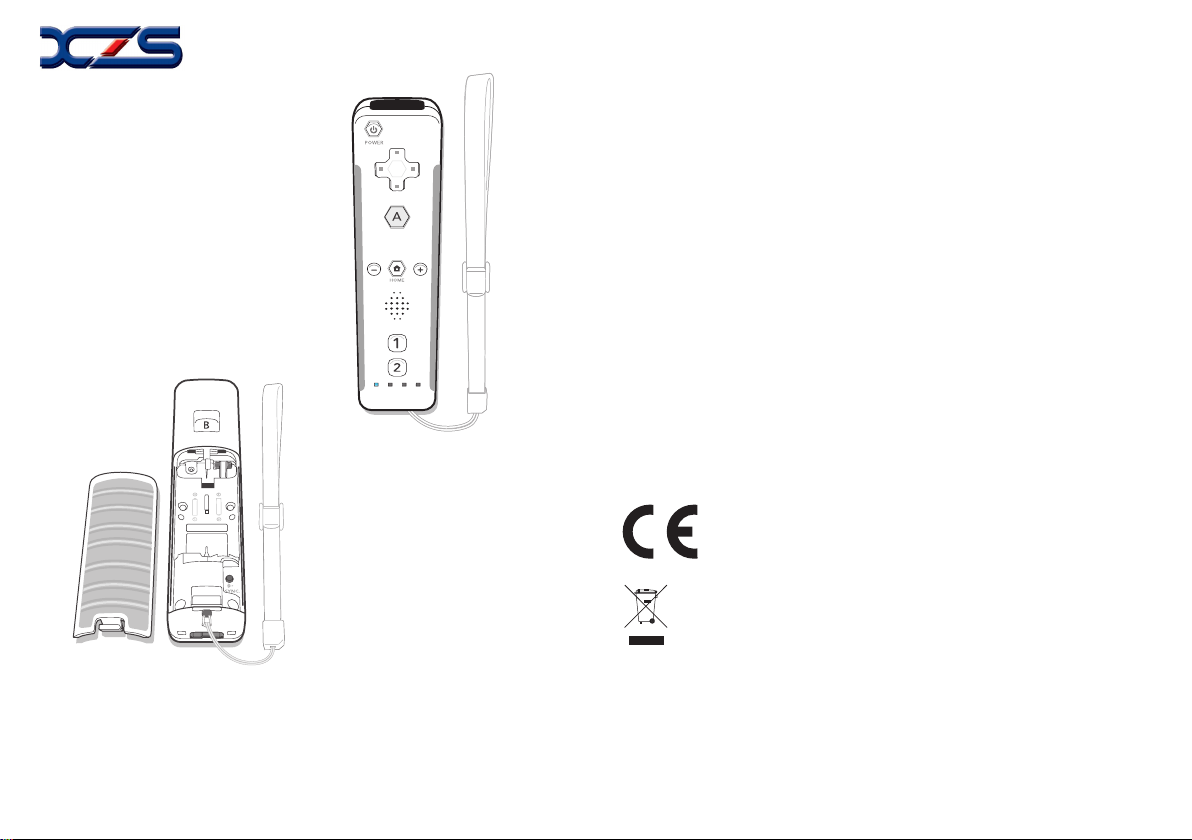
Battery
Cover
FM3906,G5700
Hexa Grip_wii primary controler
1. Pointer Lens.
2. Power Button -
console ON or OFF.
3. Directional Control Pad.
4. A Button.
5. Home Button
Menu screen.
6. Minus (–) Button.
7. Plus (+) Button.
8. Speaker.
9. Button-1.
10. Button-2.
11. Player LEDs,
remote is set up for.
16.
Batteries
Insert the batteries into the battery chamber. Be sure to insert the minus (–) end first when inserting
new batteries, and remove the plus (+) end first when replacing the batteries. Replace the battery
cover.
Press to turn the Wii
Press to display the Home
Indicate which player the
12.
14.
15.
13.
12. B Button.
13. SYNC.
with the console.
14. Wrist Strap Attachment.
15. External Extension Connector.-
connection of external accessories such as the
Nunchuck.
16. Battery Cover.
1.
2.
3.
4.
5. 6. 7.
8.
9.
10.
11.
Used when synchronizing a Wii Remote
Allows
Synchronizing Your Wii Remote with the Wii Console.
This procedure allows the remote to communicate with the console.
Standard Mode Synchronization
NOTE: Make sure you have placed batteries in the Wii Remote.
1. Press the Power button on the Wii console to turn it on.
2. Remove the battery cover on the back of the remote. Press and release the SYNC. button inside
the cover. The Player LEDs will blink.
3. Open the SD Card Slot cover on the front of the Wii console. Press and release the SYNC. button
on the inside of the compartment
4. When the Player LED blinking stops, connection is complete. The LED that is illuminated indicates the player number.
This procedure must be followed for each additional Wii Remote added to your system.
For best use of the Wii Remote, follow these guidelines:
• Avoid blocking the signal between the remote, the Sensor Bar and the Wii console with objects.
• Use the remote the correct distance from the Sensor Bar. The optimal distance is between 3 and 10 feet.
• Avoid bright light sources, including sunlight, behind or near the TV, shining towards the remote or reflecting off of the
screen.
• Avoid highly reflective surfaces near the Sensor Bar.
• Avoid sources of infrared light in the gameplay area such as electric, propane or kerosene heaters, flames from
fireplaces or candles, and stoves or other sources of heat.
• If the remote seems to operate erratically, check and adjust the Sensor Bar sensitivity if necessary. (See Wii Operations
Manual - Channels and Settings.)
Wear a wrist strap when using the wii remote.
• Wearing a wrist strap will prevent you from accidentally dropping or throwing the remote during
gameplay, which could damage the remote or surrounding objects, or cause injury to other people.
Recycling of electronic devices:
This product is designed and manufactured with high quality materials and components which can be recycled and reused.
This symbol means that electrical and electronic equipment, at their end-of-life, should be disposed of separately from your household waste.
Please, dispose of this equipment at your local community waste collection/recycling centre.
In the European Union there are separate collection systems for used electrical and electronic product.
Please, help us to conserve the environment we live in!
FCC ID:
1,changes or modifications not expressly approved by the party responsible for compliance could void the user’s
authority to operate the equipment.
2,This device complies with Part 15 of the FCC Rules. Operation is subject to the following two conditions:
(1) this device may not cause harmful interference, and
(2) this device must accept any interference received, including interference that may cause undesired operation.
