ShenZhen SolidRF Communications SR55703001 User Manual
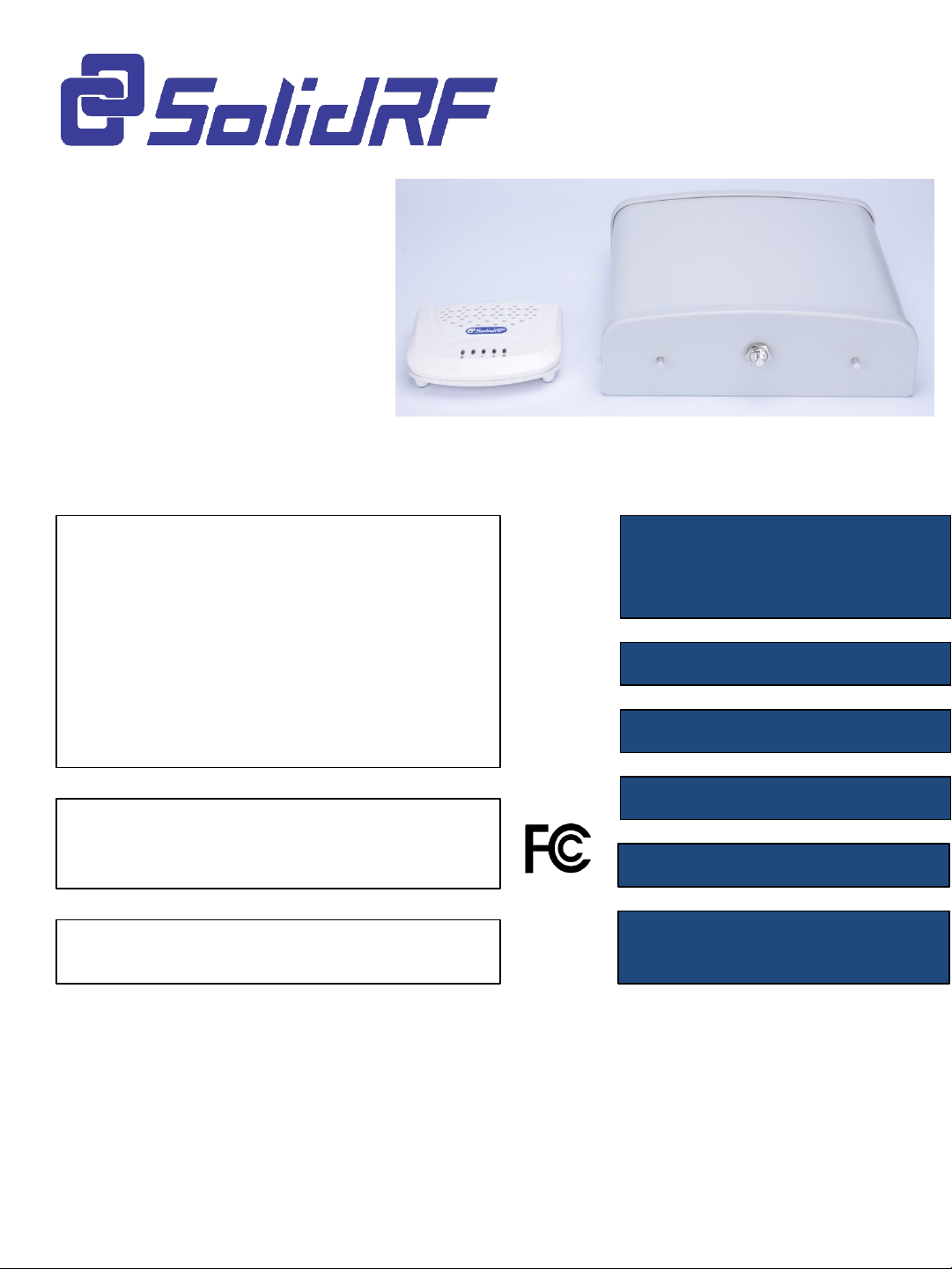
SolidRF BuildingForce
Pro5 MANT for
2G/3G/4G and 4G LTE
If you have any questions or concerns when
installing or operating your cell phone booster,
please email us:
Support@SolidRF.ca
Please provide the invoice of your product in
your email. Or visit www.SolidRF.ca for more
information.
Systems tested and certified against FCC
standard, Equipment Class: Part 20 Wideband
Consumer Booster (CMRS)
Systems tested and certified against IC standard,
Type of Equipment: Amplifier, RSS-131
Manufactured and Warranted by
SolidRF Technology Inc. Canada
www.SolidRF.ca
IC
Product Diagram
Package Contents
Features
Test Installation
Installation – Step By Step
Technical Specification
Quick Troubleshooting
Find Strongest Signal
Self Oscillation

Product Diagram
Package Contents
• Outdoor Unit
• Indoor Unit
• LM240 Cables: 1 x 45 feet
• Power Adapter
Features
INDOOR UNIT
Cable Connector
OUTDOOR UNIT
Cable Connector
Warning Lights
Indoor Unit
Outdoor Unit
Power Adapter
LM240 Cable
• Greatly reduces dropped calls, extends signal range, and increases data rates
• Allows multiple mobile devices to be used simultaneously
• Oscillation (or interference) detection and automatic shutdown
• Overload protection circuit – protects cell towers from being overloaded
• Amplifies signal both to and from the cell tower
• Maximum 1 watts(EIRP) output power
• Works on all generations of 2G,3G and 4G
• Power control logic ensures maximum gain is within cellular standards
• Reduces radiation and extends battery life – up to 2 hours additional talk time in weak signal areas.
Supported Carriers
• AT&T 2G/3G (HSPA+)/4G LTE
• Verizon 3G/4G LTE
• T-Mobile 2G/3G/4G
• Sprint 3G/4G
• US Cellular 3G
• Metro PCS 3G/4G
• Major Canadian Carriers 2G/3G
• All other carriers using 700MHz(band12/13/17)/850MHz /1900 MHz/2100MHz
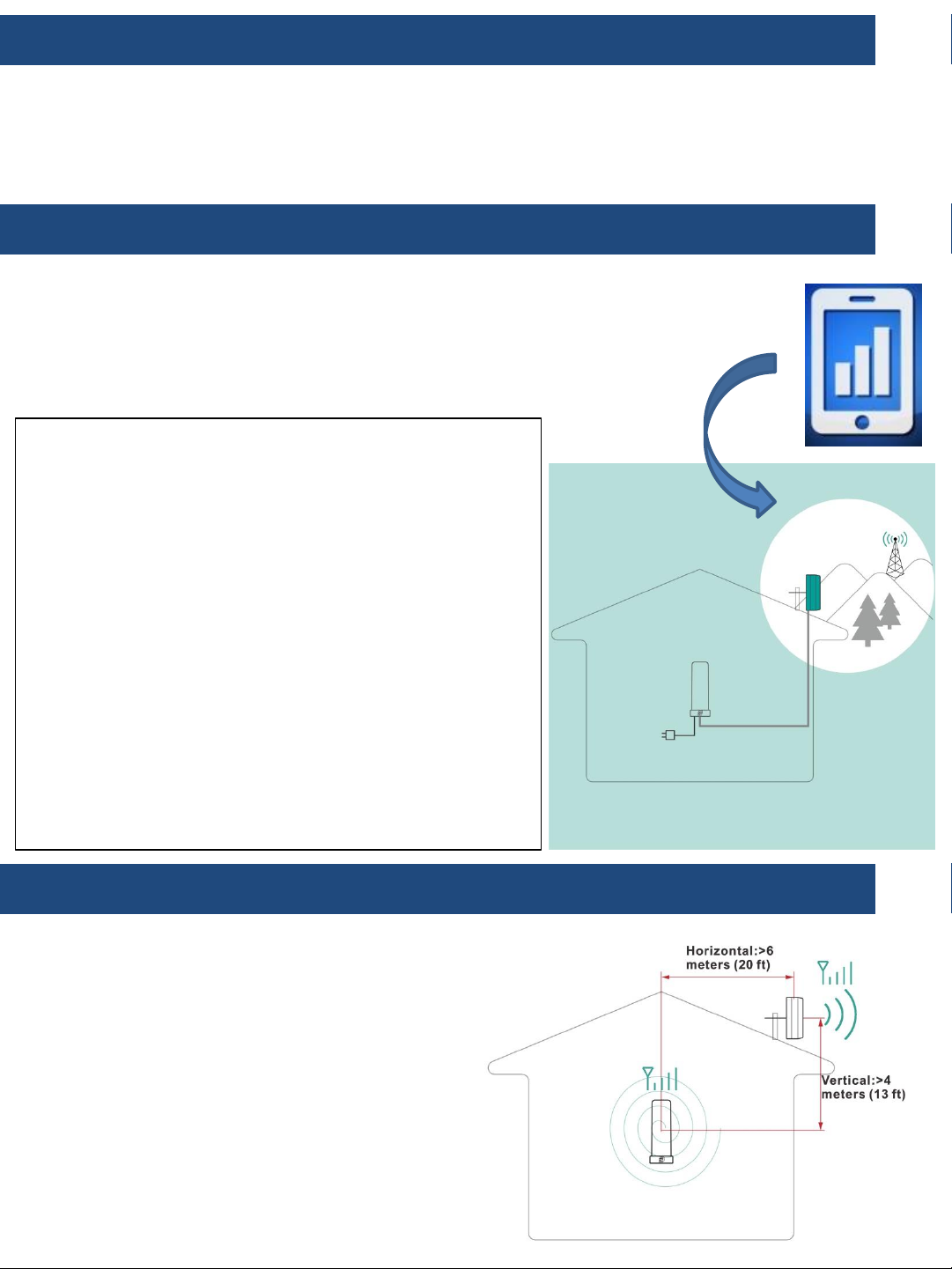
Find a cell tower nearby!
There are a bunch of resource online, here are
some third party websites and app
recommended.
SolidRF does NOT guarantee the accuracy or
completeness on Third Party content
For Canada
website: www.cellmapper.net
app: TowerLocator(iPhone or Android)
For U.S.
websites:
www.cellmapper.net
www.cellreception.com/towers
www.antennasearch.com
Step1: Find the strongest signal, setup outdoor antenna with cable screwed
Affected by terrain and signal propagation characteristics. More higher of
the outdoor antenna will get better signal. Find the best signal around
the house by checking the bars of the cell phone. Setup the outdoor
antenna on the top of building and connect the cable.
Step2: Find a suitable place inside home for booster nearby the power socket
Minimum Required Separation Distance
Between Indoor And Outdoor Antenna:
6 meters (20 ft ) horizontal distance
4 meters (13 ft ) vertical distance(As far as
possible)
Test Installation
We STRONGLY recommends doing a soft install before the formal installation.
Doing a test installation of a cell phone booster allows to get best optimal
system setup.
