ShenZhen SolidRF Communications SR13652001 User Manual

SOHO Tri Bands
Cellular Signal Booster
R3U01 User Manual
Connect the world
Features
• Works on AT&T 2G/3G/4G, Verizon 3G, T-Mobile 2G/3G/4G, Sprint 3G/4G, US Cellular 3G/4G, Metro PCS
3G/4G, All other Canadian Carriers 2G/3G, Major carriers using 850 MHz and 1900 MHz
• Allows multiple mobile devices to be used simultaneously
• Greatly reduces dropped calls, extends signal range, and increases data rates
• High integration semiconductor circuits design, internal integration inside antenna easily install
• Reduces radiation and extends battery life up to 2 hours additional talk time in weak signal areas
• Oscillation (or interference) detection and automatic shutdown
• Overload protection circuit – protects cell towers from being overloaded
• Power control logic ensures that maximum gain is within cellular standards
• Amplifies signal both to and from the cell tower
• Maximum 1 watts(EIRP) output power
Package Contents
Booster Inside Unit
Cable 30feet
Cable 15feet
Technical Support: support@solidrf.ca
Outside Antenna
&Booster Outside Unit
Connector F-F to F-F
Inside Antenna
Power Adapter
www.SolidRFCanada.com 1
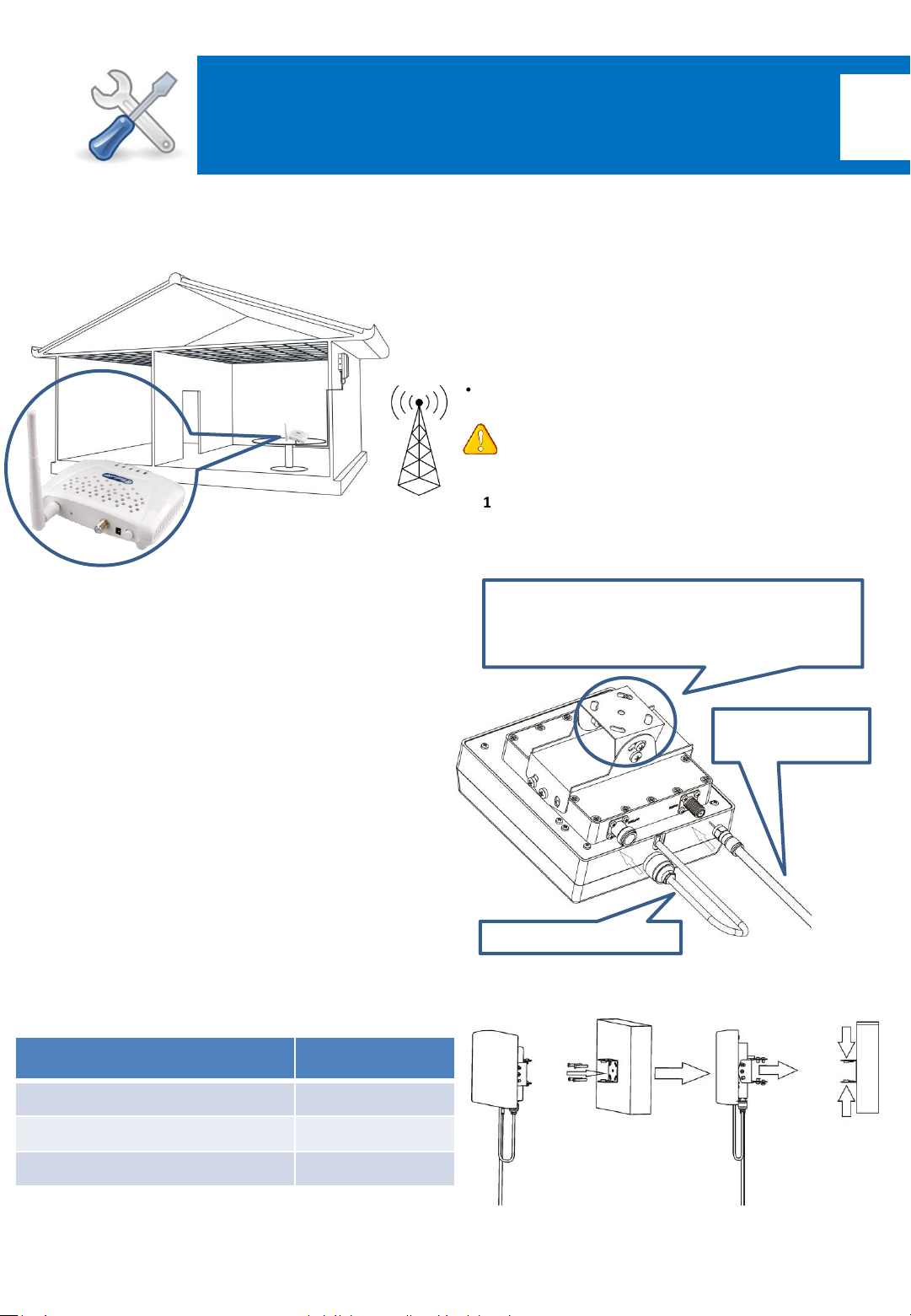
Installation
1
1.How it works
Step 1: The powerful outside antenna captures a voice and
data signal, and transfer it to the booster;
Step 2: The booster receives the signal, amplifies it and
rebroadcasts it by inside antenna.
Step 3: Your mobile devices get a better signal, never
experience dropped calls or slow data speed.
Supported Carriers
• AT&T 2G/3G (HSPA+), 4G on 850, 1900 and 700
MHz(Band 12)
• Verizon 3G
• T-Mobile 2G/3G, 4G on 850, 1900 and 700 MHz(Band 12)
• Sprint 3G/4G
• US Cellular 3G
• Metro PCS 3G/4G
• Major Canadian Carriers 2G/3G
• All other carriers using 850 MHz,1900 MHz and 700 MHz
2. Step by step installation
Step 1: mount the outside antenna& outside booster unit
Choose right position
• Find the strongest signal position in the possible install l
ocations by reading your cell phone signal bar;
• 30cm away from any other metallic objects;
• 100cm away from any windows;
Caution: Don’t face the outside antenna to the
direction of where the booster you plan arrange;
1.1 Connect the cables as required.
• Outside booster unit is designed integrated with outside
antenna to improve system performance;
• Make sure connectors are screwed well;
Indicate the direction of best signal and
adjust the angle of the antenna
accordingly
Outside cable
to booster
Coverage Area
Note: the ability of coverage depends on the output power
of booster. Any boost has a limit of the amplification factor,
so final output power is related to received signal power
level at the location of the outdoor antenna..
at the outdoor antenna location
Power level
Strong (5 bars on the cellphone) 3000
Medium (3~4 bars on the cellphone) 1200
Weak (1~2 bars on the cellphone) 300
Technical Support: support@solidrf.ca
Coverage Area
(sq. ft.)
www.SolidRFCanada.com 2
Antenna to booster
1.2 Mount the antenna;
