Page 1

CE-01H-UG-EN-006
新版印刷(无蓝牙)英文 2017-05-24-US.indd 1
User Guide on installation of
TPCAST Wireless Adaptor for VIVE
2017/5/24 上午10:51
Page 2
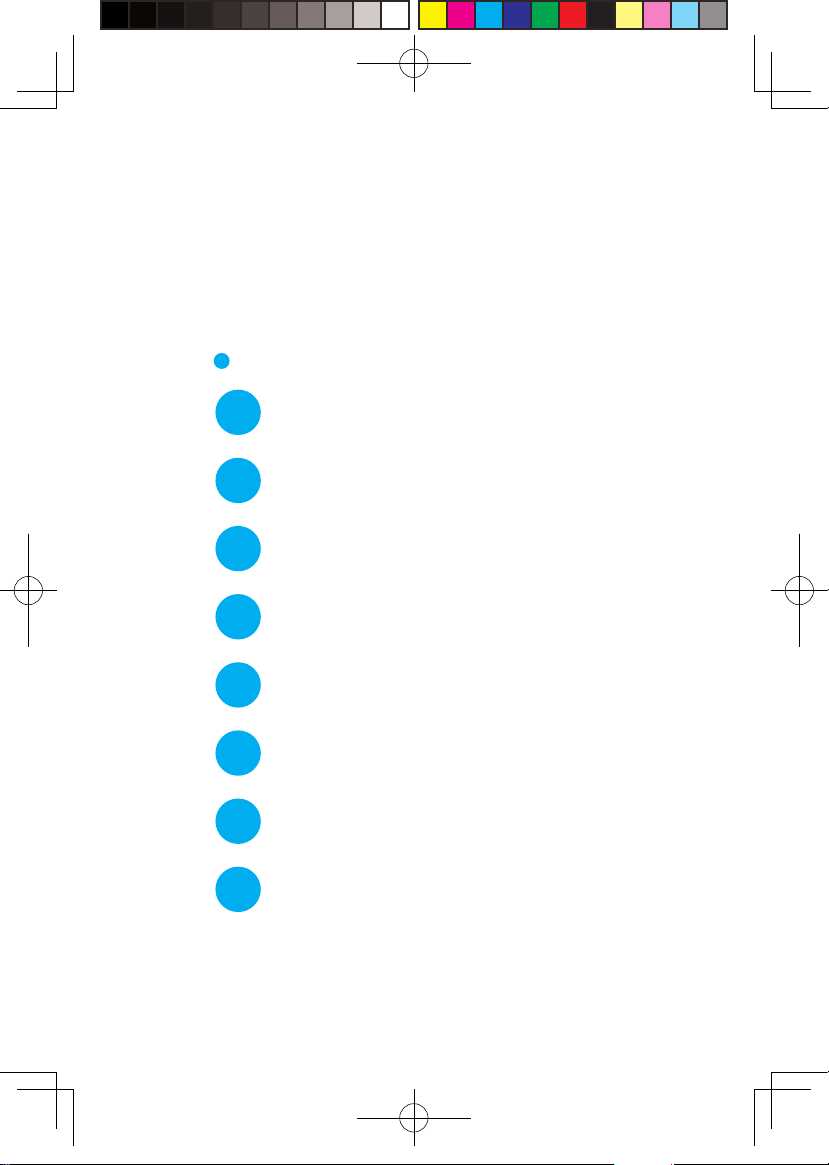
CONETENTS
新版印刷(无蓝牙)英文 2017-05-24-US.indd 2
What's inside the box
1
Instructions of main components
2
Connection instructions
3
Installation of Software Client
4
Operation instructions
5
Instructions on erection of PC transmitter
6
Safety and Note
7
Frequently asked questions
8
2017/5/24 上午10:51
Page 3
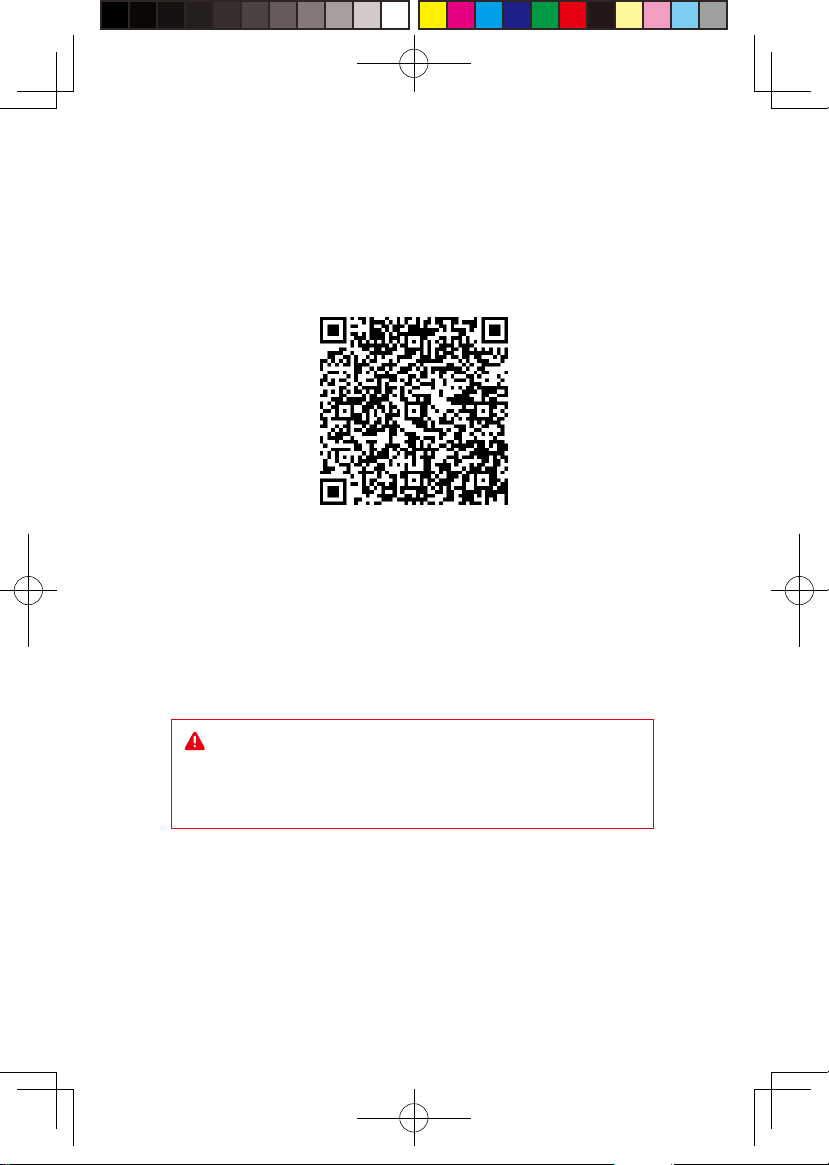
Scan code to view installation
新版印刷(无蓝牙)英文 2017-05-24-US.indd 3
video of Wireless Adaptor for VIVE
Because there is no cable effect, you should pay attention to
the safety of game area during using TPCAST Wireless Adaptor
for VIVE, to ensure that will not touch to the surrounding objects,
or take the experience under the care of others.
Please read the user guide prior to operating of the product.
Update the soft copy of user guide on a regular basis to improve the
accuracy and completeness.
Please v isit the website of www.tpcast.cn to get the up-to-date
version.
2017/5/24 上午10:51
Page 4
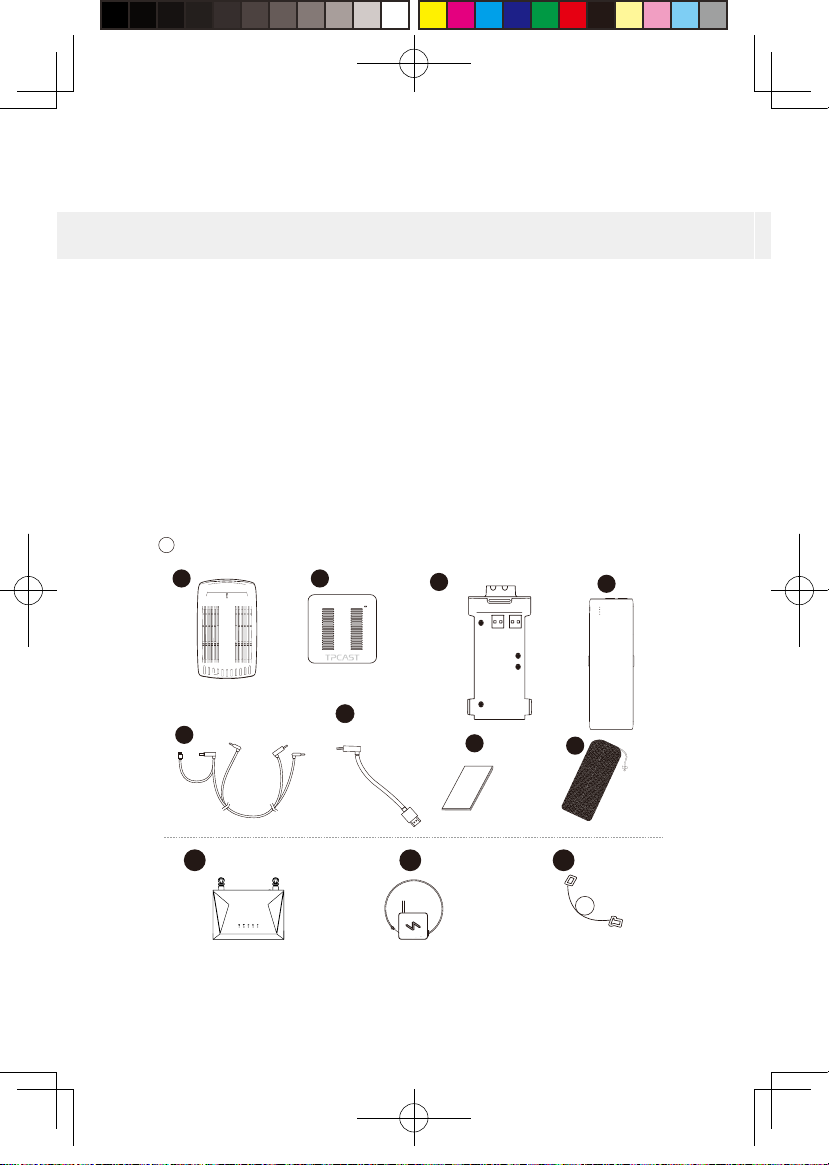
1. What's inside the box
新版印刷(无蓝牙)英文 2017-05-24-US.indd 4
H M D Recei v e r
①
PC t r a nsmitter
②
Po w er b ox
③
Port a ble po w er b ank of 20000mAh
④
D e dicate d cable f or l ong distanc e connectio n
⑤
HDMI short connect ion cab l e
⑥
Instructions and warranty card
⑦
Nylon Bag
⑧
Router
⑨
Router power supply
⑩
11
1 2
5
elbac krowteN
3
6
7
4
8
9 10 11
1
2017/5/24 上午10:51
Page 5
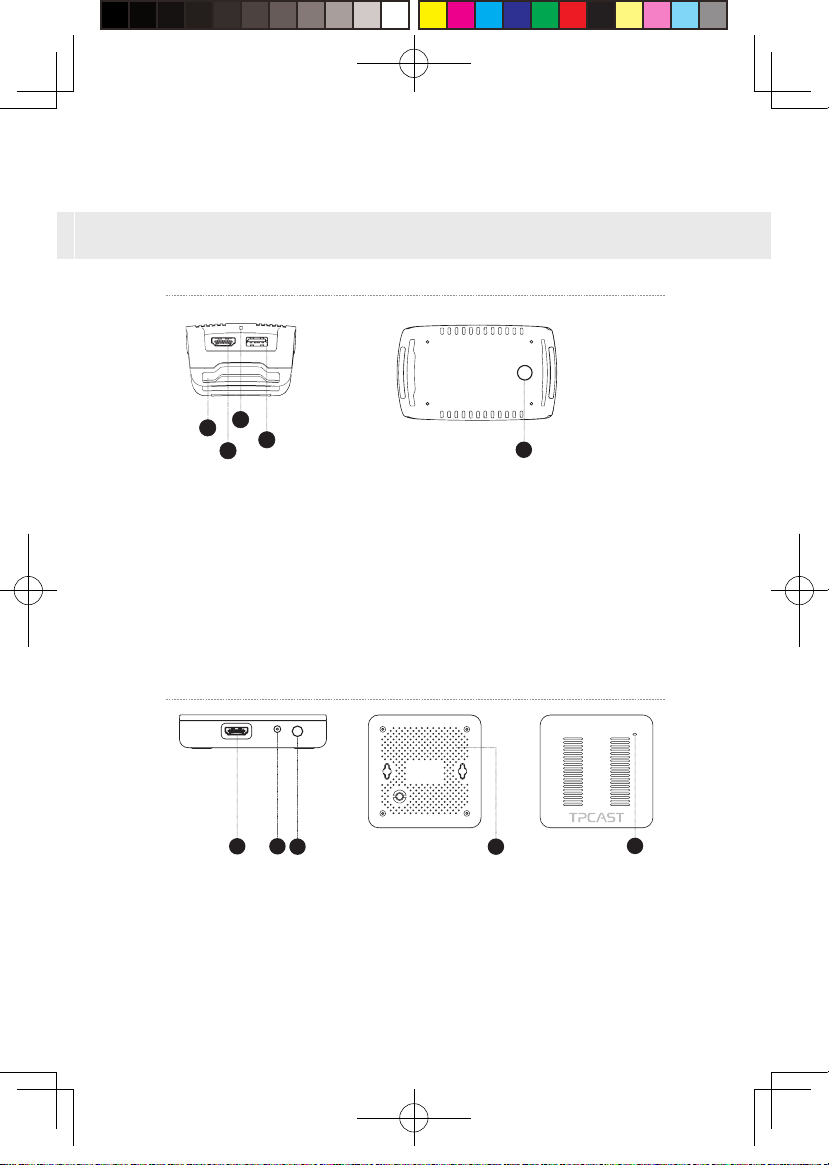
2. Instructions of main components
新版印刷(无蓝牙)英文 2017-05-24-US.indd 5
1、HMD Receiver
3
1
4
2
HMD s t r a p and cable port
①
HDMI short connection p ort
②
Indicator for v ideo s ignal connectio n
③
USB port
④
Video link pair i n g b u tto n
⑤
2、PC transmitter
5
HDMI connection p ort
①
DCIN p o w er p ort
②
Video link pair i n g b u tto n
③
Port for fix i n g t he platform
④
Indicator for v ideo s ignal connectio n
⑤
1 2
3 4
5
2
2017/5/24 上午10:51
Page 6

3、Pow er b ox
新版印刷(无蓝牙)英文 2017-05-24-US.indd 6
1
DCIN p o w er p ort for d e dicated l ong dis t ance c onnection cable
①
USB port for d e dicat e d l ong dist ance connection cable
②
USB port for p ortable p o w er b ank
③
Indicator for V R wirel ess op e r atin g signal
④
2
3
4、Portable p o w er b ank
4
2
1
USB po w er outpu t port
①
Micro USB c hargin g p ort
②
Battery i n dicat or b u tto n
③
Battery i n dicat o r
④
3
4
3
2017/5/24 上午10:51
Page 7
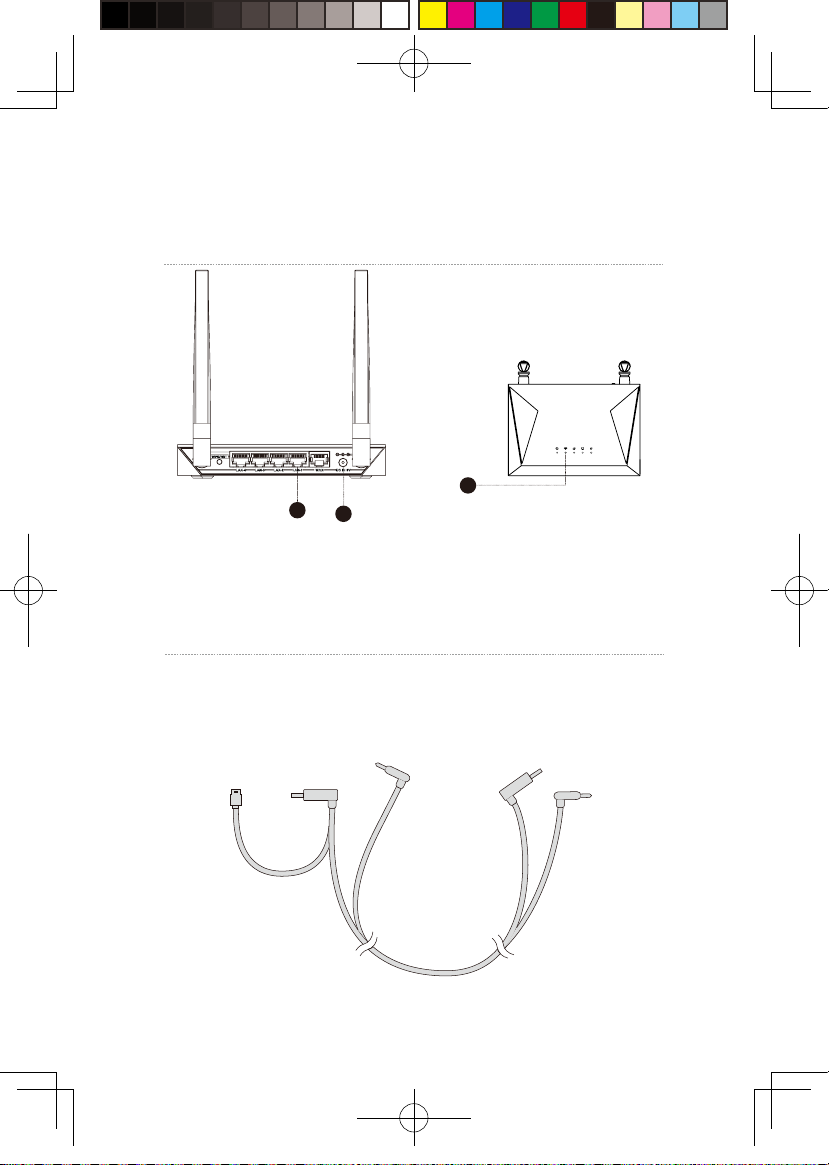
5、Route r
新版印刷(无蓝牙)英文 2017-05-24-US.indd 7
3
1
2
Network cable p ort
①
Rout er p o w er a d a pter p ort
②
Sta t us ligh t for t he rout er
③
6、Ca ble
Dedicated cable for long distance connection
1-C
1-A
USB
1-B
USB
1-D
1-E
DC
DC
4
2017/5/24 上午10:51
Page 8

HDMI cable for short distance connection
新版印刷(无蓝牙)英文 2017-05-24-US.indd 8
2-A
HDMI
3. Connection instructions
1、Instructions on c onnection of H M D Recei v e r
Ste p one: Unplu g t he connect e d cables
As show n i n t he figure, op en t he comp art ment c o v e r.
①
1 2
2-B
HDMI
5
2017/5/24 上午10:51
Page 9
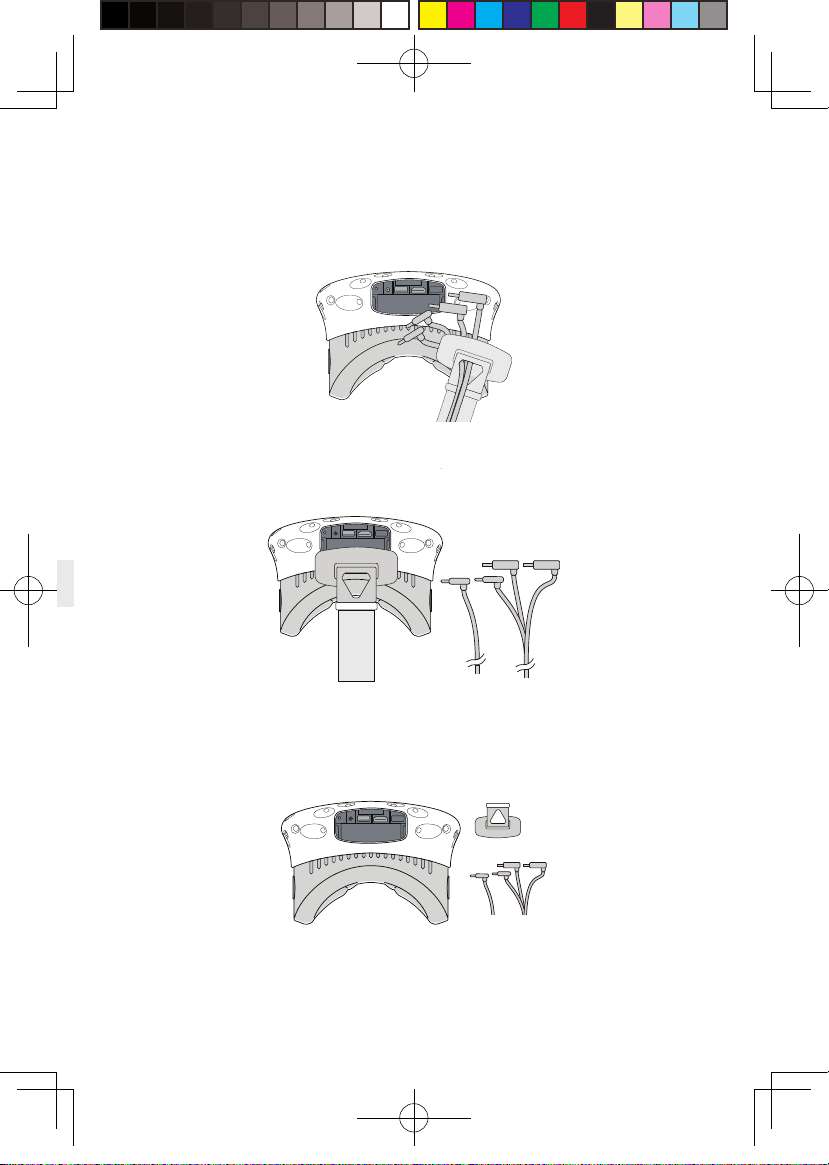
Unplug all power cable, 3-in-1 cable as well as the audio cable, there are four
新版印刷(无蓝牙)英文 2017-05-24-US.indd 9
②
interfaces in total.
Pull t he 3-in - 1 cable and audio cable out of t he comp art ment
③
and the stra p t o comple t e l y sep ara t e from t he H M D.
Separ a t e t he st r ap from t he comp art ment .
④
6
2017/5/24 上午10:51
Page 10

Ste p two : F i x t he H M D Recei v e r
新版印刷(无蓝牙)英文 2017-05-24-US.indd 10
As shown i n t he figure, t hread i n all three i n t erf aces ( 1 - a, 1-b
①
and 1-c) of t he d e dicat e d l ong dist ance connection c a ble and
audio cable from the H M D recei v er with TPCA S T side and out of
the o t her side .
Not e : T he c urv e d USB plug t hroug h t he t hread hol e, need to
forcibly f i n g er a l ong t he righ t direction t o pass t hroug h .
Thread t he
②
turn and rout e d und er t he d e dicat ed l ong connection cable, t hen
the rec e i v er end will be fix e d on the H M D s t r a p .
Step three: Ca ble connection
As shown in the figure, thread in all t hree interfaces (1-a, 1-b and 1-c )
①
of the dedicate d long distanc e connection cable and audio c able from the
HMD receiver with TPCAST side and out of the o ther side.
Note : T he curv ed USB plug through the thread hole, need t o forcibly
finger along the r ight direction to pass t hrough.
7
separ ate d s t r a p t hroug h t he H M D c able p orts i n
2017/5/24 上午10:51
Page 11

Re c onnect s t r a p to t he comp art ment c o v e r.
新版印刷(无蓝牙)英文 2017-05-24-US.indd 11
②
Thread t he 1 - a and 1 -b i nterfaces of l ong connection cable
③
through t he comp art ment c o v er cable port , a n d t he 2 - a in t erfac e
of short connection cable as we ll.
In turn plu g i n t hese t hree i n terfaces in t o t he VIVE H M D pow er
④
port, USB p ort , HDMI p ort and audio connector p ort .
8
2017/5/24 上午10:51
Page 12

Str a igh t en out the cable, hat ch co v er back ag a i n, it is
新版印刷(无蓝牙)英文 2017-05-24-US.indd 12
⑤
recommende d that y ou a djust t he length o f t he s lidin g zone t o
meet t he H M D recei v er t o the end o f s lidin g z one and the cable
still tigh t .
Ste p f our: O v e rall a djust ment
Slide t he i n t erface of l ong connection cable (to b e plugge d in t o
①
the po w er s u pply ) throug h t hese two sl eev es a t the b a c k of H M D
and hang on t he b ack.
2017/5/24 上午10:51
Page 13

2、Power box connection instructions
新版印刷(无蓝牙)英文 2017-05-24-US.indd 13
Ste p one: As show n i n t he figure, resp ective l y connect t he d and
e in t erfaces of l ong connection cable t o t he p o wer bo x and HDMI
port;
Ste p two : A s show n i n t he figure, connect the p ort a ble p o w er
bank to t h e po wer b o x a n d wh en successf u lly connected, t h e blue
battery ligh t on t he p ort a ble p o wer bank t urns on t o i n dicat e
the s t a t e of charg e. In ord er t o i mpr o v e t he utiliza tion rat e o f
battery c harg e, pleas e onl y connect to t he p ortable p o w er b ank
pri or t o op e r a tion o f t he p rod uct . And a fter o per a tion, remo v e
the port a ble p o w er b ank i n the f i rst place.
Ste p t hree: P u t t he complete d p o w er supply as w e ll as t he po w er
box i n a p ort a ble p ack and s tri n g t he p ack t o p revent f allin g o f
pow er supply i n motion.
1 2 3
3、Instructions on connection of PC transmitter
Ste p one: Disconnect po w er s u pply for VIVE st reami n g b o x .
Ste p two : As f or t he existin g VIVE 3 -in - 1 cable d e t ached f rom
the HM D , connect the DCI N po w er int erface and the HDMI
int erf ace t o t he c orresp ondin g p ort on t he PC t r ansmitte r, and
10
2017/5/24 上午10:51
Page 14

the USB i n t erf ace i s not req uired t o b e connect e d .
新版印刷(无蓝牙)英文 2017-05-24-US.indd 14
Ste p t hree: Connect power supply for VIVE streaming box.
4、Instructions on connection of router
Ste p one: C onnect the rout er p o w er adapter and confi rm p o w er
indicat or on t he f ront of p anel i s on.
Ste p two : C onnect the y e llow port of rout er t o t he PC host
through network c a ble, as show n i n t he figure.
Ste p t hree: In PC’ s network connection Settings o f W i n d o w s
system, se l ect “Local connection” t o connect t he rout er of
wireless ada pto r, chang e t he connection of TCP/I P Settin gs t o
automatically obta i n I P address and DNS server address.
Not e : DO N O T make an y settin g s i n t he rout e r. DO N O T restore
factory se ttin g s. Please use it directly w hen connectin g
network ca ble. In ord er t o optim i z e user's p rod uct exp eri ence,
we rec ommend t o place t he rout er in an o p en l ocation with a
90-degree ant enna , t here i s no ob v i ous obs t acl es b e tween t he
router and VIVE prod uct .
In order to ensure PC can access to the Internet normally while wireless adaptor
is in usage, it need to insert the original network cable to WAN port of the
router.
11
LAN Port
WAN Port
2017/5/24 上午10:51
Page 15

4. Installation of software client
新版印刷(无蓝牙)英文 2017-05-24-US.indd 15
1、Do w n load t he softw are client
Visit t he w e b s ite of TPCA S T wh i ch is www . tpcast .cn and l o g i n,
browse t he p a g e of TPCA S T wirel ess ad a ptor for V IVE , click t o
dow n l oad the wirel ess a d a ptor for VIVE assis t ant . T he current
vers i on o f c lient is compatible with Window s 7, Windo ws 8 o r later
version, Wi n d o w s 10.
TPCAST W i r eless Adapto r fo r VI V E
2、Install t he connection assis tant soft w are
Double click the i con t o run t he d o w n loade d .ex e file for
①
insta lla tion. If a l read y i nst a lled a n y o t her v ersi ons of t he c lient ,
please uninst a ll a n d rest art t he PC accordin g t o t he p rompt.
TPCAST
Setup.exe
Fo llo win g the i nst ructions o f the syst em, sel ect t he i nst a llation
②
pat h, comple t e t he client i nst a llation, a n d g ener a t e deskto p
shortcut icon o f wirel ess ad a ptor connection assi stant .
12
2017/5/24 上午10:51
Page 16

5. Operation instructions
新版印刷(无蓝牙)英文 2017-05-24-US.indd 16
1、Installa tion v eri fy
Veri f y a ll connections of the wirel ess ada ptor i ncl u din g the H M D
Re c e i v e r, PC tr ansmitte r, p o w er box & p ort a ble p o wer b ank,
router, and mak e sure t he p ort a ble po w er bank i s fully c harg e d .
2、Pai r H MD recei v er with PC t r ans m itte r
Pa i r H M D rec e i ver with PC t r ansmitter f or t he first time op e r a tion
only.
When the p o w er i s on, t he v ideo s ignal connection i n dica t ors
①
on bot h rec e i v er end and tr ansmitter will s t art blinki n g s l o wly.
Then k eep p ushi n g the p a iri n g b u tton on b o t h ends for at l east
②
5 seconds till a ll i n dicat ors are off.
Ensure t here i s no ob s t acl es b e tween the tr a nsmitter and
③
recei v er end and rel eas e t he pai r i n g b u ttons. T he video signal
indicat or will ret urn t o s l o w blinki ng mod e aft er ab out 5 second s .
No more ope r a tion and w ait for about 10 second s till the signal
④
indicat or c hang e t o fast blinking mod e w h i ch means t he p a iri n g
is complet e d . In t he second o per a tion, t he signal i n dicat or will
qui ckl y blink about 10 second s aft
er the energiza tion.
13
2017/5/24 上午10:51
Page 17

3、Erect PC t ransmitter
新版印刷(无蓝牙)英文 2017-05-24-US.indd 17
Appropr i a t e l y erect b ased on the current s ite condition for
optimal out come, refer t o t he i nst ructions on PC transm itter
setup for d e t a ils.
4、Run wirel e s s ad aptor connection assistant
Double- c lick t he PC deskt o p c lient icon, t hen click “St art ” aft er
the c lient s t art e d .It will aut omatically test t he e n v i ronment
of wireless a daptor w orki n g in t urn .When wirel ess connection
starts, please start VIVE P ort and S t eamVR softw are.
5、En j o y wirel ess V R
In normal op e r a tion of wirel ess a d a ptor, t he i n dicat ors of b o t h
transmitter a n d recei v er end will change from fast blinki n g to
normal ligh t mod e, H M D i magin g function and m a nual o p e r ation
shall be normal .
6. Instructions on setup of PC transmitter
Erection of PC t r ansmitter i s subject t o t he specific s ituation of
proposed l ocation, t he set u p plan, t heref ore diff erent set u p plan
will be applie d accordin gly t o different cases. We recommend t o
setup t he PC t r ansmitter w here cl ose to y our V IVE laser l ocator
(lighthouse) and turn t he side with t a g s against t he pla y area.
As shown b e l o w :
14
2017/5/24 上午10:51
Page 18

PC transmitter
新版印刷(无蓝牙)英文 2017-05-24-US.indd 18
If failure of connection s till occurred , follo win g t he i n structions
from abov e, or y ou are exp eri enci n g sl u ggish video pla y or
sto ppin g in some angle, corner, w e will suggest you placi n g the
transmitter abo v e t he pla y area, as show n b e l o w :
PC transmitter
7. Safety and note
Safety:
User need to pa y attention t o safet y with i n the pla y area si nce i t ’s
free of t anglin g b y cable s or wires. T he user shall not bump i n t o
any t h i n g around t he play area or the pla y i s und er w a tch.
15
2017/5/24 上午10:51
Page 19

Cable :
新版印刷(无蓝牙)英文 2017-05-24-US.indd 19
In order t o cont a i n t he d amage may cause t o t he cable s , i t ’s
suggested not p u llin g cable t o fetch t he ad a ptor or unplu g a n y
plugs or i n t erfac es.
Heat rej ection:
The ada ptor will g ener a t e heat duri n g normal o p e r a tion and
the temp e r a t ure on t he surface ma y rise u p a fter l ong peri o d
ope r a tion. Please i mmedia t e l y s t o p o p e r a tion and contact our
customer service w hen abnormal heat g ener ation occurred .
Battery saf e t y :
The p ort a ble p o w er b ank as i ncl ude d i n t he a daptor p ackag e is
pow er supply d e dicat e d for t h is prod u ct, y ou must not repla c e with
any non- TPCA ST porta ble p o w er b ank, and a ny damag e caus e d
accordingly will w a i v e t he war r ant y o f the a d a pto r. In ord er to
mitigat e t he r i sk of fire haz ard or comb ustion haz ard
not disassemble, squeez e t he p ort a ble p o wer b ank and shall not
expos e t he p o w er s u pply to env i ronment e x ceedin g 6 0℃, or t oss
int o t he f i re or w a ter.
Children use:
Children are not a llo w e d t o use th i s p rod uct , please k eep t h is
product in a pprop r i a t e l ocations where be y ond reach o f c h ildren
and please not grant access t o children. If e lder children are
allow e d t o use t h i s prod uct , ple a se d o p roceed under clo s e w a tch
of adults .
Re c hargin g:
The p ort a ble p o w er b ank can b e recharg ed t hroug h t he household
cell phone char ged an d cha r ger gre ater t h an 2A is r eco mmen ded in
order t o red uce t he chargin g p eriod . Nine t o twe l v e hours will b e
needed t o b e fully charg e d . C harger g reat er t han 2.4A s hall not b e
used for recharging .
, please d o
16
2017/5/24 上午10:51
Page 20

Service and m ain t ena nce
新版印刷(无蓝牙)英文 2017-05-24-US.indd 20
The ada ptor is non-wa t erp roof p rod uct , t herefore attention shall
be a ttached f or p rop er p rot ection inclu din g shall not use blo w e r,
air d u ct, et c. t o d ry t he product when w e t or t he p rod uct m ay
otherwise not b e a ble t o normally ope r a tin g .
Please d o not disassemble t h i s p rod uct and a v o id a n y surp rised
collision, ot herwise, r i sk of e l ect r i c shock, short ci r c u it and f i re
hazard w ould be i n v o l ved .
Please o p e r a t e and main t a i n i n an en v i ronment of temp e r a t ure
rangin g from z ero t o f ort y deg rees C e l s i us.
Please u s e t he p art s p ermitted onl y a n d shall not connect t o any
inc omp a tible p rod uct s or parts .
Please refer the loc al reg ulat ions on d i spo s al of elect ronic wa ste s
for proper w a ste ma n agemen
Please d o not spread t he small s i z e objects t he i n t o t he p rod ucts
through t he surfac e v ent s .
Please d o not clean t h i s p rod uct with any i rrita tin g chemi cal ,
det erg ent , liqu id d e t erg ent or aerosol .
t.
8. Frequently Asked Questions
1、Connection i ssues
Why al w a ys f a ile d the V R cont rol connection t est s ?
Check the t est res u lts and check t he p o w er, router w het her i s
①
properl y i nst a lle d follo win g the i nst ructions, and energiz e .
If still faile d the t est s a f t er sev e ra l t r y, re-inst a ll the p ort a ble
②
pow er b ank, rout er and the reb oot t he comp uter i f nec essary.
Re l aunch t he wirel e s s ad a ptor connection assist ant a n d ret r y,
③
please contact the cust omer servi ce i f t he p roblem i s still not
solve d .
How to v eri f y t he p a iri n g of recei v er end and transmitter?
Make sure t he recei v er and t r ansmitter are connect e d and
①
energized , and there i s no o b s t acl es in b e tween, i n compliance
with setup req u i rement s .
Pa i r follo win g t he oper a tion i nst ructions, i f t he in dicat ors
②
switch from slo w blinki n g mo
about 15 second s after energiz e d , t hen t he pa i r i s succ essfully
de t o fast blinki n g mod e for
17
2017/5/24 上午10:51
Page 21

complete d .
新版印刷(无蓝牙)英文 2017-05-24-US.indd 21
If still faile d in p a i r i n g aft er repeating of s t e p 2 herei n before,
③
please contact the cust omer servi ce.
If the VR i s still not l aunched two mi nut es after t he i n dicat ors
(both recei v er end and t ransmitter) s witchi n g to f ast blinki n g
mode, t he i n dicat ors will aut omatically t urn off and s witch to
stand b y mod e i n ord er t o sav e energ y. I t will be aut omatically
activa t e d aft er connection and launchi n g of VR .
How to connect t he rout er? And connectin g PC to Ethernet?
Use the a ssoci a t e d Ethernet cable to connect t o t he blue p ort
①
of router and t he PC.
If Ethernet cable i s used on PC to access t o t he Ethernet, t hen
②
connect t he exi s tin g Ethernet cable t o the y e llo w port .
If PC access the Ethernet t hroug h wirel ess, please mak e
③
sure normal o p e r a tion of exi s tin g wireless ( or normal acc ess
of wireless), t hen connect t o t he rout er t hrough Ethernet c a ble
which i s t o c omple t e c onnection to t he rout er without im pair i n g
on existing wirel ess access.
Why rout er i s i ncl u d e d in the ada ptor p ackag e, ma y I use m y
own rout er?
TPCAS T W irel ess A da ptor for VIVE is glo bally t he fi rst version
at t he p resent , and t he router is p art of t he ada pto r. We will
de sign b uilt -in rout er i n f u t ure p rod uct s. C urrently, t his rout er
is c u stomi ze d as w ell as optim i ze d and exc l usive l y to s erve t he
TPCAS T wirel ess adaptor f or VIVE. For t he concern of i n t erruption
ma y b e i m p os e d on the exis tin g route r, we not suggest using t he
existing rout er to c onnect to t he TPCAST W i reless Ad a ptor for
VIVE.
2、Ab normal problems d uri n g o p e ratio n
Why freq uently cont roller vibr a tin g or aut omatic rel o c a tion i s
happening d uri n g pla y i ng?
Vibra tin g of manual cont roller i s usually caused b y t he
complicated a m bient network condition, or caused b y wireless
channel jam wh i ch i m p a i r t he wireless s ignal t r a nsmi ssi on.
Firstly , check t he l ocation of rout e r, we suggest placin g on
①
18
2017/5/24 上午10:51
Page 22

an open t a ble or g round , and a void l ocatin g in t he corner, b ack
新版印刷(无蓝牙)英文 2017-05-24-US.indd 22
of comput er host as much as p ossible i n order to k eep out a n y
obv i ous o b s t a cle blo c kin g the rout er and t he a d a pto r. C heck i s
the manual cont roller vibr atin g is m itiga t ed.
If not m itiga t e d y e t , we suggest y ou sel ectin g the o ption o f
②
switchin g c hannel from t he d ropdo w n on t he righ t b o ttom corner
of connection assi s t ant , ma y t ry sev e ra l channel s. If t he p roblem
is still not sol v e d , please t ry i n a different l ocation.
Everyt h i n g a ppears normal on t he PC from the connection
assist ant t ests t o l aunchi n g of S t eam VR , how e v er, w h y is there
no content pla y i n g i n the H M D v i e w ?
Please chec k t he i n dicat ors of recei ver and tr a nsmitte r, i f t he
①
indicat ors are o f f, t hen check t he connection o f
and power supply . Unplug and re-plu g p o w e r, w a it for a t least 10
seconds and t he c hec k t he indic a t ors ag ain. If b o t h indic a t ors are
in fast blinki n g mod e, manually shut off t he steam V R , reb oot
the S t eam VR . Try t o reb oot the comp u t er if t he problem i s still
not solv e d .
If aft er 10 s econd s, t he signal i n dicat or is still in sl o w blinki n g
②
mode, as the fi rst p r i ori t y, please check i s t here any ob s tac l e
blocking t he recei v er and t ransmitters, or rep a i r t he recei v er
end and t r ansmitte r, ref er to section o f o p e r a tion inst ructions for
det a ils .
If the indictor light is normally on, please check the receiver of HMD and the
③
HMD short HDMI cable is loose fall off.
If problem still not solved, please contact the customer service.
④
After wireless adaptor connection is successful, start Steam VR but it displays
unready. Why does all device status icon in Steam VR display as gray?
It can return normal state by restarting VIVE HMD. Operation as below: Unplug
and replug power connector (1-B) of VIVE HMD, or unplug and replug power
connector of power box (1 - E). If still can't repair, please try to restart the PC.
ada ptor for VIVE
Why vi e w t urn t o black/ screen turn off ?
Off o f s c reen or black screen i s caused b y t he in t erruption o f
video t r ansmission, as t he f i rs
charge. If t he charg e of b a ttery i s adeq uat e, it m a y caused by
obs t acl e s be tween t he recei v er and t r a nsmitte r. If the signal
indicat or i s i n fast blinki n g mode, t hen w a it shortly till t he
19
t p r i ori t y, please check t he b a ttery
2017/5/24 上午10:51
Page 23

reconnected . If s till not connect e d , ple ase dis c onnect an d shut o f f
新版印刷(无蓝牙)英文 2017-05-24-US.indd 23
the connection assi s t ant , reb oot t he ada ptor for VIVE .
Why all of sudden t he vi e w t urns t o complete l y g r a y, t here is no
image at a ll?
A gr a y sc reen vi e w i s usually caused by disconnection of V R
wireles s cont rol , please v eri f y the b a ttery charg e, rout er
connection & p o w er supply. C heck t he connection as s i s t ant for
any w arni n g in f ormation. If disconnection occurred, please ret ry
following t he i nst ructions .
Syst em l oadin g error or unable t o l o ad occurred in wirel ess
connection assist ant , how to handle ?
It m a y b e caused b y not restar ting PC according t o p rompt
after uni n stalle d wirel e s s ad a ptor connection assis t ant . Pleas e
uninsta ll t he current c lient , rest art PC, then reinst a ll c lient . T he
issue c an b e sol v e d .
The c onnection as s i s
steam VR , w hat should I d o if sudden disconnection occ urred in
the m iddle of g ami n g ?
Check t he connection a s s i s t ant ag a i n st a n y w arnin g i nformation.
①
Re c onnect as i nst ruct e d .
②
Wa itin g duri n g t esting p roced ure a n d a p rompt box sa y i n g
③
wa itin g t o restore will p o p out after certa i n p eri o d , click t o
confirm. W ait till the t est s comple ted or click on t he option o f
returnin g t o home p a g e and st art testin g from t he f i rst ste p.
If it s till not o p e r a ting a fter comple tion of st e p three, y ou m ay
④
exit the connection assist ant and unplu g the p ortable p o w e r,
reboot t he syst em.
After suc cessf u l connection o f a d a ptor, w h y d oes c o l or disorder
and distortion i n i magin g occur?
Col or disord e r,
video t r ans m i ssi on, please v erify a ll cable /wires u s e d for
connection of VIVE and t he a d a ptor for VIVE are original p rod ucts
of HT C and TPCA S T. V eri f y a ll interfaces a g a i nst a n y unsta ble or
loose c onnection, t ry t o unplu g and plug a ll in t erf aces for next
try . Please cont act our cust omer servi ce i f t he problem is s till not
tant i s used and successf u lly launc hed the
blurring and dis t ortion are a ll cause by abnormal
20
2017/5/24 上午10:51
Page 24

solve d .
新版印刷(无蓝牙)英文 2017-05-24-US.indd 24
3、Other questions
When using the wirel ess ada ptor connection assi s t ant , st eam VR
is not launched a f t er p assi n g of all tests, w hat should I d o ?
Veri f y all settin g s i nclu din g po w er b o x and rout e r, may manually
launch the St eam V R aft er v erification.
Why t he camer a o f my H M D can't w ork normally ?
At present , TPCA S T wirel ess a d aptor for VIVE i s t he glo b a l fir st
released v ersi on, t he f unction i s t empor arily una v a ila ble .
Can multiple TPCA S T wirel ess ad a ptor f or VIVE b e used i n t he
same area at t he same time?
No. C urrently, t he v ersi on of TPCA S T wirel ess adaptor for VIVE is
for ordinary u s ers , it t emp o rarily d oes not support multiple users
at t he same time.
For a full charg e p ort a ble p o wer bank, how long can it las t ?
It can b e c ontinuousl y o p e ratin g for a b out 5 hours.
How long will it t a k e t o b
About n i ne t o twe l v e hours throug h a 2A cha r g er or l ong er with
charger l o w er t han 2A. Please d o not use charg er great er t han
2.4A.
21
e fully charged ?
2017/5/24 上午10:51
Page 25

Status of indicators
新版印刷(无蓝牙)英文 2017-05-24-US.indd 25
Indicator
Video signal
connection
indicator
Video signal
connection
indicator
Po w er b o x
lamp
Battery
charge
lamp
Location Col o r Sta t u s Desc r iptio n
HMD
receive r
PC
trans m itte r
Po w er
box
Portable
pow er
bank
Green
Green
Re d
Blue
Off
Slo w
blinking
Fast
blinking
Normal
light
Off
Slo w
blinking
Fast
blinking
Normal
light
Off
Blinking/
normal light
Normal
light
Po w er off o r
system stand b y
To be p a i red
Successfully pa ired with
the transmitter
Video in tr ansmission
Po w er off or syst e m
stand b y
To be p a i red
Successfully pa ired with
the transmitter
Video in tr ansmission
Po w er off
Syst em i n
normal op e r a tio n
Each stand s f o r
25% char g e
Decoration of Conformity
“Hereby, [Name of manufacturer/ retailer], declares that this
[type of equipment] is in compliance with the essential requirements
and other relevant provisions ofDirective 2014/53/EU.
2.4G spectrum: 2.4-2.4835 GHz Power:15dBm
5G spectrum: 5.15-5.25GHz Power:13dBm
22
2017/5/24 上午10:51
Page 26

TPCAST WIRELESS ADAPTOR for VIVE LIMITED WARRANTY
新版印刷(无蓝牙)英文 2017-05-24-US.indd 26
PLE A S E REA D THIS LIMITED W A RRANTY CA REFULLY TO
UNDERST A ND Y OUR R I GHT S A ND OBLIG AT I ONS . THIS LIMITED
WA RRA NTY CONT AINS A MANDAT O RY A R BITRA T I ON CL A USE
WITH A C L A S S A CTI ON WAIVER.
BY USING YO U R TPCA S T PRODU CT OR ACCES S O R Y, Y OU AGREE
TO THE LIMITED W A RRA NTY,INCLUDI NG THE MANDA TO R Y
ARBITRA T I ON C LAUSE A N D C L A S S ACTION W AIVER B E L O W.
IF YO U DO N O T A CCEPT THIS LIMITED WA RRANTY, DO N OT
USE YO U R TPCA S T PRODU C T.IN STEAD , P L E A S E RETU RN IT T O
THE RETAILER F ROM WHOM Y O U PU RCHA S ED I T WITHI N THE
RETAILE R ’ S RETURN PERI O D .
THIS PRODUCT IS FOR PERS ONAL, NON-COMMERCI A L USE ONLY.
WA RRA NTY COV ERA GE IS V O I D IF U SED F OR COMMERCIAL
PURPOS E S .
DEFINIT I ONS
The followin g d e fin itions apply t o t h is Lim ite d Warrant y :
1. “Prod u c t ” means t he TPCA S T WIREL E SS AD A P T OR F OR VIVE
system, wh i ch i ncl u d es PC Tr a nsmitte r, H M D R ecei ver, P o w er
Box, P ort a ble p o wer b ank, D e dicat e d cable f or long distanc e
connection, HDMI s hort connection cable, rout er and po w er
charger f or rout er p r o v ide d in t he bo x at t he time of original
purchase from an aut hori z e d R e taile r.
2. “Normal U s e C onditions” means common end-user us e und er
normal home conditions i n accord ance t o t he i nst ructions
pro v ide d with t he P rod uct or Accessory or post e d online.
3. “ Acc essory” or “Accessori es” means ot her second ary
component(s) t hat are i ncl u d e d i n t he b o x with t heProduct a t
the time of s a l e, w h i ch i ncl udes: P ort a ble p o wer b ank, D e dicat e d
cable for l ong dis t ance connection, HDMI short connection
cable, router and pow er cha r g er for rout er; pr ovide d t hat the
component w as manufa c t ured b y or f or TPCAS T and can b e
2017/5/24 上午10:51
Page 27

identified b y t he “TPCA S T ” t ra d emark, t r adename, or l o g o affixe d
新版印刷(无蓝牙)英文 2017-05-24-US.indd 27
to t he comp onent as originally supplie d .
4. “R e t a ile r ” means a b usi ness t hat sells g ood s directly t o end
users, inclu din g t hos e with a p h ysical and/or online p res ence.
5. “Sta t e” means a St a t e, t he Dis t ric t of C o l umbia, and a n y
other Unite d S t a t es t erritory or p ossessi on.
6. “W arr ant y Peri o d ” means twe l ve ( 12) mont hs from t he d a t e
You p urchased t he Prod uct from an aut hori z e d Ret a ile r.
7. “Y ou” or “ Your ” means t he original p urchaser and/or original
end-user of t he P rod uct .
WHA T IS COV ERED B Y THIS LIMITED W A RRA NTY?
Durin g the W arr anty P eri o d TPCA S T w arr ant s t hat t he Prod uct or
Accessory will b e free from d e f ect s i n mat eri a l and workmanship
if used und er N ormal Use C onditions.
Thi s L i m ite d Warr ant y i s given onl y t o You, and m a y not b e
sold, assigned , t r a nsf erred , or giv en in full or i n p art t o any
subsequent p urchaser or acq u i rer o f the P rod uct or Accessory or
any ot her p ers on. T h i s Li m ited W a r r anty giv es You specific l e g a l
right s, and You may also ha v e ot her righ t s w hich v ary f rom S t a te
to S t a t e .
WHA T IS N OT COV ERED B Y THIS LIMITED W A RRA NTY?
Thi s L i m ite d Warr ant y d oes not a pply other than t o t he P rod uct
or Accessory. It t herefore d oes not a pply t o a n y non-TPCA S T
equ ipment or a n y softw are whatsoev e r, w het her d eve l o p e d b y
TPCAST or a t h i r d p art y, e ven if i n t end e d or l a b elled as for
use with t he P rod uct . T h i r d part y manufact urers, suppliers , or
publishers ma y p r o v ide w arranties for t
You ma y cont a ct t hem directly for servi ce.
heir o w n p rod u cts and
EVEN WITH RESPECT T O THE PRODU CT OR ACCES SOR Y Y O U
PURCHA S E D , THIS LIMITED WA RRA NTY S H ALL N O T APPL Y:
2017/5/24 上午10:51
Page 28

1. if t he P rod uct or Acces sory seri a l numbe r, t he d a t e cod e, t he
新版印刷(无蓝牙)英文 2017-05-24-US.indd 28
wa t er i n dica t o r, or t he warr ant y seal (v o idlabe l) has b een remo v e d ,
erased , d e f aced , or altered , or i s illegible;
2. t o an y d e t eri o ration o f t he cosmetic appear ance of t he Product or
Accessory d ue t o normal wear and tear;
3. t o consumable p art s, such as b a tteri es or p rot ective coatin g s
that are reasonably exp e cte d t o dim i n ish o v er time, unl ess failure
has occurred d ue t o a mal function;
4. t o mal functions caused b y t he b a ttery, i f im p rop erl y i nst a lle d
by Y ou or anot her person, i f t he seal s of t he battery encl osure or
the cells a re b rok en or show evidence of t amp ering , or i f used i n
equ ipment o t her t h a n t hat for wh i ch it has b een sp ecifie d ;
5. t o mal functions caused b y el ect r i cal surges or o t her el ect r i cal
current p roblems t hat are not t he f ault of t he Prod u ct or Acc essory;
6. t o use not i n accord ance with t he user manual or not und er
Normal Use C onditions;
7. to roug h handlin g; u s e outdoors; exp osure t o liquids ; dam p ness
or extreme t hermal or en vironment al cond i t ions or a ra p i d c hang e in
such conditions; corrosion; or o x ida tion;
8. t o use for commerci a l p urp oses, as t he P rod uct i s i n tende d onl y
for personal ent ert a i nment purp oses;
9. t o d e f e cts, conditions, or ot her i ssues caused b y or res u ltin g
from unauthoriz e d modifications or connections or unaut hori z e d
openi n g , rep a i r b y use of unauthoriz e d s p are p art s, or repai r b y an
unauthoriz e d p erson or l ocation;
10. t o accident s, forces o f nat ure, or ot her actions bey ond
the reasonable cont rol of TPCA S T (incl u din g bu t not lim ite d t o
defic i encies i n consumable p art s ) unl ess the d efect w as caused
rectly by a mal function;
di
11. t o p h ysi cal damag e t o the surface of t he P rod uct or A c c e s sory,
inclu din g b u t not lim ite d to cracks or scr a t ches on t he surf aces of
the Prod uct or A c cessory, i ncl u din g a ny screen or lens;
2017/5/24 上午10:51
Page 29

12. t o an y comp u t er or ot her product to w h i ch t he P rod u ct ma y
新版印刷(无蓝牙)英文 2017-05-24-US.indd 29
connect. TPCA S T d oes not w arrant t hat the op e r ation o f t he P rod uct
or Accessory will be unint errupte d or error - free;
13. w here t he softw are l oad e d on t he P rod uct , i ncl u din g b u t not
limited t o t he op e r a ting syst em a n d/or fi r m w are, need s to b e
upgra d e d , if such upda t es can be l oad e d b y You;
14. t o an y P rod uct in w h ich t he ope r a tin g syst em and/or fir mw are
has been a ltered , i n clu din g a ny f a ile d a ttempts t o a lter the
ope r a tin g s yst em, regardless of whet her such modif i cations are
authoriz e d , a ppr o v ed,or o t herwise sa nctioned b y TPCA ST; or
15. t o mal functions caused b y unplu ggin g a ny cable from or
otherwise p o w eri n g o f f t he Prod uct or y our comp u t er d uring a
fir m w are upda t e ; o r
16. t o mal functions caused b y t he use o f t he P rod u ct or A c cess ory
with or connection of the P rod uct t o an accessory not appro v e d or
pro v ide d b y TPCA S T or used i n an y w a y ot her t han its i n t end e d use
and where such d efect i s not t he fault o f t he P rod uct itsel f. Us e of
non-TPCA S T accessori es ma y v o id th i s Li m ited W arr ant y.
This L i m ite d Warrant y i s v alid and enforceable onl y i n t he Unite d
Sta t es w here t he P rod uct and Accessories are in t end e d t o b e sold. A
Product or Acc essory can onl y b e ret urned t o be repaired und er t h i s
Lim ite d W arrant y i n t he count ry w here it was p urchased . W arranty
service a v a ila bilit y and resp onse times may v a ry f rom count ry t o
country .
2017/5/24 上午10:51
Page 30

Warning: Changes or modifications to this unit not expressly approved
新版印刷(无蓝牙)英文 2017-05-24-US.indd 29
by the party responsible for compliance could void the user’s authority
to operate the equipment.
Note: This equipment has been tested and found to comply with the
limits for a Class B digital device, pursuant to Part 15 of the FCC Rules.
These limits are designed to provide reasonable protection against
harmful interference in a residential installation. This equipment generates,
uses and can radiate radio frequency energy and, if not installed and used
in accordance with the instructions, may cause harmful interference to radio
communications. However, there is no guarantee that interference will not
occur in a particular installation. If this equipment does cause harmful interference
to radio or television reception, which can be determined by turning the equipment
off and on, the user is encouraged to try to correct the interference by one or more
of the following measures:
● Reorient or relocate the receiving antenna.
● Increase the separation between the equipment and receiver.
● Connect the equipment into an outlet on a circuit different from that to which the
receiver is connected.
● Consult the dealer or an experienced radio/TV technician for help.
“This equipment complies with FCC RF radiation exposure limits set forth for an
uncontrolled environment.
This equipment should be installed and operated with a minimum distance of 20
centimeters between the radiator and your body.”
2017/5/24 上午10:51
