Shenzhen LC ESP8266 User Manual

LC 5V 2-Channel WIFI Relay Module
LC-Relay-ESP01-2R-5V
5V ESP8266 WiFi Relay IoT smart home Cellp hone
APP teleswitch
深圳市艾尔赛科技有限公司
2017-10
1

1. Overview
LC 5V ESP8266 2-channel WIFI relay module equip with to ESP-01 WIFI
module and 8 bit high performance MCU, Only need simple configurations and then
you can control the relay with cellphone APP under LAN area.
2. The function and characteristics
1, On-board N76E003/STM8S003 and ESP-01 WIFI module
2, Having two modes:
(1) Mode 1: Cell phones carry on the wifi module directly
(2) Mode 2: Cell phone and wifi module carry on the same router
Additional function: As an USB relay module when unplug the ESP-01
3, Transmission distance:
(1) In the open environment, the maximum transmission distance is 100m when
the cell phone carry on the wifi module directly ;
(2) when the wifi module and cell phone carrying on the same router ,the
transmission distance depend on the router’s signal intensity;
4, Use Smartconfig technology of ESP8266 to configurate the password for the
ESP-01 module with APP
5, On-board 5V, 10 A / 250 v AC 10 A / 30 v DC relay, absorb 100000 times
continuously, Module with diode effusion protection, short response time
6, On-board model selection and working position indicator LED
7, On-board preserved UART debug interface and MCU program interface
3. Introduced the hardware and instructions
Size:59*40mm
The board function description:
1, Interface and sources:
IN+、 IN-:5V power input
TX、 RX: UART communication
SWIM、 NRST:MCU program interface
S1:Mode selection key, default is mode 1
S2:Restore key
LED D2 and D4(red):Relay indicator
LED D7(red): Mode 1 indicator
LED D5(blue): Mode 2 indicator
LED D6(green):Working state indicator,the description of D6 as below:
(1)It’s means internal self-configuration or lost connection with the router when D6
off
(2)It’s means the ESP-01 are waiting for the APP configurate the password for it when
D6 fast blink every 0.5S
2
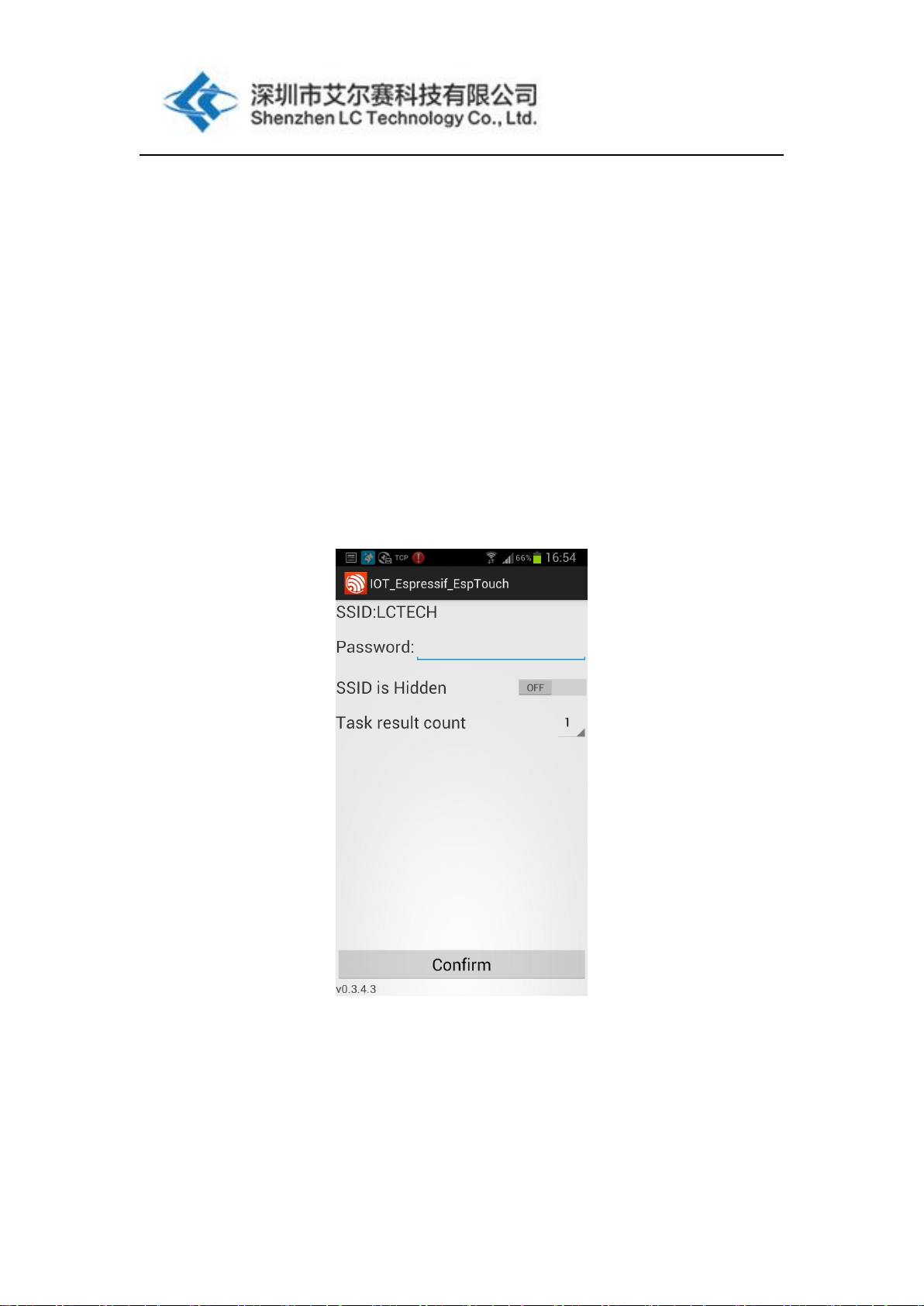
(3)It’s means the whole configuration is done and waiting for establishing TCP
connection with APP when D6 slow blink every 2S
(4) It’s means the TCP connection between ESP-01 and APP is OK when D6 on all
the time.
Relay control command(must be hex format):
Open the first relay: A0 01 01 A2
Close the first Relay: A0 01 00 A1
Open the second relay: A0 02 01 A3
Close the second Relay:A0 02 00 A2
2, Preparatory work:
(1)5V DC adapter, connect to IN+ and IN(2)Installing APP “EspTouch_Demo” on your Android phone ,it is used for
configurate password for ESP-01 when the first time you use working mode 2
(3)Installing APP “EasyTCP_20” on your Android phone, this is a TCP
communication tool, and used for send the relay command to the ESP-01 with your
phone. Click”SWITCH” , press the function block and insert the relay command
name and content(Remark: the command content is HEX format)
3
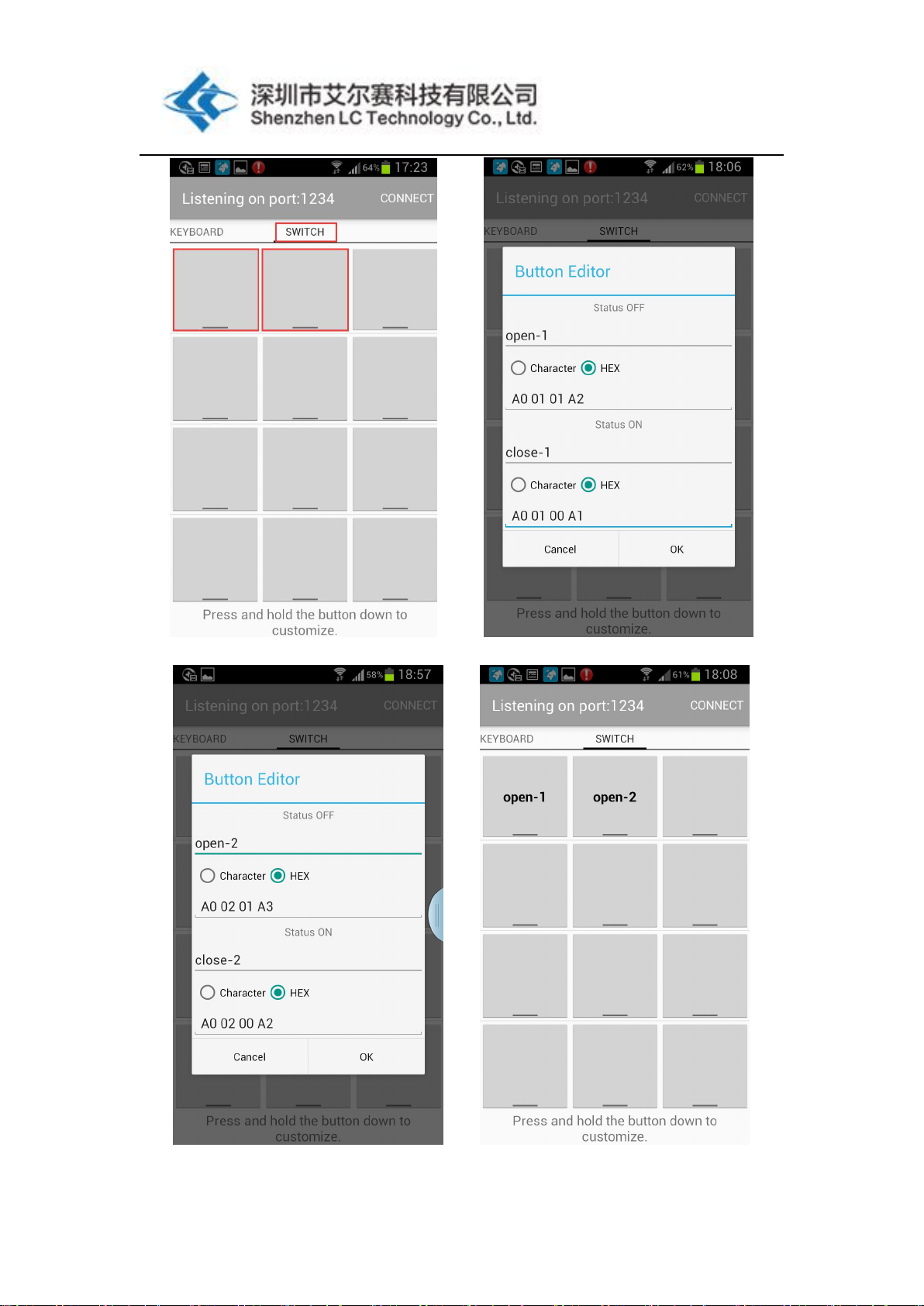
4
