
WIRELESS HEADPHNE User Manual
Model No:B050
Bluetooth V5.0
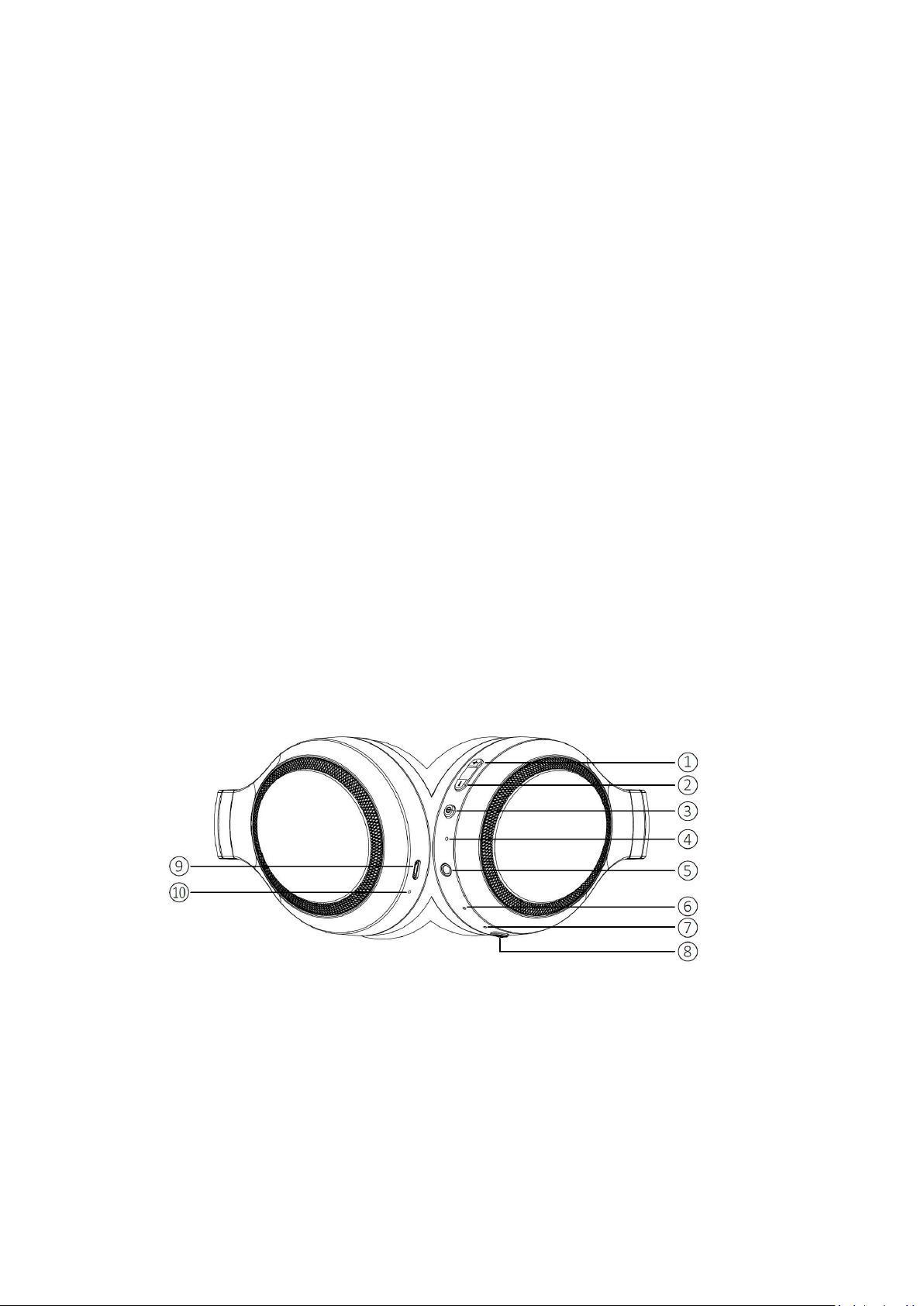
Welcome to use
Thank you for purchasing Bluetooth Active Noise Cancelling B050, Please read the user manual
carefully before using .
Safety Warning
1. Please read the user manual carefully before using and follow the instructions.
2. Please do not modify, assemble, disassemble this headphone. Otherwise, it may cause this
Bluetooth headset with noise, fire, leakage of electricity, crash and other issues. Such problems
caused by human error are not covered by the warranty range.
3. Please do not use any diluent or volatile liquid to clean the Bluetooth headphone.
4. Please do not listen to high-volume headphones for long time, To avoid adverse effects on
hearing.
5. Be careful to turn on the noise reduction function when driving or needing to monitor the
environment sound.
6. Please do not use this Bluetooth noise-canceling headphone in any dangerous area.
Button function:
1. Volume +
2. Volume –
3. Power/Play/Call
4. Pairing LED(Red/Blue)
5. AUX-IN
6. Microphone
7. ANC LED(Blue)
8. ANC ON/OFF
9. Micro USB
10. Charging LED(Red)

Packaging list
1. Bluetooth Headphone*1
2. Micro USB Cable*1
3. 3.5mm Audio Cable*1
4. User manual *1
Charging
Red LED light is always on during charging, The red light is off when fully charged, It usually takes
about 2~2.5 hours.
1、Use micro USB charging cable plugs into the USB interface connector.
2、Then the other port of the USB charging cable plug into the interface connector on other
device or computer.
Low Battery Alarm: When the battery power is less than 10% and the voltage is lower than 3.3V,
the headphone will have "beep, beep, beep" prompt tone, the red light blinks. When the battery
voltage is lower than 3.1V, "beep, beep, beep" prompt tone again and Bluetooth turns off
automatically.
Please note:
1. In the event of the headphone is not used for a long time, please also charge the headphone in
a regular time (suggest to charge the headphone once in each 30 days).
2. At power on status, the headphone turns off automatically when charging.
Bluetooth Pairing
Pairing with mobile phone .
1. Press and hold the "Power" button for about 5 seconds to enter pairing mode when the
headphone in the power off status.
2. Turn on Bluetooth function of mobile phone or other device, search for available Bluetooth
devices.
3. Please select“RZE-BT1200H”to pair with your device .
4. Enter“ 0000 ”for pairing connection if PIN code requested.
5. There is a “Connected” prompt voice after pairing successful, the headphone will enter into
standby mode after 5 minutes if no device paired, the headphone will be automatically turn off
after 10 minutes if no device paired.
