ShenZhen Aoni Electronic Industry A8B047 Users Manual
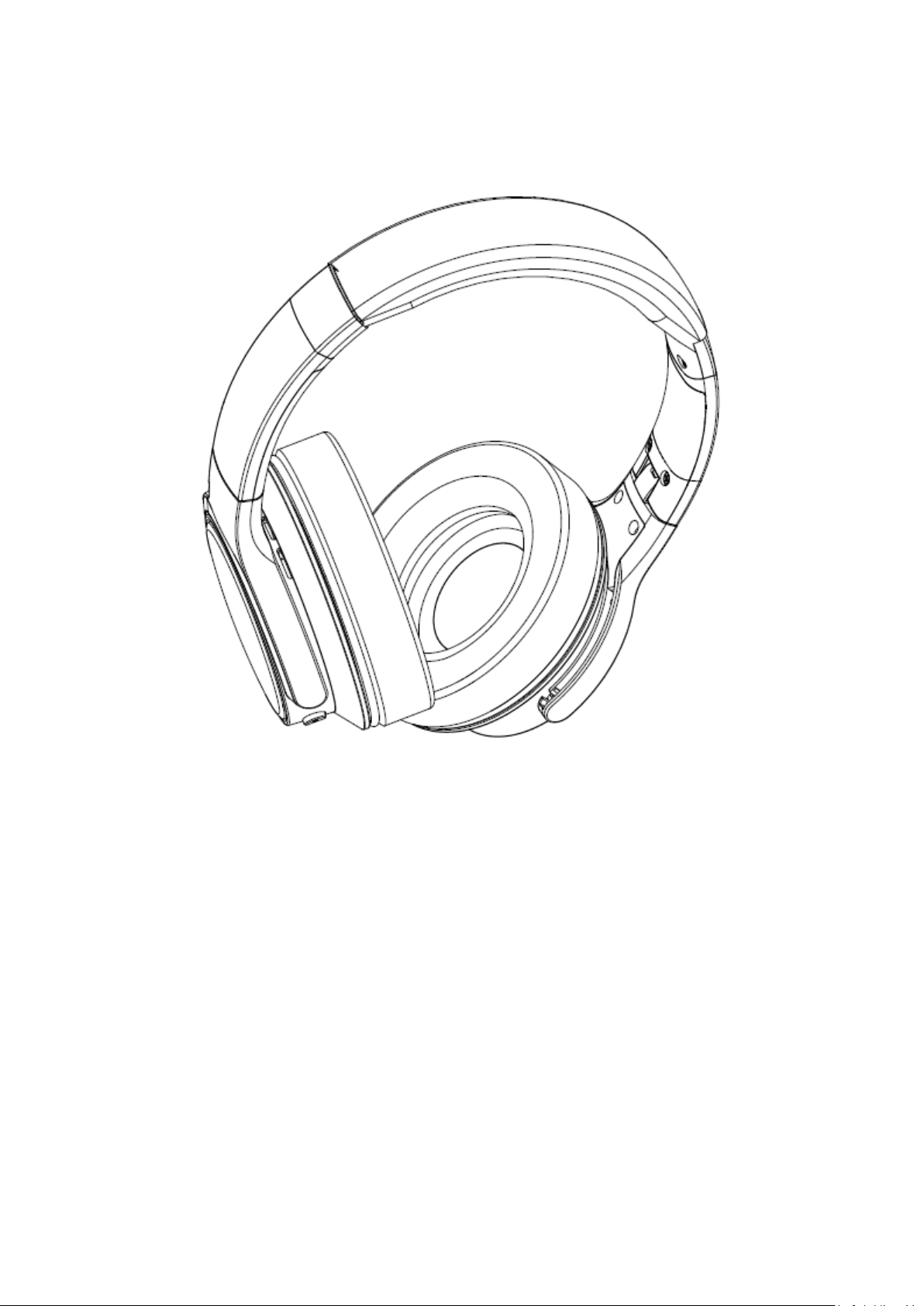
User’s Manual
Model No: B047
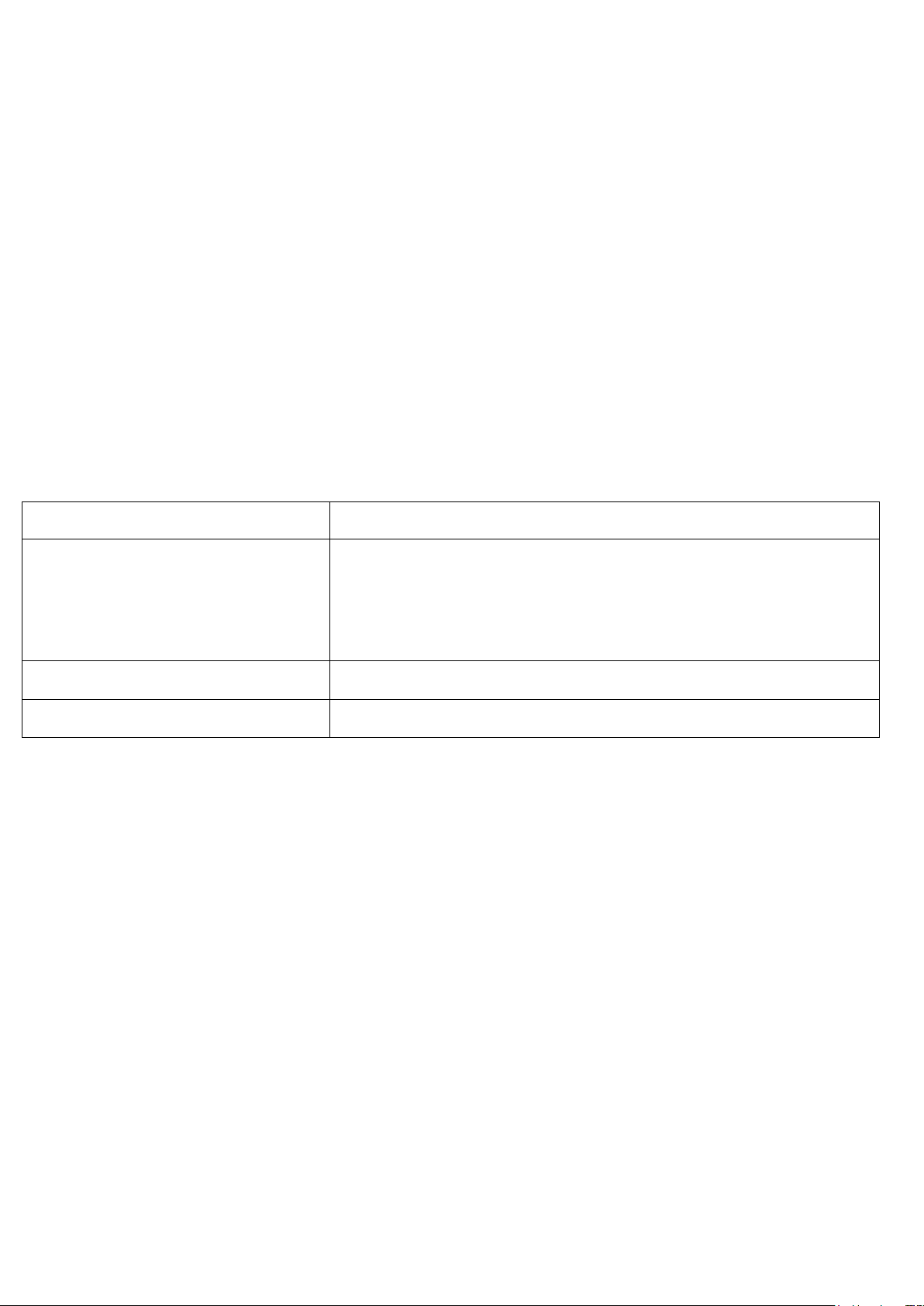
Important safety instruction
Status
LED indicator
Low battery
When power is low, then there will be a voice prompt “dududu”,
while the RED LED flashes twice per 5second at music-playing
mode (flashes once per 5s at other mode)—this alarm will occur
in every 3minutes, and it will lasts about 3-5 times until the
headphone power off automatically.
Charging
The red light solid on.
Fully charged
The red indicator will go out .
If used in the correct method, this design and production of this product can ensure your personal safety
completely. However, any inappropriate use may lead to potential risk and danger of electric shock or fire
hazard. Please read all the safety instructions before installing and using the product. In particular, attention
shall be given to the following information:
1. It needs to be stored or used in the ambient temperature.
2. It shall not be placed in water or wet locations.
3. It can’t be disposed randomly for it may cause environmental pollution.
4. Without approval, It shall not be disassembled or repaired.
5. The built-in lithium battery can’t be disposed in the fire or other places to prevent causing fire hazards.
6. It shall be cleaned with dry cloth.
7. Whenever there is damage, it needs to be repaired by professional personnel.
Charging the battery
Fully charge the battery for about 3 hours before using the battery for the first time.
1. Plug the smaller end of USB charging cable into the Micro-USB interface of the connector.
2. Next, plug the other end of USB charging cable into other power charging devices or a computer with the
power on.
Package content
1. Wireless headphone
2. Micro USB charging cable
3. 3.5mm audio cable
4. user maunal
Earphone indicator
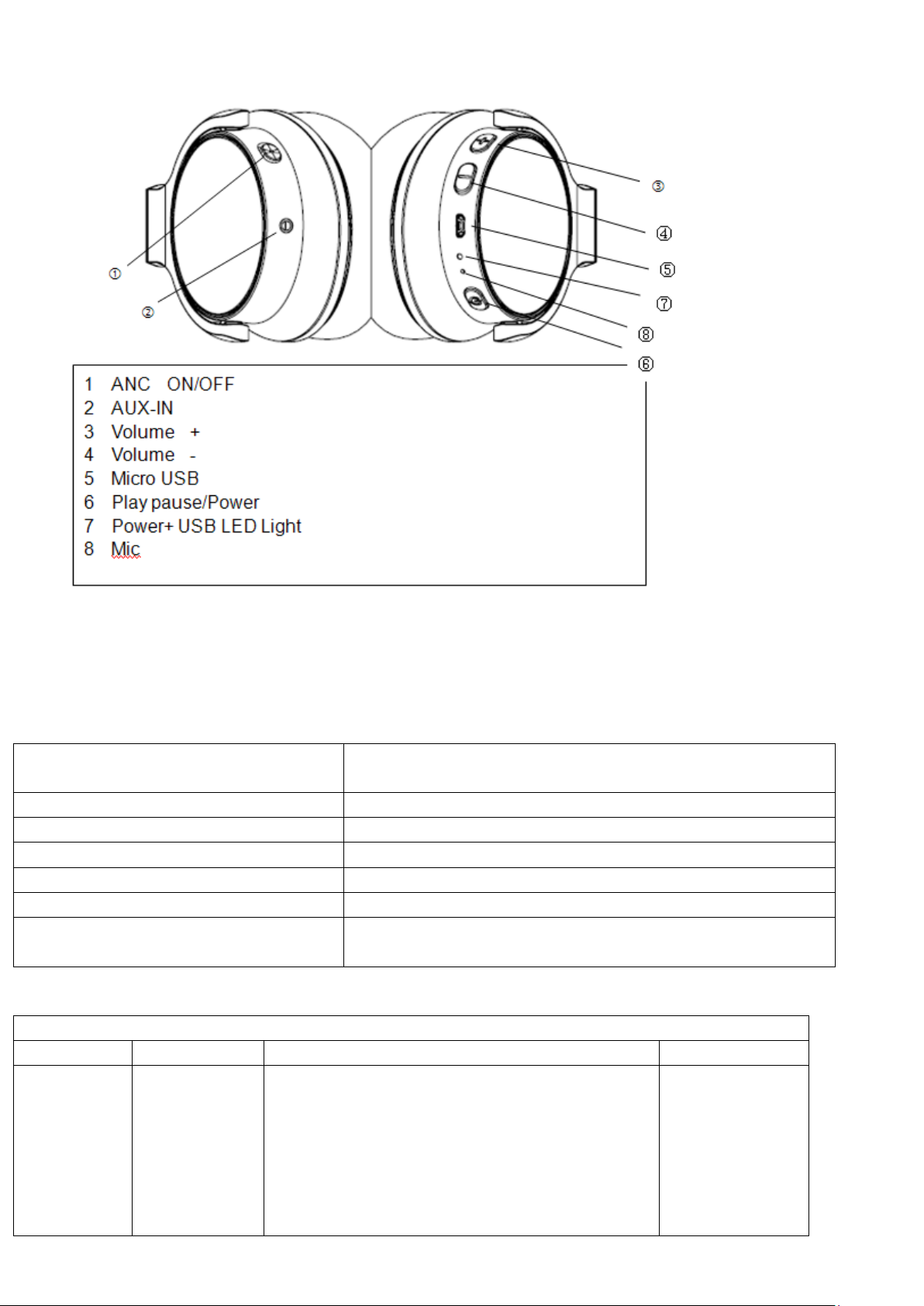
Pairing name
Taotronics TT-BH040
Li-battery capability
750 mAh
Talking time
30hours
Playing time
25 hours
Charging time
3 hours
Charger mode
Micro USB 5V/1A
Straight-line distance
≥10m
Operation instructions
function
Key operation
description
LED status
power on
Long press
power button
for 3s
At Power off state, press power button for 3s,
there is voice prompt “power on". Loose the
button, it will go into pairing state
automatically if it’s first device pairing; if the
Bluetooth devices information existed before,
it will go into standby state directly (headset
re-pairs automatically in 3 minutes). it will
Blue LED light
on for 2s, then it
flash in an
alternating
pattern
(200mS)
Product feature
Operation instructions
