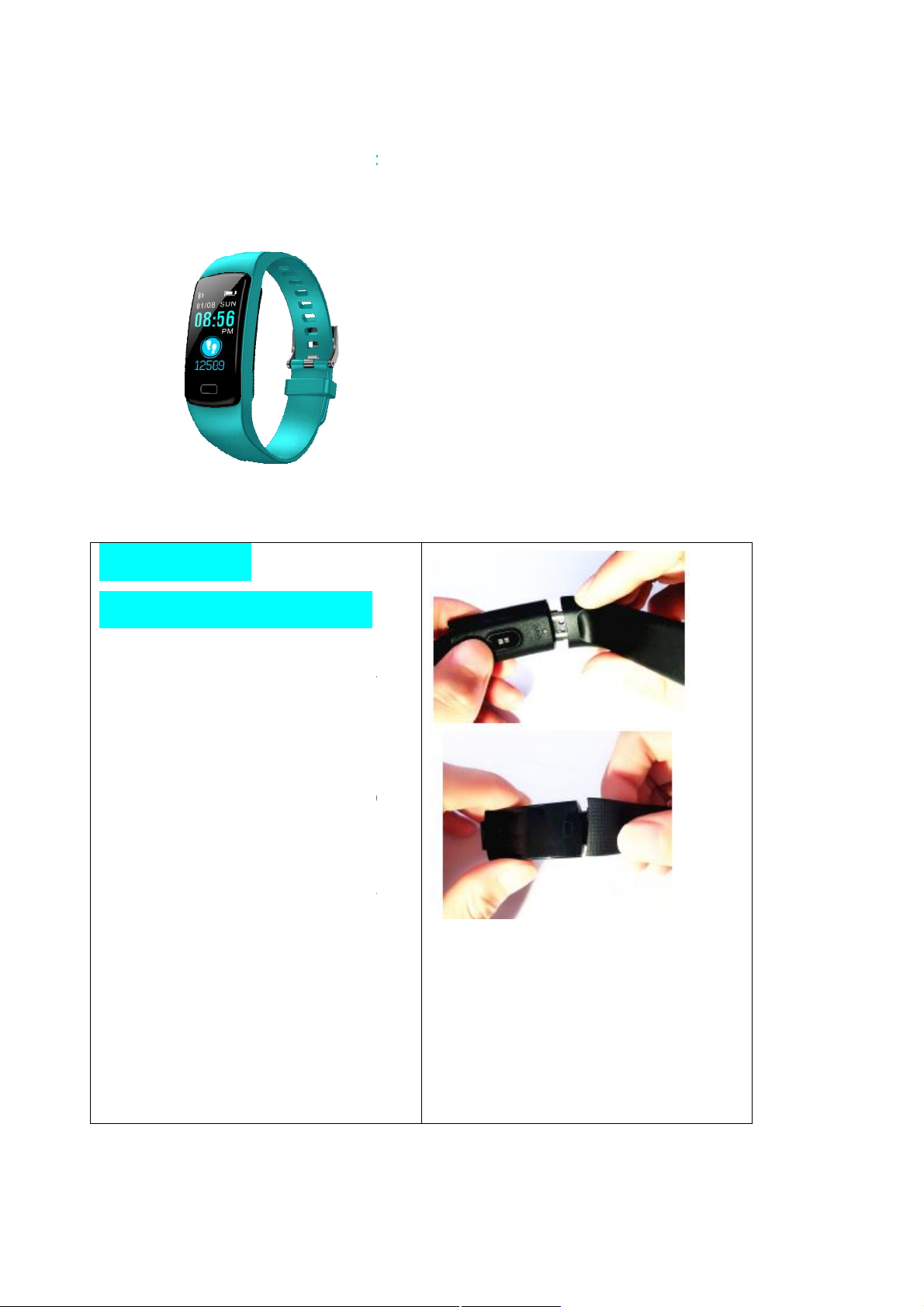
欢迎使用智能手环,
高性能腕带
Welcome to use smart bracelet, the high
will create an intimate gym experience for you.
将主机体对准表带方孔用
直至表带与主完全装配好
band: align
the main body with the square hole
of the watch band, then insert it
forcefully until the watch band is
absolutely assembled with the main
两手分别握住手环主体与
2. Dismantle the watch band: hold
et and the
watch band respectively in each
hand, then pull it out from one end
3. Wear the bracelet on as shown in the figure.
band smart bracelet
智能手环为您打造贴心健身体验。
-performance wrist-
佩戴方式及保养
Wearing way and Maintenance
1.装配表带:
力插入,
1. Assemble the watch
body properly.
2.拆卸表带:
表带,侧向用力从一端拔出。
the main body of bracel
。
by lateral force
3.佩戴如图方式戴上手环。
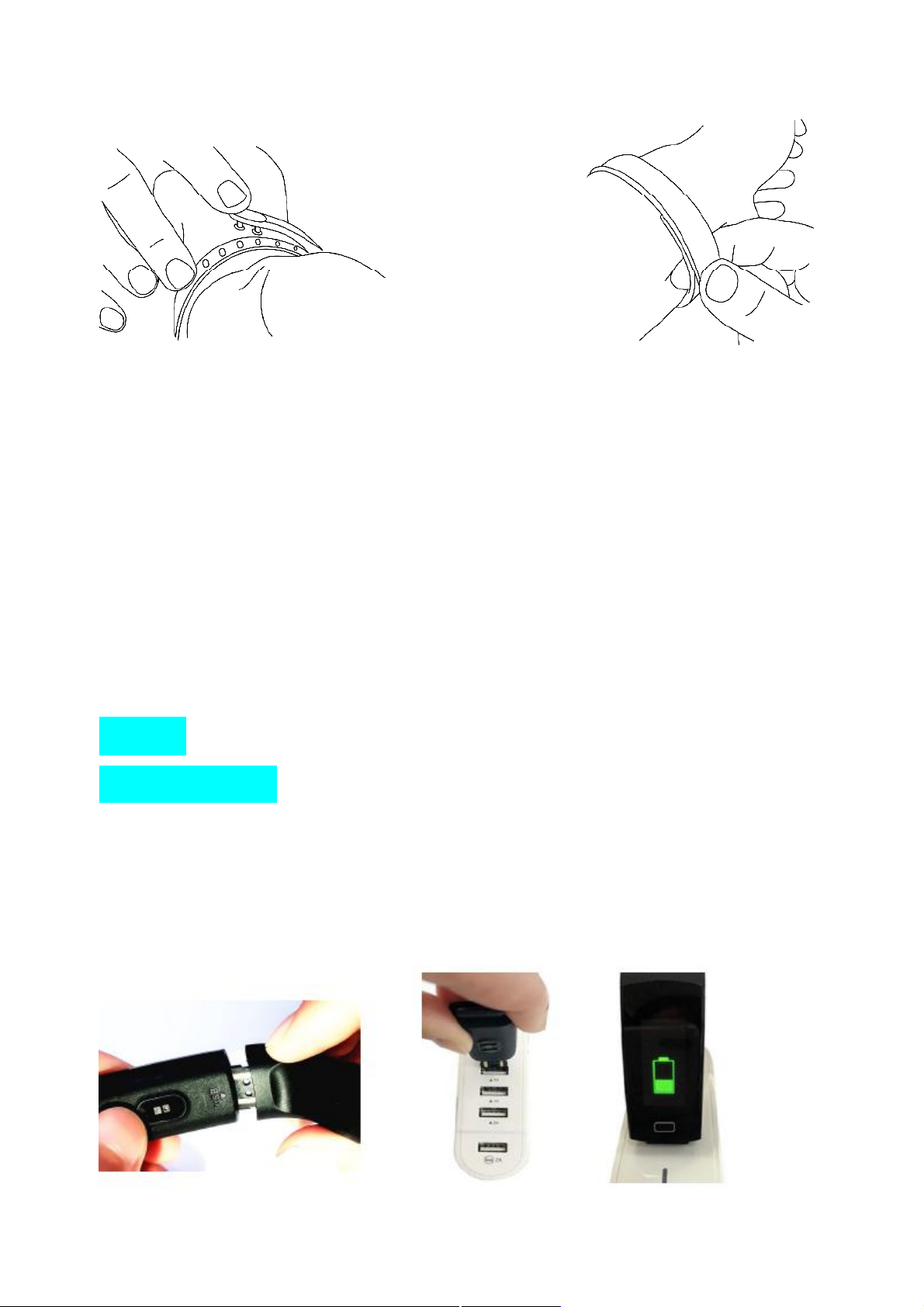
4.在保养您的手环时,请记住以下提示:
4. Please be reminded of the tips below in bracelet maintenance:
•定期清洁手环,特别是手环内侧,使其保持干爽。
•Clean the bracelet regularly, especially the inner side of it, keep it dry.
•调整手环松紧度,确保空气流通。
•Adjust the tightness of bracelet to ensure aeration.
•佩戴手环的手腕不宜使用过量护肤品。
•Excessive skincare product is undesirable on wrist with a bracelet on.
•如出现皮肤过敏或不适情况,请停止佩戴。
•Please cease wearing in case of skin allergy or any discomfort.
5.您可以淋浴或锻炼时佩戴,它防汗、防雨、防水(防水达 1.0 米),淋浴水温高于 42℃时不宜佩戴。
5. You can wear in bath or body exercise, it is sweatproof, rainproof and waterproof (up to 1.0m waterproof
depth), undesirable to wear at a bathing water temperature higher than 42℃.
手环充电
Charging of Barcelet
1.拆卸表带 2.将 USB 端插入充电器 3.屏幕显示图标
1.Dismantle the watch band 2.Plug the USB end into the charger
3. Icons displayed on screen

充电插入方法可以参考以下图示:
Please refer to the following figures for the charging plugging-in method
手环 APP 下载及绑定
Downloading and Binding of Bracelet APP
1.手环主机示意图
1. Schematic diagram of main body of bracelet
2. 开机
2. Power-on
长按触摸键 3 秒或插上充电器充电
Long-press the touch key for 3s or plug in a charger for charging.
3. 下载安装 APP
3. Download and Install APP
使用手机扫描二维码安装 APP。
Install APP by scanning the QR code with your mobile phone.
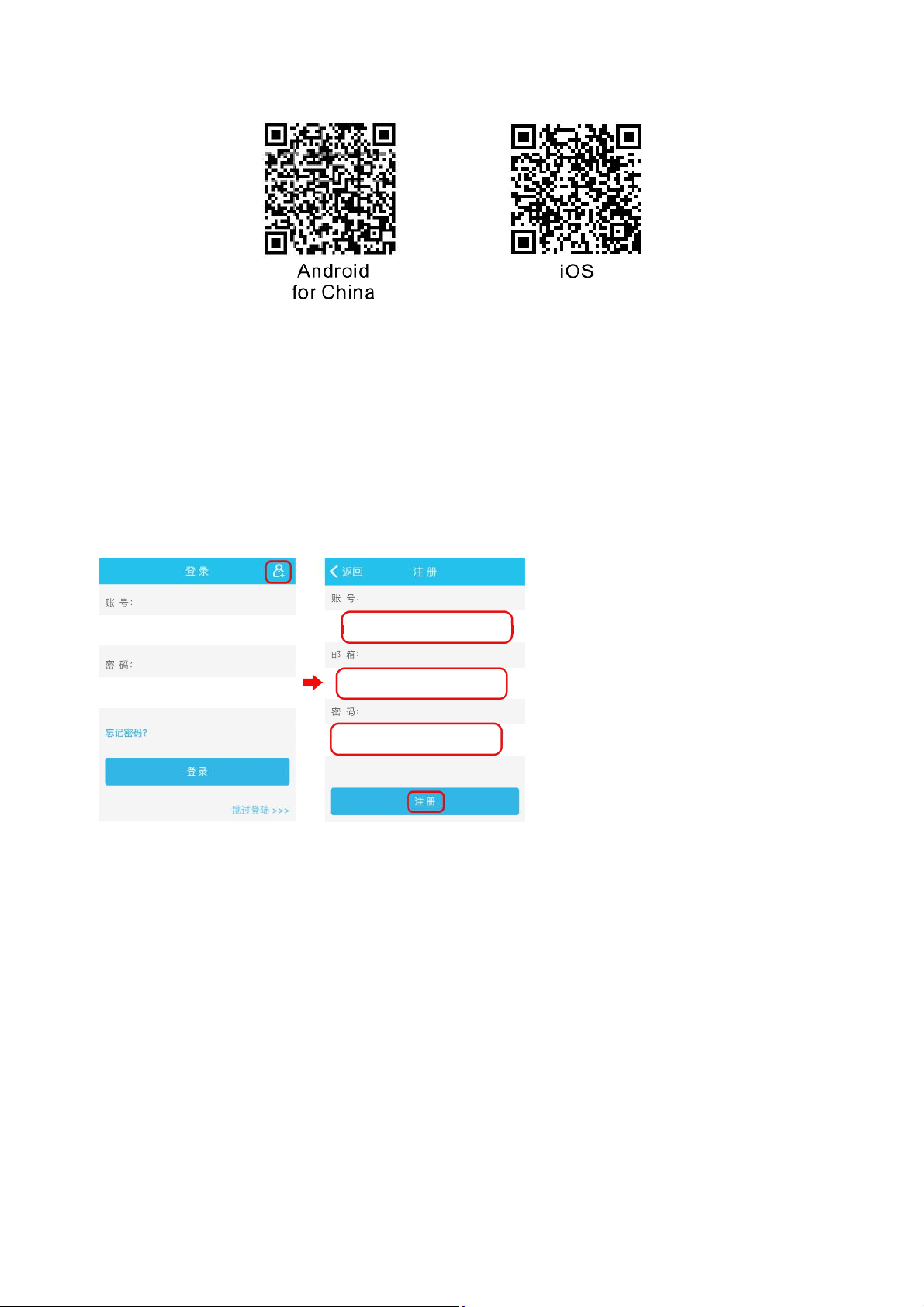
注意:手机须支持安卓 5.1 或 IOS8.0 以上,蓝牙 4.0 以上.
Note: Your mobile phone must support Android 5.1 or IOS 8.0 or above, and Bluetooth 4.0 or above.
4.注册
4. Register
打开 APP,点击右上角的注册图标
Launch APP, and click the register icon in the top right corner.
5. 绑定手环
5. Bind Bracelet
1.点击手机 APP 中的“设置”。
1. Click the Setting in APP.
2.点击绑定“设备”。
2. Click and Bind “Device”.
3.点击与手环 MAC 一致的 ID 号。
3. Click the ID consistent with the bracelet MAC.
4.IOS 系统会出现蓝牙配对请求,点击“配对”即可。Android 系统直接连接。
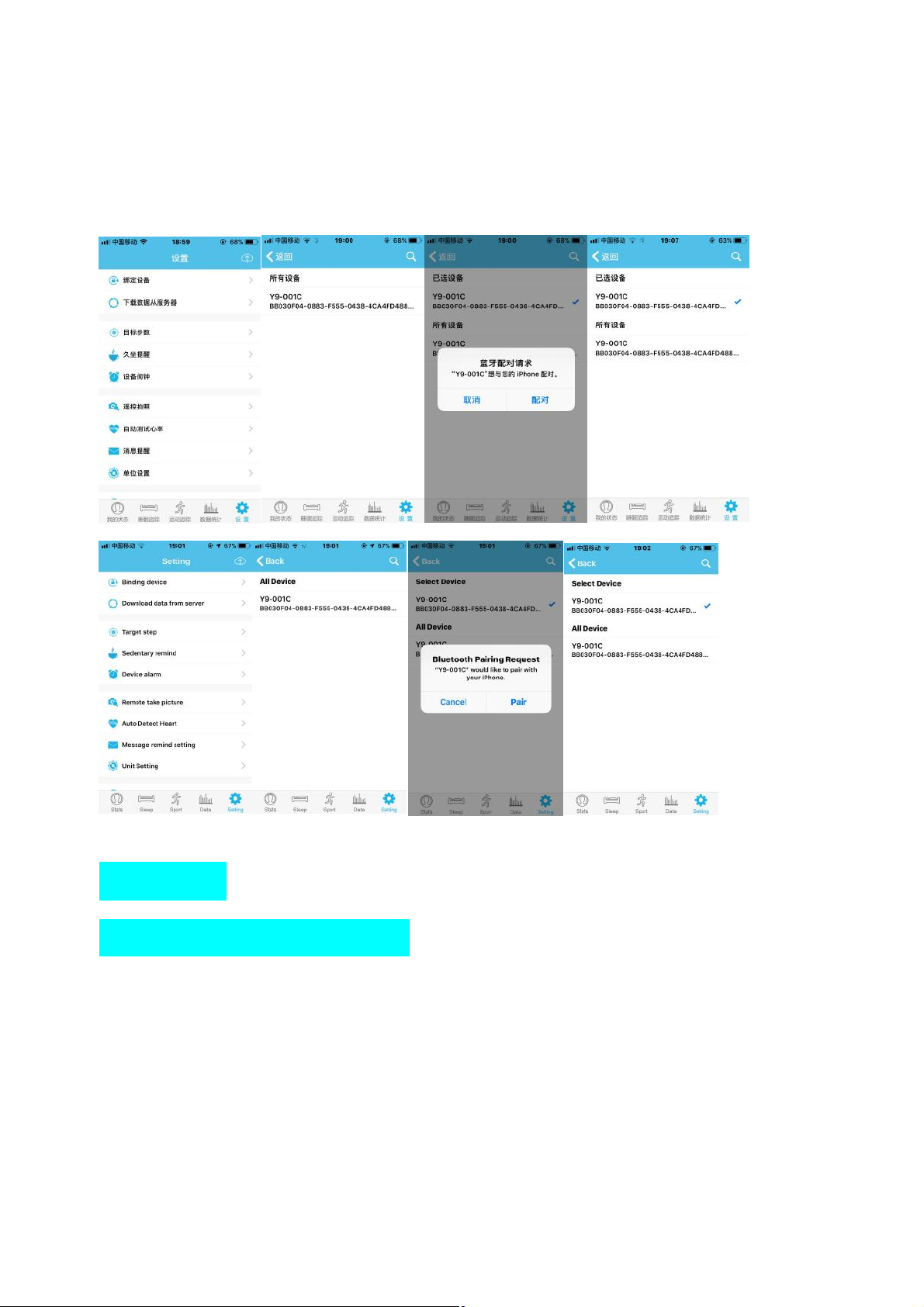
4. The IOS system will show a request for Bluetooth pairing, and click Pairing. The Android system can be
connected directly.
5.绑定成功。
5. The binding is successful.
APP 功能简介
Brief Introduction to APP Functions
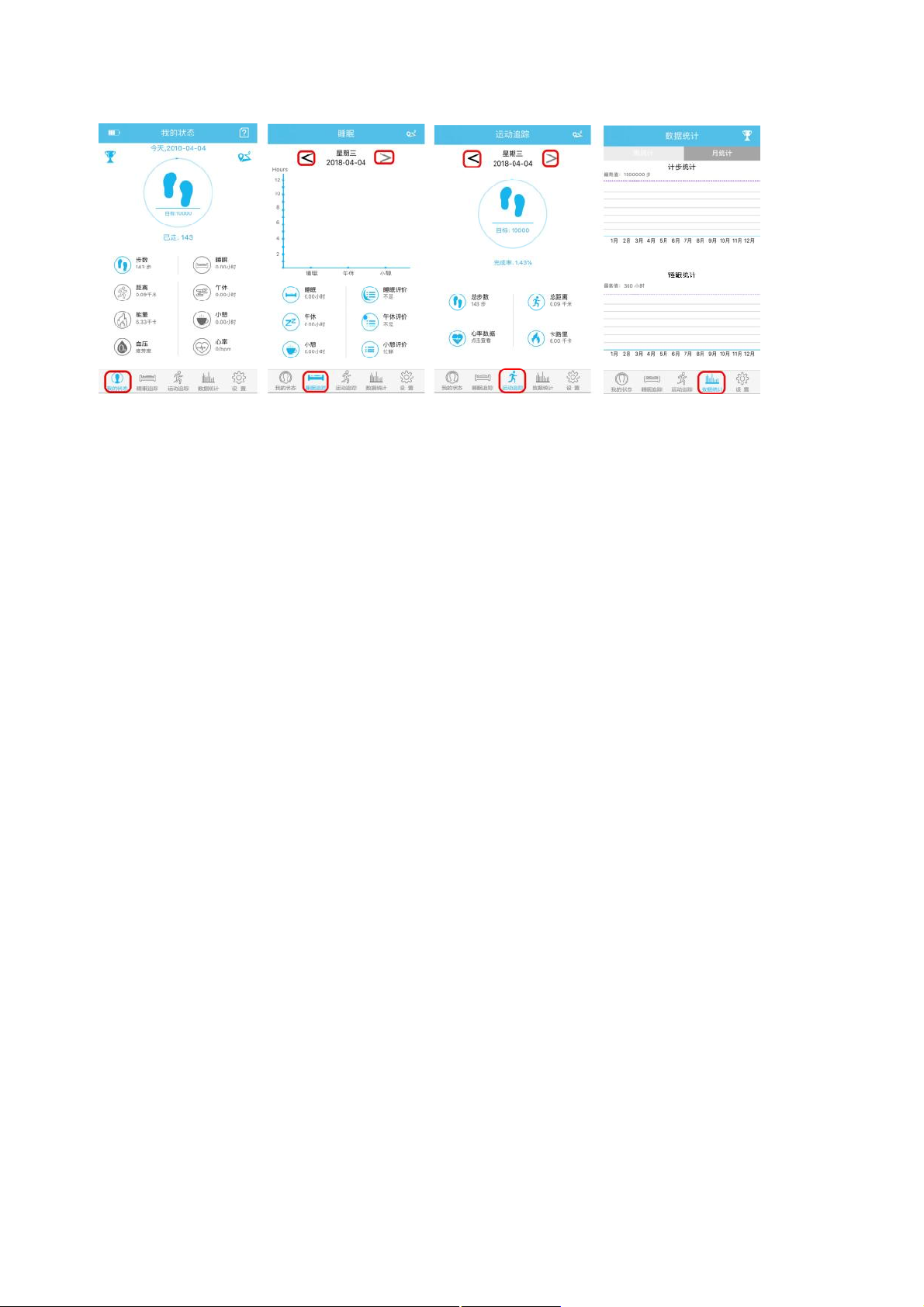
1. 打开 APP 后,“我的状态”可查看各项运动的当前值。
1. My Status: Check the current values of all movements after launching APP.
2. 睡眠追踪,用来查看您历史睡眠的详细数据。
3. Sleep Tracking: Check the detailed data of your previous sleep.
3.运动追踪,用来查看您的历史运动的详细数据和图标统计。
3. Movement Tracking: Check detailed data and icon statistics of your previous movements.
4.数据统计,按月或按周查看历史的运动步数和睡眠记录的相应图标统计图。
4. Data statistics: Check monthly or weekly the step number in your previous movements, as well as icon
statistical charts corresponding to sleep records.
5.功能设置,设置设备的各个功能参数.更多功能设置介绍,请点击“我的状态”界面,右上的“问题
疑问”,选择浏览器打开,里面会有详细的说明。
5. Function Setting: Set functional parameters of device. For more function settings, click the Question on
the right of My Status interface, and then select a browser to open for detailed description.

5.1 消息提示
5.1 Messages
包含来电通知、短信、QQ、微信、Facebook、Twitter、
What's APP 等消息推送(例:设置中开启来电通知,
当手机端收到来电时,手环端震动亮屏,显示来电联
系人)。
Including notification of incoming call, short
message, QQ, Wechat, Facebook, Twitter, What’s APP,
etc. (e.g. enable the notice of incoming call in Setting;
when the phone receive a call, the bracelet terminal
vibrates and the screen is lighting, indicating the contact
name for the call).
5.2 勿扰模式
5.2 Non-disturbing mode
开启勿扰模式后,将关闭抬手亮屏、设备振动提
醒、消息推送提醒功能,不会影响闹钟震动。
After enabling the not-disturbing mode, the
functions of screen lighting with hand raising, reminder
of device vibration, and reminder of message are closed,
but the alarm clock vibration is not impacted.
5.3 久坐提醒
5.3 Sedentary reminder
设置好久坐时间间隔(分钟),点击完成,则开启久坐提醒模式,当久坐时间到达时,手环端亮
屏震动,提醒图标会摆动。
Set the interval (minute) of sedentary time, and click OK to start the sedentary reminder mode. When
the sedentary time is out, the bracelet vibrates and the screen is lighting; the reminder icon can sway.
5.4 闹钟提醒
5.4 Alarm clock reminder
APP 端点击"设置-设备闹钟"进入闹钟设置提醒,设置闹钟时间,当时间到达时手环端提示:闹钟
图标左右摆动并震动
At APP, click Setting--Device’s Alarm Clock into the reminder of alarm clock setting to set the alarm
clock time. When the time is out, the bracelet prompts with left-right swaying and vibration of alarm clock
icon.
5.5 蓝牙拍照
5.5 Bluetooth shooting

APP 端点击"设置-拍照片"进入拍照模式,手环端显示拍照图标,点击拍照图标,即可进行遥控拍
照。
At APP, click Setting--Shoot into the shooting mode, and the bracelet shows the shoot icon. Click the
Shooting icon for remote-controlled shooting.
5.6 来电拒绝
5.6 Refuse of incoming call
手机来电时,来电信息会同步推送到手环,如不想接听,可以通过长按手环的触摸进行挂断。
The notification of incoming call can be shown in bracelet simultaneously when the phone call is
incoming. If not receiving the call, you can hang up by long-pressing the touch of bracelet.
5.7 设备解绑
5.7 Device unbinding
点击绑定设备,Android只需点击已选设备型号,即可与手机断开。IOS 断开后,还需要在设置---
蓝牙,点击右边的符号,选择忽略此设备。
For Android, click the binding device, click the selected device type, and Android can be unconnected
with your mobile. For IOS, set the Bluetooth after IOS is unconnected; click the sign on the right to select
Ignore This Device.
后台应用锁定
Locking of Backstage Application
IOS 系统除人为手动清除后台程序外,不需要去设置锁定后台。Android 系统,由于后台会自动清
除进程,导致手环与手机会自动断开,需要手动设置锁定 APP 后台,因各品牌软设置各有差异,以下
是参考某品牌手机软件进行设置,如下:
No need to set and lock backstage except that the backstage program is cleared off by hand for IOS
system. For Android system, the APP backstage requires to be set and locked by hand as bracelet is
unconnected from the mobile automatically with auto-cleaning of tasks in the backstage. Due to differences
in software settings of varied brands, the setting is done as followings with reference to software of some
branded mobile phone:
1. 打开 APP ,点击中间一键返回到主界面。
1. Launch APP, and click a key in the middle to go back to main interface.
2. 点击任务键唤出(一般是菜单键,也有长按桌面键唤出的)近期任务管理界面,即后台运行的应
用管理界面。
2. Click Task key (Generally menu key, or long pressing Desktop key for calling) to call recent task
management interface, that is, the application management interface running at the backstage.

3. 按住锁定的 APP 应用图标,往下一拉即可锁定,此时应用图标右上角会出现锁头标志,表示锁定
成功,或者下拉后,点击左上角的锁定任务后,表示也是锁定成功。
3. Press the locked APP application icon, and pull it down for locking. At the same time, a lock head sign
appears on the top right corner of the icon, indicating the locking is successful; or after pulling it down, click
the Locking Task on the top left corner, indicating the locking is successful.
4. 锁定后,使用后台一键清理功能无法清理该应用,代表 APP 的程序已锁定成功。
4. This application is not cleared off by using one-key clearing function in the backstage after locking,
indicating APP program has been locked successful.
手环功能界面
Bracelet Function Interface
1. 开机状态:
10. Start-up status
点击触摸符号,主屏菜单界面切换,如下所示的界面等;
Click the touch sign for the menu interfaces switching of main screen, such as the following interfaces;
2. 主界面功能简介
2. Introduction of main interface functions
当手环和 APP 首次配对连接好以后会同步手机的时间、日期、电量符号和蓝牙连接成功的符号。
Time, date, and the symbols of electricity quantity and successfully-connected Bluetooth on the mobile
phone are synchronized when bracelet and APP are first paired and well connected.
主界面长按触摸键 3 秒,会切换到另外一个菜单界面,可以循环切换,总共有多种界面。
Long-press the touch key for 3s on main interface, to switch the main interface into another menu,
available in a circulating way in a total of various.
3. 计步、距离、卡路里

3. Counting of steps, distance and calories
计步界面显示计步,将手环佩戴在手腕上,当用户走路并且手臂摆动的时候,手环自动记录步数、行
走距离和卡路里消耗等数据。
The step-counting interface shows number of steps. Wear the bracelet on wrist, and count the number of
steps, walking distance and consumed calories automatically when the user is walking with arms swinging.
4. 运动
4. Movement
在运动界面,长按触摸键三秒进入运动模式,总共有四种运动,步行、跑步,骑行、登山。如选择“步
行”模式,长按触摸键三秒开始记录运动参数。
Long-press the touch key for 3s on the movement interface into the movement mode, that is, walking,
jogging, riding, and climbing mountain. If the Walking mode is selected, long-press the touch key for 3s to
record the movement parameters.
5. 心率监测
5. Heart rate monitoring
5.1 点击触摸区域,即可切换至心率监测界面,支持实时动态心率了解自己的
健康数据。心率监测模式下,手环的续航时间会降低。注:动态心率,即在此
界面监测时数据不会停止,除非翻过此界面就退出。
5.1 Click the touch area to switch to the heart rate monitoring interface, supporting
real-time dynamic heart rate, so that the user can know the health data of him or
herself. In the heart rate monitoring mode, the working time of bracelet is reduced.
Note: Dynamic heart rate data don’t stop in monitoring on this interface, or
otherwise quit from this interface.

5.2 请将手环正确佩戴在手腕上,位于尺骨关节内侧 2CM 处,如
右图所示。
5.2 Wear the bracelet properly on wrist at 2cm to inside of ulna joint,
as shown in the right figure.
5.3 测量心率时让心率传感器紧贴皮肤并接触良好,如果佩戴过于松动,传感器光线外露,会导致测
量数值不准确。请勿直视传感器绿光,可能会引起眼睛不适。
5.3 The heart rate sensor shall be closely attached to skin and well contacted with skin in measurement of
heart rate. The sensor light exposure in case of wearing bracelet too loosely can result in inaccurate
measured figures. Don’t look steadily at the green light of sensor which may cause eye irritation.
5.4 本产品虽然为实时动态检测心率,但是在检测心率时请保持身体停止活动,静坐测量,否则会延
长心率测量时间或测不到数据。待手环测量到数据时再进行运动,即可查看实时动态心率数据。
5.4 Measure the heart rate when keep sitting quietly and the body not moving though this device can
measure heat rate in a real-time and dynamic way; otherwise, the time is delayed for measurement of heart
rate, or no data can be measured. The user should not move until the bracelet measures the figure of heart
rate when the data of real-time dynamic heart rates can be checked.
5.5 如果测量数据差异较大,请休息一下重新测量,连续测量 5 次得到的平均值会比较准确。
5.5 Measure heart rate after having a rest if there is a big difference in measured data. The average value
obtained through five times of consecutive measurement is more accurate.
5.6 本产品为实时动态心率测量,所以在说话、吃饭、饮酒等状态时的心率都会不同。请以实际为准。
5.6 This device is used to measure heart rate in a real-time dynamic way. So the heart rate is varied with
different conditions such as speaking, dining and drinking. It shall be subject to the actual case.
5.7 测量时确保心率传感器底部没有脏污,皮肤颜色、毛发浓密度、纹身、伤疤可能会影响检测结果
准确,请重新测量。
5.7 Be sure that there is no dirt at the bottom of the heart rate sensor when conduct measurement. Skin
color, hair density, tattoo and scar may affect the accuracy of the measuring results, in which cases please
re-measure the heart rate.
5.8 长时间测量可能导致发热,如遇不适,请将其移除,直至装置降温后再进行佩戴。
5.8 Measurement for a long time may cause heating of the device, in case of any comfort, please remove
the device, don’t wear it until it becomes cool.
5.9 寒冷的天气会影响你的测量结果,请在保暖的情况下测量。
5.9 The chilled weather may affect your measuring result; please
conduct the measurement in warm condition.
6. 信息
6. Message
切换到信息界面,手指长按触摸区域 3 秒进入信息内容,点击触摸区后会切换到下一条内容,内
容包含来电及聊天软件推送的信息。信息条数量最多可以存储 7 条,信息数量满 7 条后,会逐条替换
之前显示的信息。

Switch to the message interface, and long-press the touch area for 3s by finger to access the message
content; click the touch area to switch to next piece of content; content includes the messages of incoming
call and push from chat software. At most seven pieces of messages can be saved. When it is up to seven
pieces, the messages displayed before can be substituted one after another.
7. 血压
Blood pressure
测量血压的环境应安静、温度适当。测量前至少休息 5 分钟。
避免紧张、焦虑、情绪激动。应重复测 3 次,每次相隔 2 分钟。取
3 次读数的平均值记录。
The blood pressure shall be measured in a quiet environment and
at proper temperature. Have a rest for at least 5 minutes before
measurement. Avoid nervous, anxious and exciting feelings; measure
three times repeatedly at an interval of 2 minutes. Record the average
value of readings measured three times.
8. 血氧
血氧饱和度(Sp〇2)是血液中被氧结合的氧合血红蛋白(Hb〇2)的
容量,占全部可 结合的血红蛋白(Hb,hemoglobin)溶量的百分比,即
血液中血氧的浓度。
注:血压、血氧测出的数据仅供参考,不可作为医学相关方面的
依据。
9. 更多
9 Others
在"更多〃界面长按进入以下功能界面
Long-press the Others interface long into the following function
interfaces:
9.1 秒表
9.1 Stopwatch
切换到秒表界面,长按进入秒表功能,点击触摸区开始计时再
次点击触摸区,计时暂停,长按触摸区退出秒表功能。
Switch to the stopwatch interface, and long-press the interface
into the stopwatch function; click the touch area to start timing, and
click the area again for suspending timing; long-press the area to quit
the stopwatch function.
9.2 找手机
9.2 Find mobile phone
切换到找手机界面,晃动手环,手机会同步发出铃声。
Switch to the Find Mobile Phone interface; shake the bracelet, and the

mobile phone can make a ringtone synchronically.
9.3 MAC 地址,用来表示手环的硬件地址,是手环的唯一标识符,
MAC 地址无法修改。如手机查找手环时,只需要看 MAC 的后 4
位数,就能找到对应的手环,作用是能快速识别到手环及连接
手机。
9.3 MAC address, used to indicate the hardware address of bracelet, is
the only one sign of the bracelet. This MAC address can not be
modified. If the mobile phone is used to check the bracelet, the
corresponding bracelet can be found by only check the last four digits
of MAC. The MAC address is used to identify the bracelet and
connected to the mobile phone quickly.
9.4 关机
9.4 Power-off
在关机界面长按触摸区 3 秒以上,手环会自动关机。
Long-press the touch area for over 3s on the power off interface,The bracelet will automatically shut down.
9.5 恢复出厂设置
9.5 Restoring factory settings
长按触摸区 3 秒以上,开始清除手环上的所有信息,恢复到默认出厂设置。
Long-press the touch area for over 3s, to start to clear off all messages in bracelet, and restore the defaulted
factory setting.
常见问题
Frequently Asked Questions (FAQ)
1. 问:手环会不会有辐射?长期佩戴会不会对身体产生危害?
1. Question: Does the bracelet generate radiation? Does it hurt you when you wear it for a long time?
答:采用低功耗蓝牙技术,产品辐射值较蓝牙耳机要低很多,不及手机发射信号强度的千分之一。世
界卫生组织经过十年以上的研究和普查并没有发现蓝牙信号会对人体造成任何影响,请放心使用
Answer: As applying the low-power consumption Bluetooth technology, this product has less radiation than
Bluetooth earphone, and its signal launching intensity is not more than1/4 of mobile phone’s. The WHO

didn’t find any impact of Bluetooth signal on human body through over ten years of research and general
survey. So rest assured to use this product.
2. 问:提示搜索不到手环怎么办?
2. Question: What can I do if the bracelet is not searched as prompted?
答:首先,请检查手环是否有电;
Answer: First, check the bracelet is energized or not;
其次,请将手环靠近手机,再次尝试连接手环;
Second, Put the bracelet near the mobile phone, and try connecting the bracelet.
若以上操作依然无法连接,请尝试开关一次手机蓝牙或重启手机。
If you are still unable to connect the bracelet by above operations, try switching off and on the mobile
phone Bluetooth once, or restart the mobile phone.
3. 问:偶尔会出现蓝牙连接不上的情况?
3. Question: Is the Bluetooth not connected accidently?
答:1. 由于蓝牙无线连接存在信号干扰的问题,可能每次连接的时间会不等,如果长时间连接不上,
请确保操作在无磁场或无蓝牙设备干扰环境下进行。
Answer: The connecting time may be different each time as the signal is disturbed in Bluetooth wireless
connection. If it is not connected for a long time, make sure your operation is done in the place where there
is no disturbance of magnetic field or Bluetooth device.
2. 部分手机的蓝牙服务再启动时,偶尔会出现异常,导致出现连接不上的问题。
2. The mobile phone Bluetooth services become abnormal accidentally in re-starting up, so that the
Bluetooth may not be connected.
3. 通常重新开关手机蓝牙,即可正常建立连接。
3. The mobile phone Bluetooth is connected normally when you restart the mobile phone.
5.问:设置了来电通知为什么有来电手环没有振动提醒我?
5. Question: Why is there no vibration of the bracelet to remind me after setting the notification of
incoming call?
答:首先请确认手机蓝牙是否打开并与手环连接着;
Answer: First check the mobile phone Bluetooth is switched on and the bracelet is connected or not;
其次,Android 及 ios 系统,请检查手环 APP 是否运行着(后台运行就可以。)
Second, check the bracelet APP is running (or backstage running) for Android and IOS systems.
提示:一键清理内存及一些管家类软件可能会清理进程或拦截,请将 App 加入白名单。
Note: FLY memory cleaner and some keeper software may clean or intercept tasks, please add APP to the
white list.
6.问:为什么设置了微信、QQ 等信息提醒,但手环未提醒?
6. Question: Why does the bracelet give no prompt even if the message reminding of Wechat and QQ has

been set?
答:微信、QQ 软件信息提醒须满足以下几个条件:
Answer: The following requirements should be met for the message reminding of Wechat and QQ:
1. 手机处于休眠不使用状态,后台进程不能关闭;
1. The mobile phone is working in the sleeping and non-use mode, and the backstage tasks shall not been
switched off;
2. 电脑与手机不能同时在线使用;
2. Both computer and mobile phone can’t be used online at the same time;
3. 手环始终和手机保持连接,蓝牙需要一直打开状态;
3. The bracelet is always connected with mobile phone, and the Bluetooth needs to be always in an open
state;
4. 手机需打开权限管理,设置允许后台弹出界面。
4. Open the permission management of the mobile phone, and set to allow the backstage to pop out of the
interface.
提示:手机来信息时,最上面的菜单栏会弹出消息,代表设置已成功,同时会将消息推送给手环。如
果重启了手机,需要在“设置”,点击消息提示,进入通知中心,找到 JYou 设备消息通知,重新打开
此选项。
Notes: The most upper menu can pop out the message when the mobile phone’s message is coming,
indicating the successful setting is completed. At the same time, the message is pushed to bracelet. If
restarting the mobile phone, click the message prompt in Setting into the center, and find out JYou device’s
message notification; then re-open the option.
7.问:为什么我的心率测试失败?
7. Question: Why does my heart rate measure fail?
答:测量心率时,注意保持人处于静止状态,并将手环底部贴紧手臂不留明显缝隙,测量期间不要晃
动手臂。
Answer: Note to keep the user in a quiet status in measuring heart rate, and keep the bottom of bracelet
closely attached to the arm without obvious gap. Don’t wave arms during measurement.
8.问:蓝牙连接图标为什么会一直闪烁?
8. Why is the Bluetooth connecting icon blinking all the time?
答:IOS 用户会遇到此问题,主要作用是提示用户,APP 没有连接手环,会有接收不到消息推送的现
象。打开 APP 连接手环,蓝牙图标就可以正常显示。
Answer: The IOS user may encounter this problem. It mainly can prompt the users that the pushed message
is not received if APP is not connected with bracelet. Launch APP to connect to bracelet, and the Bluetooth
icon can be displayed normally.
9.问:为何不能充电?
9. Question: Why it can’t be charged?

答:1. 请确认手环插入的方向是否正确。
Answer: 1. Check the bracelet inserting direction is right or not;
2. 当手环电量过低时(手环长期放置未使用),会有一段时间的电池预充时间。
2. The battery has to undergo a pre-charging period when the electricity capacity for bracelet is too low
(the bracelet has been set aside and not been used for a long time).
注意:一般插上充电器充电,注意:一般插上充电器充电,2-3 分钟后可进入正常充电状态。
Note: Generally charge by plugging in the charger; note that generally it is charged normally after two or
three minutes when the charger is plugged in .
10.问:哪些因素会影响心率的测试结果?
10. Question: Which factors can affect the measuring result of heart rate?
答:不标准的佩戴方式会影响心率信号的测量,比如不完全贴合导致的漏光、手臂的摆动以及手环在
皮肤上的轻微移动等,手环佩戴得过紧、手臂抬高和握拳等会影响血液循环,同样可能影响到心率信
号。正确的测量方式将手臂平放,放松并保持静止,同时保证手环贴紧手臂。注意:佩戴正确情况下,
皮肤颜色、毛发、纹身以及伤疤等个体差异也可能会影响到心率信号。
Answer: Non-standard way of bracelet wearing may affect the measurement of heart rate. For example, the
insufficient attachment of bracelet to skin which may cause light leakage, arm swinging, slight movement of
bracelet on skin, too tight in bracelet wearing, too high in arm raising, and clenching fists, all of which may
affect blood circulation as well as the signal of heart rate. The right measuring ways are: to put the arm at a
level, take it easy and keep quiet, and make sure the bracelet is closely attached to the arm. Note that skin
color, hair, tattoo, and scar may also affect the signal of heart rate for individual differences even when the
bracelet is worn in a correct way.
11.问:手环语言如何切换?
11. Question: How to switch the bracelet language?
答:手环支持中、英文语言显示,语言会随着手机系统的语言自动同步。如 果 想要切换语言,连接"JYou"
app 同步数据,手环的语言会与手机语言保持同步。比如手机是中文,则同步后手环显示中文;手机
语言为英文,则同步后手环会显示英文。注:手环更换语言,手机切换语言后必须要重启才能进行同步
更新.
Answer: The bracelet supports Chinese/English display. The language can synchronize with the language of
the mobile phone system. To switch the language, connect JYou APP to synchronize data, and the bracelet
can keep its language synchronized with that of mobile phone. For example, if the mobile phone is in
Chinese mode, then the bracelet can display Chinese after synchronization; if the phone is in English mode,
then the bracelet can display English after synchronization. Note: If the language is changed for bracelet, it
required to restart the phone for a synchronization after the mobile phone language is switched.
12.问:手环时间不准确?
12. Question: Why is the time of bracelet inaccurate?
答:当手环没电,重新充满电后,手环时间可能出现误差,请连接上手机,手环将自动同步手机的时
间进行校准。

Answer: Error may occur with the time of bracelet after the bracelet is recharged when out of electricity. In
this case, please connect the bracelet to the mobile phone, and the time of the bracelet will be
synchronized automatically with that of the mobile phone for correction.
警告: Warning:
新的运动项目之前请咨询你的医生,智能手环尽管可以监测实时动态心率,但并不能用作任何医疗用
途。
Please consult your doctor before you take part in a new sport. The smart bracelet should not be used for
medical purpose though it may monitor the real-time dynamic heart rate.

FCC Caution:
This device complies with part 15 of the FCC Rules. Operation is subject to the
following two conditions: (1) This device may not cause harmful interference, and (2)
this device must accept any interference received, including interference that may
cause undesired operation.
Any Changes or modifications not expressly approved by the party responsible for
compliance could void the user's authority to operate the equipment.
Note: This equipment has been tested and found to comply with the limits for a Class
B digital device, pursuant to part 15 of the FCC Rules. These limits are designed to
provide reasonable protection against harmful interference in a residential installation.
This equipment generates uses and can radiate radio frequency energy and, if not
installed and used in accordance with the instructions, may cause harmful interference
to radio communications. However, there is no guarantee that interference will not
occur in a particular installation. If this equipment does cause harmful interference to
radio or television reception, which can be determined by turning the equipment off
and on, the user is encouraged to try to correct the interference by one or more of the
following measures:
-Reorient or relocate the receiving antenna.
-Increase the separation between the equipment and receiver.
-Connect the equipment into an outlet on a circuit different from that to which the
receiver is connected.
-Consult the dealer or an experienced radio/TV technician for help.
