Page 1

User Manual
(TLT-2N(2H/2F/2K) GSM/GPS T racker)
V1.92
Page 2
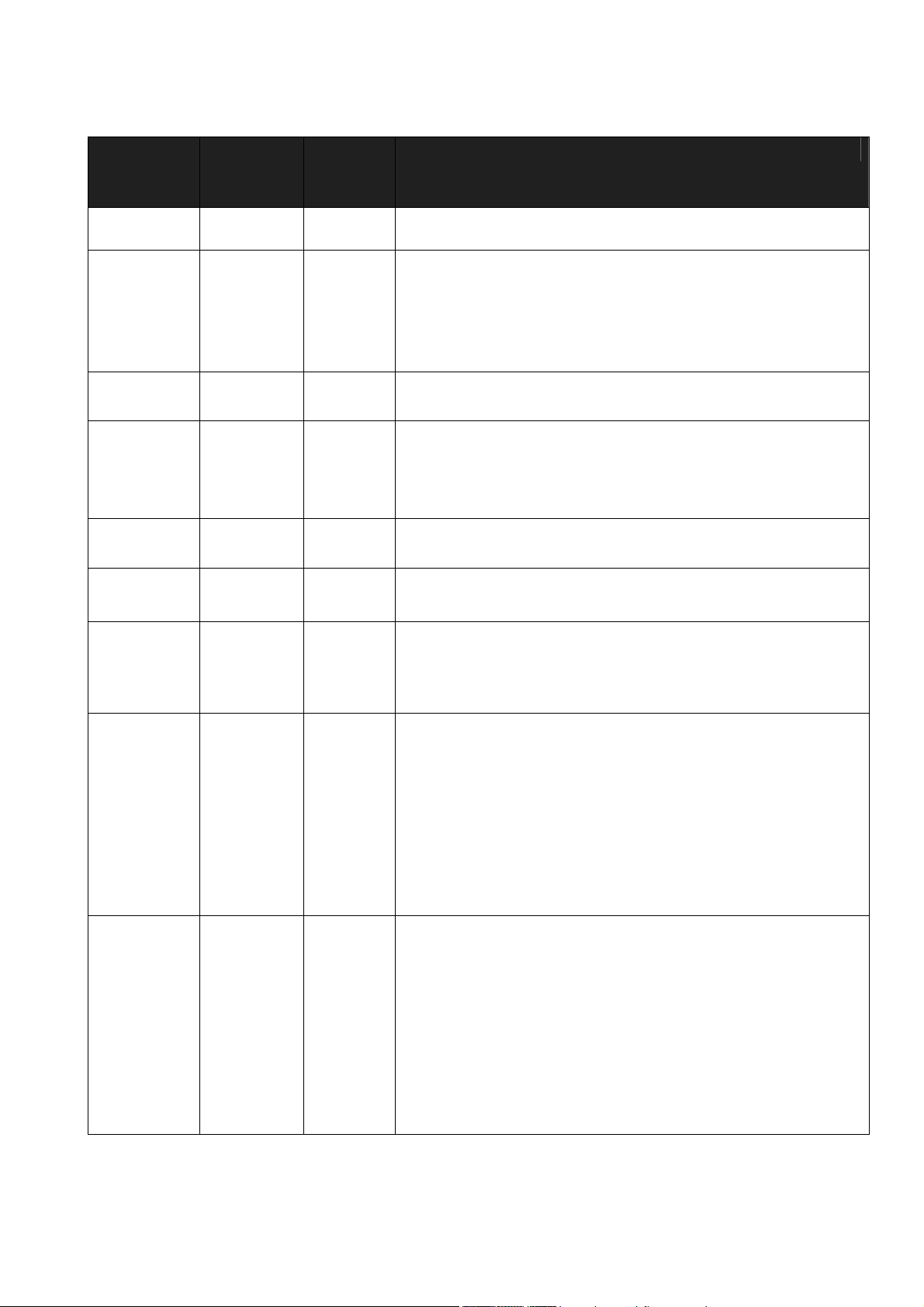
Version history
Date Software
version
2010-9-28 V0.3 Finish on 2010-9-28
2010-9
2010-10
2010-11
2010-11-29 V3.01.144 V1.81
2011-5-12 V3.02.160 V1.9
2011-10-7 V500+
V3.00.131
V3.00.132 V1.7
V3.01.141/
V3.01.142 V1.8
V3.02.172
Version Notes
1.increase the time zone Settings
2.Single orientation to return to Google maps link
V1.6
V1.9 1.On the base of TLT-2N(2H/2F/2K) tracker, change single
screenshots instructions
3. single orientation to return to Google maps link
instructions
1. Increase 667 instructions
2.increase the reissue data packing upload
1. increase 667 MAP instructions, return to increase Chinese
address with screenshots
2. adjust the 668 instructions, you can change the picture of
the scale
Adjust the 669 instructions, you can change the url,
longitude and latitude format
1.adjust 896 instruction, increase a piece of 897 instructions
2.remote upgrade changes
chip into MAGE8
2. Add close GPS and GSM function
2
Page 3

Product main features:
z Real-time SMS query coordinates
z time position, Phone Position
z Remote monitoring capabilities
z active help feature
z speed alarm function
z historical data uploading
z Low power reminder
z Running track monitoring
z Super power save function
1.
Introduction
The TLT-2N(2H/2F/2K)GSM/GPS Tracker is a Vehicle Positioning Device which based on
GPS and GSM/GPRS technology It's can transmit the Longitude and Latitude coordinates to your
Mobile Phone by SMS. And you can find the detail location of this unit on the Google Map or other
Map Software. Also The tracker can upload the positioning data to the server through GPRS. So
The user can look for Real-Time Location-Tracking, Historical Tracking through the Internet.
The GPS and GSM Antenna is internal of this unit. So it's very easy to installation. And it can
use for Car, Truck, Motorcycle, Bicycle etc...
Before you use this unit, please spend some time to read the User Manual to know the operation
way.
2. Features
1. Built-in JRC high performance GPS chipset. Excellent for fixing the position even at a weak
signal status, work well even in areas with limited sky view like urban canyons
2. Built-in GSM/GPRS module, support GSM900/1800MHz, (850/1900 optional to do) Works
worldwide.
3. Support SMS communication or GPRS TCP connection, but through the SMS receiving position
information, or on the Internet to check trajectory.
4. SOS button send out exact location for immediate rescue/action., broken oil report function,
external power wires and cut off the alarm function, electronic fence function, remote monitoring,
3
Page 4

alarm, historical data uploaded speeding, parking throttling upload and go car track timing upload
etc...
5. Super power save mode. When it's in saving power mode, it can greatly increase the standby
operation time.
6. High reliability circuit design, in line with the automotive electronics industry standards
Notes
1、Please read this manual carefully and make the correct mode of operation to avoid any errors.
2、Professional installation recommended this product to dealers, to ensure the safety of use,
installation and covert.
3、Pictures in this manual may be the product you get will be different to you buy the real product.
4、If in doubt, please consult our company or dealer financing.
3. TLT-2N(2H/2F/2K) Picture
3.1. Specification
GSM module
MTK Case, support 900/1800(850/1900 can option)
Support the TCP protocol
GPS Chipset JRC chipset
GPS sensitivity -164dB
4
Page 5
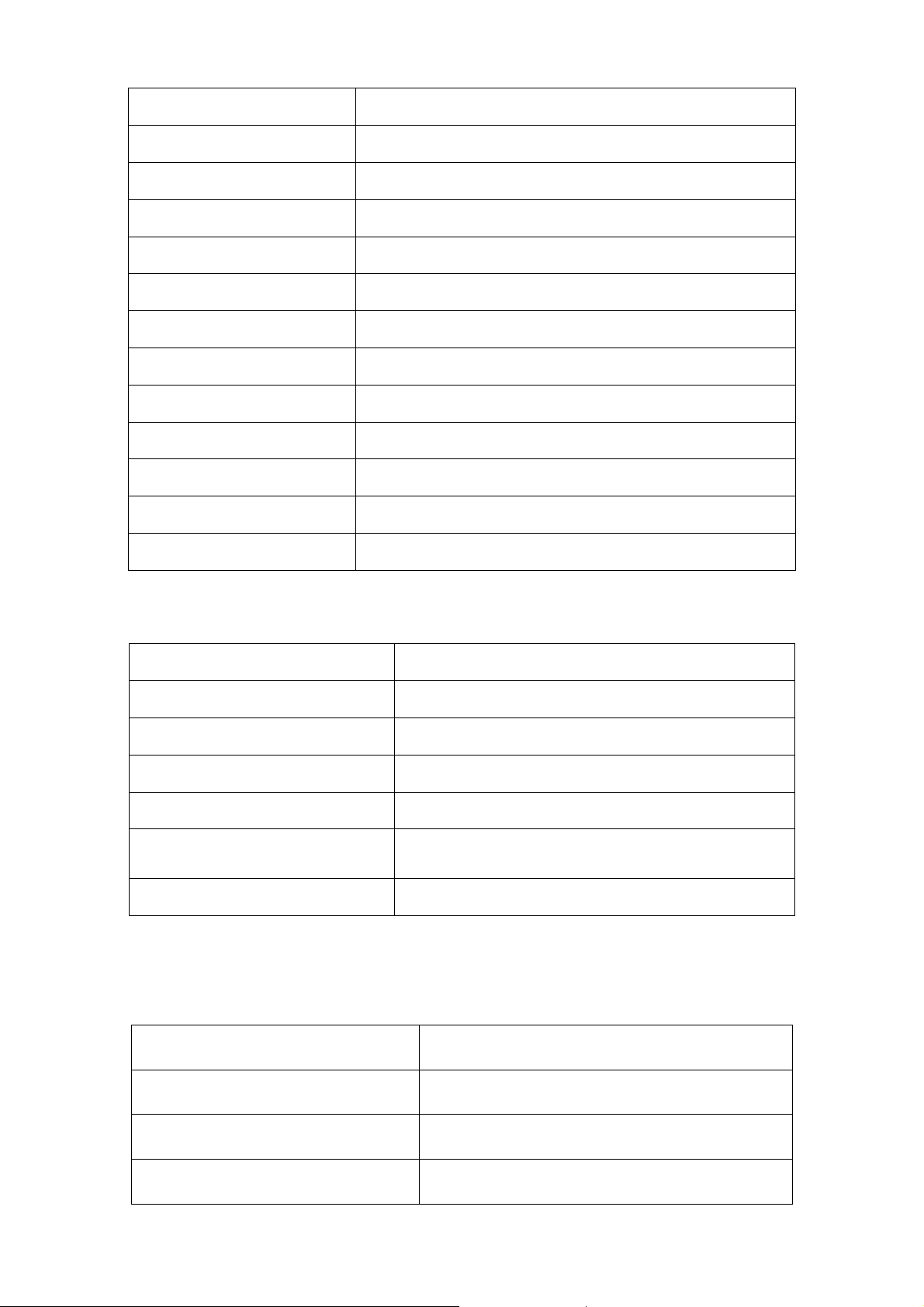
C/A Code 1.023MHz chip rate
Channels 210 channel all-in-view tracking
GPS frequency L1,1575.42MHz
GPS Position Accuracy 2.5 meters, CEP
GSM Position Accuracy
Velocity Accuracy 0.1m/s
Time Accuracy Synchronized to GPS time
Cold Start 35sec.,average
Hot Start 1sec.,average
Warm Start 30sec.,average
Altitude Limit 18,000 meters (60,000feet) max.
Velocity Limit 515 meters/second (1000knots) max.
Acceleration Limit Less than 4g
3.2. Others
Operating temperature
Humidity 5%To 95% Non-condensing
Later will realize
-30°C-65°C
Dimension 88mm×46mm×18mm
Voltage
Average Current When stand-by <84mA
LED
One set SOS Key One SOS emergency key: for urgent call
3.3. LED State Description
Blue LED--- indicate the GSM signal state
State Means
constant Lighting no SIM card or not GSM net
flashlight once interval 8s GSM receiver work well and standby
flash quickly voice calls or in GSM connection
3.7V Lithium battery or DC 12V
Green/ Blue/ Red LED showing GPS、GSM and
power status
5
Page 6
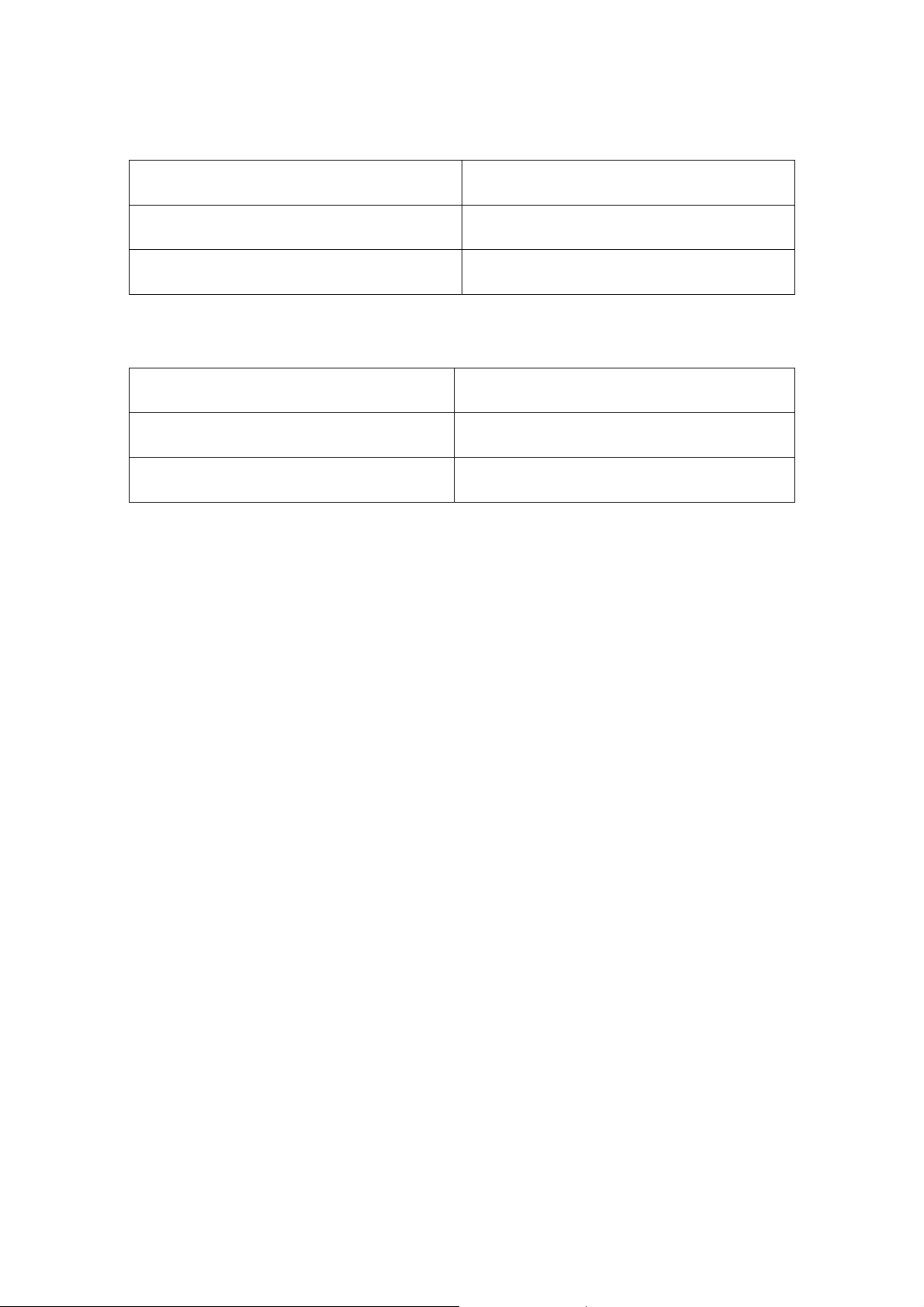
Red LED---indicate charge sate
State Means
constant Lighting charging
No light charging was completed
Green LED--- indicate the GPS signal state
State Means
No Lighting Working, but no location
Flashing Working and has located
4
.
Products Appendix
1)TLT-2N(2H/2F/2K)GSM/GPS Tracker
2)Power cable
3)Battery
4) User Manual (CD ROM)
5) SOS Button
5.Install SIM Card
1. Select SIM card
●
You can use GSM card from Local Mobile.
●
Make sure enough deposit in the SIM card, and support SMS/GPRS function
2 Draw out the rear cover, there is a slot for SIM card. Then push the card into the slot until it fully
inlays, and ensure that it locks well.
.
Installation Diagram
6
The external 5 wires of TLT-2N(2H/2F/2K) GSM/GPS tracker are as follows. Red for the 12V
car power wire, connect to the car battery anode; Black for the earth GND, connect to the car
battery cathode; Yellow for the SOS for help Control wire, connect external SOS switch button to
6
Page 7
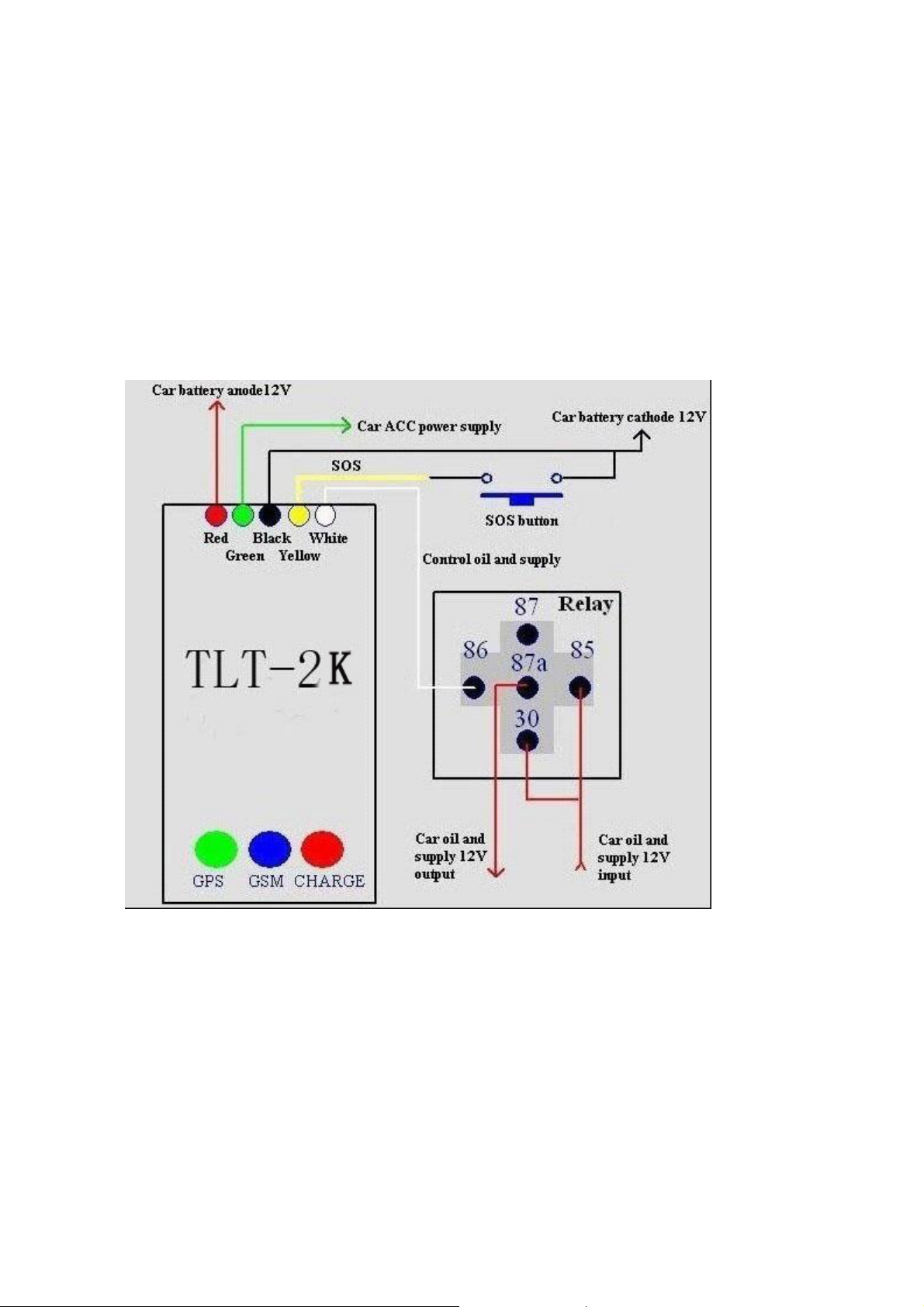
car battery cathode; Green wire connect ACC car power supply, that is, with the car CD, radio, and
other automotive electrical appliances in parallel. When the vehicle key puts in the ACC gear, the
green line will examine the 12v voltage, the terminal will open the charge function automatically.
White for cut-off oil and power control wire, connect to the relay coil 86, i.e. one end. Relay 85, i.e.
anther end connects to oil and power supply 12V. 30, 87a are normal closed-end, series in the oil
and power supply circuit. Please note that if the installation of lead wire is right, if errors
installation led to the equipment damage, At Own Risk, the company is not responsible for it.
7.Application
After you see the brief introduction of this unit, now please see the detail
operation of this unit:
First of all, be the host of the unit, only the pre-saved number can receive the
7
Page 8

message from the unit. But any number can send command to the unit to change
the configuration of the unit. Command as follows:
1. Change the telephone number in advance instructions
Format: *new numbers with 4-20 figures * user password (4 figures) *location number (1-3) **
eg: *13900000000*0000*1**
Explanation: You can store 3 telephone numbers at most in advance。When TLT-2N(2H/2F/2K)
tracker receives the instruction and confirms the user password correctly, substitutes the new number
for the existing number. After success, it will send the confirmation messages (SET USER
NUMBER (1-3) OK) to the sender.
The mode of TLT-2N(2H/2F/2K)
TLT-2N(2H/2F/2K) have two work mode---SMS and GPRS Mode. If the users only need track the
car by mobile phone, and check the position (latitude and longitude) in Google Map, or control the
oil and power by mobile phone, SMS Mode is enough. If the users want to track the car by real-time
and also want to check the History Record, the users can choose GPRS Mode.
SMS Mode:
Format:700+ user password (4 figures)
Eg: 7000000
Explanation:When TLT-2N(2H/2F/2K) tracker receives the SMS and confirms the user password
correctly, it switches to the SMS application mode. After the success, it will send the confirmation
messages (SET MODE OK, CURRENT MODE: SMS P2P) to the sender.
GPRS Mode
Format:710+ user password (4 figures)
:
eg:7100000
Explanation: When TLT-2N(2H/2F/2K) tracker receives the SMS and confirms the user password
correctly, it switches to the GPRS application mode. After the success, it will send the confirmation
messages (SET MODE OK,CURRENT MODE:GPRS) to the sender.
8
Page 9

Generally Application of SMS Mode
1.1 Single localization request instruction
Format: 666+ user password (4 figures)
Eg: 6660000
Explanation: When TLT-2N(2H/2F/2K) tracker receives the instruction and confirms the user
password correctly, reads the GPS information. No matter whether effective, the information with
the replying base station which is the set of the original software will be sent to the sender.
Data format:
Lat: Latitude Direction (+/-) Latitude Value (Accuracy for 5 after the decimal point)
Long: Longitude Direction (+/-) Longitude Value (Accuracy for 5 after the decimal point)
Speed: Speed KM/H (Accuracy for 2 after the decimal point)
Direction: Direction (Accuracy for 2 after the decimal point)
Date: Date YYYY-MM-DD
Time: Time HH:MM:SS (GMT)
BS: Base Station information
Fix: Location state (A/V)
ID: IMEI
STATE: Message state
Effective data format:
Lat: +22.50500
Long: +114.01000
Speed: 0.00KM/H
Direction: 315.00
Date: 2008-04-25
Time: 16:39:45
BS: 25ee0dff
Fix: A
ID: 353686009002030
STATE: SMS
Invalid data format:
9
Page 10
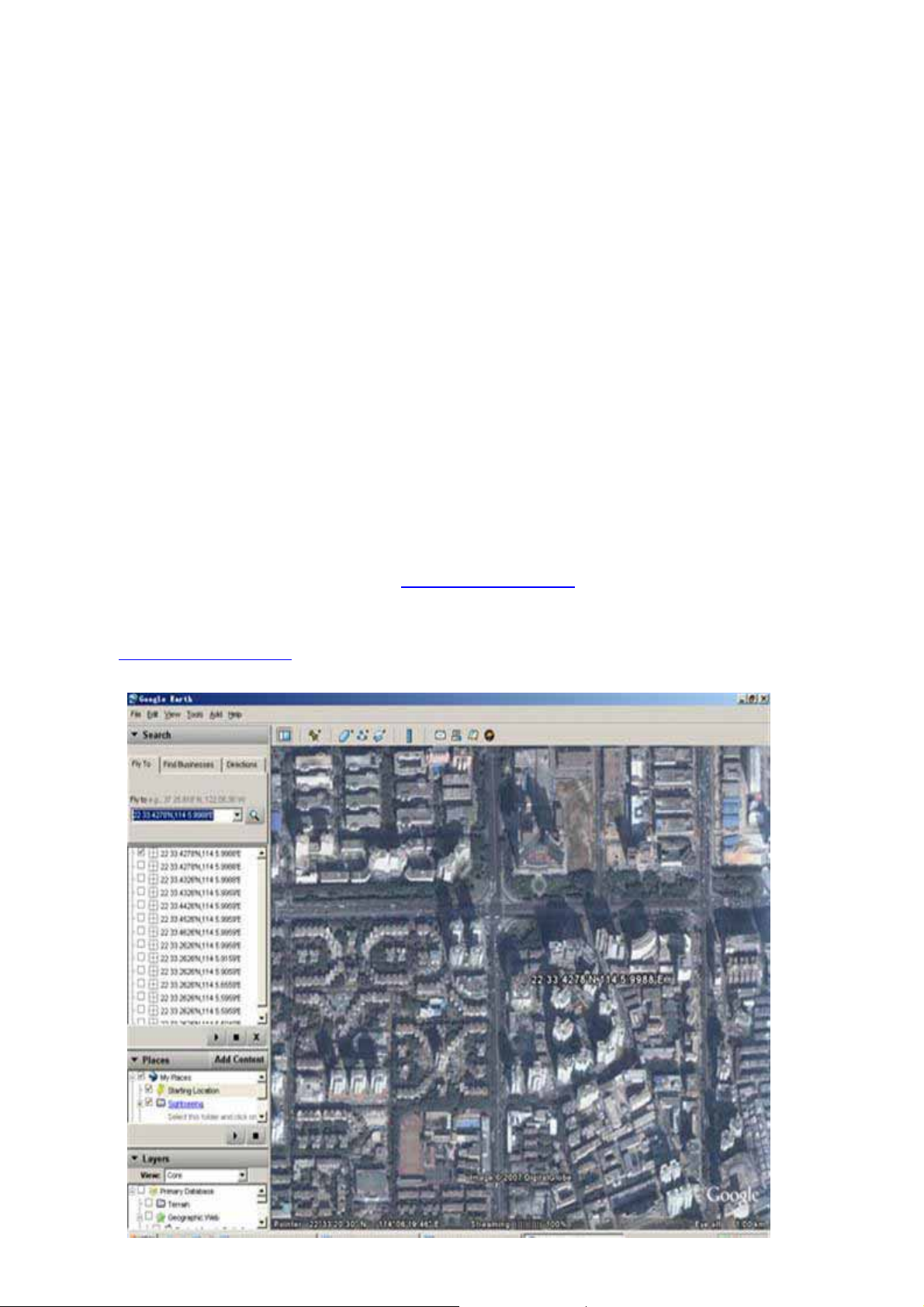
Lat: +22.50500
Long: +114.01000
Speed: 0.00KM/H
Direction: 315.00
Date: 2008-04-25
Time: 16:39:45
BS: 25ee0dff
Fix: V
ID: 353686009002030
STATE: SMS
Note: If in the cold start and GPS no position, it will return to the void of information:
Eg: GPS UNAVAILABE, PLEASE TRY AGAIN LATER
Display the location on map
1) Download Google earth software from http://earth.google.com
2) Start the Google earth software. (For more information about Google earth software, please refer
to http://earth.google.com)
10
Page 11

(Note: pay attention to change the position date format)
Or you can start the internet explorer and copy http://maps.google.com to connect to Google map
website for displaying the location map.
3)You can get the latitude & longitude date by sending “666+password” SMS command code to the
GPS tracker TLT-2N(2H/2F/2K) . Input the latitude and longitude that you receive from SMS and
click on search button, the Google earth will display the location map for you.
eg:You receive the information from the tracker. As follows:
Lat: +22.50500
Long: +114.01000
Speed: 0.00KM/H
Direction: 315.00
Date: 2008-04-25
Time: 16:39:45
BS: 25ee0dff
Fix: A
ID: 353686009002030
STATE: SMS
Search the position on the Google map, in relevant position input:
+22.50500 +114.01000
Obtain the following picture:
11
Page 12
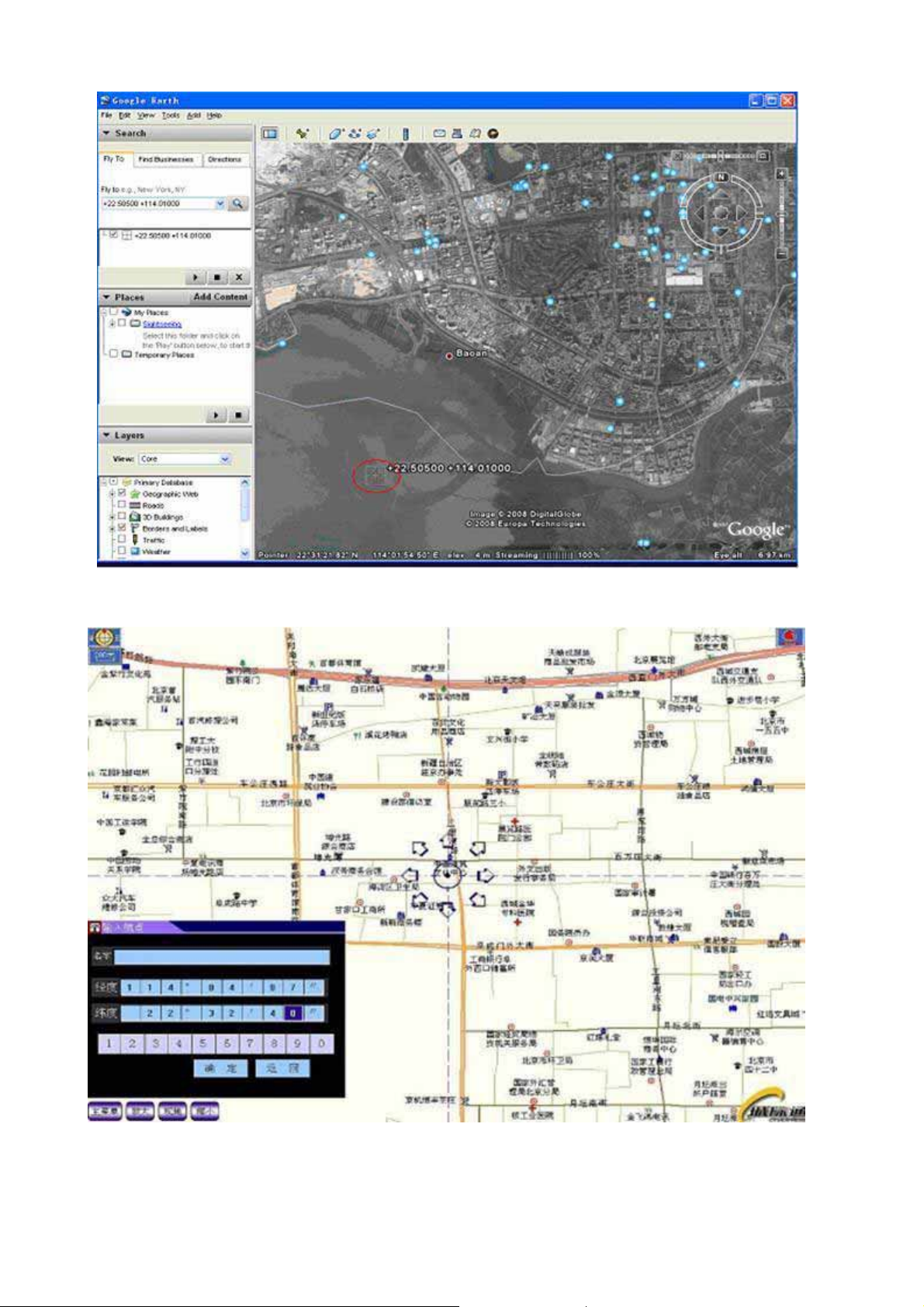
Or you can use local map software on PDA or car navigation device, input the position date. (Note:
pay attention to change the position date format)
2. Cut-off electricity and oil function
12
Page 13

1. Open the cut-off electricity and oil function
a. Command format: 900 + user password
b. Confirm command format: 901 + user password
c, Directly Command: 940+ user Password
Note: 940=900+910, the unit will implement this command at once after receive this command.
Description: Due to the command with a certain degree of risk, so needs to do a more
confirmation operation. When the user need to cut-off electricity and oil, using a mobile phone to
send format a command, the device will return to: "Confirm Power OFF?" after it receives the order
and confirm the user password correct. If it receives the user sending format b command in ten
minutes and confirms password correct, white wire will output low level in order to control the
outside relay to cut off oil and electricity. After completion, send confirmation message "POWER
OFF OK" to the user.
2. Cut-off electricity and oil function to recovery command
a. Recovery command: 902 + user password
b. Confirm the recovery command: 903 + user password
Description: When the device receives the cut-off electricity and oil function to recovery
command by the preset user numbers and confirms the password correct, will send the confirm
information "Confirm Power ON?" to the sender, and then prepares to receive the confirm
command. If within 10 minutes the device receives the users confirm command, white wire will
output high level in order to control the outside relay to recovery oil and electricity. After
completion, send confirmation message "POWER ON OK" to the user.
c, Recovery Command instant
941+user Password
Note: 941=902+903 the unit will implement this command at once after receive this command.
Attention: This function is certain risk, it's will happen traffic in the freeway if you send this
command, so please consider again and again.
The Advanced Application and Configuration of SMS Mode
1. Set up the user password instruction
Format: 777+new password (4 figures) +old password (4 figures)
13
Page 14

eg: 77712340000
Explanation: When TLT-2N(2H/2F/2K) tracker receives the SMS and confirm the user password
correctly; changes the new user password to the old password. After set successfully, it will send the
confirmation messages (SET USER PASSWORD OK) to the sender.
2. GPS state setting instruction
GPS will enable on the on / off / adaptive three work states by send text messages command. GPS
state is open after factory settings or reset.
2.1 Open the GPS instruction
instruction format: 222 + user password 4
For example: 2,220,000
Description: When the TLT-2N(2H/2F/2K) receiving the order, confirm the user password is correct,
open the GPS power, after the success of the sender to send the confirmation to the "GPS ON OK.”
2.2 Close the GPS commands
command format: 333 + user password 4
For example: 3,330,000
Description: When the TLT-2N(2H/2F/2K) receiving the order, confirm the user password is correct,
close the GPS, after the success of the sender to send the confirmation to the "GPS OFF OK.”
2.3 Adaptive GPS instructions (power save function)
commands: 100 + user password
for example: 1000000
Description: When the TLT-2N(2H/2F/2K) receiving the order, confirm the user password is correct,
close the GPS to the sender immediately send a confirmation SMS: VIBRATION SENSOR ON OK.
Products built-in vibration sensor, once the monitoring of movement and change to the tracking
devices to immediately open the GPS, 5 minutes if there is no monitoring of changes to the tracking
devices will automatically turn off sports GPS. Note: If the long flat roads or the highway, GPS may
be long dormant, but will not be awakened. If at this time to real-time location tracking, the user can
send 222 + user password to re-open the GPS.
2.4 GPS special power save mode
1) Special power parameters
14
Page 15

Instruction format: 199 + user password + Xxx + Lyy + Hzz
example: 1990000S030L01H03
Description: S030 that off GPS 30 minutes, and can be set (1 255). Open the GPS that the first phase
of L01 is 1 minute, can be set (1 ~ 98), the first stage if the second stage is not positioned directly off
GPS; if not positioning the first stage, the second phase, H03 GPS represents the total time for the
opening, that the second phase of 2 minutes (i.e. Hzz-Lyy), you can set (3 ~ 99). When S is set to 0,
then exit the power saving mode automatically switches to the GPS normally open mode, that is, 188
command will not work. When the module receives the instruction to confirm the user password is
correct, according to the user to set parameters to configure the S / L / H items, after the success to
send the confirmation message: GPS AUTO MODE: (yy-zz) / xxx Minutes.
Note: (1) Set S / L / H and other parameters, if the high is 0, then we must make zero. For example:
To turn off gps30 minutes will set the S030, but not set to S30.
(2) Hzz opened GPS to set the total time, not less than Lyy.
(3) 199 instruction set of the parameters are not lost restart, the reset will not change until reset.
(4) Only in exceptional power-saving mode, the device can be set in accordance with the
parameters of the timer switch 199, GPS, other modes will not.
2) Special power saving mode is on
Instruction format: 188 + user password
for example: 1880000
Description: 199 instruction set when the device is successful, send 188 commands to take effect.
When you receive the confirmation code 188 instructions correctly, to switch to GPS mode power
saving mode, the sender replies to the confirmation message: GPS AUTO MODE ON OK. After
entering power-saving mode, the device 199 in accordance with the parameters set by instruction
time switch GPS, in order to achieve power saving purposes. Such as setting 1990000S030L01H03,
sending 188 to enter this mode, the device according to the 199 instruction set, turn off the GPS 30
(S030) minutes, and then open the 1 minute (L01), if the GPS in the open for 1 minute (L01)
localization, directly off GPS 30 min (S030). If a minute (L01) did not locate, will continue to open
the GPS 2 min (H03-L01). 2 minutes regardless of whether the GPS positioning, all will be closed
again for 30 minutes, again and again.
Note: (1) switch to power saving mode GPS work, you must first set the command parameters 199.
15
Page 16

(2) Open the power-saving mode, off the stage in the GPS, GPRS sampling time and historical data
are uploaded will stop; in GPS positioning if the open stage, GPRS uploaded regularly and historical
data sampling will be back to normal.
(3) Open the power-saving mode, the GPS off stage, whether text mode or GPRS mode, the
location information if the request operations, such as 666, # 806, phone positioning, SOS, 4XX,
then the GPS would be immediately Open, read the latest GPS data until the arrival of the next
power cycle, and then turn off GPS.
(4) If you need real-time tracking, please use the GPS normally open mode.
2.5 Super power save mode
The principle of super power save mode is trying to delay the time interval of upload data by timing
during the car is stopping. Not upload data it will go into the shutdown mode (turn off the GPS and
GSM) in order to power save and extend the standby time
1.Open Vibration control instructions
Instruction format: 121 + user password(4 figures)
Eg:1210000
Description: When TLT-2N(2H/2F/2K) received this instruction, identify users password is correct,
the device will turn into vibration control MODE and send back the confirm information: OPEN
VIB MODE. In this mode, it is up to machine vibration sensor to determine whether to enter
shutdown mode. If in five minutes, no vibration sensor detection vibration and it will turn into the
shutdown mode. At this time, will close GSM and GPS, wait until the time interval is coming, then
automatically launch the device machine, after sending out the data it will enter into the shutdown
mode again.
Note:
a. In shutdown mode, if it is be detected SOS alert or cut off electricity it will automatically launch
and the SOS/DEF event to the server and then went into the shutdown mode again.
b. In shutdown mode, if it is be detected vibration and it will wake up. But if it keep silent for five
minutes it will enter shutdown mode again.
c. The defaulted is open the vibration control mode
2. Close Vibration control instructions
16
Page 17

Instruction format: 120 + user password 4 pcs numbers
Eg:1200000
Description: when TLT-2N(2H/2F/2K) received this instruction, identify users password is correct,
the device will turn into the shutdown mode of ACC control, and send back the confirm information:
CLOSE VIB MODE. In this mode, according to the state of ACC to judge whether the machine into
the shutdown mode. If in the ACC is on, device will be normal mode; If the ACC is off, the machine
will enter shutdown mode. At this time, will close GSM and GPS, wait until the time interval is
coming, and then automatically launch the device machine, after sending out the data it will enter
into the shutdown mode again.2.6 Shutdown mode upload interval setting instructions
Note:
a. In shutdown mode, if it is be detected SOS alert or cut off electricity it will automatically launch
and the SOS/DEF event to the server. And then automatically detect the state of ACC, if ACC ON, it
work normal and if ACC OF, enter into the shutdown mode again.
b. In the shutdown mode, if it be detected vibration it will launch again. And then it will keep the
normal work mode when the ACC is on all the time….once the ACC is off the device will shutdown.
2.6 Upload interval under the shutdown mode
Instruction format: #819# user password # # sampling interval
For example: 8190000
Explanation: the sampling interval set range for the 【10,2000】, the unit is minutes
when TLT-2N(2H/2F/2K) received this instruction, identify users password is correct, the device will
turn into the shutdown mode of ACC control, and send back the confirm information: GPRS
REPORT SAMPLING 2 OK. And then the machine will enter into the shutdown mode, according to
the set time interval to open the machine, and then send information, after that it will turn into the
shutdown mode again
3. Instructions to send location information periodically
Instruction Format: 4 xx + user password 4
For example: 4,010,000
Description: One is a 0-9 × that figure, when XX is less than 60, its unit is minutes, when XX is
greater than 60, the value of XX minus 60, the unit is the hour, that is 61 to 1 hour, 62 for 2 hours,
17
Page 18

and so on. When TLT-2N(2H/2F/2K) receiving the order, confirm the user password is correct,
TLT-2N(2H/2F/2K) set the current time as the initial time of time, XX for the interval to confirm the
sender's mobile phone to send text messages "TIMER START, REPEAT INTERVAL: <X>
MINUTES ". Then start basic value of the initial time of time, when the arrival interval × × time to
send the previous" one-time positioning request "return message format location information, which
information items automatically update the state: TIMER. When XX is 00, the cancellation of
regular orders to send position information to the sender's mobile phone to send confirmation
message "TIMER STOP". Note: The current version of the maximum time interval cannot exceed 2
hours, For a longer time, please let me company dedicated to You customize.
4. Calling switch instruction
Calling off instruction format: 150 + user password
for example: 1500000 calling open instruction format: 151 + user password for example: 1,510,000
Description: When calling off TLT-2N(2H/2F/2K) received instructions to confirm the user
password is correct, close the calling function (including the SOS distress, power failure alarm
calling, fence alarm calling, speed alarm, etc.), after the success of the sender to send the
confirmation to the "SET VOICE CALL: OFF". When TLT-2N(2H/2F/2K) receive the caller to
open command, confirm the user password is correct, open the calling features (including the SOS
distress, power failure alarm calling, fence alarm calling, speed alarm, etc.), after successfully
sending a confirmation to sender "SET VOICE CALL: ON".
5. Phone positioning function
Description: When stored in one of the three phone numbers of calls come in, and hang up after ringing sound 2-5,
then sent to the phone number as a single positioning of the location information, the information in the status
prompt for the STATE: CALL. Non-stored phone numbers hang up incoming calls directly without any treatment.
6. Active help feature
Description: When the long press SOS button more than 3 seconds, and immediately the three phone
numbers to send stored as previously, "Positioning single request" message format returned location
information, the information in the state prompted the STATE: SOS. Also call a telephone number
stored in the first. If unsuccessful (shutdown or not connected), then in turn call the second, third.
18
Page 19

Note: If the calling state is off, it will not make calls, send text messages to pre-existing users only.
7. Power failure alarm
Turn power off alarm command: 011 + user password
for example: 0110000
turn off power alarm command: 010 + user password
for example: 0,100,000
Description: When TLT-2N(2H/2F/2K) receive power from the stored number of open alarm
instruction: 011 + user password After the success of the sender set to send a confirmation SMS:
DEFENCE ON, 10 seconds into the deployed state. Once external power has been illegally cut,
TLT-2N(2H/2F/2K) are immediately sent to the three numbers such as 3.1.5 stored location
information, the information in the status prompt for the STATE: DEF. Also call a telephone number
stored in the first. If unsuccessful (shutdown or not connected), then in turn call the second, third.
When TLT-2N(2H/2F/2K) received telephone number stored commands the closure of power alarm:
010 + user's password, set up after the success of confirmation to the sender to send a short message:
DEFENCE OFF, power off alarm removed, TLT-2N(2H/2F/2K) no longer monitor the external
power supply incidents of illegal cut. Note: 1. Factory set or reset operation after the power failure
alarm is turned off. The state machine switches from the impact of the changes until you receive
further instructions or reset operation. 2. If the calling state is off, it will not make calls, send text
messages to pre-existing users only.
8. Electronic fence function
Explanation: One of 3 telephone numbers stored in advance calls in, and hangs up after ringing 2-5
times, then the TLT-2N(2H/2F/2K) will send the location information to this number such as 4.1.6 to
this number, the information state item automatically updates STATE: CALL. But other incoming
numbers will automatically hang up.
Electronic fence takes the set coordinates as the center, the set radius parameters to determine the
scope of the fence. When open this feature, once the TLT-2N(2H/2F/2K) beyond the scope of the set
fence, it will send location information as to 4.1.6 to the 3 preset numbers. The information state
item automatically updates STATE: OS. At the same time, call the first user telephone number. If it is
unsuccessful (closed or unable to connect or no response), makes vibration and starts calling the
19
Page 20

second and the third in turn.
When the TLT-2N(2H/2F/2K) re-enters the fenced area, it will immediately send location
information format 4.1.6 to the three preset numbers. The information state item prompts STATE:
RS. At the same time, call the first user telephone number. If it is unsuccessful (closed or unable to
connect or no response), makes vibration and starts calling the second and the third in turn.
1) Set the scope of the fence
According to the input formats different of coordinates, user can choose the format as follows
instructions to operate.
Format1:003+ user password E/Wdddmm.mmmmN/Sdd.mmmmRzzz.z
eg: 003xxxxE11406.0024N2233.4230R1
Explanation: E-- east longitude; W-- west longitude; N-- north latitude; S-- south latitude. In
this example, uses E and N, please according to the actual geographical position choose
corresponding coordinate form to set. In the demonstration, meanings of various parts are as
follows:
Edddmm.mmmm is longitude information with units of degrees and minutes, and the ddd
expresses degree, mm.mmmm expresses minute (Accuracy for 4 after the decimal point, the
following zero cannot bypass)
Ndd.mmmm is latitude information with units of degrees and minutes and the dd expresses
degree, mm.mmmm expresses minute (Accuracy for 4 after the decimal point, the following zero
cannot bypass)
Rzzz.z is radius for the domain (999.9 - 0.1), unit for KM.
When the tracker receives this instruction, judges to be authorized users and confirms the user
password correctly, it will send the confirmation messages “SET GEO-FENCE OK” to the sender.
Format2:004+ user password E/Wddd.dddddN/Sdd.dddddRzzz.z
eg:0040000E114.10004N22.55705R999.9
Explanation: E-- east longitude; W-- west longitude; N-- north latitude; S-- south latitude. In
this example, uses E and N, please according to the actual geographical position choose
corresponding coordinate form to set. In the demonstration, meanings of various parts are as
follows:
Eddd.ddddd is longitude information with units of degrees, and the ddd.ddddd expresses
degree (Accuracy for 5 after the decimal point, the following zero cannot bypass)
20
Page 21

Ndd.ddddd is latitude information with units of degrees, and the ddd.ddddd expresses degree
(Accuracy for 5 after the decimal point, the following zero cannot bypass)
Rzzz.z is radius for the domain (999.9 - 0.1), unit for KM.
When the tracker receives this instruction, judges to be authorized users and confirms the user
password correctly, it will send the confirmation messages “SET GEO-FENCE OK” to the sender.
Note: 1. Radius of the fence cannot exceed the definition of its domain; the value of the
decimal part for zero must input zero fill. For example: R=1, it is important to enter into 1.0.
2. If the calling state is off, it will not call the user telephone number, and only send
messages to the present number.
3. Degree and minute is divided into sexagesimal system converter, that is, 1d = 60m
Format 3: 005+User Password Rzzz.z
eg: 0050000R0.1
Note: When this unit receive this command and confirm the password is right. And read the
Update gps data whether is available. If ok, take the lat/log to the coordination, and the R for
The Radius, and also pen the Geofence at the same time. If the configuration is ok. The unit
Will send "set geo fence ok" to the sender. If the update GPS Data void, the unit will give
up and then red the next one, if the unit can't receive the data above 50sec, the unit will send
A message to the sender which is "ERROR GPS DATA, TRY AGAIN LATER"GPS restore the
original settings after the state (on / off / adaptive).
1.1>. Open the electronic fence: 211 + user password
when the TLT-2N(2H/2F/2K) received confirmation of the order after the user password open the
e-fence to the right side to return the confirmation messages sent: GEO-FENCE ON.
1.2> turn off the electronic fence: 210 + user password
when the TLT-2N(2H/2F/2K) received confirmation of the order the correct user password and
close the electronic fence to return to the sender is recognized short message: GEO-FENCE OFF.
Note: 1, the fence cannot exceed the radius of the domain, the fractional part of the right of zero
must enter zeros. For example: R = 1, must be entered as 1.0.
2, if the calling state is off, it will not make calls, only send messages to the user.
3, the degree and is divided into 60 hex conversion, that 1d = 60m.
21
Page 22

2> set the rectangular range of the electronic fence Format: 006 + user password + GX, IO / I / O, E
/ W longitude limit + N / S latitude limit, E / W longitude limit + N / S latitude limit
for example: 0060000G1, IO, E114.10004N22.55705, E115.10006N23.55706
Description: GX, said the electronic fence X, X range【1,16】. IO fencing in and out of all alarms; I
selected as a finalist alarm; O as a fence alarm. Latitude and longitude values in degrees, decimal
point to be retained after five, followed by zero cannot be omitted. IO: fences are out of the alarm; I:
Finalist bar alarm; O: a fence alarm;
When the device receives the instruction to confirm the user password correctly, the sender returns
confirmation messages: SET SQUARE GEO-FENCE GX (IO / I / O) OK.
Note: (1) is set up, automatically open the fence, then the default fence type I0: out of the fence are
the police.
(2) If the calling state is off, it will not make calls, SMS mode, only send messages to the user.
(3) The setting of this directive, and the switch from power-down effect of changes until you
receive further instructions or reset operation.
(3) (4) After reset, the value of latitude and longitude marked with 0. Fence is turned off.
2.1> Open rectangular electronic fence
Open all rectangular electronic fence instruction format: 311 + user password
for example: 3110000
Open a single rectangular electronic fence instruction format: 311 + user password + GX
for example:3110000G5
Description: This command is used to open all the electronic fence and open a single rectangular
electronic fence, GX means that an electronic fence X, X range【1,16】. When the device receives
the instruction correctly recognized the user password to open the electronic fence sender
rectangular return confirmation messages: Open all rectangular electronic fence resume SET ALL
SQUARE GEO FENCE: ON; open a single rectangular electronic fence to SET SQUARE GEO
FENCE GX: ON.
2.2> closed rectangular electronic fence
Turn off all electronic fence rectangular Format: 310 + user password
for example:3100000
Electronic fence off a single rectangular Format: 310 + user password + GX
22
Page 23

for example:3100000G5
Description: This command is used to open all the electronic fence and open a single rectangular
electronic fence, GX means that an electronic fence X, X range【1,16】. When the device receives
the instruction correctly recognized the user password to open the electronic fence sender
rectangular return confirmation messages: Open all rectangular electronic fence resume SET ALL
SQUARE GEO FENCE: OFF; open a single rectangular electronic fence is SET SQUARE GEO
FENCE GX: OFF.
Note: If you set multiple alarms occurred while rectangular enclosure, the priority call G1 fence,
fence G2, G3, G4 ... ... only to send the relevant location information, not make the call. Factory
configuration and reset, the default state for the RS.
Note: Three ways to set the electronic fence Choose one, when the product is received by the
electronic fence electronic fencing instruction set feature automatically. When turned off the
electronic fence is open again after the previous settings remain valid.
9. Open the e-fence: 211 + user password
When TLT-2N(2H/2F/2K) receiving the order to confirm the user password is correct to open the
electronic fence to return to the sender to confirm the short message: GEO-FENCE ON.
10. Close E-fence: 210 + user password
When TLT-2N(2H/2F/2K) receiving the order to confirm the user password is correct closed electronic fence to
return to the sender to confirm the short message: GEO-FENCE OFF.
Note1: 1, fences cannot exceed the radius of its domain, the fractional part of the right to a value of zero must
enter zeros. For example: R = 1, must be entered as 1.0.
2, if the calling state is off, it will not make calls, send text messages to pre-existing users only.
3 degrees and is divided into 60 binary conversion, that 1d = 60m.
Note2: Three ways to set the electronic fence Choose one, when the product after
receipt of the electronic fence electronic fencing instruction set feature automatically
opens. When turned off the electronic fence is open again after the previous set are
still valid.
11. Speed alarm
23
Page 24

Instruction Format: # 122 # user password # X # #
example: # # 250 # 122 # 0000 #
Note: X is the speed reference value, the data type integer, unit km / h (KM / H), the domain of
【0,999 】. When TLT-2N(2H/2F/2K) receiving the order to confirm the user password is correct, it
will set the speed reference value X, X = 0 时, close the speed alarm function, X! = 0 speed alarm
function is turned on, after the success of the first stored to the user send confirmation message
"SET RATE LIMIT: X. When the speed alarm function is turned on, TLT-2N(2H/2F/2K) began to
read the speed of GPS data and comparison with X real-time. If the GPS speed is greater than in X,
the instructions at this time speeding, TLT-2N(2H/2F/2K) immediately sent to the No. 3 time in
front of pre-existing "one-time positioning request" message format returned location information,
the information in the status prompt for the STATE: OVER SPEED. speeding alarm if it detects the
speed of GPS in less than X, it indicates the speed at this time to return to a safe speed driving,
TLT-2N(2H/2F/2K) immediately sent to the No. 3 time in front of pre-existing "one-time
positioning request" message format returned location information, the information in the state
prompted the STATE: SAFE SPEED.
12. Historical data uploading
In SMS mode, need to use this feature on the switch to GPRS mode on IP, APN settings, etc.,
specific instructions and upload the data format, see 3.2 based applications based on GPRS
operation.
1, historical data records set
command format: # 807 # user password # X # #
example: # 807 # 0000 # 30 # #
Note: X is a historical record of the sampling frequency, an integer, the domain of 【0,999】unit is
seconds. When TLT-2N(2H/2F/2K) receiving the order to confirm the user password is correct, set
the historical record of the sampling frequency is X. If X = 0, then close the historical data records,
if X! = 0, then the start time interval to X seconds for the GPS data received and stored, after a
successful return to the sender to confirm the information "SET SAMPLING OK".
Note: 1, record the size of each data about 100B (BYTE).
2, historical data records for storage space allocated to 864KB (BYTE), data storage stack covered
with an updated approach. Suppose X = 30, you can record about 3 days of data, if X = 300, you
can record approximately 30 days of data. When the data is full 864KB, the new data received to
24
Page 25

cover the first recorded data automatically.
3, if the power-saving feature is turned on and the TLT-2N(2H/2F/2K) long at rest, then history will
automatically shut down until the TLT-2N(2H/2F/2K) wake up and opened the GPS.
2 set of historical data upload instructions
A, From 24-hour history:
Instruction Format: # 808 # user password # 24 # #
example: # 808 # 0000 # 24 # #
Note: When TLT-2N(2H/2F/2K) receiving the order confirmation user password is correct, return
to sender confirmation message: "START UPLOAD 24H HISTORY RECORD". Sent to the server
while starting the last 24 hours recorded historical data, format and GPRS mode "immediately
upload the current location of command" of the location information as shown, information in the
state prompted the STORAGE.
B, to read all data records:
Instruction Format: # 808 # 0000 # #
Description: When TLT-2N(2H/2F/2K) receiving the order to confirm the user password is correct,
return to sender confirmation message: "START UPLOAD ALL HISTORY RECORD". Also sent to
the server storage area began to record all historical data, format and GPRS mode "immediately
upload instructions current location," location information shown. Information in the state prompted
the STORAGE.
13. Low voltage warning
When the TLT-2N(2H/2F/2K) ’s working voltage lower than the set, to read the GPS
information, whether or not effective, immediately send the format as 4.1.6 location information to
the three stored numbers, the information state item automatically updates STATE: LP. Send a total
of three times, each time one minute interval.
14. ACC detect charge function
1) For Charge
Description: TLT-2N(2H/2F/2K) check the state of ACC of the power through the ACC Cable, so
the ACC ON when the car is moving, and the power of the car will recharge to the unit. and the
ACC Off when the car is parking and the power of the car will not recharge to the unit.
2) The On/Off Command for ACC State
25
Page 26

Open Command of ACC State: 091+ Password
Eg: 0910000
Close Command of ACC State: 090+ Password
Eg: 0900000
Note: when TLT-2N(2H/2F/2K) receive the 091 command, and confirm the password is
correct.TLT-2N(2H/2F/2K) will send a message to the sender what the content is "ACC STATE
PROMPT: ON". when ACC is ON/OFF,the TLT-2N(2H/2F/2K) will send the current position to
the pre-saved numbers whether the GPS Data is available or valid, and the state will display
“AUTO START/AUTO STOP” be the ACC State.
when TLT-2N(2H/2F/2K) receive the 090 command, and confirm the password is
correct.TLT-2N(2H/2F/2K) will send a message to the sender what the content is "ACC STATE
PROMPT: OFF". when ACC is ON/OFF,the TLT-2N(2H/2F/2K) will not send any message
whatever the unit is GPRS Or SMS Mode .
Attention: the default is ON, and once the configuration is ok whatever the unit
is ON/OFF, the unit will not change until receive the next command or reset
command
15. ACC Checking and Alarm for Moving
Alarm Command for Moving: 008+Password+Rzzz.z
Close Alarm Command for Moving: 009+Password
Note: when TLT-2N(2H/2F/2K) receive 008 command, and confirm the password is correct, put
Rzzz.z for the radius of area. the zone of zzz.z is 【0.1~999.9】, the unit is KM. after
configuration is ok, TLT-2N(2H/2F/2K) will send "SET MOVE RADIUS OK" to the sender.
After configuration of the alarm for moving is complete, if TLT-2N(2H/2F/2K) checking the ACC
State is changed which from ACC ON to ACC OFF, after three minutes, the TLT-2N(2H/2F/2K)
will take the current position for the coordination point, the unit will open the defence(use the zzz.z)
whether the GPS Data is Available or Valid .
when the ACC is OFF, if TLT-2N(2H/2F/2K) checking the car over the defence,in the SMS
Mode, the TLT-2N(2H/2F/2K) will send a message to the pre-saved numbers what the state is
"STATE:ACC OS" (the unit will send the current position to the server, the state is "ACC OS",and
call the pre-saved numers, the 150/151 command will affect the unit that whether call the pre-saved
26
Page 27

numbers. if you reset the unit, the unit will only send message and don't call numbers) ,once the car
coming the defence, the unit will send current position information to the server or send message
and call the pre-saved numbers, and the state is "ACC RS"
Once TLT-2N(2H/2F/2K) checking the ACC state is close(from Open to Close), the Alarm for
Moving will close automatically, when the ACC state is open(from Close to open), the Alarm for
Moving will open automatically
When TLT-2N(2H/2F/2K) receive 009 Command and confirm the password is correct, the Alarm
for Moving is closed automatically whatever ACC State is open or close unless send 008 command
again. after you set 009 command, the unit will send "MOVE DEFENGCE: OFF" to the sender.
Attention: the Alarm for Moving of default is open, and the area is 500M
16. Update on the Air
1). Format:!-Password
Eg:!-0000
Note: when TLT-2N(2H/2F/2K) receive this command and confirm the password is correct, the unit
will restart and enter FTP Server to download procedure automatically. After successful, the unit
will restart again, and it's ok.
2) Format:!-Password,FTP Address, User Name, Password
Eg: !-0000, igarin.gicp.net, auto,123
Note: when TLT-2N(2H/2F/2K) receive this command and confirm the password is correct, the unit
will restart and enter FTP Server to download procedure automatically. After successful, the unit
will restart again, and it's ok.
Attention : the area of FTP Address is 【5,35】, and also can use domain, and
made is for characters,numbers,. _(_)( -). the user name is for FTP, the area
is 【3,20】, the password is FTP'S password, the area is 【3,20】.
17, change the time zone settings instructions
Command format: 896 + user password 4 + D + NN
27
Page 28

Example: 8960000E08
Description: One user password for the four, D values of E, W, that the time zone thing, NN is a
two-digit (1-12), that when code. When the product after receipt of order, confirm the user
password is correct, after the success of products set to sender send a confirmation SMS TIME
ZONE SET OK, CURRENT: DN, such as: TIME ZONE SET OK, CURRENT: E8. Such as setting
8960000E08, set the time and after the success of all relevant data to the GPS receiver on the basis
of time plus 8, set 896000W07, set the time and after the success of all relevant data to the GPS
receiver based on the reduction of time 7. Default output Greenwich time, if you set the parameters
of NN for the 00 cases, product recovery output GMT
Note: set up this directive, under GPRS mode, the time of upload data will not change, if you want
to change the time of upload data, please look below of the GPRS mode of instruction.
18, Location to return a single address instruction in Chinese
Instruction format 1:667 + user password
for example: 6670000
instruction format 2:667 + user password + MAP
example: 6670000MAP
instruction format 3:667 + user password + MAP, WWW, HHH, ZZ
example: 6670000MAP, 640,480,15
Description: When the device receives the instruction 1, and confirm the correct user password
immediately after reading the GPS information, recognition information is valid, send the address
information to send the number of Chinese.
Such as: King East Road, Shenzhen, Guangdong Poly Garden East Gate south 339 degrees east
within a distance of 31 meters. Send commands 2 will return a URL, open the URL you can see the
current location and a current position of the shots, screenshots default size is 240 * 320.
Such as:http://www.gps069.com/cngps/mapaddr.asp?lng=114.09998&lat=22.55709&z=15&w=240&h=320
If you think the default screenshot is too small, you can send commands 3, you can customize the
size and scale the screenshot, WWW is the width of the image, HHH for the picture height, ZZ for
the zoom level. (Note: WWW, HHH's value is less than 1000. ZZ between the values proposed in
the 1-20, adjust the ZZ can adjust the zoom level shots).
Such as:
28
Page 29

http://www.gps069.com/cngps/mapaddr.asp?lng=114.09998&lat=22.55709&z=15&w=640&h=480
19, a single screenshot of Google Maps Location Links Return Directive
Instruction format 1: 668 + user password
for example: 6680000
instruction format 2: 668 + user password, WWW, HHH, ZZ
example: 6680000,999,999,15
Description: When the device receives the instruction 1, verify that the correct user password
immediately after the read GPS information, recognition information is valid, send the current
location of the Google Maps screenshot of the website, the screenshots default resolution of 240 *
320. If you think that image is too small, you can send commands 2, custom picture size, in which
the representative picture of the width of the WWW, HHH on behalf of picture height, ZZ for the
zoom level, you can set the size to comply with the resolution of your phone. (Note: WWW, HHH
these two values cannot be greater than 1000, ZZ between the values proposed 1-20) when the
device receives the command, make sure the correct user password immediately after reading the
GPS information, recognition information valid, send the current location of the Google Maps
screenshot of the website, you set the capture resolution of the resolution. Screenshots URL
example:
http://maps.google.com/maps/api/staticmap?center=22.557118,114.100010&zoom=15&size=240x320&markers=
22.557118,114.100010&sensor=true
20, a single positioning command to return links to Google Maps
Command format: 669 + user password for example: 6,690,000 Description: When device receiving
the order, confirm the user password is correct, immediately read GPS information, recognition
information is valid, send the current location on Google Maps link to the number, then the user
through your PDA or smart phone access, view in Google Maps here.
Website Example:
http://maps.google.com/maps?f=q&hl=en&q=22.554765,114.104716&ie=UTF8&z=16&iwloc=addr&om=1
Note: The above three commands, if sent in the past, not on the server connection or other reasons
29
Page 30

not connected, the reply:
1) If the connection is not on the server, the reply: SEVER BUSY, PLEASE TRY AGAIN LATER.
2) If there is no GPS location, then the reply: GPS UNAVAILABE, PLEASE TRY AGAIN
LATER
3) for domestic policy reasons, in the country to use Google Maps will lead to deviation from the
actual address.
GPRS Work Mode
The way of change mode please check the instruction. In GPRS Mode, can save three numbers
(1.2.3) and a password (4 digits), a group TCPIP IP and Port, a GPRS Service Password, a APN
Number. The configuration command is not effect whether the unit is open or close until the unit
receive the new command.
1.
Three steps to send the GPS Position of unit to Platform
1 .Set up the access point name of GPRS
1 Format1:#803#user password#APN##
eg:#803#0000#CMNET##
Format2:#803#user password#APN#APN user name#APN password ##
Explanation1: Different GSM / GPRS service associations provide different APN, please according
to local service providers to provide the APN to choose format 1 or 2 to use set.
Explanation2: When TLT-2N(2H/2F/2K) tracker receives the instruction and confirms the user
password correctly, updates the access point name to the new access point name. After the success, it
will send the confirmation messages to the sender. If sent the format 1, the content is “SET GPRS
APN OK”; if it is format 2, the content is “SET GPRS ACCOUNT OK”.
Note: APN is CMNET after factory set or reset. APN is characters composed of 3 to 35 letters,
numbers, dots (.) underscore (_) and connectors (-). APN user name and user password are
respectively characters composed of from 3 to 20 the numbers and letters.
2. Set up the TCP/IP server and IP’s address and port number
Format:#804#user password#fixed IP address # port ##
eg:#804#0000#222.125.12.32#80##
30
Page 31

Explanation: When TLT-2N(2H/2F/2K) tracker receives the instruction and confirms the user
password correctly, updates the IP address and port number preserved in the module,After the
success, it will send the confirmation messages to the sender. The content is “SET SERVER IP AND
PORT OK”
3. Upload Data Settings Automatically
Timing upload data apart two modes, one is a car for tracking mode, the other is a shutdown mode.
Two kinds of modes according to the set time article and the number of upload GPS sampling ,
realize a crowded upload data, thus the more detailed characterizes the real-time track vehicles;
Shutdown is sparse upload data when, in order to save the SIM card flow fee of in the meantime
also can ensure a degree of tracking effect.
3.1 Car Moving Tracking Mode
Format:#805#user password# sampling interval T # the number of upload data each time N ##
eg:#805#0000#10#6##
Explanation: The time T unit of the sampling is second, 10 seconds at least,59999 seconds at
most;The number of upload data each time is N, at least is 1, at most is 50.
When TLT-2N(2H/2F/2K) receive the command, and confirm the password is correct, then
TLT-2N(2H/2F/2K) will send a feedback message to the sender what is SET GPS SAMPLING
TIME AND QUANTITY OK. also will implement this command, then the unit will get the
GPRMC data and save in the memory. and send the GPRMC Data to the server. If the data can't
send it to the server by other excuse like GSM Signal or Bad Internet, the data will save it
automatically, and when the internet is ok, the unit will send the data again, and the state is AUTO.
when users set the number of data is 0, the unit will close this function, and the unit will send
message to the sender what is "GPRS TIMER STOP"
3.2. Shutdown mode upload interval setting instructions
Format:#819#user password# sampling interval T # #
Eg: 8190000
Explanation: the sampling interval set range in 【10,2000】, the unit is minute
When TLT-2 K machine instructions, and confirm receipt of this user password is correct, the
number of instructions to send the confirmation reply: GPRS REPORT SAMPLING 2 OK. The
directive set a success, if the machine into the shutdown mode, according to the set time interval
open machine, and then upload data, when data uploaded successfully, will again into shutdown
mode.
31
Page 32

If saving power function open, products in model will stop upload location data; The GPS
province electricity function can be refer to below GPRS application detailing.
Attention:
1. this function is not effect by open or close the unit until the unit receive the new command.
2. The bland area only can save 300PCS Data, the new data will recovery the old data if above
300PCS Data.
3. Upload the data is limited by Move Sensor, if the Move Sensor is open, and the unit will stop send
data in this state, please see the detail specification of Move Sensor.
After you complete the three steps, then you can track your car in the platform.
Note: To ensure the product can normally respond to SMS commands, set the sampling interval of
time greater than or equal to upload 20 seconds.
Note: 1, time to upload the switch setting is not affected until you receive further instructions or reset
changes to the relevant operation.
2, the blind reported immediately back up to 300 data, more than 300, the new data will overwrite
the first backup data.
3. Replacement data, if a number of stored data will be uploaded by one per 50, not 50, the number
of how many upload until the replacement of complete data, the data began to upload now.
The Advanced Application and Configuration of GPRS Mode
1. Change the telephone number in advance instructions
Format: *new numbers with 4-20 figures * user password (4 figures) *location number (1-3) **
eg: *13900000000*0000*1**
Explanation: You can store 3 telephone numbers at most in advance。When TLT-2N(2H/2F/2K)
tracker receives the instruction and confirms the user password correctly, substitutes the new number
for the existing number. After success, it will send the confirmation messages (SET USER
NUMBER (1-3) OK) to the sender.
2. Change the user password of TLT-2N(2H/2F/2K)
Format: 777+new password (4 figures) +old password (4 figures)
32
Page 33

eg: 77712340000
Explanation: When TLT-2N(2H/2F/2K) tracker receives the SMS and confirm the user password
correctly; changes the new user password to the old password. After set successfully, it will send the
confirmation messages (SET USER PASSWORD OK) to the sender.
3 GPS State Configuration instruction
GPS will enable on the on / off / adaptive three work states by send text messages command. GPS
state is open after factory settings or reset.
3.1 Open the GPS instruction
Format: 222+user password (4 figures)
eg: 2220000
Explanation: When TLT-2N(2H/2F/2K) tracker receives the instruction and confirms the user
password correctly, opens the GPS power. After the success, it will send the confirmation messages
(GPS ON OK) to the sender.
3.2 Close GPS instruction
Format: 333+ user password (4 figures)
eg: 3330000
Explanation: When TLT-2N(2H/2F/2K) tracker receives the instruction and confirms the user
password correctly, close the GPS. After the success, it will send the confirmation messages (GPS
OFF OK) to the sender.
3.3 Adaptive GPS instruction(Power-saving Function)
Format: 100+ user password (4 figures)
eg:1000000
Explanation: When TLT-2N(2H/2F/2K) tracker receives the instruction and confirms the user
password correctly, it will close the GPS immediately, and send the confirmation messages
(VIBRATION SENSOR ON OK) to the sender. The tracker built in vibration sensor, once monitors
the track movement for change to open the GPS. If in 5 minutes, with not monitors the track
changed in the movement to close GPS.
Note: If a long time on the highway or the flat road, the GPS may be in sleeping, and will not be
awakened. Users can send 222 + user passwords to re-open the GPS.
3.4, GPS special power-saving mode
1) Special power parameters
33
Page 34

Instruction format: 199 + user password + Xxx + Lyy + Hzz
example: 1990000S030L01H03
Description: S030 that off GPS 30 minutes, and can be set (1 255). Open the GPS that the first phase
of L01 is 1 minute, can be set (1 ~ 98), the first stage if the second stage is not positioned directly off
GPS; if not positioning the first stage, the second phase, H03 GPS represents the total time for the
opening, that the second phase of 2 minutes (i.e. Hzz-Lyy), you can set (3 ~ 99). When S is set to 0,
then exit the power saving mode automatically switches to the GPS normally open mode, that is, 188
command will not work. When the module receives the instruction to confirm the user password is
correct, according to the user to set parameters to configure the S / L / H items, after the success to
send the confirmation message: GPS AUTO MODE: (yy-zz) / xxx Minutes.
Note: (1) Set S / L / H and other parameters, if the high is 0, then we must make zero. For example:
To turn off gps30 minutes will set the S030, but not set to S30.
(2) Hzz opened GPS to set the total time, not less than Lyy.
(3) 199 instruction set of the parameters are not lost restart, the reset will not change until reset.
(4) Only in exceptional power-saving mode, the device can be set in accordance with the
parameters of the timer switch 199, GPS, other modes will not.
2) Special power saving mode is on
Instruction format:188 + user password
for example: 1880000
Description: 199 instruction set when the device is successful, send 188 commands to take effect.
When you receive the confirmation code 188 instructions correctly, to switch to GPS mode power
saving mode, the sender replies to the confirmation message: GPS AUTO MODE ON OK. After
entering power-saving mode, the device 199 in accordance with the parameters set by instruction
time switch GPS, in order to achieve power saving purposes. Such as setting 1990000S030L01H03,
sending 188 to enter this mode, the device according to the 199 instruction set, turn off the GPS 30
(S030) minutes, and then open the 1 minute (L01), if the GPS in the open for 1 minute (L01)
localization, directly off GPS 30 min (S030). If a minute (L01) did not locate, will continue to open
the GPS 2 min (H03-L01). 2 minutes regardless of whether the GPS positioning, all will be closed
again for 30 minutes, again and again.
Note: (1) switch to power saving mode GPS work, you must first set the command parameters 199.
34
Page 35

(2) Open the power-saving mode, off the stage in the GPS, GPRS sampling time and historical data
are uploaded will stop; in GPS positioning if the open stage, GPRS uploaded regularly and historical
data sampling will be back to normal.
(3) Open the power-saving mode, the GPS off stage, whether text mode or GPRS mode, the
location information if the request operations, such as 666, # 806, phone positioning, SOS, 4XX,
then the GPS would be immediately Open, read the latest GPS data until the arrival of the next
power cycle, and then turn off GPS.
(4) If you need real-time tracking, please use the GPS normally open mode.
3.5 Super power save mode
The principle of super power save mode is trying to delay the time interval of upload data by timing
during the car is stopping. Not upload data it will go into the shutdown mode (turn off the GPS and
GSM) in order to power save and extend the standby time
Open Vibration control instructions
1 Instruction format: 121 + user password(4 figures)
Eg:1210000
Description: When TLT-2N(2H/2F/2K) received this instruction, identify users password is correct,
the device will turn into vibration control MODE and send back the confirm information: OPEN
VIB MODE. In this mode, it is up to machine vibration sensor to determine whether to enter
shutdown mode. If in five minutes, no vibration sensor detection vibration and it will turn into the
shutdown mode. At this time, will close GSM and GPS, wait until the time interval is coming, then
automatically launch the device machine, after sending out the data it will enter into the shutdown
mode again.
Note:
In shutdown mode, if it is be detected SOS alert or cut off electricity it will automatically launch and
the SOS/DEF event to the server and then went into the shutdown mode again.
In shutdown mode, if it is be detected vibration and it will wake up. But if it keep silent for five
minutes it will enter shutdown mode again.
The defaulted is open the vibration control mode
35
Page 36

2 Close Vibration control instructions
Instruction format: 120 + user password 4 pcs numbers
Eg:1200000
Description: when TLT-2N(2H/2F/2K) received this instruction, identify users password is correct,
the device will turn into the shutdown mode of ACC control, and send back the confirm information:
CLOSE VIB MODE. In this mode, according to the state of ACC to judge whether the machine into
the shutdown mode. If in the ACC is on, device will be normal mode; If the ACC is off, the machine
will enter shutdown mode. At this time, will close GSM and GPS, wait until the time interval is
coming, and then automatically launch the device machine, after sending out the data it will enter
into the shutdown mode again.2.6 Shutdown mode upload interval setting instructions
Note: a. In shutdown mode, if it is be detected SOS alert or cut off electricity it will automatically
launch and the SOS/DEF event to the server. And then automatically detect the state of ACC, if ACC
ON, it work normal and if ACC OF, enter into the shutdown mode again.
b. In the shutdown mode, if it be detected vibration it will launch again. And then it will keep the
normal work mode when the ACC is on all the time….once the ACC is off the device will shutdown.
3 Upload interval under the shutdown mode
Instruction format: # 819 # user password # # sampling interval
For example: 8190000
Explanation: the sampling interval set range for the 【10,2000】, the unit is minutes
when TLT-2N(2H/2F/2K) received this instruction, identify users password is correct, the device will
turn into the shutdown mode of ACC control, and send back the confirm information: GPRS
REPORT SAMPLING 2 OK. And then the machine will enter into the shutdown mode, according to
the set time interval to open the machine, and then send information, after that it will turn into the
shutdown mode again
4. Single localization request instruction
Format: 666+ user password (4 figures)
eg: 6660000
Explanation: When TLT-2N(2H/2F/2K) tracker receives the instruction and confirms the user
36
Page 37

password correctly, reads the GPS information. No matter whether effective, the information with
the replying base station which is the set of the original software will be sent to the sender.
Data format:
Lat: Latitude Direction (+/-) Latitude Value (Accuracy for 5 after the decimal point)
Long: Longitude Direction (+/-) Longitude Value (Accuracy for 5 after the decimal point)
Speed: Speed KM/H (Accuracy for 2 after the decimal point)
Direction: Direction (Accuracy for 2 after the decimal point)
Date: Date YYYY-MM-DD
Time: Time HH:MM:SS (GMT)
BS: Base Station information
Fix: Location state (A/V)
ID: IMEI
STATE: Message state
Effective data format:
Lat: +22.50500
Long: +114.01000
Speed: 0.00KM/H
Direction: 315.00
Date: 2008-04-25
Time: 16:39:45
BS: 25ee0dff
Fix: A
ID: 353686009002030
STATE: SMS
Invalid data format:
Lat: +22.50500
Long: +114.01000
Speed: 0.00KM/H
Direction: 315.00
Date: 2008-04-25
Time: 16:39:45
37
Page 38

BS: 25ee0dff
Fix: V
ID: 353686009002030
STATE: SMS
Note: If the cold start and the GPS does not locate, then return invalid information is shown below.
Example: GPS UNAVAILABE, PLEASE TRY AGAIN LATER
5. Change The GPRS User Name
Format: #801#user password#new user name##
eg:#801#0000# username##
Explanation: When TLT-2N(2H/2F/2K) tracker receives the instruction and confirms the user
password correctly, changes the user name to the new user name. After the success, it will send the
confirmation messages to the sender. The content is “CHANGE USERNAME OK”.
6 Change The Service Password
Format:#802#user password#new service password#old service password ##
eg:#802#0000#1111#0000##
Explanation: When TLT-2N(2H/2F/2K) tracker receives the instruction, confirms the user password
and old service password correctly, changes the service password to the new service password. After
the success, it will send the confirmation messages to the sender. The content is “CHANGE
PASSWORD OK”
7. Upload The Location Instruction At Once
Format:#806#user password##
eg:#806#0000##
Explanation: When TLT-2N(2H/2F/2K) tracker receives the instruction and confirms the user
password correctly, sends the confirmation messages to the sender. The content is “START GPRS
UPLOAD”. At the same time, send the data from the memory block to server.
Upload format:
#IMEI # user name #service password #condition
# data quantity #the base station’s information$GPRMC…….. # the base station’s information$
38
Page 39

GPRMC……. ##
eg:
#123456789000001#TLT-2N(2H/2F/2K)#0000#SMS#3
#25ee0dff$GPRMC,083945.180,A,2233.4249,N,11406.0046,E,0.00,315.00,251207,,,A*6E
#25ee0dff$GPRMC,083950.180,A,2233.4249,N,11406.0046,E,0.00,315.00,251207,,,A*6E
#25ee0dff$GPRMC,083955.180,A,2233.4249,N,11406.0046,E,0.00,315.00,251207,,,A*6E ##
Attention: Immediately upload data format for the state: SMS
8. Calling switch Instruction
Calling OFF format: 150 + user password (4 figures)
eg: 1500000
Calling ON format: 151 + user password (4 figures)
eg: 1510000
Explanation: When TLT-2N(2H/2F/2K) tracker receives the instruction to close calling and confirms
the user password correctly, close the calling function (including the SOS, alarm when across the
fence), after successfully, sent the confirm information "SET VOICE CALL: OFF" to the sender.
When TLT-2N(2H/2F/2K) receives instruction to open calling and confirm the user password
correctly, open the calling function (including the SOS, alarm when across the fence), after
successfully, sent the confirm information "SET VOICE CALL: ON" to the sender.
9. Upload The Call
Explanation: One of 3 telephone numbers stored in advance calls in, hangs up after ringing 2-5 times.
Dispose as 5.6,the state item automatically updates STATE: CALL.
10 Upload The Emergency Case
Explanation: When press the SOS key more than 3 seconds, it will do like 3.2.10 instruction, the
information state item automatically updates STATE: SOS. At the same time, it will call the first
preset user telephone number. If it is unsuccessful (closed or unable to connect or no response), starts
calling the second and the third in turn.
Note: If the calling state is off, it will not call the user telephone number, and only send messages to
the server.
11. Alarm When Cut Off Power Function
39
Page 40

1. Open command o: 011 + user password
eg: 0110000
2. Close command: 010+user password
eg: 0100000
Description: When the TLT-2N(2H/2F/2K) receive the armament command from the preset
number and verifies the user password correct, after success, it will respond to confirm the
information "DEFENCE ON”, into the armament state after 10 seconds. When the main external
power supply was illegally cut off, the TLT-2N(2H/2F/2K) will automatically send the current
location information format as 4.1.6 to the 3 preset numbers, STATE items for: DEF. At the same
time, call the first user telephone number. If it is unsuccessful (closed or unable to connect or no
response), starts calling the second and the third in turn. When the TLT-2N(2H/2F/2K) receives the
disarmament command from the preset number and verifies the user password correct, after success,
it will respond to confirm the information "DEFENCE OFF”, repeal disarmament.
TLT-2N(2H/2F/2K) is no longer monitor the illegal cutting external power supply case.
Note: 1. After leave factory or reset, it is the disarmament state. It does not effect by boot until
receives the command or reset.
2. If the calling state is off, it will not call the user telephone number, and only send messages to the
preset number.
12. Electronic Geo-Fence Function
Electronic fence takes the set coordinates as the center, the set radius parameters to determine the
scope of the fence. When open this feature, once the TLT-2N(2H/2F/2K) beyond the scope of the set
fence, it will send location information as to 3.1.5 to the 3 preset numbers. The information state
item automatically updates STATE: OS. At the same time, call the first user telephone number. If it is
unsuccessful (closed or unable to connect or no response), makes vibration and starts calling the
second and the third in turn.
When the TLT-2N(2H/2F/2K) re-enters the fenced area, it will immediately send location
information format 3.1.5 to the three preset numbers. The information state item prompts STATE:
RS. At the same time, call the first user telephone number. If it is unsuccessful (closed or unable to
connect or no response), makes vibration and starts calling the second and the third in turn.
1) Set the scope of the fence
40
Page 41

According to the input formats different of coordinates, user can choose the format as follows
instructions to operate.
Format1:003+ user password E/Wdddmm.mmmmN/Sdd.mmmmRzzz.z
eg: 003xxxxE11406.0024N2233.4230R1
Explanation: E-- east longitude; W-- west longitude; N-- north latitude; S-- south latitude. In
this example, uses E and N, please according to the actual geographical position choose
corresponding coordinate form to set. In the demonstration, meanings of various parts are as
follows:
Edddmm.mmmm is longitude information with units of degrees and minutes, and the ddd
expresses degree, mm.mmmm expresses minute (Accuracy for 4 after the decimal point, the
following zero cannot bypass)
Ndd.mmmm is latitude information with units of degrees and minutes and the dd expresses
degree, mm.mmmm expresses minute (Accuracy for 4 after the decimal point, the following zero
cannot bypass)
Rzzz.z is radius for the domain (999.9 - 0.1), unit for KM.
When the tracker receives this instruction, judges to be authorized users and confirms the user
password correctly, it will send the confirmation messages “SET GEO-FENCE OK” to the sender.
Format2:004+ user password E/Wddd.dddddN/Sdd.dddddRzzz.z
eg:0040000E114.10004N22.55705R999.9
Explanation: E-- east longitude; W-- west longitude; N-- north latitude; S-- south latitude. In
this example, uses E and N, please according to the actual geographical position choose
corresponding coordinate form to set. In the demonstration, meanings of various parts are as
follows:
Eddd.ddddd is longitude information with units of degrees, and the ddd.ddddd expresses
degree (Accuracy for 5 after the decimal point, the following zero cannot bypass)
Ndd.ddddd is latitude information with units of degrees, and the ddd.ddddd expresses degree
(Accuracy for 5 after the decimal point, the following zero cannot bypass)
Rzzz.z is radius for the domain (999.9 - 0.1), unit for KM.
When the tracker receives this instruction, judges to be authorized users and confirms the user
password correctly, it will send the confirmation messages “SET GEO-FENCE OK” to the sender.
Format 3: 005+User Password Rzzz.z
41
Page 42

eg: 0050000R0.1
Note: When this unit receive this command and confirm the password is right. And read the
Update gps data whether is available. If ok, take the lat/log to the coordination, and the R for
The Radius, and also pen the Geofence at the same time. If the configuration is ok. The unit
Will send "set geo fence ok " to the sender. If the update GPS Data void, the unit will give
up and then red the next one, if the unit can't receive the data above 50sec, the unit will send
A message to the sender which is "ERROR GPS DATA, TRY AGAIN LATER"
1.1>. Open the electronic fence: 211 + user password
when the TLT-2N(2H/2F/2K) received confirmation of the order after the user password open
the e-fence to the right side to return the confirmation messages sent: GEO-FENCE ON.
1.2> turn off the electronic fence: 210 + user password
when the TLT-2N(2H/2F/2K) received confirmation of the order the correct user password and
close the electronic fence to return to the sender is recognized short message: GEO-FENCE OFF.
Note: 1, the fence cannot exceed the radius of the domain, the fractional part of the right of
zero must enter zeros. For example: R = 1, must be entered as 1.0.
2, if the calling state is off, it will not make calls, only send messages to the user.
3, the degree and is divided into 60 hex conversion, that 1d = 60m.
2> set the rectangular range of the electronic fence
Instruction format: 006 + user password + GX, IO / I / O, E / W longitude limit + N / S latitude
limit, E / W longitude limit + N / S latitude limit
for example: 0060000G1, IO, E114.10004N22.55705, E115.10006N23.55706
Description: GX, said the electronic fence X, X range【1,16】. IO fencing in and out of all alarms; I
selected as a finalist alarm; O as a fence alarm. Latitude and longitude values in degrees, decimal
point to be retained after five, followed by zero cannot be omitted. IO: fences are out of the alarm; I:
Finalist bar alarm; O: a fence alarm;
When the device receives the instruction to confirm the user password correctly, the sender returns
confirmation messages: SET SQUARE GEO-FENCE GX (IO / I / O) OK.
Note: (1) is set up, automatically open the fence, then the default fence type I0: out of the fence are
the police.
(4) If the calling state is off, it will not make calls, SMS mode, only send messages to the user.
42
Page 43

(3) The setting of this directive and the switch from power-down effect of changes until you receive
further instructions or reset operation.
(5) (4) After reset, the value of latitude and longitude marked with 0. Fence is turned off.
2.1> Open rectangular electronic fence
Open all rectangular electronic fence instruction format: 311 + user password
for example: 3110000
Open a single rectangular electronic fence instruction format: 311 + user password + GX
for example:3110000G5
Description: This command is used to open all the electronic fence and open a single rectangular
electronic fence, GX means that an electronic fence X, X range【1,16】. When the device receives
the instruction correctly recognized the user password to open the electronic fence sender
rectangular return confirmation messages: Open all rectangular electronic fence resume SET ALL
SQUARE GEO FENCE: ON; open a single rectangular electronic fence to SET SQUARE GEO
FENCE GX: ON.
2.2> closed rectangular electronic fence
Turn off all electronic fence rectangular Format: 310 + user password
for example:3100000
Electronic fence off a single rectangular Format: 310 + user password + GX
for example:3100000G5
Description: This command is used to open all the electronic fence and open a single rectangular
electronic fence, GX means that an electronic fence X, X range【1,16】. When the device receives
the instruction correctly recognized the user password to open the electronic fence sender
rectangular return confirmation messages: Open all rectangular electronic fence resume SET ALL
SQUARE GEO FENCE: OFF; open a single rectangular electronic fence is SET SQUARE GEO
FENCE GX: OFF.
Note: If you set multiple alarms occurred while rectangular enclosure, the priority call G1 fence,
fence G2, G3, G4 ... ... only to send the relevant location information, not make the call. Factory
configuration and reset, the default state for the RS.
13. Open the Electronic Fence:
43
Page 44

Command: 211 + user password
After set successfully, it will send the confirmation messages “GEO-FENCE ON” to the sender.
14. Close the Electronic Fence:
Command : 210 + user password
After set successfully, it will send the confirmation messages “GEO-FENCE OFF” to the
sender.
15. Cut-Off Electricity And Oil Function
a. Command format: 900 + user password
b. Confirm command format: 901 + user password
Description: Due to the command with a certain degree of risk, so needs to do a more
confirmation operation. When the user need to cut-off electricity and oil, using a mobile phone to
send format a command, the device will return to: "Confirm Power OFF?" after it receives the order
and confirm the user password correct. If it receives the user sending format b command in ten
minutes and confirms password correct, white (purple) wire will output low level in order to control
the outside relay to cut off oil and electricity and back to confirm SMS: POWER OFF OK.
2. Cut-off electricity and oil function to recovery command
a. Recovery command: 902 + user password
b. Confirm the recovery command: 903 + user password
Description: When the device receives the cut-off electricity and oil function to recovery
command by the preset user numbers and confirms the password correct, will send the confirm
information "Confirm Power ON?" to the sender, and then prepares to receive the confirm
command. If within 10 minutes the device receives the users confirm command, white (purple) wire
will output high level in order to control the outside relay to recover oil and electricity. After
completion, send confirmation message "POWER ON OK" to the user.
Attention: this function is certain risk, it's will happen traffic in the freeway if you send this
command, so please consider again and again.
16. Overspeed Alarm Function
Format: #122#Password#X##
Eg: #122#0000#250##
44
Page 45

Note: X is mean reference value, and the unit is mail/hours (KM/H), the area is
(0,999), when the unit receive this command and confirm the password is correct,
Then implement this command. X=250 is mean that when the speed of the car is
Above 250KM/H, the unit will send a message to the threes users, the format is like 4.1.6 and the
state is "OVER SPEED". At this time, if the speed of the car is lower as 250KM/H, then the unit
will send a message to the send which the state is "SAFE SPEED"
When you set the X==0, and at this time, the unit will close this function, when you set the X≠0,
open this function, and then send a message to the sender which is "SET RATE LIMIT:X"
17. Upload the history data
Record the history data:
If you want to use this function in SMS Mode, you need to change the mode in GPRS and set the IP,
APN, the detail way you can see the manual.
1, configuration
Format: #807#user password #X##
Note: X is frequency, the area is (0,999), the unit is "second". When the unit receive this command
and confirm the password is right. And set the history frequency is X. When the X=0, that's close
the function. If X=30, that's mean that the unit will save the data every 30se, if the command is ok,
then send "SET SAMPLEING OK" to the unit.
Attention:
1, the memory of every data is 100B, the unit can save about 3000PCS Data.
2, when the data is above 3000PCS Data, the new data will recovery the old data automatically.
3. If the Move Sensor is open already, and the car is always stopping, the History Record will close
automatically until the unit is wake.
Upload the history data
A: upload the history data of 24h
Format: #808#user password #24##
When the unit receive this command and confirm the password is correct, then send "START
45
Page 46

UPLOAD ALL HISTORY RECORD" and then send all of the data to the server. The format is like
1.1 state is "STORAGE"
Read all of the history data
Format: #808#user password##
When the unit receive this command and confirm the password is correct, then send "START
UPLOAD ALL HISTORY RECORD" and then send all of the data to the server. The format is like
1.1 state is "STORAGE"
18. Low Voltage Warning
When the TLT-2N(2H/2F/2K) ’s working voltage lower than the configuration, the unit will
read the GPS information, whether or not effective, immediately the unit will send the format as
4.1.6 location information to the three stored numbers, the information state item automatically
updates STATE: LP. Send a total of three times, each time one minute interval.
19. ACC detect charge function
1) For Charge
Description: TLT-2N(2H/2F/2K) check the state of ACC of the power through the ACC Cable, so
the ACC ON when the car is moving, and the power of the car will recharge to the unit. and the
ACC Off when the car is parking, and the power of the car will not recharge to the unit.
2) The On/Off Command for ACC State
Open Command of ACC State: 091+ Password
Eg: 0910000
Close Command of ACC State: 090+ Password
Eg: 0900000
Note: when TLT-2N(2H/2F/2K) receive the 091 command, and confirm the password is
correct.TLT-2N(2H/2F/2K) will send a message to the sender what the content is "ACC STATE
PROMPT: ON". when ACC is ON/OFF,the TLT-2N(2H/2F/2K) will send the current position to
the pre-saved numbers whether the GPS Data is available or valid, and the state will display
“AUTO START/AUTO STOP”be the ACC State.
when TLT-2N(2H/2F/2K) receive the 090 command, and confirm the password is
correct.TLT-2N(2H/2F/2K) will send a message to the sender what the content is "ACC STATE
PROMPT:OFF". when ACC is ON/OFF,the TLT-2N(2H/2F/2K) will not send any message
46
Page 47

whatever the unit is GPRS Or SMS Mode .
Attention: the default is ON, and once the configuration is ok whatever the unit
is ON/OFF, the unit will not change until receive the next command or reset
command
20. ACC Checking and Alarm for Moving
Alarm Command for Moving: 008+Password+Rzzz.z
Close Alarm Command for Moving: 009+Password
Note: when TLT-2N(2H/2F/2K) receive 008 command, and confirm the password is correct, put
Rzzz.z for the radius of area. the zone of zzz.z is 【0.1~999.9】, the unit is KM. after
configuration is ok, TLT-2N(2H/2F/2K) will send "SET MOVE RADIUS Kato the sender.
After configuration of the alarm for moving is complete, if TLT-2N(2H/2F/2K) checking the
ACC State is changed which from ACC ON to ACC OFF, after three minutes, the
TLT-2N(2H/2F/2K) will take the current position for the coordination point, the unit will open the
defence(use the zzz.z) whether the GPS Data is Available or Valid .
when the ACC is OFF, if TLT-2N(2H/2F/2K) checking the car over the defence, in the SMS
Mode, the TLT-2N(2H/2F/2K) will send a message to the pre-saved numbers what the state is
"STATE:ACC OS" (the unit will send the current position to the server, the state is "ACC OS",and
call the pre-saved numers, the 150/151 command will affect the unit that whether call the pre-saved
numbers. if you reset the unit, the unit will only send message and don't call numbers) ,once the car
coming the defence, the unit will send current position information to the server or send message
and call the pre-saved numbers, and the state is "ACC RS"
Once TLT-2N(2H/2F/2K) checking the ACC state is close(from Open to Close), the Alarm for
Moving will close automatically, when the ACC state is open(from Close to open), the Alarm for
Moving will open automatically
When TLT-2N(2H/2F/2K) receive 009 Command and confirm the password is correct, the Alarm
for Moving is closed automatically whatever ACC State is open or close unless send 008 command
again. after you set 009 command, the unit will send "MOVE DEFENGCE:OFF" to the sender.
Attention: the Alarm for Moving of default is open, and the area is 500M
21. Invalid data is uploaded switch
47
Page 48

Instruction Format: 08X + user password 4
Function: When the TLT-2N(2H/2F/2K) receiving the order, confirm the correct password, the
setting is invalid according to the value of X data is uploaded switch state. X = 1, open the invalid
data uploading. After the success of the sender set to send a confirmation short message: INVALID
DATA UPLOAD: ON, at this time whether TLT-2N(2H/2F/2K) received GPS data is valid will be
uploaded to the server. X = 0, close the invalid data uploading, set after the success of confirmation
to the sender to send a short message: INVALID DATA UPLOAD: OFF, then close the invalid data
upload, only upload valid data.
Note1: The factory set or reset state after the operation to stop uploading invalid data, set this
directive from the state of switch machine effect, until it received the relevant instructions to change
again, or reset operation.
Note2: 1, this feature is only effective in GPRS mode
2, the default value is OFF.
22, remote upgrade instructions
1), command format:! - User password
For example:! -0,000 Description: When the TLT-2N(2H/2F/2K) receiving the order to confirm the
user password is correct, the automatic restart and automatically log on FTP server to download
program. When the update again after a successful reboot into normal use. Note: FTP address is
stored within the machine
2), instruction format:! - User password, FTP address, user name, password,
for example:! -0000, Igarin.gicp.net, tracker, tracker
Description: When the TLT-2N(2H/2F/2K) received The instructions to confirm the user password
is correct, the automatic restart and automatically log FTP address of the server download. When
the update again after a successful reboot into normal use. Note: FTP address length 【5.35】, can
also domain names, letters, numbers, dot (.) Underscore (_) and hyphen (-) form. User name FTP
server user name, length 【3.20】; password for the FTP server password, length 【3.20】. User name
and password, respectively, numbers and letters.
23. GPRS mode change time zone settings instructions
Command format: 897 + user password 4 + D + NN
48
Page 49

example: 8970000E08
Description: User password is 4 number, D is value E and W, it means east and west time zone.NN
is two digital in (1-12) meaning the area code. When the product received instructions, confirm the
correct password users, the product SET to the sender sends success after confirmation message
ZONE press OK, vinyl CURRENT: DN, such as: TIME ZONE press OK, CURRENT: E8. Such as
setting 8970000 E08, after the success of the upload data in time of GPRS receiving GPS time
based on add 8, 897000 W07 set, set up after the success of the upload data in time of GPRS
receiving GPS time based on minus 7. The default output to GMT, if set parameters for NN by,
product recovery output at GMT.
Note: This order is effective only under GPRS mode.
24. Location to return a single address instruction in Chinese
Instruction format 1: 667 + user password
for example: 6670000
instruction format 2: 667 + user password + MAP
example: 6670000MAP
instruction format 3: 667 + user password + MAP, WWW, HHH, ZZ
example: 6670000MAP, 640,480,15
Description: When the device receives the instruction 1, and confirm the correct user password
immediately after reading the GPS information, recognition information is valid, send the address
information to send the number of Chinese.
Such as: King East Road, Shenzhen, Guangdong Poly Garden East Gate south 339 degrees east
within a distance of 31 meters. Send commands 2, will return a URL, open the URL you can see the
current location and a current position of the shots, screenshots default size is 240 * 320.
Such as:
http://www.gps069.com/cngps/mapaddr.asp?lng=114.09998&lat=22.55709&z=15&w=240&h=320
If you think the default screenshot is too small, you can send commands 3, you can customize the
size and scale the screenshot, WWW is the width of the image, HHH for the picture height, ZZ for
the zoom level. (Note: WWW, HHH's value is less than 1000. ZZ between the values proposed in
the 1-20, adjust the ZZ can adjust the zoom level shots). Such as:
http://www.gps069.com/cngps/mapaddr.asp?lng=114.09998&lat=22.55709&z=15&w=640&h=480
49
Page 50

25, a single positioning link back to Google Maps screenshot command
Instruction format 1: 668 + user password
for example: 6680000
instruction format 2: 668 + user password, WWW, HHH, ZZ
example: 6680000,999,999,15
Description: When the device receives the instruction 1, verify that the correct user password
immediately after the read GPS information, recognition information is valid, send the current
location of the Google Maps screenshot of the website, the screenshots default resolution of 240 *
320. If you think that image is too small, you can send commands 2, custom picture size, in which
the representative picture of the width of the WWW, HHH on behalf of picture height, ZZ for the
zoom level, you can set the size to comply with the resolution of your phone. (Note: WWW, HHH
these two values cannot be greater than 1000, ZZ between the values proposed 1-20) when the
device receives the command, make sure the correct user password immediately after reading the
GPS information, recognition information valid, send the current location of the Google Maps
screenshot of the website, you set the capture resolution of the resolution. Screenshots URL
example:
http://maps.google.com/maps/api/staticmap?center=22.557118,114.100010&zoom=15&size=240x320&markers=
22.557118,114.100010&sensor=true
26, Single Location Google Maps Link back to command
instruction format: 669 + user password
for example: 6,690,000
Description: When device receiving the order, confirm the user password is correct, and
immediately read the GPS information, recognition information is valid, send the current location
Google Maps link to the number, then the user can through your PDA or smart phone access, view
in Google Maps here.
Website Example:
http://maps.google.com/maps?f=q&hl=en&q=22.554765,114.104716&ie=UTF8&z=16&iwloc=addr&om=1
Note: Due to domestic policies, so if in the country, the map will be biased.
50
Page 51

Accessibility operation :
1、Command Resume : *RESET#0000##。
Note: use this command can resume to the initial configuration
2、Command Restart*RESTART#0000##
Note: this command only restart TLT-2V5, and don't restart the configuration
3、Read the present configuration
Command:*GTAS#
Note: when the unit receive this command, the unit will send all of the configuration to the sender
Format:
IMEI: Identity
MOD: point to point( SMS P2P 2)/SMS(SMS SC)/GPRS
GPS:(ON)/(OFF)/(AUTO)
HFR: hand free
MTPRF: monitor(SILENT)/(NORMAL)
BS: base station
GEO-FENCE=ON/OFF longitude, longitude data latitude, latitude data Radius ( at least
TLT-2N(2H/2F/2K) GSM/GPS Tracker User Manual V 2.
33
0.1KM)
GEO-FENCE STATE: RS/OS
DEFENCE:ON/OFF the switch of alarm when cut off the electricity
VOICE:ON/OFF the switch of calling
POWER:ON/OFF the switch of cut oil and power
RATE:XX overspend
ST: the interval time when receive the position
TN: request number in the SMS Mode
GU:, GPRS user name, password
SRV: IP, Port
APN:,,GPRS port,APN user name ,APN password
SAMP: sampling interval, the number of sampling (tracking when driving)
SAMP2:sampling interval, the number of sampling (tracking when vehicle stop)
HISTORY SAMP
4、 Read all of the number and password
Format:*GTAN#
Note:when the unit receive this command, the unit will send all of the number and password to the
sender including center number and center password and user number and user password.
Data Format:
U1: Number one, Password
U2: Number two, Password
U3:Number three, Password
SC: Center Number, Service Password
51
Page 52

State mark
Instruction Set
Status
666 one-time request
4XX regularly send
Phone Location
Answer
Active assistance
Power failure alarm alarm
A fe nce
Finalists selected
Speed alarm
Safe speed
Historical Data Upload
Low power alarm LP
806 single-hair positioning
From time to time to go car
track
From time to time stop
throttling
Corresponding identity
SMS
TIMER
CALL
ANSWER
SOS
DEF
OS
RS
OVERSPEED
SAFESPEED
STORAGE
SMS
AUTO
AUTOLOW
Instruction Explain
700+user password Point to point mode
710+user password GPRS mode
000+user password
001+user password
003+user password E/Wxxxx.xxxxN/Syyyy.yyyyRzzz.z
004+user password E/Waaa.aaaaaN/Sbb.bbbbbRzzz.z
close the receiver
Open the receiver
Fence range set (unit degrees
points)
Fence range set (unit degrees)
005+user password Rzzz.z
010+user password
011+user password
100+user password
#122#user password#x##
120+user password
121+user password
150+user password
151+user password
170+user password
52
Set the current position (fence
range coordinates)
Open the without electricity
alarm
Close the without electricity
alarm
Open the save electricity
function
Set speeding alarm
Vibration control OFF
Vibration control ON
Closed calling
Open calling
Calls to limit open
Page 53

instructions
171+user password
210+user password
211+user password
Calls to limit close instructions
Close fence detection
Open fence detection
222+user password Open GPS
333+user password Close GPS
667+user password
667+user password+MAP
667+user password+MAP,WWW,HHH,ZZ
668+user password
668+user password,WWW,HHH,ZZ
669+user password
4xx+user password
666+user password
Return to the Chinese position
information
Return to Chinese address
information with screenshots
Return to Chinese address
information and screenshots
(screenshot can change the size
and scale)
Return to Google maps link
screenshots
Return to Google maps link
(screenshot screenshots can
change the size and scale)
Return to Google maps link
Peer-to-peer mode timing
upload
Single orientation back to user
number
777+new user password+old user password Change user password
#819#user password#sampling interval## Time interval under
shutdown mode
896+user password 4 number+D+NN
897+user password+D+NN
900+user password
901+user password
902+user password
903+user password
940+user password
941+user password
091+user password
090+user password
Change the time zone Settings
instructions
GPRS time zone Settings
Prognostic oil electricity
instructions
Broken oil electricity
instructions
Maybe recovery broken oil
electricity instructions
Recovery broken oil
electricity instructions
broken oil electricity
instructions
Recovery broken oil electricity
instructions
ACC switch state open
instructions
ACC switch state close
53
Page 54

instructions
008+user password+Rzzz.z
009+user password
*Stored number*user password*No**
Set up and open shift alarm
instructions
Closed shift alarm
Change stored number
#801#user password#new user name## Change GPRS user name
#802#user password#new service password#old service
password##
#803#user password#APN##
#803#user password#APN#APN user name#APNpassword
Change GPRS service
password
Set GPRS access points
Set GPRS access points
##
#804#user password#fix IP address and port##
Set the IP address and port
#805#user password#Sampling interval T# every time article
upload N number # #
#806#user password##
#807#user password#X##
#808#user password#24##
#808#user password##
#809#user password#x#y##
*RESET#user password##
Set the going car track timing
upload mode
Single request upload the
current position
Set historical records sampling
rate
Upload 24 hours historical data
Upload all historical data
Parking throttling timing
upload mode Settings
restart reset all configuration
*RESTART#user password## restart device
*GTAN#
*GTAS#
!-user password
!-user password,FTP address, user name, password
081+user password
080+user password
Read the current no and
password
Read the current set
Remote upgrade instructions
Remote upgrade instructions
open invalid data uploaded
under GPRS mode
close invalid data uploaded
under GPRS mode
54
Page 55

Hopefully to serve the consumers perfectly, we specially make the following after-sale service ,as below:
A. after-sales service content:
1. Within 30 days after purchasing , consumers can enjoy the services of changing the product for new one if the
product (non-person damage) appears any quality problem in normal using and without overhaul ;
2.Within one year after purchasing, we will give free maintenance if the product is out of work for itself quality
problem under normal using;
3.You should pay maintenance if the products out of warranty period.
4. Only V-SUN Company can authorize to repair the products.
B. The regulations out of warranty.Including :
1. The damage caused by consumers for bad using, maintenance, keeping ;
2. The damage by majeure factors, such as wet by rain natural disasters ect .
55
Page 56

FCC Caution:
Any Changes or modifications not expressly approved by the party responsible for compliance
could void the user’s authority to operate the equipment.
This device complies with part 15 of the FCC Rules. Operation is subject to the following two
conditions:
(1) This device may not cause harmful interference, and
(2) This device must accept any interference received, including interference that may cause
undesired operation.
To meet the FCC’s RF exposure rules and regulations:
- The antenna(s) used for this transmitter must be installed to provide a separation distance
of at least 20 cm from all the persons and must not be co-located or operating in
conjunction with any other antenna or tr ans mitte r.
Note: This equipment has been tested and found to comply with the limits for a Class B digital
device, pursuant to part 15 of the FCC Rules. These limits are designed to provide reasonable
protection against harmful interference in a residential installation. This equipment generates uses
and can radiate radio frequency energy a nd, if not installed and used in accordance with the
instructions, may cause harmful interference to radio communications. However, there is no
guarantee that interference will not occur in a particular installation. If this equipment does cause
harmful interference to radio or television reception, which can be determined by turning the
equipment off and on, the user is encouraged to try to correct the interference by one or more of
the following measures:
—Reorient or relocate the receiving antenna.
—Increase the separation between the equipment and receiver.
—Connect the equipment into an outlet on a circuit different from that to which the receiver is
connected.
—Consult the dealer or an experienced radio/TV technician for help.
