Page 1
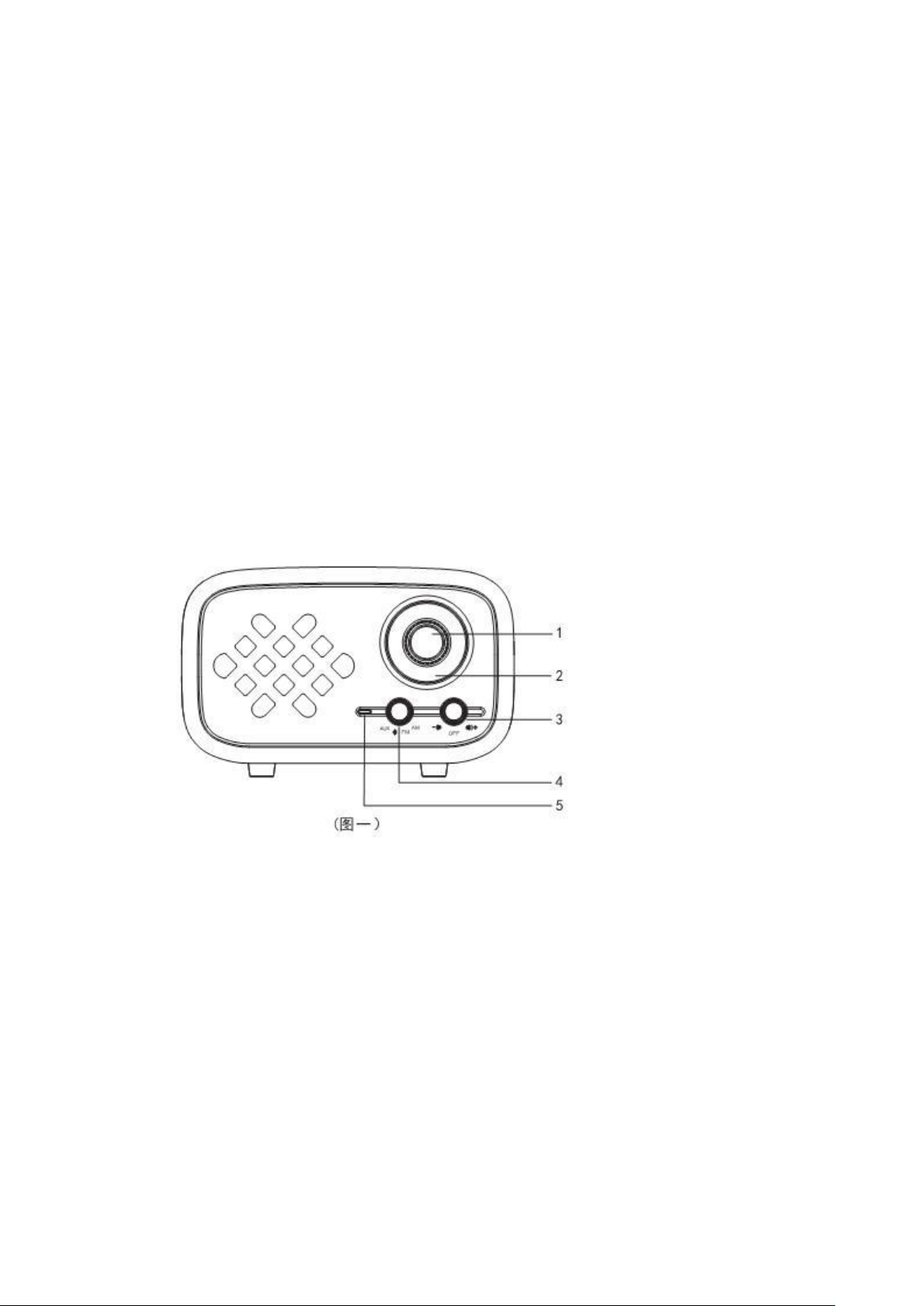
Portable Bluetooth Speaker with FM/AM
RW-01
User Manual
Features
1. The Bluetooth speaker adopts high grade SILICONE LABS radio chip, u-sing
specialized antenna and matching circuit. And matching with other excellent circuits,
which makes it outstanding in its receiver sensitivity and other performances.
2. Employing a special acoustic design and multiple attempts and adjustments by the
tuners, which makes the radio has a grade sound quality.
3. You can enjoy a nice stereo music. Thanks to its stereo design.
4. Equipped with 4.0 Bluetooth system.
5. The box body of Bluetooth speaker us polished by pure wood material. A rich Chinese
style is highlighted by its elegant retro appearance design.
6. Built-in high capacity rechargeable lithium-ion battery.
Panel Directions
①Switch Knob ②Bench Scale ③Power Switch/Volume Adjustment ④Function Switch
⑤Status Indicator
Page 2
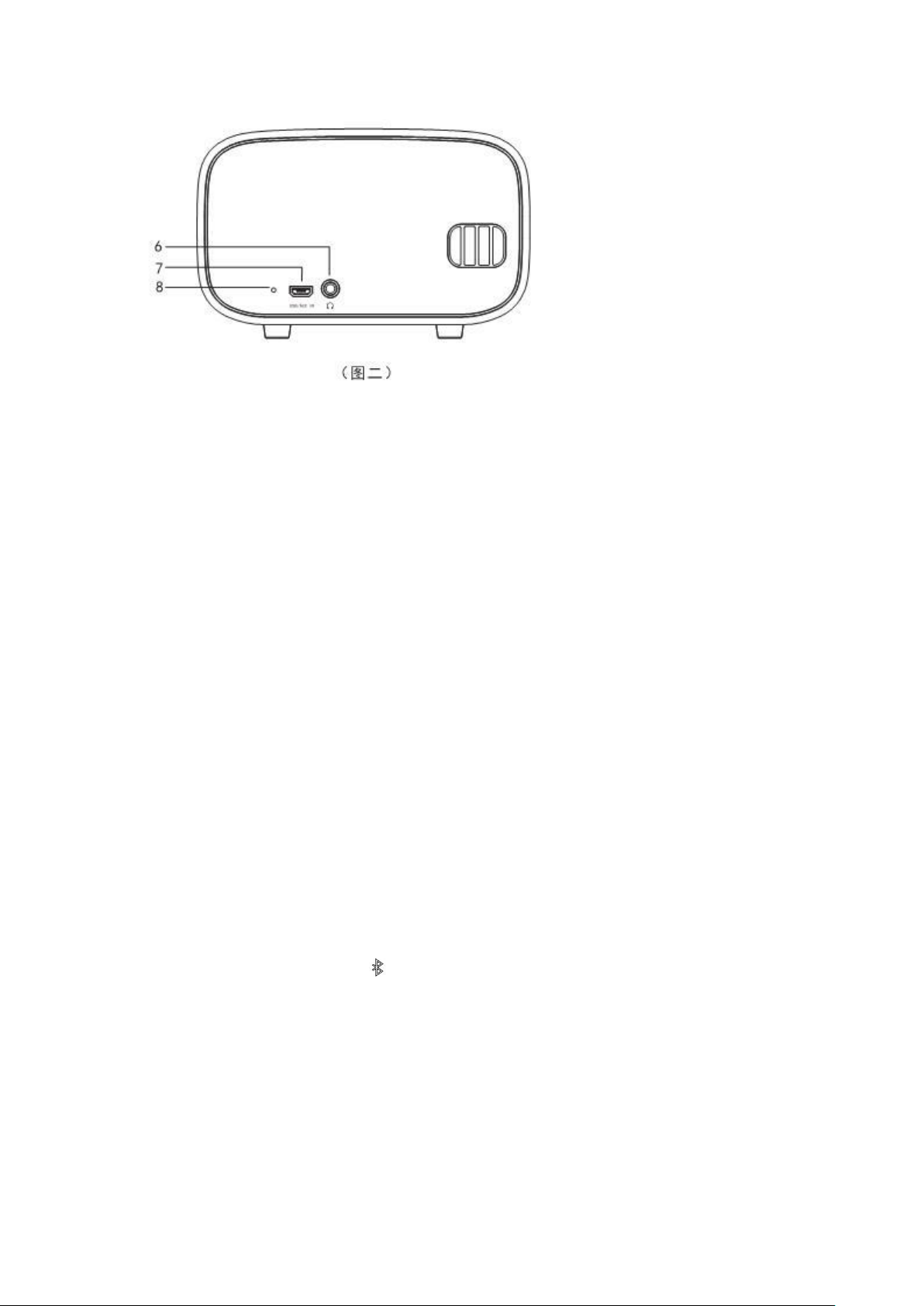
Backboard Directions
⑥Stereo Headphone Jack ⑦Multi-function USB interface ⑧Charging Status Indicator
Power Supply
Bulit-in rechargeable 2000mAh Lithium-ion battery
Charging
Insert the standard charging cable (other matched charging cables available) into the USB
interface at the back [image 2] ⑦; Use 5V/1000ma charger, when charging, the status
indicator is RED. Full charged, the indicator is green [image 2] ⑧.
On / Off Switch / Volume Adjustment
The power switch and volume adjustment are set together[image 1] ③, rotate
counterclockwise to “Off”, that is power off. On the status of power off, it turns on when
a sound heard if rotates clockwise; To turn up the volume if rotates clockwise continuously,
turn down the volume if it rotates counterclockwise.
FM / AM
Rotate[image 1] ④ switch to FM/AM, then rotate[image 2] ① to find the radio station you
like.
Green indicator will light on [image 1] ⑤ if it had a good signal there.
Bluetooth Usage
Rotate [image 1] ④ switch to Bluetooth, a paring hint tone “DiDi” sound will be
heard, meanwhile the status indicator [image 1] ⑤ flashing, then open the Bluetooth from
your phone or other device and search “Rerii”, click it. It will start pairing. The indicator
will light on if it connects successfully. Then the speaker can get the music from your
phone or other Bluetooth device.
AUX / Input Usage
The speaker can connect external signal sources (phones, MP3, iPod, CD Player etc.) by
using the standard 3.5mm AUX cable.
Page 3

Switch to AUX[image 1] ④ when use, the status indicator will be “Orange”[image 1] ⑤,
then just play from the signal source.
Precautions
1. Avoid violent crash or falling from high place.
2. Keep it from direct sunlight, high temperature and humid places.
3. Since the speaker is a wood product, please dig detergent on a piece of soft cloth, the
to wipe if you are going to clean its body.
4. Please turn off the power after using.
5. In order to avoid damaging the machine and security risks, beyond the standard or
specified voltage and power is not allowed to use. No certified and low quality charger
is not allowed to use as well.
Technical Parameters
Frequency Range: FM 87 – 108 MHZ; AM 520 – 1720 KHZ
Sensitivity: FM 3UV; AM < 1MV
FM Stereo Separation Degree: > 35db
Signal to Noise Ratio; > 60db
Selectivity: > 60db
Distortion: 0.2%
Max Output power: 8W
Speaker: 50mm NdFeb Full Range Speaker
Item Dimension : 135 x 79.5 x 60.5 mm (foot pad exclusive)
Page 4

FCC Warnning:
This equipment has been tested and found to comply with the limits for a Class B digital device, pursuant
to part 15 of the FCC Rules. These limits are designed to provide reasonable protection against harmful
interference in a residential installation. This equipment generates, uses and can radiate radio frequency
energy and, if not installed and used in accordance with the instructions, may cause harmful interference
to radio communications. However, there is no guarantee that interference will not occur in a particular
installation. If this equipment does cause harmful interference to radio or television reception, which can
be determined by turning the equipment off and on, the user is encouraged to try to correct the
interference by one or more of the following measures:
• Reorient or relocate the receiving antenna.
• Increase the separation between the equipment and receiver.
• Connect the equipment into an outlet on a circuit different from that to which the receiver is connected.
• Consult the dealer or an experienced radio/TV technician for help.
Caution: Any changes or modifications to this device not explicitly approved by manufacturer could void
your authority to operate this equipment.
This device complies with part 15 of the FCC Rules. Operation is subject to the following two conditions:
(1) This device may not cause harmful interference, and (2) this device must accept any interference
received, including interference that may cause undesired operation.
The device has been evaluated to meet general RF exposure requirement. The device can be used in
portable exposure condition without restriction.
