Page 1

Shenzhen ZKC Software Technology Co.,Ltd PC700/701 User Manual
Address: 1st Floor, No. 1 Block, Zhongkenuo Industry Park, Beiqi Road, Xixiang Town, Bao'an District, Shenzhen
Web: www.sznewbest.com email: sales@sznewbest.com Tel:0755-61173277 FAX:86-0755-61173278
1
PC701 User Manual
1. Product brief introduction
Page 2
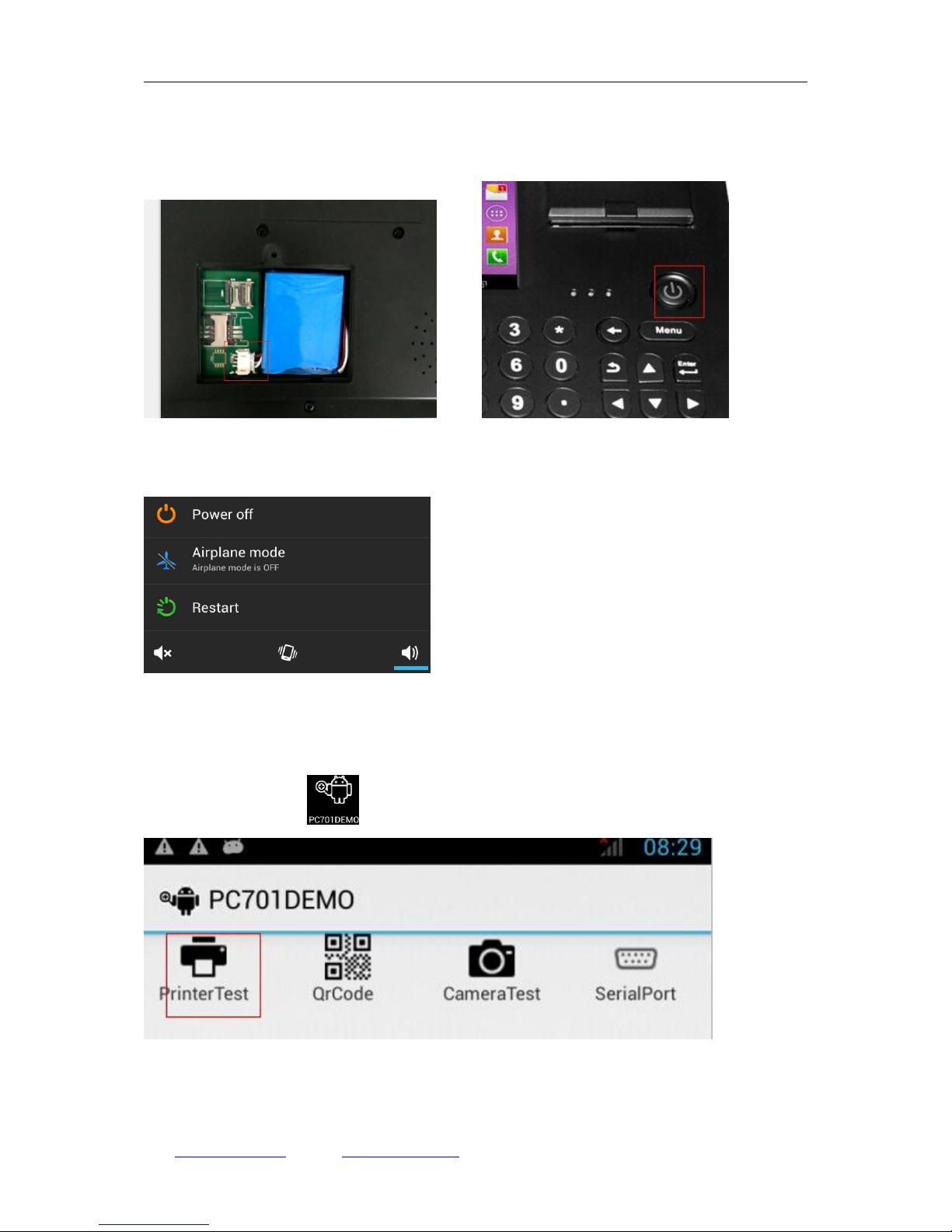
Shenzhen ZKC Software Technology Co.,Ltd PC700/701 User Manual
Address: 1st Floor, No. 1 Block, Zhongkenuo Industry Park, Beiqi Road, Xixiang Town, Bao'an District, Shenzhen
Web: www.sznewbest.com email: sales@sznewbest.com Tel:0755-61173277 FAX:86-0755-61173278
2
2. Power on/off
Power on: Connect the built-in battery or external power, and Long press the power key.
Power off:Long press power key and click “power off”
3. Functions Description
3.1 Thermal printer
Open the testing demo , click “printer test”
Page 3
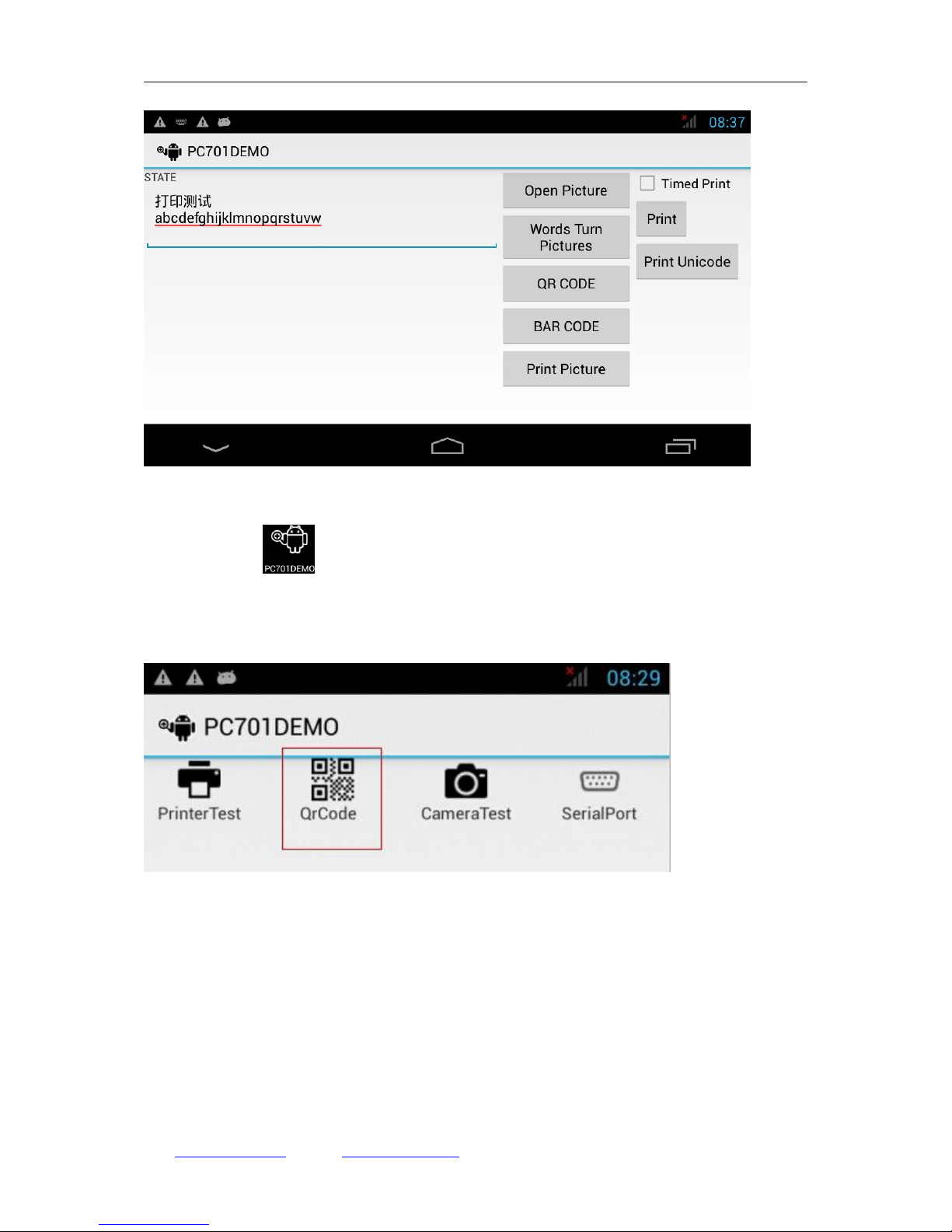
Shenzhen ZKC Software Technology Co.,Ltd PC700/701 User Manual
Address: 1st Floor, No. 1 Block, Zhongkenuo Industry Park, Beiqi Road, Xixiang Town, Bao'an District, Shenzhen
Web: www.sznewbest.com email: sales@sznewbest.com Tel:0755-61173277 FAX:86-0755-61173278
3
To print words, click “print”, to print barcode, Qrcode, images, please click “print picture”
3.2 Barcode, Qrcode scanner
Open the demo , and click “Qrcode”, put the barcode or Qrcode in front of the camera
window to scan.
Note: Or download a barcode scanner APP from google play store to test.
Page 4

Shenzhen ZKC Software Technology Co.,Ltd PC700/701 User Manual
Address: 1st Floor, No. 1 Block, Zhongkenuo Industry Park, Beiqi Road, Xixiang Town, Bao'an District, Shenzhen
Web: www.sznewbest.com email: sales@sznewbest.com Tel:0755-61173277 FAX:86-0755-61173278
4
3.3 Camera test
Click the “camera test”
3.4 RS232 test
Page 5

Shenzhen ZKC Software Technology Co.,Ltd PC700/701 User Manual
Address: 1st Floor, No. 1 Block, Zhongkenuo Industry Park, Beiqi Road, Xixiang Town, Bao'an District, Shenzhen
Web: www.sznewbest.com email: sales@sznewbest.com Tel:0755-61173277 FAX:86-0755-61173278
5
Click the “Serial port” in the ,connect with device via RS232 cable, click “setting”, select
serial number “ttyUSB1” and save, then click “Open”, to test the serial port.
3.5 NFC test
Open the test demo “NFC scanner”, or download NFC APP from google play store to test.
3.6 PSAM Test
Page 6

Shenzhen ZKC Software Technology Co.,Ltd PC700/701 User Manual
Address: 1st Floor, No. 1 Block, Zhongkenuo Industry Park, Beiqi Road, Xixiang Town, Bao'an District, Shenzhen
Web: www.sznewbest.com email: sales@sznewbest.com Tel:0755-61173277 FAX:86-0755-61173278
6
Click , insert into the PSAM card, select “card 1, card 2, card 3”, and click “Init”,“Get
Random” or“select Master”, then it shows the data as below, take card 3 as an example:
3.7 MSR test
Open the testing demo Click the “serialPort”, Click “Setiing”, select serial number as
“ttyUSB2” , Select baud rate as “115200” and save, then click “open”.
Swipe the magnetic card and then it shows the data of the card as below:
Page 7

Shenzhen ZKC Software Technology Co.,Ltd PC700/701 User Manual
Address: 1st Floor, No. 1 Block, Zhongkenuo Industry Park, Beiqi Road, Xixiang Town, Bao'an District, Shenzhen
Web: www.sznewbest.com email: sales@sznewbest.com Tel:0755-61173277 FAX:86-0755-61173278
7
3.8 GPS Test
Pull-down the screen, Open “GPS”, position outdoor, as below:
Page 8

Shenzhen ZKC Software Technology Co.,Ltd PC700/701 User Manual
Address: 1st Floor, No. 1 Block, Zhongkenuo Industry Park, Beiqi Road, Xixiang Town, Bao'an District, Shenzhen
Web: www.sznewbest.com email: sales@sznewbest.com Tel:0755-61173277 FAX:86-0755-61173278
8
4. 3G Test
Insert into the 3G card as below and power on, click “SIM management”and select “data
connection” as “SIM 1” to open the 3G data transmission.
Page 9

Shenzhen ZKC Software Technology Co.,Ltd PC700/701 User Manual
Address: 1st Floor, No. 1 Block, Zhongkenuo Industry Park, Beiqi Road, Xixiang Town, Bao'an District, Shenzhen
Web: www.sznewbest.com email: sales@sznewbest.com Tel:0755-61173277 FAX:86-0755-61173278
9
5. USB connection
Connect the device with computer via USB cable, install USB driver, select “Turn on USB”, then
click “setting”-- “developer options”---- “USB debugging”
Note: Please connect the USB cable twice before USB connection.
Other use instructions are same as Android mobile phone.
Page 10

Shenzhen ZKC Software Technology Co.,Ltd PC700/701 User Manual
Address: 1st Floor, No. 1 Block, Zhongkenuo Industry Park, Beiqi Road, Xixiang Town, Bao'an District, Shenzhen
Web: www.sznewbest.com email: sales@sznewbest.com Tel:0755-61173277 FAX:86-0755-61173278
10
6.FAQs
1. Green light flashes
Green light flashes means lower power warn, please charge the power, if still flashes, please
connect the battery.
2. The device can not connect with computer via USB cable
1) Please install the USB driver first
2) Connect the USB cable twice
3. Serial Port can not work
1) Do not use Serial port while the device connect with computer
2) Please use the right RS232 cable
4. Print messy code
1) Do not keep printing while print barcode, Qrcode, images
5. 3G can not work
1) Please check whether program IMEI number or not
2) Turn off WIFI and Ethernet before 3G data connection
6. Reboot the device
Please contact the manufacture to program
7. SDK link
http://www.sznewbest.com/master/Data-30.html
