Page 1
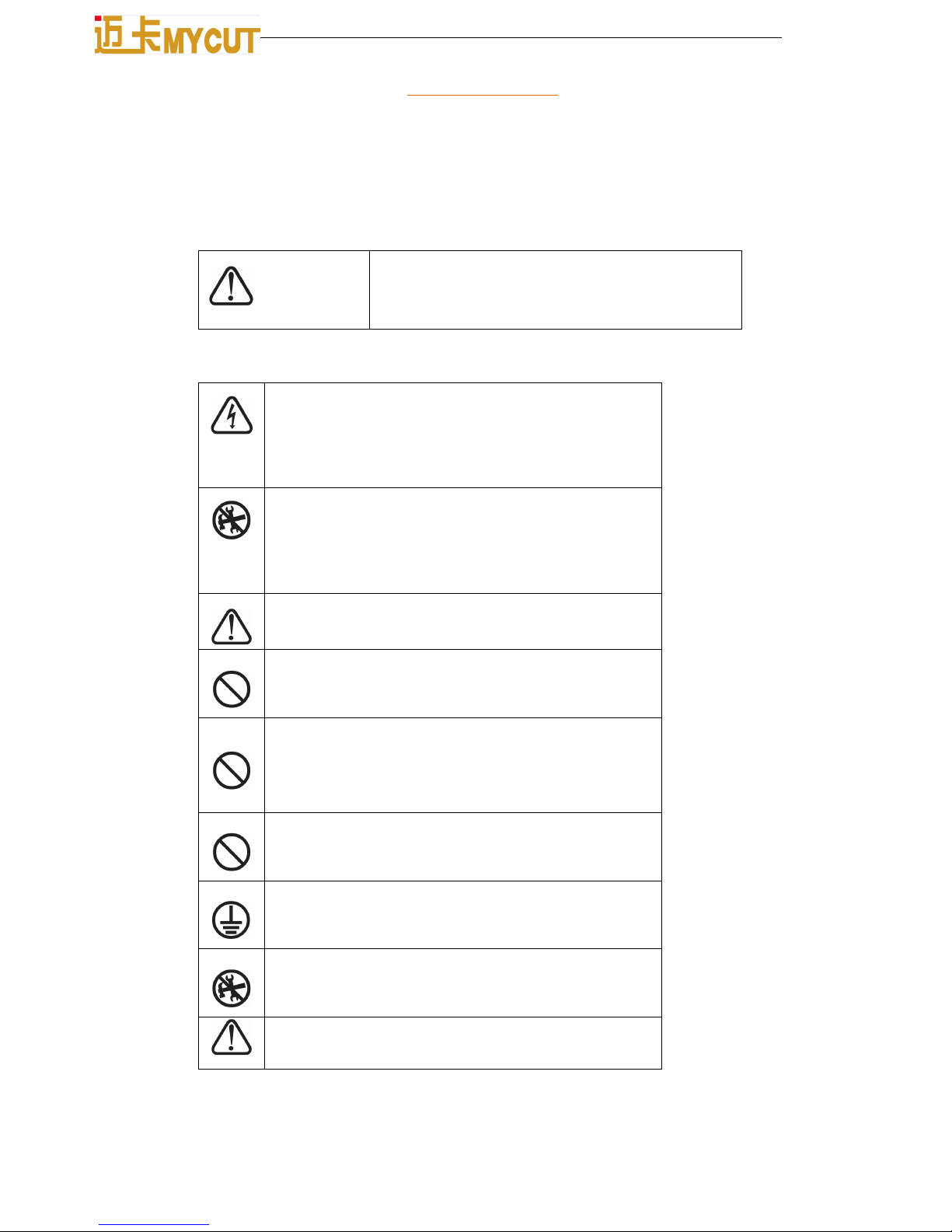
1 / 21
1 / 21
SHENZHEN HUANSHENG MACHINERY CO.,LTD
www. m y c u t . c o m . c n
Add:Building 17#,228 I n d u s t r i a l Z o ne , H e ng Ga ng Town,She nZ he n C hi n a
Manual for MG series cutting plotter
1: Safety precautions
WARNING
Any improper operation
may
results in hazard of life or
damage of equipment..
Definition of sign symbols
The symbol is prepared to arouse operator's highly attention.
The symbols in triangles specify the cases to be attentive. The
symbol in the left warns you of electric shock.
The symbol specifies the activities to be forbidden. The
symbol in the circle specifies the acts to be forbidden. The
symbol in the left tells you no detachment.
WARNING
Do not use the power source
which does
not meet
the rating
voltage, otherwise fire or electric shock may be resulted in.
If the machine gives out smoke or unpleasing smell, or
big
noise , please do not use it .in such cases, continuing using
may result in fire or electric shock.
D
o not
take out the plug when the power is
on
to avoid
damage to the machine.
Make sure the machine
grounded otherwise
electric shock or
mechanic default may be resulted in.
Do not detach, repair or reconstruct the machine, otherwise
fire, electric shock, hazard of life may be resulted in
CAUTION
Page 2
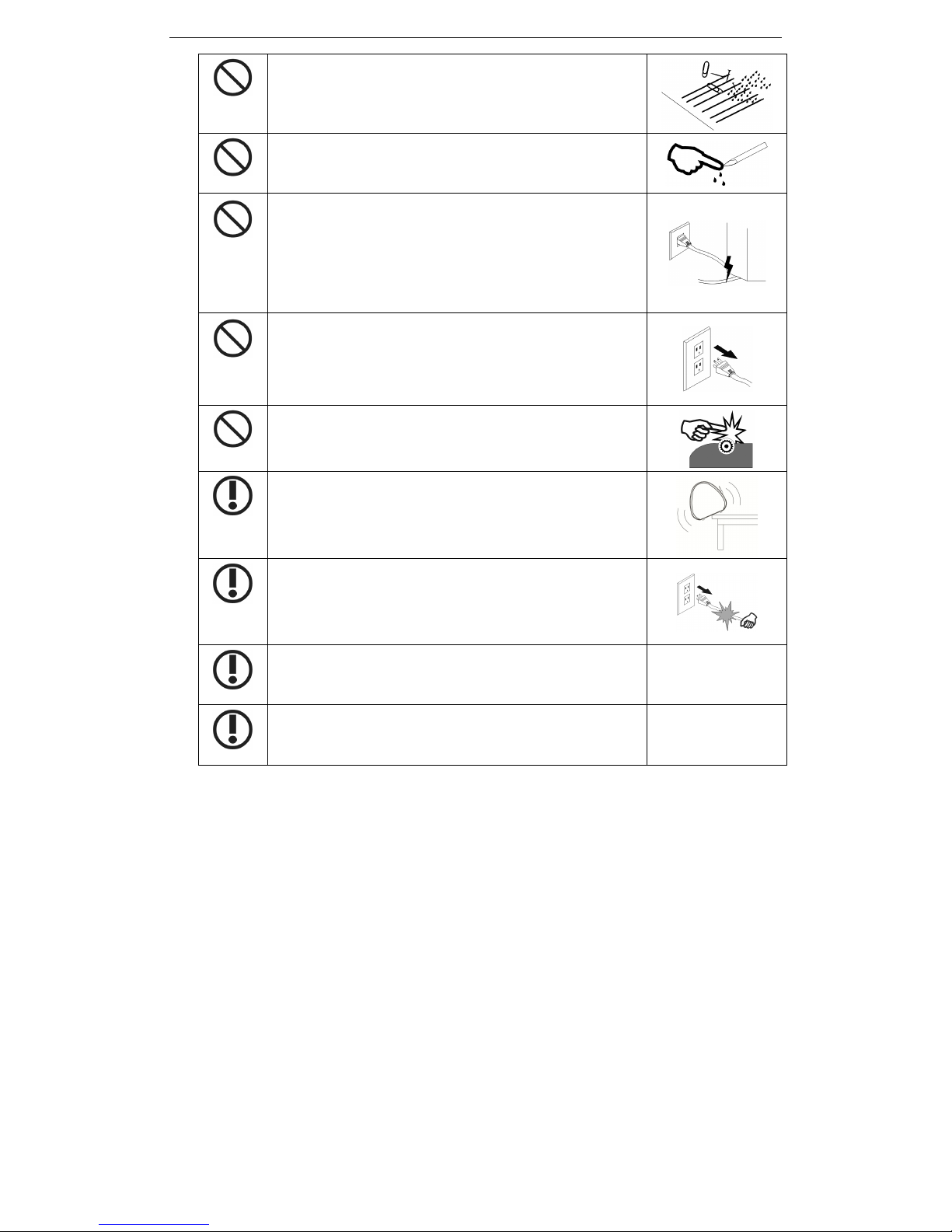
2 / 21
2 / 21
Do not leak any liquid or drop metal into the machine,
such things may result in fire.
Do not touch the knife top with your finger to prevent
injury or perspiration of knife head.
Do not damage or random replace the
supplied power
cable. Do not excessively bend, pull, bundle the power cable
or place weight on it, otherwise the power source may be
damaged even fire or electric shock is thus incurred.
If you are not going to use the machine for a long time,
please unplug the power cable from the receptacle,
otherwise fire possibly happens.
When operating the machine, do not place either of your
hands on capstan to avoid injury.
Place the machine on a stable surface, otherwise the
machine may fall therefore get damaged.
To unplug the power cable from receptacle,
please hold the
plug instead of the cable, strongly pulling of the cable
possibly results in electric shock or fire.
Any operation is forbidden in case of storm or lighting to
prevent damage of the machine.
Do not pull the cartridge by hand to
avoid damage to the
mainboard when the plotter is power on.
Page 3

3 / 21
3 / 21
2 Standard accessories
Item: Parts Quantity
Picture
1 Power card 1
2 USB 1
3 Serial cable 1
4 Blade holder 1
5 Blade 3
6 Pen holder 1
7 Ball pen 1
8 Manual 1
Page 4
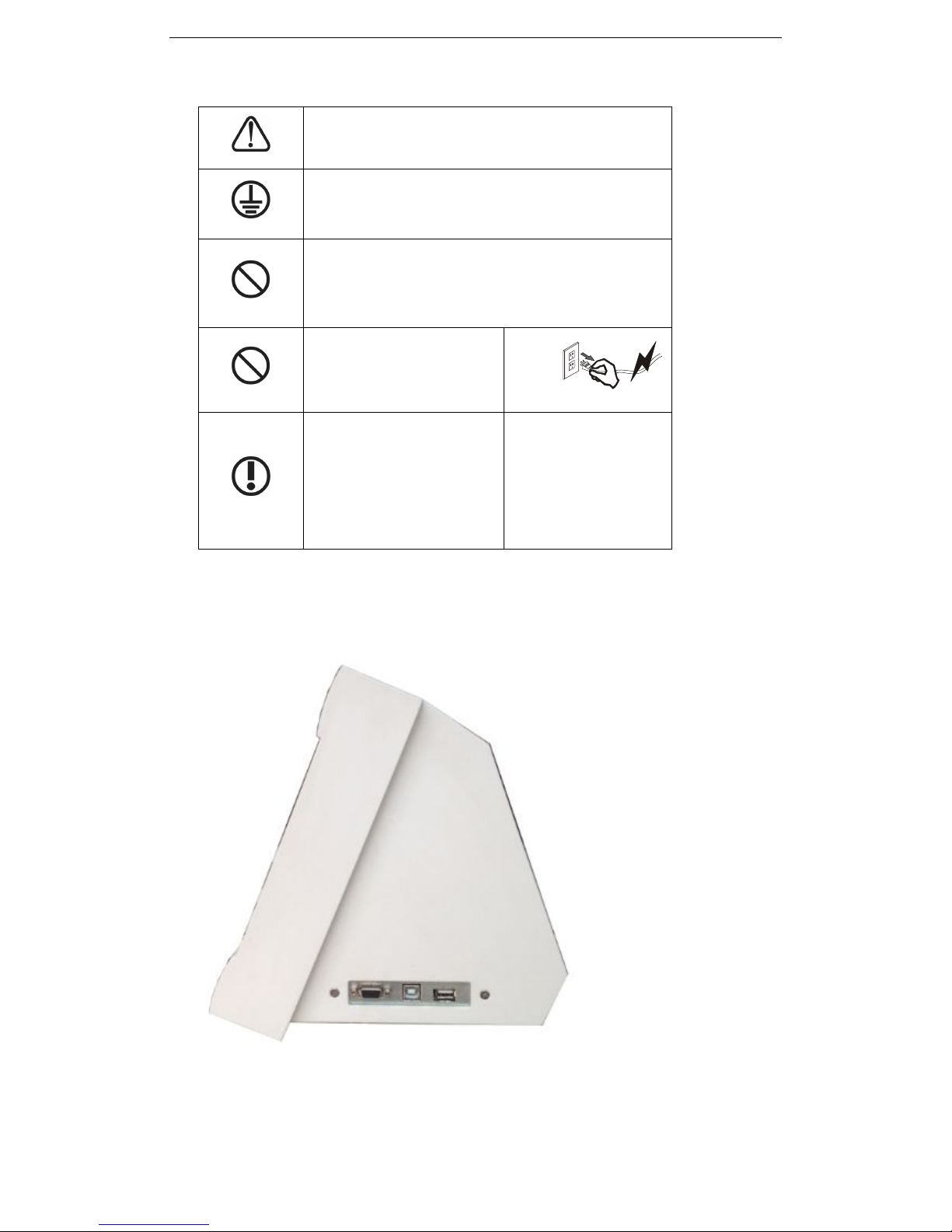
4 / 21
4 / 21
3. Installation
3.1 Machine Installation and connections
3.1.1 Place the cutter in a plane and roomy place
3.1.2 Connect the cutting plotter to computer by USB cable or serial cable , or Put U disc
directly to the cutter:.
3.1.3 Check power and voltage, whether it is grounded, do not connect to power until all are in
good condition
WARNING
Make sure machine is grounded, otherwise electric shock
or mechanic default is possibly resulted in.
Don’t use the power source not meeting rating voltage
using the wrong power source may result in fire or
electric shock.
Don’t pull out the plug when
the power is on to avoid
damage to the machine.
Place the machine on a stable
surface, otherwise the
machine may fall therefore
get damaged.
Page 5

5 / 21
5 / 21
Page 6

6 / 21
6 / 21
3.2 Installation cutting tool
CAUTION
Don’t touch the knife top with
your finger prevent injury.
3.2.1: Adjustment the protruding length of the knife top as required for specific cutting
media.
Correct
3.2.2 (1)Loosen the screw Of tool carrier
(2)Assembly the tool with knife into the tool carrier
(3)When the tool is in appropriate position, screw
it and fix the screw.
too long
protruding
length of knife
too short
protruding
length of knife
Page 7
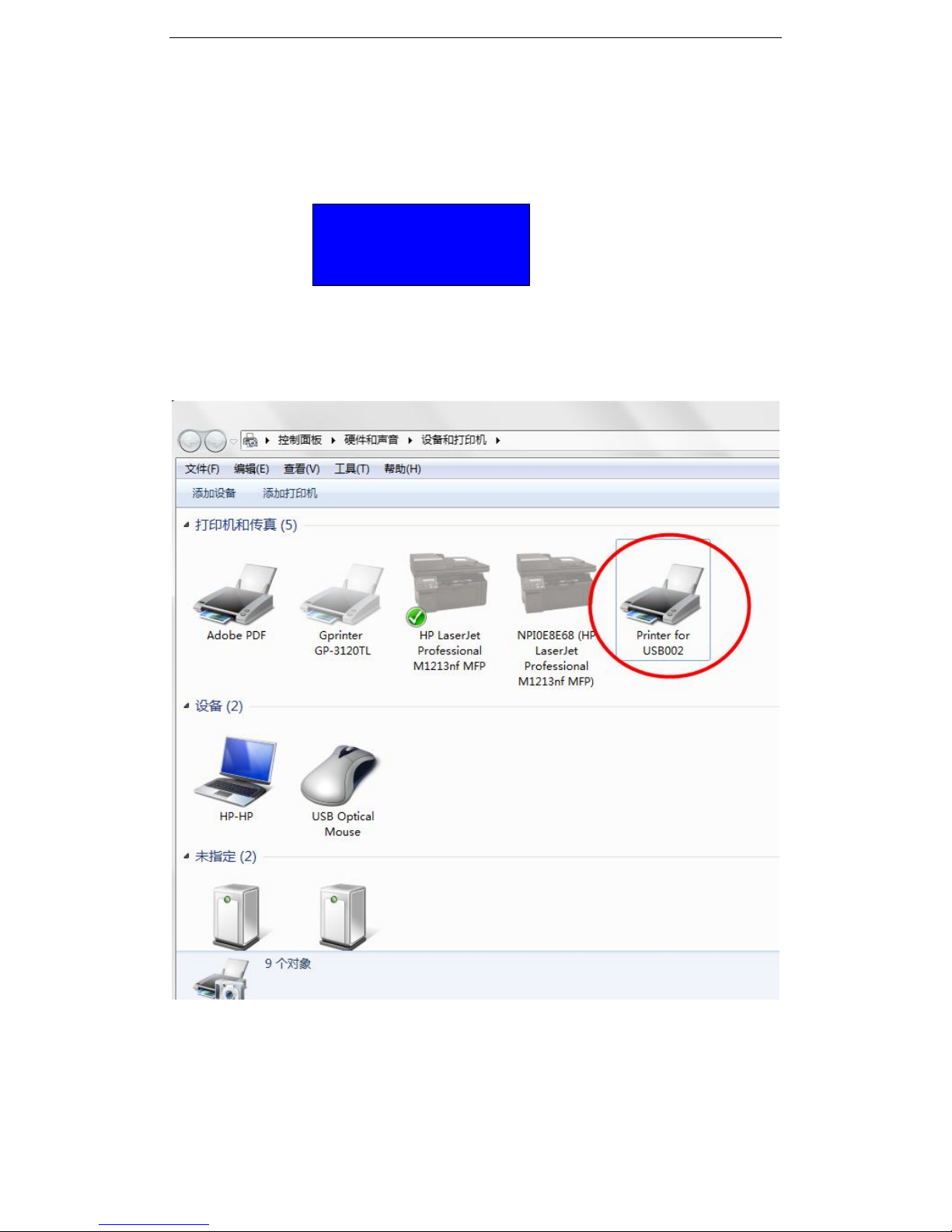
7 / 21
7 / 21
3.3 Computer installation:
The cutting plotter has two kind of output modes:
1: Printer mode(Real USB Moe). 2: VirtualCOM mode.
Please see below manual for both modes:
3.31 Printer mode:
Connection the cutting plotter to Computer by USB cable, in the cutter please set as below:
Under this interface, the cutter is real USB mode. We can press Up or down to change it.
Then computer can read it automatically, and it is no need to install the USB driver. The
computer recognizes the cutting plotter as Printer. Open your computer’s “ Device and
Printer”, you will see below:
Here, the cutting plotter is recognized as Printer for USB002, so in coreldraw or other
software, please choose USB002 as output port.
If you cannot see Printer for USB002, please do as below step:
Right click “My Computer”—“Management” – “Device Management” and check below:
Right Click “USP print support ” Select “Property ”,
VirtualCOM N
Printer Y
Page 8

8 / 21
8 / 21
Open the CD, and find this file “ ”,
you will see “ “ , please select the file which is the
same as your computer’s system. Open the fold and run the “ setup” program. The
installation steps are as below:
Use the default value, and click Install , after several seconds, if you see Install successful,
then it means the installation is finished. When in Artcut, Flexisign or coreldraw, please
choose the same output port as this.
Please see below example:
Page 9

9 / 21
9 / 21
Take coreldrawplugin for example, in my computer the port is USB003, then in coreldraw,
we need to select USB003 as output port.
3.3.2 VirtualCOM port mode:
When the display display as below, it is VirtuaCOM port model:
Open the file which is inside the CD, find the driver
, and double click it to start installation, then you will see:
VirtualCOM Y
Printer N
Page 10

10 / 21
10 / 21
Page 11

11 / 21
11 / 21
When the installation is finished, please Right Click "My Computer" pop-up shortcut
menu, click "Properties" dialog box
pop-up is as follows:
Click the "Device Manager" pop-up dialog box as follow:
Page 12

12 / 21
12 / 21
:
Select COM3 click right mouse button , Set the baud rate as 38400
38400
Page 13

13 / 21
13 / 21
and click “advanced”, and see below, the COM port can be changed.
If it is COM3 in your computer, then in Flexisign, Artcut, Coreldraw, you need select COM3
as output port!
4. Instruction of the cutting plotter:
4.1 Name and function of parts
4.1.1 Front view
Page 14

14 / 21
14 / 21
Side 1 Side 2
1、 Left cover
2、 Limit switch
3、 Pinch roller wheels
4、 Carriage belt
5、 Upper cover
6、 Carriage
7、 Blade holder
8、 Grit roller
9、 LCD display 10、LCD display
4.1.2 keypad and display:
11、USB port
12、Serial port
13、U disc port
14、Power supply port
15、Switch
1 :
Go back
2:Forward
3:GO LEFT
4: GO RIGHT
5: ONLINE
6: MENU
7 PAUSE
8 RESET
9: Original
10: LCD
Page 15

15 / 21
15 / 21
4.2 Basic operation
CAUTION
When switching on the power, make sure your hands and
other articles are out of reach of such running parts as
main shaft and slider to prevent injury.
4.2.1 Turn on machine
4.2.1.1 Check whether the power is in OFF position.
4.2.1.2 Plug the cable into the receptacle of the host power source, press the power on/off
on the left.
4.2.2 Installation of cutting media
This machine is suitable not only for single-sheet media, but also a roll of media.
4.2.2.1 Press down the handle of pinch roller behind the machine to raise the handle
Pinch roller
4.2.2.2 Insert the media into the space between the pinch roller and grit roller, and pull out
the media to appropriate length from the front of the host.
4.2.2.3 Adjust horizontal position of paperweight
wheel according to width of paper. a distance
Page 16

16 / 21
16 / 21
of minimum 1-10CM is set between paper-
weight wheel and paper edge to ensure good
running of paper.
4.2.2.4 Raise the pinch roller to make paperweight wheel down to press paper.
4.2.3 Tesing cutting blade (adjust knife press and tool)
CAUTION
Do not touch the knife top with
your finger to prevent injury。
Quality of knife immediately relates to cutting precision and life of machine. To better
your work, please use the standard knives we confirm, but not those with poor quality.
4.3 Cutter Operation instruction and parameter setting:
When the cutter is opened, the cutter will go to Original. And you will se below on the
display of cutter:
4.3.1 In this condition, press Up to increase the speed, Press Down to decrease
the speed.
Press Left to increase the force. Press Right to reduce the Force
4.3.2 Press “Menu” you will see below:
Under this interface, you can press Up or Down to change the language. Now we provide two
languages: English and Chinese. The default language is English.
4.3.3 Press “Menu” again you will see below:
We can set the value of Xscale and Yscale when it is necessary. This value is only authorized to be
set by technician.
Speed: 600MM/S
Force: 378
Xscale 10000
Yscale 10000
SetLanguage CHI
Operator Cut
Page 17

17 / 21
17 / 21
4.3.4Press “Menu” again you will see below:
In this interface, we can change the output mode by Press Up and Down Key.
If it is Printer Y, it means the output model is Real USB, then the computer recognizes the cutter as
Printer device. If it is :VirtualCOM Y”, it means Serial COM port output mode. When in COM
port output model, we need to set the Baud rate as 38400 in cutting software( Flexisign, Artcut,
Coreldraw and others).
4.3.5 Press “Menu” again you will see below:
The cutter can read the Udisc directly. You can copy the design which you want to cut to the U
disc, then put it to the cutter’s U disc port, then the cutter will show the files inside the U disc.
Press Up or down to review the file. And press to execute the design.
4.3.6 Press Reset, the cutter will go back to original position, and we will see below:
4.3.7: Press “Pause “ the cutter will cut a small square. We can judge the cutting blade’s
length by this test.
4.3.8 Press Online , its show as below:
The figure shows carriage coordinate display, the carriage head will be moved by moving
the keypad’s arrow key. Press keypad “Forward” button, “Backward”
button, “Left” button, “Right” button to adjust carriage to
forward ,backward ,left ,right. After finish , press “Original” button to back to
Zero.
X=0.0
Y=0.0
VirtualCOM N
Printer Y
SD File
No SD
Speed: 390MM/S
Force: 378
Page 18

18 / 21
18 / 21
4.3.3 Machine state while it is working as below:
During cutting,you can press the “Pause” button to pause and then press
“Pause” button again, the machine will continue working, If you want to change
the cutting pressure and speed, you can pause the machine first then press the direction
key “Forward” button to increase speed,press “Backward” button to
decrease speed,press “Right” button to increase cutting pressure,press “Left”
button to decrease cutting pressure ,you also can adjust by the following way.
4.5 Knife off-setting
4.5.1 If it is not close during cutting, it needs to set offset in cutting software
(details please follow the software manual )as below:
No offset with off set
4.5.2 During cutting, if the right angles is not at right angles, please set the Sharp-angled
compensation in the cutting software
(Attention please off set value need to follow the actual situation)as below:
Correct not enough over
When you are using cutting software, we are recommend to select high precision output
6. Troubleshooting
6.1 Question: will the characters below 1CM be deformed?
Answer: When cuting small characters, please set offset in the software, for example, in”
Artcut” sign software:
(1). Click“plotting output”once, a plotting output picture will pop up.
(2). Click“set”once, a picture of setting plotter will pop up.
(3). Click“compensation setting”, a dialog box will pop up.
(4). Select“sharp-angle compensation”, adjust the value to required level.
Speed: 1000MM/S
Force: 378
Page 19

19 / 21
19 / 21
The compensation ranges within 0.1-0.7, more often we set it to be 0.25. in addition, the
plotting speed of the cutter shall be set below 10
6.2 Question: Why there is an additional stroke after finishing cutting
Answer: (1). Check if the tip of cutter is flexible when it is up and down.
(2). Change the Master software if there are some deviant letters.
(3). Check if there are some problems on the files you are ready to output.
6.3 Question: why does zigzag happen to the cutter?
Answer: As cutter motor features high power and speed, so the cutting speed shall be adjusted
according to size of character. Generally, to cut small glossy characters with high
requirement for precision, the speed shall not exceed 65. In most cases, the speed at the
shift 65 is favorable. To cut big characters of large quantity within shortest time, the
speed can be 350, , but since step distance of motor is so long that evident zigzag occur.
Therefore, you should set the speed to specific size of characters, and the relationship
between speed and size of characters please refer to following table:
Size of font(mm) SPEED(mm)
2-10 5 10-30 80-200 30-50 200-350 50-500 350-500
>500
500
6.4 Question: why do the paper deviate when it runs by a large margin?
Answer: The paper feed containing paper roll shall be completely parallel to paperweight wheel, for
big roll of materials, loosen it prior graving to prevent excessive obstruction when plotting
or graving. For the machines with four paperweight wheels, when plotting big image or
characters back and forth, use the two paperweight wheels at sides instead of press the four
down simultaneously. Unequal abrasion of the two wheels also may result in deviation of
the paper; in worse case replacing wheels is needed.
6.5 Question: why does lock up happen in plotting output?
Answer: (1). Exterior 220 V input voltage is too low (150V), the plotter will restart thus lock
up happen.
(2). When disturbance of exterior 220 V input voltage is too high, lock up may
happen, to resolve
it you can use purified regulated power source.
6.6 Question: Why does the machine feel tingle?
Answer: the machine might be improperly grounded, make sure central line of the power
source grounded.
6.7 Question: why does the job feel not smooth with sharp-angle raised when plotting?
Answer: (1). The protruding length of knife top is too long, please adjust it as required.
(2). The knife is abraded, replace it.
6.8 Question: why does the plotter first scratch a line before plotting?
Page 20

20 / 21
20 / 21
Answer: because the machine illegally escape last time, there is still knife-dropping
instruction existing in the memory of plotter. To resolve it power off the machine
and turn it on again.
6.9 Question: No LCD display or a black row of blocks are displayed?
Answer: (1). In case of no display, check whether the power work well.
(2). If black blocks are displayed, check whether voltage is at required level. If
troubles remain after the above operation, please contact maintenance center
6.10 Question: why can not some characters close in strokes when it is plotting?
Answer: Because the knife of the plotter is eccentric knife with a eccentric value, to resolve
it, set “closing compensation” in the software. For example: in “Artcut” software:
(1). Click “plotting output” once, a plotting output picture will pop up.
(2). Click “set” once, a picture of setting plotter will pop up.
(3). Click “compensation setting” a dialog box will pop up.
(4). Select closing compensation, adjust the value to required level, generally the
value is set to be 0.5.
6.11 Question: Why the machines have missed some pave of letter when cutting?
Answer: (1). Check the machine if it presses enough.
(2). Reinstall the software.
(3). Chook the head of the knife.
(4). If the problem is still in existence, please contact with repair center.
6.12 Question: why is the machine in low-speed state after start-up?
Answer: Because paper sensor fails to detect the fore end of paper. When feeding paper
make fore end of paper cover hole of paper sensor, then perform another
automatic paper testing.
6.13 Question: why do some nicks deep, while some shallow when cutting?
Answer: As CT employs upscale soft PVC materials as knife strip cushion to protect knife.
But long period using it may produce a trace therefore roughing the stripe cushion,
so some nicks become deep, while some become shallow. To resolve it replace a
stripe cushion. If is not so worse, adjust knife as described in section 3.2.B,
increase knife press (some 350).
6.14 Question: why can not the plotter run when it is outputting?
Answer: (1). Check whether the plotter is properly connected with computer. The cutter is
connected with COM1 or COM2 of computer; check whether the set ports are
conformed to those connected.
(2). Check whether the plotter is in online state, namely whether the LCD
displays“ON LINE”.
(3). Check whether the encryption card of software is properly. If not please turn
off the power and reinstall it. Check driving program of the plotter is for MK
series.
6.15 Question: why can not the instant-glue be taken off?
Answer: (1). Perform trial run prior output, adjust press to appropriate level.
(2). Check whether the knife is used too long, or whether the knife top is broken.
For new ones the nick is thin in the instant-glue, while for old ones the nick is thick
Page 21

21 / 21
21 / 21
and impressive. To resolve it replace it with a new knife.
6.16 Question: what is attentive when cutting big characters?
Answer: (1). When cutting big characters, the system can automatically How to setup page,
you can cut a big character in several pages, but it is notable that the setting of
output width shall be conformed
to the width of instant-glue in addition, when cutting big characters and output it,
you should
widen pages or set seaming distance.
(2). When you use the special wide machine to cut the big characters, especially the
long big characters Before cutting input, you shall instead the paper first look careful
the paper if the paper deviates then deviate the big characters into some pouts to input,
it can make sure it won’t deviate and waste paper.
6.17 Question: how do we maintain the plotter?
Answer: MK series plotter all employ upscale oil bearing, no oil is needed even it works for a
long time. After operation everyday, clean the dust with soft brush. The glue
remaining in engine base can be cleaned with alcohol. If frequently operated in dusty
environment above two years, please have maintenance technicians clean the dust in
machine. If plotting precision degrades, the maintenance of running parts are
desirable (firming and replacing the abraded parts).
6.18 Question: Why does the plotter is out of our control sometimes?
Answer: Maybe while transporting or using it, the signal line is improperly connected, open
the machine properly plug all lines. If the problem still fails to be solved after the
above operation, please contact local agent or maintenance center.
6.19 Question: Why does the plotter come to halt?
Answer: Because it encounters vibrate for a long period, or has been used for a long period,
or is affected by temperature, so dielectric displacement happen to the servo
driving board, therefore resulting in halt, please contact local agent or customer
maintenance center.
