Page 1

JPD-HA120
Electronic Blood Pressure Monitor
Version: V1.0
Revision Date: May 2018
User Manual
Page 2

Foreword
Dear user:
Thank you for purchasing our Electronic Blood Pressure
Monitor. Please read the User Manual carefully and use
correctly. Please keep the User Manual properly for checking
and reference at any time. The Electronic Blood Pressure
Monitor is suitable for adults .
Product Profile:
The product is called Electronic Blood Pressure Monitor,
comprised of the host machine and the cuff, suitable for
measuring the systolic pressure, diastolic pressure and pulse of
human body. The blood pressure value measured by the
Electronic Blood Pressure Monitor is equivalent to that
measured by UOTT.
By use of the intelligent pressurization method, the
Electronic Blood Pressure Monitor can automatically pressurize
to a suitable pressure value based on your blood pressure, thus
effectively reducing the discomfort caused by incorrect
pressurization, shortening the measurement time and
prolonging the service life of cuff.
The Electronic Blood Pressure Monitor can provide the
memory function of 99 groups of measurement data from each
of two users, and can save the data of two users respectively.
Page 3

Contents
FCC Statement........................................................................... - 1 -
1. Open-box Inspection.............................................................. - 2 -
2. Packing List............................................................................- 3 -
3. Authorized European Representative:.................................... - 3 -
4. Safety Precautions.................................................................. - 4 -
5. Product Composition.............................................................. - 5 -
6. Application Scope...................................................................- 5 -
7. Product Components.............................................................. - 5 -
8. Pre-use Installation.................................................................- 7 -
9. Function Setting Mode........................................................... - 9 -
10. Correct Method of Use....................................................... - 13 -
11. General Knowledge of Blood Pressure.............................. - 20 -
12. Contraindications, Precautions, Warnings and Prompt
Instructions............................................................................... - 21 -
13. Question and Answer..........................................................- 28 -
14. Abnormal Phenomena and Handling..................................- 32 -
15. Cleaning and Disinfection..................................................- 34 -
16. Upkeep and Maintenance................................................... - 36 -
17. Precautions for Keeping..................................................... - 37 -
18. Product Specifications........................................................- 38 -
Page 4

- 1 -
FCC Statement
This device complies with part 15 of the FCC Rules. Operation
is subject to the following two conditions:
(1) This device may not cause harmful interference, and
(2) This device must accept any interference received, including
interference that may cause undesired operation.
Notes:
This equipment has been tested and found to comply with the
limits for a Class B digital device, pursuant to part 15 of the
FCC Rules. These limits are designed to provide reasonable
protection against harmful interference in a residential
installation. This equipment generates, uses and can radiate
radio frequency energy and, if not installed and used in
accordance with the instructions,may cause harmful
interference to radio communications.However, there is no
guarantee that interference will not occur in a particular
installation. If this equipment does cause harmful interference
to radio or television reception, which can be determined by
turning the equipment off and on, the user is encouraged to try
to correct the interference by one or more of the following
measures:
Page 5

- 2 -
■ Reorient or relocate the receiving antenna.
■ Increase the separation between the equipment and receiver.
■ Connect the equipment into an outlet on a circuit different
from that to which the receiver is connected.
■ Consult the dealer or an experienced radio/TV technician for
help.
This equipment complies with FCC radiation exposure limits
set forth for an uncontrolled environment. This equipment
should be installed and operated with a minimum distance of
20cm between the radiator & your body. This transmitter must
not be co-located or operating in conjunction with any other
antenna or transmitter.
Caution: Any changes or modifications to this device not
explicitly approved by manufacturer could void your authority
to operate this equipment.
1. Open-box Inspection
Before use, please unpack carefully, check whether all the
accessories are intact and whether the components are damaged
due to transportation against the following packing list, and
perform the installation and operation in strict accordance with
Page 6
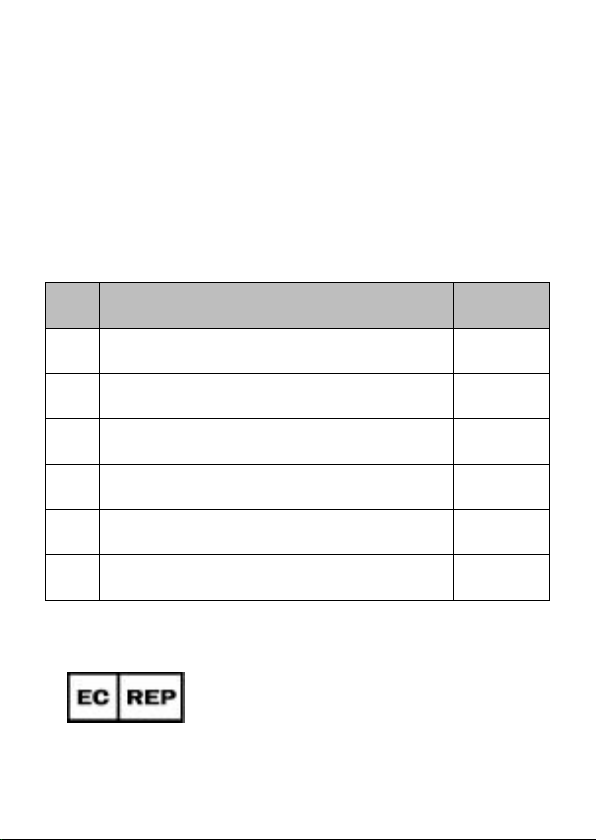
- 3 -
the User Manual. In case of any damage or operating problem,
No.
Name
Quantity
1
Electronic Blood Pressure Monitor
1
2
Cuff
1
3
Dry battery (AA)
4
4
User Manual
1
5
Jumper Health User manual
1
6
Pouch
1
Wellkang Ltd
Suite B, 29 Harley Street , London W1G
9QR,UK
please contact our vendor or directly contact our company. At
the time of contact, you shall provide the purchased equipment
model, serial number, your purchase date as well as your
contact information and address.
2. Packing List
3. Authorized European Representative:
Page 7
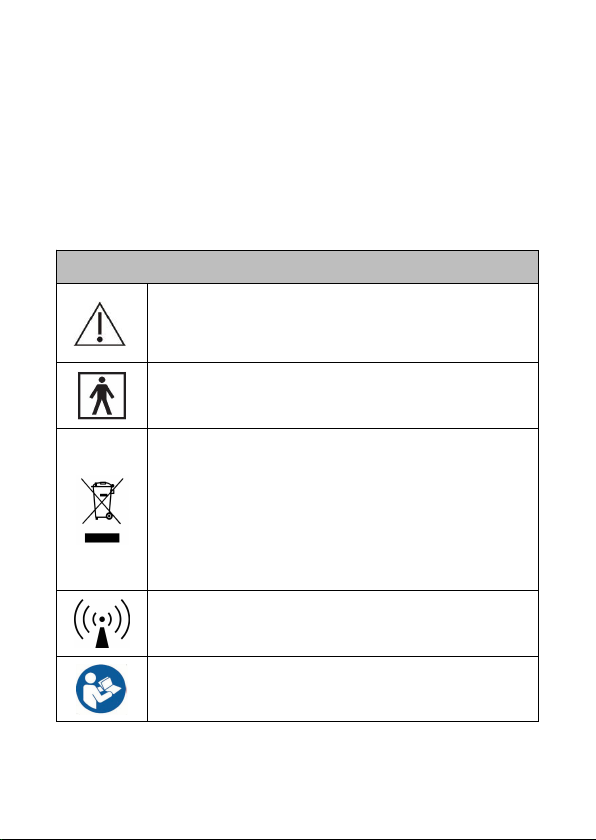
- 4 -
4. Safety Precautions
Legend, mark and meaning
Warning message
Anti-electric shock degree is Type BF of the
application part
When the product life expires and the end users
discard the products, send them to the designated
collecting and separating place for disposal
according to the requirements from the local
environmental protection authority.
Non-ionizing radiation
Consult the instructions for use.
The warnings and illustrations shown in the User Manual
enable you to use the product safely and correctly, thus
preventing you and others from being injured, specifically as
follows:
Page 8
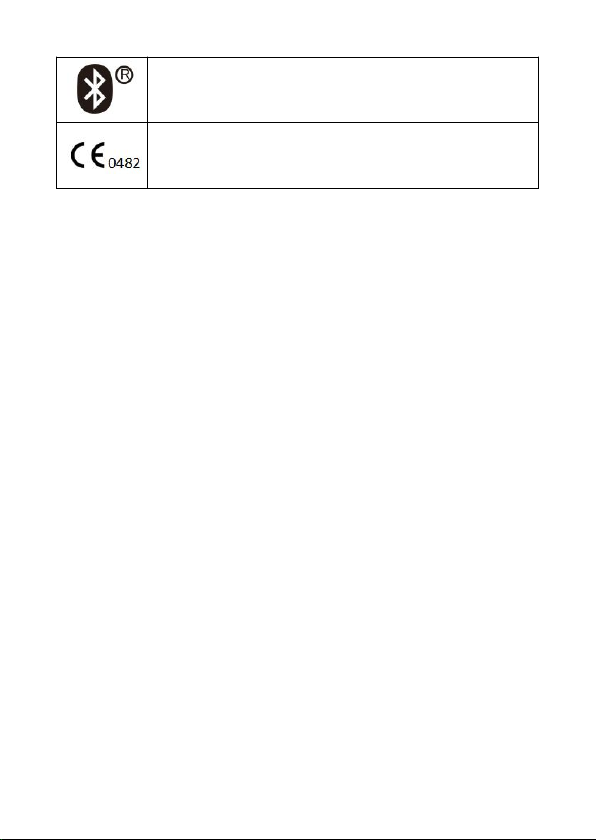
- 5 -
Bluetooth
This product complies with the MDD93/42/EEC
requirements.
5. Product Composition
The product is comprised of the host machine and the cuff of
Electronic Blood Pressure Monitor.
6. Application Scope
The Electronic Blood Pressure Monitor is used to measure the
diastolic pressure, systolic pressure and pulse rate of adults by
oscillometric method for diagnostic reference.
7. Product Components
(1) Device Body
Page 9
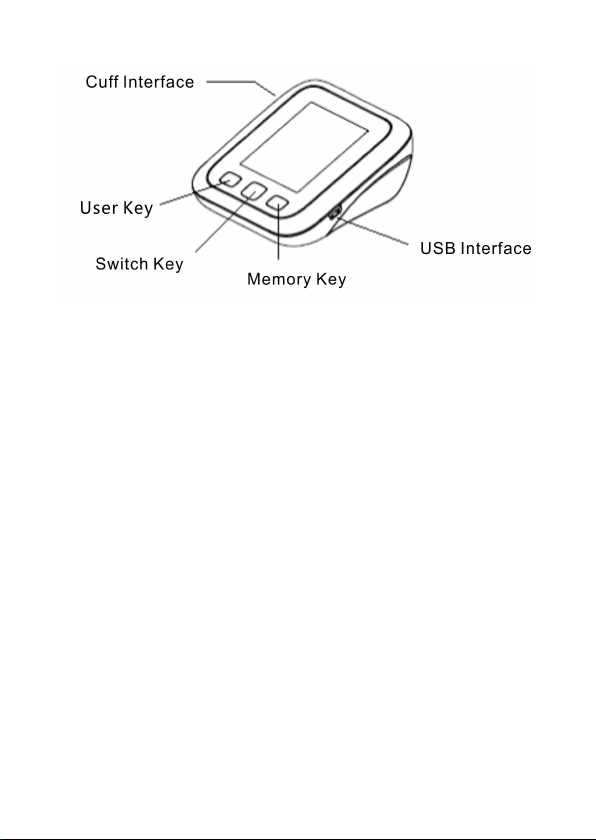
- 6 -
Page 10
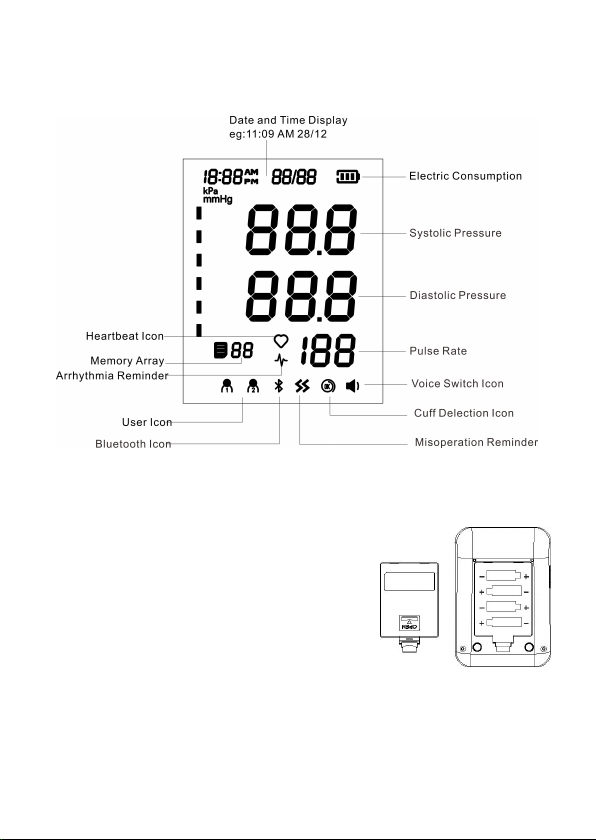
- 7 -
(2) Display Screen
8. Pre-use Installation
(1) Install the battery
Open the battery cover and load the
battery into the battery compartment.
The battery compartment is located at
the bottom of the Electronic Blood Pressure Monitor.
Page 11
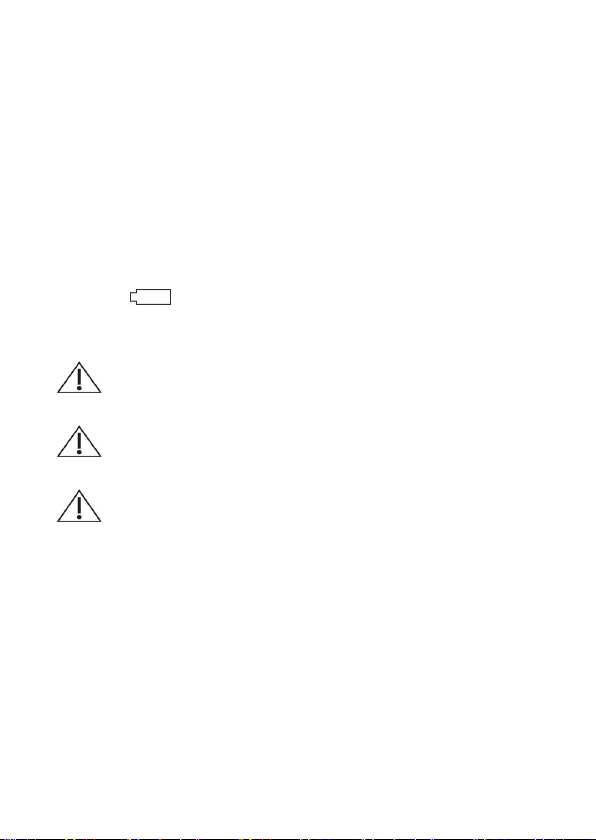
- 8 -
a) Open the battery cover as shown in the figure (as shown in
the figure on the top right)
b ) Place 4 AA dry batteries. Pay attention to the battery
electrode indication.
(2) Battery power indication and replacement
After the product is turned on, if low power symbol appears on
the screen , the measurement cannot be performed, and the
battery must be replaced.
Please use 4 AA alkaline dry batteries.
Do not use any expired battery.
If the product is not used for a long time(over 3 months),
please take out the batteries.
(3) USB connection for power supply
USB can be inserted for power supply of the product without
battery.
Page 12
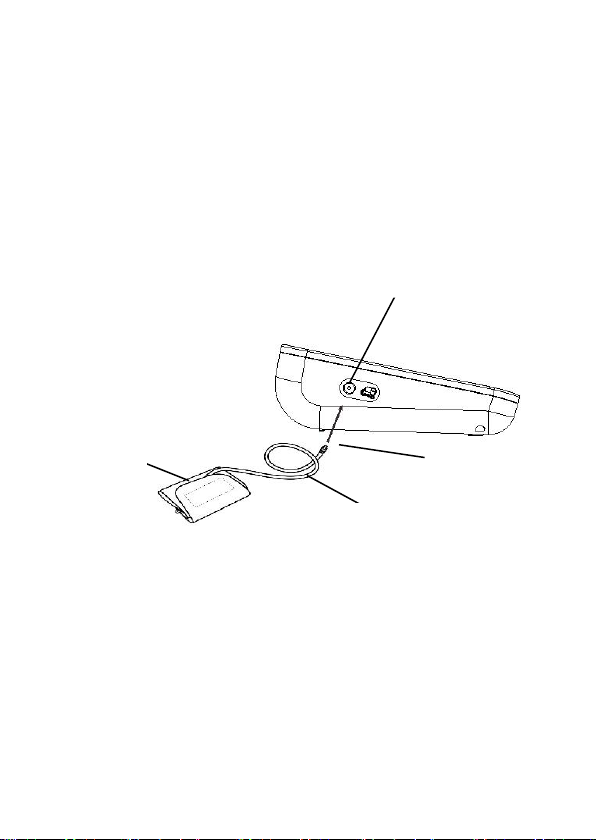
- 9 -
(4) Cuff
Jack
Rubber air guide pipe
Cuff
Air plug
The applicable arm circumference range of the cuff is 22-36cm.
Connection: Insert the air plug on the cuff into the air plug jack
on the left side of the Electronic Blood Pressure Monitor. As
shown in the following figure:
-The Cuff is the application part.
9. Function Setting Mode
(1) User mode
Select "OFF" or upon completion of measurement, short-press
the "User" key, and the screen will display "User 1" or "User 2".
Page 13
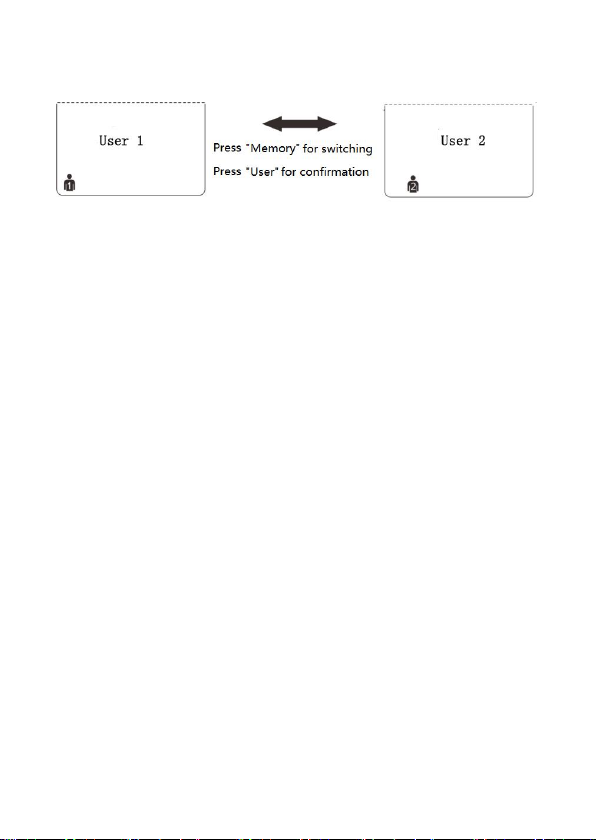
- 10 -
Press the "User" key again to switch to another user group.
(2) Year/Month/Date setting
In the "OFF" state, long-press the "User" key for 3~5s to enter
the setting mode.
After entering the "Year" setting mode, the screen will display
20XX and keep flashing. Press the "Memory" key, and the
value will be incremented. The value can be switched between
2018~2099. Press the "User" key for confirmation and enter the
"Month" setting mode.
After entering the "Month" setting mode, the screen will
display 1/01 and keep flashing. Press the "Memory" key, and
the value will be incremented. The value can be switched
between 1~12. Press the "User" key for confirmation and enter
the "Date" setting mode.
Page 14
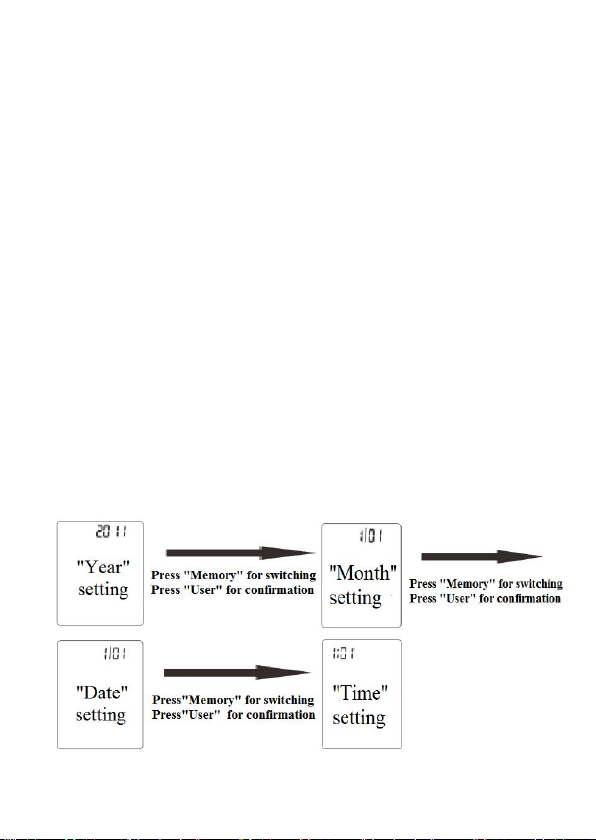
- 11 -
After entering the "Date" setting mode, the screen will display
1/01 and keep flashing. Press the "Memory" key, and the value
will be incremented. The value can be switched between 01~31.
Press the "User" key for confirmation and enter the "Time"
setting mode.
After entering the "Time" setting mode, the screen will display
XX: XX and keep flashing. Press the "Memory" key, and the
value will be incremented. The value can be switched between
1~12 am/pm. Press the "User" key for confirmation and enter
the "Minute" setting mode. Press the "Memory" key, and the
value will be incremented. The value can be switched between
00~59. Press the "User" key for confirmation and enter the
"Language Broadcast Switch" setting.
Page 15
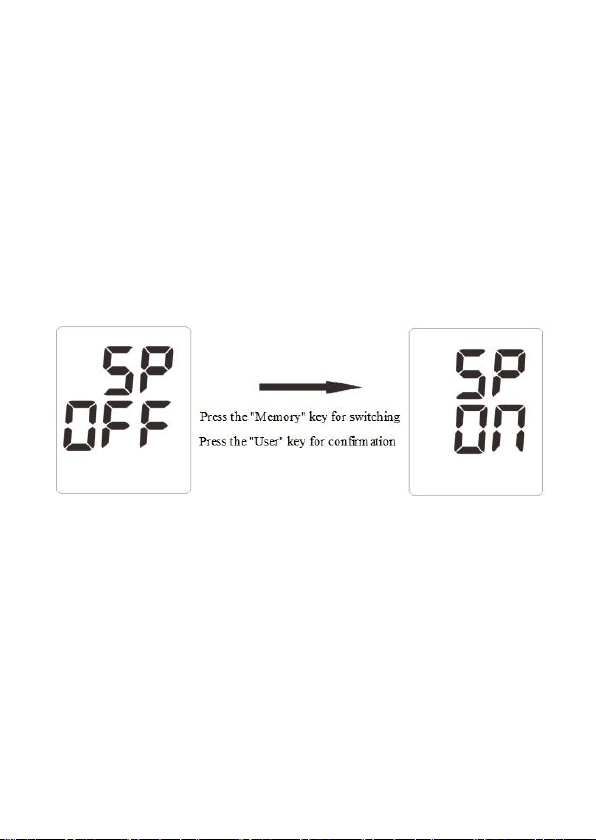
- 12 -
(3) Language Broadcast Switch setting
After entering the "Language Broadcast Switch" setting mode,
the high-pressure area will display the "SP", and the
low-pressure area will display the current voice state
"ON"/"OFF" and the voice icon (not shown if turned off). Press
the "Memory" key to switch the language state. Press the
"User" key for confirmation and saving, and enter the "Unit
Display" setting.
(4) Unit display setting
After entering the "Language Broadcast Switch" setting mode,
press the "User" key, and the screen will display 0 or 0.0, i.e.
enter the setting mode. If display of 0, it indicates that the
mmHg unit is selected; if display of 0.0, it indicates that the kPa
unit is selected. At this time, when you press the "Memory" key
once, the unit will be switched once. After the unit is selected,
Page 16
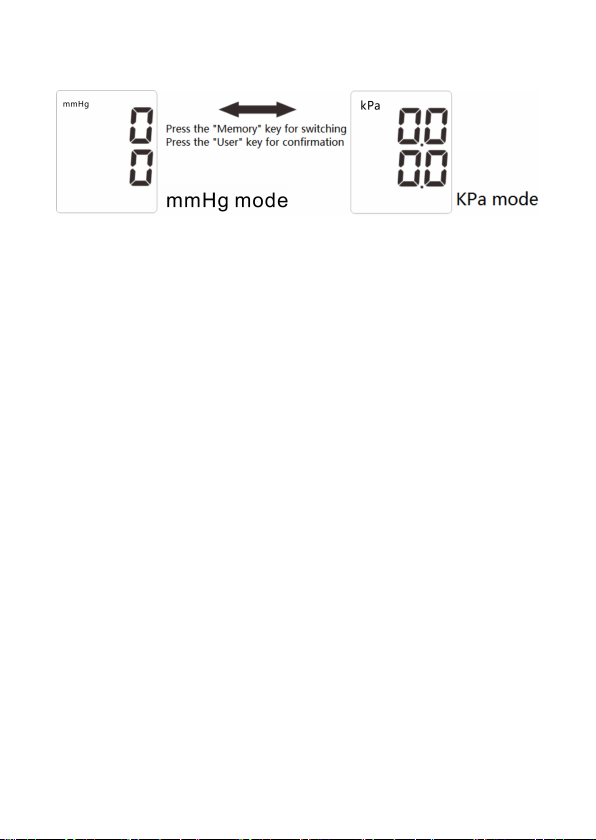
- 13 -
press the "User" key again for confirmation and saving.
10. Correct Method of Use
Requirement : Please read the user manuals carefully
before use , user must follow user manuals to use.
(1) Measure the blood pressure - preparation before
measurement
- Before measurement, avoid eating, smoking or any form of
heavy physical labor, as it will affect the measurement result.
- Before measurement, sit on a chair to have a rest for about
10min in a quiet environment.
- Before measurement, remove the clothing fettering the
measured arm.
- Measure the same arm (generally the left arm).
- Perform fixed-time measurement daily, because the blood
pressure on the same day is also changing.
Page 17

- 14 -
(2) Measure the blood pressure - common factors resulting
in measurement error
- Comparative measurement of blood pressure must be
performed under the same condition! Generally perform the
measurement in a quiet environment!
- The blood pressure might be increased due to forced support
of arm; therefore, please ensure that you are in a comfortable
and relaxed state before measurement, and do not move the
muscle of the measured arm during measurement. If
necessary, you can use a soft cushion to support your arm.
- If the position of cuff is lower or higher than the heart position,
you will get the incorrect measurement results.
(3) Measure the blood pressure - attentions
- Please use the original cuff that has passed the clinical trial!
Any replacement of original component with the component
not provided by the manufacturer might result in
measurement error.
- Cuff looseness or air bag exposure might result in
measurement error.
- Repeated measurement might result in blood aggregation in
the arm, which will affect the measurement result. Therefore
Page 18

- 15 -
you should have a rest for 3min or lift the arm for a while to
make the aggregated blood flow away before repeated
measurement.
(4) Measure the blood pressure - how to use the cuff
1. Place the cuff flat on the table, leave the hook & loop
downwards, and pass the end of cuff through the metal ring
to form a loop. At this time, the hook & loop of cuff will
point outwards (if the cuff has formed a loop before, please
skip this step).
2. Pull the cuff through the upper arm to be measured, and wear
the cuff correctly based on the downward icon , leaving
the air jet of cuff to point to the lower arm.
3. Hook up the cuff on the upper arm according to the
illustration, ensure that the lower edge of cuff is 2~3cm away
from the elbow joint, and leave the air jet inside the arm.
4. Tighten the free edge of cuff to stick the hook & loop.
5. The cuff should twine round the upper arm comfortably,
where you should be able to put two fingers in between them.
Before measurement, you should remove any clothing that
might confine the arm (e.g. overpull).
6. Place the lower arm flat on the desktop, leaving the center of
Page 19

- 16 -
palm naturally upwards, sit straight, feet flat on the ground
and leave the center of cuff and the heart at the same height.
Note that the rubber catheter on the cuff cannot be folded or
bent.
Note: If you cannot use the left arm for measurement, please
use the right arm for measurement. But anyway, all the
measurements must be performed on the same arm for
comparison.
Page 20

- 17 -
(5) Start measurement
Measure the blood pressure -- measurement steps
After you wear the cuff, you can start the measurement:
1. Press the "ON/OFF" key, and the machine will return to zero
automatically, the air pump will start to inflate the cuff, and
the screen will display the change in the pressure in the cuff.
2. When reaching the stable pressure upon inflation, the air
pump will stop the inflation, and the pressure in the cuff will
be reduced gradually and displays in the screen. If the
inflated pressure is insufficient, the machine will re-inflate
automatically to a higher pressure;
3. When pulse is detected, the screen will display the "heart"
symbol and start flashing.
4. Upon completion of measurement, the measured values of
systolic pressure, diastolic pressure and pulse will be
displayed on the screen.
5. The screen will continue to display the measurement results,
unless you long-press the "ON/OFF" key to turn off the
machine. If there is no operation, the machine will be turned
off automatically in 30s.
Page 21

- 18 -
Notes:
At the end of measurement, the measurement results and
information (high pressure, low pressure, heart rate,
measurement completion time, current user group and
whether arrhythmia) will be automatically saved to the
memory. The number of groups is 01, and the previous
memory group number will be extrapolated back in
sequence.
The default measurement result display unit is mmHg.
In case of error in the measurement result, the high-pressure
area will display the "Err", and the low-pressure area will
display the value.
During measurement, if during the voice broadcast, you can
press the "Memory" key to skip the voice. If you press the
"Memory" key during the inflation/automatic deflation, there
will be no reaction.
At the end of measurement, if during the voice broadcast,
you can press the "Memory" key to stop the voice.
During measurement, if you short-press the "ON/OFF" key,
the measurement will be stopped and the Electronic Blood
Pressure Monitor will return to the home page; if you
long-press the "ON/OFF" key for 3s, the Electronic Blood
Page 22

- 19 -
Pressure Monitor will be turned off.
The turn-off time is started from the value display upon
completion of measurement (no voice) or from the value
display and voice broadcast upon completion of
measurement (voice).
Upon completion of measurement, short-press the "Memory"
key to switch to the memory mode, and short-press the
"User" key to perform the user group switching.
(6) Use Bluetooth function
See the User manual of Jumper Health.
(7) Use memory function
The Electronic Blood Pressure Monitor can automatically store
99 groups of memory values of the last two persons, and if the
99 groups of memory data are full, they will be replaced
automatically. After the Electronic Blood Pressure Monitor is
used for several times, in the OFF state, you can press the
"Memory" key to display the recent measurement, and press the
"Memory" key again to display the another recent measurement
again and so on until display the last measurement
(8) Clear all memory
In the memory mode, long-press the "Memory" key for 3s to
delete all the measurement data of two user groups.
Page 23

- 20 -
11. General Knowledge of Blood Pressure
(1) General knowledge of blood pressure - definition of
blood pressure
Blood pressure is the pressure that the blood is transmitted to
the artery through the heart beat (systole and diastole).
When systole, the pressure at which the blood is transmitted to
the artery is called systolic pressure, i.e. the high pressure; the
blood circulating the whole body will backflow to the heart,
and when diastole, the pressure is called diastolic pressure, i.e.
the low pressure.
Page 24

- 21 -
(2) Classification standard for blood pressure condition
The standard blood pressure of WHO is as shown in the figure
below.
- There is no definition of hypotension yet. Generally, if the
high pressure is less than 100mmHg (13.3kPa), it is
hypotension.
12. Contraindications, Precautions, Warnings and
Prompt Instructions
(1) Warning:
Do not let a child below 12 years old and the people who
Page 25

- 22 -
can’t express one’s intention .When it used by the people of
12~18 years old ,it should accompanied by the adult .Pregnant
women use under the guidance of a doctor.
Make sure there is no connection tubing kinking before
start measuring to avoid can not be measured or other injury.
For any patient, do not measure more than 3 times
continuously, it should be at least above 5 minutes of interval
rest between any two measurements,otherwise will cause
extravasated blood.
Do not apply the cuff over a wound as this can cause
further injury.
Do not use cuff in the arm which has invasive treatment
device or arteriovenous shunt,otherwise will cause hurt.
When the arm use the cuff.,it will make the monitoring
equipment failure.
Pay attention to the widget, do not swallow it.
Please use the cuff follow the use manual,pay attention to
Page 26

- 23 -
the use of the hose,avoid necking due to excessive length
Do not use the cuff for a long time,avoid allergies.
If an incorrect reading appears, check the instructions and
check for equipment failure
Do not make self-diagnosis according to the measurement
results. Please consult your professional doctor with the
measurement result record. The treatment based on the
self-judgement of measurement results will be very
dangerous;
Please give the results of the measurement to the doctor
who knows your health and receive the diagnosis;
If you take some medicine, please follow the doctor's
advice;
For those with peripheral circulation disorder caused by
certain diseases, there might be significant difference in
the blood pressure value measured on the wrist and upper
arm;
Do not make measurements in 1h after meals or
immediately after strenuous exercise, shower, smoking,
alcohol drinking, coffee drinking or black tea drinking;
Do not use the Electronic Blood Pressure Monitor for the
purpose other than blood pressure measurement;
Page 27

- 24 -
otherwise, it might cause accident or failure;
Please use the Electronic Blood Pressure Monitor under
the guidance of doctor;
This model of Electronic Blood Pressure Monitor is
suitable for the arm circumference range of 22-36cm, and
if beyond this range, you might not obtain the correct
measured value of blood pressure;
This model of Electronic Blood Pressure Monitor is not
suitable for newborns or young children;
The blood pressure is constantly changing. You cannot
rely on only one blood pressure measurement result to
judge the blood pressure condition. The repeated
measurement data over a period of time will be more
reliable;
Do not bind too tightly. It will be the most appropriate if
you can relax and can put one finger in. If you do not bind
correctly or put it in place, you might not obtain the
correct measured value of blood pressure;
Do not measure the non-invasive blood pressure (NIBP)
for the patients with sickle cell disease or the patients
with skin injury of limb for blood pressure measurement.
Page 28

- 25 -
Please do not use mobile phone, computer,electric kettle
and the other can cause interference device around the
device.Please do not use the device around the magnetic
field.
Please keep to maintain the device ,during use it.
(2) Precautions:
Do not repair, disassemble or modify the Electronic Blood
Pressure Monitor without permission;
Do not collide or fall down the host to avoid collision or
strong impact of the machine;
Do not use the Electronic Blood Pressure Monitor
immediately after it is taken out from the place below 0℃
which should be at least placed for more than 1h in the
environment at the temperature of 5 ℃ -40 ℃ and the
humidity of 85%;
When the ambient temperature is 20°C, the time from the
highest storage temperature 55°C ,after use to the time
about 1 hour or more that the equipment is ready for its
intended use.
There is no need to check whether the operation of the
Page 29

- 26 -
sphygmomanometer will have a lasting effect on the
patient's blood circulation,if used according to the
instructions
Do not use the Electronic Blood Pressure Monitor
immediately after it is taken out from the place below 0℃,
which should be at least placed for more than 1h in the
environment at the temperature of 5 ℃ -40 ℃ and the
humidity of 85%;
Except the cloth stained with warm water or soapy water
for wiping the host shell, do not use other articles for
wiping;
Do not pull the cuff forcefully or use the cuff as a rag;
Do not be contaminated by the dust or corrosive liquid;
Do not touch the host when measurement;
Remove the battery when the product is left unused for a
long time;
Do not store the Electronic Blood Pressure Monitor in a
place with high temperature, moisture or direct sunlight;
Calibrate the Electronic Blood Pressure Monitor
periodically.
Do not combine old and new batteries,different brands
Page 30

- 27 -
batteries for using.
(3) Indicative description
The patient is an intended operator.
Before measurement, calibrate the Electronic Blood
Pressure Monitor, check the function of each component,
and maintain the good performance of Electronic Blood
Pressure Monitor.
During blood pressure measurement, the measured limb
shall be at the same level at the heart.
Indoor temperature, environment, noise, subject's body
position, speech or exercise might have effect on the
blood pressure measurement. The cuff wearing, improper
sensor position, body movement or presence of electric
field might have effect on the measurement.
We do not recommend that patients with weak pulse,
severe upper gastrointestinal bleeding or severe
arteriosclerosis or elderly with poor peripheral circulation,
particularly patients with peripheral vascular lesion
caused by complicated severe diabetes use the product.
In case of rescue of seriously ill patients, diagnosis of
hypertension and direction of hypertensive medication,
Page 31

- 28 -
use the Electronic Blood Pressure Monitor with caution.
Keep the power supply enough.
After product packaging, it is allowed to use common
vehicle transportation, but rain, moisture, squeezing or
mechanical collision should be avoided.
13. Question and Answer
Q1. Why the blood pressure measured at home is lower
than that measured in hospital?
1. The blood pressure measured at home might be
20mmHg-30mmHg (2.7kPa-4.0kPa) lower than that
measured in hospital, because you might be nervous when
measurement in hospital, and you tend to be in stable mood
when measurement at home. It is important to understand
the normal value of blood pressure at home when
calmness.
2. If the cuff wearing position is higher than the heart, the
measured blood pressure value will be lower, so please
make measurement in the correct posture.
Q2. Why the blood pressure measured at home is higher
than that measured in hospital?
1. The anti-hypertensive drugs lose the efficacy.
Page 32

- 29 -
Please accept the doctor's instructions.
2. The cuff is not twined correctly.
If the cuff position is wrong, no arterial signal will be caught,
and the measured blood pressure value will be higher.
Please confirm whether the cuff position is correct.
3. The cuff is rolled too loose.
If the cuff is rolled too loose, the compression force might
fail to be transmitted to the artery, resulting that the measured
blood pressure value is higher than the actual value.
Adjust the gap between the arm and the cuff, and tighten the
cuff.
4. The posture is incorrect when measurement.
If bending down, sitting cross-legged or bending over the
sofa or low table when measurement, the blood pressure
might be increased due to the abdominal pressure or due to
the arm position lower than the heart.
Please make measurement in correct posture.
Q3.Why I feel painful or numb due to tightening of the cuff
when measurement?
When blood pressure measurement, the cuff shall be tighten
Page 33

- 30 -
until the arterial blood flow is stopped temporarily. So you
1. When systole each time, the blood pressure will change to
might feel painful or numb for a while, but it is not harmful for
your body. Please be assured.
Q4. When will the measurement be better?
Please make measurement in the morning after you get up to
urinate or when your body and mood are in stable state. It is
better to make measurement at the same time every day.
Q5. Why the blood pressure value measured each time is
different?
some extent. For example, a person with the pulse of 70 beats
per minute will have 100,800 blood pressure changes every day.
Because the blood pressure is constantly changing, it is difficult
to obtain the correct blood pressure value by measurement only
once. Please make measurement for 2~3 times. The first
measurement will generally be higher due to nervousness or
inadequate preparation, and then when the second measurement,
the nervous emotion will be slightly alleviated, so generally, the
second measurement will be 5mmHg-10mmHg (0.7kPa-1.3kPa)
lower than the first time. This will be more obvious for those
Page 34

- 31 -
with higher blood pressure.
2. Cuff position and twining method. The measured value
- When continuous measurement, please note that:
There might be extravasated blood because the arm is
compressed, resulting that the finger tip blood does not flow
smoothly, If you continue the measurement in case of
extravasated blood, you cannot obtain the correct measured
value. Loosen the arm band, raise your hand over the head,
and grasp and stretch your left and right palms for 15 times
repeatedly. Then the extravasated blood can be dissolved,
and you can continue the blood pressure measurement.
varies with the cuff size. Particularly, if the cuff is twined round
the elbow, you cannot obtain the correct measured value.
- Please use the correct cuff twining method for measurement.
The arm circumference range of the enclosed cuff is
22~36cm (center of the upper arm).If the model is
inconsistent, please purchase separately.
Page 35

- 32 -
14. Abnormal Phenomena and Handling
LCD Display Information
Reason/meaning
SBP Display shows Err,
DBP Display shows 1
Sensor exception.
SBP Display shows Err,
DBP Display shows 2
No pulse detected
SBP Display shows Err,
DBP Display shows 4
Air leakage is detected in the
early stage of decompression
SBP Display shows Err,
DBP Display shows 5
Trachea is obstructed as
detected in the early stage of
pressurization
SBP Display shows Err,
DBP Display shows 6
There is too much
interference as detected
when deflation
SBP Display shows Err,
DBP Display shows 7
Pressure value exceeds
295mm (40.0 kPa)
The high-pressure display area
displays Err and malfunction icon
Arm movement
* When abnormal measurement, the following symbols will
appear. Please use the correct method for measurement.
Page 36

- 33 -
* Troubleshooting
Anomaly
Inspection Items
Countermeasures
There is no
display after the
power switch is
pressed
Whether the battery
power is insufficient
Replace the battery or
insert the USB for
charging
Whether positive
and negative poles
of the battery are
installed reversely
Install in the positive
and negative pole
direction of battery
No pressurizing
Whether the air tube
plug is inserted
tightly
Insert the air tube plug
firmly into the jack
Whether the air tube
is broken or leaked?
Purchase a new cuff
Unable to
measure due to
display error
Whether the arm is
moved when
pressurization
Keep your arm and
body still static
Whether you talk
during measurement
Keep quiet while
measuring the blood
pressure
Air leakage of
cuff
Whether the cuff is
twined too loose
Please tighten the cuff
Whether the air bag
of cuff is ruptured
Replace with new cuff
If the blood pressure still cannot be measured normally by
the above methods, please contact the vendor. Please do not
disassemble it by yourself!
Page 37

- 34 -
15. Cleaning and Disinfection
Do not use any corrosive cleaning agent. When
It is suggested to clean once every week. Complete the
cleaning in 3min each time. The number of repeated
(1) Cleaning:
Recommended cleaning agent:
Medical cleaning agent
Household neutral cleaning agent
Cleaning steps:
1)Remove the batteries before cleaning.
2 ) The body of Electronic Blood Pressure Monitor can be
cleaned with a clean soft cloth.
3)The body can be wiped with a clean soft cloth stained with a
small amount of neutral detergent or water.
cleaning, be careful not to immerse any part of the
Electronic Blood Pressure Monitor to avoid liquid flow
into the instrument.
cleaning each time shall not exceed 3 times.
(2) Disinfection:
Recommended disinfecting agent:
Isopropanol solution with 70% concentration
Medical alcohol with 75% concentration
Page 38

- 35 -
Sodium hypochlorite solution with 3% concentration
Do not disinfect by such method as high temperature
It is suggested to disinfect the Electronic Blood
Pressure Monitor before and after use each time. Each
Cleaning and disinfection shall be carried out in the
following environment: temperature: +5℃~+40℃ (50
Disinfection steps:
1)Wipe the machine body with a clean soft cloth stained with a
small amount of the above disinfectant, and dry it
immediately.
2)The body of the Electronic Blood Pressure Monitor can be
wiped with a clean cloth stained with a small amount of
75% medical alcohol for disinfection.
steam or ultraviolet irradiation, which might damage
the instrument or accelerate the aging!
time of disinfection shall be completed within 1min.
The number of repeated disinfection each time shall
not exceed 2 times.
-104 ), relative humidity: 15%~85%RH,
non-condensing, atmospheric pressure: 70kPa~106
kPa.
Page 39

- 36 -
16. Upkeep and Maintenance
- Always keep the surface of Electronic Blood Pressure Monitor
clean and tidy, helpful to prolong the service life of Electronic
Blood Pressure Monitor.
- If the host is dirty, please wipe with a dry soft cloth. If the dirt
cannot be eliminated easily, wipe with a soft cloth stained with
water or neutral detergent, and then dry with a dry cloth.
-No maintenance or maintenance required when using the
device.
Do not allow water or other liquids to flow into the host.
Page 40

- 37 -
17. Precautions for Keeping
- Do not wipe the host and cuff with
volatile oil, diluent or gasoline.
- Do not clean or moisten
the cuff.
-Do not store the product at a place
which has direct sunlight, high
temperature, humidity, dust or
corrosive gas.
- If the Electronic Blood
Pressure Monitor is not in
use for a long time (over 3
months), take out of the
batteries from the host.
The Company will not assume any quality responsibility for the
machine failure due to your non-compliance with the above
considerations for safekeeping or other correct use methods.
Page 41

- 38 -
18. Product Specifications
Product Name
Electronic Blood Pressure Monitor
Model
JPD-HA120
Display Mode
Digital display mode
Measuring Mode
Oscillographic method
Measuring Body
Part
Upper arm
Measuring Range
Blood
pressure
value
0-295mmHg
(0kPa-39.2kPa)
Pulse Count
40-199 pulse beats/min
Static
measurement
accuracy
Pressure
value
±3mmHg(±0.4kPa)
Pulse Count
± 5% of read value
LCD display
Pressure
Unit : mmHg/ kPa
Pulse
Pulse beats per minute,
displaying three digits
Storage capacity
It can store 99 groups of measurement data
for each of two persons
Power supply
4 AA dry batteries/DC6V
Power Off Mode
Manual closing/ 30s delay automatic
closing
Page 42

- 39 -
Device weight
(without batteries)
About 285g
Monitor Size
138mm (length) *120mm (width) * 59mm
(height)
Screen Size
60mm (length) *77mm (width)
Cuff
Upper-arm-type cuff
(measured arm circumference 22-36cm)
Annexure
Cuff, User Manual, Jumper Health User
manual, Dry battery,Pouch
Battery Life
High-performance dry battery can be used
for about 300 times at normal temperature
Service Life
5 years
Date of Production
See label
Operating
environment
Temperature
Condition
5℃-40
℃
If stored or
used beyond
the
designated
temperature
and
humidity
range, it will
not be used
Humidity
Condition
15%-85%
RH
Atmospheric
Condition
70kPa-106
kPa
Page 43

- 40 -
properly
Transportation and
Storage
Environment
Avoid strong impact, direct impact,
exposure or rain during transportation. The
packaged Electronic Blood Pressure
Monitor shall be stored indoors at the
temperature of -20℃~55℃ and the relative
humidity of 15%~93% without corrosive
gas and with good ventilation.
Appendix 1 Guidance and Manufacturer Declaration Tables
Guidance and manufacturer´s declaration – Electromagnetic
emission
The Electronic Blood Pressure Monitor is intended for use in the
electromagnetic environment specified below.The customer or
the user of the Electronic Blood Pressure Monitor should assure
that it is used in such an environment.
Emissions
Compliance
Electromagnetic environment -
guidance
RF
emissions
CISPR 11
Group 1
The Electronic Blood Pressure
Monitor uses RF energy only for
its internal function. Therefore,
Page 44

- 41 -
its RF emissions are very low and
are not likely to cause any
interference in nearby electronic
equipment.
RF
emissions
CISPR 11
Class B
The Electronic Blood Pressure
Monitor is suitable for use in all
establishments,including
domestic establishments and
those directly connected to the
public low-voltage power supply
network that supplies buildings
used for domestic purposes.
Harmonic
emissions
IEC61000-
3-2
N.A.
Voltage
fluctuation
s/flicker
emissions
IEC61000-
3-3
N.A.
Page 45

- 42 -
Guidance and manufacturer´s declaration – Electromagnetic
immunity
The Electronic Blood Pressure Monitor is intended for use in the
electromagnetic environment specified below.The customer or
the user of The Electronic Blood Pressure Monitor should assure
that it is used in such an environment.
Immunity
test
IEC
60601
test
level
Complian
ce level
Electromagnetic
environment-
guidance
Electrostatic
discharge
(ESD)
IEC
61000-4-2
±8kV
contact
±2 kV,
±4kV,
±8 kV,
±15KV
air
±8 kV
contact
±2 kV,
±4 kV,
±8 kV,
±15 KV
air
Floors should be wood,
concrete or ceramic tile.
If floors are covered
with synthetic material,
the relative humidity
should be at least 30 %.
Power
frequency
(50/60 Hz)
magnetic
30A/m,
50/60Hz
30A/m,
50/60Hz
Power frequency
magnetic
fields should be at
levels
Page 46

- 43 -
field
IEC
61000-4-8
characteristic of a
typical
location in a typical
commercial or hospital
environment.
NOTE: UT is the a.c. mains voltage prior to application of the
test level
Guidance and manufacturer´s declaration – Electromagnetic
immunity
The Electronic Blood Pressure Monitor is intended for use in the
electromagnetic environment specified below. The customer or the
user ofThe Electronic Blood Pressure Monitor should assure that it
is used in such an environment.
Immunity
test
IEC
60601
test
level
Compliance
level
Electromagnetic
environment
-guidance
Radiated RF
IEC
61000-4-3
3
Vrms15
0 kHz
to 80
N/A
Portable and mobile
RF
communications
equipment should be
Page 47

- 44 -
MHz
6 Vrms
150
kHz to
80
MHZ
outside
ISM
bandsa
used no closer to any
part of the JPD-HA120
Electronic Blood
Pressure
Monitor ,including
cables, than the
recommended
separation distance
calculated from the
equation applicable to
the frequency of the
transmitter.
Recommended
separation distance
P
V
d
1
5.3
Radiated RF
IEC
61000-4-3
10 V/m
80 MHz
to 2.7
GHz
10 V/m
p
E
d
1
5.3
80MHz to
800MHz
P
E
d
1
7
800MHz to
2.7GHz
Page 48

- 45 -
where P is the
maximum output
power rating of the
transmitter in watts
(W) according to the
transmitter
manufacturer
and d is the
recommended
separation distance in
metres(m).
Field strengths from
fixed RF
transmitters,as
determined by an
electromagnetic site
survey,ashould be less
than the
compliance level in
each frequency range
b
Interference may occur
in the vicinity
Page 49

- 46 -
of equipment marked
with the following
symbol:
NOTE 1 At 80 MHz and 800 MHz, the higher frequency range
applies.
NOTE 2 These guidelines may not apply in all situations.
Electromagnetic is affected by absorption and reflection from
structures, objects and people.
a The ISM (industrial, scientific and medical) bands between 0,15
MHz and 80 MHz are 6,765 MHz to 6,795 MHz; 13,553 MHz to
13,567 MHz; 26,957 MHz to 27,283MHz; and 40,66 MHz to
40,70 MHz. The amateur radio bands between 0,15 MHz and 80
MHz are 1,8 MHz to 2,0 MHz, 3,5 MHz to 4,0 MHz, 5,3 MHz to
5,4 MHz, 7MHz to 7,3 MHz, 10,1 MHz to 10,15 MHz, 14 MHz to
14,2 MHz, 18,07 MHz to 18,17MHZ, 21,0 MHz to 21,4 MHz,
24,89 MHz to 24,99 MHz, 28,0 MHz to 29,7 MHz and 50,0 MHz
to 54,0 MHz.
b The compliance levels in the ISM frequency bands between 150
kHz and 80
MHz and in the frequency range 80 MHz to 2,7 GHz are intended
Page 50

- 47 -
to decrease
the likelihood that mobile/portable communications equipment
could cause
interference if it is inadvertently brought into patient areas. For
this reason, an
additional factor of 10/3 has been incorporated into the formulae
used in
calculating the recommended separation distance for transmitters
in these
frequency ranges.
c Field strengths from fixed transmitters, such as base stations for
radio (cellular/cordless) telephones and land mobile radios,
amateur radio, AM and FM radio broadcast and TV broadcast
cannot be predicted theoretically with accuracy.To assess the
electromagnetic environment due to fixed RF transmitters, an
electromagnetic site survey should be considered. If the measured
field strength in the location in which the Electronic Blood
Pressure Monitor is used exceeds the applicable RF compliance
level above, the Series Electronic Blood Pressure Monitor should
be observed to verify normal operation. If abnormal performance
is observed, additional measures may be necessary, such as
re-orienting or relocating the Electronic Blood Pressure Monitor.
Page 51

- 48 -
d Over the frequency range 150 kHz to 80 MHz, field strengths
should be less than 3 V/m.
Recommended separation distances between portable and
The Series Electronic Blood Pressure Monitor is intended for
use in an electromagnetic environment in which radiated RF
disturbances are controlled. The customer or the user of the
Series Electronic Blood Pressure Monitor can help prevent
electromagnetic interference by maintaining a minimum
distance between portable and mobile RF communications
equipment (transmitters) and the Series Electronic Blood
Pressure Monitor as recommended below, according to the
maximum output power of the communications equipment.
Rated
maximum
output
power
of
transmitter
W
Separation distance according to frequency
of transmitter
m
150 kHz to
80 MHz
P
V
d
1
5.3
80 MHz to
800
MHz
800 MHz to
2.7 GHz
P
E
d
1
7
mobile RF communications equipment and Electronic
Blood Pressure Monitor
Page 52

- 49 -
p
E
d
1
5.3
0.01
0.12
0.12
0.23
0.1
0.38
0.38
0.73
1
1.2
1.2
2.3
10
3.8
3.8
7.3
1001212
23
For transmitters rated at a maximum output power not listed
above, the recommended separation distance d in metres (m)
can be estimated using the equation applicable to the frequency
of the transmitter, where P is the maximum output power rating
of the transmitter in watts (W) according to the transmitter
manufacturer.
NOTE 1 At 80 MHz and 800 MHz, the separation distance for
the higher frequency range applies.
NOTE 2 These guidelines may not apply in all situations.
Electromagnetic propagation is affected by absorption and
reflection from structures, objects and people.
Page 53

Shenzhen Jumper Medical Equipment Co., Ltd.
Address: D Building, No. 71, Xintian Road,
Fuyong Street, Baoan, Shenzhen ,Guangdong,
China
Tel: +86-755-26692192, 26696279
Fax: +86-755-26852025
Website:www.jumper-medical.com
Postal Code: 518103
