Page 1
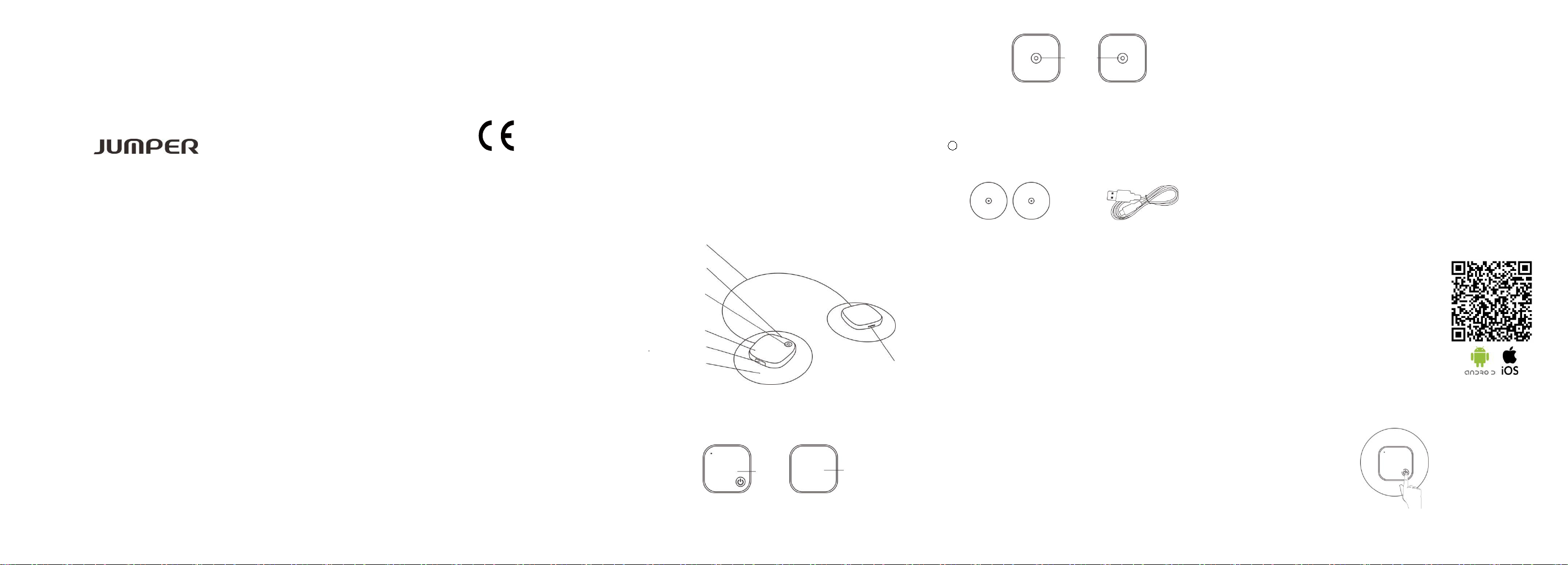
User Manual
Mini TENS Therapy Device
Model: JPD-ES100
Please read the User Manual carefully before using the product
Preparation date: 2017-09 Version: A/0
Regulatory Conformance (RED)
Hereby, Shenzhen Jumper Medical Equipment Co., Ltd declares that the
radio equipment type JPD-ES100 is in compliance with Directive
2014/53/EU.
The full text of the EU declaration of conformity is available at the
following website:
www.jumper-medical.com
RF Exposure Information and Statement :
This equipment complies with FCC RF radiation exposure limits set forth
for an uncontrolled environment.
This device complies with part 15 of the FCC rules Operation is subject
to the following two conditions: (1) this device may not cause harmful
interference, and (2) this device must accept any interference received,
including interference that may cause undesired operation.
NOTE: The manufacturer is not responsible for any radio
or TV interference caused by unauthorized modifications to this
equipment. Such modifications could void the user’s authority to operate
the equipment.
NOTE: This equipment has been tested and found to comply with the
limits for a Class B digital device, pursuant to part 15 of the FCC
Rules. These limits are designed to provide reasonable protection
against harmful interference in a residential installation. This equipment
generates uses and can radiate radio frequency energy and, if not
installed and used in accordance with the instructions, may cause
harmful interference to radio communications. However, there is no
guarantee that interference will not occur in a particular installation. If
this equipment does cause harmful interference to radio or television
reception, which can be determined by turning the equipment off and on,
the user is encouraged to try to correct the interference by one or more
of the following measures:
- Reorient or relocate the receiving antenna.
- Increase the separation between the equipment and receiver.
-Connect the equipment into an outlet on a circuit different from that to
which the receiver is connected.
-Consult the dealer or an experienced radio/TV technician for help
- This device and its antenna(s) must not be co-located or operating in
conjunction with any other antenna or transmitter.
Product Appearance
Fig.1: Product Appearance
Host:
Fig. 2: Front of Host
Fig. 3: Rear of Host
Accessories:
1
Adhesive electrode pad (φ60mm and φ90mm, two each)
② USB cable
Package Content:
Mini TENS Therapy Device ×1 Small electrode pad ×2
Big electrode pad ×2 USB cable ×1
User Manual ×1
Product Introduction:
Mini TENS Therapy Device can concentrate and diffuse the power
spectrum energy transiently according to certain modulation
characteristics to simulate the actual feeling of human back pounding,
beating, massaging, manipulation, acupuncture and cupping realistically.
Frequent planned use of Mini TENS Therapy Device on the meridian
point can play the treatment role and the helping role to alleviate the
pains. After or during work, you can also use the Mini TENS Therapy
Device to massage for ease of body and mind.
Product Structure and Composition:
The product is comprised of the TENS Therapy Device host, connecting
cable, self-adhesive electrode pad and USB cable.
Intended Use:
It is intended use for low-frequency electrical pulse treatment at the
human acupuncture point.
Range of Application:
Applicable to aided treatment of back pain, nerve palsy, muscular
soreness and other pains and Bi syndromes
Product Features
1. It has 5 treatment modes, switchable on the Mini TENS Therapy
Device.
2. It is powered by lithium battery, requiring no battery replacement,
convenient in charging.
3. It can adjust the treatment strength at any time.
4. It will give an alarm when electrode pad fall-off, and in that case, the
treatment will be paused automatically.
5. It will power off automatically when no-operation for 5 consecutive
minutes, so it is more energy-saving.
6. It is beautiful and small in the appearance, light-weight and portable.
7. It has low power alarm to remind you of charging timely.
8. It can be used by connecting with APP, easy to operate.
APP Download and Installation
Equipment requirement: Mobile phones of
Version IOS 7 and above and of Version
Android 4.3 and above. iPhone and Android
users may scan the following QR code to
download and install the JUMPER Health.
Bluetooth Paired Connection
① Press the key for about 1s to boot (the buzzer will produce one long
beep, and the green light will be on);
② Click the installed APP to enter the homepage of the program for
Connecting cable
Key for strength
On/off key
Indicator light
Key for strength
Electrode pad
USB
Host 2
Host 1
Magnetic
buckle
Page 2
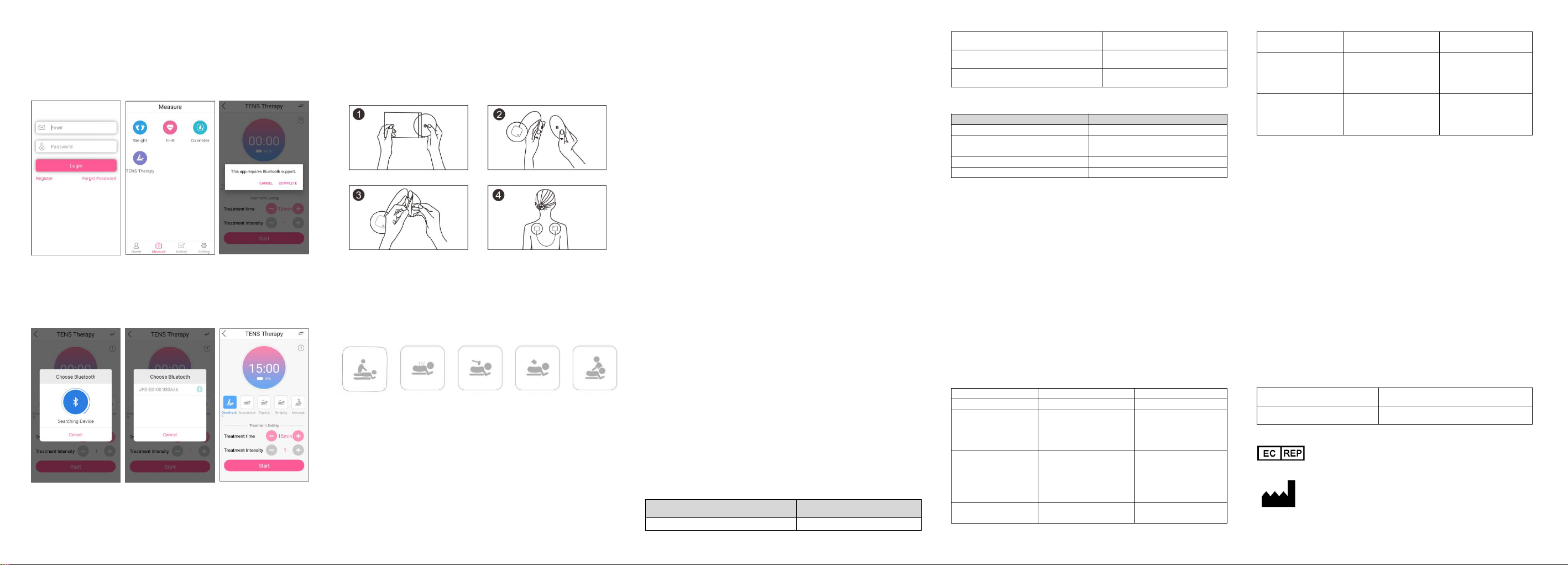
user registration and login.
③ Enter the main interface of the program, and click "Measure"
below the interface to select the "TENS Therapy" module. You will be
prompted to initiate the Bluetooth function of your phone.
④ Search the Bluetooth to select "JPD-ES100 XXXXXX" for paired
connection. Upon successful connection, the TENS Therapy Device will
produce a beep. If the green indicator light is flashing slowly, it means
that it is waiting for operation.
Install the TENS Therapy Device and connect it to the treatment
site:
Tear the electrode pad transparent plastic bag to take out two electrode
pads. Fasten the electrode pad buckle with the magnetic buckle of Mini
TENS Therapy Device, remove the electrode pad protective film, paste
the adhesive surface on the treatment site, e.g. cervical vertebra, and
keep the electrode pad in tight contact with the skin; after use, paste
back the protective film for later use.
Select the treatment time on the APP interface, click "Start", select the
treatment mode, and slowly increase the treatment strength to the
acceptable degree. If you click "Pause", the time and treatment strength
cannot be set. You can adjust the treatment mode during treatment.
Selection of treatment mode
The following five treatment modes are optional on the interface.
Prompt:
1. You can press the "+/-" key on the host to adjust the treatment
strength, with short press of "+" to increase one strength and with short
press of "-" to decrease one strength. The strength is Level 0~15 (two
short beeps when the energy is the strongest or the weakest);
2. The setting range of treatment time is 1~30min, and the default is
15min. At the end of treatment, Mini TENS Therapy Device will stop
treatment automatically and power off. If you want to end the treatment
in advance, you can press the on-off key to power off.
Attentions:
1. When treatment, in case of any discomfort, please stop using the
product immediately.
2. When treatment, the adhesive surface of electrode pad shall be in
good contact with the skin to avoid sense of piercing pain caused by
loose contact.
3. There will be slight sense of tingling at the treatment site during the
treatment, which is resulting from coupling of instrument output current
and human body, a normal circumstance.
4. The user receiving the treatment for the first time might develop
lowered resistance due to the tension, so the current intensity shall not
be too high. It is suggested to increase the intensity slowly from 0 to 15,
rather than too high at one time. The intensity shall be adjusted to the
degree acceptable by the user.
5. If you switch the treatment mode during treatment, the intensity will
fall to zero automatically, and you should adjust the intensity again.
6. Mini TENS Therapy Device cannot operate during charging. If you
want to use it, please disconnect the charger.
Charging:
When the indicator light of Mini TENS Therapy Device is flashing in
orange color with three short beeps, it means low power and it should be
charged in a timely manner. When charging, connect one end of USB
cable to the Micro-USB of Mini TENS Therapy Device correctly, and
connect the other end of USB to the socket of charger for charging (you
can use mobile phone charger or computer USB socket for charging).
During charging, the indicator light will be normally on in orange color,
and after fully charged, the indicator light will be normally on in green
color.
Note: The charger must pass the safety certification, consistent with the
electrical safety standards. The specification of charger must meet the
voltage of DC 5V and the output current of 500mA or above.
Indicator light color status:
Indicator light
Status
Normally on in green color
Power-on or fully charged
Flashing in green color
Normal working status
Flashing in orange color
Low power
Normally on in orange color
Charging
Beeper sound pulse prompt:
Beep
Status
A long beep
Power-on or power-off
A short beep
Mode switch or strength
adjustment
Two short beeps
ultimate strength prompt
3 short beeps
Low battery
Cleaning
Cleaning of host: Dip soft cloth in a small amount of neutral detergent to
wipe the host and the connecting cable. Never allow the liquid to
penetrate into the Instrument. Do not use gasoline or volatile liquid for
cleaning.
Cleaning of electrode pad: Wipe the dirt on the electrode pad with wet
cloth, or rinse with clean water. Dry in the air, and it can be used
repeatedly for about 30 times.
Contraindication
Patients with skin disease, malignant tumor, allergic to electrode pad or
implanted with cardiac pacemaker or other apparatuses shall not use
the product. For other contraindications, please consult the doctor.
Troubleshooting
Faults
Possible reason
Troubleshooting
Unable to boot
Extremely low power
●Charge
Sense of piercing
pain when
treatment
Loose adhesiveness
of electrode pad
●Paste the
electrode pad again
●Replace the
electrode pad
Electrode pad
fall-off
● Skin sweat
●Ineffective
electrode pad
adhesiveness
● Wipe dry the skin
sweat and paste the
electrode pad again
●Replace the
electrode pad
Strength
inconsistency of
Poor connection
between host and
●Ensure to connect
the host magnetic
two electrode pads
electrode pad
magnetic buckle
buckle with
electrode pad
Outage during use
●Automatic power-off
at the end of
treatment time
●Low power
●Normal
●Charge before use
Sudden alarm
during use,
resulting in
treatment pause
Electrode pad fall-off
Paste the electrode
pad at the treatment
site again
Technical Parameters:
1. Operating voltage: dc.3.7V
2. Built-in battery capacity: 230mAh
3. Input power: 1VA
4. Operating mode: Continuous operation
5. Maximum output pulse energy: For the 500Ω load resistance, the
energy value is no greater than 300mJ
6. Pulse width: 0.110ms, error: ±30%
7. Pulse frequency: 4-50Hz
8. Rated load impedance: 500Ω
9. Maximum output voltage peak when open circuit: ≤500V
10.Treatment strength setting range: 0~15, with the control interval of
11. Dimension of host (L×W×H): 44mm*44mm*13mm
12. Dimension of electrode pad: circular electrode pad (small):
φ60mm;circular electrode pad (big): φ90mm
13. Weight: 50g
14. Operating temperature:0°C -45°C
15. Radio specification
Frequency Range
Max.RF power
2402-2480MHz
-7.5 dBm
Wellkang Ltd
Suite B, 29 Harley Street, London W1G 9QR, UK
Shenzhen Jumper Medical Equipment Co., Ltd
Address: D Building, No. 71, Xintian Road, Fuyong Street,
Baoan, Shenzhen, Guangdong, China.
Tel: +86-755-26696279
Integrated
Acupuncture
Knocking
Scraping
Massage
Page 3

Website: www.jumper-medical.com
