Page 1
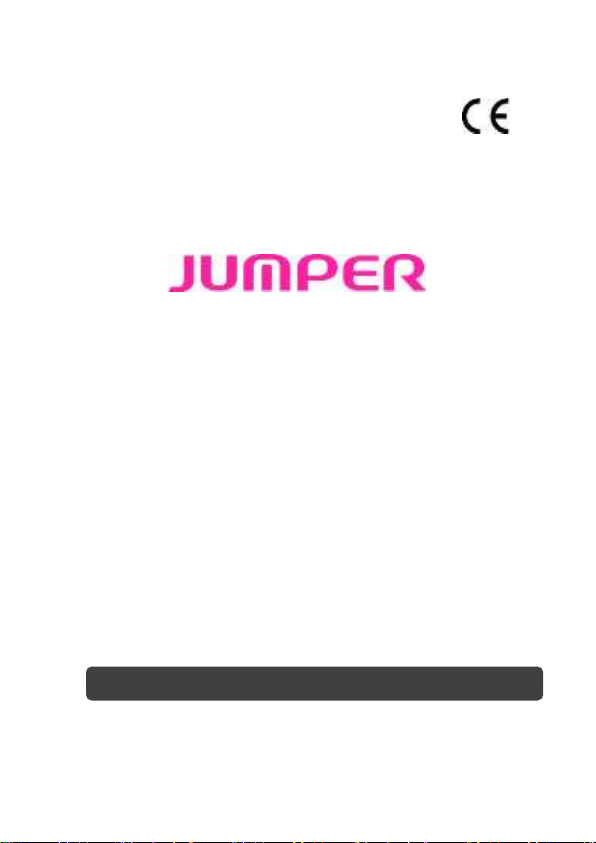
Bluetooth Weight Scale
JPD-700A
User Manual
Shenzhen Jumper Medical Equipment Co., Ltd.
Date of compilation: April 2017 Version: A/0
● Please read this User Manual carefully before using the product.
Page 2

Foreword
Thank you for purchasing the Jumper Bluetooth Weight Scale
JPD-700A.
This product is intended to be used to measure body weight. It can be
connected to a smart phone via Bluetooth, and the measured data will
be transmitted to the phone synchronously. This means that users can
check their weight anytime by opening the APP for weight
management on their phone. This product helps users to develop good
habits for diet management and exercise for the purposes of managing
their weight.
Jumper reserves the copyright for this User Manual and no extraction
or copying of the content herein is permitted without approval.
Page 3

Contents
FCC Statement...................................................................1
Quick Use...........................................................................2
Product Structural Components and Display…….………3
Unit Conversion.................................................................4
Instructions for Use.......................................................5-11
FAQs on Weight Measurement.........................................12
Troubleshooting................................................................13
Safety Caution…….….....................................................14
Description of Marks and Symbols..................................15
Cleaning and Maintenance...............................................16
Technical Specifications.............................................17-18
Page 4

FCC Statement
- 1 -
This device complies with part 15 of the FCC Rules. Operation is
subject to the following two conditions:
(1) This device may not cause harmful interference, and
(2) This device must accept any interference received, including
interference that may cause undesired operation.
Notes:
This equipment has been tested and found to comply with the limits
for a Class B digital device, pursuant to part 15 of the FCC Rules.
These limits are designed to provide reasonable protection against
harmful interference in a residential installation. This equipment
generates, uses and can radiate radio frequency energy and, if not
installed and used in accordance with the instructions, may cause
harmful interference to radio communications. However, there is no
guarantee that interference will not occur in a particular installation. If
this equipment does cause harmful interference to radio or television
reception, which can be determined by turning the equipment off and
on, the user is encouraged to try to correct the interference by one or
more of the following measures:
■ Reorient or relocate the receiving antenna.
■ Increase the separation between the equipment and receiver.
■ Connect the equipment into an outlet on a circuit different from that
to which the receiver is connected.
■ Consult the dealer or an experienced radio/TV technician for help.
Caution: Any changes or modifications to this device not explicitly
approved by manufacturer could void your authority to operate this
equipment.
Page 5
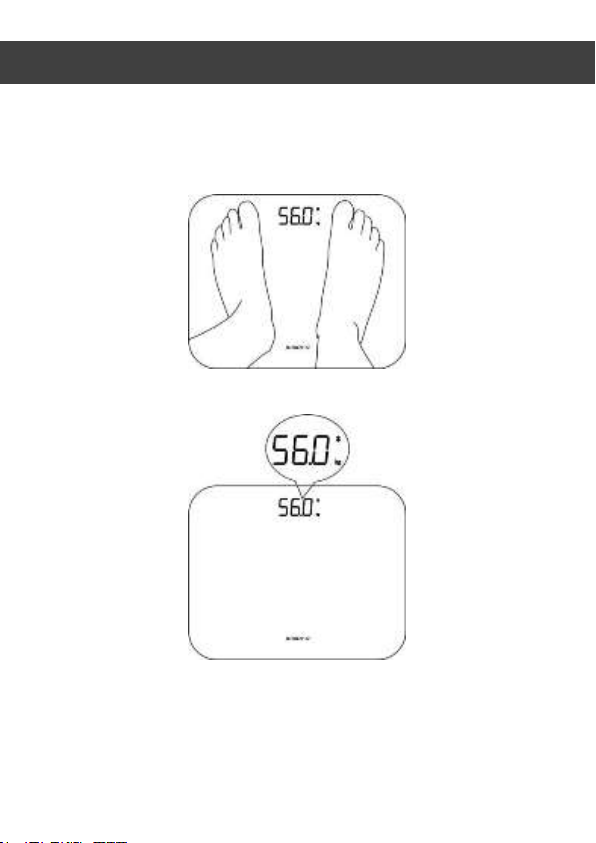
Quick Use
- 2 -
Using the scale alone
1. Place the scale on a hard and flat surface. Gently step on it and wait
until it turns on when the LED displays digits. Then step off the scale
and stand back on in an upright and steady position when the LED
displays zero. See the picture below for the correct standing position.
2. The weight value on the display will flash three times. Do not read
it until it stabilizes.
Page 6
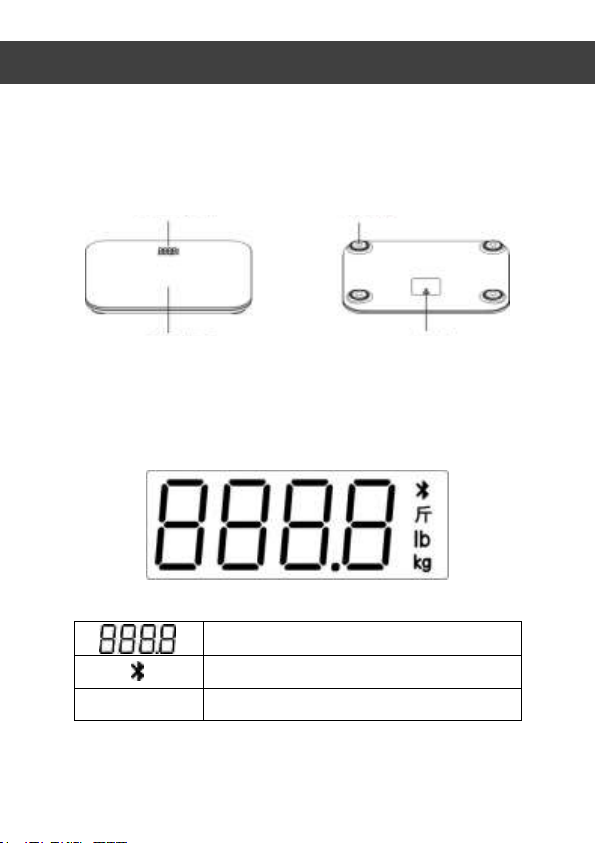
Product Structural Components and Display
- 3 -
1. Product Structural Components
2. Display Interface
Digital display
Bluetooth
斤 lb kg
Weight units
LED Display
Sensor
Measuring Surface
Battery Cover
Page 7
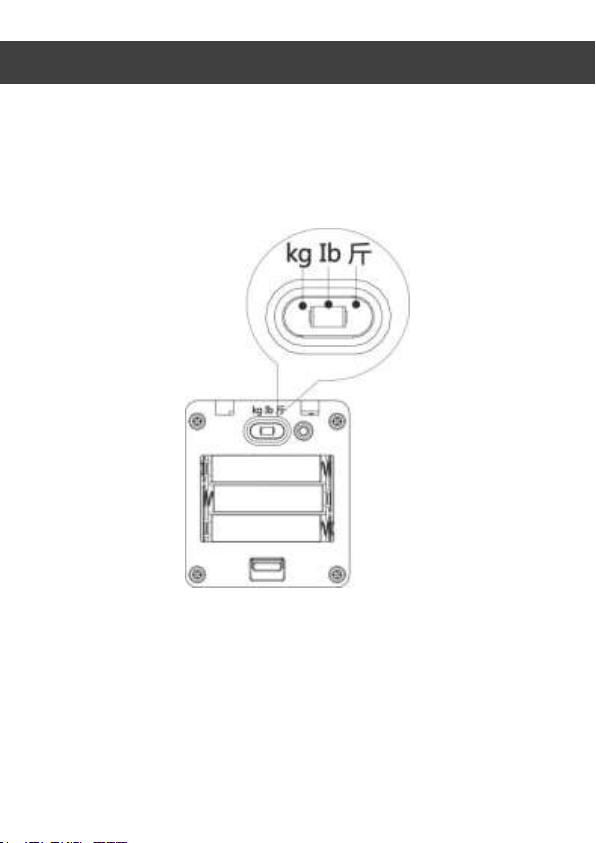
Unit Conversion
- 4 -
Converting Weight Units
The factory default unit is kg. For unit conversion, open the battery
cover at the back with the power off and adjust the gear toggle
switch. The units available are kg, lb and jin (500g) from left to right.
When the switch is placed at one of the gears, the displayed unit
automatically switches to the corresponding weight unit after the
scale is turned on.
※ The unit conversion toggle switch is located inside the battery case
at the back of the scale.
Page 8

Instructions for Use
- 5 -
Pairing the Scale with the Mobile APP
1. Take out the insulation film
Open the battery cover at the back and pull out the insulation film.
Close the cover and place the product on a hard and flat surface.
※ When replacing the batteries, please install three AAA batteries
based on the position of positive and negative poles (alkaline AAA
batteries are preferred)
2. Download the APP client
Scan the QR code to download and install the mobile client software:
Android and ios users can scan the QR code on the product package or
this page to download “JUMPER Health” and install it as instructed.
Page 9

Instructions for Use
- 6 -
3. User registration and login
Open “JUMPER Health”, complete the user registration, and login as
instructed. Enter your nickname, gender, date of birth and height as
instructed.
Page 10

Instructions for Use
- 7 -
4. Enter the Monitoring Page
After the registration and login, click “Detection” at the bottom of the
page, and then choose “Weight” to enter the weight monitoring
module.
Page 11

Instructions for Use
- 8 -
5. Bluetooth connection
Turn on mobile Bluetooth after receiving the prompt in the weight
monitoring module and then stand on the scale. When the data
stabilizes, your mobile phone will display the measured data. This
means that the Bluetooth connection has been made and the
measurement can be carried out.
Page 12

Instructions for Use
- 9 -
Notes about Bluetooth connection:
※ Turning on Bluetooth: The software will prompt and assist you
when activating mobile Bluetooth for the instrument connection, but
iPhone and iOS users will need to turn on Bluetooth in their settings.
※ Opening “JUMPER Health” and registering your user account:
The weight data received by the APP is saved automatically and the
user’s identity is authenticated based on the account. Therefore, you
will need to register for a user account and fill in your nickname,
gender, date of birth and height. This will only be used for
measurement. Please fill in accurate information to ensure the
accuracy of the measurement.
※ “JUMPER Health” supports IOS 7.0 and later, Android 4.3.4 and
later. These can be downloaded at APP markets such as APP STORE
and Google Play for those smart phones, which should also be able to
support Bluetooth 4.0 as well.
Page 13

Instructions for Use
- 10 -
6. Standing on the scale for measurement
Stand on the scale surface to measure your weight. The measured
data will automatically display on the mobile phone and your
BMI will automatically be calculated based on your height and
weight.
Page 14

Instructions for Use
- 11 -
7. Checking the record
Check the record by clicking“Record”. The daily measured data is
automatically recorded in the tendency chart so users may check their
weight anytime.
Page 15

FAQs in Measuring Weight
- 12 -
Question: Why is there some deviation between the weight
measurements every time?
Answer: Every time the scale turns on, it will automatically
conduct a zero calibration procedure as the scale has its own weight.
There will be some deviation when the scale is relocated or placed
on uneven ground or when the user stands in different positions on
the scale. Thus, when measuring your weight, please place the scale
on a hard and flat surface, try to stand in the same position every
time, and wait until the scale returns to zero before taking a
measurement.
Question: Why is there deviation between weight
measurements on the same day?
Answer: Body weight changes during the day due to factors like
diet, strenuous exercises or excessive sweating. Thus, try to measure
your weight at the same time every day.
Page 16

Troubleshooting
- 13 -
Error
Cause
Solution
The LED display is
not on or the scale
will not turn on
Incorrect installation
of batteries
Check to see if the
poles of the batteries
are correctly
installed
The batteries have
run out of power
Replace with three
new AAA batteries
The weight being
measured is less than
4.5kg, or it is
directly measured
without the scale
being turned on
Press the scale and
do not measure
weight until the
scale turns on and
returns to zero. The
minimum weight for
turning on the scale
is 4.5kg.
The mobile APP is
not synced with the
data
The mobile
Bluetooth is not
turned on
Properly connect the
mobile phone to the
scale
Insufficient battery
charge level
Replace the battery
The weight being
measured exceeds
180kg, which is
beyond the limit of
the scale
Use a scale with a
larger capacity range
The weight being
measured is less than
the lowest accepted
weight of 3kg
Please only measure
weights ranging
from 3kg to 180kg
※ When the weight being measured falls within 0.2~2.9Kg, the scale
flashes three times after stabilizing and then displays “C” before
returning to zero.
Page 17

Safety Caution
- 14 -
Caution
1. Do not use the product in a slippery place, like floors with smooth
tiles or a wet and slippery floor
2. Do not stand on the edge of the product or jump on it
3. Do not stand on the product when your body is wet
4. Do not jump or deliver hard blows to the product
5. Please do not ask children to move the product
6. Those who cannot move freely should be assisted by others instead
of measuring their weight by themselves
Warning
1. The product is intended to be used for measuring body weight and
any other use is prohibited.
2. When the product stops working or expires, please follow the
regulations of the local environmental protection authorities in terms
of the disposal of waste and batteries and dispose of the product at a
designated place to protect the environment and avoid pollution.
3. Those who have life sustaining medical devices implanted inside
the body, such as cardiac pacemakers, are prohibited from using this
product.
4. Please do not jump on the scale while measuring weight to prevent
from falling injuries caused by falling off the scale.
5. Please do not use the product near equipment with strong
electromagnetic interference as performance may be affected.
6. Do not disassemble,repair or modify the unit by yourself.
Page 18

Description of Marks and Signs
- 15 -
Sign
Description
Attention! Refer to the user manual.
Waste electrical materials should be sent to a dedicated
collection point for recycling.
Bluetooth
Recyclable
Environmentally-friendly use period of 10 years
Page 19

Cleaning and Maintenance
- 16 -
Cleaning
1. Please use a soft, dry cloth to clean the instrument and prevent
internal water seepage. Never use any chemical detergents.
2. Wipe the scale’s surface with a soft cloth or tissue; wipe the scale’s
body with a soft cloth wrung-out after being dipped in water or
neutral detergent, and then wipe it dry with a dry cloth.
3. When cleaning the product, please do not soak it in water or allow
any liquid to get inside.
4. Never use gasoline, volatile liquids, or strong acidic or alkaline
detergents.
Maintenance and Storage
1. Store the instrument in a ventilated and dry place indoors when it is
not being used.
2. As this product is a precision instrument, please operate it with
caution and be careful to avoid shaking, dropping or vibrating the
product.
3. The product must be repaired by an authorized maintenance center.
Otherwise, the Warranty Card will no longer be valid.
4. Please take out the batteries when not using the product for a long
period of time to prevent any damage to the instrument caused by
battery leakage.
5. The battery quality depends on the battery and the product quality
certification does not include any damage to the product caused by
battery leakage.
6. Please do not place any object on the surface when the product is
idle in order to prevent damage to the sensors.
7. Please keep the product away from heat, direct sunlight, dampness
and sharp objects.
Page 20

Technical Specifications
- 17 -
Technical Specifications
1. Accepted weight range: 3 kg-180 kg
2. Division value: 0.1kg
3. Accuracy: ±0.2kg
4. Weight unit: jin, lb, kg
5. Display: LED display
6. Sensor: four precision weight sensors
7. Auto power on when the scale is stepped-on, with a minimum
weight of 4.5kg for turning it on, and auto power off in 10s with
no measurement
8. Overload display, low voltage display
9. Power supply: three AAA batteries
10. Dimensions: 375mm*301mm*21.5 mm
LED display: 76mm*40mm
11. Net weight: 2.4kg
12. Operating Environment: Temperature: -1 0℃ -40 ℃, Relative
humidity: ≤ 85%RH, Atmospheric pressure: 86kPa-106kPa
13. Storage and transportation: Temperature: -20 ℃ -60 ℃ ,
Relative humidity ≤ 90%RH, Atmospheric pressure:
50kPa-106kPa
Page 21

Technical Specifications
- 18 -
14. Bluetooth Technical Parameters
Frequency Range
Modulation Type
GFSK
Frequency Tolerance
≤20ppm
Spurious Emission Limit
Number of channel 40CH
2402-2480MHz
Refer to EN 300328
Page 22

EU Compliance Statement:
The device complies with EU EMF Directive 1999/519/EC can be
used in the European Community.
“Hereby, (Shenzhen Jumper Medical Equipment Co.,Ltd. )
declares that this (Model: JPD-700A ) is in compliance with the
essential requirements and other relevant provisions of Directive
2014/53/EU.”
Note : The worst carrier frequency is 2402MHz and use a PCB
antenna.
This device operates in 2402~2480MHz ,There are no
restrictions of use in EU country.
RF Exposure:
This equipment complies with FCC’s and Europe's RF radiation
exposure limits set forth for an uncontrolled environment. The
antenna(s) used for this transmitter must be installed and
operated to provide a separation distance of at least 20 cm from
all persons and must not be collocated or operating in
conjunction with any
Page 23

other antenna or transmitter. Installers must ensure that 20cm
separation distance will be maintained between the device
(excluding its handset) and users.
Product Name: Bluetooth Weight Scale
FCC ID:2ADYL-JPD700A
Manufacturer: Shenzhen Jumper Medical Equipment Co., Ltd.
Address: D Building, No. 71, Xintian Road, Fuyong Street, Baoan,
Shenzhen, Guangdong, China
Tel: +86-755-26696279
Fax: +86-755-26852025
Website: http://www.jumper-medical.com
