Page 1

1
DXL360/S Digital Protractor
User Guide
Features:
1) DXL360S: High accuracy ± (0.08° + 1%), high resolution 0.01°
DXL360: ± (0.15° + 1%), resolution 0.02°
2) Laser Alignment
3) Dual and Single axis with user friendly LCD display angle
4) Rechargeable
5) V Shape metal case for easy to fit at the corner or pipe.
6) Magnetic base
7) Audible alarming at settable angle range
Page 2

2
Specifications
Accuracy: DXL360S: ± (0.08° + 1%)
DXL360: ± (0.15° + 1%)
Measuring range: Single axis: 360°, Dual axis: ±40°
Resolution: DXL360S: 0.01°
DXL360: 0.02°
Response time: <0.4 second
Audio sound: 60dB @ 30cm
Operating temperature: 0 to 50°C
Storage temperature: -10 to 60°C
User Interface: Mono-color LCD with backlight
Supply Power: Rechargeable Li-Ion Battery, 3.7Volt.
Charger port: 5V 500mA Mini type-B USB port
Power Consumption: Standby: 200uA, Operation: 20mA.
Standby Battery Life: 2000 hours
Operating Battery Life: 40 hours
Dimensions (in mm): 66(L) x 64(W) x 29(H)
Magnetic Base: affix at the bottom and back.
Page 3
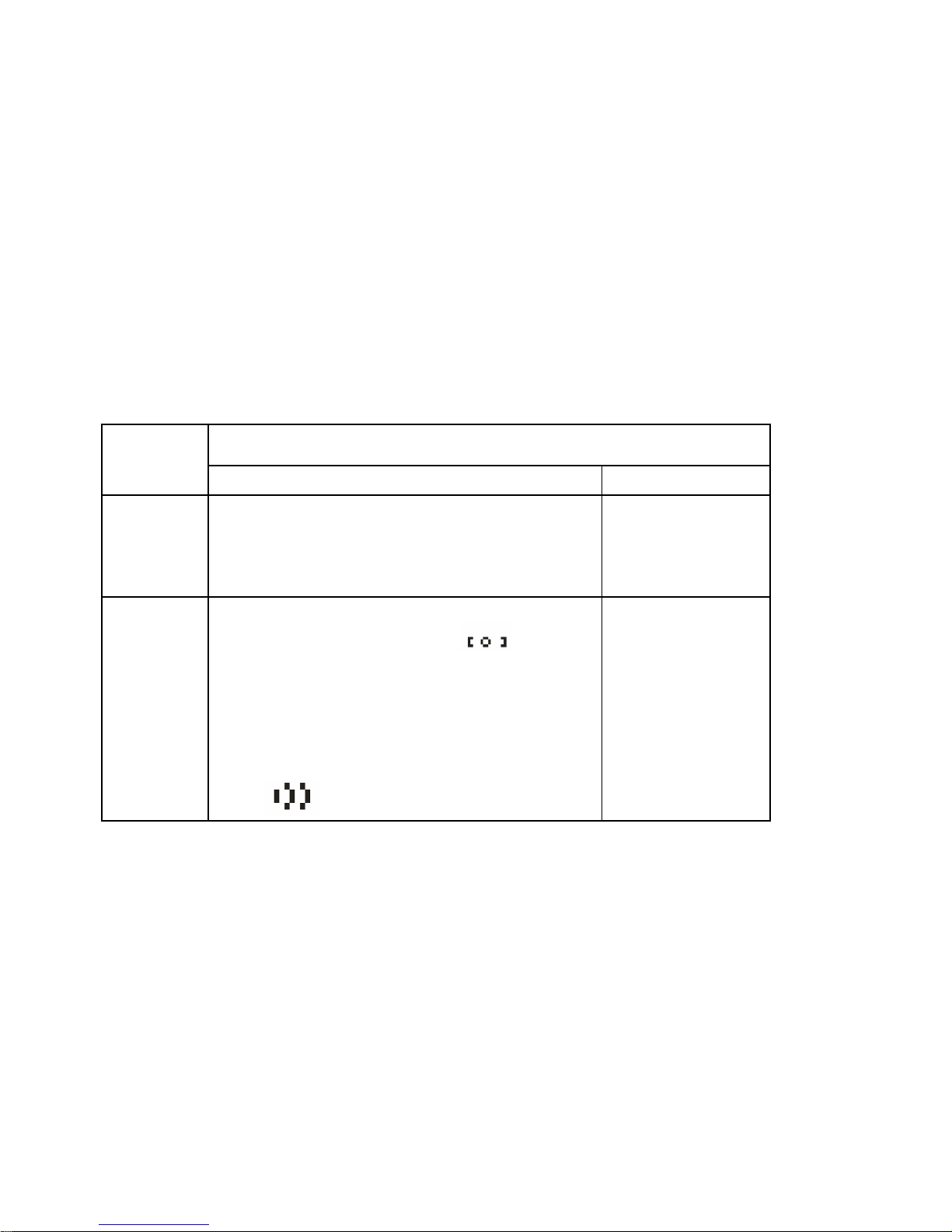
3
Button Functions
Function Descriptions
Button
Normal Mode Set Mode
ON/OF
F
In normal operation, this button turns
the device ON/OFF.
Press and hold for 3 seconds to
enable or disable backlight
Serves as the
upward key
for option
selection.
HOLD When pressed, the current value will
be freezed, the unit icon
will
be flash to indicate the reading is on
hold.
Press and hold for 3 seconds to
enable or disable sound.
The
icon on LCD will be
Serves as the
downward
key for option
selection.
Page 4
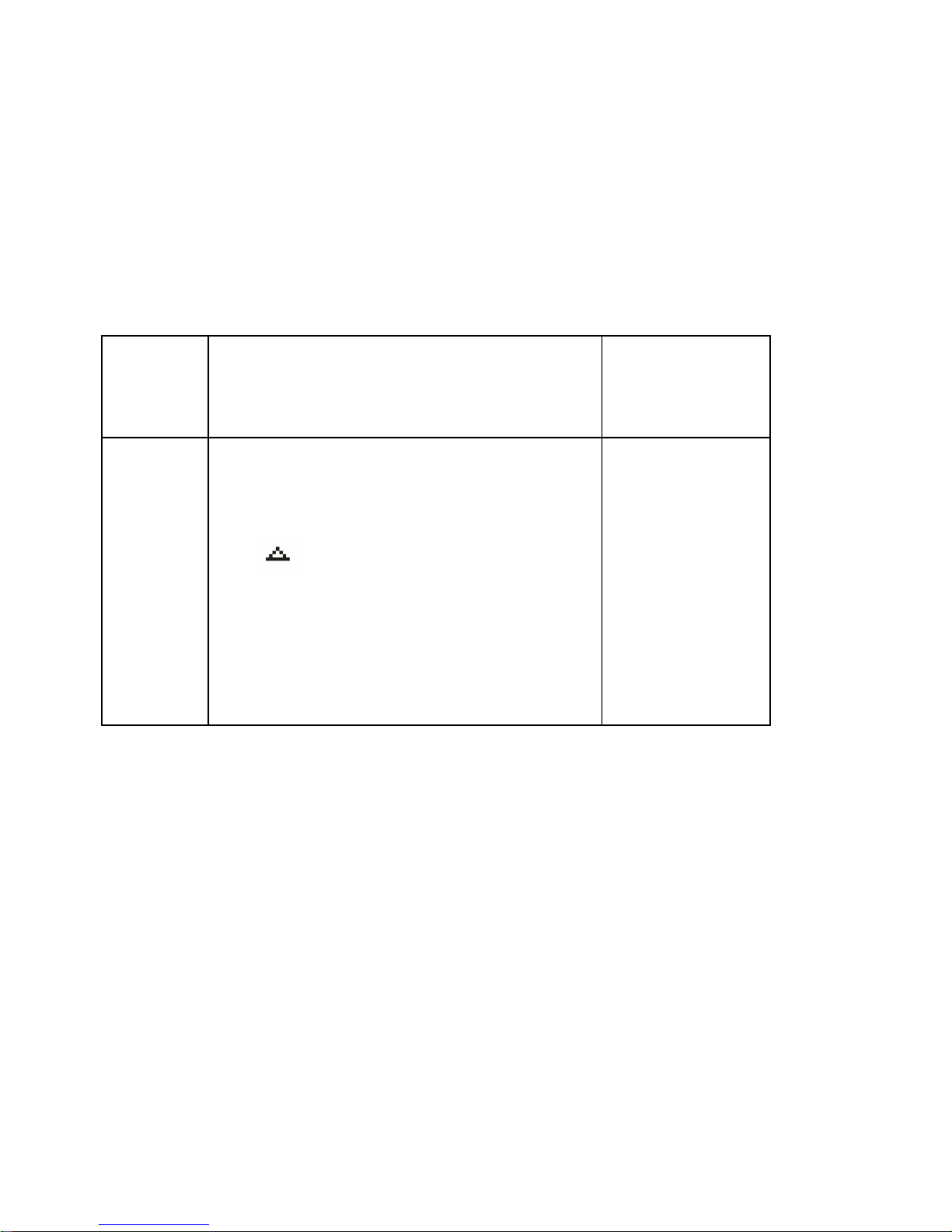
4
displaced accordingly. The buzzer
beep could be set at different
accuracy level. Refer to section
“Angle Alarming”.
ZERO When pressed, the current reading is
set to zero; subsequent
measurements are relative to this
reading. The LCD will show
the
icon to indicate the device is
in zero mode.
Press and hold for 3 seconds to
enter Set mode, for set mode
options.
Serves as the
Set key.
Page 5
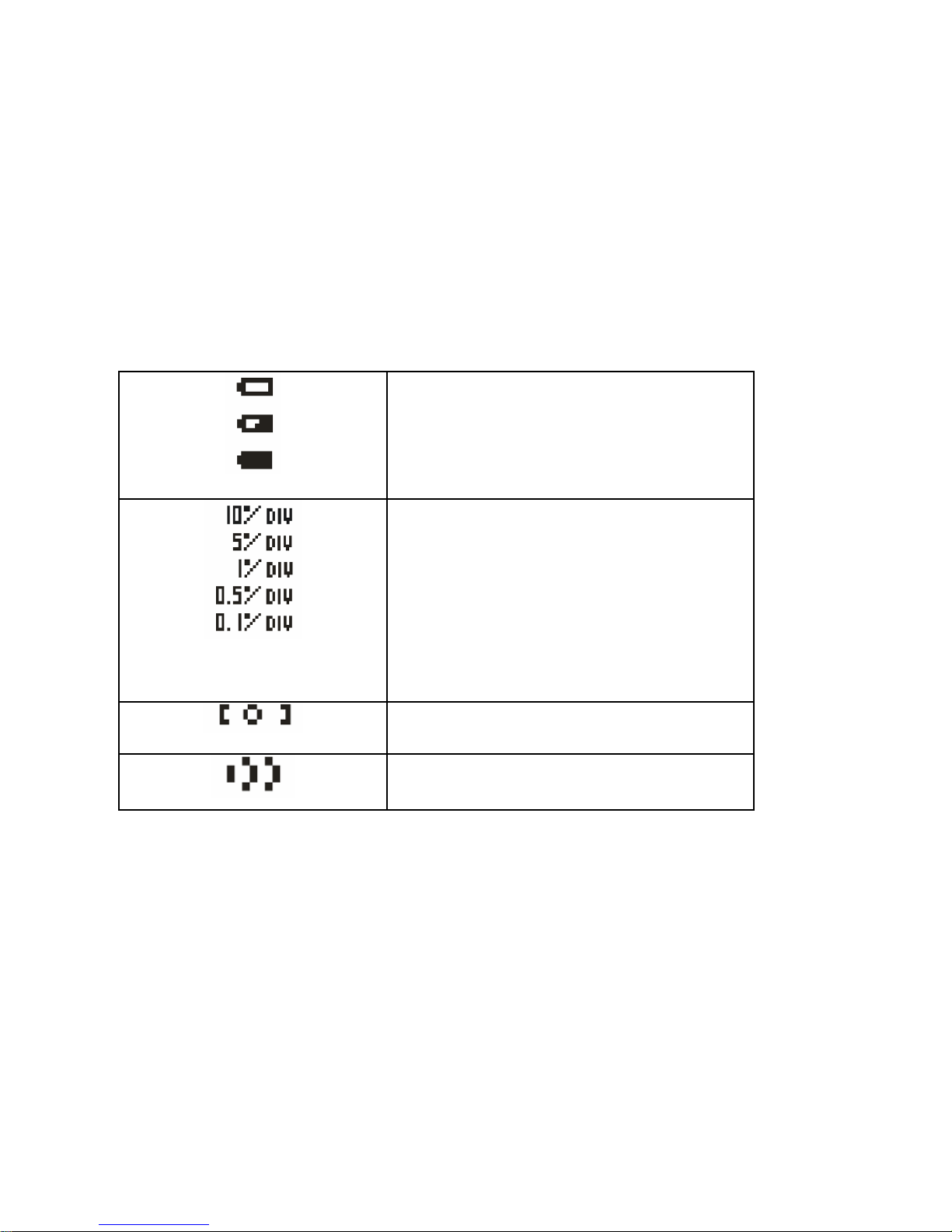
5
LCD Icons Representations
Battery status indication icons
These icons indicate the battery
level. There are 3 levels
representing empty, half and full.
When the
In dual-axis mode, the LCD
displays the direction of tilt
graphically. The unit of scale is
displayed below the graph with
different scales. The scale is
adjusted automatically depending
on the measured angle. These
icons show the available scales.
Degree mode. Flash when unit is
HOLD mode
Sound notification on.
Blank as off
Page 6
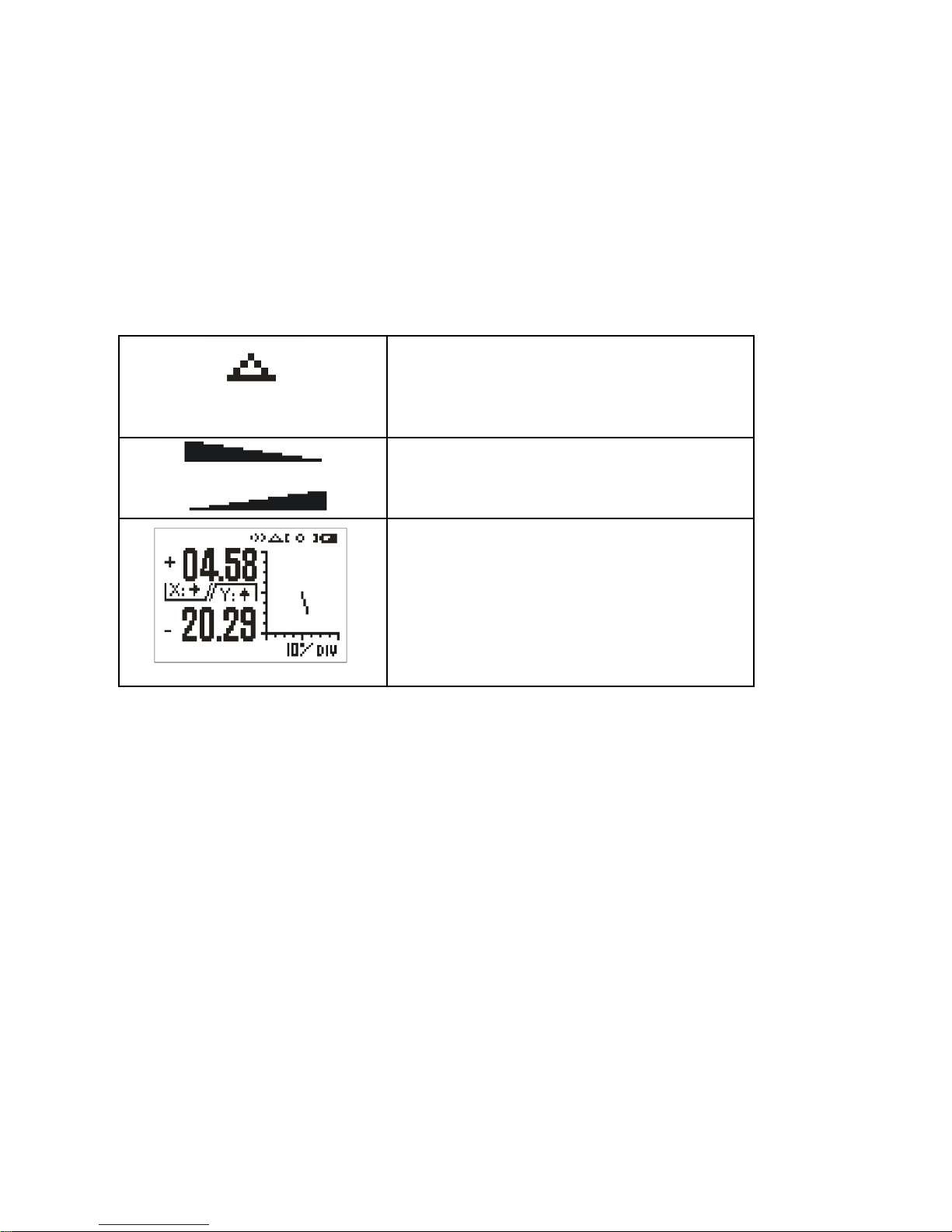
6
Show this logo as relative value is
showing. When the Zero button is
pressed, the unit reset current
angle to zero.
Direction of tilt icons, show the tilt
angle direction with respect to the
unit bottom right hand corner.
Dual-Axis Mode. Both the X and Y
axis angle will be showed. Dual
axis mode measures inclination
upto +-40 degree for each axis
before it automatically switch to
single axis mode.
Page 7

7
Single Axis Mode. Measure slope
upto +-90 degree.
The triangle icon indicates the
direction of tilt with respect to the
bottom right corner of the unit.
Battery Charging
It has a built in Lithium Ion rechargeable battery. A standard charger is
supplied that the input voltage is 110V to 240V AC, 50/60Hz, and the
output is 5V DC, 500mA. The charger operating procedure is list below:
1) Plug the Charger into AC socket, the RED on the charger should
turned ON,
2) Plug the USB charging cable to the Charger,
3) Insert the other end of the USB cable to the unit,
Page 8

8
4) The battery icon on the LCD blinks to indicate charging in process.
Upon charging complete, the icon stops blinking.
5) The charging time is approx. 3 hours.
The unit could also be charged by connecting the USB cable to the unit
and a computer’s USB port. This has the same effect when charging the
unit with the provided adaptor.
Note: When the unit is turned OFF, and plug in the USB charge cable,
the LCD will no show anything, it is NORMAL. Once the unit is turned ON,
the battery icon should flash indicating the unit is in charging mode.
Relative/ Absolute Measurement
Relative Measurement
LCD Icon:
Absolute Measurement
LCD Icon: Blank
Page 9

9
Relative and Absolute Mode Switching:
1 Press and release the “ZERO” key to set the relative
measurement zero point
2 Press and release the “ZERO” key to cancel the relative zero
point and back to absolute measurement mode.
Hold Function
Holding Mode:
LCD Icon blinking:
Holding function:
1. Press and release the “HOLD” key to activate holding function,
digit will freeze.
2. Press and release the “HOLD” key to cancel the holding
function.
Auto Power Off
For no movement in 30 minutes, the unit will power off.
Page 10

10
Or we can set to never sleep mode at below instruction.
Power auto off setting:
1. Press and hold “ZERO” key and enter MENU mode
2. Select “POWER” by “ON/OFF” and “HOLD” key, press “ZERO”
key to enter Power mode
3. Scroll “NEVER” or “30MIN” by “ON/OFF” and “HOLD” key
4. Press “ZERO” key to confirm NEVER or 30MIN (30 minutes)
sleep
Restore Factory Setting
When you find that the unit is abnormal, you can restore the unit to
factory setting.
All calibration setting will be restored to factory setting.
*Not suggest restore to factory setting in normal status, if for accuracy
drift, please follow Calibration. After factory set, please redo calibration
to ensure the accuracy.
Restore to factory setting:
1. Press and hold “ZERO” key and enter MENU mode
Page 11

11
2. Select “FACTORY SET” by “ON/OFF” and “HOLD” key, press
“ZERO” key to enter FACTORY SET mode
3. Scroll “YES” or “NO” by “ON/OFF” and “HOLD” key
4. Press “ZERO” key to confirm
Angle Alarming
Alarming Mode:
LCD Icon:
Alarming Angle setting:
1. Press and hold “ZERO” key and enter
MENU mode
2. Select “BUZZER” by “ON/OFF” and
“HOLD” key, press “ZERO” key to enter BUZZER setting
Press and hold “ON/OFF” and “HOLD” key for fast scrolling the digit.
3. Press “ZERO” to enter setting value
BUZZER
>SINGLE : 0 0 . 0 0
DUAL. X: 0 0 . 0 0
DUAL. Y: 0 0 . 0 0
RANGE : 0 0 . 5 0
Page 12

12
SINGLE Vertical / Single axis mode alarming angle (Degree)
DUAL.X Horizontal/ Dual axis mode X axis alarming angle
(Degree)
DUAL.Y Horizontal/ Dual axis mode Y axis alarming angle
(Degree)
RANGE The range (Degree)that will trigger the audible alarming
For example: SINGLE. set to 20.00
RANGE set to 01.00
While the unit is in +19◌ْ to +21◌ْ or -19ْ to -21◌ْ, the
unit will alarm
Page 13

13
Calibration
Calibrate the unit, once you found that there is accuracy drift on the unit.
You can verify the accuracy at below step:
At Step1, you measured X and Y value, X1 and Y1
At Step2, you measured X2 and Y2, in theory X1=-X2, Y1=-Y2.
If the error is too large, you can enter calibration mode to eliminate the
error
A
Step 1
Step 2
A
Page 14

14
Accuracy drift is causing by large ambient temperature change (5 to 10
Degree Celsius) or the unit has been dropped.
Calibration Procedure:
Step 1: Press and hold the “ZERO” key enter Menu mode. Select
“Calibration” mode, press “ZERO”. Place the unit on a flat table (no need
perfect level table)
LCD display “CALIBRATE DUAL AXIS PRESS SET”, press set and
buzzer will beep; wait until the beep sound stop. While the buzzer is
beeping keep the unit stable
Step 2: Then rotate the unit 180 degree with the other side against the
same place. Press the Set button again, and wait for the beep finished.
Page 15

15
Step 3: LCD display “CALIBRATE HORIZONTAL PRESS SET”. Place
the unit horizontal like the picture “STEP 3” and then press Set, wait
until the beep sound stop.
Step 4: Then rotate the unit 180 degree at the same place. Press the
“ZERO” button again, and wait for the beep finished.
A
Step 1
Step 2
A
Page 16

16
A
Step 5: LCD display “CALIBRATE VERTICAL PRESS SET”, mention
that the LCD in upper side, hold on a flat wall. And then press “ZERO”
Key. Wait for the “Beep” sound stop.
Step 6: Then rotate the unit 180 degree with the other side against the at
the same place of wall (LCD in upper side). Press the Set button again,
and wait for the beep finished. Now, the LCD should go back to the
Step 3
Step 4
A
Page 17

17
selection menu. The calibration is done, by selecting “Back” to go back
for normal operation
A
Step 5
Step 6
Wall Wall
A
Page 18

18
