Page 1

User Manual
D05
Product description
Name: Bluetooth earbuds
Charging time: 1.5h
Talking time: 5 h
Music time: 5h
Support profile: HFPv1.7 HSPv1.2 A2DPv1.3 AVRCPv1.6, SPP1.2
Charging case:
Input current: 5V/1A
Output current: 5V\200MA
Battery: 500mAh
Charging time: 3 times
Lid of charging case
Earphone
Charging case
Charging port
Function introduction
TWS earphone, which operation is main earphone connect with mobile phone, and vice
earphone connect with main earphone, so only main earphone has voice prompt , this is normal.
Power on:
Pick up the earphone or long press the button for about 2 seconds, and the white LED will flicker
3 times.
The earphone prompts "Power on" and the earphone is in the reconnected state.
If there is a device that has been paired before, it will automatically connect to the device.
(Voice prompt: power on )
Entering pairing state (For single earphone use)
In the shutdown state, long press the button for about 5 seconds to enter the pairing state. Red
and white LED flash alternately, when hear “Pairing”, earphone is entering the pairing mode.
Status (prompt tone: pairing mode /pairing)
(Voice prompt: Pairing)
Power off:
Put the earphone back to the battery box or press the button for about 3 seconds.
When hear "Power off" and red light for 2 seconds and gone.
(Voice prompt: Power off)
Page 2
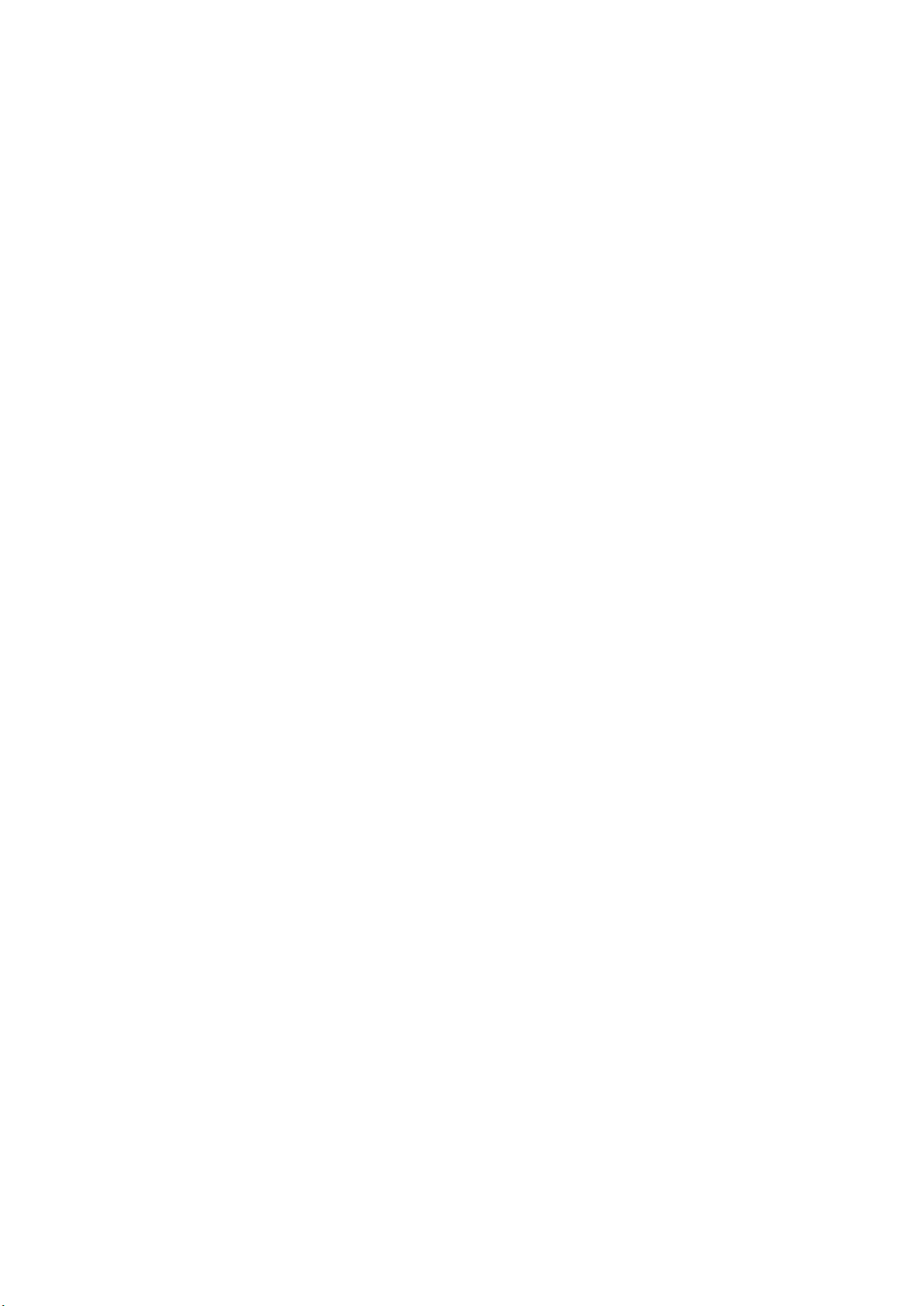
Previous song:
When playing music, double click main earphone
Next song:
When playing music, double click vice earphone
Automatic shutdown:
No connection for more than 5 minutes or battery voltage less than 3.0V, it will be automatically
shutdown.
TWS connection:
1. Take the twin earbuds out of the charging case and they will be powered on and pair with
each other automatically.
2. When the LED light of main earbud flashes alternatively in red & white, and white LED light of
vice earbud stops flashing, they are ready to pair with cellphones.
3. Pairing with cellphone is successfully when you hear the sound “connected” from the main
earbud.
Phone call function:
1. Pick up / hang up phone calls: Short press the POWER button of main or vice earbud to pick
up OR hang up phone calls after a “DU” sound;
2. Reject phone calls: Long press the POWER button for 2 seconds to reject phone calls after a
“DU” sound;
3. Voice Dial (to activate Siri): Press the POWER button of main earbud for 1 second then
release after a “DU” sound;
Music function:
Turn on the music player of your cellphone, and play or pause the music by short pressing
POWER button of either earbud;
Previous song: double click POWER button of main earbud when playing music
Next song: double click POWER button of vice earbud when playing music
Automatic shutdown:
Twin earbuds will shut down automatically if no connection with cellphone for more than 5
minutes or battery voltage is lower than 3V.
Page 3

Charging
Charging case starts to recharge the earbuds when they are put back into the case.
1. Indication of LED lights on earbuds:
Solid Red LED lights on: recharging
Solid Red LED lights off: recharging is finished
2. Indication of LED lights on charging case:
Right rear solid red LED light on: recharging for earbuds
Right rear solid red LED light off: recharging for earbuds is finished
Left rear LED light is long bright when the charging case is recharged by external power, when the
recharging is finished, LED light turns into green color.
3. LED light color indication:
Power on: after white LED light flashes for 3 times
Power off: after red LED light lasts for 2 seconds
Pairing stage: LED light flashes alternatively in red & white
Paired: no LED light flashing (red and white lights are both off)
Pairing failed: red LED light flashes every 10 seconds
Earbuds being recharged: solid red LED lights on, or breathing light flashing (with solid right rear
LED light on charging case);
Earbuds fully recharged: solid red LED lights off, then white LED light lasts for a while and turns
off (with right rear LED light of charging case off;
When charging case is being recharged by external power, left rear LED light is long bright.
1. Left rear LED light in Red = recharging
2. Left rear LED light in White = fully recharged
When earbuds are being recharged by charging case, left rear LED light flashes for 10 seconds,
and right rear LED light turns off
1. Left rear LED light is long bright in white for 10 seconds: 70% < battery capacity of charging
case ≤100% (charging case could supply power for earbuds for 2-3 times);
2. Left rear LED light flashes in white for 10 seconds: 40% < battery capacity of charging case ≤
70% (charging case could supply power for earbuds for 1-2 times);
3. Left rear LED light is long bright in red for 10 sedonds: 10% < battery capacity of charging case
≤40% (charging case could supply power for earbuds for 0-1 time);
4. Left rear LED lights flashes in red for 10 seconds: 0% < battery capacity of charging case ≤
10% (battery is running out, charging case needs recharge).
Fully recharge the earbuds before using them for the 1st time. And the cellphone/device to be
paired with the earbuds should have enough battery capacity as well.
Page 4

LED
Take the earbuds out of the case and they will be powered on automatically;
After twin earbuds is connected with each other, the main earbud is in pairing mode with red &
blue lights flashing alternatively;
LED light of vice earbud flashes from alternative red & blue to slow blue, and warning tone
indicates “power on” and “team successful”, then search Bluetooth name of TWS on your
cellphone and pair, warning tone will indicate “connected” and LED lights stops flashing and turn
off;
Click POWER buttons to control phone calls and music;
Reset operation if twin earbuds couldn’t pair with each other or any other pairing problems:
Reset earbuds: in power-off stage, long press POWER buttons of twin earbuds until red & blue
lights flashing alternatively twice and turn off (the pressing time should not be less than 16
seconds), release the buttons and then again press them for 2 second to turn the earbuds on,
they will reconnect with each other. Delete the pairing information on your cellphone and pair
earbuds again.
Warranty card
1. Any defects within 3 months after purchase, if proved by our technicians as quality problem
under normal use, will be provided free repair & replacements;
2. No free repair & replacement is provided for cases as below:
a. Units were used incorrectly or carelessly, or any damages caused by force majeure;
b. Units were repaired or modified but not by our technical personnel;
c. Model number was transformed, altered or erased;
d. Units were installed not according to our instructions;
3. Free services mentioned in this warranty card do not include any accessories or decorations;
4. We are not responsible for any loss caused by product damages;
5. There’s no further notice if any modification of this warranty card;
Attention:
1. Do not fall, impact, scrape, twist, beat, crush, or drop the Bluetooth earbuds into water;
2. When using Bluetooth earbuds, keep them away from magnets, electrical appliances and
loudspeakers;
3. Avoid putting Bluetooth earbuds in extreme temperatures (working temperatures: - 10 ~55)
4. Avoid exposing Bluetooth earbuds to wet environments;
Common problems and solutions:
Failure phenomenon
Cause of failure
Solutions
Could not turn on Earbuds
Battery capacity shortage
Recharge earbuds for 2~5 hours
Page 5

Not getting sound after pairing
Incorrect pairing
Re-pairing
Could turn on earbuds, but red light bright
Red light hints when battery power is low
Please charge the earbuds immediately
Charging without prompting
Charging without voltage output
Check whether the charger is good or power switch is on
Earbuds have echoes.
Voice is too loud or the surrounding is too noisy.
Adjust the volume or change places.
There is noise in the conversation.
FCC Statement:
This device complies with Part 15 of the FCC Rules. Operation is subject to the following two
conditions: (1) this device may not cause harmful interference, and (2) this device must accept
any interference received, including interference that may cause undesired operation.
Changes or modifications to this unit not expressly approved by the party responsible for
compliance could void the user’s authority to operate the equipment.
NOTE: This equipment has been tested and found to comply with the limits for a Class B digital
device, pursuant to Part 15 of the FCC Rules. These limits are designed to provide reasonable
protection against harmful interference in a residential installation. This equipment generates,
uses and can radiate radio frequency energy and, if not installed and used in accordance with the
instructions, may cause harmful interference to radio communications. However, there is no
guarantee that interference will not occur in a particular installation. If this equipment does
cause harmful interference to radio or television reception, which can be determined by turning
the equipment off and on, the user is encouraged to try to correct the interference by one or
more of the following measures:
-- Reorient or relocate the receiving antenna.
-- Increase the separation between the equipment and receiver.
-- Connect the equipment into an outlet on a circuit different from that to which the receiver is
connected.
-- Consult the dealer or an experienced radio/TV technician for help.
This device and its antenna(s) must not be co-located or operation in conjunction with any other
antenna or transmitter.
The device has been evaluated to meet general RF exposure requirement. in portable exposure
condition without restriction.
