Page 1
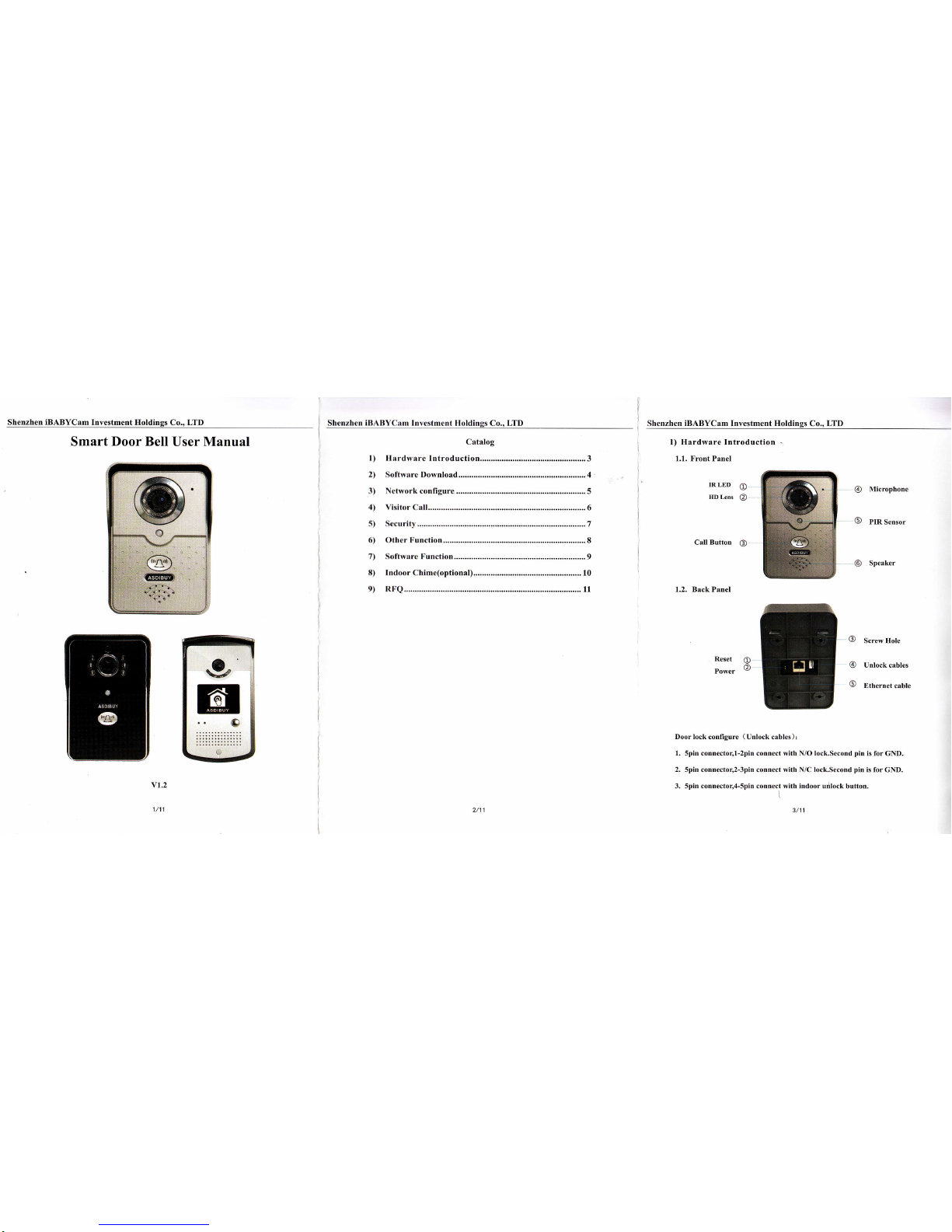
Shenzhen iBABYCam
Investment Holdinss
Co.,
LTD
Shenzhcn lBAllYCnm
lnvestment Holdinps Co,. LTD
Shenzhen
iBABYCam
Investment
Holdings
Co., LTD
Smart Door Bell User Manual
vt.2
1 /11
r)
2)
3)
4\
s)
6)
Hnrdwa
Software
Catalog
re Introduction
Nctwork
configure
Othcr Function
.,
4
t
1) Hardware Introduction
1.1. Front Panel
IRLED
@
HDLens
@
CallButton
@
1.2. Back Panel
...................... 8
@
Microphone
O
pIR
senso.
@
Speaker
8)
e)
o
Screw Hole
Unlock cables
Ethernet
cable
@
o
Door lock
configure
(
Unlock cables ):
1. 5pin connector,l-2pin
connect with
N/O lock.Second
pin
is for cND.
2.
5pin connector,2-3pin connect with
N/C lock.Second
pin
is for GND.
3. 5pin connector,4-spin connect with indoor urllock button.
t
3/11
Page 2
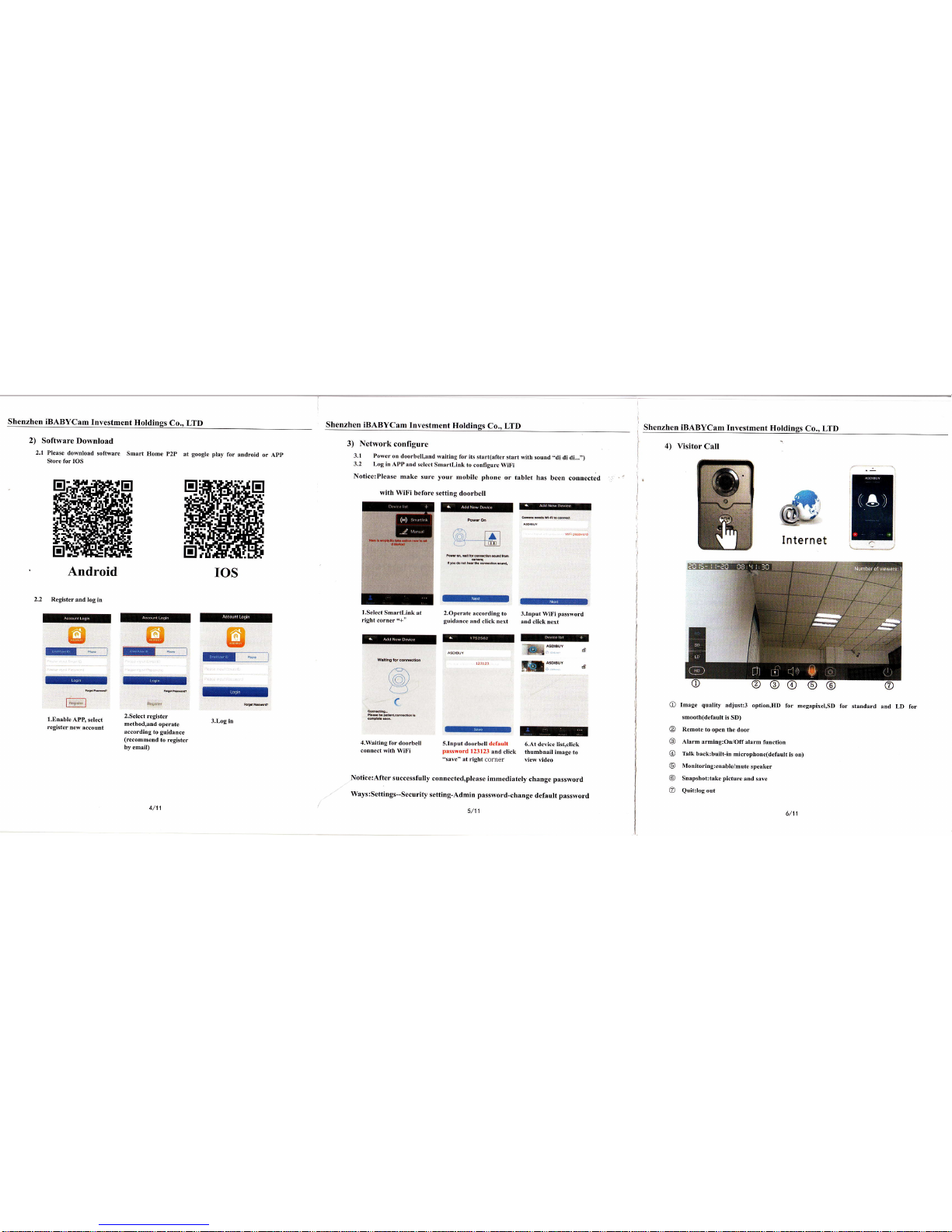
Shenzhen
IBABYCam
Investment
Holdings
Co.,
LTD
2)
Software
Download
2.1
Please download
softwar€
Smart Home
p2p
at google play
for android
or
App
Store
for IOS
@
re,.,is
2.Select r€sister
method,anld
operate
3'Log in
according
to
guidance
(recommend
to register
by €mail)
Shenzhen
iBABYCam
Investment
Holdings
Co., LTD
3)
Network
configure
3.1 Power
on doorbcll,rnd
woiting
for its start(sfter
start
with sound
"di
di di....)
3.2
Log in APP
and select
Smsrtlink
to configure
WiFi
Notice:Please
make
sure
your
mobile
phone
or tablet
has
been connected
with WiFi
before setting
doorbell
ffi
Android
@[
M
Register
and log
in
@
#tb
&il
Ef.-"a:l
re
t@r
l.EnableAPB
select
register
new
account
@
ffi
E-'yl
@
Waerodn.M
rIJr
t(e,,
(_*)
C
l.Select
Smartl-lnk
st
right
corner
"+"
4.Writing
for
doorbell
connect with
WiFi
rp*-r.ffiX.**.
@r
2.Operate
according to
3.Input
WiFi
password
guidance
and click
next and
click next
r@
.f':d
ffi'::*'
6
E-
s.Input
doorbell
default
6.At device list,ctick
prssword
123123
and click
thumbnail
image to
"save"
at right
corner
vi€w vid€o
Notice:After
successfully
connected,please
immediatety
chaDge
password
Ways:
Settings--Security
setting-Admin password-change
default
password
5/11
Shenzhen iBABYCam
Investment
Holdings
Co., LTD
4) Yisitor
CalI
O
Image quality
adjust:3
option,HD
for megapixel,SD
for standard
and LD
for
smooth(default
is SD)
O
Remote
to op€n the
door
@
Alarm
arming:On/Off alarm
futrction
@
Takback:built-in
microphon€(defaultis
on)
@
Monitoring:enable/mutespeaker
@
Snapshot:take picture
anal save
@
QuitJog
out
*ffi
wh,k'
Inte
rnet
Page 3
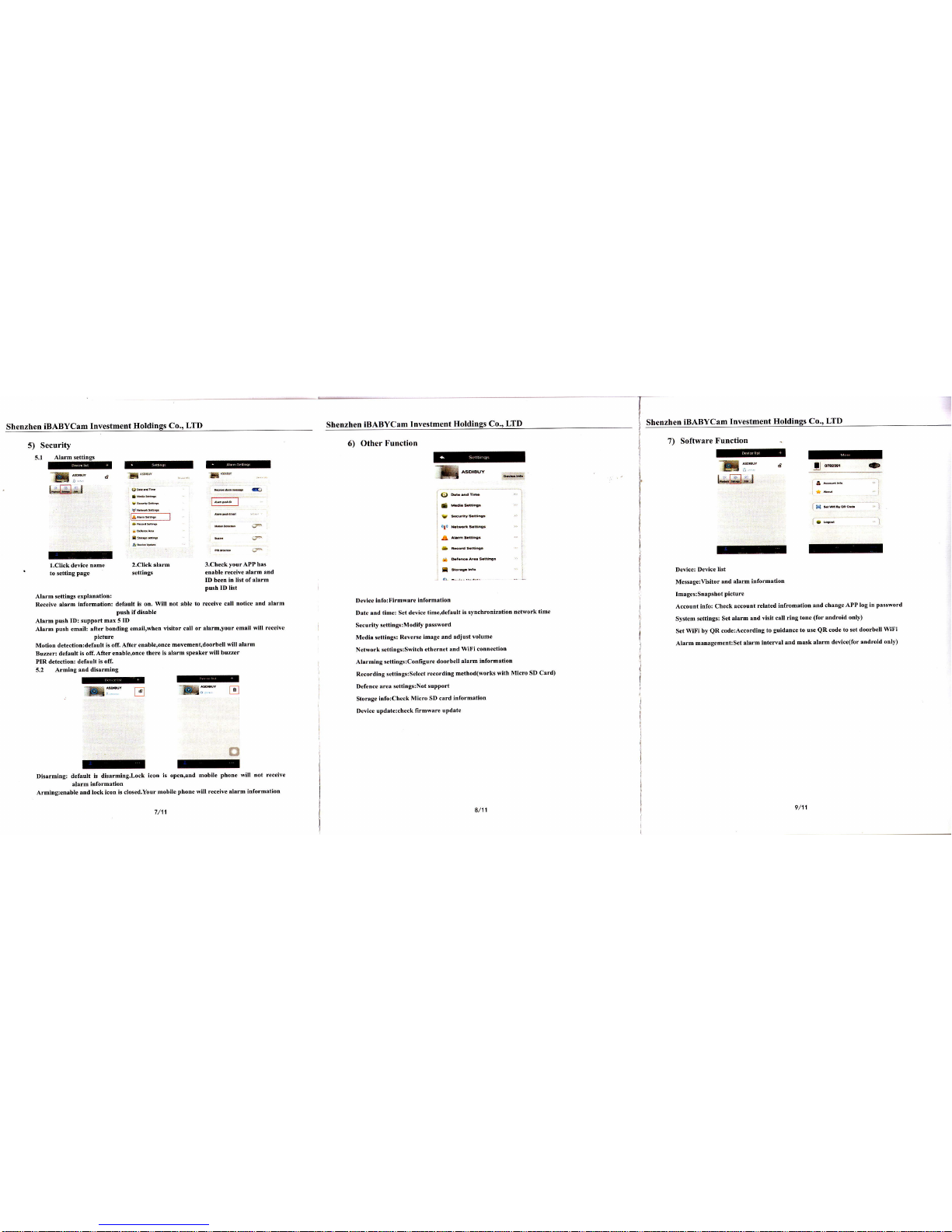
Shenzhen
iBABYCam
Investment
Holdings
Co'' LTD
Shenzhen iBABYCam
Investment
Holdines Co.,
LTD
6)
Other Function
@
ffi*o'*' iqffi#i
ki.k""a
A
6
edih
i
ffi;-.l
_
Id.sdry
Y
sdilvhr@
5) Security
5,1
Alarm settings
@@
kkm#J
ok''!-
aMh6
t6se
4rMe'@
@
aeE'@
&1dU&
-
l-Click d€vice nrme 2.Click
alarm
to sefring
page settings
fr
3.Check
yourAPP
has
enable
receive alrrm
and
ID been in
list ofslarm
push
ID list
sP
M&lrfu
''
l
a
^'m$n'il.
I
I
@!.@.
;
I
al
frlm^o3.et
l
a
!wa'h6
--i
Dcvlcc ltrfoiFlrmware
lnformrtlon
Drtc
rnd tlmcr Sct
dcvlcc tlm€defrult
is synchronization
netuork
time
Securlty
iettlnBs: Modlfy
prssword
Medla
tettlDs!:
Rcverse
lmsge and adjust
volume
Nctwork
sottlngsiSwltch
ethernet
and
WiFi connection
Alrrmltrg
rettlnssrConligure
doorbell
alarm information
Rccordlng
Bettlngs:Sel€ct
recording
method(works
with
Micro SD Card)
Defence rrea
settlngsiNot
support
Storrge
tnfoiCh€ck
Micro SD
card information
Dcvlce
updrte:check
fi rmware update
Alarm
settings explanation:
Receiye alarm
information: default
is on. Will
not able to receive cxll
notice and
olarm
Push
ifdi6able
Alarm
push
ID:
support max 5
ID
Alarm
puoh
emsil: after
bonding email,when
visitor call or
alarm,your emrll
will
receive
picture
Motion d€tection:default
is off.
After €nable,onc€
moYementdoorb€ll
will alarm
Buz€r:
default is off.After
€nable,once
th€re is alarm
speaker will buzzer
PIR detection:
default
is off.
5.2 Arming
snd dissrming
r
.
ir'tr
,,
$
n
-
Disarming: default
is disarming'Lock
icon
is open,and mobile
phone
will
not receive
alarm information
Arming:enable
and lock icon
is
closed.Your
mobile
phone
will receiv€
rlsrm inform,tion
@
ffir':-
d
keMl
E
fl
oe
.D
{m
-,**."*
--
Device:
Device
list
M€ssage:Visitor
and
alarm information
ImagesrSrapshot
picture
Account
info: Check
sccount
related infromstion
ard changeAPP
log
in
password
Syst€m settings:
Set
alarm and
visit call ring
tone
(for
android
only)
S€t
WiFi by
QR
code:According
to
guidance
to use
QR
code to set
doorbell WiFi
Alarm
management:S€t
alarm
interval and
mask alarm
d€vice(for android
only)
Page 4

Shenzhen iBABYCam
Inyestment Holdings
Co., LTD
Shenzhen iBABYCam
Investment Holdings
Co.,
LTD
8) IndoorChime(optional)
Function:
l.After
prcss
doorbell,mobile
phone
and indoor chime will rirg
2.smrrt door
bell and indoor chim€ is using 433MIIZ
to be connect no need
wlrlng.Open
distance trrnsmission is
300M
3.Indoor
chime ls using AC
pow€r(EU,USAU
and UK
plug
optional)
4,smart door bell rnd indoor
chlme are using 433MIIZ
to learn code.One
amart door bell
mar can connect with 8 indoor
chime.And an indoor chime
can coDnect max
E rmlrt
.
door bell
'433MHz
lesrn code
guidatrcel
Notice:
smart door bell and chime h.s been
paired
code before shlpplng
O!
Volume
adjust and code
@.
Ring tone
switch(built-id 56 ring tone)
Code oper.tion:
l.Codnect power
ofsmart door lrell
and chlme,waititrg for smrrt
door bell ttr*r
2,Long
press
chime O 3-sseconds, chime
,.C,,wlI
qulck
ll.ih,and
now It3
status under
code(make sure set well in 2 mins)
3.Press smatr
door bell call tuttorffi,"na
chimo wilt stop fl$h.Meon3
code is successful.
Change dng tone:
press
chime
@
(Every
press
will ch.nge to
dtflerent rltrg tore,rnd
rct
abov€
code oper.tion to change ring tone)
Volume adjust:press
O
to adjust
yolum€.Max
4
grade.Plesse
don't long
press
e)
RrQ
lrDldn't
heard
"Dl,Dl,DL,,"
rfter
power
on
Pleoie long
prers
reaet button rrcund 10 seconds. ADd start agrin
2:When vhltor cslk, only vlbmte, no
lound
Refer
devlcc llrt rt rlSht bottom cllck More, select system sefring and
change calling /
rlarm round(for
tndrcld)
3:C.n'a recelve
crllr lnd !l.rm
Plerte
chcck .l.rm rctalng! lfyour ID been in lirt
4:How to dcletc d.rm ID
Delete .l.rm purh
ID .t rlarm settlDg
5iCrn't rccc.a remotely
Plcac
maka ture
your
rnrfr
phone
has connect with netuorlq
and doorbell is working
prcp.rly
wlth
WAN conrcctlon
6:No rccordlng
tlle rfter lnrtrlled mlcro SD card
PIea& ret recordhg mode at
recordlng rettings; recommend to use Kingston brsnd micro
SD
crrd rt FAT32 form.t
7:Chlmc crtr't code wlth [mfr doorbell
When lerrn
codc
plcr&
kcep both clorer
Thrnkt for
rerdhg thl. mrtru.l. More detrlled functions
plerse
contact withASDIBUY
,ffi
@
O
