Page 1
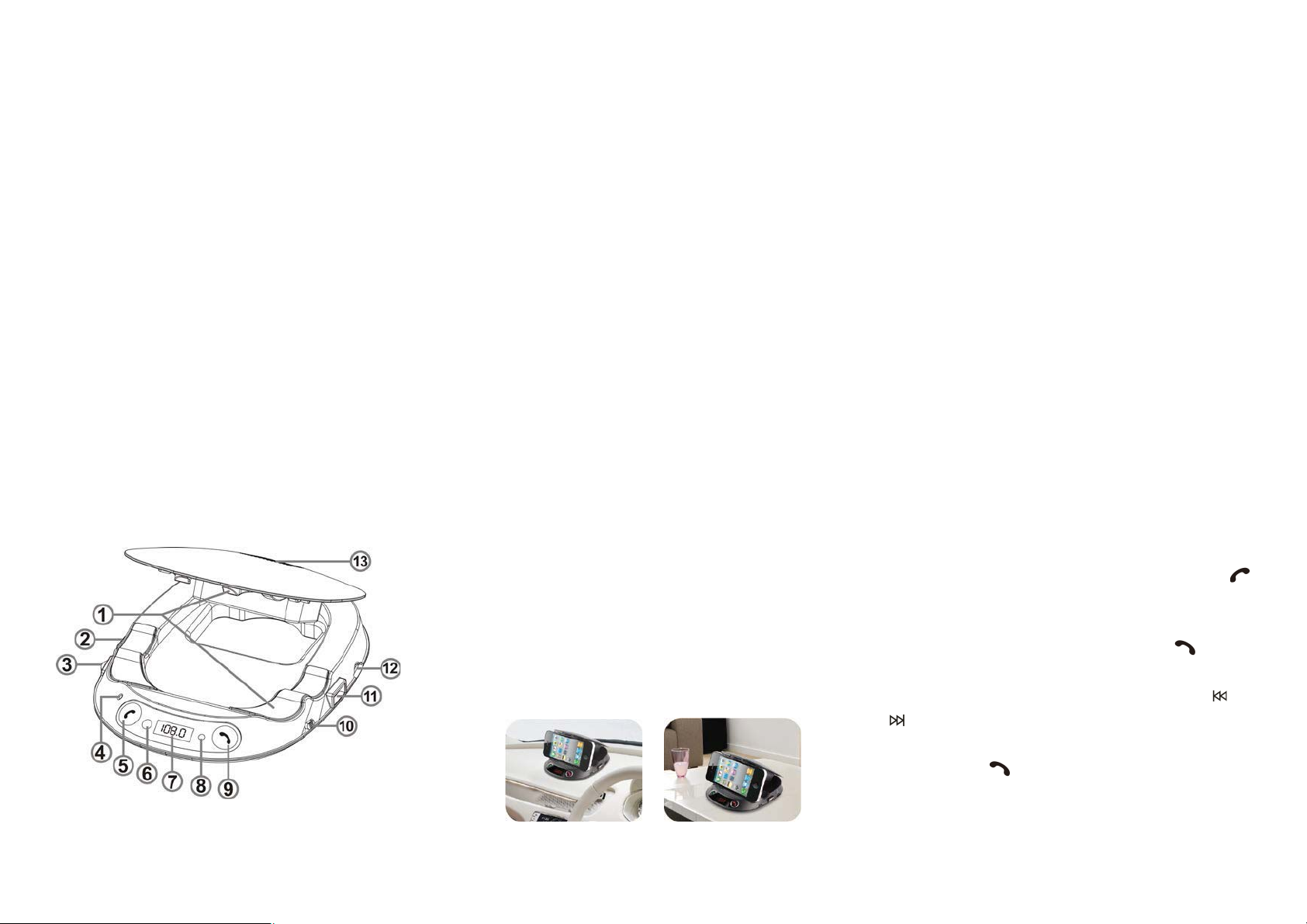
Smart Phone Holder User Manual
I: PREFACE
Thank you for buying the Car Bluetooth FM transmitter. This product with
Bluetooth hands-free feature specially designed for drivers. It allows you to
dial or answer a call easily when driving a car without affecting your driving
safety. The product transmit music from mobile to original car’s audio
system via the FM band.
Please read the user manual carefully for better use!
II: CATALOGUE
Configuration..........................................III
Features...................................................IV
Function operation...................................V
Troubleshooting......................................VI
Specifications........................................VII
Remote control.....................................VIII
Accessories.............................................IX
III: CONFIGURATION
3˖Multi-touch switch˄Multi- functional key˅
4˖MIC
5˖pick-up keys
6˖Infrared remote control receiver window
7˖LED display
8˖Charging indicator
9˖Hang up keys
10˖Power switch
11˖USB 5V/2A output
12˖TF card slot
13˖Speaker
IV. Features:
z Built- in Li battery (600mAh)
z Multi-functional phone holder
z DSP technology, Full duplex, noise and echo suppression
z Voice prompt function
z 8.-10.MHz Full FM Frequencies
z Pick-up/End/Reject call/ hand-free talking
z Supports MP3,WMA music play
z Supports Bluetooth audio play
z Supports USB Charging 5V/2A
z Remember the last frequency, track and recall them when restarting
z Infrared remote control.
z Bluetooth auto connection after power on
z Built- in 3W speaker output
z Charging indicator (the light will be off while battery is full)
V. Function Operation
1. Basic operation
1.1 Power On/Off
Turn the right power switch to “ON”, LCD display “HI”, the device start to
work, it will show bt at the display (If no use in a long time, please turn
power switch to “OFF”)
1.2 Pairing between Bluetooth car kit and mobile phone
When using the device to pair your mobile phone for the first time, The
pin-code is needed. Please refer to the following instructions:
1.2.1 Turn on the Bluetooth car kit, and activate your mobile phone’s
Bluetooth function, then search device “BT8128”from your mobile phone .
1.2.2 Some mobile phone need to enter password “0000”.
1.2.3 Select “BT8128” from your mobile phone, choose “connect” again,
then select the connecting as “ Hand-free device”.
1.2.4 If connection is failed, the “bt” displayed on LED will be flashed
2. Using the Bluetooth hand-free car kit.
2.1 Make a call
Under “connected” state, make a phone call from your mobile phone
directly, voice output via Bluetooth hand-free device automatically.
2.2 pick-up a call
Under “connected” state, when there is an incoming call, press
directly to pick up the call.
2.3 Reject a call
If you do not want to pick up an incoming call, long press
to reject.
2.4 Switch a call
When using the Bluetooth device for hand-free talking, short press
or
to switch voice output between phones and hand-free Bluetooth car kit
2.5 End a call
1˖Bracket fixing position
2˖USB input interface
In-car use Indoor use
When calling, press
to end a call.
3. Playing music
3.1 Turn power switch to “on”, and insert TF card into TF slot on the device,
Page 2
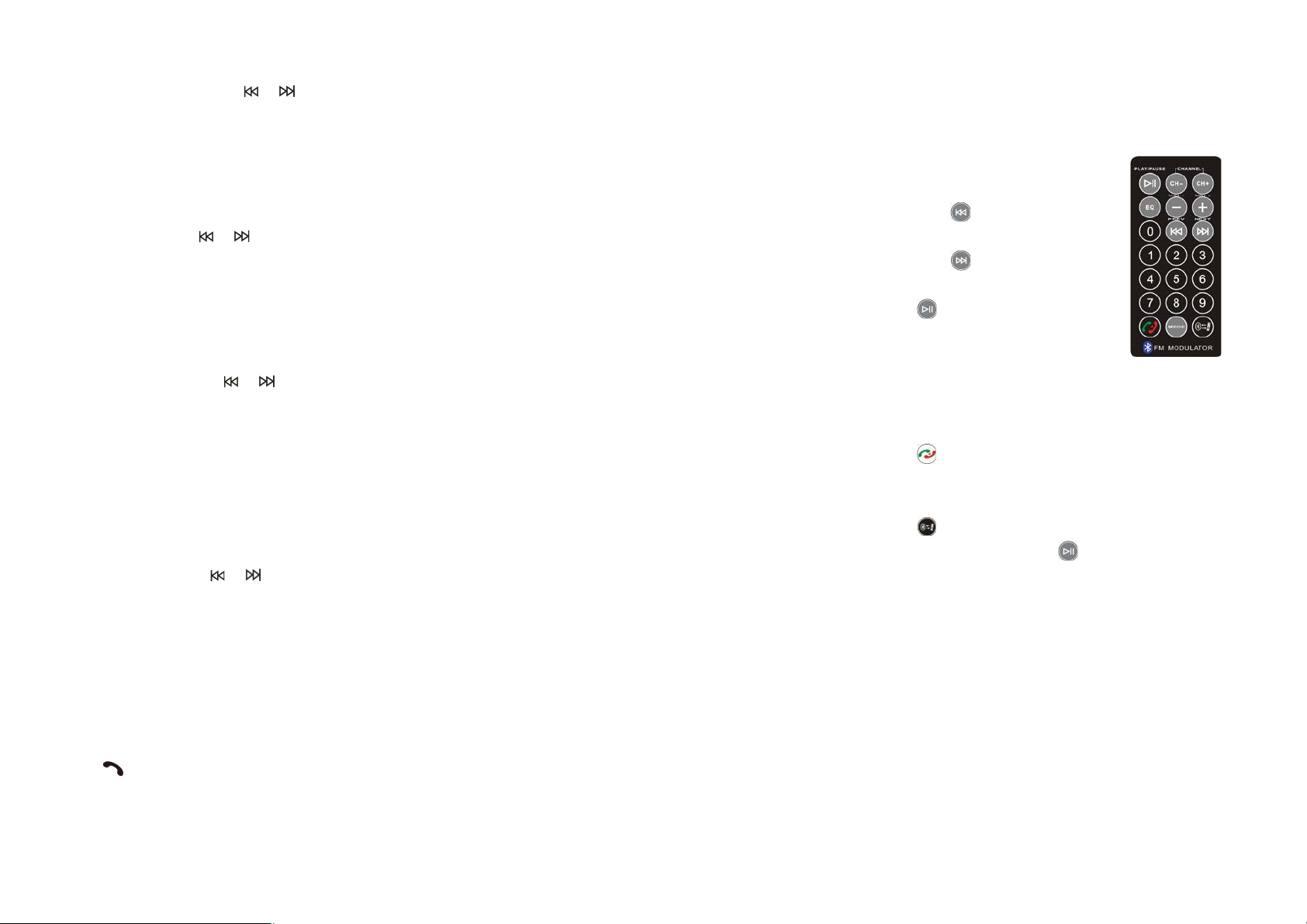
the device will turn to MP3 mode automatically, and play MP3, WMA format
˅
ˈ
music stocked in TF card, short press
or to play last track or next
track, short press (Multi-functional key) middle button to play/pause.
3.2 Turn on the car stereo to FM mode, adjust frequency of the device in
the same frequency with the car radio, and the music play synchronized by
the car stereo.
3.3 Change the transmit frequency
Under FM state, long press
or to decrease or increase transmit
frequency.
3.4 Built- in speaker state displayed on LED screen
TF card play state indicate as “SP” on LED Screen, Bluetooth play state
indicates as “-SP”on LED screen.
3.5 Volume adjust
Under speaker mode, long press
or to decrease or increase the
volume.
4. FM transmitting function
The device is with built-in FM transmitting function, it can transmit hand-free
and music voice to the original car stereo and enjoy the high-quality sound.
4.1 Under FM state, TF card play state indicates as “the frequency”,
Bluetooth play state indicates as “BT”.
4.2 Under FM state, long press or to adjust the frequency among
8-10MHZ. In order to reduce the interference to achieve better
results,please Try to adjust the transmitting frequency to an empty radio
frequency.
4.3 Turn on the car radio and adjust the FM channel in the same with this
product’s, then you can enjoy the hand-free voice via car audio
automatically or enter the mute mode.
5. Press
card music play if TF card is not inserted
6. Long press (Multi-functional key) middle button
button twiceˈˈswitch BT/TF mode˄it can not switch to TF
switch between
speaker and FM transmitting.
VI. Troubleshooting
1.If you are unable to connect Bluetooth Car Kit to the cell phone, please
check and try the following stops:
-Ensure the Bluetooth Car Kit is switched on
-Ensure the Bluetooth Car Kit is paired with your cell phone
successfully(Please refer to your cell phone’s user guide for specific
instruction for pairing)
-Ensure the device is with in a maximum of 10 meters of the mobile phone
and there is no obstructions, such as walls or other electronic device.
2. If paring operations fail:
a. Delete the item(s) from the paired list on your cell phone
b. Reset both the cell phone and Bluetooth Car Kit device by powering them
off and then restart
c. If there are two mobile phones connected with the Bluetooth car kit,
please delete the Bluetooth Car Kit from one mobile phone first before use.
3. If there is no sound from FM audio output
-Ensure the frequency of Bluetooth Car Kit and Car audio is in same.
4. Sound is distorted or a murmur.
Appropriately adjust device’s volume to improve sound effect. Such as
turn up the volume too high, a murmur will might be caused by the built-in
speaker and FM transmit.
VII. Specifications
-Bluetoothversion V2.1
- Bluetooth working Frequency 2.4GHZ
- Receiving range of the Bluetooth device 0~10M
- The MIC effective talking distance: 0~ 50CM
- FM Frequency: 8~10MHZ
-powersupply: DC5V/2A
- USB output: 5V/2A
- Dimension of mobile phone supported: 58MM-105MM
- Operating temperature -10-70 degrees
- Storage temperature -20~80 degrees
VIII: Remote control
1. CH- : Frequency down
2. CH+: Frequency up
3. Press
for previous track ,
long press for previous folder
4. Press
for Next track ,
long press for next folder.
5.
Play/pause , answer/end a call
6. +: Volume up
7. -: Volume down
8. EQ:EQ mode, Control sound effects
9. 0-9 : select song or frequency directly (it is unavailable when under
the situation of Bluetooth)
10.
: Answer or end a call. Continuously press two times to redial the
latest outgoing call.
11. MODE: press to switch TF/BT function
12.
13. Digital song selection: Press
: Press to switch audio between Bluetooth and mobile phone.
after inputting digital keys to Select
track No.
14. Digital frequency selection:Press “CH- or CH+ ” after inputting digital
keys to Select frequency.
IX. Accessories:
1. 21-key infrared remote control 2. Host machine 3. User Manual
4.Packing box
5. 2A car charger 6. 80CM USB cable 7. 30CM USB cable
Page 3

FCC Statement
This device complies with part 15 of the FCC Rules.
This equipment has been tested and found to
Operation is subject to the following two conditions:
comply with the limits for a Class B digital device,
(1) This device may not cause harmful interference, and
(2) this device must accept any interference received,
pursuant to Part 15 of the FCC Rules. These limits
including interference that may cause undesired
are designed to provide reasonable protection
operation.
against harmful interference in a residential
Changes or modifications not expressly approved by the
party responsible for compliance could void the user's
installation. This equipment generates uses and can
authority to operate the equipment.
radiate radio frequency energy and, if not installed
and used in accordance with the instructions, may
cause harmful interference to radio communications.
However, there is no guarantee that interference will
not occur in a particular installation. If this equipment
does cause harmful interference to radio or
television reception, which can be determined by
turning the equipment off and on, the user is
encouraged to try to correct the interference by one
or more of the following measures:
-- Reorient or relocate the receiving antenna.
-- Increase the separation between the equipment
and receiver.
-- Connect the equipment into an outlet on a circuit
different from that to which the receiver is connected.
-- Consult the dealer or an experienced radio/TV
technician for help.
Changes or modifications not expressly approved by
the party responsible for compliance could void the
user's authority to operate the equipment.
This device complies with part 15 of the FCC Rules.
Operation is subject to the following two conditions:
(1) This device may not cause harmful interference,
and (2) this device must accept any interference
received, including interference that may cause
undesired operation.
