Page 1
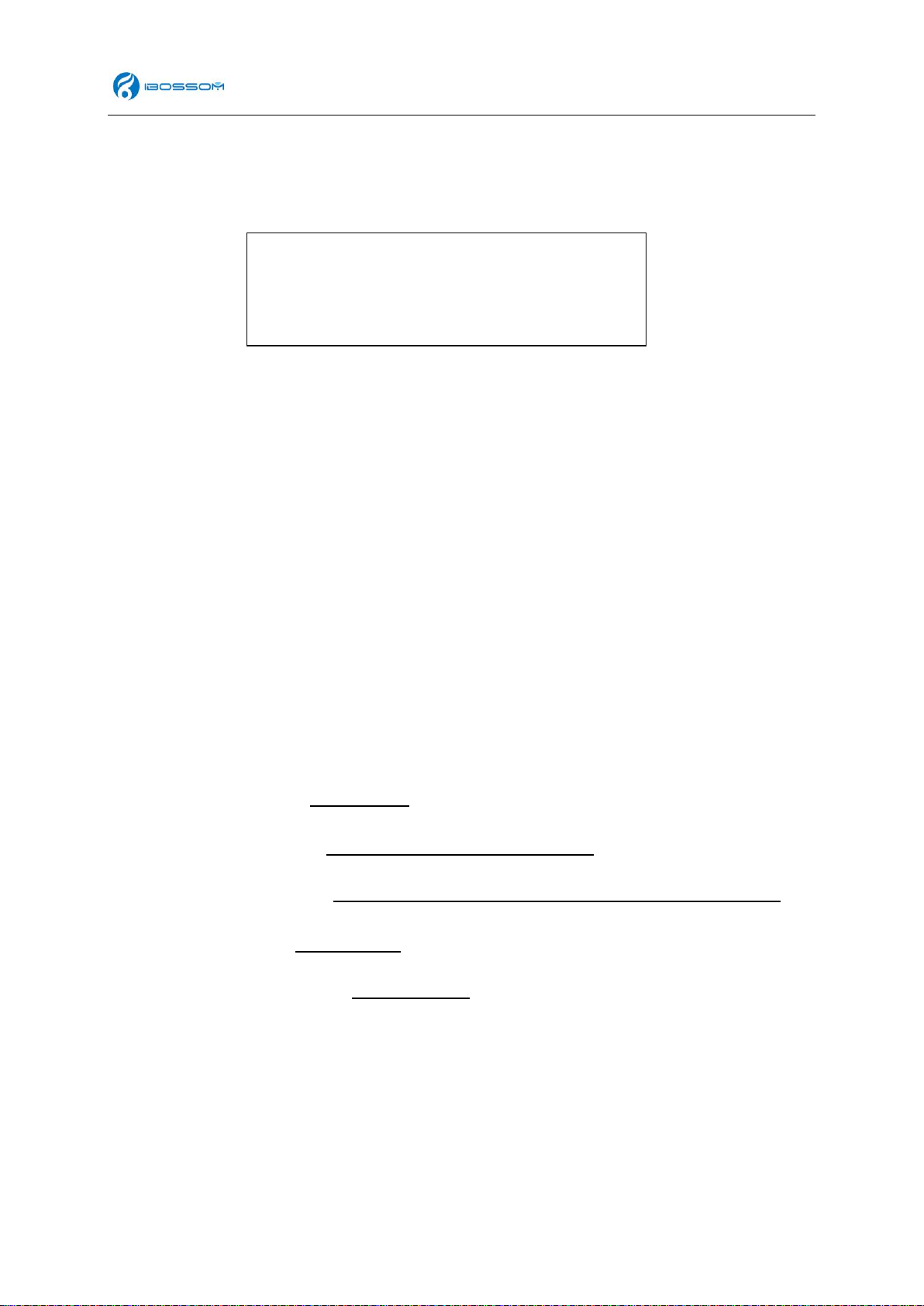
User Manual
Shenzhen Blossom Electronics Limited
Specification
Model No:BSAD-206
Description:Bluetooth Audio Adapter.
Dual aptXll link supported at the same time
Solution:CSR 8670
Date: 2017.07. 14
Approval:Tony Check:Mark Prepare: Mark
V1.23 BSAD-206 Long Rang Bleutooth Audio Transceiver with Dual Link aptX low latency 1
Page 2

Shenzhen Blossom Electronics Limited
1. Product Information
1.1 Product ID
1.2 Product Size
1.3 Product Accessories
2. Product Features
3. Product Specification
Index:
4. Product Operations
4.1 Button and LED Functionality
4.2 Operating Functionality
V1.23 BSAD-206 Long Rang Bleutooth Audio Transceiver with Dual Link aptX low latency 2
Page 3

Shenzhen Blossom Electronics Limited
1.1 Product ID
1.2 Product Size
Product size: 110×55×28MM
Product weight: 90g
1.3 Product Accessories
1 X Aux Cable
1 X Micro Charging Cable
1 X Optical Cable
1 x USB power adapter
2. Product Features
* AD 206 is designed for a Home Used Long range Bluetooth Transmitter and Receiver with incorporated aptX low latency to
offer CD like quality sound with no noticeable audio lag.
* Dual link, Optical pass through and voices prompt in Receiver mode. It offered a solution to enable your TV or Home audio
system to wirelessly stream hifi audio directly to any wireless headphones or speaker.
3. Product Specifications:
Bluetooth version: 4.2
Operating frequency: 2.402GHz~2.480GHz
Support Simple pairing
Support profiles: A2DP, AVRCP
Audio codec: aptX, aptX-LL, SBC
Support Optical Pass Through
V1.23 BSAD-206 Long Rang Bleutooth Audio Transceiver with Dual Link aptX low latency 3
Page 4

Shenzhen Blossom Electronics Limited
Item
Functions Description
Mode Shift
Transmitter or Receiver
MFB button
Power on / off / Pair; Play / Pause -Receiver only
Passkey Code
0000,
LED
Blue (Ch1; Ch2)
LED
Green (3.5mm ; Optical )
LED blinks BLUE rapidly
Auto into Pairing mode for initial use or after default setting
Pairing Mode Lasts for 3 minutes.
If no connect, it will into standby mode
LED stays on Green
Device default set Optical Green Led on, if plug 3.5mm audio
in, then 3.5mm Green Led on, optical green led off; No
3.5mm audio in, then optical green on.
CH 1 and CH 2 blue led off; 3.5mm or optical green led on
Standby mode. Not connected to any other device.
LED BLUE stays on
Device connected with SBC or aptX codes.
LED Blue stays on with 2 blinks every 5 seconds
Device connected with aptX low latency
Support Dual Link of aptx low latency at the same time.
Operational range: Class I, up to 80 meters
Input voltage / current: DC5.0V / 500mA
Support sampling rate in optical mode: < =48KHz
Support audio in optical mode: PCM / LPCM (Set your TV audio as PCM/LPCM format)
Permanent Dipole Antenna: 3dbi
4. Product Operations
4.1 Button and LED Functionality
4.2 Operating Functionality
4.2.1 Power on / off
Power on:
Power AD206 via supplied Micro USB cable and USB Charger adapter with 5V, 500Ma, it will auto on and into pairing mode
for first time or after default setting.
Power off:
Just unplug the Micro USB cable from AD206, device will auto power off.
4.2.2Using As a Transmitter
Note: Before Pairing, please kindly make sure your Bluetooth receiver device (Bluetooth headphones / Bluetooth speakers)
is supports A2DP true stereo audio.
A. Ensure AD206 is off, and switch toggle to TX mode, then Transmitter Mode is active.
B. Get AD206 into pairing mode by pressing and holding MFB for around 3 seconds until CH1 Blue LED flashes rapidly.
V1.23 BSAD-206 Long Rang Bleutooth Audio Transceiver with Dual Link aptX low latency 4
Page 5

Shenzhen Blossom Electronics Limited
C. Get your Bluetooth stereo receiver device into pairing mode at the same time.
D. Connect AD206 to the audio output port of the audio source such as your TV, laptop etc. via the audio / optical cable.
E. Make 2 pairing device within 1 meter, wait until both LEDs slow down which the Blue led will blinks once every 5 seconds
(aptX Low latency codec) and it means they are successfully paired and connected.
Note:
1. The pairing mode will last 3 minutes. AD206 will auto into standby mode if no devices been connected within 3 minutes.
2. AD206 can pair with stereo Bluetooth receiver devices with PIN code '0000'.
3. AD 206 will auto power off and on if you changing pairing devices. When you need to pair another device, please turn off
the device first, then choose the mode you need.
4.2.3Connect 2nd Bluetooth headphone or Receiver in Transmitter Mode
1. Connect to your 1st device as above mentioned “4.2.2using as a transmitter”. Which Blue led will blinks once every 5
seconds at CH1.
nd
2. Get 2
3.Press “MFB”AD206for 3 seconds into pairing mode again –until the CH 2 Blue LED flashes rapidly.
3.Keep devices within 1 meter range and wait until they connect.
4. When AD206 CH2 Blue led will blinks once every 5 seconds, it was successfully paired 2nd aptX low latency Headphone.
Once you have seen Both CH1 and CH2 Blue led both on, you have successfully paired with 2 devices at a time.
Note: During connecting or reconnecting with the second device, the sound of the first device will off and
on.
Bluetooth Headphone or Receiver to pairing Mode again.
4.2.4 Using As a Receiver
A. Ensure AD206 is off, and switch toggle to RX mode, then Receiver Mode is active.
B. Get AD206 into pairing mode by pressing and holding the MFB button for around 3 seconds till Blue LED light blinks
quickly.
C. Turn on Bluetooth of your smart-phone, search for 'AD206', click on your phone to connect. (E.g. iPhone tap 'Settings' →
'General' → 'Bluetooth' → 'On' )
D. Connect AD206 to the audio input port of home hi-fi stereo system via the audio cable.
E. Make 2 pairing device within 1 meter, wait until both LEDs slow down which the CH1 Blue led stays on (SBC / aptX codec)
and it means they are successfully paired and connected.
NOTE:
1. The pairing mode will last 3 minutes. AD206 will auto into standby mode if no devices been connected.
2. If pairing failed, please get AD206pair with your device again according to above mentioned procedures.
3. Please do not change TX or RX mode after powering on AD206. When you need to pair another device, please turn off
the device first, then choose the mode you need.
4. When AD206 is used as a receiver, you may short press MFB once to control pause / play of music.
V1.23 BSAD-206 Long Rang Bleutooth Audio Transceiver with Dual Link aptX low latency 5
Page 6

Shenzhen Blossom Electronics Limited
4.2.5Multipoint Pairing UnderReceiver
1. Connect to your 1st device as above mentioned “4.2.4 using as a Receiver”.
2.Press “MFB” and hold for 3 seconds to get AD206into pairing mode again until the LED flashes Blue quickly.
3. Get the 2nd Mobile / Audio Source into pairing mode and wait until they connect. Please keep 2 pairing device within 1
meter distance.
4. Once CH1 and CH 2 Blue Leds all stays on, you could connected with 2 audio source devices successfully.
Note: Please kindly be noted under receiver mode, it it could connect 2 mobile devices at a time, but it only could play one
audio source each time, however you could shift your audio source freely.
4.2.6 Reconnection
Once power on, AD206 will reconnect with the last connected device automatically. If it could not be reconnected within 3
minutes, the AD206 will auto into standby mode.
4.2.7 Optical Pass through
Optical Pass through means using AD206 as a non-Bluetooth device which connects the TV and speaker sound-bar via
optical cable directly.
This function enable you have one more choice when using Pass through and Bluetooth Connections.
1, Connect audio source (TV, DVD ) to AD206 “Optical In” with provided optical cable.
2, Connect your sound-bar to “Optical Out” port with your own optical cable
3, Connect AD206 to a power source with provide USB cable and charger adapter.
4, If you need wireless mode, then power on and connect your Bluetooth Headphone, if no need, just keep it as it and start
to us.
4.2.8 Default Setting
You may need to reset AD206 if it is not working as expected. When AD206 is reset to default settings, all the paired
information will be erased.
Ensure AD206is off, press and hold MFB button for around 10 seconds until it auto power off. AD206 now has been reset to
its original settings. After being powered on again, it will enter pairing mode directly.
V1.23 BSAD-206 Long Rang Bleutooth Audio Transceiver with Dual Link aptX low latency 6
Page 7

Shenzhen Blossom Electronics Limited
NOTE: This equipment has been tested and found to comply with the limits for a Class B digital device, pursuant to part 15
of the FCC Rules. These limits are designed to provide reasonable protection against harmful interference in a residential
installation. This equipment generates uses and can radiate radio frequency energy and, if not installed and used in
accordance with the instructions, may cause harmful interference to radio communications. However, there is no
guarantee that interference will not occur in a particular installation. If this equipment does cause harmful interference to
radio or television reception, which can be determined by turning the equipment off and on, the user is encouraged to
try to correct the interference by one or more of the following measures:
- Reorient or relocate the receiving antenna.
- Increase the separation between the equipment and receiver.
-Connect the equipment into an outlet on a circuit different from that to which the
receiver is connected.
-Consult the dealer or an experienced radio/TV technician for help
Changes or modifications not expressly approved by the party responsible for compliance
could void the user's authority to operate the equipment.
This device complies with Part 15 of the FCC Rules. Operation is subject to the following two conditions:
(1) this device may not cause harmful interference, and
(2) this device must accept any interference received, including interference that may
cause undesired operation.
V1.23 BSAD-206 Long Rang Bleutooth Audio Transceiver with Dual Link aptX low latency 7
