Page 1
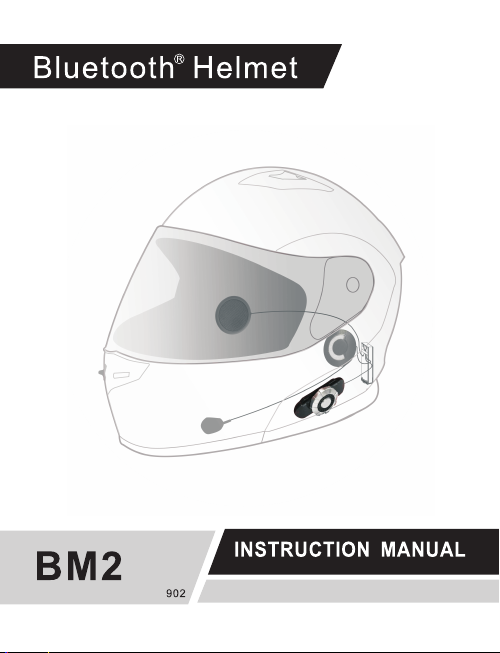
Mini Boom Box
Page 2
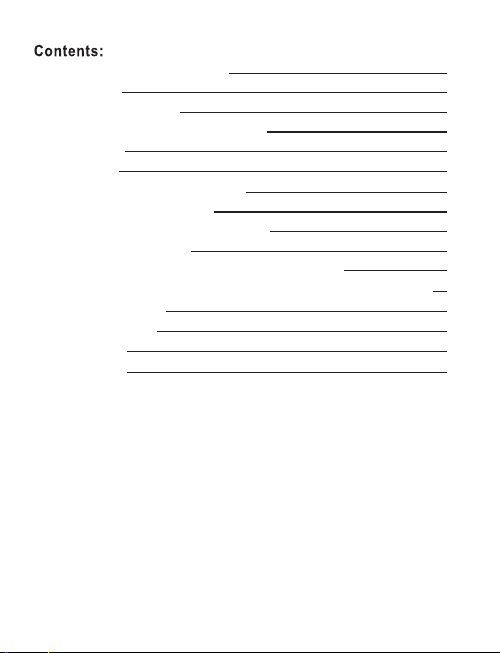
Uae r’s Man ual For M otorc ycle He lmet
1. Us er’s M anu al
2. Ma inten ance an d Clean ing
Use r’s Man ual for B lueto oth Int ercom S ystem
1. Ma in Func tions
2. Pa nel Con trol
3. Pa iring w ith Mob ile Pho ne, Mp3 a nd GPS
4. Pa ir with ( Freed Conn) L 2 Ada ptor
5. Ma tchin g with (F reedC onn) L3 R emote C ontro l
6. Pa iring b etwee n Two B M2
7. Gr oup Int ercom S ettin gs(Take a g roup of 6 p eople a s examp le)
8. Op erati ons Mod e for Cas es When S omeon e Recei ves a Cal l durin g Group I nterc om
9. Fu nctio n and Ope ratio n
10. B atter y Intro ducti on
11.Wa rrant y Card
12. M ainte nance
3
3
3
4
4
4
5
5
6
6
7
7
8
9
10
10
Page 3
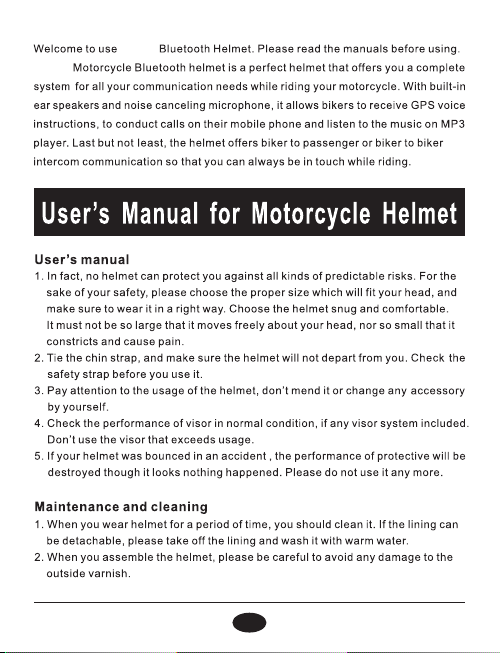
BM2
BM
2
3
Page 4
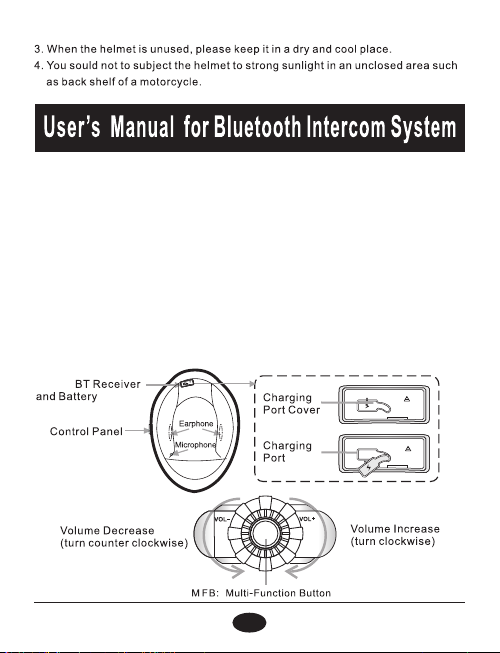
1. Main Function s
(1) 5 00m Blu etoot h Inter com
(2) G roup In terco m
(3) Tw o cel l phone s can be co nnect ed at the s ame tim e
(4) Vo ice pro mpt for a ll oper ation s
(5) S oftwa re upda te port
(6) Vo ice pro mpt for t he batt ery sta tus
(7) C an be use d with Fr eddCo nn hand le remo te cont rol L3
(8) C an be use d with tw o-way r adio th rough F reedC onn ada ptor L2
(9) B attey s tatus i con on te lepho ne
(10 ) Built -in FM ra dio
2. Panel Contr ol
BM2
4
Page 5
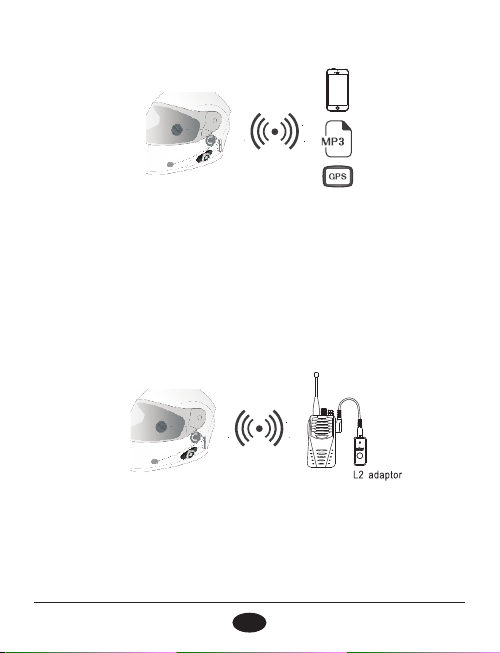
3. Pairing with Mo bi le P ho ne , Mp 3 an d GP S
Ste p 1: Turn on y our cel lphon e、GPS or ot her dev ices an d turn in to BT sea rch m ode.
Ste p 2: Pres s and hol d the MFB . (for ab out 6s) u ntil bl ue&re d indic ator fl ashes
alt ernat ively.
Ste p 3: Choo se "add n ew devi ce" or "B M2-S" o n your ph one、GPS o r other d evice s.
Ste p 4: Orig inal co de is "00 00" if re quire d.
Ste p 5: After p aired w ith oth er devi ces suc cessf ully,t hey c an be pai red aut omati cally
nex t time.
4. Pair with (Free dC on n) L 2 Ada ptor
Step 1: Ensure BM2 is off and within 1 m range of the device to be paired.
Step 2: Press down the BM2 MFB. for 6 seconds until you hear "Pairing" prompt,
when the red light and blue light flash alternatively, BM2 enters pairing status. Step 3:
Press down the On/Off button of L2 adaptor for 6 seconds to enter pairing status
and automatically search for pairing. Pairing is successful when
5
Page 6
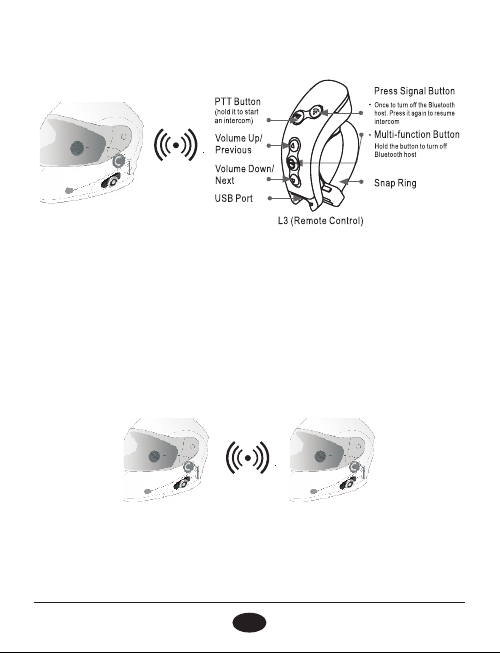
5. Matching with ( Fr ee dC on n) L 3 Re mo te C on tr ol
Step 1: (Operations on receiving end of BM2-S):When BM2 is on,press the MFB. of
kee ps on and b lue ind icato r light f lashe s under s uch mod e.
Ste p 2: (Ope ratio ns on the e mitti ng end of r emote c ontro l):Fi rst pre ss and ho ld the MF B.
of re mote co ntrol ,then p ress an d hold th e signa l butto n.Whe n you see t he gree n
indicator light of remote control flashes 3 times quickly,let go of the two buttons.
BM2’s red indicator light will go off,indicating matching is successful.
6.
Pairing between Two BM2
Ste p 1:
Mak e sure th ere is no o ther ac tive BT d evi ces whe n pairi ng with t he targ et devi ce
Ste p 2: Pres s and hol d MFB. (f or abou t 6s) unt il turn ing int o pairi ng stat us unde r"off "
sta tus,t his tim e blue& red ind icato r flash es.
Ste p 3: Pres s one of MF B. to fin ish pai ring. Af ter suc cessf ully pa ired, there w ill be a sh ort
ton e "di" an d the fla shing b lue&r ed indi cator w ill onl y remai ns blue l ight.
6
Page 7

7. Group Interco m Se tt in gs (Take a group of 6 people a s ex am pl e)
Ste p 1: Clea r the mat ching r ecord b etwee n A and F
Pre ss and ho ld the MF B. of A and F for 8 s until y ou hear p rompt t one
“Po wer off ”, th en hold t hem for a nothe r 3s.
Ste p 2: Refe r to the ma tchin g opera tions i n 6 for fol lowin g opera tions .
2.1 M atch A and B, a nd turn o ff B afte r mat ch is com plete d
(No te:Ju st turn i t off.D o not c lear th e match ing rec ord)
2.2 M atch B an d C, and tu rn off Ca fte r match i s compl eted
2.3 M atch C an d D, and tu rn off Ca fte r match i s compl eted
2.2 M atch D an d E, and tu rn off Ca fte r match i s compl eted
2.2 M atch E an d F
(At t his mom ent,A ,B,C, D,E and F a re all tu rned on ).
Ste p 3: Conn ect A,B, C,D and F i n serie s.
3.1 F or D,pr ess the M FB. to co nnect w ith E;
3.2 F or C,pr ess the M FB. to co nnect w ith D;
3.3 F or B,pr ess the M FB. to co nnect w ith C;
3.4 F or A,pre ss the MF B. to con nect wi th B;
(No w A,B ,C,D, E and F are a ll matc hed suc cessf ully, yo u can e rter gr oup tal k.)
8. Operation s Mo de f or C as es W he n So me on e Re ce iv es a C al l
during Group Int er co m
Dur ing 6 peo ple gro up inte rcom, i f C recei ves a cal l, he or sh e will be d iscon necte d from
oth er grou p membe rs (A pair s with B to f orm a gro up, C for ms its ow n group , DEF for m a
gro up).
7
Page 8

Aft er C's ca ll is ove r, he or she w ill be au tomat icall y recon necte d into th e group i nterc om
and t he 6 peop le grou p inter com res umes.
9. Function and Op er at io n
MFB . 3 secon ds unti l hear “W elc ome to us e
Fre edCon n produ ct” voi ce prom pt.Th e blue li ght wil l flash 3 t imes
swi ftly an d then tu rn into r egula r flash ing.
MFB . 5 secon ds unti l hear “P ower of f ” voi ce prom pt,
the b lue lig ht will f ade.
MFB .
voi ce prom pt “Cal l rejec ted” .
MFB .
MFB .
hea r “Voice d ial ” voi ce prom pt.
MFB .
MFB .
MFB .
8
Page 9

a voi ce prom pt“Co nnect ed”
hea r a voice p rompt “Disc onnec ted”
MFB .
MFB .
MFB .
15. Clear t he
pai ring re cord
Pre ss and ho ld the MF B. of A and F for 8 s until y ou hear p rompt t one
“Po wer off ”, th en hold t hem for a nothe r 3s.
10. Technical Parameters of Product
Batte ry Typ e: 5 00m Ah Sta nd b y: 120h
Tra vel Ad ap tor :D C 5V 500m A Talking Ti me: 10h o f Bl uet oo th
Charg ing Time :2 .5h
12h o f Mo bile Ph one
9
Page 10

11. Indicatio n of B at te ry Volume
(1) Afte r the bat te ry is f ul ly ch ar ged ,t he bl ue l ight wi ll f las h ev ery 2 s un der " ON "
sta tu s;
(2) Whe n the bat te ry re ac hes a c er tai n vo lta ge l evel, th e red -l igh t wi ll fl as h eve ry
15s ,y ou will h ea r voi ce p rom pt “Ba tt ery L ow ”.Thi s time yo u sh oul d ch arg e yo ur
hea ds et.If y ou c ont in ue to u se ,it w il l tur n of f aut om ati ca lly.
(3)Th e red-l ig ht wi ll f las h ev ery 2 s wh en it i s be ing cha rg ed.
(4)Th e red-l ig ht wi ll q uic kl y fla sh a t ime w he n charg e ag ain u nd er th e fu lly
cha rg ed stat us .
12. Maintena nc e
(1)Don’t keep BM2 in the too hot or too cold place, the suitable temprature should
be between -40 and +60.
(2)Don’t put BM2
into fire,there is explosion danger.
(3)Don’t keep BM2 close sharp objects.
(4)Don’t try to open BM2.
(5)Keep BM2 in a dry and cool place when not used. And for better use please
charge it regularly.
10
Page 11

目 录
摩托 车 头 盔 使用 说 明
1.使 用 说 明
2.保 养 与 清 洁
蓝牙 系 统 使 用说 明
1.主 要 功 能
2.面 板 介 绍
3.与 手 机 、M P3、G P S配 对
4.与( F r e ed C o n n) L 2 适 配器配 对
5.与( F r e ed C o n n) L 3遥 控器配 对
6.两 个B M 2 -S之 间 配 对
7. 群 组 通 话 设置 (6人 对 讲为例 )
8. 群 对 讲 时 一方 有 来 电操作 方 式
9. 功 能 及 操 作方 法
10 . 产 品 技 术参 数
11 . 电 池 电 量指 示 功 能
12 .日 常 保 养
12
12
12
13
13
13
14
14
15
15
16
16
17
18
19
19
Page 12

欢迎使用
BM2
摩托车蓝牙头盔,使用本产品请先阅读此说明书。
无线蓝牙技术可以使安装在头盔上的BM2与你的手机或者其它设备配对,塑造了自
由方便的形象。配对成功后,就可以通过安装在头盔BM2上的控制器来处理来电和
拨打电话,听音乐和
的移动电话、
行交互式的通信。
GPS的导航播音,调整音量等。它还可以与可以使用蓝牙功能
MP3和GPS等设备进行配对使用。它可以和另一安装在头盔上的BM2进
摩 托 车 头 盔 使 用 说 明
使用说明
1.头 盔 不 能保 证 您避免 所 有可 预 见 的危 险 。 为了 您 的安全 , 请选 择 大 小合 适
的头 盔 , 并且 按 照说明 正 确的 穿 戴 。选 择 一 款大 小 刚好合 适 的头 盔 , 穿戴 起
来安 全 舒 适; 尺 寸太大 的 头盔 , 穿 戴时 会 晃 动; 尺 寸太小 的 头盔 , 穿 戴起 来
会太 紧 。
2.扣 上 头 盔安 全 带以防 止 头盔 掉 下 来。 使 用 之前 先 检查头 盔 安全 带 。
3.注 意 头 盔的 使 用,不 要 擅自 改 造 头盔 或 者 附件 。
4.如 有 安 装遮 阳 板装置 , 请在 常 规 环境 下 检 查后 在 使用遮 阳 板。
5.如 果 在 事故 中 ,头盔 有 被撞 击 、 摔到 过 , 尽管 外 观看起 来 没有 损 坏 ,也 请
不要 继 续 使用 。 因为它 的 安全 性 能 已经 达 不 到要 求 。
保养和清洁
1.使 用 头 盔一 段 时间之 后 ,应 该 对 其进 行 清 洗。 如 果内衬 可 以拆 卸 下 来, 请
把内 衬 拆 卸下 来 ,用温 水 清洗 。
2.安 装 头 盔时 , 请不要 刮 花头 盔 的 外表 光 滑 面。
3.不 使 用 头盔 时 ,就将 其 放在 通 风 干燥 处 。
4.不 要 随 手把 头 盔放在 有 阳光 的 地 方, 如 摩 托车 的 后座等 等 。
12
Page 13

蓝 牙 系 统 使 用 说 明
1. 主要功能
1.5 0 0米 蓝牙 对 讲距离
2.多 人 群 对讲
3.可 同 时 连接 两 台手机
4.全 部 操 作语 音 提示
5.软 件 升 级接 口
6.开 机 语 音报 电 量
7.可 配 合F re e d Co n n手把 遥L 3使 用
8.可 通 过F re e d Co n nL 2适 配 器连 接 对 讲机
9.手 机 上 显示 电 池电量 图 标
10 .内 置 收音 机 功能
2. 面板介绍
BM2
元器盒与
蓝牙 主 机
控制 面 板
逆时 针 旋 转: 减 小音量 顺时 针 旋 转: 增 大音量
耳机
麦克 风
充电 端 口 盖
充电 端 口
多功 能 键
13
Page 14

3. 与手机、MP 3、GP S配对
第一步:打开手机、
第二步:在BM2关机状态下,长按其多功能键6秒,听见提示音“Pairing
第三步:在手机、
如有要求,输入初始密码“0000”
第五 步 : 配对 成 功后, 有 提示 音 “C on n e cte d” 。(不 清 除配 对 记 录, 以
后每 次 使 用会 自 动连接 上 ,无 需 再 次配 对
GPS或其他设备的搜索BT设备模式
红蓝指示灯交替闪烁
GPS或其他设备上点击“添加新设备”或者选择“BM2” 第四步:
4. 与(FreedConn) L2 适配器配对
L2 适配 器
第一步:确保
第二步:按住
第三步:按住L2适配器开关机键6秒,L2进入自动搜索配对状态,BM2
BM2为关机状态,BM2与L2放在1米可视范围内。
的多 功 能 键 秒, 在 听到语 音 提示 “ ”时 松 手 ,
BM2
此时,指示灯红蓝灯交替闪烁,
6 P a i ri n g
BM2进入配对状态。
和L2的 指 示 灯都 为 蓝 灯有 规 律的 闪 烁 后, 表 示 配对 已 成功。
14
”,
Page 15

5. 与(FreedConn) L3遥控器配对
PT T键 (按
住后 对 讲)
音量 加/上
一曲
音量 减/下
一曲
信号 键
按一 下可 挂断 蓝牙 对讲
再按 一下 恢复 蓝牙 对讲
多功 能 键
长按 可关 闭蓝 牙主 机
卡环
第一步(
BM2接收端操作):
L3 遥控 器
BM2开机状态,快速连续按三下BM2的开关机按键,BM2会进入配对状态,配
对模式下指示灯红灯为常亮,指示灯蓝灯闪烁。
第二 步( L 3遥控 发 射端操 作):
先按 住 遥 控器 多 功能键 后 ,再 按 住 信号 键 , 当您 看 到遥控 器 指示 灯
绿灯 快 速 闪3下时 , 松开两 个 键,T - R ex指 示 灯 红灯 熄 灭,表 示 配对
已完 成 。
6.
两个BM2之间配对
配对 之 前 ,确 保 周围没 有 其他 激 活 的蓝 牙 设 备
第一 步 :
第二 步 : 关机 状 态下, 同 时长 按 两 个蓝 牙 对 讲耳 机 的多功 能 键6秒, 听 到 提
示音 “P a ir i n g”,进入 配 对模 式 (红 蓝 灯交 替 闪 动) 。
第三 步 : 短按 其 中任意 一 个多 功 能 键, 听 到 提示 音 “Con n ec t e d”后 完 成
配对 。 此 时, 红 蓝灯交 替 闪烁 会 变 为蓝 灯 有 规律 的 闪烁。
15
Page 16

7. 群组通话设置(6人对讲为例 )
第一 步 : 清除A、F的 配 对记录 。
按住A、F的 多 功 能键8秒 , 听到语 音 提示 “P o we r o f f”继 续 按住3
秒,看到红灯快闪
第二步:以下操作参考“6.两个BM2之间配对”的操作方式。
1. A与B配 对 ,配 对 完成后 , 将B关机 ; ( 注意 : 只 是关 机 ,不要 清
除配 对 记 录)
2. B与C配 对 ,配 对 完成后 , 将C关机 ;
3. C与D配 对 ,配 对 完成后 , 将D关机 ;
4. D与E配 对 ,配 对 完成后 , 将E关机 ;
5. E与F配 对 。
(此 时 ,A BC D E F都为 开 机状 态 。 )
第三 步 : 将AB C D EF进 行 串连 。
1. D按 一 下多 功 能键连 到E, 会听 到 一 串对 讲 提 示音 ;
2. C按 一 下多 功 能键连 到D, 会听 到 一 串对 讲 提 示音 ;
3. B按 一 下多 功 能键连 到C, 会听 到 一 串对 讲 提 示音 ;
4. A按 一 下多 功 能键连 到B, 会听 到 一 串对 讲 提 示音 ;
(此 时 ,A BC D E F配对 成 功, 可 以 进入 群 组 通话 。 )
3下,清除成功。
8. 群对讲时一方有来电操作 方式
在 人群 对 讲 时, 成 员 有来电 , 则群 对 讲 从 成员 处 断 开( 和 连 接 成一组 ,
6 C C A B
C单独 成 一 组,D E F连接成 一 组)
16
Page 17

组1 组2 组3
C 6成员 结 束 通话 后 ,自动 连 入群 对 讲 队伍 中 , 人 群对 讲 恢复正 常 。
9. 功能及操作方法
1.开 机
2.关 机
3.接 听 来 电
4.自 动 接 听
来电
5.拒 接 来 电
6.终 止 通 话
7.电 话 、 对讲 、
音乐 切 换
8.语 音 呼 叫
长按 多 功 能键 约3秒 ,听到 提 示音 “W e lc o m e to u s e
Fr e e dC o n n pr o du c t” 松手 。
长按 多 功 能键5秒 , 听到提 示 音“P o w er O f f” 松手 。
当有 来 电 时,按一 下 多功能 键 即可 接 听 电话 。
当来 电 响 铃15秒 后 无任何 操 作时 , 将 自动 接 听 来电 。
来电 响 铃 立即 按 下多功 能 键2秒,听见 语 音 提示 “C a ll
Re j e ct e d”松手 。
在通 电 话 时,按一 下 多功能 键 或正 常 使 用手 机 电 话结 束 通话。
a. 优 先 手 机通 话 ,听音 乐 或对 讲 时 ,来 电 话 ,将 自 动切换
到手 机 接 听电 话 模式, 在 通话 结 束 后自 动 恢 复音 乐 或对讲
状态 。
b. 在 通 话 时, 来 对讲邀 请 ,按 住 多 功能 键2秒,听 见 “嘀 ”
声松 手 , 即转 入 对讲模 式 。
c. 在 听 音 乐时 , 来对讲 邀 请, 短 按 下多 功 能 键,听见 “ 嘀”
声, 即 转 入对 讲 模式。
无电 话 时,按 住多 功 能键2秒,
松手 。
听见 语 音 提示 “V o ic e D ia l”
17
Page 18

9.启 动 蓝 牙对
讲通 话
10 .结 束 蓝牙 对
讲通 话
11 .对 讲 切换
(三 方 )
12 .音 乐 播放/
暂停
13 .音 乐/通 话/
对讲 音 量 增/减
14 . F M功能
15 .清 除 已配 对
记录
开机 时 或 对讲 断 开状态 下 ,短 按 一 下两 配 对 过的 蓝 牙头盔
其中 任 意 一个 的 多功能 键 ,听 到 提 示音 “C o nn e cte d” ,
即可 开 始 对讲 。
对讲 时 , 短按 下 多功能 键,听 到提 示 音 “Di s c on n ect e d”。
开机 时 或 对讲 断 开,单 击 和双 击 多 功能 键 。
顺时 针 扭 转 2秒。多功 能 键
音乐/通 话/对 讲 时, 逆 时针扭 转 一下 降 低 音量 , 顺 时针 扭
转一 下 音 量增 , 音量到 最 大或 最 小 时都 会 有 提音 “ 嘟嘟” 。
无通 话 无 对讲 时 ,逆时 针 扭转 多 功 能键2秒 , 松 开前 有 提示
音“ 嘀 ” 。
在FM收 音 状 态:
a. F M音 量 调节:顺 时 针方向 每 旋转 一 次 音量 变 化 一下 , 最
大时 有 “ 嘟嘟 ” 提示音(最 大 后再 按 一 次还 是 最 大按 第 三
次变 到 最 小)(循 环)。
b. F M频 道 调节: 逆 时 针扭转M F B键调 到 下 一个 更 高 的FM频
道(循环)。
按住
BM2的多功能键8秒,听到语音提示“Power off” 继续按
3秒,看到红灯快闪3下,清除成功。
住
10. 产品技术参数
电池 容 量 :50 0 m Ah 待机 时 间 :12 0 h
电源 适 配 器: 直 流电5伏特5 0 0毫安
充电 时 间 :2. 5 h
工作 时 间 :连 接 蓝牙对 讲 机10 h ;
连接 手 机1 2h。
18
Page 19

11. 电池电量指示功能
本产 品 使 用聚 合 物电池 , 请确 保 放 置在 干 燥 的地 方 ,若放 置 超过 一 个 月要 按
时给 予 充 电, 以 保证产 品 的使 用 寿 命。
1.电 池 电 量充 足 时,蓝 灯 每2秒闪1次 ( 开 机状 态 下 );
2.低 电 量 时报 警 启动, 间 隔15秒 会 有 低电 报 警 提示 ( 语音提 示 “Ba t t er y
Lo w” , 红灯 每1 5秒闪1次),继 续 使用 则 会 自动 关 机 ;
3.充 电 时 ,红 灯 每2秒闪1次;
3.充 满 电 后, 如 再插入 充 电器 , 红 灯会 闪 一 下再 灭 。
12. 日常保养
(1 ) .切 勿将 本 产品放 置 在温 度 极 高或 极 低 的地 方, 最 佳存放 环 境为- 4 0度 到
+6 0度, 否 则 会影 响 产品的 使 用寿 命;
(2 ) .切 勿将 本 产品暴 露 在明 火 之 中, 避 免 爆炸 危 险;
(3 ) .切 勿将 本 产品接 触 尖锐 对 象 ,会 造 成 划痕 或 损坏;
(4 ) .切 勿尝 试 拆卸本 产 品;
(5 ) .如 长时 间 不使用 本 产品 , 请 确保 放 置 在干 燥 的地方 , 若放 置 超 过一 个
月要 按 时 给与 充 电, 以保证 电 池及 产 品 的工 作 性 能。
19
Page 20

NOTE: This equipment has been tested and found to comply with the limits for a
Class B digital device, pursuant to part 15 of the FCC Rules. These limits are
designed to provide reasonable protection against harmful interference in a
residential installation. This equipment generates uses and can radiate radio
frequency energy and, if not installed and used in accordance with the instructions,
may cause harmful interference to radio communications. However, there is no
guarantee that interference will not occur in a particular installation. If this
equipment does cause harmful interference to radio or television reception, which
can be determined by turning the equipment off and on, the user is encouraged to
try to correct the interference by one or more of the following measures:
- Reorient or relocate the receiving antenna.
- Increase the separation between the equipment and receiver.
-Connect the equipment into an outlet on a circuit different from that to which the
receiver is connected.
-Consult the dealer or an experienced radio/TV technician for help
Changes or modifications not expressly approved by the party responsible for compliance
could void the user's authority to operate the equipment.
This device complies with Part 15 of the FCC Rules. Operation is subject to the following two
conditions:
(1) this device may not cause harmful interference, and
(2) this device must accept any interference received, including interference that may
cause undesired operation.
