Page 1

Bluetooth Smart LED Bulb
BL-05
Page 2

This product has a unique and exclusive two-in-one design - the smart LED
bulb with Bluetooth and speaker! The E27/B22 socket enjoys easy
installation and good compatibility to all bulbs, can support a wide range of
Bluetooth and wireless audio configuration files and be compatible with the
devices that have Bluetooth function, including iPhone. What’s more, the
wireless Bluetooth speaker of LED bulb supports a transmission range up to
10m, Bluetooth 4.0+ EDR (enhanced data rate) and purity and definition of
particular voice based on DSP technology. Wish you can have infinite joy
from the combination of light and music.
1. BL-05 Product appearance:
Page 3

2. Installation of APP software:
A. Applicable Apple devices: Supports iPhone 4S and later with iOS 7.0
and later versions.
B. Applicable Android devices: Supports Android 2.3.3 and later.
Page 4

Note: APP software can be downloaded by scanning QR code with mobile
phone for installation.
3. Interface after installation
1) Bluetooth connection
2) Music play
3) Colored light control
4) LED on/off
5) Setting of shutdown timer/Bluetooth device name
Page 5
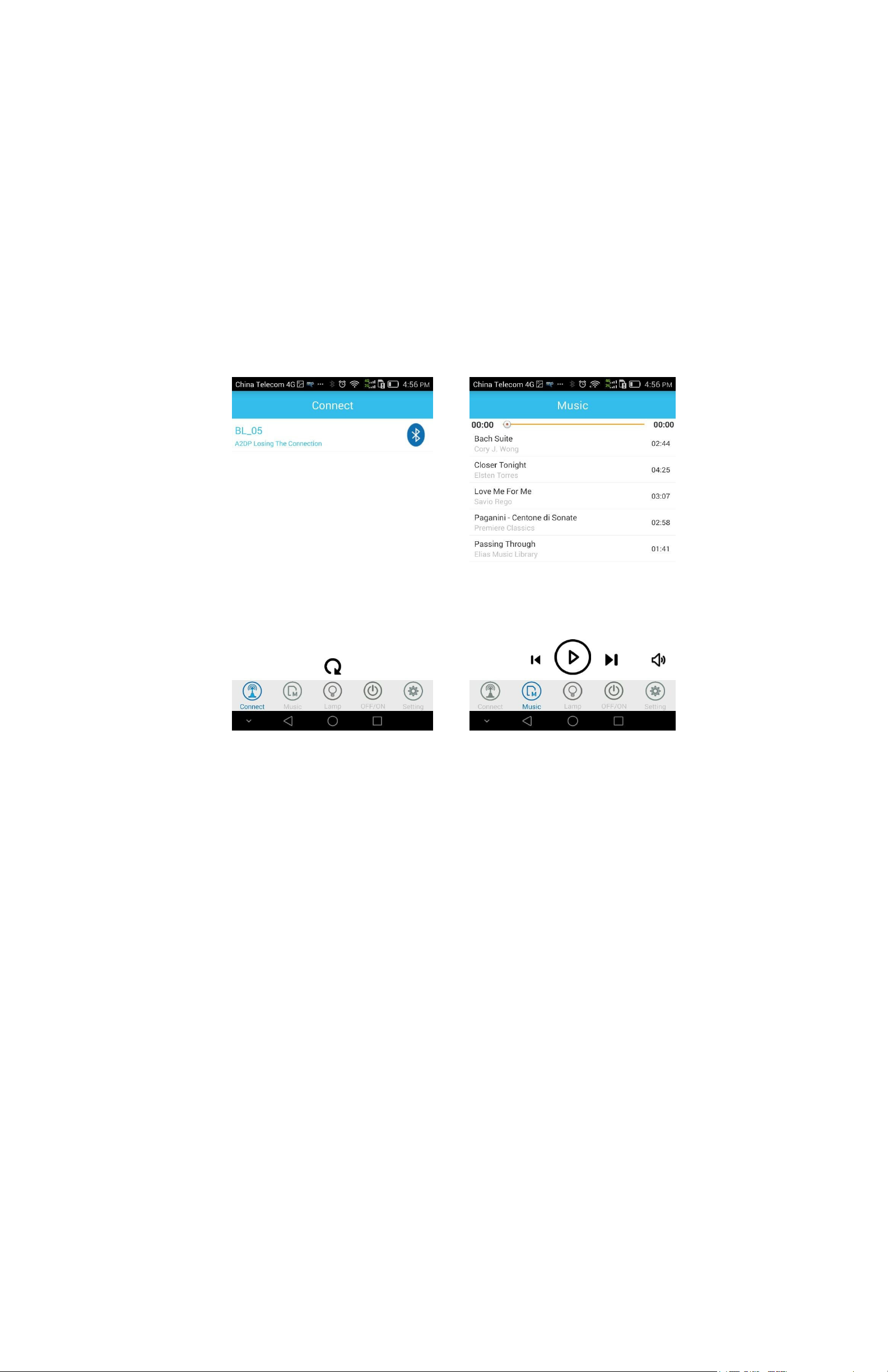
Page 6
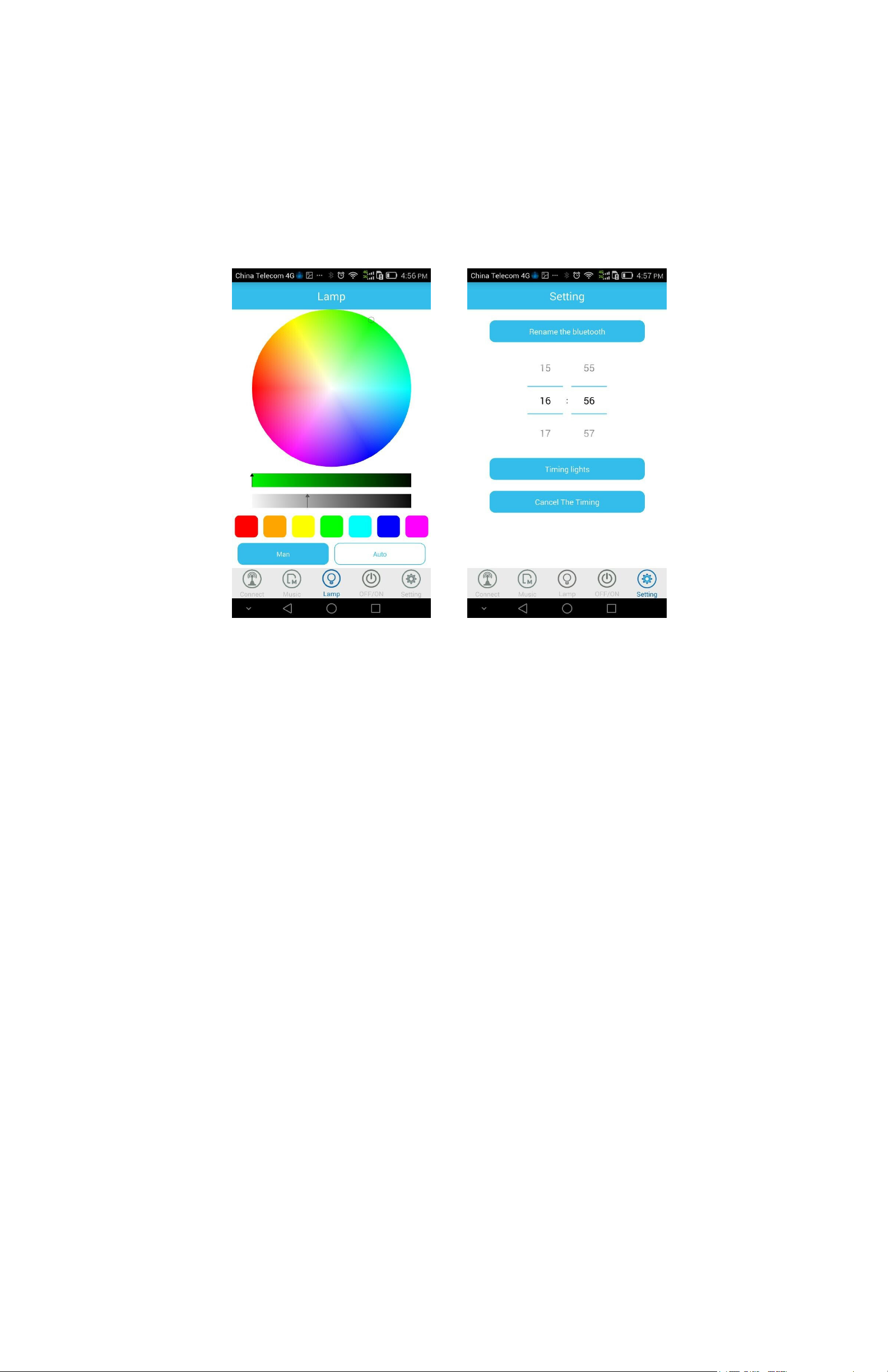
4. Installation mode:
1. Please turn off switching power supply before installing BL_05 product in
E27/B22.
Note: if you have no E27/B22 bulb, you can purchase a converter that can be
converted to E27/B22 socket.
Page 7

2. As a LED with adjustable brightness, it can be installed on ceiling and wall
and be used as night lamp by adjusting the brightness to the minimum when
you sleep, and helps the old to find the switch easily when they get up at
night by pressing OFF/ON to turn on/off the light.
5. Pairing mode:
Page 8

If using it for the first time or never pair with BL_05 after moving the
equipment, please have it paired according to steps below:
Firstly, power on BL_05, click setting icon on the phone, open Bluetooth,
search BL-05 for pairing, quit setting after “BL-05” is searched and pairing is
done, open APP icon “Smart LED Bulb”, open the Bluetooth of mobile device
and pair with BL-05 automatically. And then automatically access to music
play interface after successful pairing.
Page 9

Disconnect:
You may deactivate Bluetooth function of mobile device or select
“Disconnect” in Bluetooth function interface of mobile device.
Switch:
Page 10

Switch the mobile device by disconnecting the BL-05 with current mobile
device and connect it with another mobile device.
6. Music playing via Bluetooth:
Switch to LED control mode interface from music mode:
Page 11

1. When speaker is used, connect the product to 220V household
power and connect the Bluetooth of your mobile phone to enjoy music freely
in the living room, dining room, bathroom or office; it can also be easily
adjusted through mobile phone.
2. Choose your favorite music in above interface, which includes
play/pause, previous, next, volume up/down functions.
7. Control of LED colored light:
It is shown in interface below
Page 12

1) Manual control: turn on LED bulb by manually clicking the colors and use
circular icon to adjust LED chromaticity (as shown in figure below)
Page 13

Note: draw upper progress bar to adjust contrast of color selected and lower
progress bar to adjust contrast of white light.
2) Automatic control: Display of music spectrum and seven-color light will
change color of the LED bulb as the music size.
8. Colored light on/off:
Page 14

Control bulb by clicking OFF/ON icon above.
9. Timing off:
Page 15

Set timing off to turn off LED bulb at the set time by pressing setting icon in
figure above, setting the off time required and confirming after time is
selected; the timing off can also be canceled by setting.
10. Rename Bluetooth:
Page 16

Since product position may be confusing to customer if the pairing names
searched by Bluetooth are the same when multiple BL-05 colored lights
operated in the same time, this function allows customer to rename product
position as you like, such as kitchen, bathroom and living room, thus you can
operate different BL-05 smart LED bulbs in different position.
Page 17

Note: the renamed BL-05 smart LED bulb won’t be effective unless it’s
restarted after power-off.
11. Specifications of BL-05
Product power: LED 6W, AMP 3W
Working voltage: AC100-240V
Working frequency: 50-60HZ
Viewing angle of LED bulb: 120 degree
Color temperature: TC=6520K
Red ratio: R=13.2%
Color rendering index: Ra=70.9
Light-flux: Φ=273.01m
Light effect: 59.61 1m/w
Radiation flux: Φe=836.9mw
Page 18

Base specification: E27/B22
Bluetooth version: Bluetooth 4.0
LED colors: red, orange, yellow, green, light blue, blue and purple
Bluetooth distance: No obstacle 10M
Frequency band: 2.4GHZ
Bluetooth protocol: A2DPV1.2 AVCRPV1.0/DIV1.3
Working temp: -10-50℃
Compatibility: Compatible with smart phone, laptop, IPAD, IPHONE
Application fields: household, shopping mall, hotel, office building
12. Precautions:
1. Do not put BL_05 in closed lampshade
2. Do not install BL_05 on the light with dimmer switch
3. Do not put BL_05 in the place which is humid or has water
Page 19

4. Keep using it under the power supply of 100V to 240V AC, 50-60HZ
5. BL_05 is not a toy and keep it untouchable to children
6. Do not put BL_05 on high-temperature surface
7. Do not open any sealing device for safety and according to Warranty
Terms
8. Cool the bulb before replacing it to avoid electric shock or burning
Page 20

FCC WARNING
This device complies with Part 15 of the FCC Rules. Operation is subject to
the following two conditions:
(1) this device may not cause harmful interference, and
(2) this device must accept any interference received, including interference
that may cause undesired operation. changes or modifications not expressly
approved by the party responsible for compliance could void the user's
authority to operate the equipment.
NOTE: This equipment has been tested and found to comply with the limits
for a Class B digital device, pursuant to Part 15 of the FCC Rules. These
limits are designed to provide reasonable protection against harmful
interference in a residential installation. This equipment generates, uses and
can radiate radio frequency energy and, if not installed and used in
accordance with the instructions, may cause harmful interference to radio
communications. However, there is no guarantee that interference will not
occur in a particular installation. If this equipment does cause harmful
interference to radio or television reception, which can be determined by
turning the equipment off and on, the user is encouraged to try to correct the
interference by one or more of the following measures:
-- Reorient or relocate the receiving antenna.
-- Increase the separation between the equipment and receiver.
-- Connect the equipment into an outlet on a circuit different from that to
which the receiver is connected.
-- Consult the dealer or an experienced radio/TV technician for help.
RF Exposure Statement
To maintain compliance with FCC’s RF Exposure guidelines, This equipment
should be installed and operated with minimum distance between 20cm the
radiator your body: Use only the supplied antenna.
