Page 1
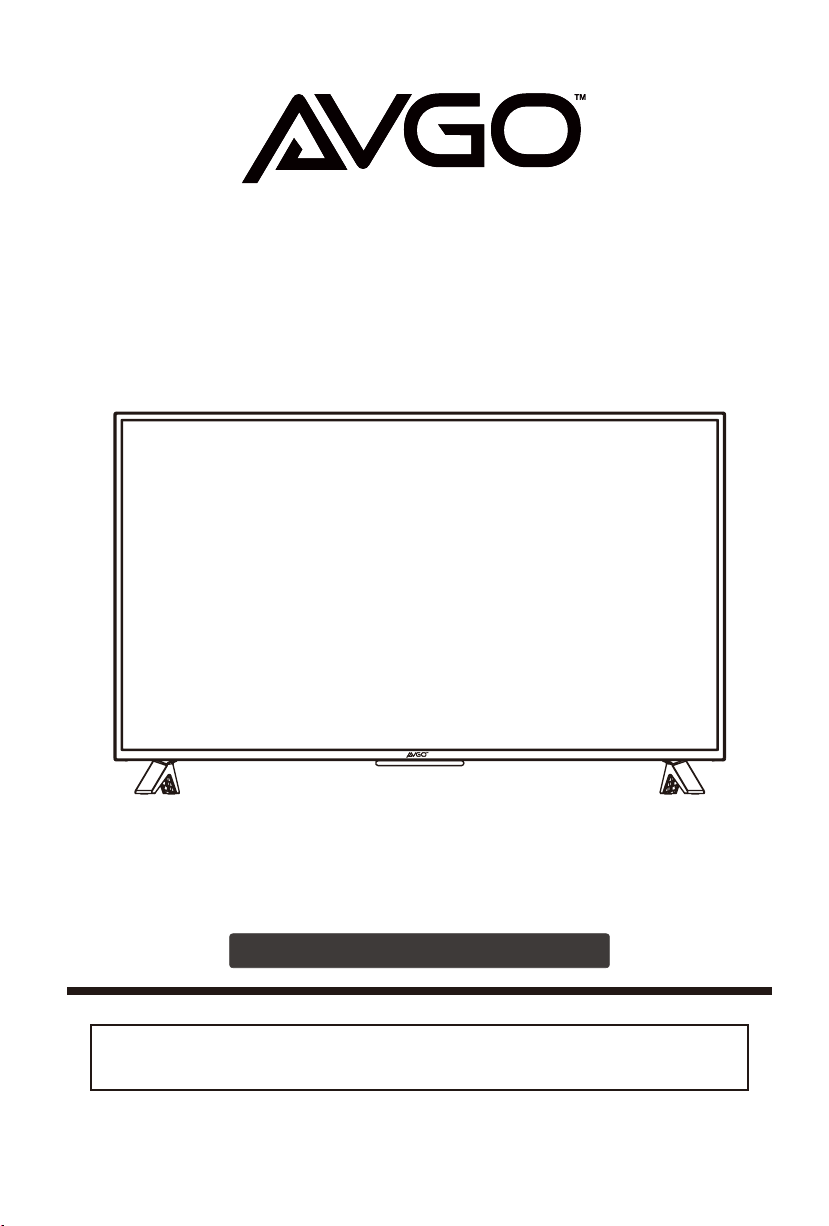
40” WIDESCREEN LED TV
MODEL NO. : NP4P0
INSTRUCTION MANUAL
Please read all the instructions carefully before using this TV,
and keep the manual for future reference.
Page 2

Page 3

CONTENTS
Important Safety Instructions 2
Additional Safety Information 3
Preparations 4
What's Included 4
Front View 5
Rear View 6
Wall Mounting 6
Remote Control 7
Connecting External Devices 8
Customizing TV Settings 9
Turning On/Off Your TV 9
Initial Setup 9
Source 11
Channel Selection 11
Volume Adjustment 11
Streaming 12
Media 13
Viewing Photos 13
Listening To Music 14
Watching Videos 14
TV Settings 15
General 16
Picture Settings 18
Audio Settings 19
Network Settings 19
Channel Settings 20
Time Settings 20
Lock Settings 21
APP Settings 21
Parental Control 22
Troubleshooting 24
FCC Notes 27
OTT APP Service 28
1
Page 4
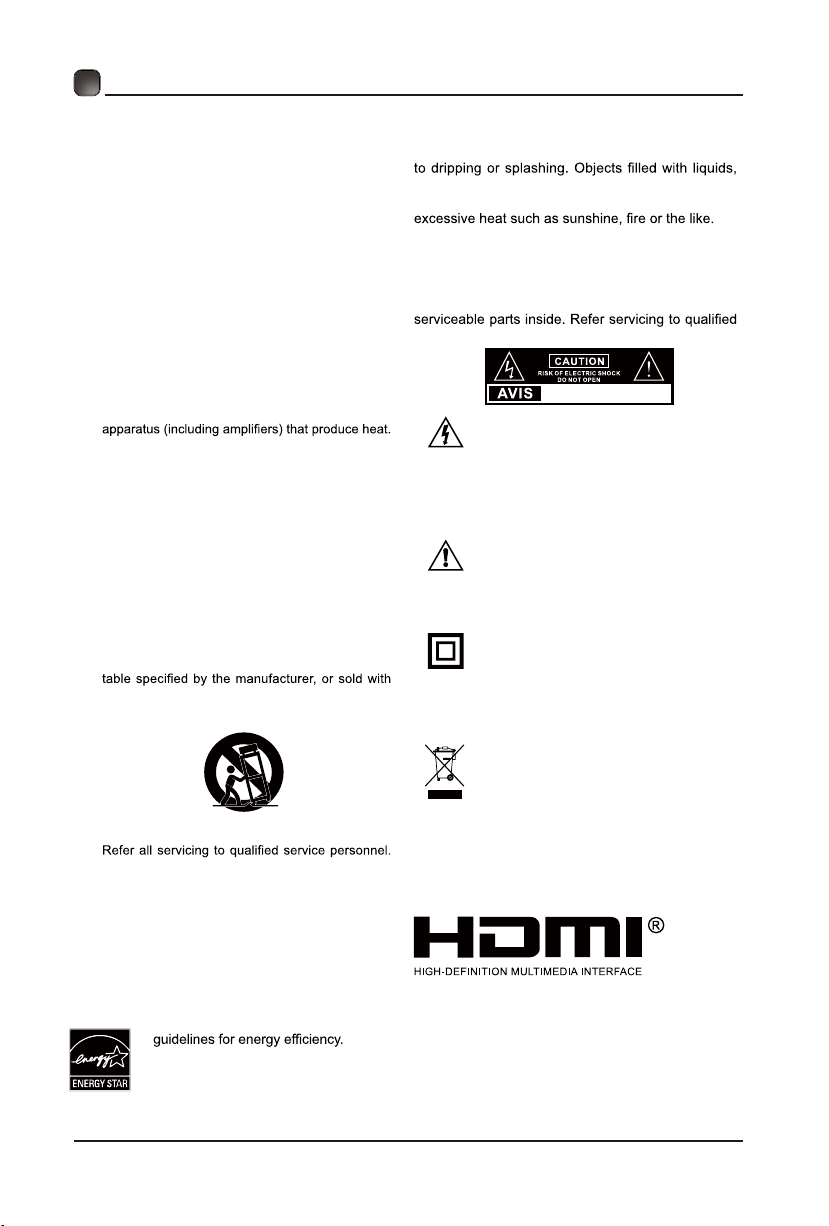
IMPORTANT SAFETY INSTRUCTIONS
• Read these instructions – All the safety and
operating instructions should be read before this
product is operated.
• Keep these instructions – The saf ety and
operating instructions should be retained for future
reference.
• Heed all warnings – All warnings on the
appliance and in the operating instructions should
be adhered to.
• Follow all instructions – All operating and use
instructions should be followed.
• Do not use this a pparatus near water – The
appliance should not be used near wat er or
moisture – for example, in a wet basement or near
a swimming pool, and the like.
• Clean only with dry cloth.
• Do not block any ventilation openings. Install in
accordance with the manufacturer’s instructions.
• Do not install near any heat sources such
as radiators, heat registers, stoves, or other
• Do not defeat the safety purpose of the polarized
or grounding-type plug. A polarized plug has two
blades with one wider than the other. A groundingtype plug has two blades and a third grounding
prong. The wide blade or the third prong are
provided for your safety. If the provided plug does
not fit into your outlet, consult an electrician for
replacement of the obsolete outlet.
• Prote ct t he power c ord f rom being walked o n
or pinched particularly at plugs, convenience
receptacles, and the point where they exit from
the apparatus.
• Only use att achments/accessories specified by
the manufacturer.
• Use only with the cart, stand, tripod, bracket, or
the apparatus. When a cart is used, use caution
when moving the cart/apparatus combination to
avoid injury from tip-over.
• Unplug this apparatus during lightning storms or
when unused for long periods of time.
•
Servicing is required when the apparatus has
been damaged in any way, such as the powersupply cord or plug is damaged, liquid has been
spilled or objects have fallen into the apparatus,
the apparatus has been expos ed to rain or
moisture, does not operate normally, or has been
dropped.
• Please keep the unit in a well-ventilat ed
environment.
This product meets ENERGY STAR®
ENERGY STAR® and the ENERGY
®
mark are registered U.S. marks.
STAR
ENERGY STAR
®
is a registered mark
owned by the U.S. government.
WARNING: To reduc e the risk of fire or electric
shock, do not expose this apparatus t o rain or
moisture. The apparatus should not be exposed
such as vases should not be placed on apparatus.
WARNING: The batteries shall not be exposed to
WARNING: The main plug is used as disconnect
device, the disconnect device shall remain readily
operable.
WARNING: To reduce the risk of electric shock, do
not remove cover (or back) as there are no user-
personnel.
the presence of non-insulated “dangerous voltage”
within the product ’s enclosure that may be of
sufficient magnitude to constitute a risk of electric
shock.
important operating and maintenance instructions in
the literature accompanying the appliance.
that it does not require a safety connection to
electrical earth.
Presence of this label on the product means it
should not be disposed of as unsorted waste and
must be collectedseparately. As a consumer, you
are responsible for e nsuring that this product is
disposed of properly.
The terms HDMI and HDMI High -Def inition
Multimedia Interface,
trademarks or registered trademarks of HDMI
Licensing Administrator, Inc in the United
States and other countries.
RISQUE DE CHOC ELECTRIQUE NE
PAS OUVRIR
This lightning flas h with arrowhead
symbol within an equilat eral triangle
is intended to alert the us er t o
T he exclamation point within an
equilateral triangle is intended to
alert t he u ser t o t he presenc e o f
This equipment is a Class II or double
insulat ed electrical appliance. I t
has been designed in such a way
This product contains electric al or
electronic materials. T he presence of
these materials may,if not disposed of
properly, have potential adverse effects
on the environment and human health.
and the HDMI Logo are
2
Page 5

ADDITIONAL SAFETY INFORMATION
To ensure reliable and safe operation of this equipment, please read carefully all the
instructions in this user guide, especially the safety information below.
Electrical Safety
• The TV set should only be connected to a main power supply with voltage that
matches the label at the rear of the product.
• To prevent overload, do not share the same power supply socket with too many other
electronic components.
• Do not place any connecting wires where they may be stepped on or tripped over.
• Do not place heavy items on them, which may damage the leads.
• Hold the main plug, not the wires, when removing from a socket.
• During a thunderstorm, or when not using the television for extended period of time,
turn off the power switch on the back of the television.
• Do not allow water or moisture to enter the TV or power adapter. Do NOT use in wet,
moist areas, such as bathrooms, steamy kitchens or near swimming pools.
• Pull the plug out immediately, and seek professional help if the main plug or cable
is damaged, liquid is spilt onto the set, if accidentally exposed to water or moisture,
if anything accidentally penetrates the ventilation slots or if the set does not work
normally.
• Do not remove the safety covers. There are no user serviceable parts inside. Trying
to service the unit yourself is dangerous and may invalidate the product’s warranty.
Qualiedpersonnelmustonlyservicethisapparatus.
• To avoid battery leakage, remove exhausted batteries from the remote control, or
when not using for long period.
• Donotbreakopenorthrowexhaustedbatteriesonare.
• Do not mix old and new batteries.
• DonotmixAlkaline,Standard(Carbon-Zinc) orRechargeable(Nickel Cadmium)or
(NickelMetalHydride)batteries.
Physical Safety
• Do not block ventilation slots in the back cover. You may place the TV in a cabinet,
butensureatleast5cm(2'')clearanceallaround.
• Do not tap or shake the TV screen, or you may damage the internal circuits. Take
good care of the remote control.
• TocleantheTVuseasoftdrycloth.Donotusesolventsorpetroleumbaseduids.
• Do not install near any heat sources such as radiators, heat registers, stoves or other
apparatus(includingampliers)thatproduceheat.
• Do not defeat the safety purpose of the polarized or grounding-type plug. A polarized
plug has two blades with one wider than the other. A grounding type plug has two
blades and a third grounding prong, the wide blade, or the third prong is provided for
yoursafety.Iftheprovidedplugdoesnottintoyouroutlet,consultanelectricianfor
replacement of the obsolete outlet.
• Protect the power cord from being walked on or pinched particularly at plugs.
• Unplug the apparatus during lightning storms or when unused for long periods.
• Referallservicing toaqualied servicepersonnel.Servicing is requiredwhenthe
apparatus has been damaged in any way, such as power-supply cord or plug is
damaged, liquid has been spilled, or objects have fallen into the apparatus, has been
exposed to rain or moisture, does not operate normally, or has been dropped.
• Please always connect your television to a power outlet with protective groud
connection.
3
Page 6
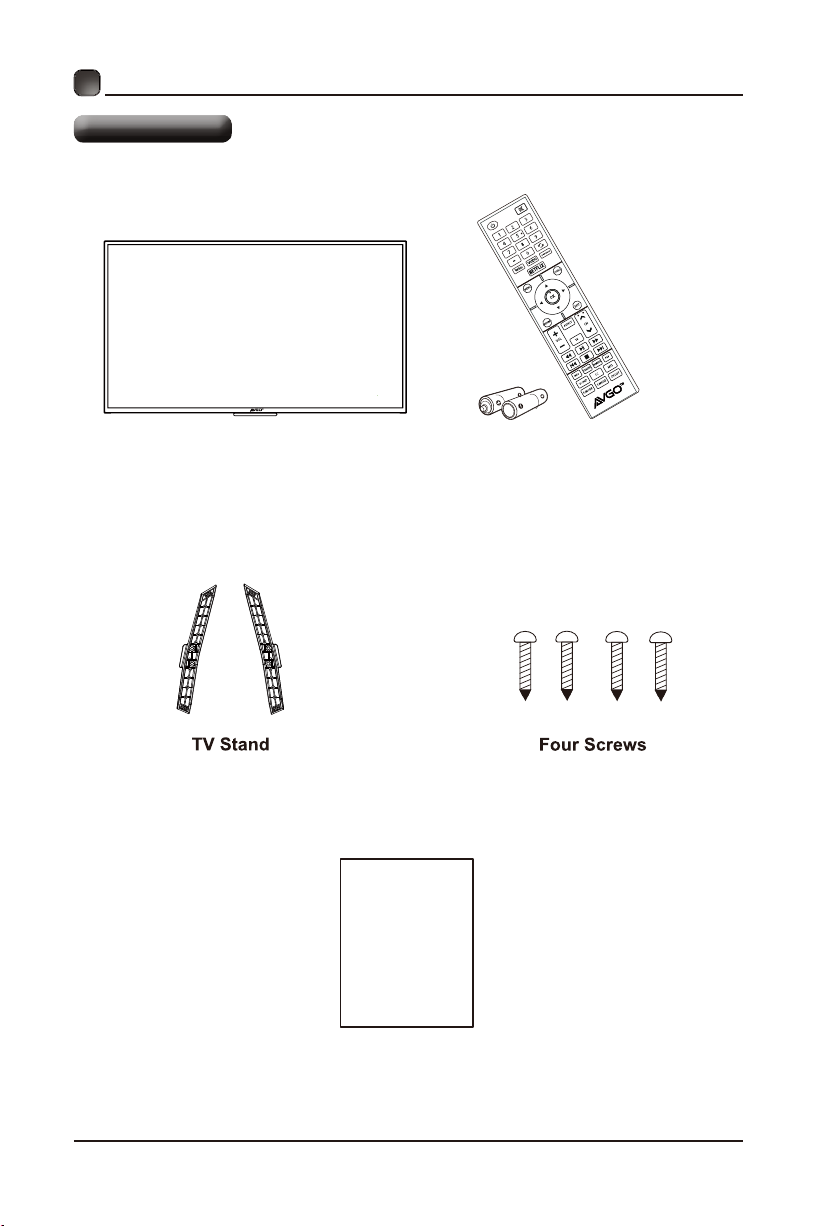
PREPARATIONS
What is Included?
TV Set
Remote Control with Batteries
User Manual
User Manual
4
Page 7
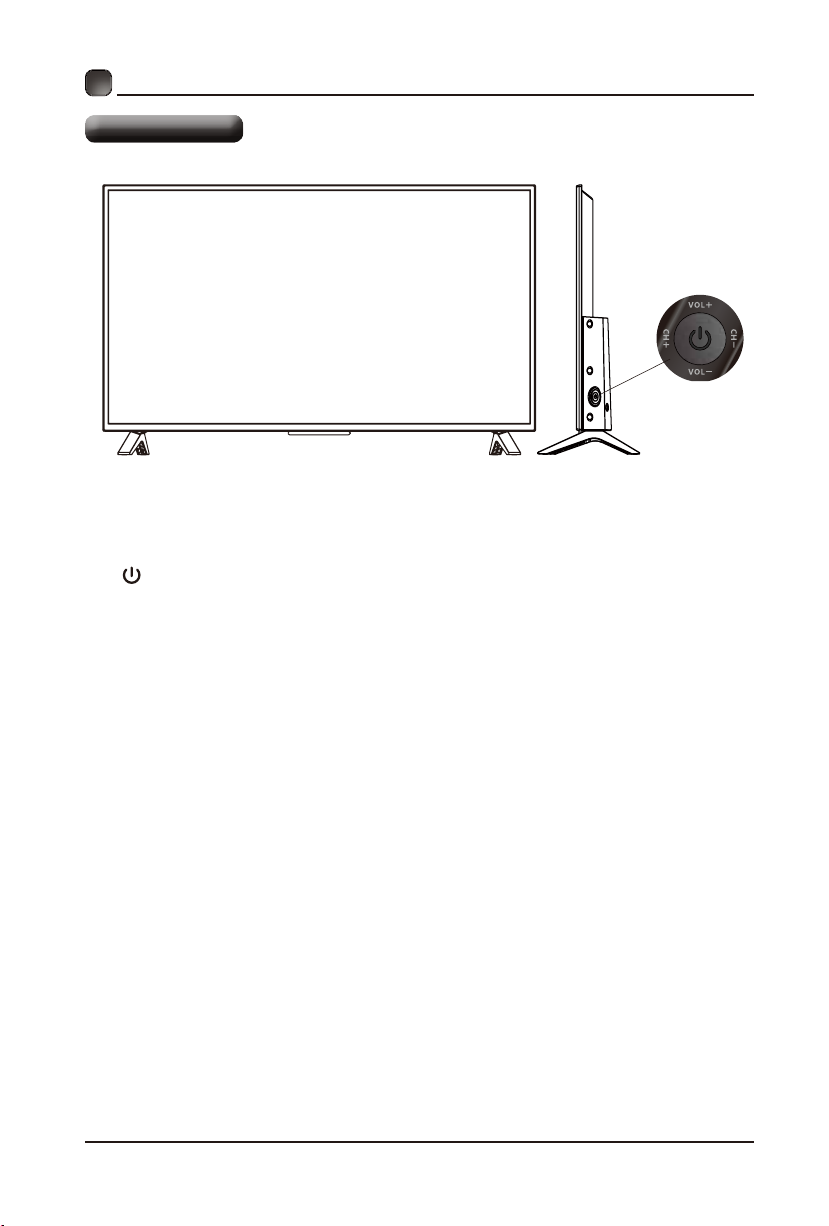
PREPARATIONS
Front View
•
Switch the TV between On / Standby mode.
• CH +/-
Press to select a channel.
• VOL +/-
Press to adjust the volume.
• LED
The LED light indicates when the TV is activated.
• IR
Infrared Receiver.
5
Page 8
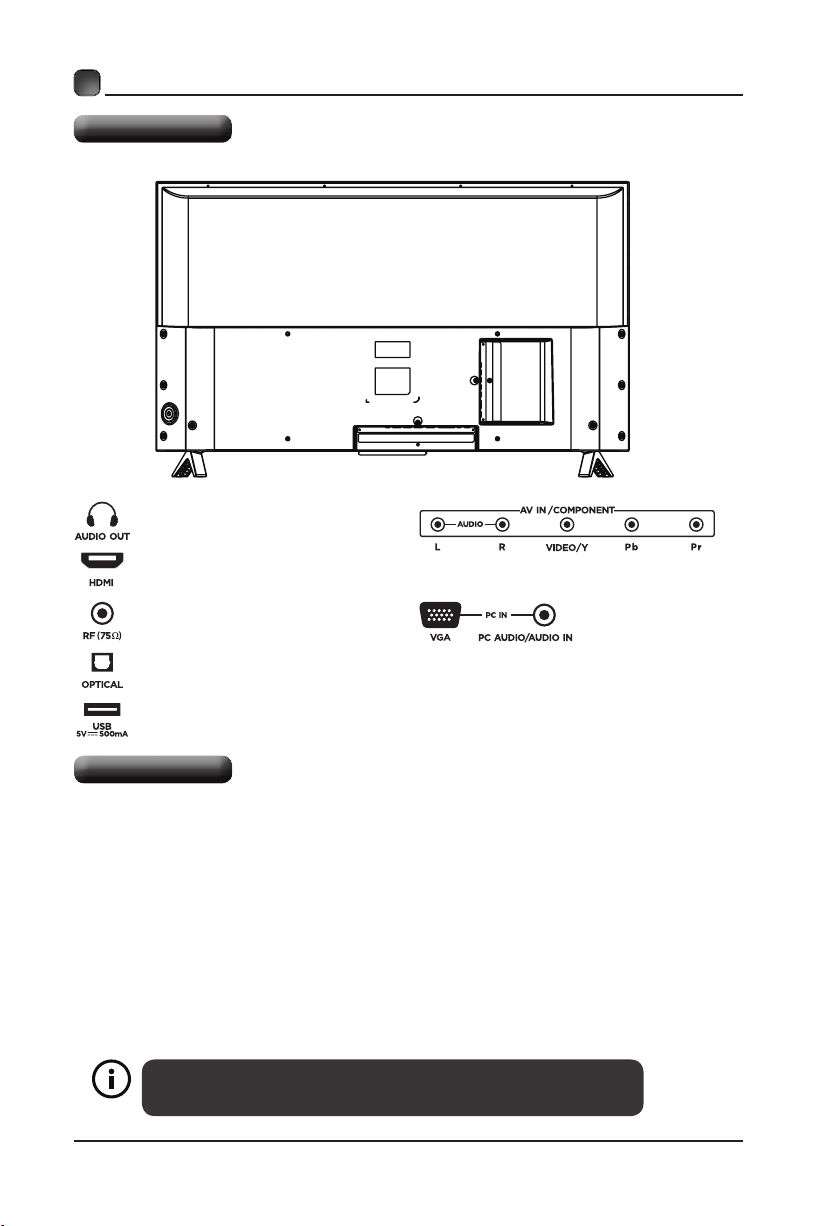
PREPARATIONS
Rear View
Headphone Output
HDMI Input
Antenna Input(75Ω VHF/UHF)
Optical Output
USB Input
AV/Component Input
VGA Input/PC Audio Input
Wall Mounting
WARNING
Never place a television set in an unstable location. A television set may fall, causing serious
personal injury or death. Many injuries, particularly to children, can be avoided by taking
simple precautions such as:
- Using cabinets or stands recommended by the manufacturer of the television set.
- Ensuring the television set is not overhanging the edge of the supporting furniture.
- Not placing the television set on tall furniture (for example, cupboards or bookcases)
without anchoring both the furniture and the television set to a suitable support.
- Not placing the television set on cloth or other materials that may be located between the
television set and supporting furniture.
- Educating children about the dangers of climbing on furniture to reach the television
set or its controls. If your existing television set is being retained and relocated, the same
considerations as above should be applied.
Your new TV is heavy, please consult with professional wall
mount installer to perform this installation.
6
Page 9
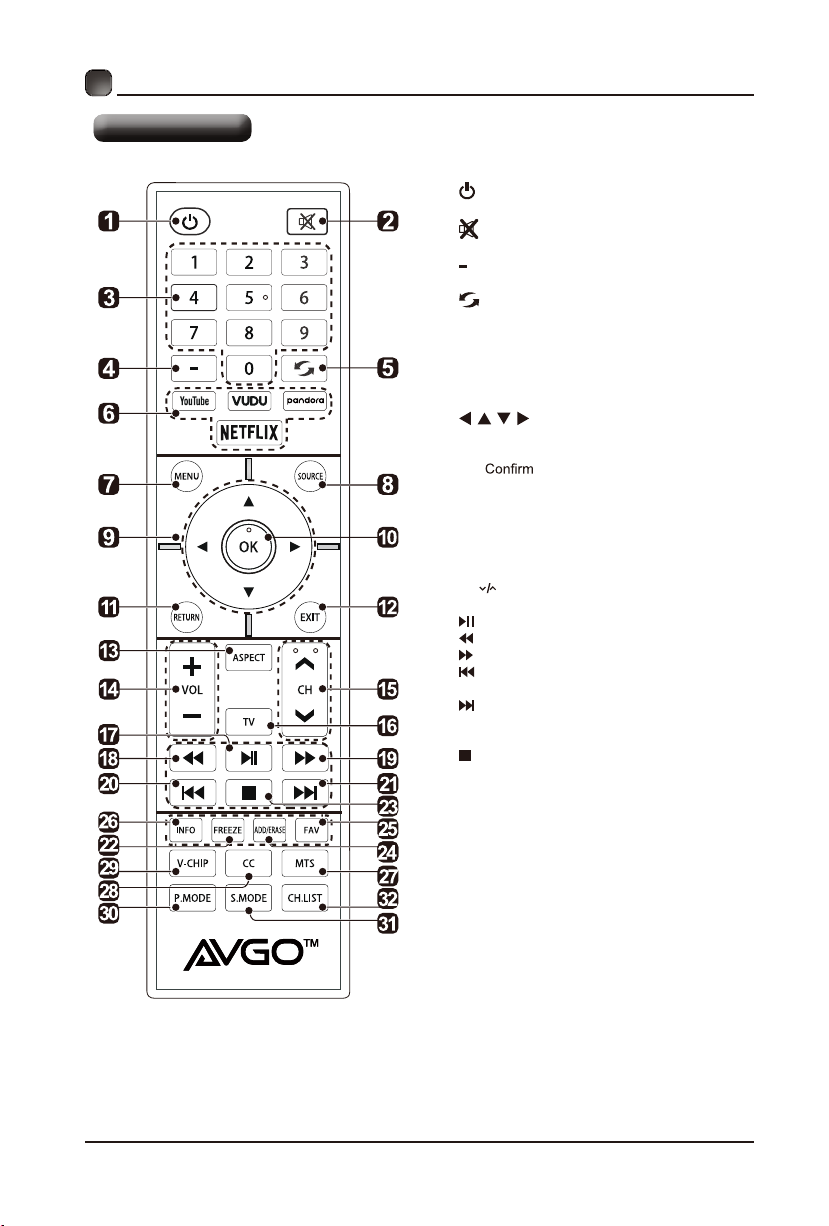
PREPARATIONS
Remote Control
1. :Switch the TV between On and Standby
mode.
2.
:Mute and restore TV sound.
3. 0~9:Select a program.(ATV/DTV mode)
:Enter multiple program channel number
4.
such as 2-1.
:Return to the previous viewing
5.
channel.
6. APP:Press to select the desired APP.
7. MENU:Display the main menu.
8. SOURCE:Select among the different input
signal sources:TV/AV/COMPONENT/HDMI1/
HDMI2/HDMI3/VGA/USB.
9.
screen display menus and adjust the system
settings to your preference.
10. OK:
11. RETURN:Return to previous menu.
12. EXIT:Exit the on screen display menu.
13. ASPECT:Select the aspect ratio.
settings:standard/wide/wide zoom/zoom/Just Scan
(HDMI)/Dot by Dot(VGA).
14. VOL+/-:Adjust the volume.
15. CH
16. TV:Into the TV channel.
17.
18.
19.
20.
chapter/track/photo.
21.
track/photo.
22. FREEZE:Freeze the picture.
23.
24. ADD/ERASE:Add or delete Favorite channels.
25. FAV:Display the favorite channel list.
26. INFO:Display the present screen information
such as the current channel and input source.
27. MTS:Switch among different audio
channels:STEREO/MONO/SAP.
28. CC:Closed Caption selection:ON/OFF/CC On
Mute.
29. V-CHIP:Set up parental control.
30. P.MODE:Select picture mode:dynamic/movie/
user/standard.
31. S.MODE:Select sound mode:standard/music/
movie/user.
32. CH.LIST:Display program list.
:Allows you to navigate the on
the selection.
:Select the channel.
:Start playback or pause.
:Reverse playback rapidly.
:Advance playback rapidly.
:Skip to the beginning of the previous
:Skip to the beginning of the next chapter/
:Stop the playback.
7
Page 10

CONNECTING EXTERNAL DEVICES
8
Page 11

CUSTOMIZING TV SETTINGS
Turning On/Off Your TV
• Connect the power cord to the power socket after you have completed all the
physical connections. At this stage, the TV will enter Standby Mode and LED
indicator is white.
• In Standby Mode, press the
turn the TV on. The LED indicator will turn off.
The POWER button on the main unit or on the remote control can only
switch the TV into standby. To completely turn off the TV, please disconnect
the power cord from the power socket.
Initial Setup
button on the main unit or on the remote control to
• The time you turn the TV on, it will go into
the Setup Wizard. Press the Arrow buttons
to highlight and select your desired mode and
press OK to
9
Page 12

CUSTOMIZING TV SETTINGS
Initial Setup
Power On Mode
HOME MODE
RETAIL MODE
HOME MODE(ENERGY SAVING)
optimizes the standard video
settings for ENERGY STAR
qualification.
7
10
Page 13

CUSTOMIZING TV SETTINGS
Source
Channel Selection
• Press SOURCE on the remote control or on
the main unit to display the source menu, then
use the Arrow buttons to cycle among the
different input sources: TV/AV/COMPONENT/
HDMI/VGA/USB, then use the Arrow buttons
to highlight the desired source and press OK
toconrm.
• Press the CH /CH buttons on the main unit or on the remote control repeatedly
to select the channel.
• Press the 0-9 buttons on the remote control to select the channel directly.
Press "4", and then press OK button to select channel 4.
Press "4" and "5", and then press OK button to select channel 45.
Press "1", "2" and "3", and then press OK button to select channel 123.
Volume Adjustment
• Press the VOL+/- buttons on the main unit or on the remote control to adjust the
volume.
• If you wish to switch the sound off, press the MUTE button again or the VOL+
button to resume the sound.
11
Page 14

CUSTOMIZING TV SETTINGS
Streaming
• Press MENU button on the main unit or on the remote to display the main
interface. Then use the Arrow buttons to select STREAMING and press OK to
enter. Use the Arrow buttons to select the desired APP and press OK button to
view. Or press the hotkey
For full listing of available Apps, please visit elementelectronics.com.
on the remote control to enter the desired APP directly.
NETFLIX
YouTube YouTube your way on the best screen in your house.
VUDU
Pandora
AccuWeather
Enjoys TV shows & movies streamed instantly over the
Internet.
Discover, watch and collect the latest movies and
TV shows in high quality 1080p. Free to sign up. No
subscriptions, late fees or commitments.
Free personalized radio that offers effortless and
endless music enjoyment and discovery. Just start with
the name of one of your favorite artists, songs, genres
or composers and Pandora will do the rest. It’s easy to
create personalized stations that play only music you’ll
love.
Displays t he c urrent weather conditions and t he
temperature anywhere in the world in centigrade or
Fahrenheit.
12
Page 15

CUSTOMIZING TV SETTINGS
Media
• Press MENU button to display the main interface, then use the Arrow buttons to
highlight MY MEDIA and press OKtoconrm.Select amongPhotos,Music and
Video to view what you like.
Note: Portable drives should be inserted before entering MY MEDIA menu.
Viewing Photos
• Use
the Arrow buttons
toconrmthe inserteddrive,press OK to enter. After entering PHOTOS, use
toselectthepictureleandpressOK to enter.
buttons
• After entering the picture file, use
then press the to display. When the picture is playing, the picture Function Bar will be
displayed. Use
the Arrow buttons
to highlight the PHOTOS option and press OK, then it will jump
the Arrow
the Arrow buttons
to select the desired function available on the bar.
to select the desired picture,
13
Page 16

CUSTOMIZING TV SETTINGS
Listening To Music
• Use
the Arrow buttons
to confirm the inserted drive, press OK to enter. After entering MUSIC, use
toselecttheaudioleandpressOK to enter.
buttons
• Afterenteringtheaudiole,use
the to display. When the music is playing, the music Function Bar will be displayed. Use
the Arrow buttons
to highlight the MUSIC option and press OK, then it will jump
the Arrow buttons
to select the desired function available on the bar.
to select the desired music, then press
the Arrow
Watching Videos
• Use
the Arrow buttons
toconrmthe inserteddrive,press OK to enter. After entering VIDEOS, use
toselectthevideoleandpressOK to enter.
buttons
to highlight the VIDEOS option and press OK, then it will jump
the Arrow
• Afterenteringthevideole,use
the to display. When the video is playing, the video function bar will be displayed. Use
Arrow buttons
to select the desired function available on the bar.
the Arrow buttons
to select the desire video, then press
14
the
Page 17

CUSTOMIZING TV SETTINGS
TV Settings
• Press the MENU button on the main unit or on the remote control to display the
main interface. Then use the Arrow buttons to highlight TV Settings and press
OK to enter. Then use the Arrow buttons to cycle among the following options
and select the desired one to enter.
15
Page 18

CUSTOMIZING TV SETTINGS
General
• Press MENU to display the main interface, then
use the Arrow buttons to highlight TV Settings
and press OKtoconrm. Use the Arrow buttons
to cycle among different options and select
General to enter and adjust each option setting.
MENU LANGUAGE
TRANSPARENCY
ZOOM MODE
VGA SETTINGS
CLOSED CAPTION
Select the menu language among
English, Français or Español. The
default on-screen menu language is
English.
Select to turn On/Off transparency
function.
Select zoom mode:
Wide/Wide Zoom/Zoom/Standard/
JustScan(atHDMImode)/Dotby
Dot(atVGAmode).
Note: With a different input source,
the zoom mode options may differ.
Adjust advanced option’s setting:
H-POS, V-POS, Clock, Phase or
Auto. (only available in VGA mode)
CC mode On/Off/CC on Mute.
Basic
Selection
Advanced
Selection
Option
CC1, CC2, CC3,
CC4, TEXT1, TEXT2,
TEXT3, TEXT4,OFF.
Service1/Service2.../
Service6.
Mode, Font Style,
Font Size, Font Edge
Style, Font Edge
Color, FG_ Color,
BG_ Color, FG_
Opacity, BG_Opacity.
16
Page 19

CUSTOMIZING TV SETTINGS
OTHER SETTINGS
RESTORE DEFAULT
SOFTWARE
UPDATE(USB)
VIEW END-USER
LINCENSE
AGREEMENT
SOFTWARE _
UPDATE
(NETWORK)
SOFTWARE
INFORMATION
INLINK: LINLINK
CONTROL,DEVICE POWER
OFF,TV Auto Power On,AUDIO
RECEIVER,LINLINK DEVICE
LIST,ROOT MENU.
Accessibility TTS:Voice
Guide,VERBOISITY,RATE
SUPPORT,PITCH
SUPPORT,VOICE,Video
Description,VD VOLUME
DLC:Select to turn On/Off DLC.
Restore the TV to factory default
settings.
Software Update In the case of a
USB device.
Choose "I have read the user
agreement" to select Accept or
Decline .
Software Update In the case of a
NETWORK device.
Check Module Software Version
NetReady Device ID.
HowtoturntheText-to-Speech(TTS)voiceguideonor
off?
• Press “MENU” key on the remote control
• Turn the GENERAL menu.
• Select “OTHER SETTING”
• Select “Accessibility”
• Select “Voice Guide” and turn it on or off.
www.elementelectronics.com
17
Page 20

CUSTOMIZING TV SETTINGS
Picture Settings
• Press MENU to display the main interface, then
use the Arrow buttons to highlight TV Settings
and press OK to
to cy cle among different op tions and select
Picture to enter and adjust each option setting.
PICTURE MODE
BRIGHTNESS
CONTRAST
COLOR Control the color intensity.
SHARPNESS
TINT
COLOR
TEMPERATURE
ADVANCED
OPTION
Use the Arrow buttons
Cycle among picture modes:
Dynamic/Standard/Movie/User/Energy
Saving.
Alternative: Press P.MODE button
on remote control to set the picture mode
directly.
Increase or decrease the amount of
white in the picture.
Adjust the difference between light
and dark levels in the pictures.
Adjust crispness level in edges
between light and dark areas of the
picture.
Adjust the balance between red and
green levels.
Cycle among color temperatures:
Normal/Warm/COOL.
Set the following options:
Noise Reduction: Reduce the noise
level of the connected device: OFF/
WEAK/MEDIUM/STRONG.
White Balance: To set the different
options of white balance.
Red Gain/Green Gain/Blue Gain/Red
Offset/Green Offset/Blue Offset.
Backlight: To set the value of
backlight.
18
Page 21

CUSTOMIZING TV SETTINGS
Audio Settings
• Press MENU to display the main interface, then
use the Arrow buttons to highlight TV Settings
and press OK to
to cycle among different options and select Audio
to enter and adjust each option setting.
SOUND MODE
BASS
TREBLE
BALANCE
DIGITAL AUDIO
OUTPUT
SURROUND
SOUND
AUTO VOLUME
AUDIO
LANGUAGE
Use the Arrow buttons
Allow the selection of an audioenhancement technique: Standard/
Music/Movie/User.
Control the relative intensity of lowerpitched sounds.
Control the relative intensity of higherpitched sounds.
Adjust the relative volume of the
speaker in a multiple speaker system.
Select the digital audio output mode
between PCM/RAW.
Turn On/Off to provide an enhanced
listening experience.
Turn On/Off to automatically control
volume levels.
Select audio language among: English,
French, Spanish.
Network Settings
• Press MENU to display the main interface, use
the Arrow buttons to highlight TV SETTINGS and
press OK to
Then Use the Arrow buttons
to select NETWORK to enter and adjust each
option setting.
Select Wired and Wireless network,
NETWORK
TYPE
MY NETWORK
IP ADDRESS
then connect the TV to the wired
network or search the wireless network
through searching available
Display the current network which you
connect to.
Display the current IP information.
19
Page 22

CUSTOMIZING TV SETTINGS
Channel Settings
• Press MENU to display the main interface, then
use the Arrow buttons to highlight TV Settings.
Use the Arrow buttons to cycle among different
options and select Channel to enter and adjust
each option setting.
Time Settings
AIR/CABLE
AUTO SCAN
FAVORITE
SHOW/HIDE Show/Hide the selected channel.
CHANNEL
NUMBER
CHANNEL
LABEL
Select antenna between Air and
Cable.
Select the Auto Scan feature to scan
your available Air and cable channels.
Set the selected channel as a favorite
channel.
Display the current channel number.
Display the current channel label.
• Press MENU to display the main interface, then
use the Arrow buttons to highlight TV Settings
and press OKtoconrm. Use the Arrow buttons
to cycle among different options and select Time
to enter and adjust each option setting.
Select a period of time after which the TV
SLEEP TIMER
OSD TIMER
TIME ZONE
DAYLIGHT
SAVING TIME
automatically switches to standby mode:
Off/5/10/…/180/240 min.
Set the OSD timer:
Off/15s/30s/60s/120s/240s.
Select a Time Zone:
PACIFIC/ALASKA/HAWAII/
NEWFOUNDLAND/ATLANTIC/
EASTERN/CENTRAL/MOUNTAIN.
Select to turn daylight saving time On/Off.
20
Page 23

CUSTOMIZING TV SETTINGS
Lock Settings
• Press MENU to display the main interface, then
use the Arrow buttons to highlight TV Settings.
Use the Arrow buttons to cycle among different
options and select Lock to enter and adjust each
option setting.
Note: the default password is “0000”.
CHANGE
PASSWORD
SYSTEM
LOCK
USA
CANADA
RRT
SETTING
RESET RRT Select to reset the RRT setting.
CLEAR
LOCK
APP Settings
Use 0-9 buttons to input the old password and
then input the new 4-digit password. Re-enter
newpasswordforconrmation.
Select to turn On/Off system lock. The
following options (USA, Canada, RRT Setting
andResetRRT)willonlybeaccessiblewhen
you turn the system lock on.
TV
MPAA
Canada
English
Canada
French
Set Rating Region Table.
Clear all lock settings.
TV RATING: Press OK button to
lock or unlock TV rating.
Select MPAA rating : N/A,G, PG,
PG-13, R, NC-17,or X.
Select MPAA rating for Englishspeaking Canada : E, C, C8+, G,
PG, 14+, 18+.
Select MPAA rating for Quebec
Canada : E, G, 8 ans+, 13 ans+,
16 ans+, 18 ans+.
• Press MENU to display the main interface, then
use Arrows to highlight TV Settings. Use Arrows
to cycle among different options and select App
Settings to enter and adjust each option setting.
DEACTIVATE
APP
DEACTIVATE
APP
ESN Electronic Serial Number.
NETFLIX
VERSION
DeactivateNetixandcleartheaccount
information.
Deactivate Vudu and clear the account
information.
ShowNetixVersion
21
Page 24

CUSTOMIZING TV SETTINGS
Parental Control
Press the MENU button on the main unit or on the remote control and then press the
buttons to select LOCK menu. Use the 0-9 buttons to input 4-digit password to enter
the LOCK menu. If used, this option feature can "block'' undesirable programming from
appearing on the TV. Parental Control offers the user a wide variety of options and settings
that restrict or "block'' the programming that can appear on the TV. Parental Control allows
the user the capability of defining which program rating they consider acceptable to the
younger more sensitive viewer. It can be preset and turned either on or off by the user
who
specified. General audiences and children blocks should be both programmed into the
TV's memory. Viewer ratings are
rating systems should be used, for complete coverage. The ratings are based on the ages
of children.
Overview
To ensure complete coverage for all TV programs, (movies and regular TV shows) choose
a rating for MPAA, from the selections below,as well as ratings from the TV Parental
Guidelines Rating Systems below, using the Age Block option for General Audiences, and
for children. In addition to those, you may wish to add additional restrictions from the content
block menu, and submenus examples below.
Things to Consider before Setting up Parental Control
Determine which rating you consider acceptable to the viewer. (For example, if you choose
TV-PG, more restrictive ratings will be automatically blocked; the viewer will not be able to
see: TV-PG, TV-14, or TV-MA rated programming.) Do you want to block the auxiliary video
source entirely? (Blocks the signal sent by the equipment, such as VCR, connected to the
TV Audio/VIdeo Input Jacks) Or leave unblocked, then choose allowable ratings. Block
program "Content" based on individual parameters such as: Strong Dialog, Bad Language,
Sex Scenes,Violence Scenes, or Fantasy. Violent
secret password, in the Set Password option, using the numbers keys on the remote control.
Do not forget the password, it is the only way you can access the Parental Control menu
and change rating selections, or turn Parental Control off.Do you want the Parental Control
to be active at all times? If not, you can turn it on or off with the Lock On/Off option.
the secret 4-number code, the password. The number of hours blocked are
for both TV and the motion picture Industry; both
Scenes; in Content Blk option. Select a
• You can set different Parental Control viewing restrictions for general audiences and for
children, both can be active at the same time.
• Simply specifying one content block such as Sex Scenes, will not automatically restrict
the programming that appears from the video sources.
• Even If you choose to leave the AUX Inputs unblocked, the ratings you specify will
automatically restrict the programming that appears from the video sources.
• You can not disable Parental Control by disconnecting the TV from power. Block hours will
be automatically reset to the original block time setting
if power is disconnected.
22
Page 25

CUSTOMIZING TV SETTINGS
Motion Picture Association of America (MPAA) Rating System
Grade Meaning
G General Audiences Content not offensive to most viewers.
PG
PG-13
R Restricted
NC-17
X Hard Core Films Same as NC-17 rating.
No Rating No Rating MPAA Not Rated
Parental Guidance
Suggested
Parents Strongly
Cautioned
No children under
age 17
Content is such that parents may not want
their children to view the program.
Program is inappropriate for pre-teens, with a
greater degree of offensive material suggested
than a PG rated program.
Not for children under 17, strong element of
sex and/or violence.
Not for children under 17 under any
circumstances. Strong sexual content.
TV Parental Guideline Rating System
Grade Meaning
TV-Y All Children Content not offensive to most viewers.
TV-Y7
TV-G General Audience
TV-PG
TV-14
TV-MA
Canadian Rating:
• Canadian English is used throughout all English-speaking Canada (C, C8+,G, PG,14+, 18+).
• Canadian French is used in Quebec (G,8 ans+, 13 ans+,16 ans+, 18 ans+).
Directed to Older
Children
Parental Guidance
Suggested
Parents Strongly
Cautioned
Mature Audience
Only
The V-Chip will automatically block certain categories that are "more
restrictive". If you block TV-Y category, then TV-Y7 will be automatically
blocked. Similarly, if you block TV-G category, then all the categories in the
"young adult" will be blocked (TV-G, TV-PG, TV-14, and TV-MA).
Considered suitable for children over 7, may
contain fantasy violence scenes.
Considered suitable for all audience; children
may watch unattended.
Suggested unsuitable for younger children,
ma y contain suggestive language, bad
language, sex and violence scenes.
unsuitable for children under 14, may contain
st rong language, bad language, sex and
violence scenes.
Adults only, may contain strong language, bad
language, sex and violence scenes.
23
Page 26

TROUBLESHOOTING
If your TV does not operate normally or cannot be turned on, please check
the following troubleshooting questions. Remember also to check any other
connected electronic device, such as DVD or blu-ray player to pinpoint the
problem. If the TV still fails to operate normally, please contact technical support
(Refer to warranty page).
SYMPTOM POSSIBLE CAUSE REMEDY
Dead. No LED light No power to the TV.
Dead. No LED light Set in standby mode.
No signal.
Black screen
Noisy, snowy, ghosting
picture (TV)
No sound
PASSWORD
Lost password
Incorrect
source selected.
Poor antenna signal.
Sound "Mute". • Turn sound "Mute" off.
Volume set too low. • Check volume settings.
External leads
not connected "if used".
Select the SET Password setting in the LOCK menu, then
enter the following master password “8899”. The master
password clears your previous password and allows you to
enter a new password.
• Check all connect ions to the
TV's AC socket.
• Press either the Power button
or the Standby button on the
remote control.
• Press the SOURCE button to
select the correct source.
• If using an indoor antenna, try
adjusting the antenna position.
Check antenna connections.
• Check that all external leads
are connected properly.
24
Page 27

TROUBLESHOOTING
Before contacting the service technician, perform the following simple checks. If
any problem still persists, unplug the LED TV and call for assistance.
PROBLEM POSSIBLE SOLUTIONS
• Check that the main plug has been connected to a
wall outlet.
No sound and picture
No LED indicator lights
Normal picture but no sound
The remote control does not
work
Power suddenly turns off
Picture appears slowly after
switching on
Poor color or picture
Horizo nt al /vertical bars or
picture shaking
Black screen • Press the SOURCE button to select correct source.
Poor reception on
some channels
Lines or streaks in pictures
No output from one of th e
speakers
• Check that you have pressed the POWER on the
front of the TV set.
• Check th e picture contrast and the brightn es s
setting.
• Set in standby mode. Press either the Power button
or the Standby button on the remote control.
• Check the volume.
• Sound muted? Press the MUTE button.
• Try another channel, the problem may be with the
broadcast.
• Are the audio cables installed properly?
• Check to see if there are any objects between the
TV and remote control causing obstruction.
• Are batteries installed with correct polarity (+/-)?
• Correct remote operating mode set: TV, VCR, etc?
• Install new batteries.
• Is the sleep timer set?
• Check t he power connec tion, power may b e
interrupted.
• No broadcast on the station tuned.
• This is normal, the image is muted during the product
start up process. Please contact a service provider
the picture has not appeared after 5 minutes.
• Adjust the color in Menu option.
• Keep a
the VCR.
• Try another channel, the problem may be with the
broadcast.
• Are the VIDEO cables installed properly?
• Activate any function to restore the brightness of the
picture.
• Check for local interference, such as an electrical
appliance or power tool.
• Station or cable experiencing problems. Tune to
another station.
• Station signal is weak, reorient antenna for better
reception.
• Check for sources of possible interference.
• Check the antenna (change the direction of th e
antenna).
• Adjust balance in the Menu option.
distance between the product and
if
25
Page 28

TROUBLESHOOTING
Note: When there is a problem in VGA mode ( only when VGA mode is applied).
PROBLEM POSSIBLE SOLUTIONS
• Adjust resolut ion, horizont al or vert i cal
The signal is out of range
Vertic al bar or strip on the
background, horizontal noise
and incorrect position
Screen color is unstable or is a
single color
Maintenance
Early malfunction can be prevented. Careful and regular cleaning can extend
the amount of time you will have with your new TV. Be sure to turn the power off
and unplug the power cord before you begin any cleaning.
Do not use your TV in areas that are too hot or too cold, because the cabinet
may warp or the screen may malfunction. Your TV works best in temperatures
that are comfortable to you.
Storage temperatures are 32° to 122°F(0° to 50°C).
Working temperatures are 32° to 95°F(0° to 35°C).
Do not place your TV in direct sunlight or near a heat source.
-minimum 5cm distances around the apparatus for
-the ventilation should not be impeded by covering the ventilation openings with
items, such as newspapers, table-cloths, curtains, etc.;
-no naked flame sources, such as lighted candles, should be placed on the
apparatus;
-attention should be drawn to the environmental aspects of battery disposal.
frequency.
• Check whether the signal cable is connected or
loose.
• Check the input source.
• Set the auto
H/V position.
• Check the signal cable.
• Reinstall the PC video card.
or adjust clock, phase,
ventilation
or
;
Clean the screen
A great tip to dust off your screen: wet a soft cloth in a mixture of lukewarm
water and a little fabric softener or dish washing detergent. Wring the cloth until
it’s almost dry, and then use to wipe the screen.
Make sure the excess water is off the screen, then let air-dry before you turn on
the TV.
Cleaning the cabinet
To remove dirt or dust, wipe the cabinet with a soft, dry, line-free cloth. Please
be sure not to use a wet cloth.
26
Page 29

FCC NOTES
Panel Size 39 inch diagonally
Display Type LED
Panel Technology TFT
Panel 60 Hz Vs. 120 Hz 60 Hz
Display Resolution 1080p
HDMI Support up to 1080p
Aspect Ratio 16:9
Dynamic Contrast Ratio-Panel 3500~5000:1
Response Time (G To G) 9.5 ms
Lamp Life (Typ. Hours) 30,000 hours
Horizontal Viewing Angle (At CR>10) 178
Vertical Viewing Angle (At CR>10) 178
Wall-mount(LxW-mm) 200*400 VESA(mm)
The FCC Wants You to Know
FCC STATEMENT
This device complies with Part 15 of the FCC Rules. Operation is subject to the following two conditions:
1. This device may not cause harmful interference, and
2. This device must accept any interference received, including interference that may cause undesired
could void the user's authority to operate the equipment.
NOTE: This equipment has been tested and found to comply with the limits for a Class B digital device,
pursuant to Part 15 of the FCC Rules. These limits are designed to provide reasonable protection against
harmful interference in a residential installation. This equipment generates uses and can radiate radio
frequency energy and, if not installed and used in accordance with the instructions, may cause harmful
interference to radio communications. However, there is no guarantee that interference will not occur in a
particular installation. If this equipment does cause harmful interference to radio or television reception,
which can be determined by turning the equipment off and on, the user is encouraged to try to correct the
interference by one or more of the following measures:
1. Reorient or relocate the receiving antenna.
2. Increase the separation between the equipment and receiver.
3. Connect the equipment into an outlet on a circuit different from that to which the receiver is connected.
4. Consult the dealer or an experienced radio/TV technician for help.
FCC Radiation Exposure Statement
This equipment complies with FCC radiation exposure limits set forth for an uncontrolled environment. This
equipment should be installed and operated with minimum distance 20cm between the radiator & your body.
Model Name: AVGO NP4P0
Responsible Party:US contact information
Company: Bluestem Brands Inc
Address: 7075 Flying Cloud Drive Eden Prairie, MN 55344
Tel: (952) 283-7592
27
Page 30

OTT APP SERVICE
OTT APP SERVICE
If you want to know about these APP information or get more service. Please refer to following
content.
•
You can call the following telephone for more help: 866-579-7172
If your matter is regarding customer service, please refer to
alternative contact information.
• YouTube
You can browse the following website for more help:
https://productforums.google.com/forum/#!categories/youtube/smart-tvs
• VUDU
for
You can call the following telephone for more help: 888-554-8838
• Pandora
You can send E-mail to Pandora for more help: pandora-support@pandora.com
• AccuWeather
You can send E-mail to AccuWeather for more help: CustomerService@AccuWeather.com
28
