Page 1
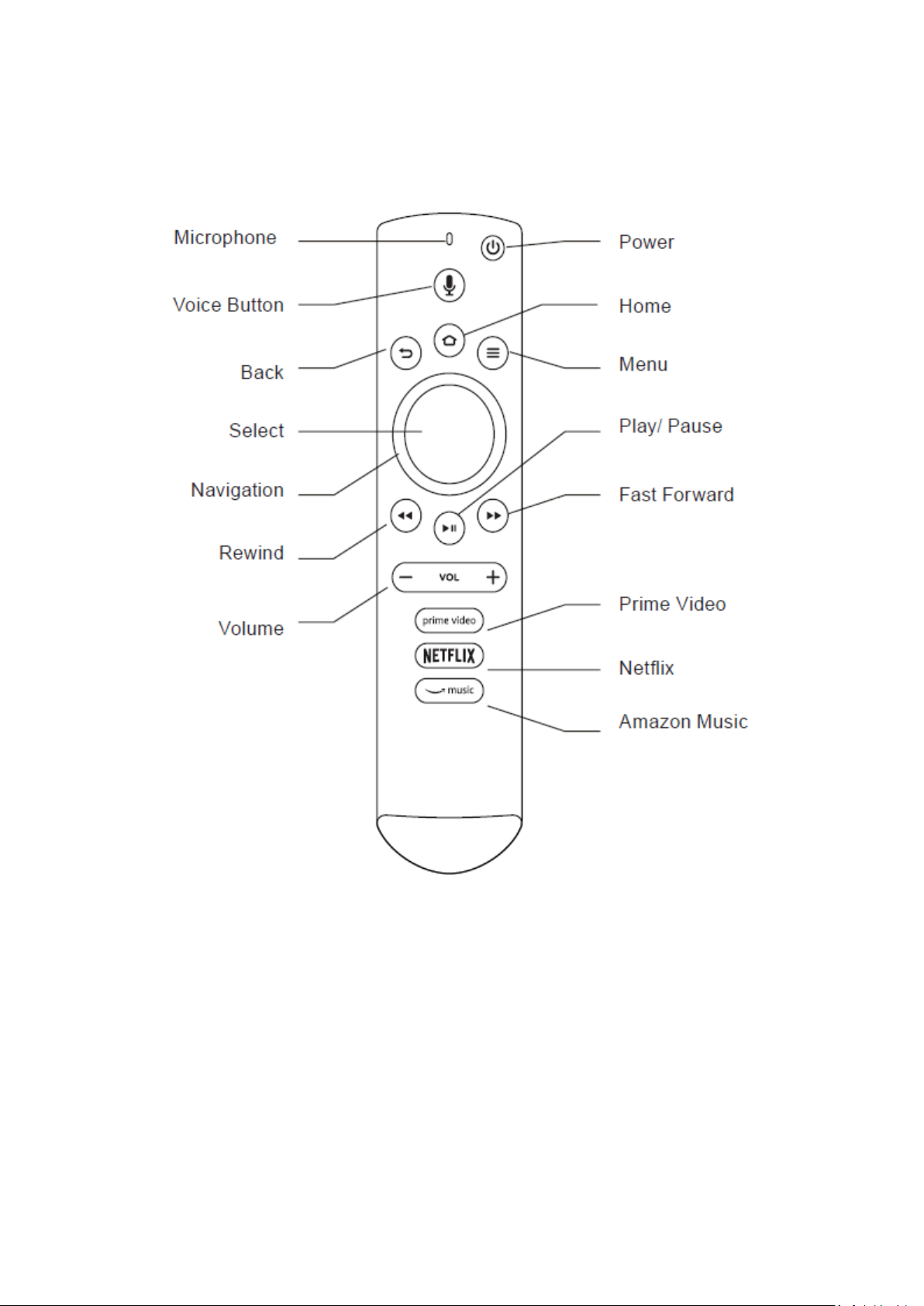
Alexa voice remote control for Amazon Fire TV Edition
Brand name: Seiki, Westinghouse, Element
Model name:PR_Pepper
Page 2

SETUP
Insert AAA batteries into the back of the remote and press the “power” button on the remote.
Your television will start and after a few seconds you will be prompted to pair your remote with
your television. Pairing your remote to your television is necessary because the remote uses
Bluetooth to send most button commands and voice commands to your television.
If your television doesn’t find your remote, remove and reinsert the batteries in your remote. The
remote should automatically pair with your TV. If your remote still doesn’t pair with your TV press
and hold the button on your remote for 10 seconds while your television is searching for
your remote.
Once you’ve paired your remote, follow the on-screen instructions to set up your TV.
About your Voice Remote with Alexa
Simply press and hold the Voice button and speak. Release the button when you are done speaking.
You can use your voice to change channels or search for movies, TV shows, actors, directors, apps,
games, and more.
Simply say:
‧ Play The Man in the High Castle
‧ Search for Transparent
‧ Launch Netflix
‧ Find comedy movies
Page 3

THE FCC
The FCC Wants You to Know
This device complies with Part 15 of the FCC Rules. Operation is subject to the following
two conditions: (1)This device may not cause harmful interference, and(2)This device must
accept any interference received, including interference that may cause undesired operation.
Changes or modifications not expressly approved by the party responsible for compliance
could void the user's authority to operate the equipment.
NOTE: This equipment has been tested and found to comply with the limits for a Class B
digital device, pursuant to Part 15 of the FCC Rules. These limits are designed to provide
reasonable protection against harmful interference in a residential installation.
This equipment generates uses and can radiate radio frequency energy and, if not installed
and used in accordance with the instructions, may cause harmful interference to radio
communications. However, there is no guarantee that interference will not occur in a particular
installation.
If this equipment does cause harmful interference to radio or television reception, which can
be determined by turning the equipment off and on, the user is encouraged to try to correct the
interference by one or more of the following measures:
1)Reorient or relocate the receiving antenna; 2)Increase the separation between the equipment
and receiver; 3)Connect the equipment into an outlet on a circuit different from that to which the
receiver is connected; 4) Consult the dealer or an experienced radio/TV technician for help.
FCC Radiation Exposure Statement
This equipment complies with FCC RF radiation exposure limits set forth for an uncontrolled
environment for body-worn configuration in direct contact to the phantom.
This device complies with FCC radiation exposure limits set forth for an uncontrolled environment.
Any changes or modifications not expressly approved by the party responsible for compliance
could void the authority to operate equipment.
This device and its antenna must not be co-located or operating in conjunction with any other
antenna or transmitter.
