Page 1
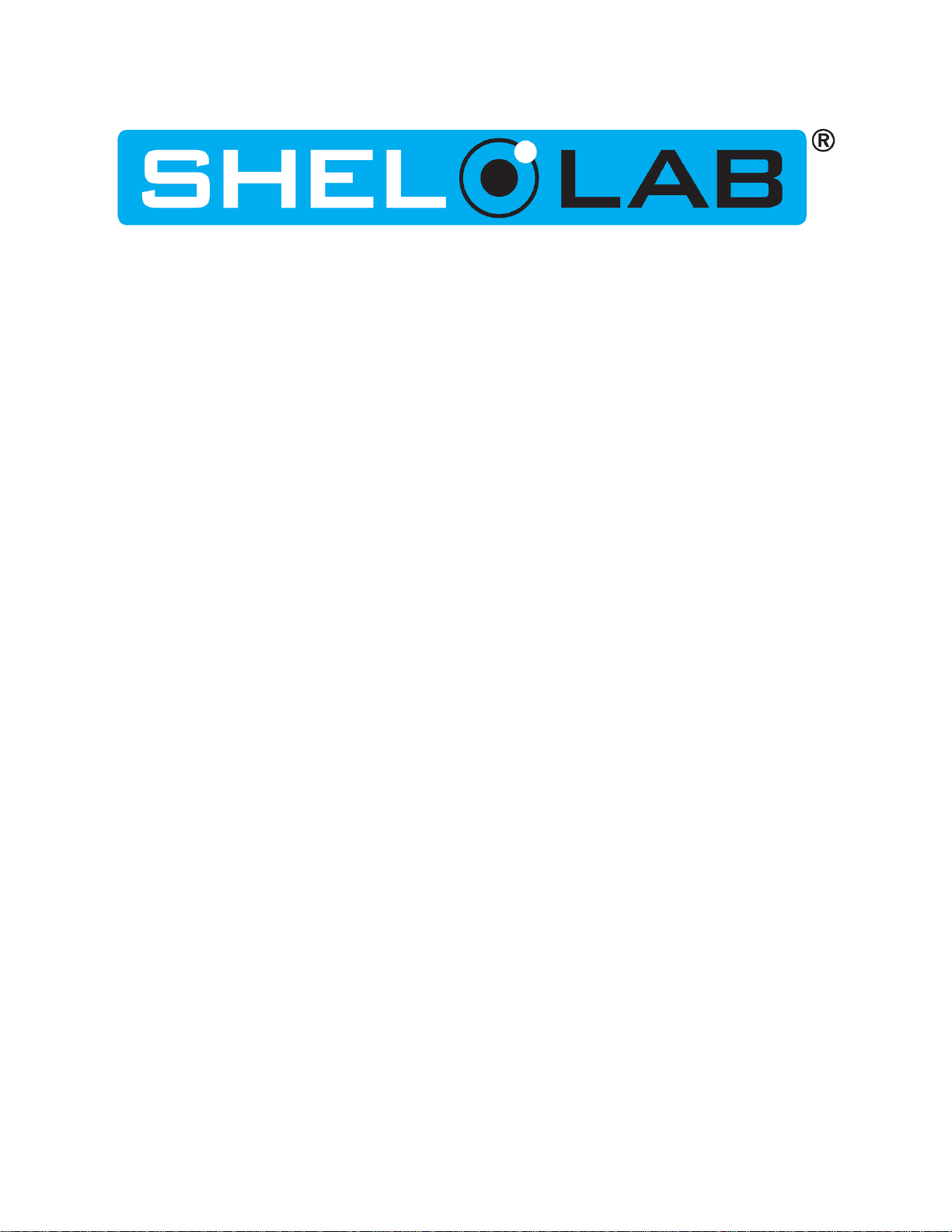
WATER BATHS
MODELS:
SWB2 / SWB2-2
SWB7 / SWB7-2
SWB15 / SWB15-2
SWB23 / SWB23-2
SWB715 / SWB 715-2
Previously known as
W2M / W2M-2,
W6M / W6M-2,
W14M / W14M-2,
W20M / W20M-2,
W614M / W614M-2
115v/220v and PC Models
MICROPROCESSOR CONTROLLED
INSTALLATION AND OPERATION MANUAL
Revised: November 13, 2013
4861626
Page 2
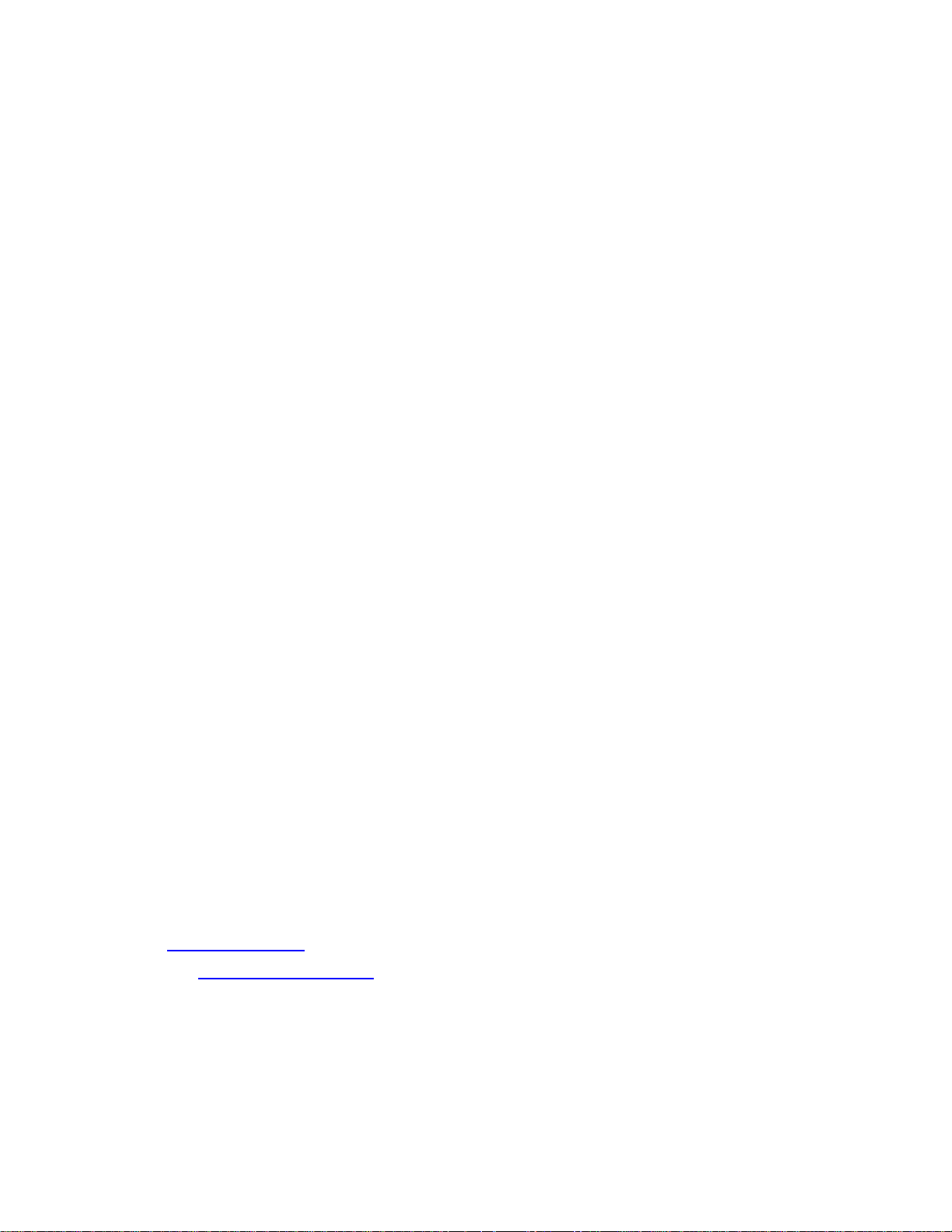
These units are TUV CUE listed as water baths for professional, industrial or educational use where the
preparation or testing of materials is done at approximately atmospheric pressure and no flammable,
volatile or combustible materials are being heated. These units have been tested to the following
requirements:
CAN/CSA C22.2 No. 61010-1:2012
CAN/CSA C22.2 No. 61010-2-010 + R:2009
UL 61010-1:2004 + R:2005-07 + R:2008-10
UL 61010A-2-010:2002
UL 61010-1:2012
EN 61010-1:2010
EN 61010-2-010:2003
IEC 61010-1:2010
IEC 61010-2-010:2003
Sheldon Manufacturing Inc.
P.O. Box 627
Cornelius, Oregon 97113
EMAIL: tech@Shellab.com
INTERNET: http://www.Shellab.com
PHONE: 1-800-322-4897 (503) 640-3000
FAX: (503) 640-1366
2 Microprocessor Control Water Baths
Page 3

3
TABLE OF CONTENTS
INTRODUCTION ........................................................................................................................................... 4
General Safety Considerations ........................................................................................................ 4
RECEIVING YOUR UNIT .............................................................................................................................. 5
Inspection Guidelines ....................................................................................................................... 5
Returning Shipment.......................................................................................................................... 5
Recording Data Plate Information .................................................................................................... 5
GRAPHIC SYMBOLS .................................................................................................................................... 6
INSTALLATION ............................................................................................................................................. 7
Environmental Conditions ................................................................................................................ 7
Power Source ................................................................................................................................... 7
Location ............................................................................................................................................ 7
Lifting and Handling .......................................................................................................................... 7
Cleaning and Decontamination ........................................................................................................ 7
CONTROLS OVERVIEW .............................................................................................................................. 8
Power Switch .................................................................................................................................... 8
Main Temperature Controller ........................................................................................................... 8
Fuses................................................................................................................................................ 8
Over Temperature Limit Thermostat (OTL) ..................................................................................... 8
Heating Activated ............................................................................................................................. 8
Over Temperature Activated Light ................................................................................................... 8
OPERATION ................................................................................................................................................. 9
Turning On the Unit .......................................................................................................................... 9
Setting Main Temperature Control ................................................................................................... 9
Calibrating the Main Temperature Control ....................................................................................... 9
Setting the Overtemperature Limit Thermostat .............................................................................. 10
Bath Cover Assembly ..................................................................................................................... 10
MAINTENANCE .......................................................................................................................................... 11
Cleaning ........................................................................................................................................ 11
Disinfecting ................................................................................................................................... 11
Heating and Water Level ................................................................................................................ 11
Test-tube Racks ............................................................................................................................. 12
TROUBLESHOOTING ................................................................................................................................ 13
Service ........................................................................................................................................... 14
PARTS LIST ................................................................................................................................................ 15
UNIT SPECIFICATIONS ............................................................................................................................. 17
SCHEMATICS ............................................................................................................................................. 20
Microprocessor Control Water Baths
Page 4
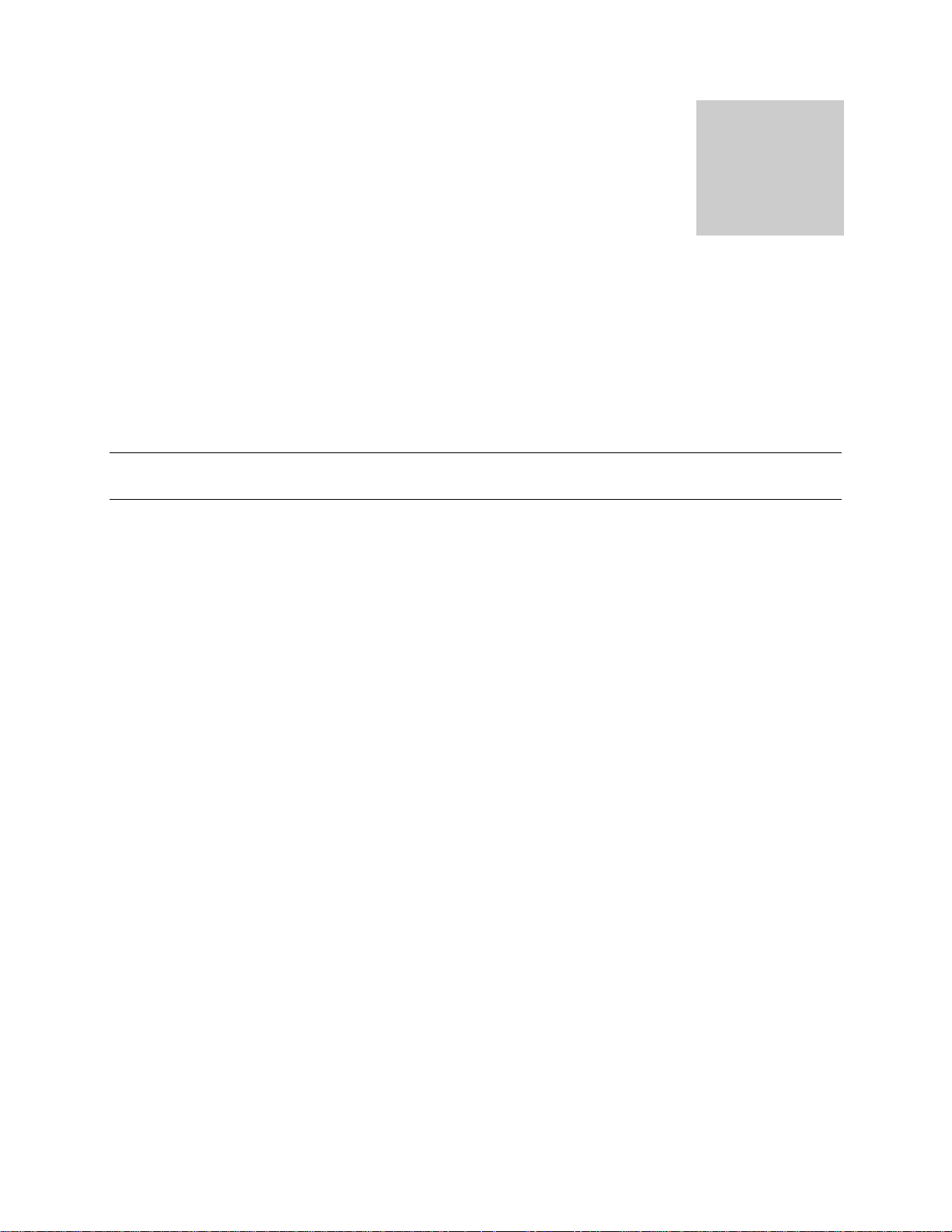
Section
1
INTRODUCTION
Thank you for choosing a general purpose water bath. These units are not intended for use at hazardous or
household locations.
Before you use the unit, read this entire manual carefully to understand how to install, operate, and maintain the unit
in a safe manner. Your satisfaction with the unit will be maximized as you read about its safety and operational
features.
Keep this manual on-hand so it can be used by all operators of the unit. Be sure all operators of the unit are given
appropriate training before you put the unit in service.
Note: Use the unit only in the way described in this manual. Failure to follow the guidelines and
instructions in this manual may be dangerous and illegal.
General Safety Considerations
Your water bath and its recommended accessories have been designed and tested to meet strict safety
requirements.
For continued safe operation of your water bath, always follow basic safety precautions including:
Read this entire manual before using the water bath.
Be sure you follow any city, county, or other ordinances in your area regarding the use of this unit.
Use only approved accessories. Do not modify system components. Any alterations or modifications
to your water bath may be dangerous and will void your warranty.
Always plug the unit’s power cord into a grounded electrical outlet that conforms to national and local
electrical codes. If the unit is not grounded, parts such as knobs and controls may conduct electricity
and cause serious injury.
Do not connect the unit to a power source of any other voltage or frequency beyond the range stated
on the power rating overlay at the rear of the unit.
Do not modify the power cord provided with the unit. If the plug does not fit an outlet, have a proper
outlet installed by a qualified electrician.
Avoid damaging the power cord. Do not bend it excessively, step on it, place heavy objects on it. A
damaged cord can easily become a shock or fire hazard. Never use a power cord after it has become
damaged.
Do not position equipment in a manner that prohibits access to power cord.
Do not attempt to move the unit during operation or before the unit has been allowed to cool.
Microprocessor Control Water Baths 4
Page 5
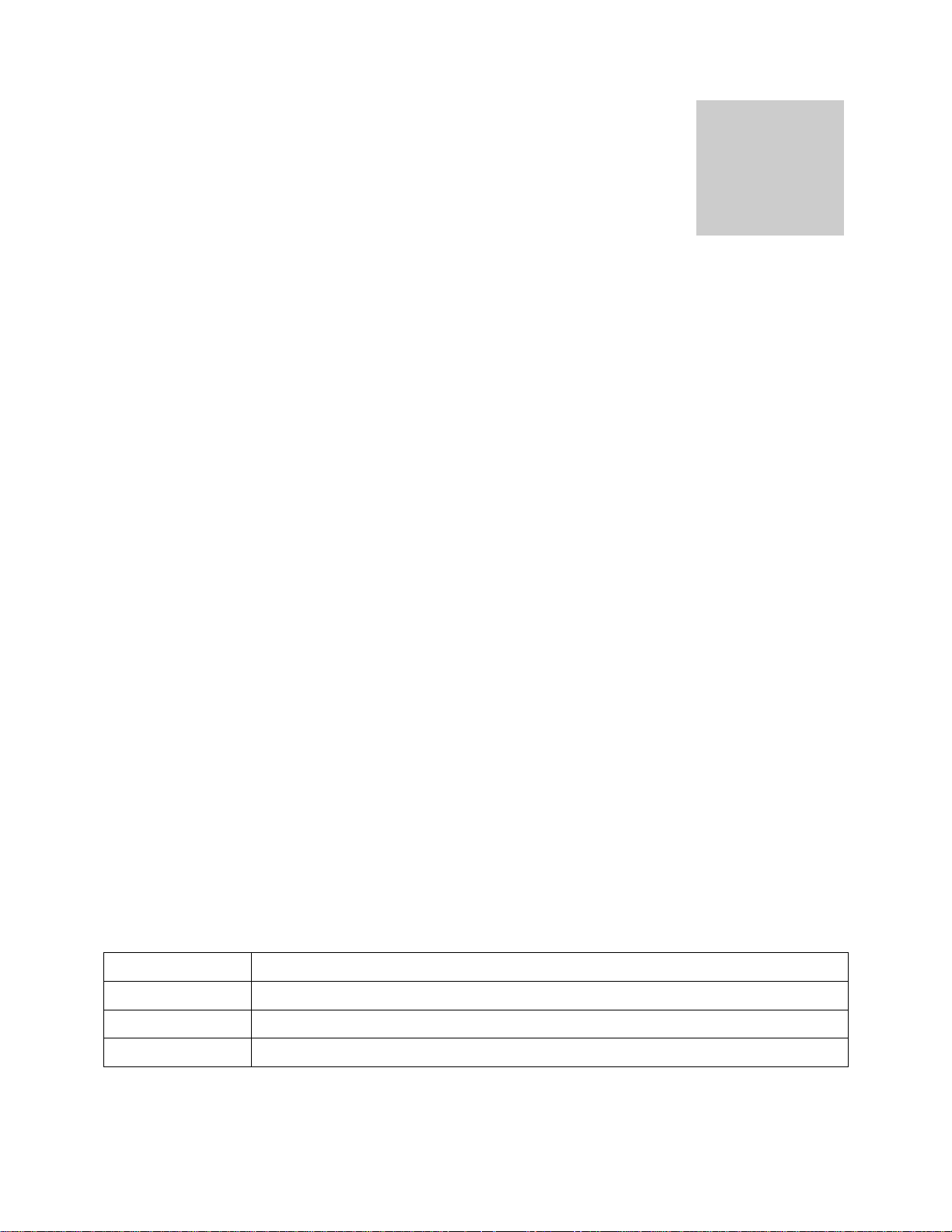
Model Number
Serial Number
Part Number
Voltage
Section
2
RECEIVING YOUR UNIT
Before leaving our factory, all units are packaged in high quality shipping materials designed to provide
protection from transportation related damage.
Once a unit leaves our factory, safe delivery becomes the responsibility of the carrier who is liable for loss
or damage to your unit. Damage sustained during transit is not covered under your unit warranty.
When you receive your unit, inspect it for concealed loss or damage to its interior and exterior. Should you
find any damage to the unit, follow the carrier’s procedure for claiming damage or loss.
Inspection Guidelines
Carefully inspect the shipping carton for damage. If the carton is damaged, report the damage to the
carrier service that delivered the unit.
If the carton is not damaged, open the carton and remove its contents. Verify that all of the following
equipment is included in the crate:
One (1) water bath
One (1) bath cover, two (2) for SWB715 & SWB715-2 (W614M W614M-2)
One (1) magnetic thermometer clip
One (1) power cord
Carefully check all packaging before discarding. Save the shipping carton until you are sure everything is
in order.
Returning Shipment
If you must return the unit for any reason, first contact your service representative for authorization. You
will be asked to provide the data plate information. See Recording Data Plate Information.
Recording Data Plate Information
Once you have determined the unit is free from damage, locate the data plate at the back of the unit. The
data plate indicates your unit’s model number and serial number. Record this information below for future
reference.
Table 1. Data Plate Information
5 Microprocessor Control Water Baths
Page 6
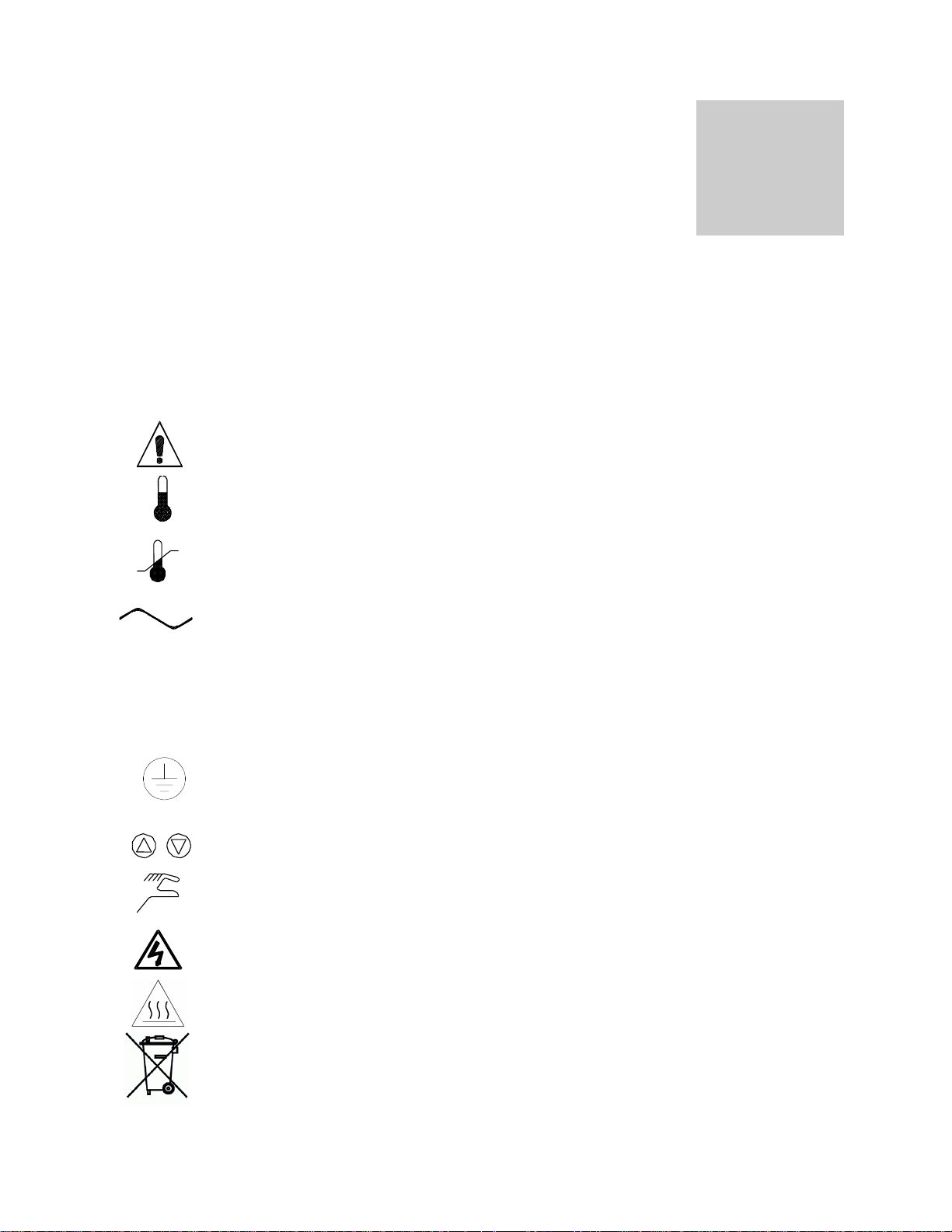
Symbol
Identification
Indicates that you should consult your operator’s manual for further instructions.
Indique que l'opérateur doit consulter le manuel d'utilisation pour y trouver les instructions
complémentaires.
Indicates “Temperature”
Repère "température"
Indicates “Over Temperature Protection”
Signale un "dépassement de température"
Indicates “AC Power”
Repère "secteur AC"
I
Indicates the power is “ON”
Repère de la position "MARCHE" de l'interrupteur d'alimentation
O
Indicates the power is “OFF”
Repère de la position "ARRÊT" de l'interrupteur d'alimentation
Indicates “Protective Earthground”
Repère de la "terre de protection"
Indicates “Up” and “Down” respectively
Touches de déplacements respectifs vers le "HAUT" et le "BAS"
Indicates “Manually Adjustable”
Signale un élément "réglable manuellement"
Indicates “Potential Shock Hazard” behind partition
Signale un "risque potentiel d'électrocution" au-delà de la cloison.
Indicates “Hot Surface”
Signale une “surface à haute température”
Indicates “Unit should be recycled” (Not disposed of in land-fill).
Indique “l’appareil doit être recyclé“ (Ne pas jeter dans une décharge)
Section
3
GRAPHIC SYMBOLS
Your unit is provided with a display of graphic symbols that should help in identifying user adjustable
components.
Table 2. Symbols
Microprocessor Control Water Baths 6
Page 7

Section
4
INSTALLATION
Your satisfaction and safety require a complete understanding of this unit. Read the instructions
thoroughly and be sure all operators are given adequate training before attempting to put the unit in
service.
This equipment must be used only for its intended application; any alterations or modifications will void
your warranty. Local city, county, or other ordinances may govern the use of this equipment. If you have
any questions about local requirements, please contact the appropriate local agency. The end user may
perform installation.
Environmental Conditions
Under normal circumstances these units are intended for use indoors, at room temperatures between 18
and 40C, at no greater than 80% relative Humidity (at 25C) and with a supply voltage that does not vary
by more than 10% from the data plate rating. This equipment should not be operated at an altitude
exceeding 2000 meters. Installation category is II, pollution degree 2. Customer service should be
contacted for operating conditions outside of these limits.
Power Source
Check the data plate for voltage, cycle, and ampere requirements. If matched to your power source, plug
the power cord into a grounded outlet.
Voltage should not vary more than ± 10% from the data plate rating.
These units are intended for 50/60-HZ application. A separate circuit is recommended to prevent damage
to the unit due to overloading or circuit failure.
Location
In selecting a location, consider all conditions that might affect performance, such as heat from radiators,
ovens, autoclaves, etc. Avoid direct sun, fast-moving air currents, heating and cooling ducts, and high
traffic areas. Allow a minimum of 10 cm between the unit and any walls or partitions that might obstruct
free airflow.
Lifting and Handling
These units are heavy and care should be taken to use appropriate lifting devices that are sufficiently
rated for these loads. The unit should be completely restrained from tipping during lifting or transport. All
moving parts such as trays or covers should be removed during transfer to prevent shifting and damage.
The bottom of the unit is hot during operation as is the water in the tank. Always allow the unit to cool
before attempting to move it.
Cleaning and Decontamination
In the event hazardous material is spilled onto or into the equipment appropriate decontamination must be
carried out. If there is any doubt about the compatibility of decontamination or cleaning agents with parts
of the equipment or with material contained, please contact the manufacturer.
Units are cleaned at the factory, but not sterilized. Remove any racks if assembled and clean the bath
with a disinfectant that is suitable for your application. See MAINTENANCE for cleaning instructions and
precautions.
7 Microprocessor Control Water Baths
Page 8

Section
5
CONTROLS OVERVIEW
This section provides an overview of the panel controls. See Figure 1 for an illustration of the panel
controls.
Figure 1. Control Panel
Power Switch
The Green I/O (On/Off) power switch controls all power to the unit. It must be in the I position to be ON and the
green power on light illuminated before any systems are operational. The on/off switch must remain easily
accessible at all times. The W614M is equipped with separate switches for each tank.
Main Temperature Controller
This control is marked SET TEMPERATURE and consists of the digital display and UP and DOWN arrow pads for
inputting set point temperatures and calibration. Separate controls are used on the W614M to control temperature in
the respective tanks.
Fuses
The fuses are located at the back of the unit within the power inlet plug and 220v units also have a fuse holder
located next to the inlet. The fuses act as a circuit breaker and will cut off power to the unit if there is an electrical
surge or malfunction. The cause should be determined and corrected before placing the fuse. Fuses must be in
place for the unit to operate.
Over Temperature Limit Thermostat (OTL)
This controller is marked “Set Over Temp Control” and is completely independent of the Temperature Controller. The
OTL guards against any failure of the Temperature Controller that would allow the temperature to rise past set point.
If the temperature rises to the OTL set point, the OTL takes control of the heating element and allows continued use
of the water bath until the problem can be resolved or service can be arranged. The OTL is manually adjusted with a
screwdriver or coin so accidental adjustment cannot occur. The W614M has separate controls for each of the tanks.
Heating Activated
This light is ON when the Temperature Controller has activated the heating element to reach and maintain set point.
Over Temperature Activated Light
This light is ON when the Over Temperature Limit Thermostat has been activated. Under normal operating
conditions this light should never be on.
Microprocessor Control Water Baths 8
Page 9
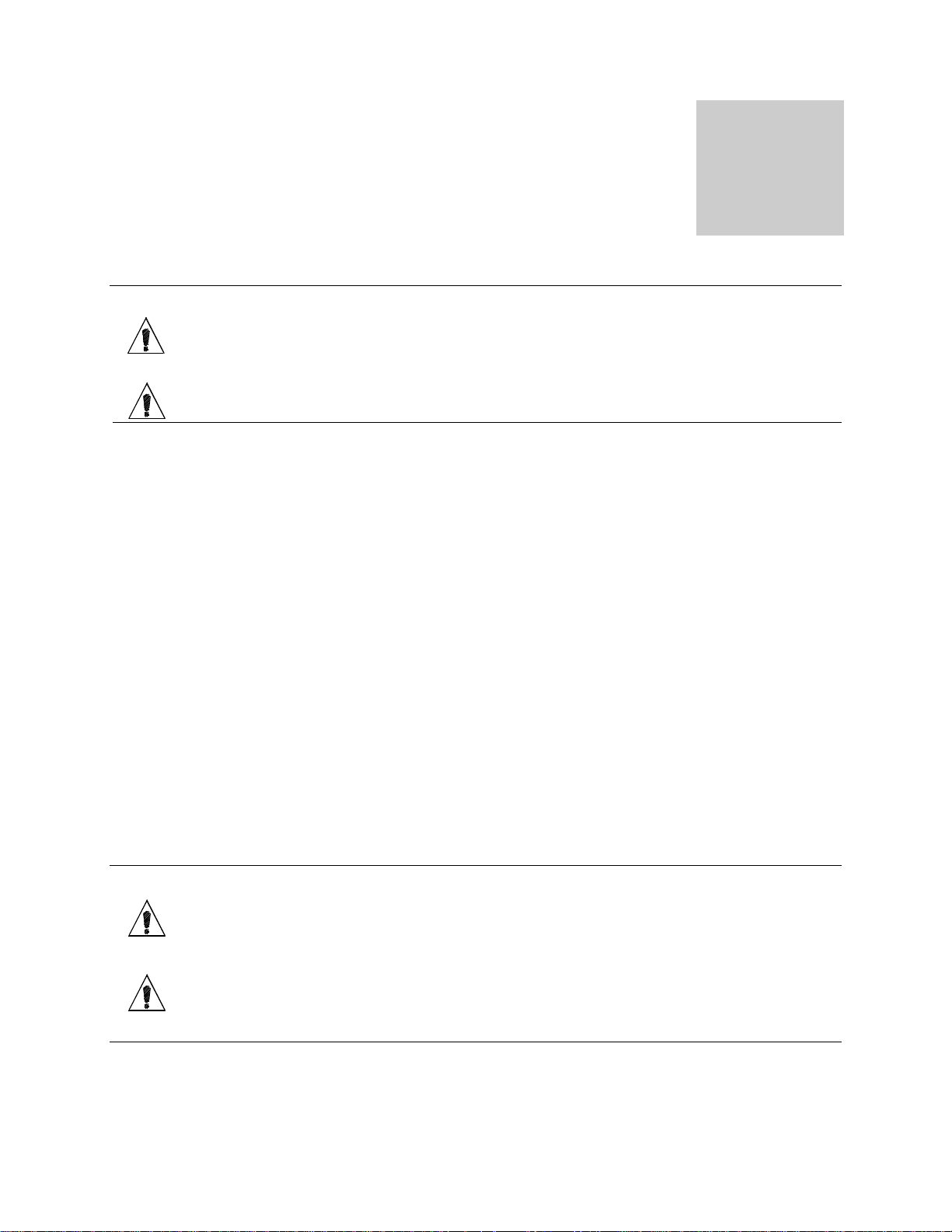
Section
6
OPERATION
Warning: These baths are not intended for use as acid baths. Use as an acid bath will cause severe
damage to bath components and void your warranty. Do not use deionized water, tap water,
or chemicals. USE DISTILLED WATER ONLY.
Attention : Ces bains d'eau ne sont pas conçus pour les acides. Utiliser un tel bain comme bain d'acide
l'endommagera gravement et annulera la garantie. Ne pas utiliser d'eau désionisée, d'eau
du robinet ni de produits chimiques. UTILISER EXCLUSIVEMENT DE L'EAU DISTILLÉE.
Turning On the Unit
To turn on the unit, perform the following steps:
1. Check power supply against unit serial plate; they must match.
2. Plug service cord into the electrical outlet. If supplied with a detachable cordset, plug the female end
into the unit inlet and the male plug into the power supply. Verify that units requiring a fuse have the
fuse installed in the power inlet.
3. Fill bath to your required depth with DISTILLED WATER. DO NOT USE TAP WATER, DEIONIZED
WATER, OR CHEMICALS. For singer or larger tank, normal depth is 5 ½ inches (14 cm), but depth
must be at least 2 inches (5 cm) over the bottom of the rack. For shallow tank, normal depth is 2/3
full, but depth must beat least 2 inches (5 cm). Check water level frequently, add water to appropriate
levels if needed. At higher operating temperatures, or under circumstances where a cover cannot be
used, it will be necessary to check the water level more frequently.
4. Push the Main power switch to the ON position and turn the Over Temperature Limit Thermostat to its
maximum position, clockwise.
Setting Main Temperature Control
To enter set point mode on the control, push and release either the Up or Down arrow pad one time and
the digital display will start to blink from bright to dim. While blinking, the digital display shows the set
point that can be changed using the UP or DOWN arrow pads. If the arrow pads are not pressed for five
(5) seconds, the display will stop blinking and will revert to reading the actual temperature in the bath.
Allow at least two (2) hours for the temperature to stabilize.
Warning: If the tank boils dry while containing plastic ware, the plastic can melt. If you intend to use
Attention : Si la cuve vient à s'assécher tandis qu' elle contient des ustensiles en plastique, le plastique
Calibrating the Main Temperature Control
We recommend that you calibrate your unit once it has been installed in its working environment and the
chamber temperature has been stable at the set point for several hours.
Microprocessor Control Water Baths 9
test tube racks, remember that plastic coated wire racks may wear and expose metal that
can cause damage. Preferably, use all plastic racks.
risque de fondre. Si des râteliers à tubes à essais constitués d'une ossature métallique
gainée de plastique sont utilisés, prendre garde que le plastique peut fondre ou s'user et
découvrir des parties métalliques risquant d'endommager différentes pièces. Il est
préférable d'utiliser des râteliers à tubes entièrement en plastique.
Page 10

6
9850563
Handle Part #3800609
1. Place a calibrated reference thermometer in the bath (a thermometer clip is provided with the
accessories package). (See Figure 2 for placement.) Allow the thermometer to reach temperature and
remain stable for one (1) hour.
2. Compare the reading on the reference thermometer with the temperature control display. If there is a
difference, put the display into calibrate mode by pressing both the Up and Down arrow pads at the
same time until the two (2) outside decimal points begin to blink.
3. When the decimal points are blinking, press the Up or Down arrow pad to adjust the display to match
the reference thermometer. If the arrow pads are not pressed within five (5) seconds the display will
revert to showing the temperature within the bath.
4. Allow the unit to stabilize again, and repeat calibration if necessary.
5. On the W614M, both tanks will need to be calibrated individually.
Setting the Overtemperature Limit Thermostat
To set the Over Temperature Limit Thermostat, perform the following steps:
1. Verify that the Limit Thermostat was set to its maximum position to allow the water bath to stabilize.
2. Turn the Limit Thermostat counterclockwise until the Safety indicator light turns on.
3. Turn the Limit Thermostat clockwise until the OTL indicator light turns off.
4. Turn the thermostat clockwise again, two (2) of the smallest divisions on its scale past the point where
the indicator light went out. This will set the Safety Thermostat at approximately 1C above the Main
Temperature set point.
Figure 2. Thermometer Placement
Note: Water bath thermometer must be placed so that the bulb is always fully immersed. The thermometer
must not touch the sides or the bottom of the bath tank.
Bath Cover Assembly
To assemble the bath cover, perform the following steps:
1. Insert two (2) self-tapping screws through the respective cover holes and into the holes in the handle,
leaving the first self-tapping screw loose to assure proper alignment. See Figure 3. Firmly fasten both
screws into place. Do not over-tighten.
Figure 3. Bath Cover Assembly
10 Microprocessor Control Water Baths
Page 11

Section
7
MAINTENANCE
Warning: Prior to any maintenance or service on this unit, disconnect the power cord from the power
supply and the drain water from the tank. Before reattaching the unit to its power supply, be
sure all volatile and flammable cleaners are evaporated and dry.
Avertissement: Avant d'effectuer toute maintenance ou entretien de cet appareil, débrancher le cordon
secteur de la source d'alimentation. Avant de reconnecter l'appareil sur le secteur,
s'assurer que tous les produits de nettoyage volatiles et inflammables sont complètement
évaporés.
Cleaning
The unit chamber should be cleaned and disinfected prior to use.
To clean the water bath, perform the following steps:
1. Clean the water bath with mild soap and water solution. DO NOT USE chlorine-based bleaches, as
they will damage the tank interior. DO NOT USE spray cleaners that may contain solvents, which
could leak through openings and cracks and harm electrical part coatings. Failure to do this may
permanently damage the unit.
2. Clean water bath with a damp cloth with cleaning solution. Wipe the water bath clean.
Disinfecting
Disinfect the bath on a regular basis. To disinfect the incubator, perform the following steps.
1. Disinfect the bath, including all corners, using a suitable disinfectant. DO NOT USE spray
disinfectants that might leak through openings and cracks and get on electrical components, or that
may contain solvents, corrosives, or abrasives that will harm the stainless steel coatings
2. If a hazardous material/substance has been spilled in the unit, immediately initiate your site’s
Hazardous Material Spill Containment protocol. Contact your local Site Safety Officer and follow
instructions per the policy and procedures established for your site.
3. There are many commercially available disinfectants available that are non-corrosive and nonabrasive and suitable for use on stainless steel surfaces. Contact your local Site Safety Officer for
detailed information for the proper disinfectants suitable for your operation.
Warning: Never clean the unit with alcohol or flammable cleaners and assure all volatile or flammable cleaners
are evaporated and dry before reattaching the unit to the power supply.
Avertissement: Ne jamais nettoyer l'appareil à l'alcool ou avec des nettoyants inflammables et veiller à ce que
les produits volatils ou inflammables soient entièrement évaporés avant de rebrancher le
content d'alimentation de l'appareil.
No maintenance is required on electrical components. If the incubator fails to operate as specified, please
review the Troubleshooting section prior to calling for service.
Heating and Water Level
The heating element of this bath does not contact the tank bottom, thus will not burn out if the tank is allowed
to run dry. However, a tank going dry during operation can strain interior surfaces so this should not be
Microprocessor Control Water Baths 11
Page 12

6
allowed to occur. During operation a minimum of 5cm (two inches) of distilled water should be in the tank.
Check water bath water level frequently, add water as needed. Please note that at higher operating
temperatures, or in applications where a cover is not used, more frequent water level checking is required.
Test-tube Racks
If the water bath tank boils dry while containing plastic-ware, the plastic will melt. If you intend to use testtube racks that are wire or plastic-coated wire that may wear and expose metal, damage may occur to the
tank. It is recommended that all-plastic racks be used, and that the tank never be allowed to boil dry.
12 Microprocessor Control Water Baths
Page 13

Problem
Possible Cause
Solution
Temperature too high
Insufficient
quantity of water.
Fill bath a minimum of three-fourths (3/4) full with water.
Main controller set
too high
See Setting Main Temperature Control
Main controller
failed on
Call customer service.
Display reads "HI" or "400"+
Probe is unplugged
Call customer service.
Probe is broken or
wire to the sensor is
broken.
Call customer service.
Temperature spikes over set
point and then settles to set
point.
Calibration issue
Recalibrate.
Temperature is too low
Over Temperature
Limit is set too low.
See Setting Main Temperature Control.
Bath temperature
not recovered from
water being added.
Wait for display to stop changing.
Unit not recovered
from power failure
or being turned off.
Bath will need a minimum of 2 hours to warm up and stabilize.
Main controller
failure
Confirm with front panel lights that controller is calling for heat.
Display reads "LO" but heating
all the time
Control failure
Call customer service.
Section
8
TROUBLESHOOTING
Should the unit malfunction, use this section to determine the problem and resolution. Troubleshooting
topics include:
Temperature
Miscellaneous
Warning: These baths are not intended for use as acid baths. Use as an acid bath will cause severe
damage to bath components and void your warranty. Do not use deionized water, tap water,
or chemicals. USE DISTILLED WATER ONLY.
Attention : Ces bains d'eau ne sont pas conçus pour les acides. Utiliser un tel bain comme bain d'acide
l'endommagera gravement et annulera la garantie. Ne pas utiliser d'eau désionisée, d'eau
du robinet ni de produits chimiques. UTILISER EXCLUSIVEMENT DE L'EAU DISTILLÉE.
Temperature Troubleshooting
13 Microprocessor Control Water Baths
Page 14

Problem
Possible Cause
Solution
Unit will not heat over a
temperature that is below set
point
OTL has activated.
Confirm that set point is set high enough and that the Over
Temperature Safety is not activated.
Temperature
calibration is not
correct.
Check calibration. Using independent thermometer, follow
instructions in Calibration.
Unit will not heat up at all
Controller Fault.
Do all controller functions work? Controller failure-call
Customer Service.
OTL has activated.
Set the Over Temperature Thermostat higher.
Indicated bath temperature
unstable
Insufficient
quantity of water.
Fill bath a minimum of three-fourths (3/4) full with water.
Fluctuating by ±
0.1?
May be normal, especially without the use of bath cover.
Ambient room
temperature is
radically changing
Temperature fluctuation due to door opening or room airflow
from heaters or air conditioning. Stabilize ambient conditions.
Bath not full
Assure that the bath is at least 1/3 full.
Electrical noise
Remove nearby sources of RFI including motors, arcing relays
or radio transmitters
Bad connection on
temperature sensor
or faulty sensor
Call customer service.
Will not maintain set point
Insufficient
quantity of water.
Fill bath a minimum of three-fourths (3/4) full with water.
Temperature set
too low.
Assure that set point is at least 5 degrees over ambient room
temperature.
Ambient
temperature too
high.
See if ambient is fluctuating.
Cannot adjust set points or
calibration
Controller hangs
up.
Turn entire unit off and on to reset. If repeatedly happens, call
Customer Service.
Calibrated at one temperature,
but not at another
Set point too far
from calibration
point.
This can be a normal condition when operating temperature
varies widely. For maximum accuracy, calibration should be
done as close to the set point temperature as possible.
Problem
Possible Cause
Solution
Water Leaking
Leak / Corrosion
Shut the unit off and call Customer Service. Service
Tank Discoloration
Wrong type of
water
Assure that clean, distilled water is used. Deionized water, tap
water and chemicals should never be used in the tank.
USE DISTILLED WATER ONLY.
Sample Spills
Assure that no test samples have leaked into bath water.
Metal Racks
No metallic products should be in the tank with the exception of
the oscillation rack.
Unit will not turn on
No power.
Check wall power source.
Fuse blown.
Check fuse/circuit breaker on unit or in wall.
Miscellaneous Troubleshooting
Service
If this product should require service, contact your customer service representative.
14 Microprocessor Control Water Baths
Page 15

Description
100-120V
220-240V
Element
SWB2 (W2)
SWB2-2, (W2-2)
SWB7 (W6M)
SWB7-2 (W6M-2)
SWB715 (W614 Small)
SWB715-2 (W614-2 Small)
9570704
9570575
Element
SWB15 (W14M)
SWB15-2 (W14M-2)
SWB715 Large (W614 Large)
SWB715-2 Large (W614M-2 Large)
9570695
9570696
Element
SWB23 (W20M)
SWB23-2 (W20M-2)
9570582
9570583
Fuse - 10.0 AMP
3300516
3300516
Fuse - 6.3 AMP
3300515
3300515
Gable Covers
SWB2 (W2M)
SWB2-2 (W2M-2)
SWB7 (W6M)
SWB7-2 (W6M-2)
9751191
9751191
Gable Covers
SWB15 (W14M)
SWB15-2 (W14M-2)
9751184
9751184
Gable Covers
SWB23 (W20M)
SWB23-2 (W20M-2)
9751185
9751185
Cable Covers
SWB715 (W614M)
SWB715-2 (W614M-2)
9751191
9751184
9751191
9751184
Microprocessor Main Temp Control
SWB2 / SWB-2 (W2M / W2M-2)
SWB7 / SWB7-2 (W6M / W6M-2)
SWB15 / SWB15-2 (W14M / W14M-2)
SWB23 / SWB23-2 (W20M / W20M-2)
SWB715 / SWB715-2 (W614M / W614M-2)
1750960
1750957
1750955
1750953
1750957/1750955
1750961
1750958
1750956
1750954
1750958/1750956
Over Temperature Limit Control
1750747
1750747
Pilot Lamp Green
4650554
4650554
Pilot Lamp Red
4650553
4650553
Power Cord
1800510
1800500
Power Switch
7850553
7850553
Section
9
PARTS LIST
15 Microprocessor Control Water Baths
Page 16

Rubber Feet with Screws
2700513
2700513
Tank Gasket
3450538
3450538
Tanks
SWB2 (W2M)
SWB2-2 (W2M-2)
7930521
7930521
Tanks
SWB7 (W6M)
SWB7-2 (W6M-2)
SWB715 (W614M)
SWB715-2 (W614M-2)
7930523
7930523
Tanks
SWB15 (W14M)
SWB15-2 (W14M-2)
SWB715 (W614M)
SWB715-2 (W614M-2)
7930525
7930525
Tanks
SWB23 (W20M)
SWB23-2 (W20M-2)
7930524
7930524
16 Microprocessor Control Water Baths
Page 17

Section
10
Model
Shipping
Net
SWB2 SWB2-2
(W2M W2M-2)
21 lbs.
9.53 kg.
14 lbs.
6.35 kg.
SWB7 SWB72-2
(W6M W6M-2)
21 lbs.
9.53 kg.
14 lbs.
6.35 kg.
SWB15 SWB15-2
(W14M W14M-2)
26.5 lbs.
12.02 kg.
18 lbs.
8.16 kg.
SWB23 / SWB2302
(W20M W20M-2)
29 lbs.
13.15 kg.
25 lbs.
11.34 kg.
SWB715 SWB715-2
(W614M W614M-2)
42 lbs.
19.05 kg.
39 lbs.
17.69 kg.
Model
Exterior WxDxH
Interior WxDxH
SWB2 SWB2-2
(W2M W2M-2)
14.75 x 12.25 x 12.1 in.
37.47 x 31.12 x 30.73 cm.
11.8 x 5.8 x 2.5 in.
29.98 x 14.73 x 6.35 cm.
SWB7 SWB72-2
(W6M W6M-2)
14.75 x 12.25 x 12.1 in.
37.47 x 31.12 x 30.73 cm.
11.8 x 5.8 x 6 in.
29.98 x 14.73 x 15.24 cm.
SWB15 SWB15-2
(W14M W14M-2)
14.75 x 19 x 12.1 in.
37.47 x 48.26 x 31.12 cm.
11.8 x 12.8 x 6 in.
29.98 x 32.51 x 15.24 cm.
SWB23 / SWB2302
(W20M W20M-2)
14.75 x 25 x 12.1 in.
37.47 x 63.50 x 31.12 cm.
11.5 x 19.5 x 6 in.
29.21 x 49.53 x 15.24 cm.
SWB715 SWB715-2
(W614M W614M-2)
14.75 x 12.25 x 12.1 in. (small)
14.75 x 19 x 12.1 in. (large)
37.47 x 31.12 x 30.73 cm. (small)
37.47 x 48.26 x 31.12 cm (large)
11.8 x 5.8 x 6 in. (small)
11.8 x 12.8 x 6 in.(large)
29.98 x 14.73 x 15.24 cm. (small)
29.98 x 32.51 x 15.24 cm. (large)
UNIT SPECIFICATIONS
Table 3. Weight
Table 4. Dimensions
17 Microprocessor Control Water Baths
Page 18

Model
Liters/Fill Line
Liters/Flush
SWB2 SWB2-2
(W2M W2M-2)
1.6
2.4
SWB7 SWB72-2
(W6M W6M-2)
4.7
5.75
SWB15 SWB15-2
(W14M W14M-2)
11.225
14.75
SWB23 / SWB2302
(W20M W20M-2)
14
17
SWB715 SWB715-2
(W614M W614M-2)
4.7 (small tank)
11.225 (large tank)
5.75 (small tank)
14.75 (large tank)
Model
Range
Uniformity
Sensitivity
SWB2 SWB2-2
(W2M W2M-2)
Amb. +5C to 80˚C
+.2C @ 37C
+ .1C
SWB7 SWB72-2
(W6M W6M-2)
Amb. +5C to 80˚C
+.2C @ 37C
+ .1C
SWB15 SWB15-2
(W14M W14M-2)
Amb. +5C to 80˚C
+.2C @ 37C
+ .1C
SWB23 / SWB2302
(W20M W20M-2)
Amb. +5C to 80˚C
+.2C @ 37C
+ .1C
SWB715 SWB715-2
(W614M W614M-2)
Amb. +5C to 80˚C
+.2C @ 37C
+ .1C
Table 5. Capacity
Table 6. Temperature
18 Microprocessor Control Water Baths
Page 19

Table 7. Power Requirements
Model
Voltage
Voltage -2 Models
SWB2 SWB2-2
(W2M W2M-2)
Volts 100-120 V~ 3 A 50/60 Hz
Volts 220-240 V~ 2 A 50/60 Hz
SWB7 SWB72-2
(W6M W6M-2)
Volts 100-120 V~ 3 A 50/60 Hz
Volts 220-240 V~ 2 A 50/60 Hz
SWB15 SWB15-2
(W14M W14M-2)
Volts 100-120 V~ 5 A 50/60 Hz
Volts 220-240 V~ 3 A 50/60 Hz
SWB23 / SWB2302
(W20M W20M-2)
Volts 100-120 V~ 5 A 50/60 Hz
Volts 220-240 V~ 3.5 A 50/60 Hz
SWB715 SWB715-2
(W614M W614M-2)
Volts 100-120 V~ 8 A 50/60 Hz
Volts 220-240 V~ 4.5 A 50/60 Hz
8
Microprocessor Control Water Baths 19
Page 20

HOT
NEUTRAL
GROUND
LOAD
SENSOR
1
2
4
FUSED INLET
4200505
POWER LIGHT
4650554
TEMPERATURE
CONTROL
1750960
OTP LIGHT
4650553
HEATING LIGHT
4650554
OTP
THERMOSTAT
1750747
300W 41.8Ώ
BLACK CHERRY ROUND POWER SWITCH 7850553
HOT TERMINAL BLOCK
NEUTRAL TERMINAL BLOCK
RED HT
BLACK HT
BLACK HT
WHITE HT
BLACKBLACK
BLACK BLACK
WHITE HT
BLACK
BLACK
BLACK HT
BLACK HT
WHITE HT
WHITE HT
Section
11
SCHEMATICS
WIRE DIAGRAM
SWB2 (W2M)
(9851310)
20 Microprocessor Control Water Baths
Page 21

HOT
NEUTRAL
GROUND
LOAD
SENSOR
1
2
4
FUSED INLET
4200505
POWER LIGHT
4650554
TEMPERATURE
CONTROL
1750961
OTP LIGHT
4650553
HEATING LIGHT
4650554
OTP
THERMOSTAT
1750747
300W 153.6Ώ
BLACK CHERRY ROUND POWER SWITCH 7850553
HOT TERMINAL BLOCK
NEUTRAL TERMINAL BLOCK
2800502
EMI FILTER
RED HT
BLACK HT
WHITE HT
BLACK HT
BLACK
WHITE HT
BLACK
BLACK
BLACK
BLACK HT
BLACK HT
BLACK HT
BLACK BLACK
WHITE HT
WHITE HT
WHITE HT
WHITE HT
WIRE DIAGRAM
SWB2-2 (W2M-2)
(9851311)
Microprocessor Control Water Baths 21
Page 22

HOT
NEUTRAL
GROUND
LOAD
SENSOR
1
2
4
FUSED INLET
4200505
POWER LIGHT
4650554
TEMPERATURE
CONTROL
1750957
OTP LIGHT
4650553
HEATING LIGHT
4650554
OTP
THERMOSTAT
1750747
300W 41.8Ώ
BLACK CHERRY ROUND POWER SWITCH 7850553
HOT TERMINAL BLOCK
NEUTRAL TERMINAL BLOCK
WIRE DIAGRAM
SWB7 (W6M)
(9851302)
22 Microprocessor Control Water Baths
Page 23

WIRE DIAGRAM
HOT
NEUTRAL
GROUND
LOAD
SENSOR
1
2
4
FUSED INLET
4200505
POWER LIGHT
4650554
TEMPERATURE
CONTROL
1750958
OTP LIGHT
4650553
HEATING LIGHT
4650554
OTP
THERMOSTAT
1750747
300W 153.6Ώ
BLACK CHERRY ROUND POWER SWITCH 7850553
HOT TERMINAL BLOCK
NEUTRAL TERMINAL BLOCK
2800502
EMI FILTER
SWB7-2 (W6M-2)
(9851303)
Microprocessor Control Water Baths 23
Page 24

HOT
NEUTRAL
GROUND
LOAD
SENSOR
1
2
4
FUSED INLET
4200505
POWER LIGHT
4650554
TEMPERATURE
CONTROL
1750955
OTP LIGHT
4650553
HEATING LIGHT
4650554
OTP
THERMOSTAT
1750747
500W 24.5Ώ
BLACK CHERRY ROUND POWER SWITCH 7850553
HOT TERMINAL BLOCK
NEUTRAL TERMINAL BLOCK
WIRE DIAGRAM
SWB15 (W14M)
(9851304)
24 Microprocessor Control Water Baths
Page 25

WIRE DIAGRAM
HOT
NEUTRAL
GROUND
LOAD
SENSOR
1
2
4
FUSED INLET
4200505
POWER LIGHT
4650554
TEMPERATURE
CONTROL
1750956
OTP LIGHT
4650553
HEATING LIGHT
4650554
OTP
THERMOSTAT
1750747
600W 90.1Ώ
BLACK CHERRY ROUND POWER SWITCH 7850553
HOT TERMINAL BLOCK
NEUTRAL TERMINAL BLOCK
2800502
EMI FILTER
SWB15-2 (W14M-2)
(9851305)
Microprocessor Control Water Baths 25
Page 26

HOT
NEUTRAL
GROUND
LOAD
SENSOR
1
2
4
FUSED INLET
4200505
POWER LIGHT
4650554
TEMPERATURE
CONTROL
1750953
OTP LIGHT
4650553
HEATING LIGHT
4650554
OTP
THERMOSTAT
1750747
500W 24.5Ώ
BLACK CHERRY ROUND POWER SWITCH 7850553
HOT TERMINAL BLOCK
NEUTRAL TERMINAL BLOCK
WIRE DIAGRAM
SWB23 (W20M)
(9851306)
26 Microprocessor Control Water Baths
Page 27

WIRE DIAGRAM
HOT
NEUTRAL
GROUND
LOAD
SENSOR
1
2
4
FUSED INLET
4200505
POWER LIGHT
4650554
TEMPERATURE
CONTROL
1750954
OTP LIGHT
4650553
HEATING LIGHT
4650554
OTP
THERMOSTAT
1750747
600W 90.1Ώ
BLACK CHERRY ROUND POWER SWITCH 7850553
HOT TERMINAL BLOCK
NEUTRAL TERMINAL BLOCK
2800502
EMI FILTER
SWB23-2 (W20M-2)
(9851307)
Microprocessor Control Water Baths 27
Page 28

HOT
NEUTRAL
GROUND
LOAD
SENSOR
1
2
4
FUSED INLET
4200505
POWER LIGHT
4650554
TEMPERATURE
CONTROL
1750955
OTP LIGHT
4650553
HEATING LIGHT
4650554
OTP
THERMOSTAT
1750747
500W 24.5Ώ
BLACK CHERRY ROUND POWER SWITCH 7850553
HOT TERMINAL BLOCK
NEUTRAL TERMINAL BLOCK
HOT
NEUTRAL
GROUND
LOAD
SENSOR
1
2
4
POWER LIGHT
4650554
TEMPERATURE
CONTROL
17509957
OTP LIGHT
4650553
HEATING LIGHT
4650554
OTP
THERMOSTAT
1750747
300W 41.8Ώ
HOT TERMINAL BLOCK
NEUTRAL TERMINAL BLOCK
BLACK CHERRY ROUND POWER SWITCH 7850553
14 LITER SECTION
6 LITER SECTION
WIRING DIAGRAM
SWB715 (W614M)
(9851308)
28 Microprocessor Control Water Baths
Page 29

WIRING DIAGRAM
HOT
NEUTRAL
GROUND
LOAD
SENSOR
1
2
4
FUSED INLET
4200505
POWER LIGHT
4650554
TEMPERATURE
CONTROL
1750956
OTP LIGHT
4650553
HEATING LIGHT
4650554
OTP
THERMOSTAT
1750747
600W 90.1Ώ
BLACK CHERRY ROUND POWER SWITCH 7850553
HOT TERMINAL BLOCK
NEUTRAL TERMINAL BLOCK
2800502
EMI
FILTER
HOT
NEUTRAL
GROUND
LOAD
SENSOR
1
2
4
POWER LIGHT
4650554
TEMPERATURE
CONTROL
1750958
OTP LIGHT
4650553
HEATING LIGHT
4650554
OTP
THERMOSTAT
1750747
300W 153.6Ώ
HOT TERMINAL BLOCK
NEUTRAL TERMINAL BLOCK
BLACK CHERRY ROUND POWER SWITCH 7850553
14 LITER SECTION
6 LITER SECTION
SWB715-2 (W614M-2)
(9851309)
Microprocessor Control Water Baths 29
