Shelby CS-500S User Manual
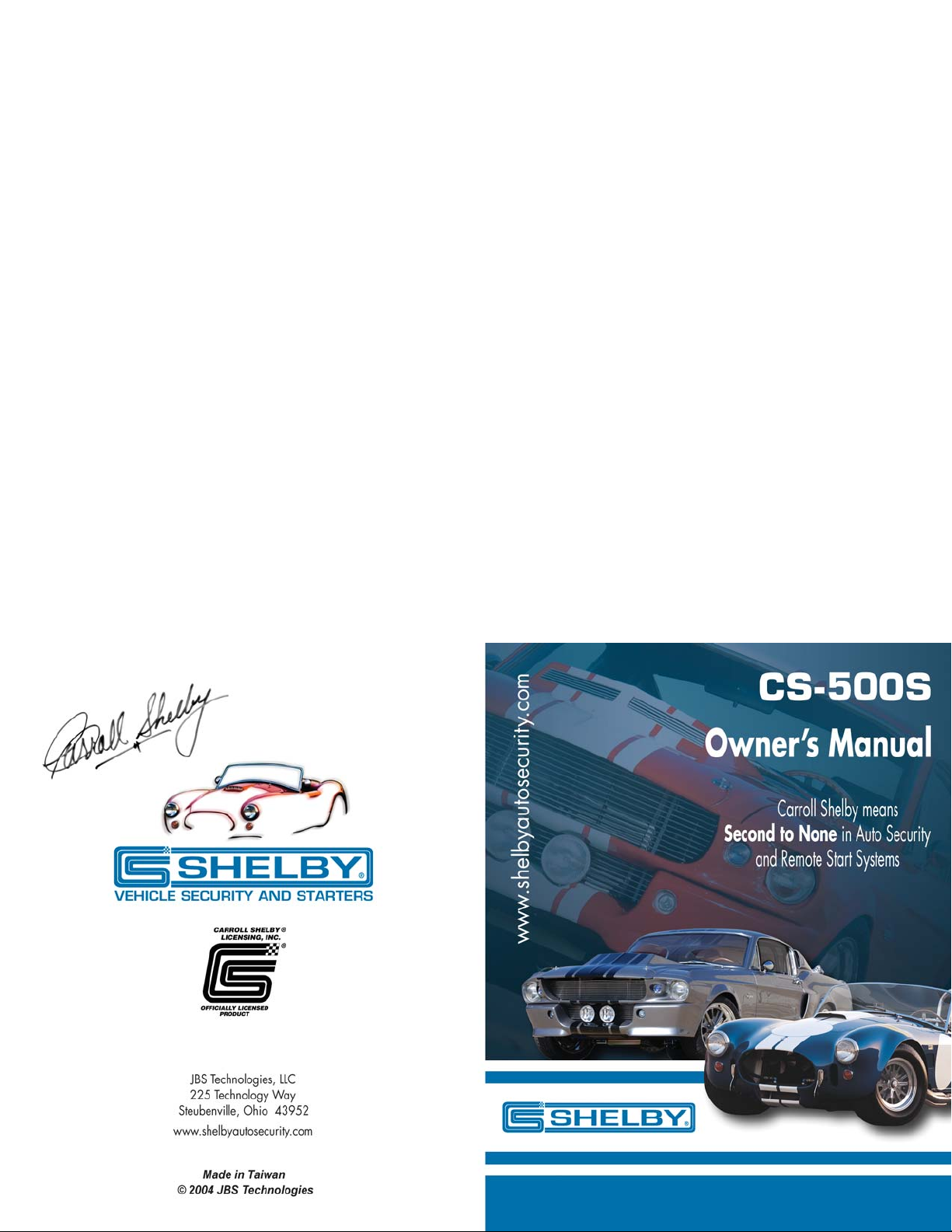
. .

WARRANTY
Shelby Auto Security Warranty Information
Product warranty returns must only be submitted by an
authorized dealer.
All Shelby models have a Limited Lifetime Warranty on the
main control module.
All parts excluding the control module have a two year
warranty against defects in workmanship. This includes the
shock sensors, remote transmitters and sirens. The control
module will be repaired or replaced at our discretion for up
to a 24 month period at no charge. After 24 months a $30.00
fee will be charged for repair or replacement of the control
module.
Removal and reinstallation charges are not the responsibility
of JBS Technologies, LLC the manufacturer of Shelby. Warranty
registration must be completed within 14 days of the original
date of purchase. Registration can be mailed in or performed
on line at www.shelbyautosecurity.com. JBS Technologies
makes no warranty against the theft of a vehicle or its
contents. This warranty only extends to the original system
purchaser and the vehicle it was originally installed on.
Limitation of Remedies
The purchasers remedy is limited to the repair or replacement
of the unit and in no event shall exceed the purchase price.
Incidental, consequential and or indirect damages are expressly
disclaimed. No person or entity is authorized to alter or
amend this limited lifetime warranty.

TABLE OF CONTENTS
A. REMOTE TRANSMITTER OPERATION ..............................................5
B. 2-WAY LCD REMOTE CONTROL TRANSCEIVER OPERATION ONLY .......6
C. LED DISPLAY ..............................................................................6
D. CHIRP INDICATOR ......................................................................6
E. PARKING LIGHT..........................................................................6
F. ALARM OPERATION CONDITION....................................................6
G. ACTIVE ARMING ARM & LOCK .................................................7-8
Ajar Warning
Silent Arming / Disarming
Noiseless Mode
Shock Sensor By-Pass
Hidden Alarm Function
H. PASSIVE ARMING........................................................................8
Passive Arming with Passive Door Locking
Passive Arming By-Pass
I. ACTIVE DISARMING UNLOCK & DISARM......................................9
Tamper Disarming
Pathway Illumination
Two Steps Door Unlock
Automatic Re-Arm
J. DISARMING WITHOUT A TRANSMITTER...................................10-11
Overrides the Alarm without Password Pin Code
Overrides the Alarm With Password Pin Code
K. VALET MODE ............................................................................11
Enter Valet Mode
Exit Valet Mode
Remote Valet Mode
L. CAR LOCATOR ..........................................................................12
M. PANIC FUNCTION ......................................................................12
N. TRIGGER THE SYSTEM ..........................................................12-13
Clear The Trigger Icons and Melody Sound
500SOM 01/05
326

TABLE OF CONTENTS
O. ANTI CAR- JACKING..............................................................13-14
Active Car Jacking
Passive Anti Car Jacking
Trigger The Anti Car Jacking Mode
Override The System To Turn Off Anti Car Jacking
P. SYSTEMS TRIGGER CHECK ........................................................15
Q. SYSTEMS STATUS CHECK ..........................................................15
R. DRIVER PAGING........................................................................15
S. DOME LIGHT CONVENIENCE DELAY & SUPERVISION......................15
T. IGNITION CONTROL THE DOOR LOCK/UNLOCK .............................16
U. TRUNK RELEASE (CHANNEL 3) OUTPUT........................................16
V. CHANNEL 4 TIMER CONTROL OUTPUT ..........................................16
W. POWER ON MEMORY:.................................................................16
A. BATTERY REPLACEMENT.............................................................17
B. THE REMOTE LCD ICONS WITH FUNCTION...............................17-18
C. PROGRAMMING OF THE LCD REMOTE TRANSCEIVER ................19-21
Screen Lamp ON
Power Save Mode
Clear The Flash Icon and Melody Sound
Stop The Melody Sound.
Button Lock
Vibration / Melody Mode
Enable / Disable Bi Sound While Pressing Button:
Low Battery Indication.
Set Up Fixed Count Down Timer
Out Of The Range Check
D. TIMER SETTING ...................................................................22-24
Timer Setting.
Alert Alarm Timer Setting
Count Down Timer Setting
254
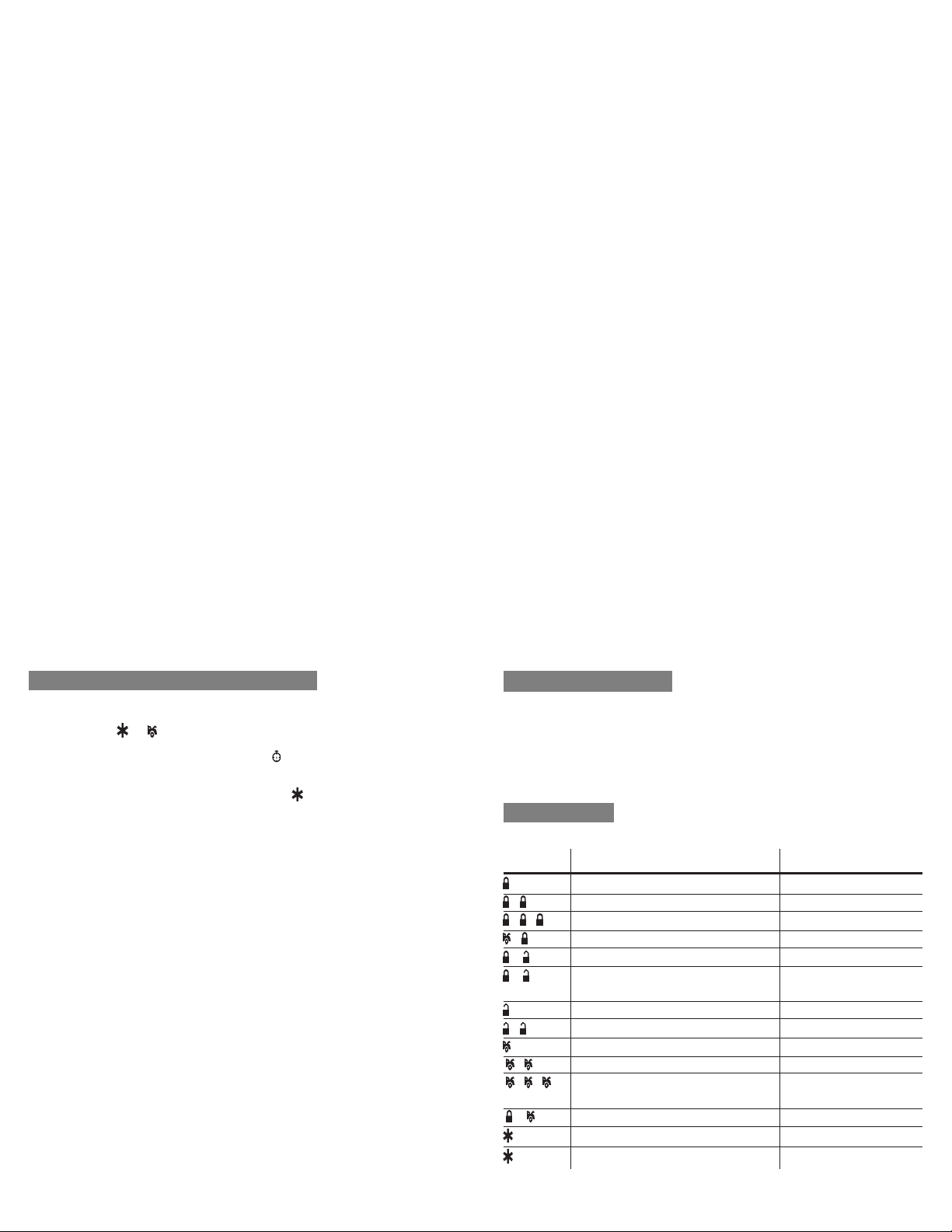
LCD REMOTE CONTROL TRANSCEIVER
4. Press the F button once again then the Minutes digit flashes
for adjusting.
5. Press the
until 2:30.
6. Press the F button once again then
alarm ON / OFF setting
7. Press the button to start the count down timer, and the ON icon
will display on the LCD screen. Press the
down timer, and the OFF icon will display on the LCD screen.
8. Press the F button for 2 seconds with one-melody sound to
confirm exiting the timer program mode.
Note: Maximum is 19 hours.
or button to decrease or increase the Minute digit
icon flashes for the alert
button to stop the count
IMPORTANT NOTICE
WARNINGS:
As with any product that performs automatic functions, there are certain
safety precautions that you must practice and be aware of.
1. Keep ALL transmitters out of the reach of children.
2. The use and operations of this system is the sole responsibility of the
operator.
OPERATION
A. REMOTE TRANSMITTER OPERATION:
Transmitter
Button System Function or Feature Remark
Lock Doors & Arm System
- Arm and Delete The 2 Stage Shock Sensor. Press twice within 3 seconds
- - Arm and Noiseless Mode Press within 3 seconds
- Arm System and Hidden Alarm Function Press within 3 seconds
+ Silent Arming / Disarming Ignition in "off" position.
+ (2-sec.) Active Anti Car-Jacking Mode Ignition in "on" position press
and hold for 2 seconds
Unlock Doors & Disarm System
- Two Steps Door Unlock & Disarm System Press twice within 3 seconds.
(2-sec.) Trunk Release (Channel 3) Press and Hold for 2 seconds
- Passive Arming By-pass While the system Disarmed.
- - Remote Control Entry/Exit Valet Mode While the system Disarmed,
Press within 3 seconds
+ Channel # 4 Timer Output
Car Locator
(3-sec.) Panic function Press and Hold for 3 seconds.
524
