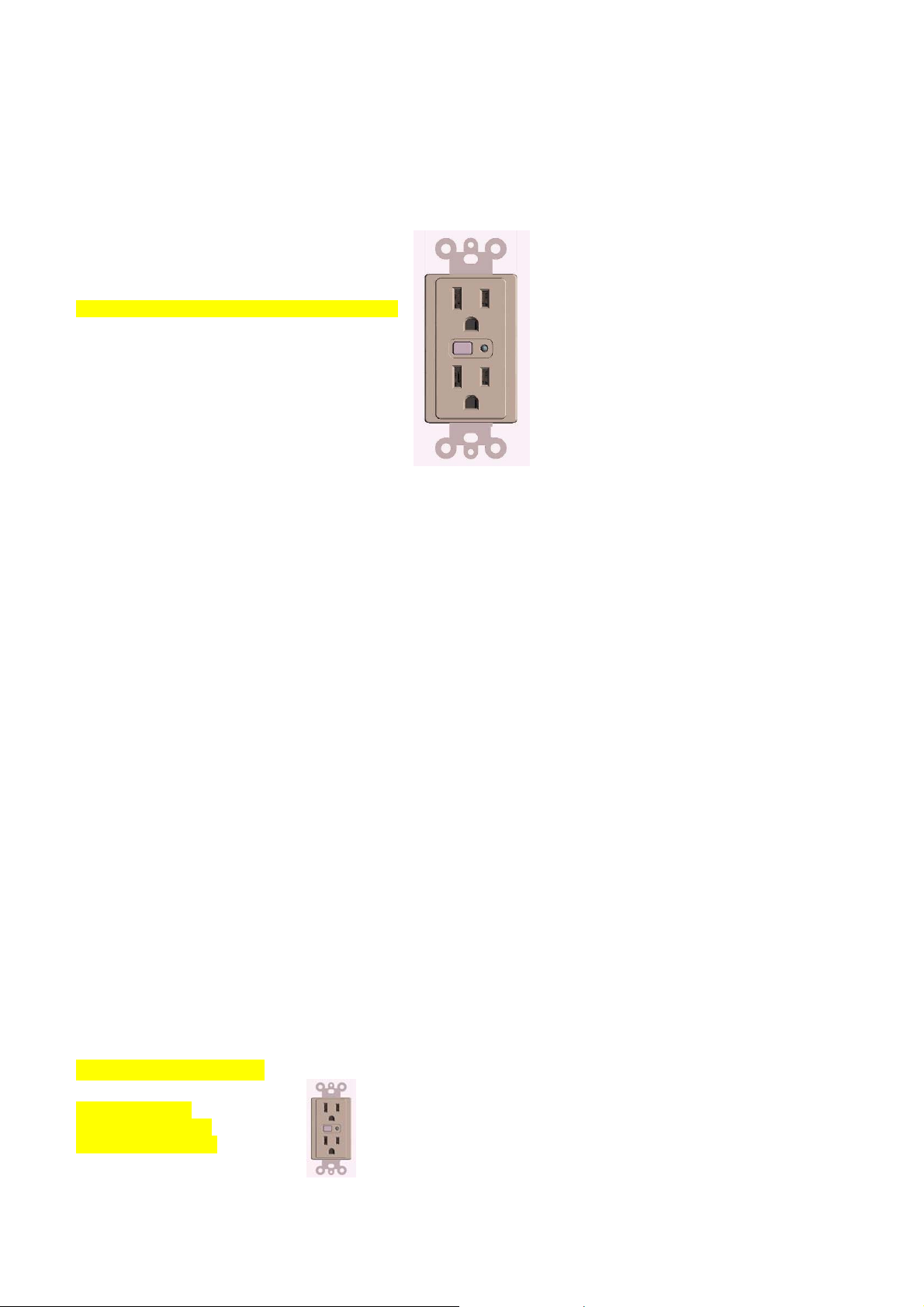
45605 Instructions, Revision a.5 4/4/2007 6:58:13 PM
Model: 45605
Z-Wave, RF Controlled, 600W, 120 VAC, Duplex Receptacle
R
Z-Wave
Add callouts for Z-Wave & Pass Through outlets
Pass-Through
Thank you for your purchase of a GE SmartHome™ Z-Wave
automate lighting/home control and provide easy remote operation of all your Z-wave enabled devices. The GE ZWave product family includes a variety of devices to enable an d con trol ligh ting i n you r home. It is up to you whethe r
you want to control one room o r your entire house and whether you want to do it all now or start with one room and
add more over time.
This duplex receptacle is one component of a Z-Wave
enabled devices in a home control network. It will also act as a wireless repeater to insure that commands intended
for another device in the network are received, thereby extending the range of the wireless controller. Z-Wave devices
of other types and brands can be added to the system and will also act as range extenders if they support this function
of repeating the signal received to other nodes in the system.
CAUTION! This device is intended for installation in accordance with the National Electric Code and local regulations
in the United States, or the Canadian Electrical Code and loca l reg ulations in Cana da. It is recommended that a
qualified electrician perform this installation.
The device plugged into the Z-Wave controlled outlet on this module must not exceed 600 watts (Incandescent); 15
Amps, 1800W (Resistive); or ½ HP (Motor). The maximum rating for both outlets combined is 1800W (15A) Resistive.
There are no user serviceable parts in this unit.
®
control device. Z-Wave technology is designed to
®
control system and is designed to work with all other Z-Wave
Key Features
• One Z-wave remote controlled AC outlet
o Remote ON/OFF control via the Z-Wave controller/network
o Manual ON/OFF control with the pushbutton
• One Always-ON pass through AC outle t
Installation
This receptacle may be used in new installations or to replace an existing wall receptacle.
Insert Wiring Diagram
Line -- Black wire
Neutral – White wire
Ground – Green wire
Page 1 of 4

45605 Instructions, Revision a.5 4/4/2007 6:58:13 PM
WARNING! SHOCK HAZARD! Turn OFF the power to the
branch circuit for the switch and lighting fixture at the
service panel. All wiring connections must be made with the POWER OFF to avoid personal injury and/or damage to
the switch.
1. Strip 3/4" of insulation from the ends of the conductors and connect as shown in the wiring diagram.
2. Check the connections to be sure they are tight and no bare conductors are exposed.
3. Make sure the total load does not exceed the receptacle’s rating as listed above.
4. Install in the junction box
5. Turn On the power.
Use your primary controller to include the receptacle in the home control network after the receptacle is installed as
shown in the above diagram. It can then be added to groups and/or lighting scenes and managed remotely to control
the ON/OFF status of the connected lighting.
Basic Operation
Manual Control
The Pushbutton on the 45605 receptacle allows the user to:
1. Manually turn the connected equipment ON or OFF by pressing the button.
• This is a toggle switch; if the device is OFF, pressing the button turns the device ON and vice versa.
2. Include or exclude the receptacle from the Z-Wave home control network.
• Refer to the instructions for your primary controller to access the network setup function and include or
exclude devices.
• When prompted by your primary controller, tap the button.
• The primary controller should indicate that the action was successful. If the controller indicates the action
was unsuccessful, please repeat the procedure.
• Once the module is part of the network, the same basic procedure is used to add the module to groups or
scenes. Refer to the primary controller’s instructions for details.
Please Note: After a power failure, the module defaults to OFF.
LED Indicator
• The LED will be lit when the Z-Wave controlled outlet is Off.
• This is the factory default setting and can be changed if your primary controller supports the node
configuration function. See the section on “Configuration” for details.
ADVANCED OPERATION
The following Advanced Operation parameters require that you have an advanced controller like the GE model 45601
LCD remote. Advanced remotes from other manufacturers may also be able to change these settings; however, basic
remotes do not have this capability.
All-ON and All-OFF
Depending upon your primary controller, the 45605 receptacle can be set to respond to ALL-ON and ALL-OFF
commands in up to four different ways. Some controllers may not be able to change the response from its default
setting. Please refer to your controller’s instructions for information on whether or not it supports the configuration
function and if so, how to change this setting.
The four possible responses are:
• It will respond to ALL-ON and the ALL-OFF command (default).
• It will not respond to ALL-ON or ALL-OFF commands.
• It will respond to the ALL-OFF command but will not respond to the ALL-ON command.
• It will respond to the ALL-ON command but will not respond to the ALL-OFF command.
Page 2 of 4
