Shaw Business Phone User Manual

Business Phone
User Guide
BP_UserGuide_0113

Contents Welcome to Shaw Business Phone
2 Voicemail
6 Call Forward
7 Call Forward Busy
8 Call Forward No Answer
9 Call Waiting
10 Multi-line Hunting
12 Call Display and Call Return
13 3-way Calling
14 Managing Business Phone Features Online
15 Anonymous Call Blocking
16 Selective Call Blocking
17 Simultaneous Ring
18 Shaw Long Distance
19 Optional Features
21 Refer a business and save
Inside you’ll find easy-to-follow instructions for all the features
included with your Shaw Business Phone service, depending
on what plan you have selected. If you have any questions,
a Shaw Customer Service Representative will be happy to help.
Please call 1 877 742 9249 or visit us online at shaw.ca/business.
The followin g offers are subject t o change without not ice. Shaw products a nd services are su bject to our terms of ser vice as
occasiona lly amended. Visit SH AW.CA for more details.
1
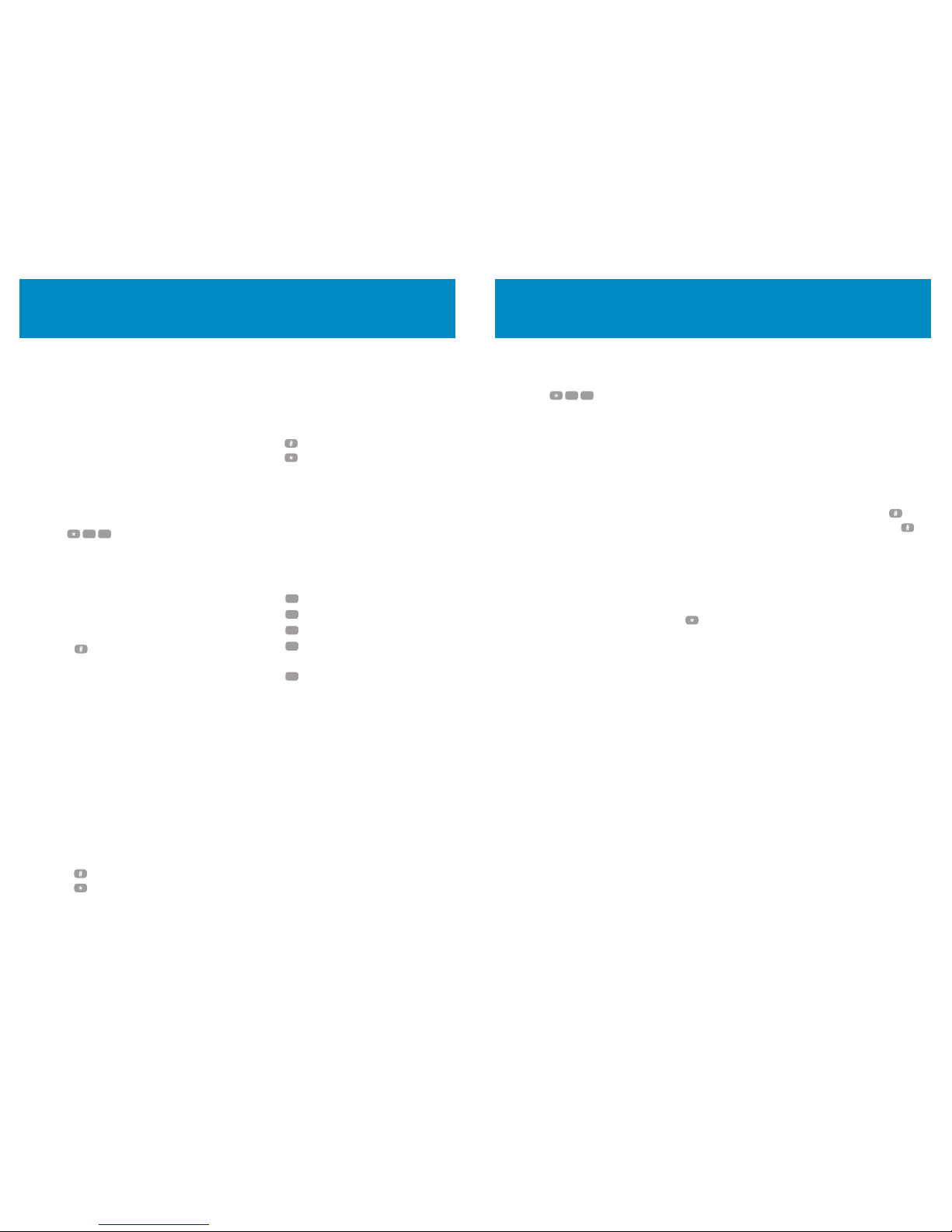
Voicemail
Voicemail answers your calls when you
are unable to answer the phone. Your
personalized greeting is played and the
caller’s message recorded for you to
listen to later.
Getting started
Before you can use the Voicemail service,
you must first initialize your
Voicemail box.
Step 1 – Access the system
• Dial 9 8 from your
Shaw Business Phone.
Step 2 – Enter your temporary
access code
Shaw will provide you with a temporary
access code for your initial login.
• Enter your temporary access code and
press
.
Note: If you enter an incorrect access code,
you will be asked for your mailbox number
(your ten-digit phone number), followed by
the access code again .
• The system will now prompt you to
select a language, change your access
code and record your greeting.
Step 3 – Enter your new access code
For security reasons, please change your
access code immediately. You may not
reuse your temporary access code. The
new access code length can be 4 to 19
digits.
• Enter your new access code.
• Press
to finish.
• Press
to cancel.
Step 4 – Record your personal
greeting
The system will request you to record
your greeting at the tone. When
completed:
• Press
to end the recording.
• Press
to cancel.
Step 5 – Exiting the system
To complete your set-up session, hang
up.
Accessing the Main Menu options:
Your Voicemail service comes with a
variety of features and functions for your
convenience.
• Press
0
for help.
• Press
1
to retrieve your messages.
• Press
2
to change greeting.
• Press
3
to setup and customize your
personal options.
• Press
5
to record and forward a
voicemail
Retrieving your messages
When you have a new message waiting,
you will hear an interrupted dial tone
when you pick up the receiver, or your
phone’s message-waiting light will be
flashing (on phones with a messagewaiting light feature). You can still make
and receive calls when you hear the
interrupted dial tone.
To access your Voicemail from your
Shaw Business Phone:
• Press 9 8.
• If you have set up the skip access code
feature, you will not be prompted
for your access code. (See page 5 for
instructions on how to set up this
feature.) If this feature is not enabled,
please enter your access code when
prompted.
Note: If you enter an in correct access code,
you will be asked for your mailbox number
(your ten-digit phone number), followed by
the access code again .
To access your Voicemail while you
are away from your Shaw Business
Phone:
• Dial your phone number and press
when your personal greeting begins.
• Enter your access code.
Note: If you enter an incorrect access code,
you will be asked for your mailbox number
(your ten-digit phone number), followed by
the access code again .
• Follow the prompts to check for new
or saved messages.
To access your Voicemail without
calling your Shaw Business Phone:
• Dial the toll-free number at
1 866 656 7429 or 1 866 677 7429 from
anywhere in Canada or the U.S.
• Enter your mailbox number (your ten-
digit phone number) followed by
.
• Enter your access code followed by
.
• Follow the prompts to check for new
or saved messages.
32
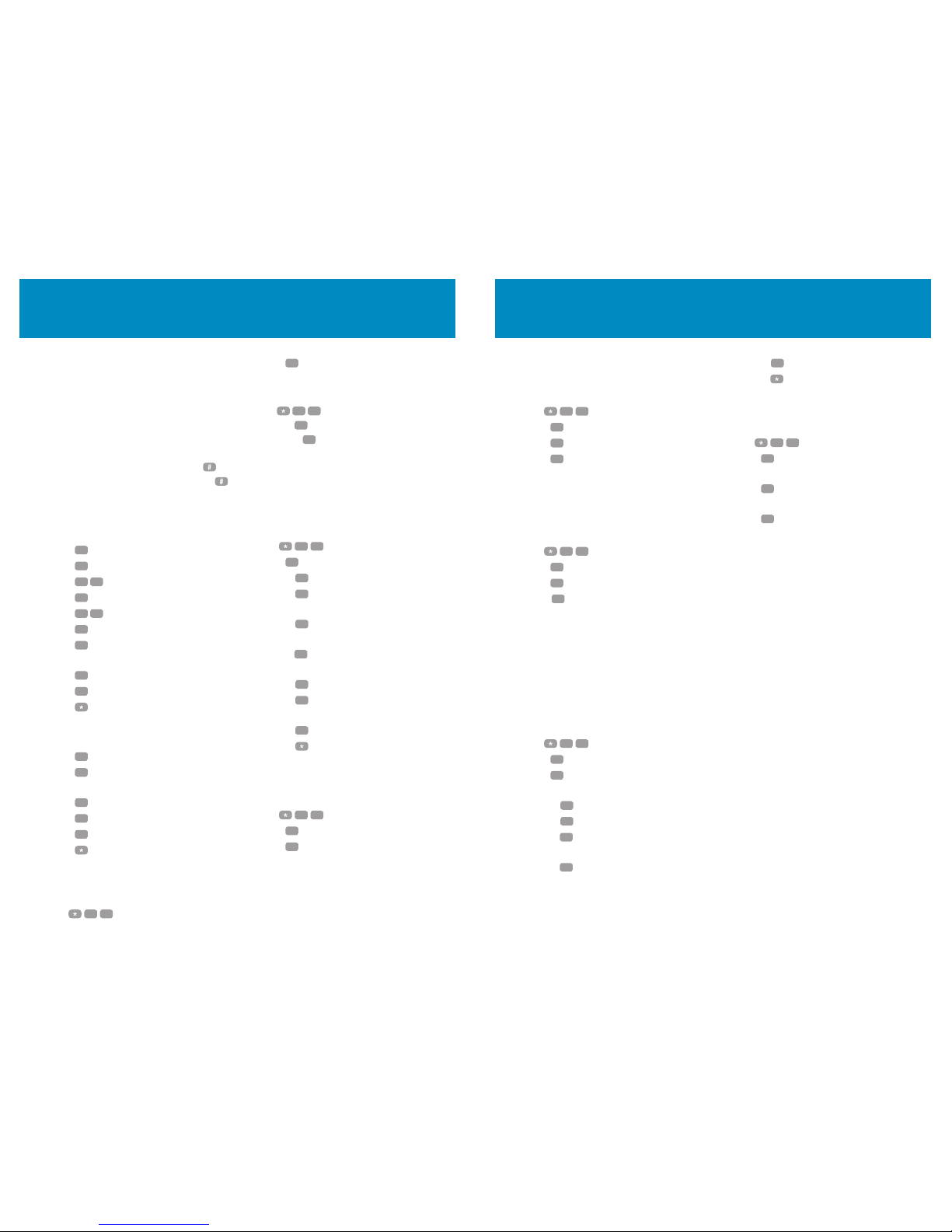
Additional Voicemail features
Toll-Free number to access your
Voicemail from anywhere in Canada
or the U.S.:
• Dial the toll-free number at
1 866 656 7429 from anywhere in
Canada or the United States.
• Enter your mailbox number (your ten-
digit phone number) followed by
.
• Enter your access code followed by
.
• Follow the prompts to check for new
or saved messages.
During playback:
• Press
0
for help.
• Press
1
to hear the previous message.
• Press
1 1
fast forward.
• Press
2
go to the next message.
• Press
3 3
rewind.
• Press
4
replay the message.
• Press
5
to hear the date and time that
the message was left.
• Press
7
to delete the message.
• Press
9
to save the message.
• Press to skip all messages.
After playback:
• Press
0
for help.
• Press
5
to hear the date and time that
the message was left.
• Press
6
to forward this message.
• Press
7
to delete this message.
• Press
9
to save this message.
• Press to cancel the message
playback and return to the main menu.
To review saved messages:
• Dial
9 8
to access
your feature management menu.
• Press
1
to review saved messages
How to change your personal greeting
• Dial 9 8 to access the main menu.
• Press
2
for personal options.
• Press
1
to record a personal
greeting.
• Follow the prompts to record your
new greeting.
Customize your Voicemail service
Personal Options menu:
• Dial
9 8
to access the main menu.
• Press
3
for personal options.
• Press
0
for help.
• Press
1
for access code
authentication
• Press
3
to enable or disable message
recording.
• Press
5
to enable or disable the date
and time stamp.
• Press
7
for language options.
• Press
8
to manage automatic
playing of messages.
• Press
9
to manage distribution lists.
• Press to go back to the main
menu.
To change your access code
• Dial
9 8
to access the main menu.
• Press
3
for personal options.
• Press
1
to change your access code.
• Enter your new access code. The
access code can be 4 to 19 digits long.
You cannot reuse your old access code.
• You will hear a message that your new
access code is confirmed.
To skip the access code prompt
when accessing Voicemail from
your Shaw Business Phone
• Dial
9 8
to access the main menu.
• Press
3
for personal options.
• Press
2
for access code authentication.
• Press
1
to skip the access code
prompt.
To reactivate the access code
prompt when accessing Voicemail
from your Shaw Business Phone
• Dial
9 8
to access the main menu.
• Press
3
for personal options.
• Press
2
for access code authentication.
• Press
1
to reactivate the access code
prompt.
Personal distribution lists
Distribution lists contain the phone
numbers of other Shaw Business Phone
service users. You can use distribution
lists to quickly forward Voicemail
messages to all users on the list.
• Dial
9 8
to access the main menu.
• Press
3
for personal options.
• Press
9
to manage your personal
distributions lists.
• Press
0
for help.
• Press
1
create a new distribution list.
• Press
2
to review your distribution
lists.
• Press
3
to modify your distribution
lists.
• Press
4
to delete distribution lists.
• Press to return to the previous
menu.
Record and forward a message
• Dial
9 8
to access the main menu.
• Press
5
to record and forward a voice
message
• Press
1
to record and forward a
message to a phone number.
• Press
2
to record and forward a
message to a distribution list.
Voicemail to email
Forward your voicemail messages to
your email account. It’s a great way to
manage and save space on your phone.
Each voicemail is sent as an audio file
and can be saved for as long as you
want.
To set up or deactivate the feature on
your phone:
• Login to your personal Online
Customer Care account on
shaw.ca/occ
• Select Phone / Manage Phone Features
and follow the instructions
54
