Sharp Vision FPV Ground Station User Manual

1
Ver 2.3
Sharp Vision FPV Ground Station
(7-inch high bright LED monitor with built-in 5.8G dual receiver and DVR)
FPV Model
www.fpvmodel.com

2
User Manual
Specifications and Features:................................................................................................4
Features:.............................................................................................................................. 5
Button Functions:................................................................................................................6
DVR Control Buttons:................................................................................................ 6
Display Control Buttons:............................................................................................ 6
FPV Interface Descriptions.................................................................................................7
DVR Interface (IF Have):................................................................................................... 7
External video input Interface (IF Have):........................................................................... 7
Display Interface Setting:....................................................................................................8
Frequency Group Selection:........................................................................................8
FORMAT:
...................................................................................................................
9
Volume:....................................................................................................................... 9
Latitude:...................................................................................................................... 9
Brightness:.................................................................................................................. 9
Contrast:...................................................................................................................... 9
Saturation:................................................................................................................... 9
Burst:...........................................................................................................................9
Black light:..................................................................................................................9
Reset:...........................................................................................................................9
Language:....................................................................................................................9
DVR Interface Descriptions(IF Have):............................................................................... 9
Video Playback......................................................................................................... 10
Recording Settings:................................................................................................... 10
Resolution:................................................................................................................ 10
Cycle Recording:.......................................................................................................11
Motion Detection:..................................................................................................... 11
Motion Detection Sensitivity:................................................................................... 11
Date Stamp:...............................................................................................................12
Audio Acquisition:.................................................................................................... 12
Image Quality:...........................................................................................................12
Auto power up recording:......................................................................................... 13
Advanced Settings:........................................................................................................... 13
Format:...................................................................................................................... 13
Date/Time:.................................................................................................................13
Language:..................................................................................................................14
FPV Model
www.fpvmodel.com

3
TV Mode:.................................................................................................................. 14
Default Settings:........................................................................................................14
Quick Access Descriptions:.............................................................................................. 15
Interface Switch:....................................................................................................... 15
Timer Stop/Start:....................................................................................................... 15
Reset Timer:.............................................................................................................. 15
Show/Hide Indication Windows:.............................................................................. 15
Show Help Menu:..................................................................................................... 15
Packing and Accessories:.................................................................................................. 15
Size and Weight:........................................................................................................15
Accessories:.............................................................................................................. 16
FAQ:..................................................................................................................................16
Not able to search channels automatically:...............................................................16
The video displayed is black-and-white:.................................................................. 16
Can not start after connected to power:.................................................................... 16
No channel can be received:..................................................................................... 17
Volume is too low:.................................................................................................... 17
FPV Model
www.fpvmodel.com

4
Specifications and Features:
FPV Model
www.fpvmodel.com
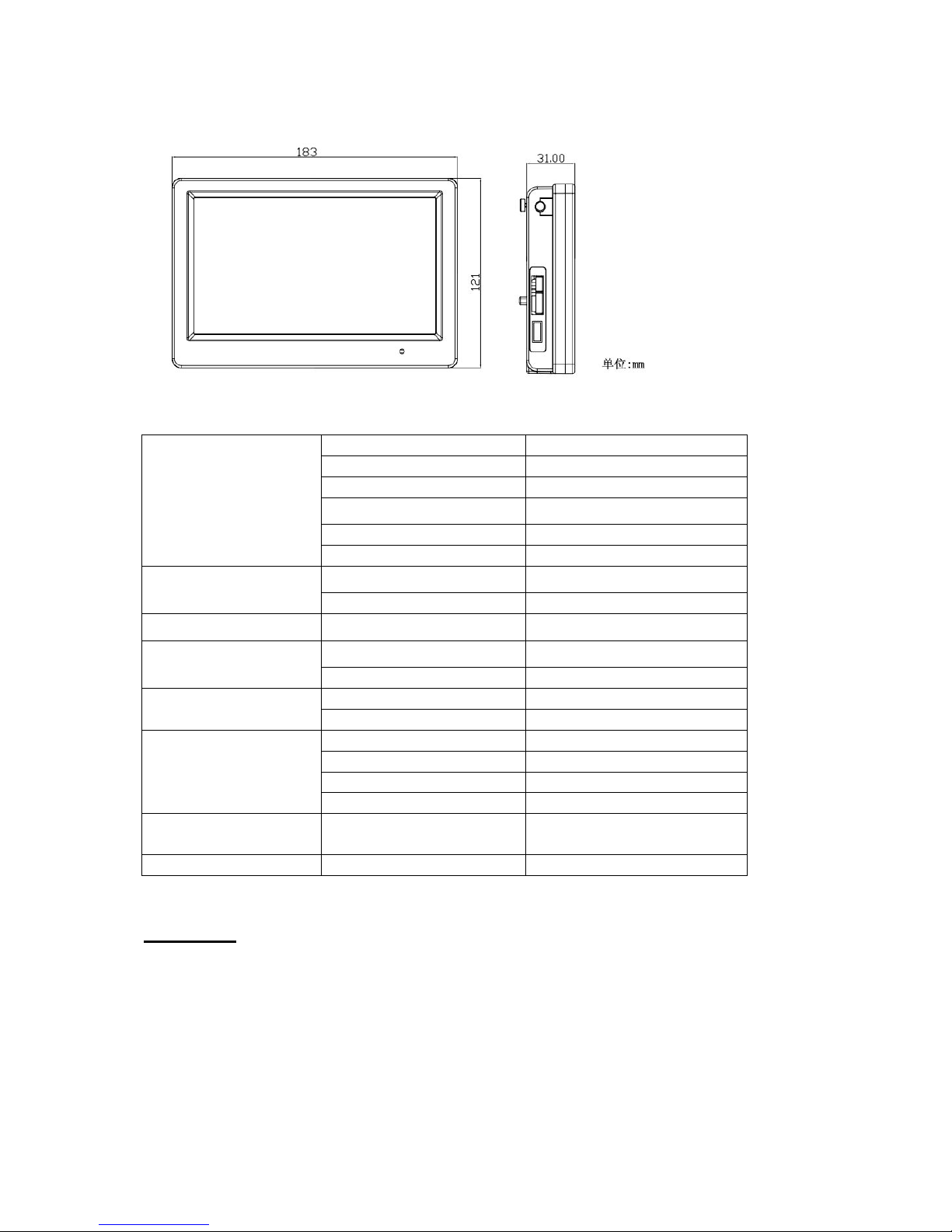
5
LED Screen
Display resolution 800×480
Backlight LED
Brightness 700 Lux
Aspect ratio
16:9
Response time 10ms
Color system PAL/NTSC
Power Supply
Working voltage
DC:2S-6S battery
Current 850MA @ 12V
Input Signal
Video(PAL/NTSC),Audio
Output
Signal
Video,Audio
12V(input power >12V) 100mA
DVR
Resolution D1/VGA/QVGA
TF card supported Max 32G
Specification
Packing size 205mm×130mm×106mm
Monitor size 183mm×121mm×31mm
Gross weight 0.66kg
5.8G Sensitivity -94dB
Matching antenna
interface
interface RP-SMA
5.8G Sensitivity -93db
Features:
Specially designed for aerial photography system, Sharp Vision all-in-one monitor
has the following features:
High brightness: 700 Lux.
Dual receiver: built-in dual receivers.
DVR black box background system: integrated DVR black box can run in the
background for recording.
No delay/anti blue screen/anti black screen: the built-in DVR system won’t cause
any delay in receiving signal; blue screen or black screen will definitely not occur.
Auto/manual channel scan: no need for DIP switch.
FPV Model
www.fpvmodel.com
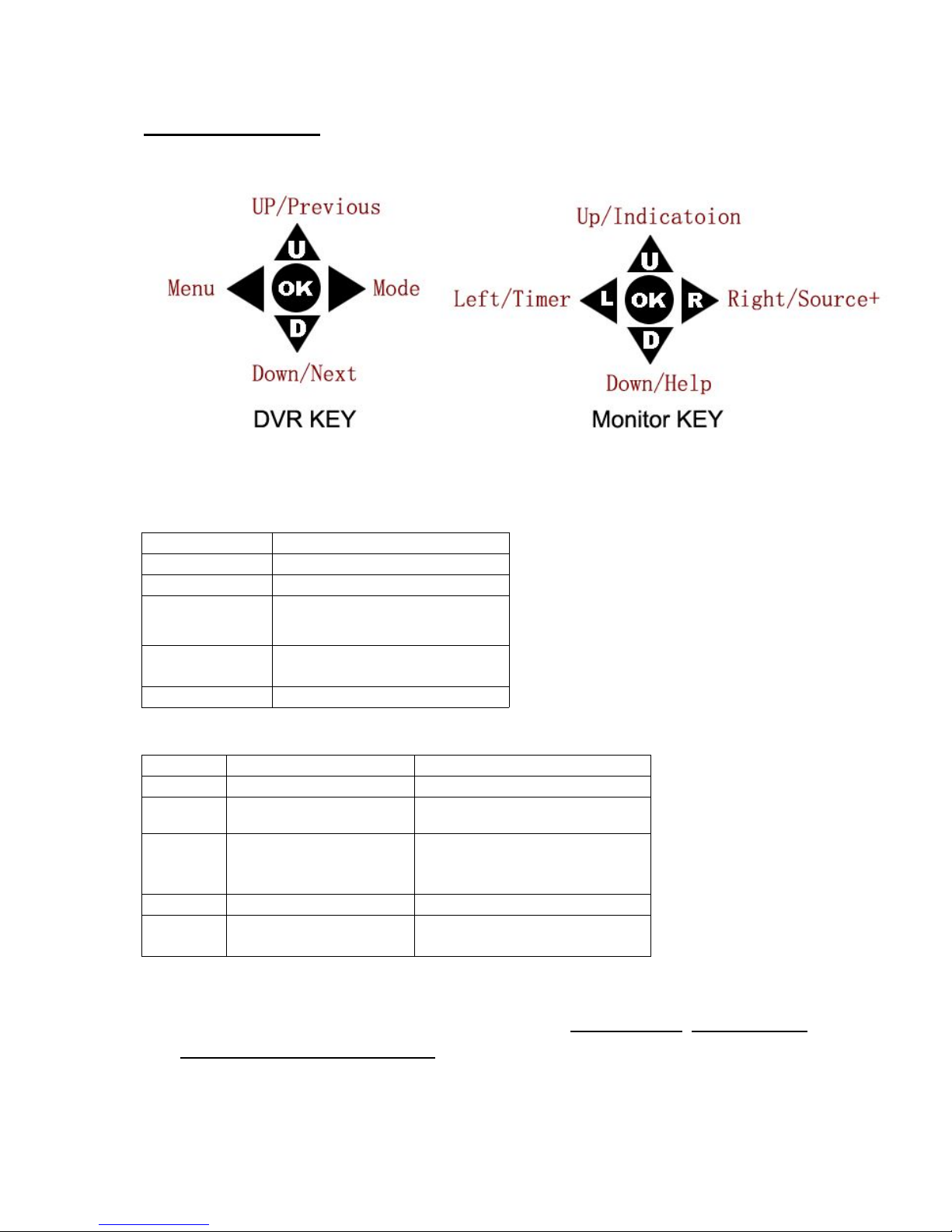
6
Button Functions:
At the back of the monitor, there are 2 groups of buttons, one for DVR control and
the other for display control.
DVR Control Buttons:
Functions
UP Move cursor up
DOWN Move cursor down
MENU
(left button)
Po pup/exit menu/sub menu
MODE
(right button)
Enter/exit video playback
mode
OK Confirm selection /play/stop
Display Control Buttons:
Functions Quick Access to
UP Move cursor up Hiding indication windows
DOWN Move cursor down Popping up HELP menu
LEFT/ - Adjustment key(-)
Popping up former interface/
pausing time/resetting time if
long press
Right/+ Adjustment key(+) Popping up next interface
OK
Po pup menu/confirm
selections
-
Note: Three display resource types of this monitor are: FPV interface, DVR interface
and External video input interface. Use LETF key(shortcut key ) to switch the
interface.
FPV Model
www.fpvmodel.com
